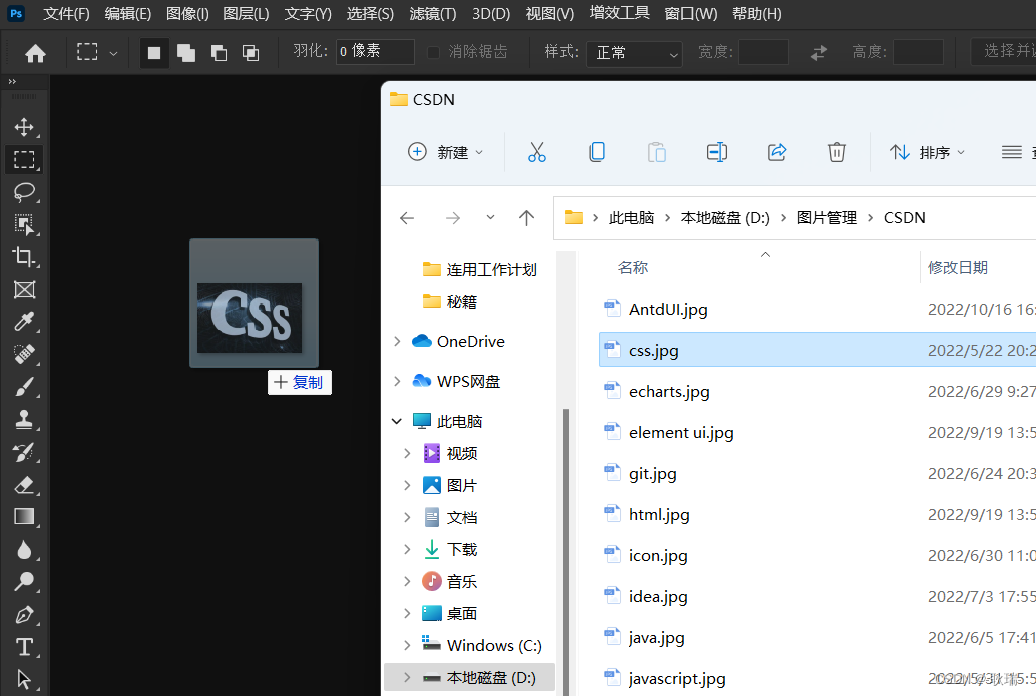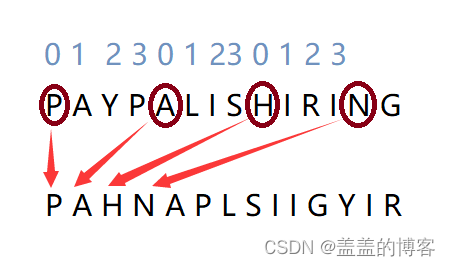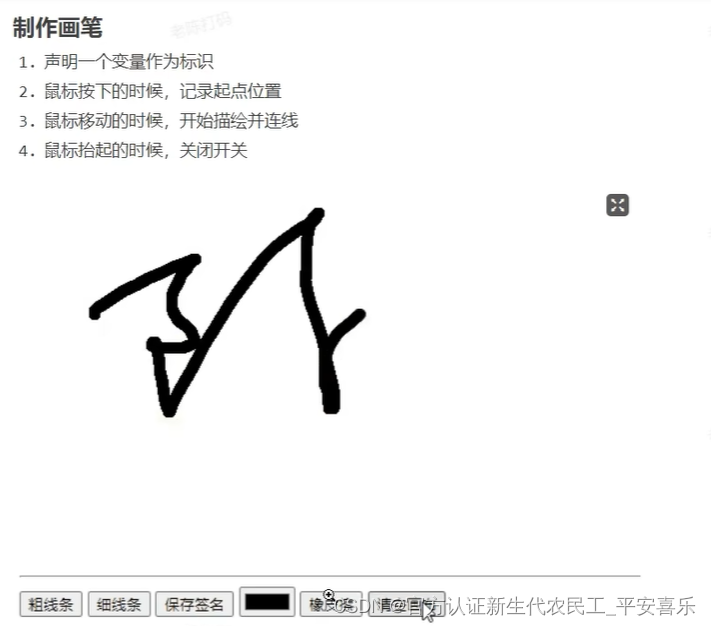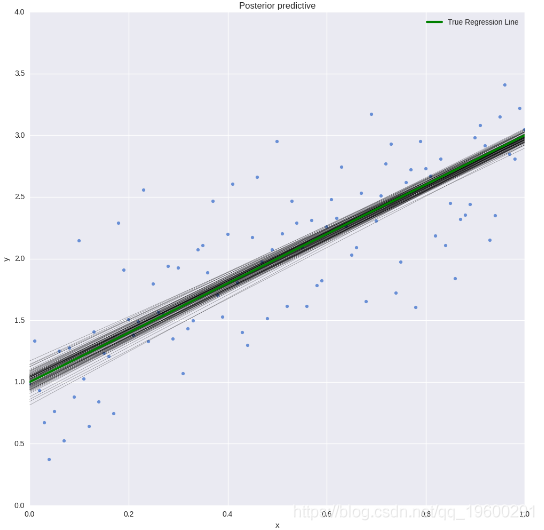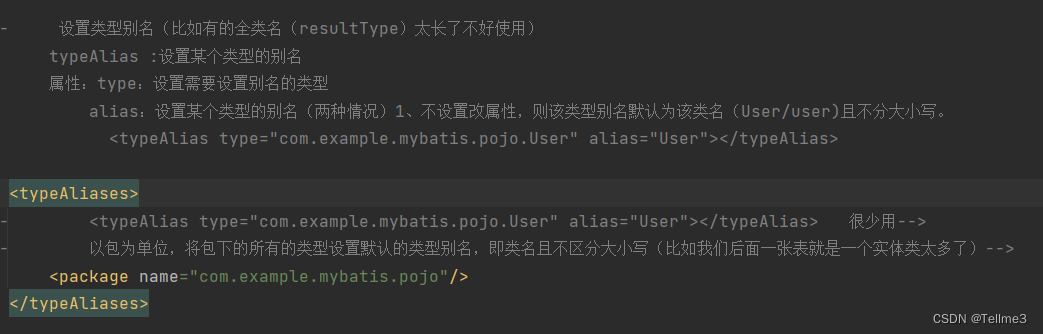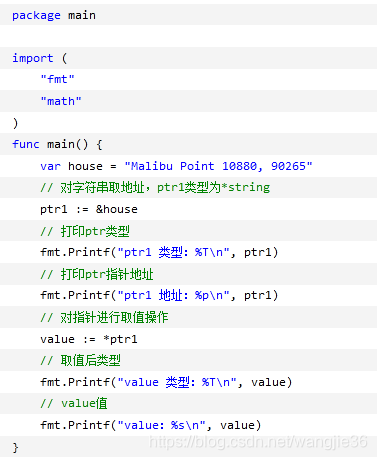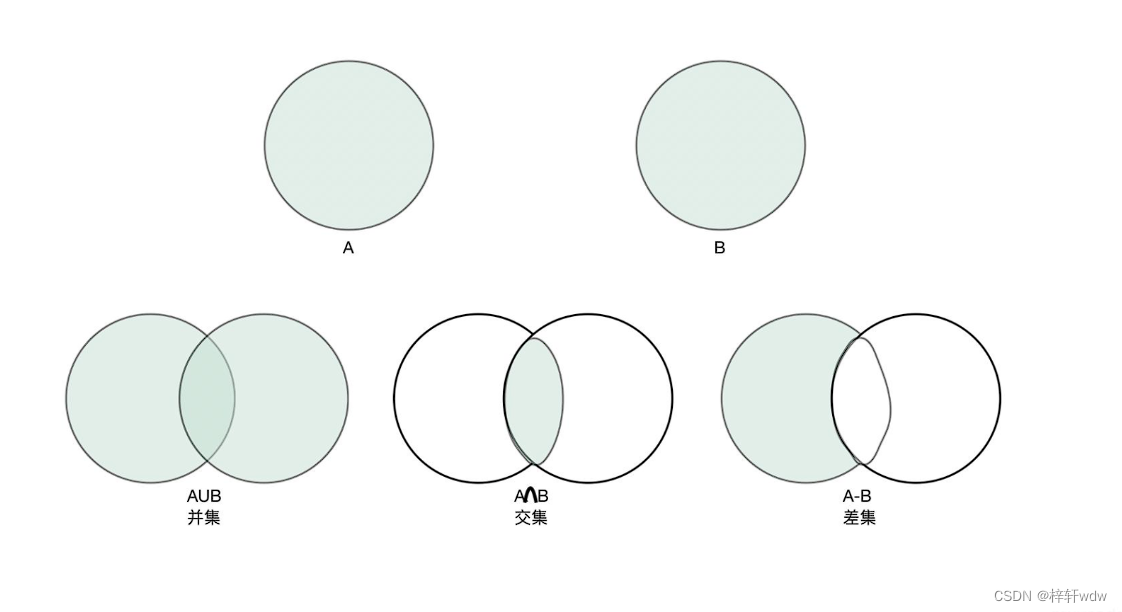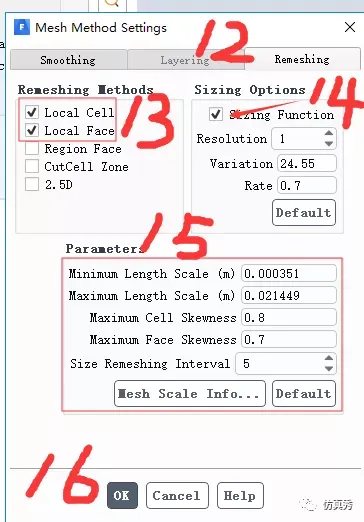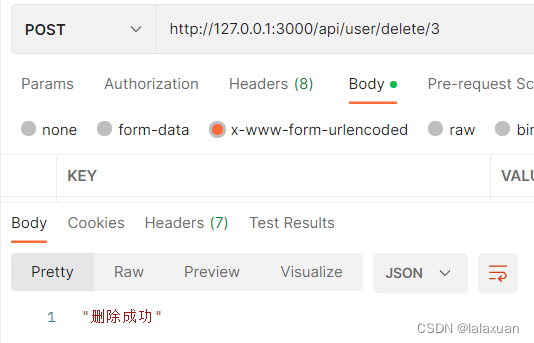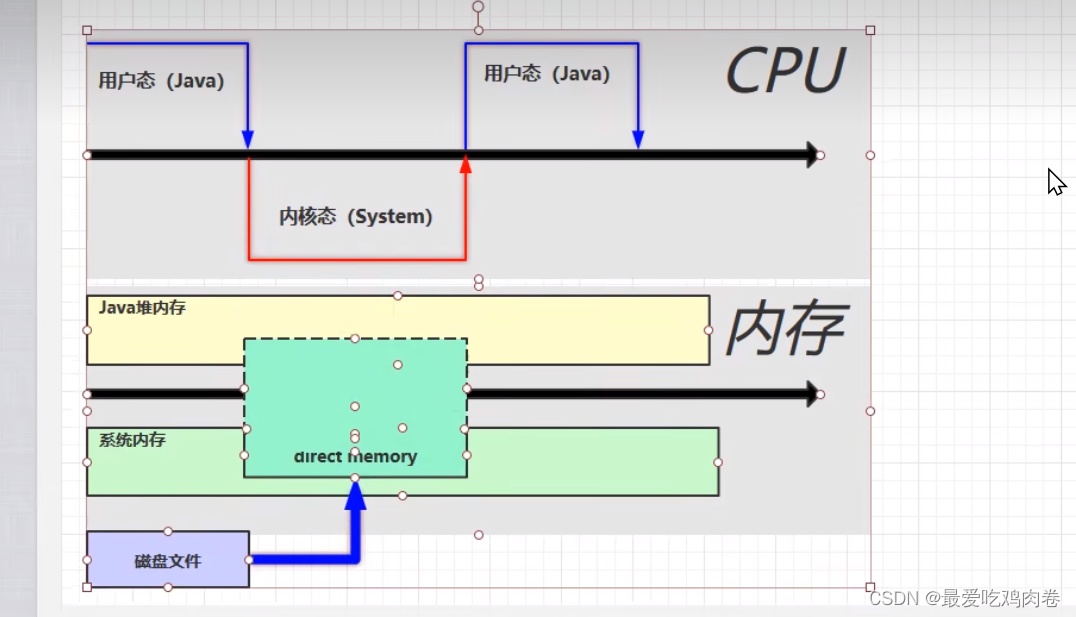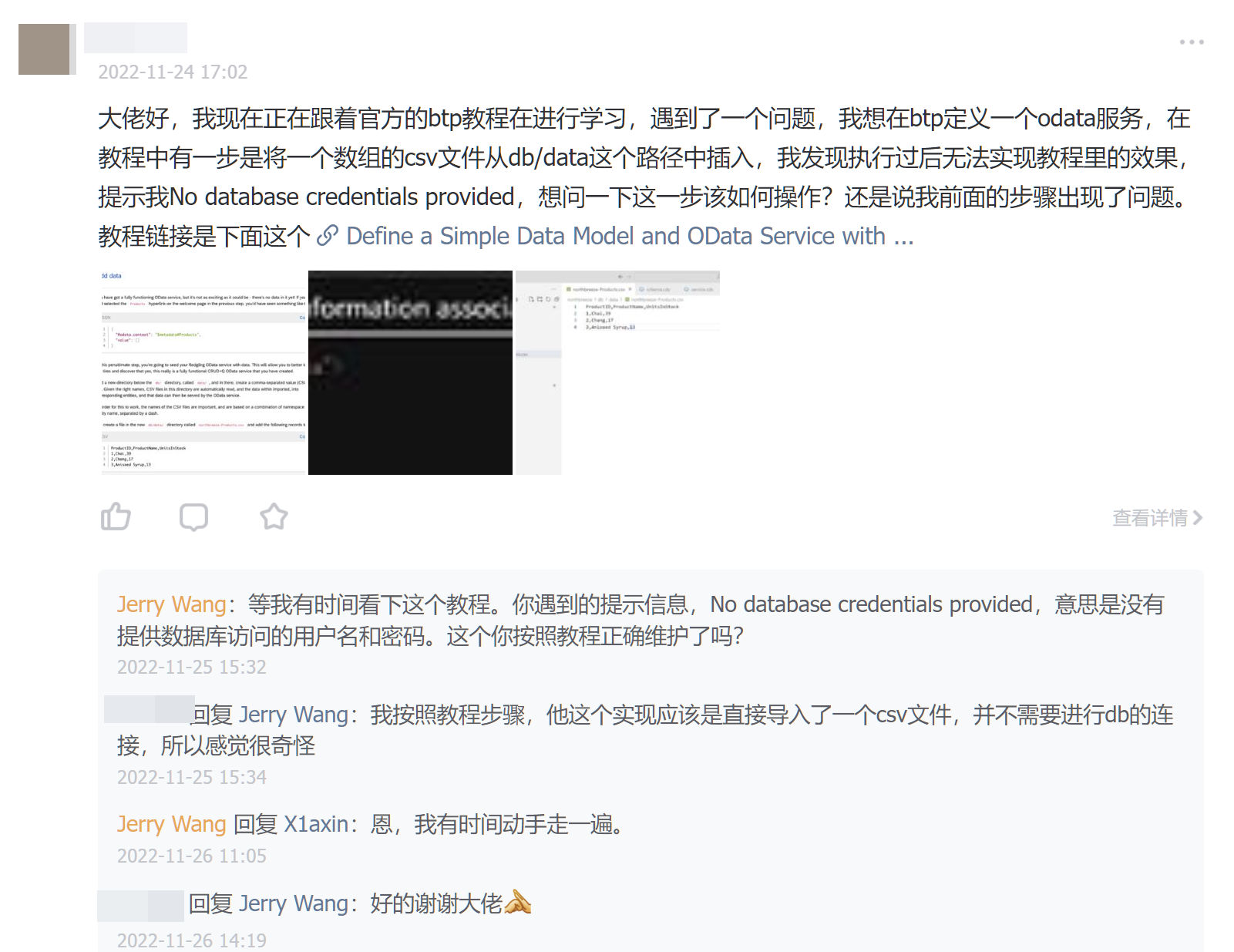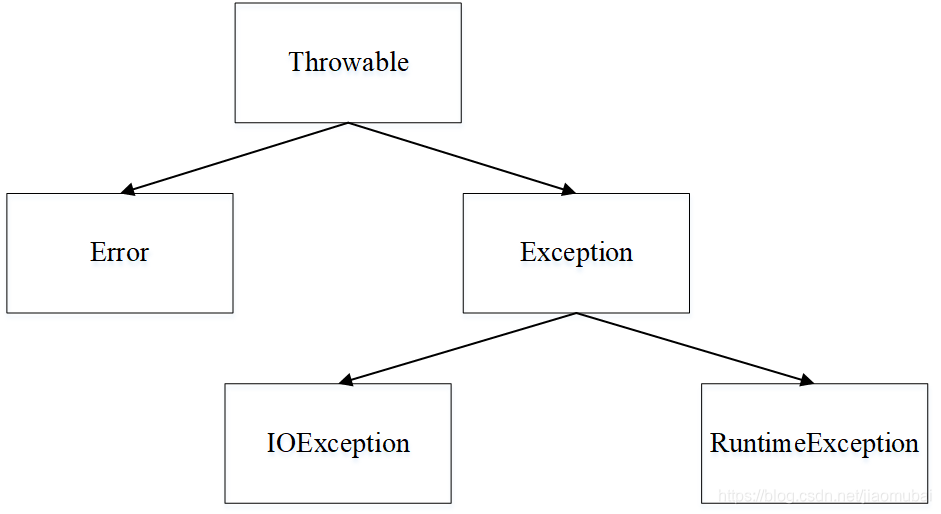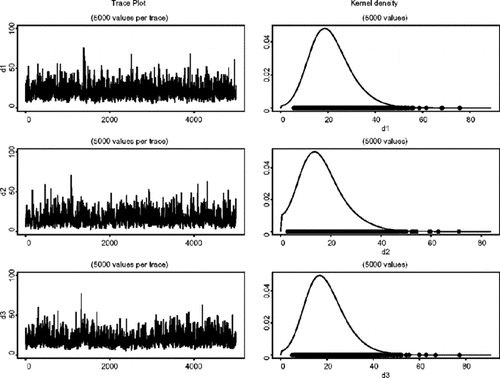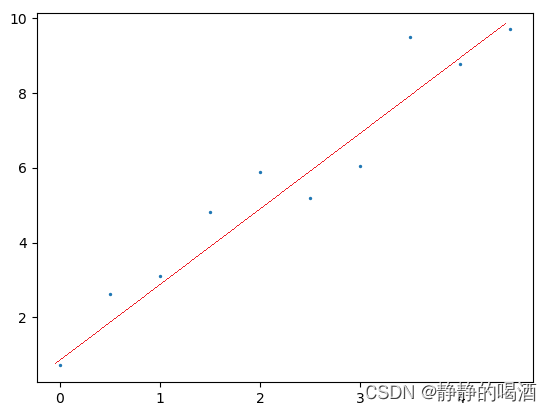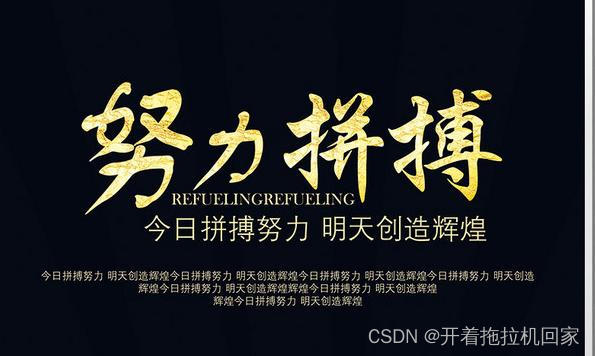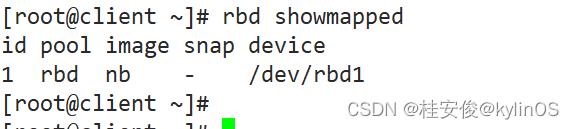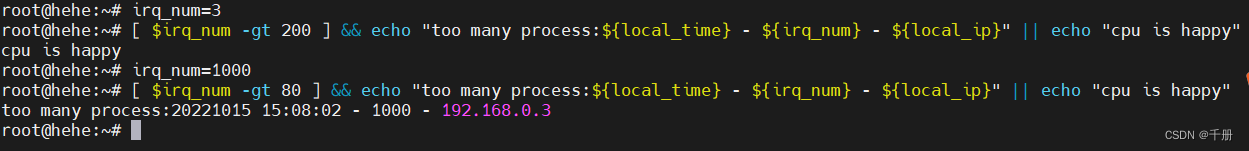一、整合步骤
1.1 数据表的介绍
team表:
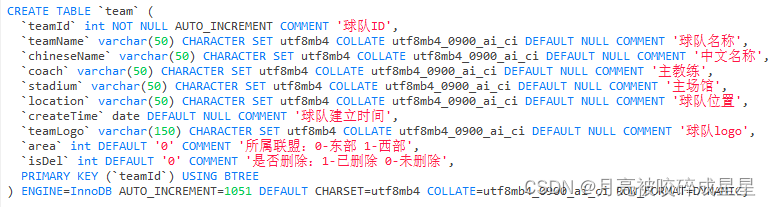

player表:
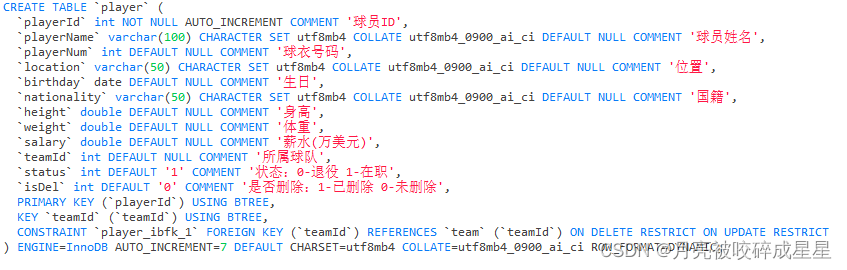
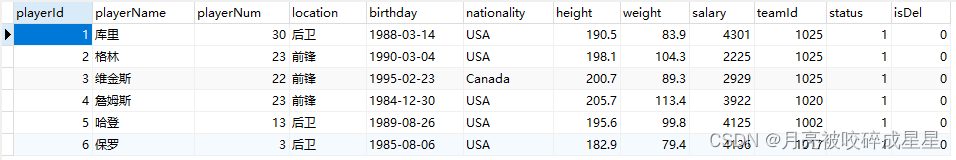
1.2 创建maven项目
1.3 pom.xml引入jar依赖
<?xml version="1.0" encoding="UTF-8"?>
<project xmlns="http://maven.apache.org/POM/4.0.0"
xmlns:xsi="http://www.w3.org/2001/XMLSchema-instance"
xsi:schemaLocation="http://maven.apache.org/POM/4.0.0 http://maven.apache.org/xsd/maven-4.0.0.xsd">
<modelVersion>4.0.0</modelVersion>
<groupId>com.lxy</groupId>
<artifactId>myssm_test</artifactId>
<version>1.0-SNAPSHOT</version>
<packaging>war</packaging>
<!--SSM整合 spring mybatis mysql等 -->
<!-- 集中定义依赖版本号 一定要注意版本号 避免踩坑 -->
<properties>
<spring.version>5.2.13.RELEASE</spring.version>
<mybatis.version>3.5.6</mybatis.version>
<mybatis.spring.version>1.3.3</mybatis.spring.version>
<pagehelper.version>5.1.10</pagehelper.version>
<mysql.version>8.0.23</mysql.version>
<druid.version>1.2.3</druid.version>
<servlet-api.version>4.0.1</servlet-api.version>
<jackson.version>2.9.6</jackson.version>
<log4j.version>1.2.17</log4j.version>
<junit.version>4.12</junit.version>
<maven.compiler.source>11</maven.compiler.source>
<maven.compiler.target>11</maven.compiler.target>
</properties>
<dependencies>
<!-- spring -->
<dependency>
<groupId>org.springframework</groupId>
<artifactId>spring-webmvc</artifactId>
<version>${spring.version}</version>
</dependency>
<dependency>
<groupId>org.springframework</groupId>
<artifactId>spring-tx</artifactId>
<version>${spring.version}</version>
</dependency>
<dependency>
<groupId>org.springframework</groupId>
<artifactId>spring-jdbc</artifactId>
<version>${spring.version}</version>
</dependency>
<dependency>
<groupId>org.springframework</groupId>
<artifactId>spring-aspects</artifactId>
<version>${spring.version}</version>
</dependency>
<!--文件上传-->
<dependency>
<groupId>commons-fileupload</groupId>
<artifactId>commons-fileupload</artifactId>
<version>1.3.1</version>
</dependency>
<!-- Mybatis -->
<dependency>
<groupId>org.mybatis</groupId>
<artifactId>mybatis</artifactId>
<version>${mybatis.version}</version>
</dependency>
<!--Mybatis spring整合需要的jar-->
<dependency>
<groupId>org.mybatis</groupId>
<artifactId>mybatis-spring</artifactId>
<version>${mybatis.spring.version}</version>
</dependency>
<!-- 分页插件 -->
<dependency>
<groupId>com.github.pagehelper</groupId>
<artifactId>pagehelper</artifactId>
<version>${pagehelper.version}</version>
</dependency>
<!-- MySql -->
<dependency>
<groupId>mysql</groupId>
<artifactId>mysql-connector-java</artifactId>
<version>${mysql.version}</version>
</dependency>
<!-- 连接池 -->
<dependency>
<groupId>com.alibaba</groupId>
<artifactId>druid</artifactId>
<version>${druid.version}</version>
</dependency>
<!-- servlet -->
<dependency>
<groupId>javax.servlet</groupId>
<artifactId>javax.servlet-api</artifactId>
<version>${servlet-api.version}</version>
<scope>provided</scope>
</dependency>
<!-- Jackson Json处理工具包 -->
<dependency>
<groupId>com.fasterxml.jackson.core</groupId>
<artifactId>jackson-databind</artifactId>
<version>${jackson.version}</version>
</dependency>
<!-- log4j -->
<dependency>
<groupId>log4j</groupId>
<artifactId>log4j</artifactId>
<version>${log4j.version}</version>
</dependency>
<!-- junit -->
<dependency>
<groupId>junit</groupId>
<artifactId>junit</artifactId>
<version>${junit.version}</version>
<scope>test</scope>
</dependency>
<dependency>
<groupId>org.springframework</groupId>
<artifactId>spring-test</artifactId>
<version>${spring.version}</version>
</dependency>
<!--@Resource注解的依赖-->
<dependency>
<groupId>javax.annotation</groupId>
<artifactId>javax.annotation-api</artifactId>
<version>1.3.2</version>
</dependency>
</dependencies>
<!-- 插件配置 -->
<build>
<resources>
<resource>
<directory>src/main/java</directory><!--所在的目录-->
<includes><!--包括目录下的.properties,.xml 文件都会被扫描到-->
<include>**/*.properties</include>
<include>**/*.xml</include>
</includes>
<filtering>false</filtering>
</resource>
</resources>
<plugins>
<!-- 设置项目的编译版本 -->
<plugin>
<groupId>org.apache.maven.plugins</groupId>
<artifactId>maven-compiler-plugin</artifactId>
<configuration>
<source>1.8</source>
<target>1.8</target>
<encoding>UTF-8</encoding>
</configuration>
</plugin>
<!-- 设置tomcat插件 -->
<plugin>
<groupId>org.apache.tomcat.maven</groupId>
<artifactId>tomcat7-maven-plugin</artifactId>
<version>2.2</version>
<configuration>
<!-- 指定端口 -->
<port>80</port>
<!-- 请求路径 -->
<path>/</path>
<uriEncoding>UTF-8</uriEncoding>
</configuration>
</plugin>
<!--反向生成插件-->
<plugin>
<groupId>org.mybatis.generator</groupId>
<artifactId>mybatis-generator-maven-plugin</artifactId>
<version>1.3.5</version>
<configuration>
<!--配置文件的路径-->
<configurationFile>src/main/resources/generatorConfig.xml</configurationFile>
<overwrite>true</overwrite>
</configuration>
<dependencies>
<dependency>
<groupId>org.mybatis.generator</groupId>
<artifactId>mybatis-generator-core</artifactId>
<version>1.3.5</version>
</dependency>
</dependencies>
</plugin>
</plugins>
</build>
</project>1.4 编写Mybatis的配置文件
Mybatis的配置文件mybatis.xml
<?xml version="1.0" encoding="UTF-8" ?>
<!DOCTYPE configuration
PUBLIC "-//mybatis.org//DTD Config 3.0//EN"
"http://mybatis.org/dtd/mybatis-3-config.dtd">
<configuration>
<settings>
<setting name="logImpl" value="LOG4J" />
</settings>
<!--spring 接管其他的工作 数据源 映射文件注册 插件-->
</configuration>日志配置文件文件log4j.properties:
# Global logging configuration info warning error
log4j.rootLogger=DEBUG,stdout
# Console output...
log4j.appender.stdout=org.apache.log4j.ConsoleAppender
log4j.appender.stdout.layout=org.apache.log4j.PatternLayout
log4j.appender.stdout.layout.ConversionPattern=%5p [%t] - %m%n
1.5 编写Spring的配置文件spring.xml
连接数据库的参数配置文件jdbc.properties
jdbc.driver=com.mysql.cj.jdbc.Driver
jdbc.url=jdbc:mysql://localhost:3306/myssm_kkb?useUnicode=true&characterEncoding=utf-8&useSSL=false&serverTimezone=GMT
jdbc.username=root
jdbc.password=linda198721这里数据库的版本是Mysql8
spring.xml:
<?xml version="1.0" encoding="UTF-8"?>
<beans xmlns="http://www.springframework.org/schema/beans"
xmlns:xsi="http://www.w3.org/2001/XMLSchema-instance"
xmlns:context="http://www.springframework.org/schema/context"
xmlns:tx="http://www.springframework.org/schema/tx"
xsi:schemaLocation="http://www.springframework.org/schema/beans http://www.springframework.org/schema/beans/spring-beans.xsd
http://www.springframework.org/schema/context http://www.springframework.org/schema/context/spring-context.xsd
http://www.springframework.org/schema/tx http://www.springframework.org/schema/tx/spring-tx.xsd">
<!--这些包中添加注解之后对象的创建权限就交给spring容器-->
<context:component-scan base-package="com.lxy.mapper,com.lxy.service"/>
<!--spring整合mybatis-->
<context:property-placeholder location="classpath*:jdbc.properties"/>
<bean id="dataSource" class="com.alibaba.druid.pool.DruidDataSource">
<!--驱动可以省略,根据url推断-->
<property name="driverClassName" value="${jdbc.driver}"/>
<property name="url" value="${jdbc.url}"/>
<property name="username" value="${jdbc.username}"/>
<property name="password" value="${jdbc.password}"/>
</bean>
<bean id="sqlSessionFactory" class="org.mybatis.spring.SqlSessionFactoryBean">
<!--如果有mybatis的单独的配置文件,需要在此引入-->
<property name="configLocation" value="classpath:mybatis.xml"/>
<property name="dataSource" ref="dataSource"/>
<!--配置别名-->
<property name="typeAliasesPackage" value="com.lxy.pojo"/>
<!--映射文件-->
<!--<property name="mapperLocations" value="com/kkb/mapper/*.xml"/>-->
<!--插件-->
<property name="plugins">
<array>
<!--分页 拦截器-->
<bean class="com.github.pagehelper.PageInterceptor">
<property name="properties">
<value>
reasonable=true
</value>
</property>
</bean>
</array>
</property>
</bean>
<bean class="org.mybatis.spring.mapper.MapperScannerConfigurer">
<property name="basePackage" value="com.lxy.mapper"/>
<property name="sqlSessionFactoryBeanName" value="sqlSessionFactory"/>
</bean>
<!--通过注解方式实现事务-->
<tx:annotation-driven transaction-manager="transactionManager"/>
<bean id="transactionManager" class="org.springframework.jdbc.datasource.DataSourceTransactionManager">
<property name="dataSource" ref="dataSource"/>
</bean>
</beans>1.6 编写SpringMVC的配置文件springmvc.xml
<?xml version="1.0" encoding="UTF-8"?>
<beans xmlns="http://www.springframework.org/schema/beans"
xmlns:xsi="http://www.w3.org/2001/XMLSchema-instance"
xmlns:context="http://www.springframework.org/schema/context"
xmlns:mvc="http://www.springframework.org/schema/mvc"
xsi:schemaLocation="http://www.springframework.org/schema/beans http://www.springframework.org/schema/beans/spring-beans.xsd
http://www.springframework.org/schema/context http://www.springframework.org/schema/context/spring-context.xsd
http://www.springframework.org/schema/mvc http://www.springframework.org/schema/mvc/spring-mvc.xsd">
<!--springmvc的配置文件:控制器的bean对象都在这里扫描-->
<context:component-scan base-package="com.lxy.controller"/>
<mvc:annotation-driven/>
<!--视图解析器-->
<bean id="internalResourceViewResolver" class="org.springframework.web.servlet.view.InternalResourceViewResolver">
<property name="prefix" value="/pages/"/>
<property name="suffix" value=".html"/>
</bean>
<!--静态资源处理-->
<mvc:resources mapping="/img/**" location="/img/"/>
<mvc:resources mapping="/js/**" location="/js/"/>
<mvc:resources mapping="/css/**" location="/css/"/>
<mvc:resources mapping="/fonts/**" location="/fonts/"/>
<mvc:resources mapping="/static/**" location="/static/"/>
<mvc:resources mapping="/pages/**" location="/pages/"/>
<!--文件上传-->
<bean id="multipartResolver" class="org.springframework.web.multipart.commons.CommonsMultipartResolver">
</bean>
</beans>
1.7 导入静态页面
如果您也想要这个项目的话,可以在下发评论,我私信发送给您
1.8 编写web.xml配置文件
<?xml version="1.0" encoding="UTF-8"?>
<web-app xmlns="http://xmlns.jcp.org/xml/ns/javaee"
xmlns:xsi="http://www.w3.org/2001/XMLSchema-instance"
xsi:schemaLocation="http://xmlns.jcp.org/xml/ns/javaee http://xmlns.jcp.org/xml/ns/javaee/web-app_4_0.xsd"
version="4.0">
<welcome-file-list>
<welcome-file>/pages/index.html</welcome-file>
</welcome-file-list>
<!--spring的配置-->
<context-param>
<!--contextConfigLocation:表示用于加载 Bean的配置文件
classpath和classpath*区别:
classpath:只会到你的class路径中查找找文件。
classpath*:不仅包含class路径,还包括jar文件中(class路径)进行查找。
-->
<param-name>contextConfigLocation</param-name>
<param-value>classpath*:spring.xml</param-value>
</context-param>
<listener>
<listener-class>org.springframework.web.context.ContextLoaderListener</listener-class>
</listener>
<!--SpringMVC的配置-->
<servlet>
<servlet-name>dispatcherServlet</servlet-name>
<servlet-class>org.springframework.web.servlet.DispatcherServlet</servlet-class>
<!-- 创建前端控制器的时候读取springmvc配置文件启动ioc容器 -->
<init-param>
<param-name>contextConfigLocation</param-name>
<param-value>classpath*:springmvc.xml</param-value>
</init-param>
<!-- Tomcat启动就创建此对象 -->
<load-on-startup>1</load-on-startup>
</servlet>
<!-- 配置拦截路径url,所有请求都会被前端控制器拦截处理 -->
<servlet-mapping>
<servlet-name>dispatcherServlet</servlet-name>
<url-pattern>/</url-pattern>
</servlet-mapping>
<!-- 使用Rest风格的URI 将页面普通的post请求转为指定的delete或者put请求
原理:在Ajax中发送post请求后,带_method参数,将其修改为PUT,或者DELETE请求-->
<filter>
<filter-name>httpMethodFilter</filter-name>
<filter-class>
org.springframework.web.filter.HiddenHttpMethodFilter
</filter-class>
</filter>
<filter-mapping>
<filter-name>httpMethodFilter</filter-name>
<url-pattern>/*</url-pattern>
</filter-mapping>
<!--注册字符集过滤器:post请求中文乱码问题的解决方案-->
<filter>
<filter-name>characterEncodingFilter</filter-name>
<filter-class>org.springframework.web.filter.CharacterEncodingFilter</filter-class>
<!--指定字符集-->
<init-param>
<param-name>encoding</param-name>
<param-value>UTF-8</param-value>
</init-param>
<!--强制request使用字符集encoding-->
<init-param>
<param-name>forceRequestEncoding</param-name>
<param-value>true</param-value>
</init-param>
<!--强制response使用字符集encoding-->
<init-param>
<param-name>forceResponseEncoding</param-name>
<param-value>true</param-value>
</init-param>
</filter>
<filter-mapping>
<filter-name>characterEncodingFilter</filter-name>
<url-pattern>/*</url-pattern>
</filter-mapping>
</web-app>
1.8 测试
启动项目,浏览器访问http://localhost:8088/。看到如图所示页面表示项目整合成功。
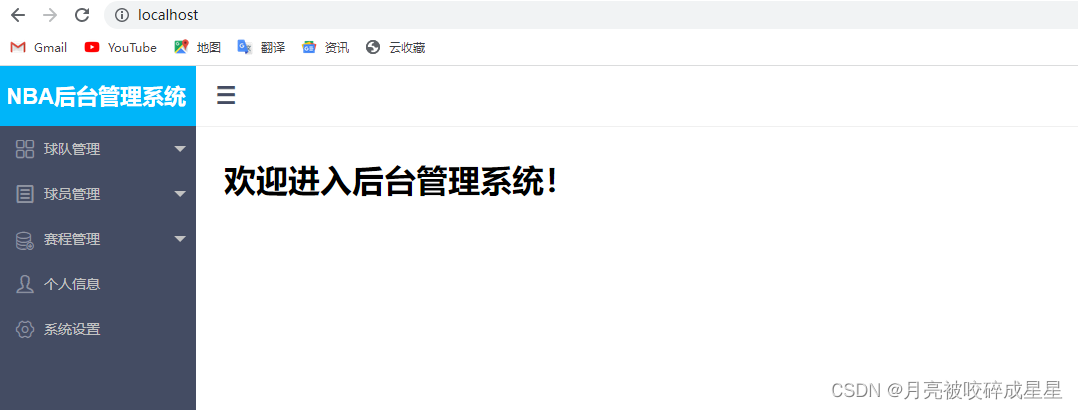
二、使用mybatis反向生成实体类、dao和映射文件
2.1 反向生成配置文件generatorConfig.xml
<?xml version="1.0" encoding="UTF-8"?>
<!DOCTYPE generatorConfiguration
PUBLIC "-//mybatis.org//DTD MyBatis Generator Configuration 1.0//EN"
"http://mybatis.org/dtd/mybatis-generator-config_1_0.dtd">
<!-- 配置生成器 -->
<generatorConfiguration>
<!--1、数据库驱动jar:添加自己的jar路径 -->
<classPathEntry
location="D:\repository\mysql\mysql-connector-java\8.0.23\mysql-connector-java-8.0.23.jar" />
<context id="MyBatis" targetRuntime="MyBatis3">
<!--去除注释 -->
<commentGenerator>
<property name="suppressAllComments" value="true" />
</commentGenerator>
<!--2、数据库连接 -->
<jdbcConnection driverClass="com.mysql.cj.jdbc.Driver"
connectionURL="jdbc:mysql://localhost:3306/myssm_kkb?useUnicode=true&characterEncoding=utf8&useSSL=false&serverTimezone=GMT"
userId="a"
passwor="a">
</jdbcConnection>
<!-- 默认false,把JDBC DECIMAL 和 NUMERIC 类型解析为 Integer;
为 true时把JDBC DECIMAL和NUMERIC类型解析为java.math.BigDecimal -->
<javaTypeResolver>
<property name="forceBigDecimals" value="false" />
</javaTypeResolver>
<!--3、生成实体类 指定包名 以及生成的地址 (可以自定义地址,但是路径不存在不会自动创建
使用Maven生成在target目录下,会自动创建) -->
<javaModelGenerator targetPackage="com.lxy.pojo"
targetProject="src\main\java">
<property name="trimStrings" value="true" />
</javaModelGenerator>
<!--4、生成SQLmapper.xml映射文件 -->
<sqlMapGenerator targetPackage="com.lxy.mapper"
targetProject="src\main\resources">
</sqlMapGenerator>
<!--5、生成Dao(Mapper)接口文件,-->
<javaClientGenerator type="XMLMAPPER"
targetPackage="com.lxy.mapper"
targetProject="src\main\java">
</javaClientGenerator>
<!--6、要生成哪些表(更改tableName和domainObjectName就可以) -->
<!-- tableName:要生成的表名
enableCountByExample:Count语句中加入where条件查询,默认为true开启
enableUpdateByExample:Update语句中加入where条件查询,默认为true开启
enableDeleteByExample:Delete语句中加入where条件查询,默认为true开启
enableSelectByExample:Select多条语句中加入where条件查询,默认为true开启
selectByExampleQueryId:Select单个对象语句中加入where条件查询,默认为true开启
-->
<table tableName="Team">
<property name="useActualColumnNames" value="true"/>
</table>
<table tableName="Player">
<property name="useActualColumnNames" value="true"/>
</table>
<table tableName="game">
<property name="useActualColumnNames" value="true"/>
</table>
<table tableName="GameType">
<property name="useActualColumnNames" value="true"/>
</table>
<table tableName="Admins">
<property name="useActualColumnNames" value="true"/>
</table>
<table tableName="AdminRole">
<property name="useActualColumnNames" value="true"/>
</table>
</context>
</generatorConfiguration>2.2运行插件
注意只能运行一次,运行完毕显示BUILD SUCCESS即为成功。
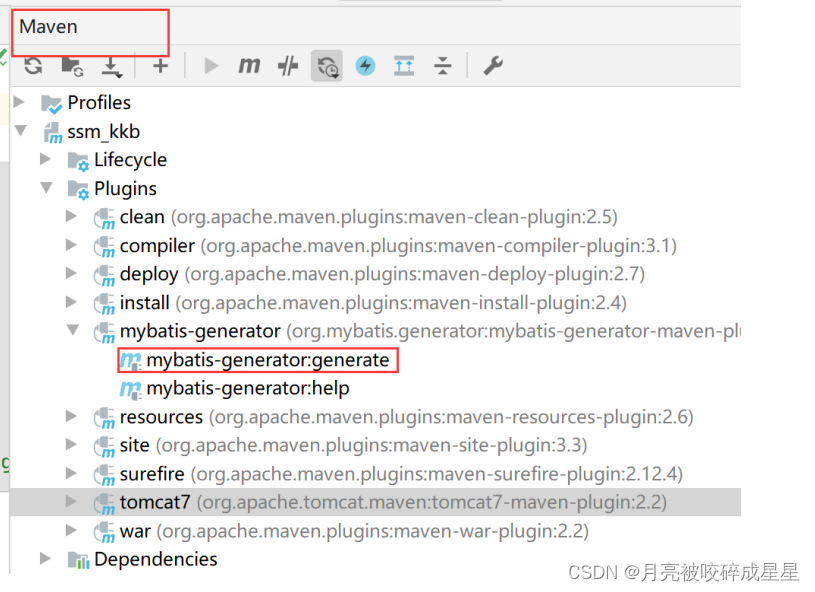
2.3 测试
package com.lxy.test;
import com.lxy.mapper.TeamMapper;
import com.lxy.pojo.Team;
import org.junit.Test;
import org.junit.runner.RunWith;
import org.springframework.test.context.ContextConfiguration;
import org.springframework.test.context.junit4.SpringJUnit4ClassRunner;
import javax.annotation.Resource;
@RunWith(SpringJUnit4ClassRunner.class)
@ContextConfiguration(locations = {"classpath:spring.xml"})
public class TestMapper {
@Resource
private TeamMapper teamMapper;
@Test
public void test01(){
Team team = teamMapper.selectByPrimaryKey(1001);
System.out.println(team);
}
}
三、案例--使用多条件分页查询
3.1 业务逻辑层
编写一个QueryVO类,存储查询条件
package com.lxy.vo;
import org.springframework.format.annotation.DateTimeFormat;
import java.util.Date;
public class QueryVO {
private String teamName;
private String chineseName;
private String coach;
//@DateTimeFormat(pattern = "yyyy-MM-dd")
private Date beginDate;
//@DateTimeFormat(pattern = "yyyy-MM-dd")
private Date endDate;
private Integer area;
@Override
public String toString() {
return "QueryVO{" +
"teamName='" + teamName + '\'' +
", chineseName='" + chineseName + '\'' +
", coach='" + coach + '\'' +
", beginDate=" + beginDate +
", endDate=" + endDate +
", area=" + area +
'}';
}
public String getTeamName() {
return teamName;
}
public void setTeamName(String teamName) {
this.teamName = teamName;
}
public String getChineseName() {
return chineseName;
}
public void setChineseName(String chineseName) {
this.chineseName = chineseName;
}
public String getCoach() {
return coach;
}
public void setCoach(String coach) {
this.coach = coach;
}
public Date getBeginDate() {
return beginDate;
}
public void setBeginDate(Date beginDate) {
this.beginDate = beginDate;
}
public Date getEndDate() {
return endDate;
}
public void setEndDate(Date endDate) {
this.endDate = endDate;
}
public Integer getArea() {
return area;
}
public void setArea(Integer area) {
this.area = area;
}
}
编写service层代码,用来条件分页查询
package com.lxy.service;
import com.github.pagehelper.PageHelper;
import com.github.pagehelper.PageInfo;
import com.lxy.mapper.TeamMapper;
import com.lxy.pojo.Team;
import com.lxy.pojo.TeamExample;
import com.lxy.vo.QueryVO;
import org.springframework.stereotype.Service;
import javax.annotation.Resource;
import java.util.List;
@Service
public class TeamService {
@Resource
private TeamMapper teamMapper;
public PageInfo<Team> queryByPage(Integer pageNum, Integer pageSize, QueryVO vo){
TeamExample example = new TeamExample();
//创建条件的容器
TeamExample.Criteria criteria = example.createCriteria();
if (vo!=null){
if (vo.getTeamName()!=null&&!"".equals(vo.getTeamName().trim())){
criteria.andTeamNameLike("%"+vo.getTeamName().trim()+"%");
}
if(vo.getChineseName()!=null && !"".equals(vo.getChineseName().trim()) ){
criteria.andChineseNameLike("%"+vo.getChineseName().trim()+"%");
}
if(vo.getCoach()!=null && !"".equals(vo.getCoach().trim())){
criteria.andCoachLike("%"+vo.getCoach().trim()+"%");
}
if(vo.getBeginDate()!=null){
criteria.andCreateTimeGreaterThanOrEqualTo(vo.getBeginDate());
}
if(vo.getEndDate()!=null){
criteria.andCreateTimeLessThanOrEqualTo(vo.getEndDate());
}
if(vo.getArea()!=null && vo.getArea()!=-1){
criteria.andAreaEqualTo(vo.getArea());
}
}
//分页
PageHelper.startPage(pageNum,pageSize);
List<Team> list = teamMapper.selectByExample(example);
return new PageInfo<>(list);
}
}
编写测试类:
package com.lxy.test;
import com.github.pagehelper.PageInfo;
import com.lxy.mapper.TeamMapper;
import com.lxy.pojo.Team;
import com.lxy.service.TeamService;
import org.junit.Test;
import org.junit.runner.RunWith;
import org.springframework.test.context.ContextConfiguration;
import org.springframework.test.context.junit4.SpringJUnit4ClassRunner;
import javax.annotation.Resource;
@RunWith(SpringJUnit4ClassRunner.class)
@ContextConfiguration(locations = {"classpath:spring.xml"})
public class TestMapper {
@Resource
private TeamMapper teamMapper;
@Resource
private TeamService teamService;
@Test
public void test02(){
PageInfo<Team> teamPageInfo = teamService.queryByPage(1, 5, null);
System.out.println(teamPageInfo);
}
@Test
public void test01(){
Team team = teamMapper.selectByPrimaryKey(1001);
System.out.println(team);
}
}
测试结果:
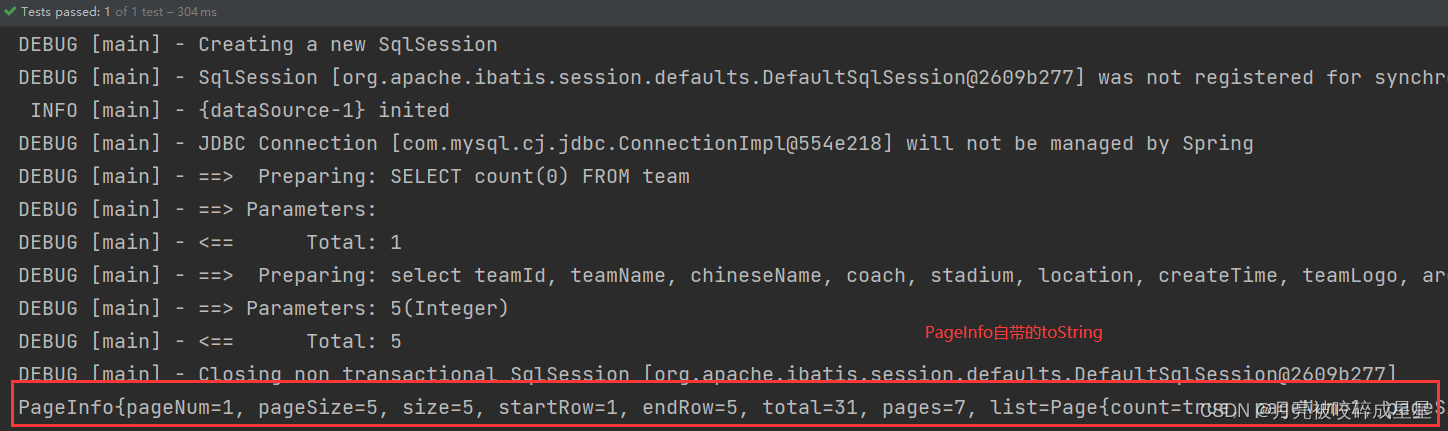 3.2 控制器层
3.2 控制器层
3.2.1 返回值的初始写法
编写controller代码:
package com.lxy.controller;
import com.github.pagehelper.PageInfo;
import com.lxy.pojo.Team;
import com.lxy.service.TeamService;
import com.lxy.vo.QueryVO;
import org.springframework.stereotype.Controller;
import org.springframework.web.bind.annotation.RequestMapping;
import org.springframework.web.bind.annotation.ResponseBody;
import javax.annotation.Resource;
@Controller
@RequestMapping("team")
@ResponseBody
public class TeamController {
@Resource
private TeamService teamService;
@RequestMapping("list")
public PageInfo<Team> queryByPage(Integer pageNum, Integer pageSize, QueryVO vo){
if (pageNum==null || pageNum<=0){
pageNum=1;
}
if (pageSize==null || pageSize<=0){
pageSize=5;
}
PageInfo<Team> teamPageInfo = teamService.queryByPage(pageNum, pageSize, vo);
return teamPageInfo;
}
}
这样返回给前端是返回的json格式的,包括时间,如果我们要返回正常的时间,需要在Team实体类中的时间字段上添加
@JsonFormat(pattern = "yyyy-MM-dd",timezone = "GMT+8")这样显示的时间正常。
启动程序来测试一下:
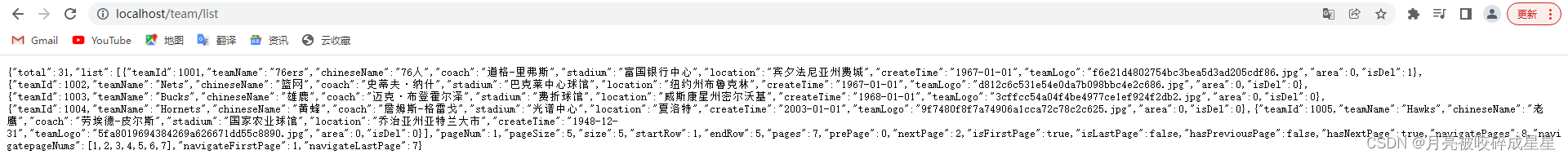
这样可以看到返回的json数据正常
3.2.2 返回值的高级写法
将返回值封装为ResultVO,既能返回一个pageInfo,还能返回一个对象,一个集合,以及一条消息。
更改controller代码:
package com.lxy.controller;
import com.github.pagehelper.PageInfo;
import com.lxy.pojo.Team;
import com.lxy.service.TeamService;
import com.lxy.vo.QueryVO;
import com.lxy.vo.ResultVO;
import org.springframework.stereotype.Controller;
import org.springframework.web.bind.annotation.RequestMapping;
import org.springframework.web.bind.annotation.ResponseBody;
import javax.annotation.Resource;
@Controller
@RequestMapping("team")
@ResponseBody
public class TeamController {
@Resource
private TeamService teamService;
@RequestMapping("list")
public ResultVO<Team> queryByPage(Integer pageNum, Integer pageSize, QueryVO vo){
if (pageNum==null || pageNum<=0){
pageNum=1;
}
if (pageSize==null || pageSize<=0){
pageSize=5;
}
PageInfo<Team> teamPageInfo = teamService.queryByPage(pageNum, pageSize, vo);
return new ResultVO<>(teamPageInfo);
}
}
启动程序测试:
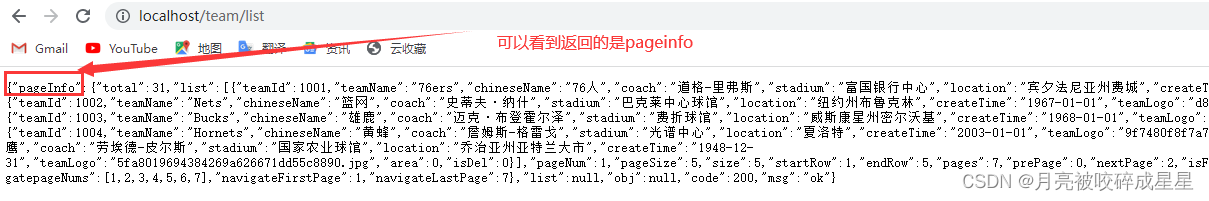
3.2.3 日期类型解决方案
如果此时想访问localhost的主页面来获取数据,很抱歉目前还获取不到。
因为如果通过主页面来获取条件,初始时时间数据为空,那么程序会想把空指转换为日期类型,所以我们必须要在QueryVO中日期属性上加上日期格式化的注解 如下--
//如果实体类中的日期类型需要从页面获取数据,避免NULL转换为Date类型出现问题
//解决方案2:@InitBinder
//解决方案1:实体类的日期类型属性上添加注解
方案一:
日期格式化:
package com.lxy.vo;
import org.springframework.format.annotation.DateTimeFormat;
import java.util.Date;
public class QueryVO {
private String teamName;
private String chineseName;
private String coach;
@DateTimeFormat(pattern = "yyyy-MM-dd")
private Date beginDate;
@DateTimeFormat(pattern = "yyyy-MM-dd")
private Date endDate;
private Integer area;
@Override
public String toString() {
return "QueryVO{" +
"teamName='" + teamName + '\'' +
", chineseName='" + chineseName + '\'' +
", coach='" + coach + '\'' +
", beginDate=" + beginDate +
", endDate=" + endDate +
", area=" + area +
'}';
}
public String getTeamName() {
return teamName;
}
public void setTeamName(String teamName) {
this.teamName = teamName;
}
public String getChineseName() {
return chineseName;
}
public void setChineseName(String chineseName) {
this.chineseName = chineseName;
}
public String getCoach() {
return coach;
}
public void setCoach(String coach) {
this.coach = coach;
}
public Date getBeginDate() {
return beginDate;
}
public void setBeginDate(Date beginDate) {
this.beginDate = beginDate;
}
public Date getEndDate() {
return endDate;
}
public void setEndDate(Date endDate) {
this.endDate = endDate;
}
public Integer getArea() {
return area;
}
public void setArea(Integer area) {
this.area = area;
}
}
这样就可以访问到主页面了:

方案二:
在controller中添加注解方法:
@InitBinder
protected void initDateFormatBinder(WebDataBinder binder){
SimpleDateFormat dateFormat = new SimpleDateFormat("yyyy-MM-dd");
binder.registerCustomEditor(Date.class,new CustomDateEditor(dateFormat,true));
}添加这个方法后,实体类中可不添加注解
四、添加操作
teamService添加代码:
package com.lxy.service;
import com.github.pagehelper.PageHelper;
import com.github.pagehelper.PageInfo;
import com.lxy.mapper.TeamMapper;
import com.lxy.pojo.Team;
import com.lxy.pojo.TeamExample;
import com.lxy.vo.QueryVO;
import org.springframework.stereotype.Service;
import org.springframework.transaction.annotation.Propagation;
import org.springframework.transaction.annotation.Transactional;
import javax.annotation.Resource;
import java.util.List;
@Service
public class TeamService {
@Resource
private TeamMapper teamMapper;
@Transactional(propagation = Propagation.REQUIRED,readOnly = true)
public PageInfo<Team> queryByPage(Integer pageNum, Integer pageSize, QueryVO vo){
TeamExample example = new TeamExample();
//创建条件的容器
TeamExample.Criteria criteria = example.createCriteria();
if (vo!=null){
if (vo.getTeamName()!=null&&!"".equals(vo.getTeamName().trim())){
criteria.andTeamNameLike("%"+vo.getTeamName().trim()+"%");
}
if(vo.getChineseName()!=null && !"".equals(vo.getChineseName().trim()) ){
criteria.andChineseNameLike("%"+vo.getChineseName().trim()+"%");
}
if(vo.getCoach()!=null && !"".equals(vo.getCoach().trim())){
criteria.andCoachLike("%"+vo.getCoach().trim()+"%");
}
if(vo.getBeginDate()!=null){
criteria.andCreateTimeGreaterThanOrEqualTo(vo.getBeginDate());
}
if(vo.getEndDate()!=null){
criteria.andCreateTimeLessThanOrEqualTo(vo.getEndDate());
}
if(vo.getArea()!=null && vo.getArea()!=-1){
criteria.andAreaEqualTo(vo.getArea());
}
}
//分页
PageHelper.startPage(pageNum,pageSize);
List<Team> list = teamMapper.selectByExample(example);
return new PageInfo<>(list);
}
//添加操作,再添加一个事务用来回滚
@Transactional(propagation = Propagation.REQUIRED,rollbackFor = {Exception.class})
public int addTeam(Team team){
return teamMapper.insertSelective(team);
}
}
teamController添加代码:
package com.lxy.controller;
import com.github.pagehelper.PageInfo;
import com.lxy.pojo.Team;
import com.lxy.service.TeamService;
import com.lxy.vo.QueryVO;
import com.lxy.vo.ResultVO;
import org.springframework.stereotype.Controller;
import org.springframework.web.bind.annotation.RequestMapping;
import org.springframework.web.bind.annotation.RequestMethod;
import org.springframework.web.bind.annotation.ResponseBody;
import javax.annotation.Resource;
@Controller
@RequestMapping("team")
@ResponseBody
public class TeamController {
@Resource
private TeamService teamService;
@RequestMapping(value = "list",method = RequestMethod.GET)
public ResultVO<Team> queryByPage(Integer pageNum, Integer pageSize, QueryVO vo){
if(pageNum==null || pageNum<=0){
pageNum=1;
}
if(pageSize==null || pageSize<=0){
pageSize=5;
}
PageInfo<Team> teamPageInfo = teamService.queryByPage(pageNum, pageSize, vo);
return new ResultVO<>(teamPageInfo);
}
//添加操作
@RequestMapping(value = "",method = RequestMethod.POST)
public ResultVO<Team> addTeam(Team team){
int i = teamService.addTeam(team);
if (i==1){
return new ResultVO<>();
}
return new ResultVO<>(500,"服务器内部异常,请稍后再试!");
}
}
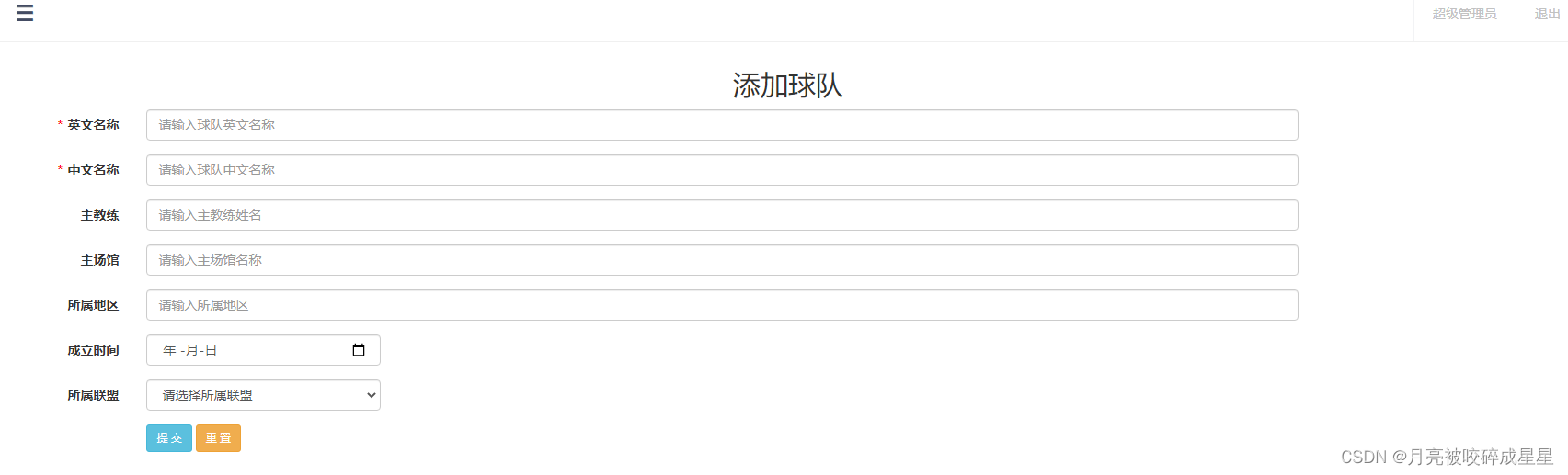
五、更新操作
5.1 更新步骤
第一步:点击更新按钮时,首先应该根据此条数据的id来返回整条数据,让数据达到一种回显的效果
第二步:等所有数据都修改之后,再次点击提交时才是真正的更新
5.1.1 第一步:
teamService添加代码:
/**
* 根据主键查询
* @param teamId
* @return
*/
@Transactional(propagation = Propagation.REQUIRED,readOnly = true)
public Team queryById(Integer teamId){
return teamMapper.selectByPrimaryKey(teamId);
}teamController添加代码:
//根据主键查询
@RequestMapping(value = "{id}",method =RequestMethod.GET)
public ResultVO<Team> update(@PathVariable("id") Integer teamId){
Team team = teamService.queryById(teamId);
return new ResultVO<>(team);
}5.1.2 第二步:
teamService添加代码:
/**
* 更新 根据主键更新
* @param team
* @return
*/
@Transactional(propagation = Propagation.REQUIRED,rollbackFor = {Exception.class})
public int updateTeam(Team team){
return teamMapper.updateByPrimaryKeySelective(team);
}teamController添加代码:
@RequestMapping(value = "{id}",method = RequestMethod.PUT)
public ResultVO<Team> updateTeam(@PathVariable("id") Integer teamId,Team team){
team.setTeamId(teamId);
int i = teamService.updateTeam(team);
if(i==1){
return new ResultVO<Team>();
}
return new ResultVO<>(500,"服务器内部异常,请稍后再试!");
}六、删除操作
此删除功能也应该为逻辑删除,即删除时不是数据直接消失,而是数据在显示状态但不能操作。
teamService添加代码:
/**
* 根据主键删除 逻辑删除
* @param teamId
* @return
*/
@Transactional(propagation = Propagation.REQUIRED,rollbackFor = {Exception.class})
public int deleteTeam(Integer teamId){
Team team = teamMapper.selectByPrimaryKey(teamId);
team.setIsDel(1);
return teamMapper.updateByPrimaryKeySelective(team);
}teamController添加代码:
@RequestMapping(value = "{id}",method = RequestMethod.DELETE)
public ResultVO<Team> delete(@PathVariable("id") Integer teamId){
int delete = teamService.deleteTeam(teamId);
if (delete==1){
return new ResultVO<>();
}
return new ResultVO<>(500,"服务器内部异常,请稍后再试!");
}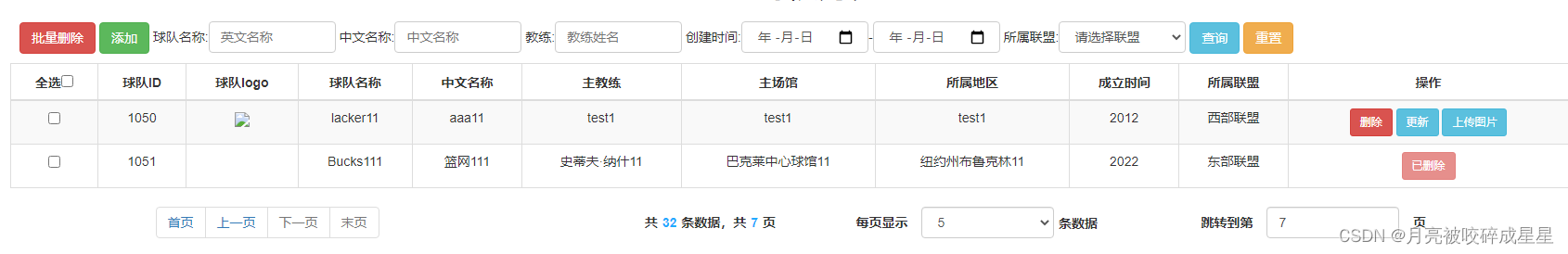 七、文件上传
七、文件上传
teamController添加代码:
@RequestMapping(value = "{id}",method = RequestMethod.POST)
public ResultVO<Team> uploadLogo(@RequestParam("logo") MultipartFile myFile, HttpServletRequest request,
@PathVariable("id") Integer teamId){
//文件上传到指定位置
String path = request.getServletContext().getRealPath("/img/uploadFile");
//获取原始文件的名称
String originalFilename = myFile.getOriginalFilename();
//定义文件的新名称:随机名称+原有的后缀名
String randomName= UUID.randomUUID().toString().replace("-","");
int index = originalFilename.lastIndexOf(".");
String hz = originalFilename.substring(index);
String logoName=randomName+hz;
int num=0;
try {
myFile.transferTo(new File(path+"/"+logoName));
System.out.println("上传成功!"+path+"/"+logoName);
Team team = new Team();
team.setTeamId(teamId);
team.setTeamLogo(logoName);
num = teamService.updateTeam(team);
if(num==1){
return new ResultVO<Team>();
}else {
return new ResultVO<>(500,"服务器内部异常,请稍后再试!");
}
} catch (IOException e) {
e.printStackTrace();
return new ResultVO<>(500,"图片上传出现问题!"+e.getMessage());
}
}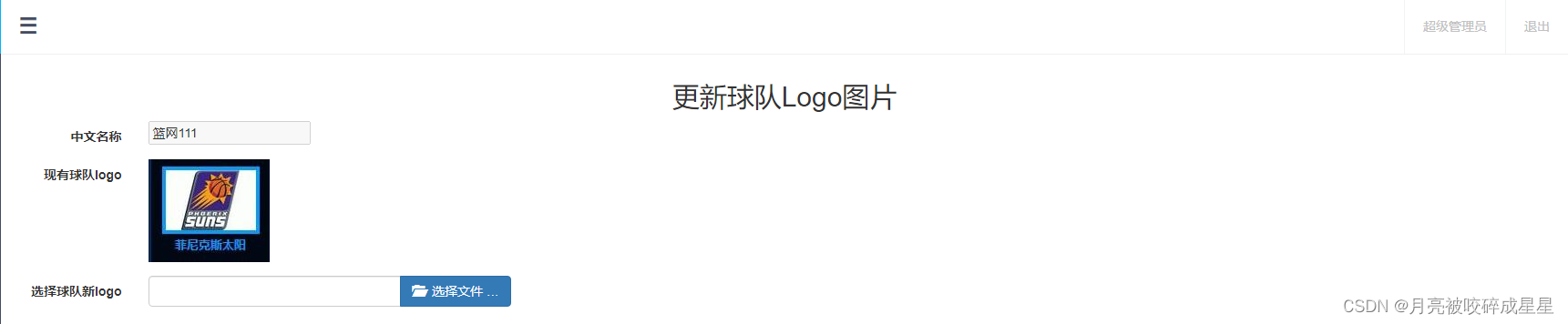
至此SSM整合完毕,如果你想要此项目来练习一下,请给我一个三连并在下发评论,我会及时联系你给你发前端素材和后端源码,感谢观看!!!