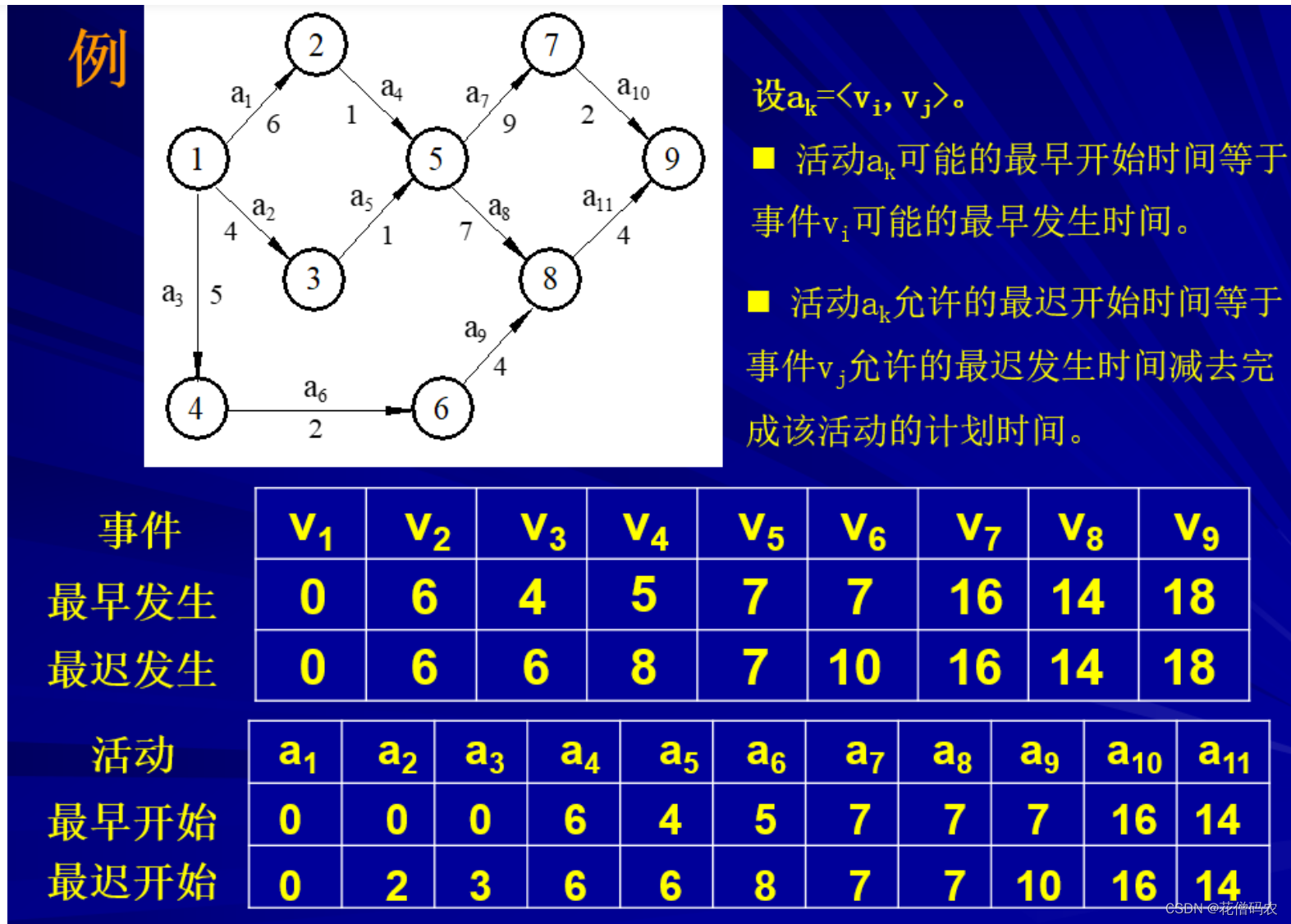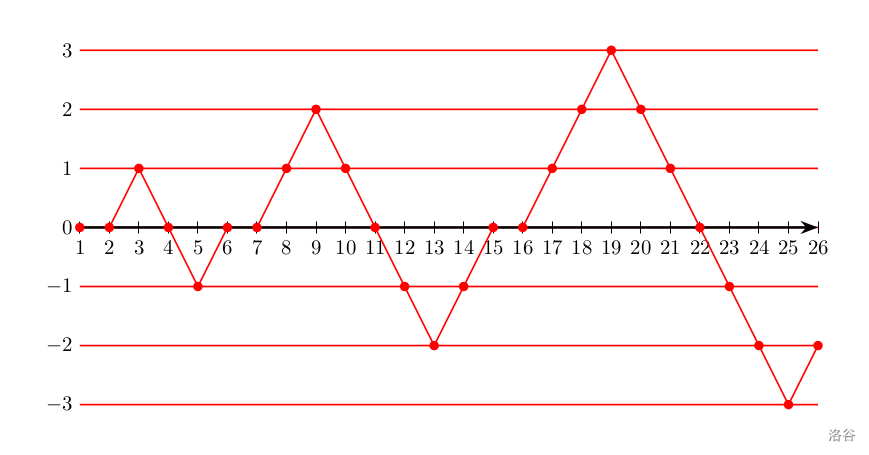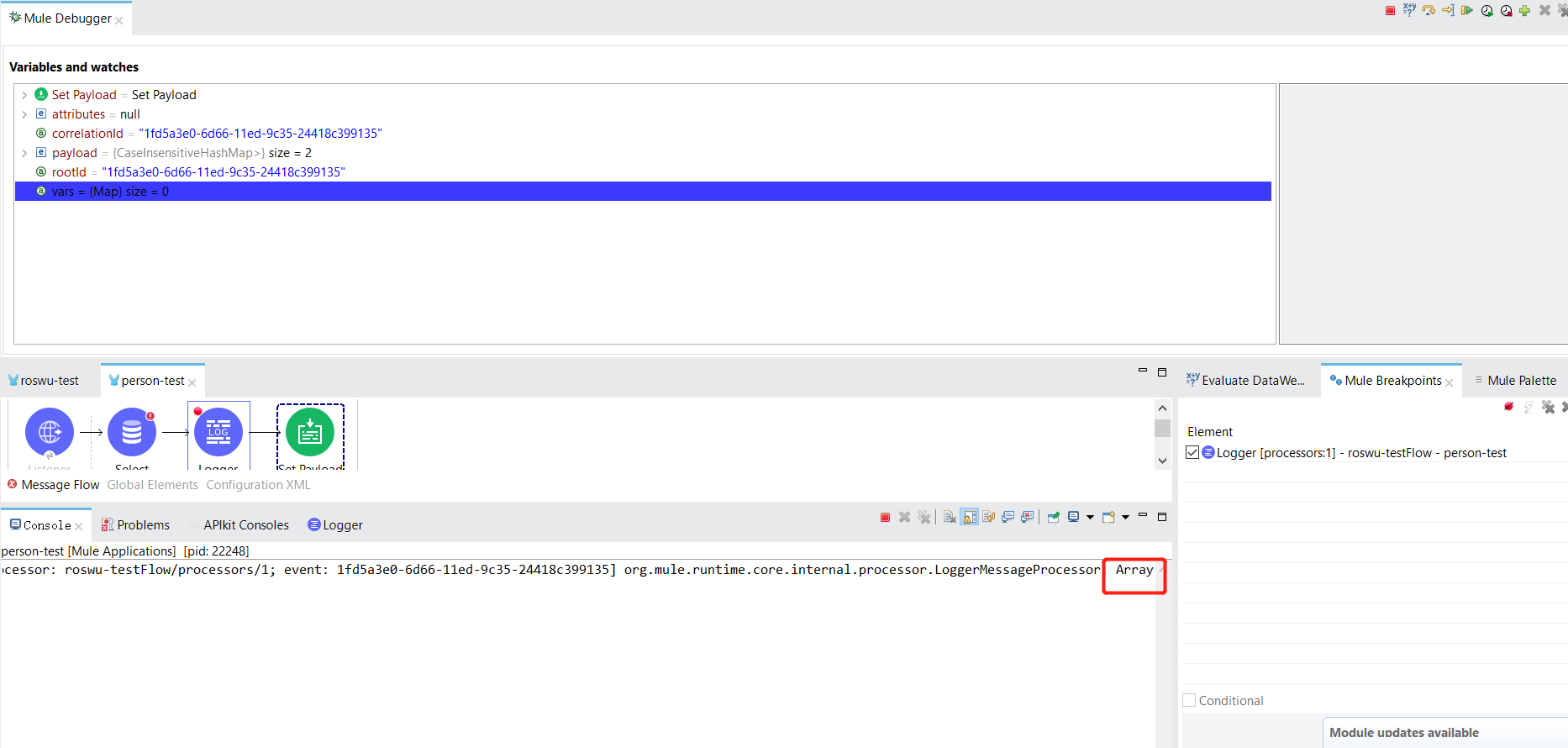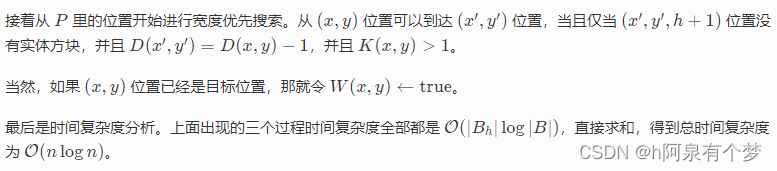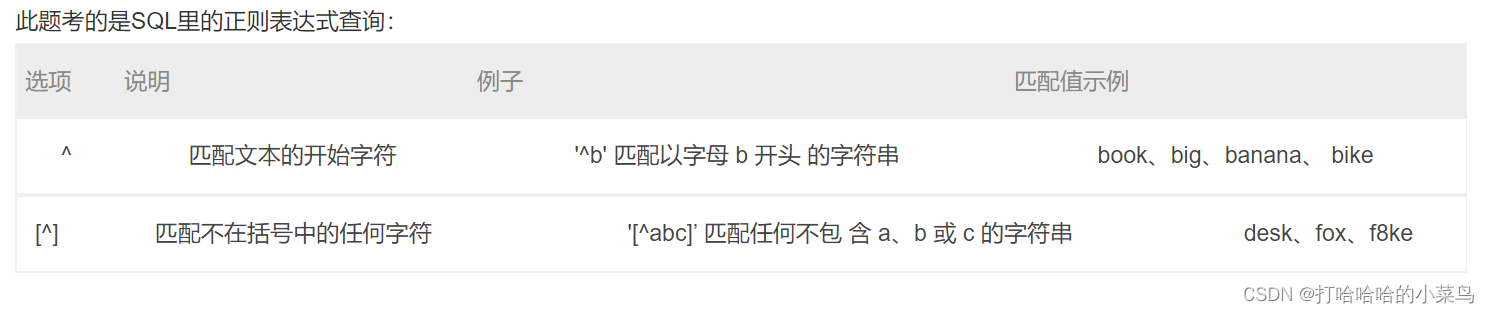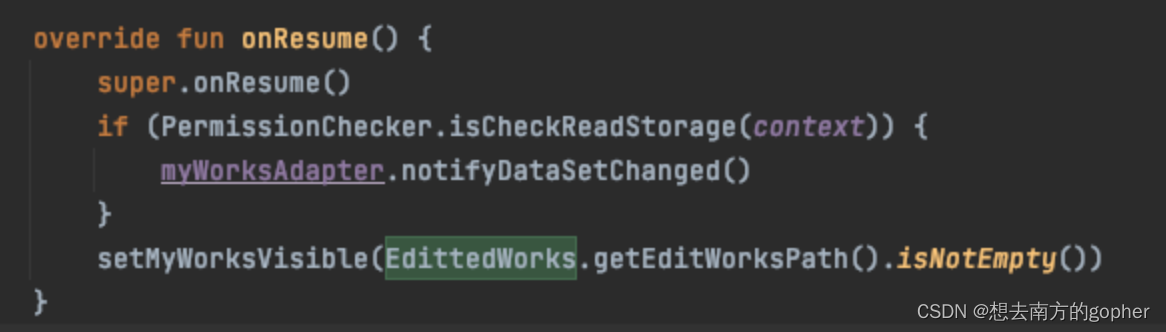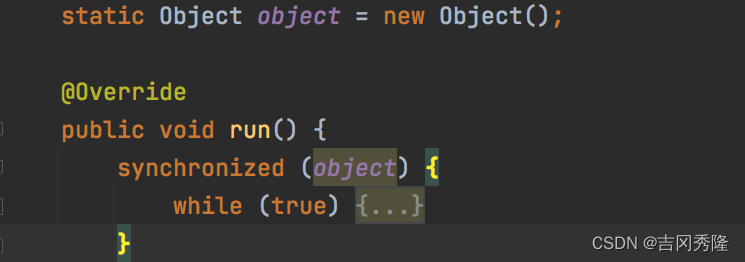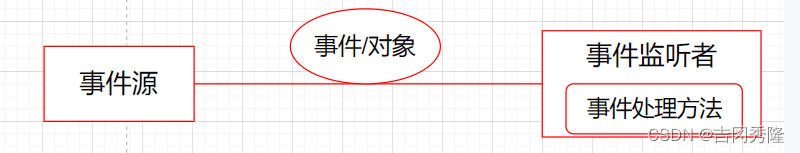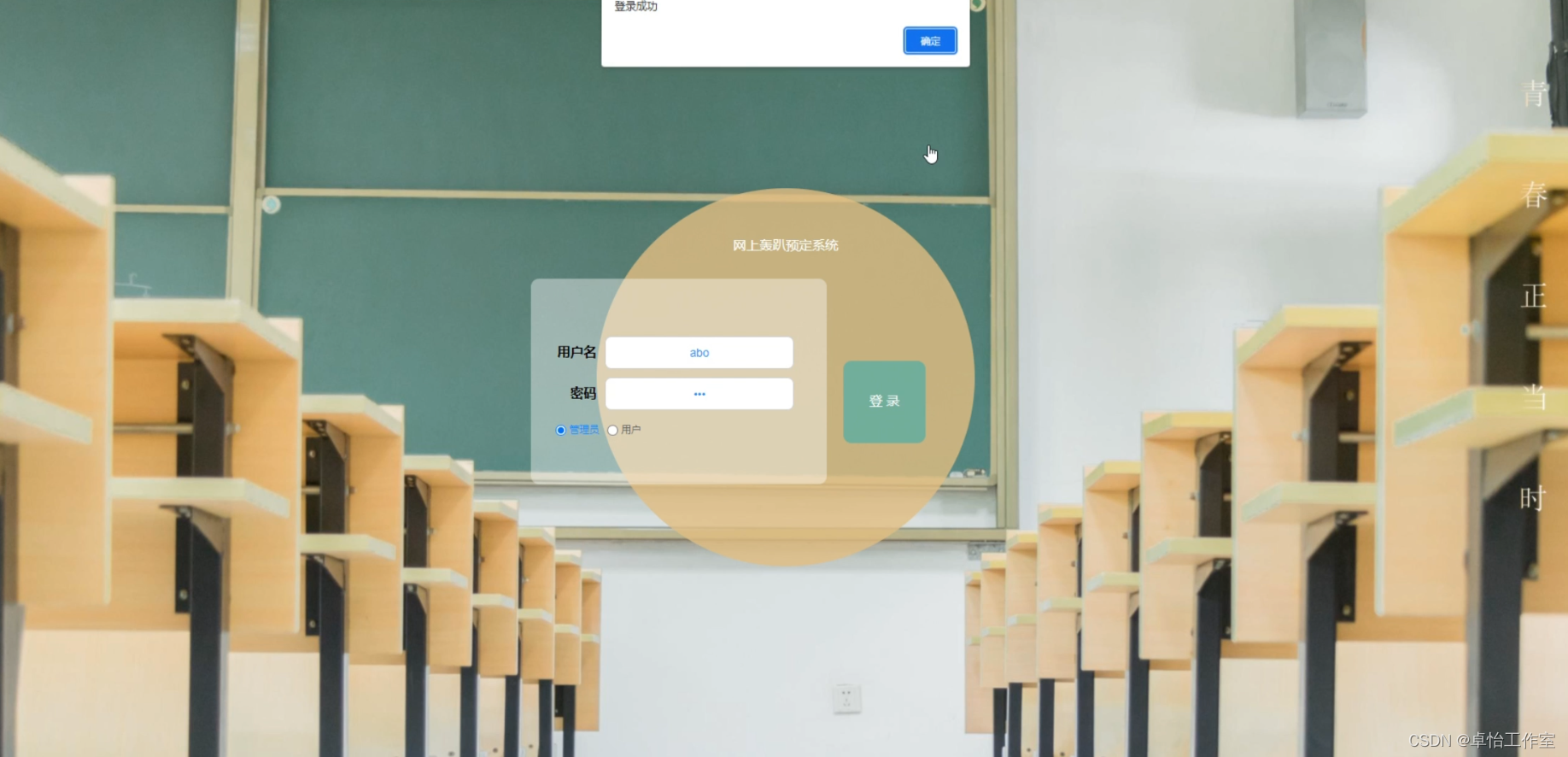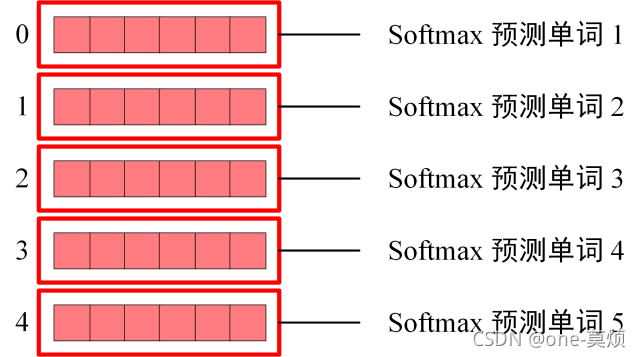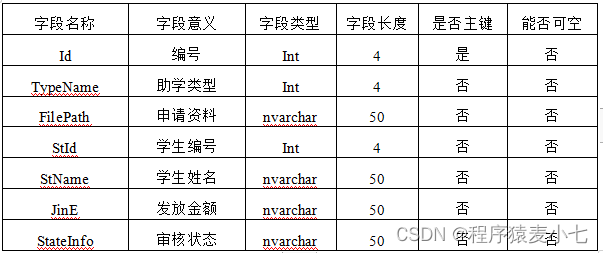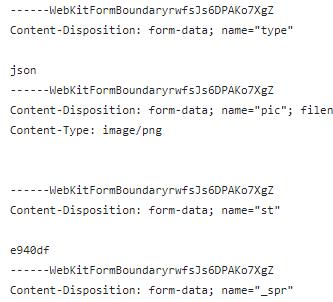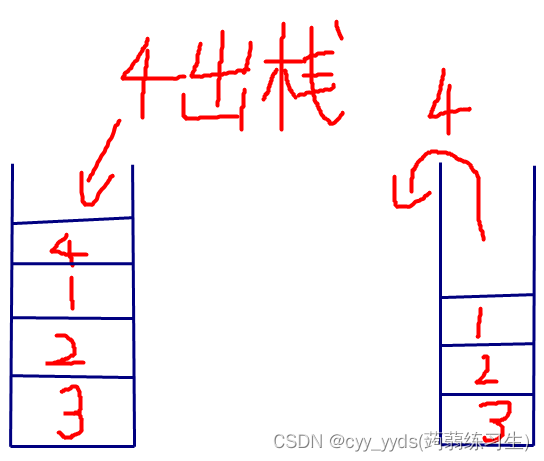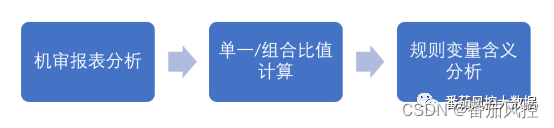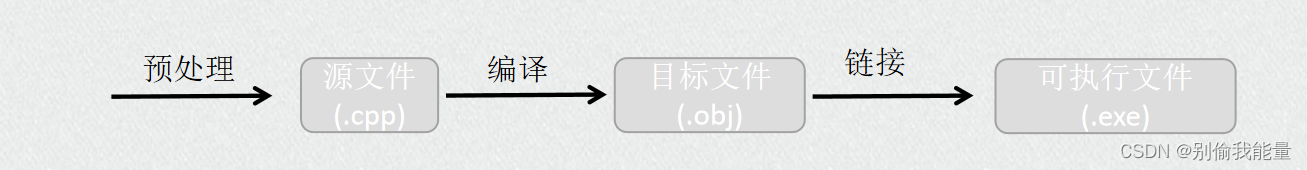需要源码请点赞关注收藏后评论区留下QQ~~~
一、铃声播放
虽然媒体播放器MediaPlayer既可用来播放视频,也可以用来播放音频,但是在具体的使用场合,MediaPlayer存在某些播音方面的不足之处 包括以下几点
1:初始化比较消耗资源 尤其是播放短铃声时反应偏慢
2:同时只能播放一个媒体文件 无法同时播放多个声音
3:只能播放已经完成转码的音频文件,无法播放原始音频,也不能进行流式播放
Android提供了铃声工具Ringtone处理铃声的播放 下面式Ringtone的常用方法
play 开始播放铃声
stop 停止播放铃声
isPlaying 判断铃声是否正在播放
下面是实战效果 可以在下拉框中选择不同的声音
此处带着耳机或者真机测试可以听到不同的声音~~
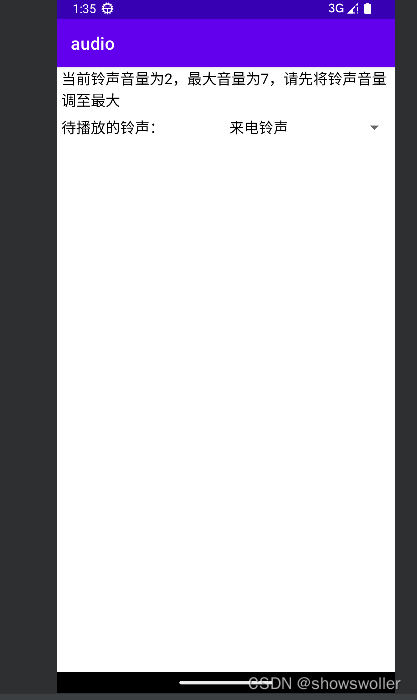
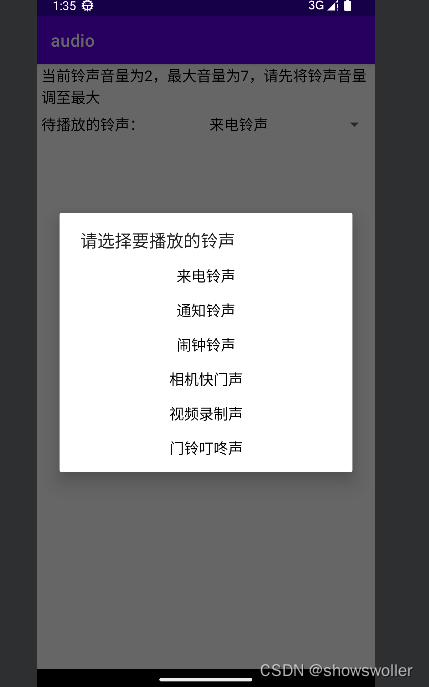
代码如下
Java类
package com.example.audio;
import android.annotation.SuppressLint;
import android.content.Context;
import android.media.AudioManager;
import android.media.Ringtone;
import android.media.RingtoneManager;
import android.net.Uri;
import android.os.Bundle;
import android.view.View;
import android.widget.AdapterView;
import android.widget.AdapterView.OnItemSelectedListener;
import android.widget.ArrayAdapter;
import android.widget.Spinner;
import android.widget.TextView;
import androidx.appcompat.app.AppCompatActivity;
@SuppressLint("DefaultLocale")
public class RingToneActivity extends AppCompatActivity {
private TextView tv_volume; // 声明一个文本视图对象
private Ringtone mRingtone; // 声明一个铃声对象
@Override
protected void onCreate(Bundle savedInstanceState) {
super.onCreate(savedInstanceState);
setContentView(R.layout.activity_ring_tone);
tv_volume = findViewById(R.id.tv_volume);
initVolumeInfo(); // 初始化音量信息
initRingSpinner(); // 初始化铃声下拉框
// 生成本App自带的铃声文件res/raw/ring.ogg的Uri实例
uriArray[uriArray.length - 1] = Uri.parse("android.resource://" + getPackageName() + "/" + R.raw.ring);
}
// 初始化音量信息
private void initVolumeInfo() {
// 从系统服务中获取音频管理器
AudioManager audio = (AudioManager) getSystemService(Context.AUDIO_SERVICE);
// 获取铃声的最大音量
int maxVolume = audio.getStreamMaxVolume(AudioManager.STREAM_RING);
// 获取铃声的当前音量
int nowVolume = audio.getStreamVolume(AudioManager.STREAM_RING);
String desc = String.format("当前铃声音量为%d,最大音量为%d,请先将铃声音量调至最大",
nowVolume, maxVolume);
tv_volume.setText(desc);
}
// 初始化铃声下拉框
private void initRingSpinner() {
ArrayAdapter<String> ringAdapter = new ArrayAdapter<>(this,
R.layout.item_select, ringArray);
Spinner sp_ring = findViewById(R.id.sp_ring);
sp_ring.setPrompt("请选择要播放的铃声");
sp_ring.setAdapter(ringAdapter);
sp_ring.setOnItemSelectedListener(new RingSelectedListener());
sp_ring.setSelection(0);
}
private String[] ringArray = {"来电铃声", "通知铃声", "闹钟铃声",
"相机快门声", "视频录制声", "门铃叮咚声"};
private Uri[] uriArray = {
RingtoneManager.getDefaultUri(RingtoneManager.TYPE_RINGTONE), // 来电铃声
RingtoneManager.getDefaultUri(RingtoneManager.TYPE_NOTIFICATION), // 通知铃声
RingtoneManager.getDefaultUri(RingtoneManager.TYPE_ALARM), // 闹钟铃声
Uri.parse("file:///system/media/audio/ui/camera_click.ogg"), // 相机快门声
Uri.parse("file:///system/media/audio/ui/VideoRecord.ogg"), // 视频录制声
null
};
class RingSelectedListener implements OnItemSelectedListener {
public void onItemSelected(AdapterView<?> arg0, View arg1, int arg2, long arg3) {
if (mRingtone != null) {
mRingtone.stop(); // 停止播放铃声
}
// 从铃声文件的URI中获取铃声对象
mRingtone = RingtoneManager.getRingtone(RingToneActivity.this, uriArray[arg2]);
mRingtone.play(); // 开始播放铃声
}
public void onNothingSelected(AdapterView<?> arg0) {}
}
@Override
protected void onStop() {
super.onStop();
mRingtone.stop(); // 停止播放铃声
}
}
XML文件
<LinearLayout xmlns:android="http://schemas.android.com/apk/res/android"
android:layout_width="match_parent"
android:layout_height="match_parent"
android:orientation="vertical" >
<TextView
android:id="@+id/tv_volume"
android:layout_width="match_parent"
android:layout_height="wrap_content"
android:paddingLeft="5dp"
android:textColor="@color/black"
android:textSize="17sp" />
<LinearLayout
android:layout_width="match_parent"
android:layout_height="40dp"
android:paddingLeft="5dp"
android:orientation="horizontal" >
<TextView
android:layout_width="wrap_content"
android:layout_height="match_parent"
android:gravity="center"
android:text="待播放的铃声:"
android:textColor="@color/black"
android:textSize="17sp" />
<Spinner
android:id="@+id/sp_ring"
android:layout_width="0dp"
android:layout_height="match_parent"
android:layout_weight="1"
android:gravity="left|center"
android:spinnerMode="dialog" />
</LinearLayout>
</LinearLayout>二、声音池调度
对于MediaPlayer无法同时播放多个声音的问题,Android提供了声音池工具SoundPoo,通过声音池即可同时播放多个音频,声音池可以事先加载多个音频,在需要时再播放指定音频 有以下几个好处
1:资源占用最小 不像MediaPlayer那么占用资源
2:相对MediaPlayer来说延迟时间非常短
3:可以同时播放多个音频 从而实现游戏过程中多个声音叠加的情景
SoundPool同样有以下几个缺陷
1:声音池最大只能申请1MB的内存 只能播放一些很短的声音片段
2:不要轻易调用pause和stop方法 容易引起App崩溃
3:建议使用声音池播放ogg格式的音频 对WAV格式的支持不太友好
4:待播放的音频要提前加载到声音池中 不要等到播放的时候才加载 否则可能播放不出来
实战效果如下
点击按钮即可播放对应的音频 注意此处可以多种音频同时播放
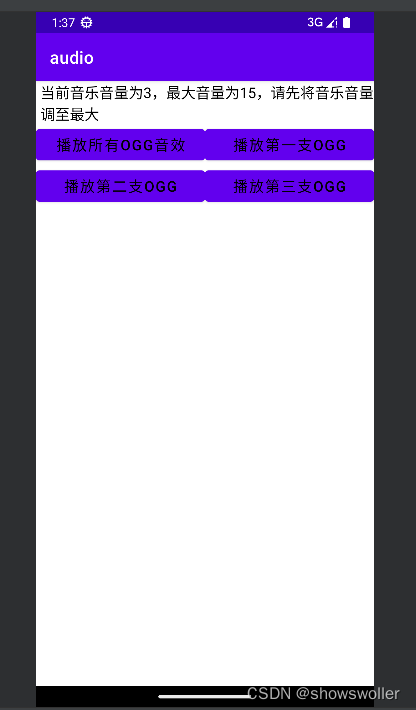
代码如下
Java类
package com.example.audio;
import android.annotation.SuppressLint;
import android.content.Context;
import android.media.AudioAttributes;
import android.media.AudioManager;
import android.media.SoundPool;
import android.os.Bundle;
import android.view.View;
import android.view.View.OnClickListener;
import android.widget.TextView;
import androidx.appcompat.app.AppCompatActivity;
import java.util.HashMap;
@SuppressLint("DefaultLocale")
public class SoundPoolActivity extends AppCompatActivity implements OnClickListener {
private TextView tv_volume; // 声明一个文本视图对象
private SoundPool mSoundPool; // 初始化一个声音池对象
private HashMap<Integer, Integer> mSoundMap = new HashMap<>(); // 声音编号映射
@Override
protected void onCreate(Bundle savedInstanceState) {
super.onCreate(savedInstanceState);
setContentView(R.layout.activity_sound_pool);
tv_volume = findViewById(R.id.tv_volume);
findViewById(R.id.btn_play_all).setOnClickListener(this);
findViewById(R.id.btn_play_first).setOnClickListener(this);
findViewById(R.id.btn_play_second).setOnClickListener(this);
findViewById(R.id.btn_play_third).setOnClickListener(this);
initVolumeInfo(); // 初始化音量信息
initSound(); // 初始化声音池
}
// 初始化音量信息
private void initVolumeInfo() {
// 从系统服务中获取音频管理器
AudioManager audio = (AudioManager) getSystemService(Context.AUDIO_SERVICE);
// 获取音乐的最大音量
int maxVolume = audio.getStreamMaxVolume(AudioManager.STREAM_MUSIC);
// 获取音乐的当前音量
int nowVolume = audio.getStreamVolume(AudioManager.STREAM_MUSIC);
String desc = String.format("当前音乐音量为%d,最大音量为%d,请先将音乐音量调至最大",
nowVolume, maxVolume);
tv_volume.setText(desc);
}
// 初始化声音池
private void initSound() {
// 初始化声音池,最多容纳三个声音
AudioAttributes attributes = new AudioAttributes.Builder()
.setLegacyStreamType(AudioManager.STREAM_MUSIC).build();
SoundPool.Builder builder = new SoundPool.Builder();
builder.setMaxStreams(3).setAudioAttributes(attributes);
mSoundPool = builder.build();
loadSound(1, R.raw.beep1); // 加载第一个声音
loadSound(2, R.raw.beep2); // 加载第二个声音
loadSound(3, R.raw.ring); // 加载第三个声音
}
// 把音频资源添加进声音池
private void loadSound(int seq, int resid) {
// 把声音文件加入到声音池中,同时返回该声音文件的编号
int soundID = mSoundPool.load(this, resid, 1);
mSoundMap.put(seq, soundID);
}
// 播放指定序号的声音
private void playSound(int seq) {
int soundID = mSoundMap.get(seq);
// 播放声音池中指定编号的音频
mSoundPool.play(soundID, 1.0f, 1.0f, 1, 0, 1.0f);
}
@Override
public void onClick(View v) {
if (v.getId() == R.id.btn_play_all) { //同时播放三个声音
playSound(1); // 播放指定序号的声音
playSound(2); // 播放指定序号的声音
playSound(3); // 播放指定序号的声音
} else if (v.getId() == R.id.btn_play_first) { // 播放第一个声音
playSound(1); // 播放指定序号的声音
} else if (v.getId() == R.id.btn_play_second) { // 播放第二个声音
playSound(2); // 播放指定序号的声音
} else if (v.getId() == R.id.btn_play_third) { // 播放第三个声音
playSound(3); // 播放指定序号的声音
}
}
@Override
protected void onDestroy() {
super.onDestroy();
if (mSoundPool != null) {
mSoundPool.release(); // 释放声音池资源
}
}
}
XML文件
<LinearLayout xmlns:android="http://schemas.android.com/apk/res/android"
android:layout_width="match_parent"
android:layout_height="match_parent"
android:orientation="vertical" >
<TextView
android:id="@+id/tv_volume"
android:layout_width="match_parent"
android:layout_height="wrap_content"
android:paddingLeft="5dp"
android:textColor="@color/black"
android:textSize="17sp" />
<LinearLayout
android:layout_width="match_parent"
android:layout_height="wrap_content"
android:orientation="horizontal" >
<Button
android:id="@+id/btn_play_all"
android:layout_width="0dp"
android:layout_height="wrap_content"
android:layout_weight="1"
android:gravity="center"
android:text="播放所有ogg音效"
android:textColor="@color/black"
android:textSize="17sp" />
<Button
android:id="@+id/btn_play_first"
android:layout_width="0dp"
android:layout_height="wrap_content"
android:layout_weight="1"
android:gravity="center"
android:text="播放第一支ogg"
android:textColor="@color/black"
android:textSize="17sp" />
</LinearLayout>
<LinearLayout
android:layout_width="match_parent"
android:layout_height="wrap_content"
android:orientation="horizontal" >
<Button
android:id="@+id/btn_play_second"
android:layout_width="0dp"
android:layout_height="wrap_content"
android:layout_weight="1"
android:gravity="center"
android:text="播放第二支ogg"
android:textColor="@color/black"
android:textSize="17sp" />
<Button
android:id="@+id/btn_play_third"
android:layout_width="0dp"
android:layout_height="wrap_content"
android:layout_weight="1"
android:gravity="center"
android:text="播放第三支ogg"
android:textColor="@color/black"
android:textSize="17sp" />
</LinearLayout>
</LinearLayout>创作不易 觉得有帮助请点赞关注收藏~~~