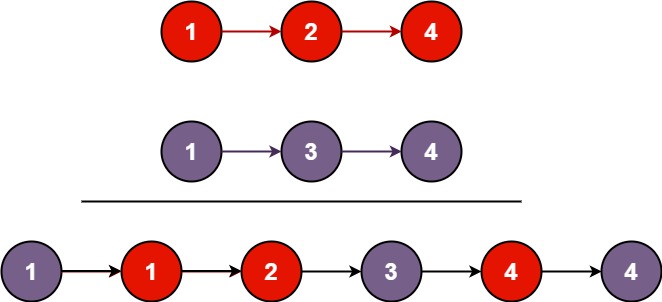StreamSaver实现大文件下载解决方案
web端
- 安装 StreamSaver.js
npm install streamsaver
# 或
yarn add streamsaver
- 在 Vue 组件中导入
import streamSaver from "streamsaver"; // 确保导入名称正确
- 完整代码修正
<!--
* @projectName:
* @desc:
* @author: duanfanchao
* @date: 2024/06/20 10:00:00
-->
<template>
<div class="async-table">
<button @click="downloadLargeFile">下载大文件(带进度)</button>
<div v-if="progress > 0">下载进度: {{ progress }}%</div>
</div>
</template>
<script>
import streamSaver from "streamsaver";
export default {
name: "AsyncTable",
components: {},
data() {
return {
progress: 0,
};
},
methods: {
async downloadLargeFile() {
try {
const fileUrl = "../系统架构师资料.zip"; // 替换为你的大文件URL
const fileName = "largeFile.zip"; // 下载后的文件名
// 使用 fetch 获取文件流
const response = await fetch(fileUrl);
if (!response.ok) throw new Error("下载失败");
const contentLength = +response.headers.get("content-length");
let downloadedBytes = 0;
const fileStream = streamSaver.createWriteStream(fileName);
const reader = response.body.getReader();
const writer = fileStream.getWriter();
const updateProgress = (chunk) => {
downloadedBytes += chunk.length;
this.progress = Math.round(
(downloadedBytes / contentLength) * 100
);
console.log('updateProgress', this.progress);
};
const pump = async () => {
const { done, value } = await reader.read();
if (done) {
await writer.close();
return;
}
updateProgress(value);
await writer.write(value);
return pump();
};
await pump();
console.log("下载完成!");
} catch (error) {
console.error("下载出错:", error);
}
},
},
mounted() {},
};
</script>
<style lang="less" scoped>
.async-table {
height: 100%;
width: 100%;
}
</style>
注意
- StreamSaver.js 依赖 Service Worker,在 ·本地
localhost开发环境可用,但生产环境必须使用 HTTPS
node端
在 Node.js 环境下,StreamSaver.js 无法直接使用,因为它是专门为浏览器设计的库(依赖 Service Worker 和浏览器 API)。但 Node.js 本身支持流式文件处理,可以直接使用 fs 和 http/https` 模块实现大文件下载。
Node.js 实现大文件下载(替代 StreamSaver.js)
前置条件:需要安装对应的模块,如:npm i express http
推荐node版本 16.20.0
1. 使用 fs.createReadStream + res.pipe(推荐)
const express = require("express");
const fs = require("fs");
const path = require("path");
const app = express();
const PORT = 3001;
// 提供大文件下载
app.get("/download", (req, res) => {
res.setHeader("Access-Control-Allow-Origin", "*"); // 允许所有来源
res.setHeader("Access-Control-Allow-Methods", "GET"); // 允许 GET 请求
const filePath = path.join(__dirname, "./系统架构师资料.zip"); // 文件路径
const fileSize = fs.statSync(filePath).size; // 获取文件大小
const fileName = path.basename(filePath); // 获取文件名
// RFC 5987 编码(推荐)
const encodedFileName = encodeURIComponent(fileName).replace(/'/g, "%27");
// 设置响应头(支持断点续传)
res.setHeader(
"Content-Disposition",
`attachment; filename*=UTF-8''${encodedFileName}`
);
res.setHeader("Content-Length", fileSize);
res.setHeader("Content-Type", "application/octet-stream");
// 创建可读流并管道传输到响应
const fileStream = fs.createReadStream(filePath);
fileStream.pipe(res); // 流式传输
// 监听错误
fileStream.on("error", (err) => {
console.error("文件传输失败:", err);
res.status(500).send("下载失败");
});
});
app.listen(PORT, () => {
console.log(`服务器运行在 http://localhost:${PORT}`);
});
<!DOCTYPE html>
<html lang="en">
<head>
<meta charset="UTF-8" />
<meta name="viewport" content="width=device-width, initial-scale=1.0" />
<title>Document</title>
</head>
<body>
<!-- <a href="http://localhost:3001/download" download>下载大文件</a> -->
<input type="button" value="下载大文件" onclick="download()" />
<script>
function download() {
fetch("http://localhost:3001/download")
.then((response) => response.blob())
.then((blob) => {
const url = URL.createObjectURL(blob);
const a = document.createElement("a");
a.href = url;
a.download = "large-file.zip";
a.click();
});
}
</script>
</body>
</html>
2. 使用 http 模块(原生 Node.js)
如果不想用 Express,可以用原生 http 模块:
const http = require("http");
const fs = require("fs");
const path = require("path");
const server = http.createServer((req, res) => {
if (req.url === "/download") {
const filePath = path.join(__dirname, "large-file.zip");
const fileSize = fs.statSync(filePath).size;
const fileName = path.basename(filePath);
res.writeHead(200, {
"Content-Disposition": `attachment; filename="${fileName}"`,
"Content-Length": fileSize,
"Content-Type": "application/octet-stream",
});
const fileStream = fs.createReadStream(filePath);
fileStream.pipe(res);
fileStream.on("error", (err) => {
console.error("下载失败:", err);
res.end("下载失败");
});
} else {
res.end("访问 /download 下载文件");
}
});
server.listen(3000, () => {
console.log("服务器运行在 http://localhost:3000");
});
3. 大文件分块下载(支持断点续传)
Node.js 可以支持 Range 请求,实现断点续传:
const express = require("express");
const fs = require("fs");
const path = require("path");
const app = express();
const PORT = 3002;
app.get("/download", (req, res) => {
res.setHeader("Access-Control-Allow-Origin", "*"); // 允许所有来源
res.setHeader("Access-Control-Allow-Methods", "GET"); // 允许 GET 请求
const filePath = path.join(__dirname, "系统架构师资料.zip");
const fileName = path.basename(filePath);
// RFC 5987 编码
const encodedFileName = encodeURIComponent(fileName).replace(/'/g, "%27");
try {
const fileSize = fs.statSync(filePath).size;
// 解析 Range 请求头
const range = req.headers.range;
if (range) {
const [start, end] = range.replace(/bytes=/, "").split("-");
const chunkStart = parseInt(start, 10);
const chunkEnd = end ? parseInt(end, 10) : fileSize - 1;
res.writeHead(206, {
"Content-Range": `bytes ${chunkStart}-${chunkEnd}/${fileSize}`,
"Content-Length": chunkEnd - chunkStart + 1,
"Content-Type": "application/octet-stream",
"Content-Disposition": `attachment; filename*=UTF-8''${encodedFileName}`
});
const fileStream = fs.createReadStream(filePath, { start: chunkStart, end: chunkEnd });
fileStream.pipe(res);
} else {
res.writeHead(200, {
"Content-Length": fileSize,
"Content-Type": "application/octet-stream",
"Content-Disposition": `attachment; filename*=UTF-8''${encodedFileName}`
});
fs.createReadStream(filePath).pipe(res);
}
} catch (err) {
console.error("文件错误:", err);
res.status(500).send("文件下载失败");
}
});
app.listen(PORT, () => {
console.log(`服务器运行在 http://localhost:${PORT}`);
});
<!DOCTYPE html>
<html lang="en">
<head>
<meta charset="UTF-8" />
<meta name="viewport" content="width=device-width, initial-scale=1.0" />
<title>大文件下载</title>
<style>
.progress-container {
width: 100%;
background-color: #f3f3f3;
margin-top: 10px;
}
.progress-bar {
width: 0%;
height: 30px;
background-color: #4caf50;
text-align: center;
line-height: 30px;
color: #000;
}
</style>
</head>
<body>
<h1>大文件下载示例</h1>
<button id="downloadBtn">下载文件</button>
<div class="progress-container">
<div id="progressBar" class="progress-bar">0%</div>
</div>
<script>
document
.getElementById("downloadBtn")
.addEventListener("click", async () => {
const progressBar = document.getElementById("progressBar");
const url = "http://localhost:3002/download";
try {
const response = await fetch(url);
if (!response.ok) throw new Error("下载失败");
const contentLength = +response.headers.get("Content-Length");
let receivedLength = 0;
const reader = response.body.getReader();
const chunks = [];
while (true) {
const { done, value } = await reader.read();
if (done) break;
chunks.push(value);
receivedLength += value.length;
// 更新进度条
const percent = Math.round(
(receivedLength / contentLength) * 100
);
progressBar.style.width = percent + "%";
progressBar.textContent = percent + "%";
}
// 合并所有chunks
const blob = new Blob(chunks);
const downloadUrl = URL.createObjectURL(blob);
// 创建下载链接
const a = document.createElement("a");
a.href = downloadUrl;
a.download = "系统架构师资料.zip";
document.body.appendChild(a);
a.click();
// 清理
setTimeout(() => {
document.body.removeChild(a);
URL.revokeObjectURL(downloadUrl);
}, 100);
} catch (error) {
console.error("下载错误:", error);
progressBar.style.backgroundColor = "red";
progressBar.textContent = "下载失败";
}
});
</script>
</body>
</html>
方案3的效果图