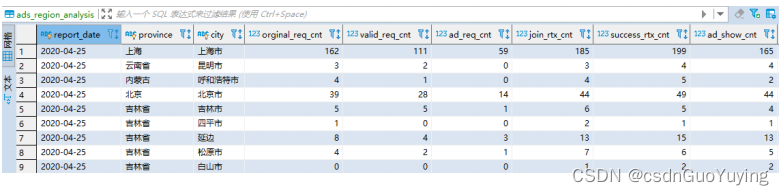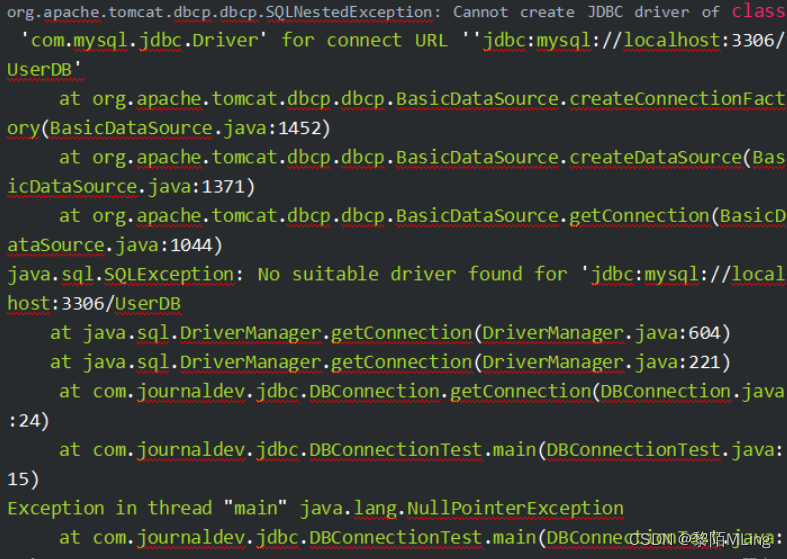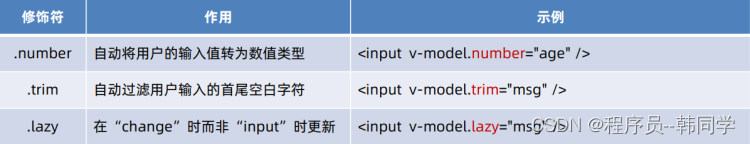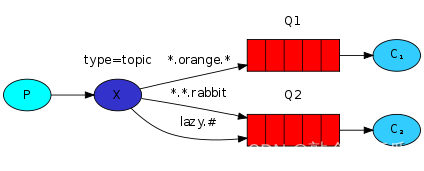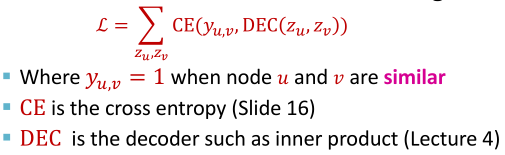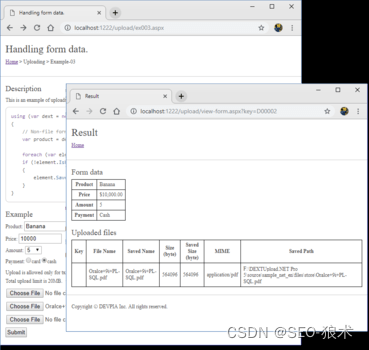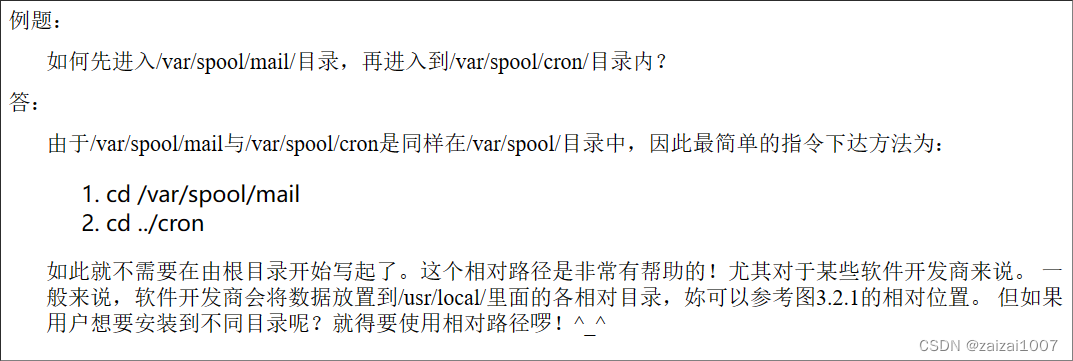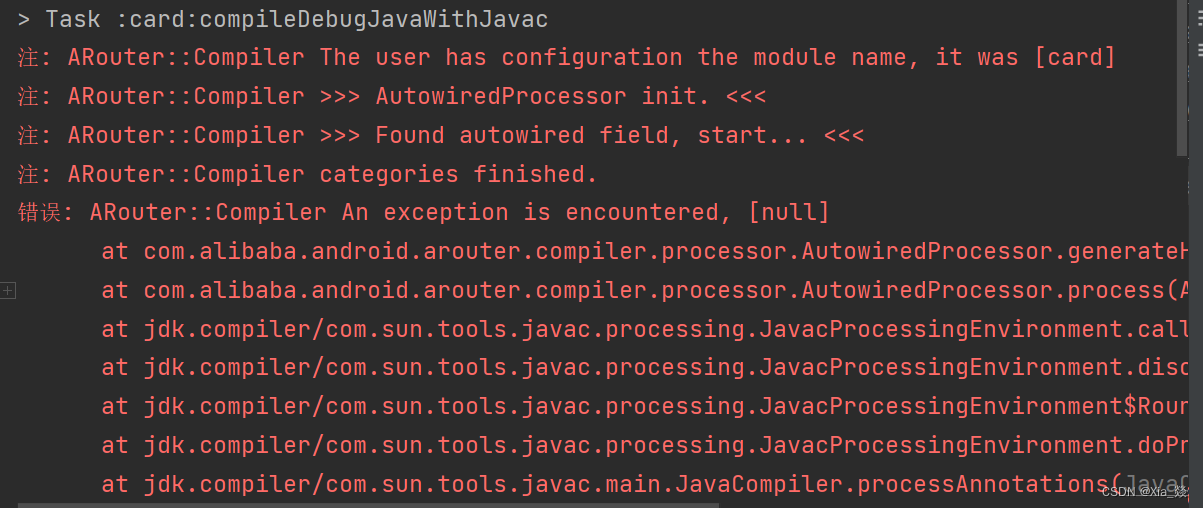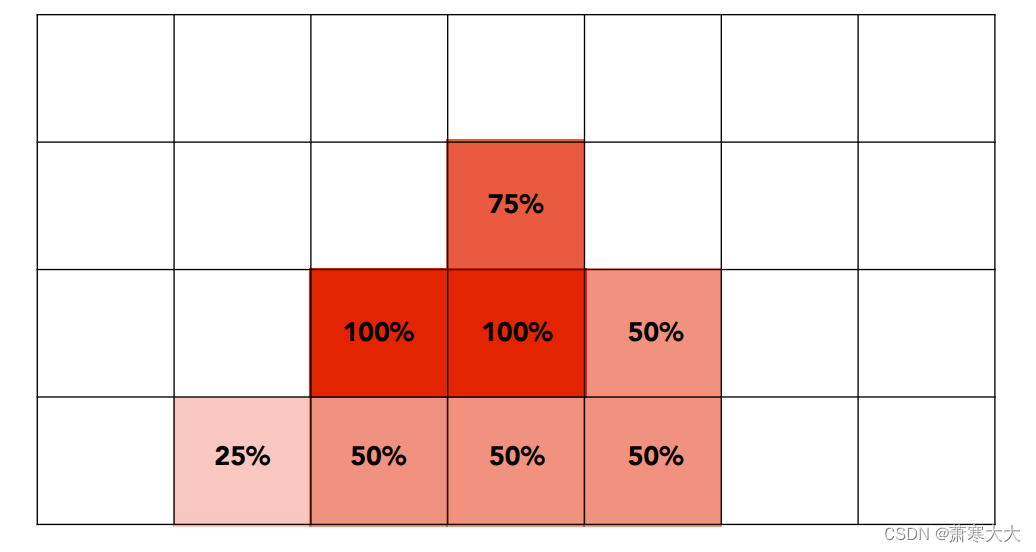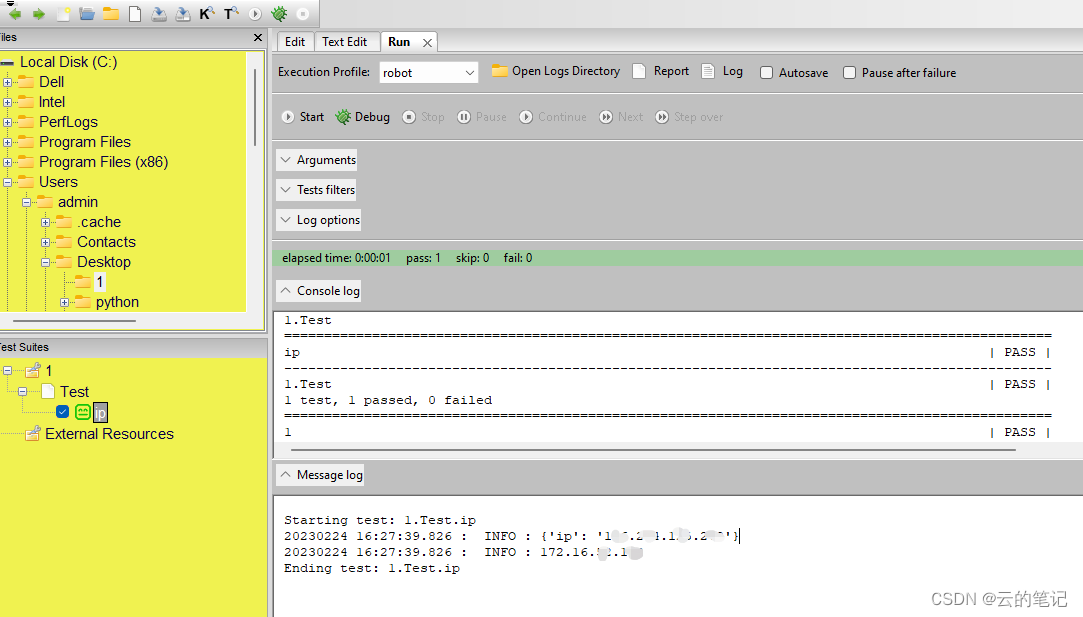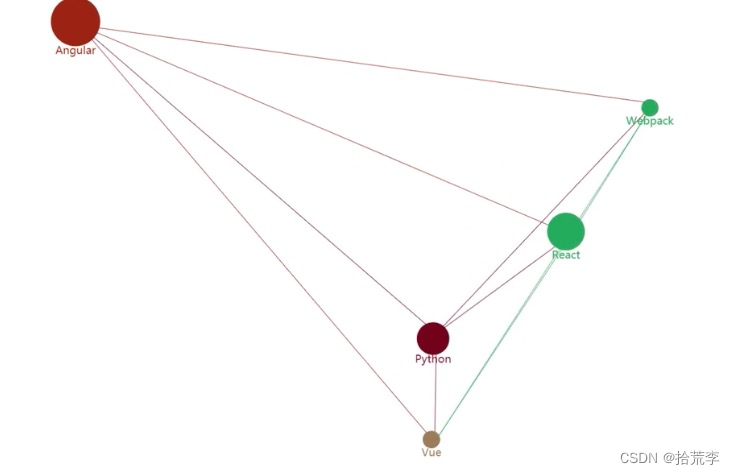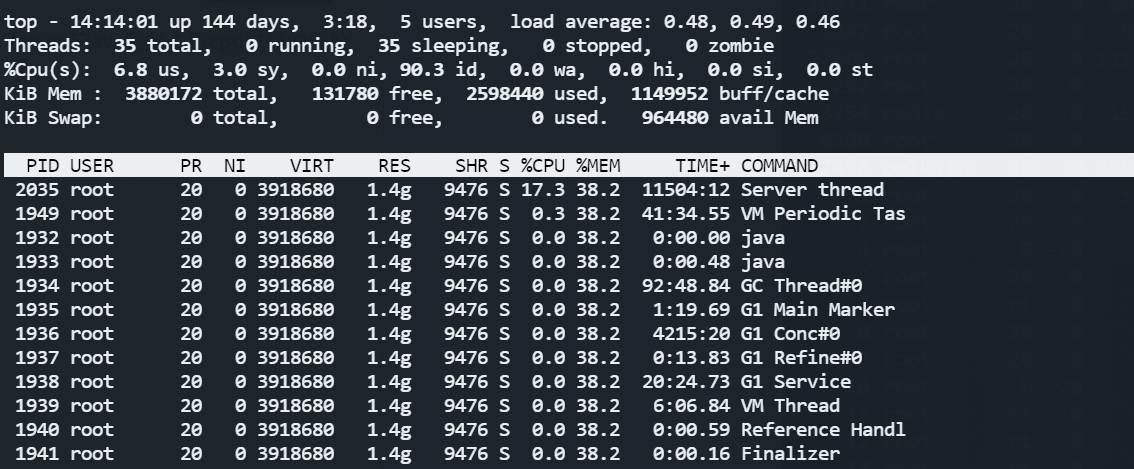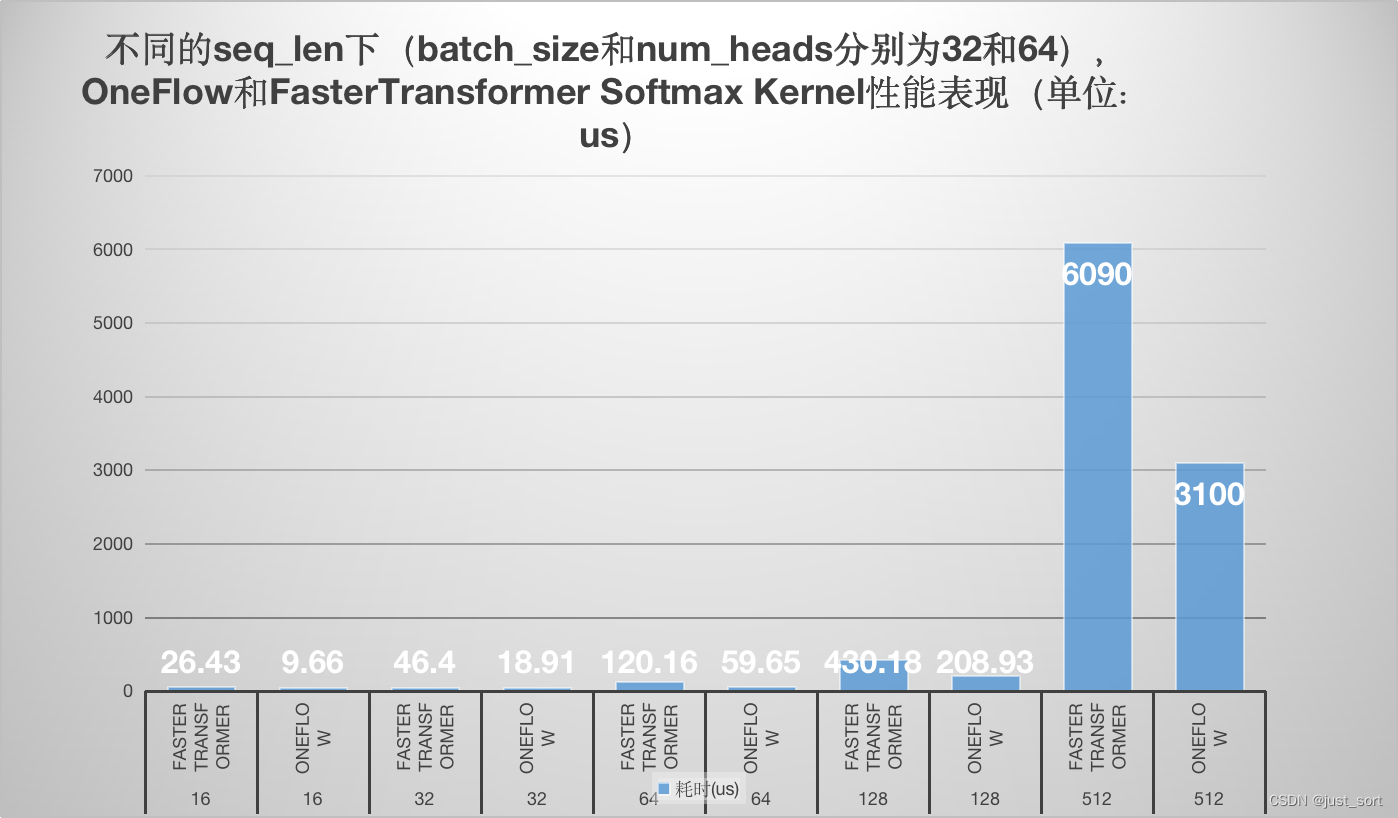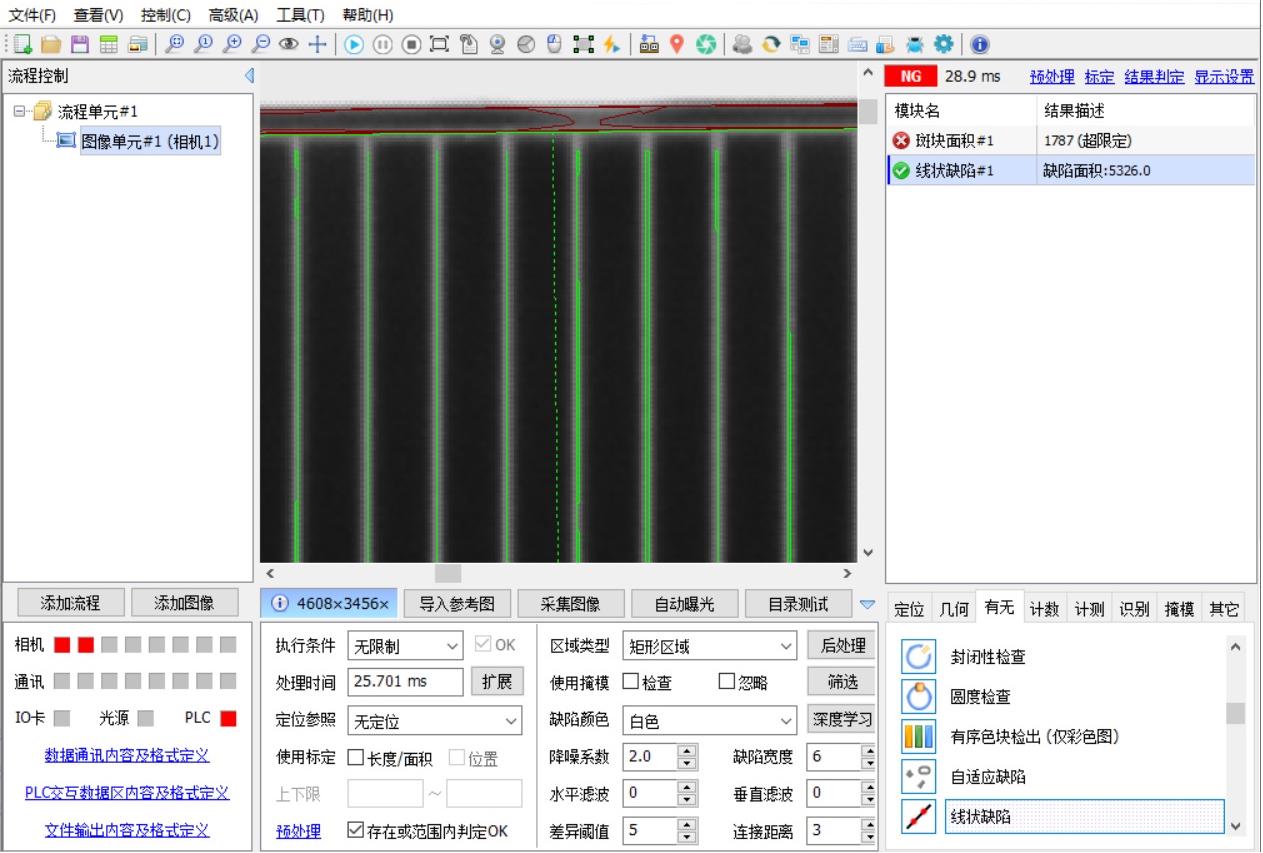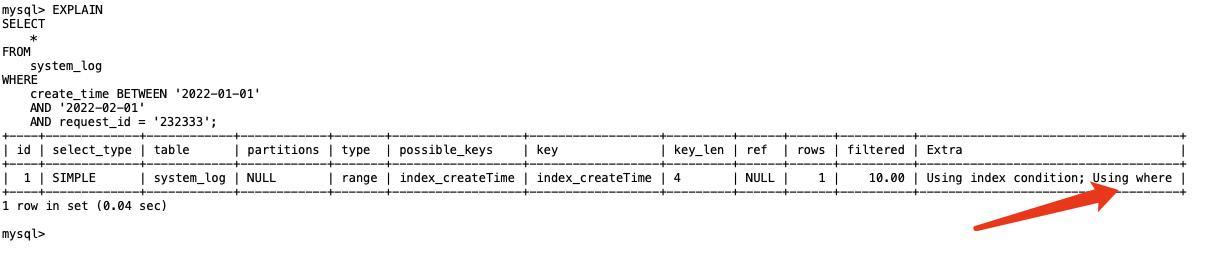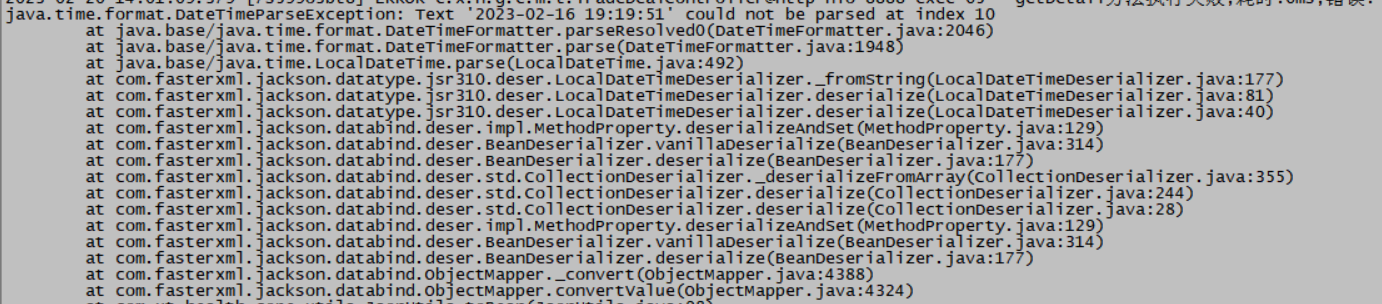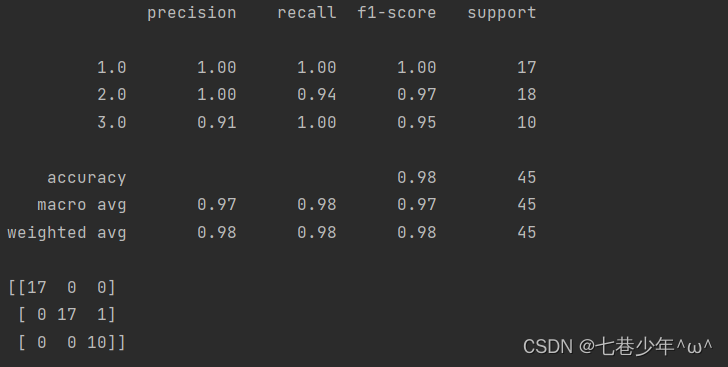Eth-trunk : LACP模式链路聚合实战
需求描述
- PC1和PC3数据vlan10 ,网段为192.168.10.0 /24
- PC2和PC4数据vlan20 ,网段为192.168.20.0 /24
- 确保设备之间互联互通,使用最大互联带宽并没有环路
- 确保相同网段的PC可以互通
- 判断交换机之间的每个端口的角色和状态
拓扑图
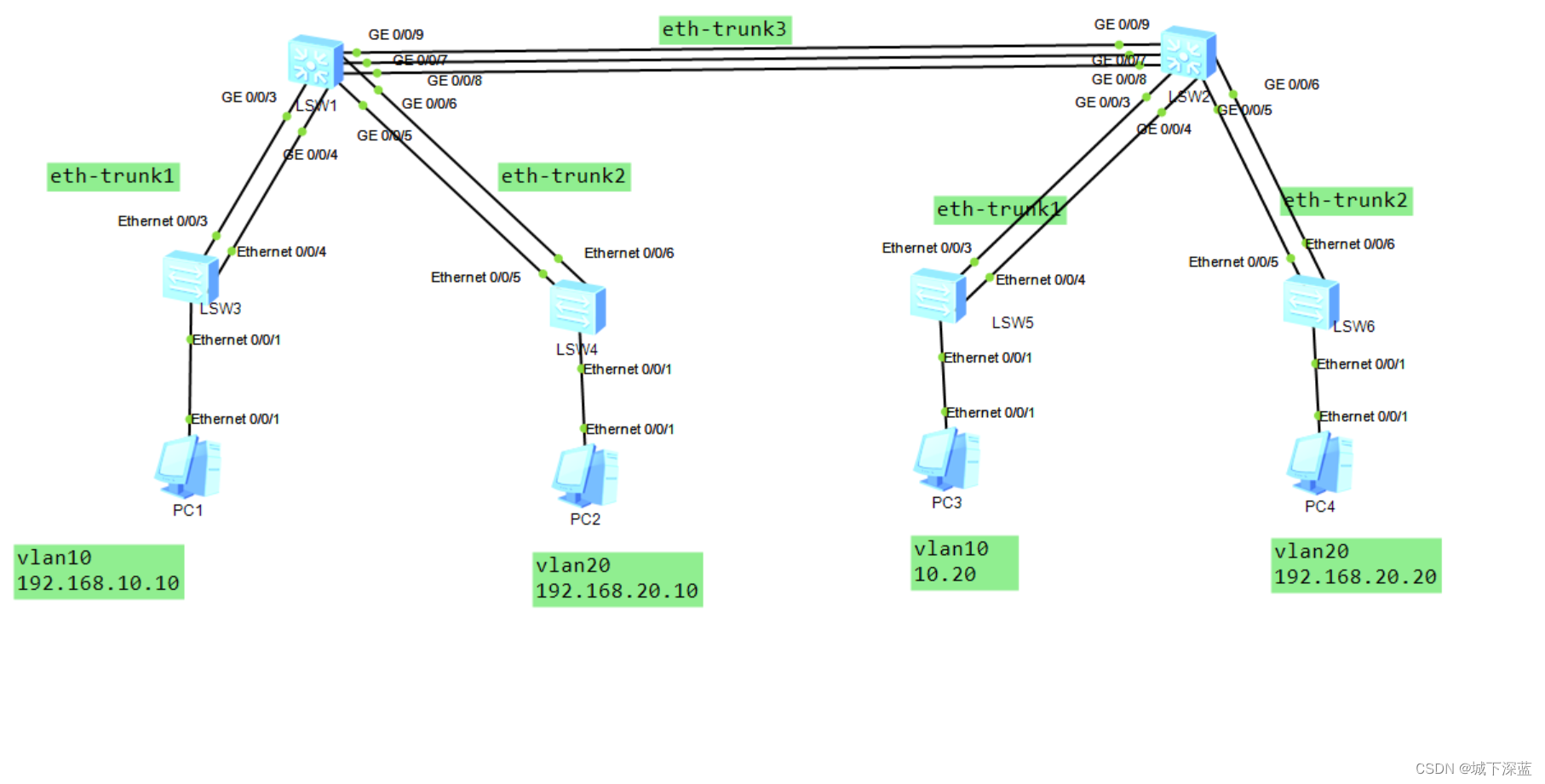
配置思路
- 配置终端设备
- 配置PC机的IP地址参数
- 配置网络设备
- 先初始化
- 创建vlan
- 将接口加入vlan并设置端口模式access
- eth-trunk
- 创建eth-trunk的端口
- 设置eth-trunk模式
- 添加接口成员
- 设备端口trunk并允许所有vlan通过
配置命令
二层交换机配置 s3 s4 s5 s6
- s3
1. S3交换机的初始配置
<Huawei>u t m \\关闭信息干扰
<Huawei>system-view \\进入系统视图
[Huawei]sysname S3 \\设置交换机的名字为S3
2. S3创建vlan 10 20
[S3]vlan batch 10 20 \\创建vlan 10 20
3. S3将e0/0/1加入vlan10 并设置链路是access链路
[S3]int e0/0/1 [\\进入接口0/0](file:///\\\\进入接口0/0)/1
[S3-Ethernet0/0/1]port link-type access \\设置链路为接入链路(access链路)
[S3-Ethernet0/0/1]port default vlan 10 [\\将接口加入vlan10](\\\\将接口加入vlan10)
4. 创建链路聚合接口eth-trunk 1 并将设置模式为lacp、加入成员并设置链路为tunk并允许所有vlan通过
[S3]interface Eth-Trunk 1 \\[创建链路聚合的端口1](file:///\\\\创建链路聚合的端口1)
[S3-Eth-Trunk1]mode lacp-static \\设置链路为动态lacp
[S3-Eth-Trunk1]trunkport e0/0/3 \\将接口加入到负载模式
[S3-Eth-Trunk1]trunkport e0/0/4 [\\将接口加入到负载模式](file:///\\\\将接口加入到负载模式)
[S3-Eth-Trunk1]port link-type trunk \\设置为trunk链路
[S3-Eth-Trunk1] port trunk allow-pass vlan all \\并允许所有vlan通过
[S3-Eth-Trunk1]display eth-trunk 1 \\查看 eth-trunk
- s4
1. S4交换机的初始配置
<Huawei>u t m \\关闭信息干扰
<Huawei>system-view \\进入系统视图
[Huawei]sysname S4 \\设置交换机的名字为S4
2. S4创建vlan 10 20
[S4]vlan batch 10 20 \\创建vlan 10 20
3. S4将e0/0/1加入vlan10 并设置链路是access链路
[S4]int e0/0/1 [\\进入接口0/0](file:///\\\\进入接口0/0)/1
[S4-Ethernet0/0/1]port link-type access \\设置链路为接入链路(access链路)
[S4-Ethernet0/0/1]port default vlan 20 \\将接口加入vlan20
4. 创建链路聚合接口eth-trunk 1 并将设置模式为lacp、加入成员并设置链路为tunk并允许所有vlan通过
[S4]interface Eth-Trunk 2 \\[创建链路聚合的端口2](file:///\\\\创建链路聚合的端口1)
[S4-Eth-Trunk2]mode lacp-static \\设置链路为动态lacp
[S4-Eth-Trunk2]trunkport e0/0/5 \\将接口加入到负载模式
[S4-Eth-Trunk2]trunkport e0/0/6 [\\将接口加入到负载模式](file:///\\\\将接口加入到负载模式)
[S4-Eth-Trunk2]port link-type trunk \\设置为trunk链路
[S4-Eth-Trunk2] port trunk allow-pass vlan all \\并允许所有vlan通过
[S4-Eth-Trunk2]display eth-trunk 1 \\查看 eth-trunk
- s5
1. S5交换机的初始配置
<Huawei>u t m \\关闭信息干扰
<Huawei>system-view \\进入系统视图
[Huawei]sysname S5 \\设置交换机的名字为S5
2. S5创建vlan 10 20
[S5]vlan batch 10 20 \\创建vlan 10 20
3. S5将e0/0/1加入vlan10 并设置链路是access链路
[S5]int e0/0/1 [\\进入接口0/0](file:///\\\\进入接口0/0)/1
[S5-Ethernet0/0/1]port link-type access \\设置链路为接入链路(access链路)
[S5-Ethernet0/0/1]port default vlan 10 [\\将接口加入vlan10](\\\\将接口加入vlan10)
4. 创建链路聚合接口eth-trunk 1 并将设置模式为lacp、加入成员并设置链路为tunk并允许所有vlan通过
[S5]interface Eth-Trunk 1 \\[创建链路聚合的端口1](file:///\\\\创建链路聚合的端口1)
[S5-Eth-Trunk1]mode lacp-static \\设置链路为动态lacp
[S5-Eth-Trunk1]trunkport e0/0/3 \\将接口加入到负载模式
[S5-Eth-Trunk1]trunkport e0/0/4 [\\将接口加入到负载模式](file:///\\\\将接口加入到负载模式)
[S5-Eth-Trunk1]port link-type trunk \\设置为trunk链路
[S5-Eth-Trunk1] port trunk allow-pass vlan all \\并允许所有vlan通过
[S5-Eth-Trunk1]display eth-trunk 1 \\查看 eth-trunk
- s6
1. S6交换机的初始配置
<Huawei>u t m \\关闭信息干扰
<Huawei>system-view \\进入系统视图
[Huawei]sysname S6 \\设置交换机的名字为S6
2. S6创建vlan 10 20
[S6]vlan batch 10 20 \\创建vlan 10 20
3. S6将e0/0/1加入vlan10 并设置链路是access链路
[S6]int e0/0/1 [\\进入接口0/0](file:///\\\\进入接口0/0)/1
[S6-Ethernet0/0/1]port link-type access \\设置链路为接入链路(access链路)
[S6-Ethernet0/0/1]port default vlan 20 \\将接口加入vlan20
4. 创建链路聚合接口eth-trunk 1 并将设置模式为lacp、加入成员并设置链路为tunk并允许所有vlan通过
[S6]interface Eth-Trunk 2 \\[创建链路聚合的端口2](file:///\\\\创建链路聚合的端口1)
[S6-Eth-Trunk2]mode lacp-static \\设置链路为动态lacp
[S6-Eth-Trunk2]trunkport e0/0/5 \\将接口加入到负载模式
[S6-Eth-Trunk2]trunkport e0/0/6 [\\将接口加入到负载模式](file:///\\\\将接口加入到负载模式)
[S6-Eth-Trunk2]port link-type trunk \\设置为trunk链路
[S6-Eth-Trunk2] port trunk allow-pass vlan all \\并允许所有vlan通过
[S6-Eth-Trunk2]display eth-trunk 1 \\查看 eth-trunk
三层交换机配置 s1 s2
- s1
S1交换机的初始配置
<Huawei>u t m \\关闭信息干扰
<Huawei>system-view \\进入系统视图
[Huawei]sysname S1 \\设置交换机的名字为S1
S1创建vlan 10 20
[S1]vlan batch 10 20 \\创建vlan 10 20
3.创建链路聚合接口eth-trunk 1 、2并将设置模式为lacp、加入成员并设置链路为tunk并允许所有vlan通过
[S1]interface Eth-Trunk 1 \\[创建链路聚合的端口1](file:///\\\\创建链路聚合的端口1)
[S1-Eth-Trunk1]mode lacp-static \\设置链路为动态lacp
[S1-Eth-Trunk1]trunkport g0/0/3 \\将接口加入到负载模式
[S1-Eth-Trunk1]trunkport g0/0/4 [\\将接口加入到负载模式](file:///\\\\将接口加入到负载模式)
[S1-Eth-Trunk1]port link-type trunk \\设置为trunk链路
[S1-Eth-Trunk1] port trunk allow-pass vlan all \\并允许所有vlan通过
[S1]interface Eth-Trunk 2 \\[创建链路聚合的端口2](file:///\\\\创建链路聚合的端口1)
[S1-Eth-Trunk2]mode lacp-static \\设置链路为动态lacp
[S1-Eth-Trunk2]trunkport g0/0/5 \\将接口加入到负载模式
[S1-Eth-Trunk2]trunkport g0/0/6 [\\将接口加入到负载模式](file:///\\\\将接口加入到负载模式)
[S1-Eth-Trunk2]port link-type trunk \\设置为trunk链路
[S1-Eth-Trunk2] port trunk allow-pass vlan all \\并允许所有vlan通过
[S1]interface Eth-Trunk 3 \\[创建链路聚合的端口3](file:///\\\\创建链路聚合的端口1)
[S1-Eth-Trunk3]mode lacp-static \\设置链路为动态lacp
[S1-Eth-Trunk3]trunkport g0/0/7 \\将接口加入到负载模式
[S1-Eth-Trunk3]trunkport g0/0/8
[S1-Eth-Trunk3]trunkport g0/0/9
[S1-Eth-Trunk3]port link-type trunk \\设置为trunk链路
[S1-Eth-Trunk3] port trunk allow-pass vlan all \\并允许所有vlan通过
[S1]display eth-trunk 1 \\查看 eth-trunk
[S1]display eth-trunk 2 \\查看 eth-trunk
[S1]display eth-trunk 3 \\查看 eth-trunk
[S1]display eth-trunk 1 \查看 eth-trunk
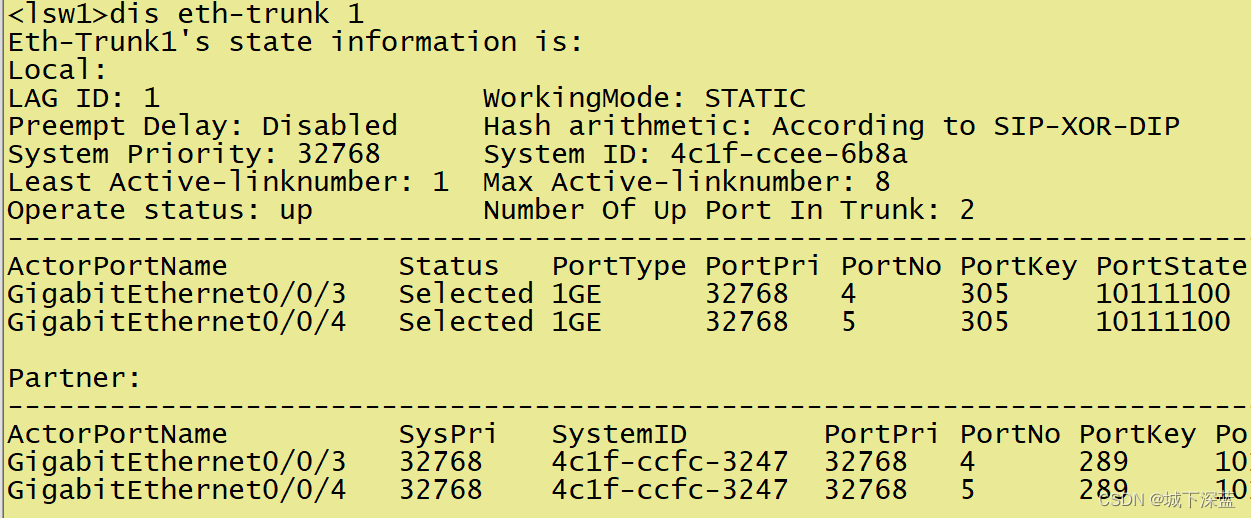
[S1]display eth-trunk 2 \查看 eth-trunk
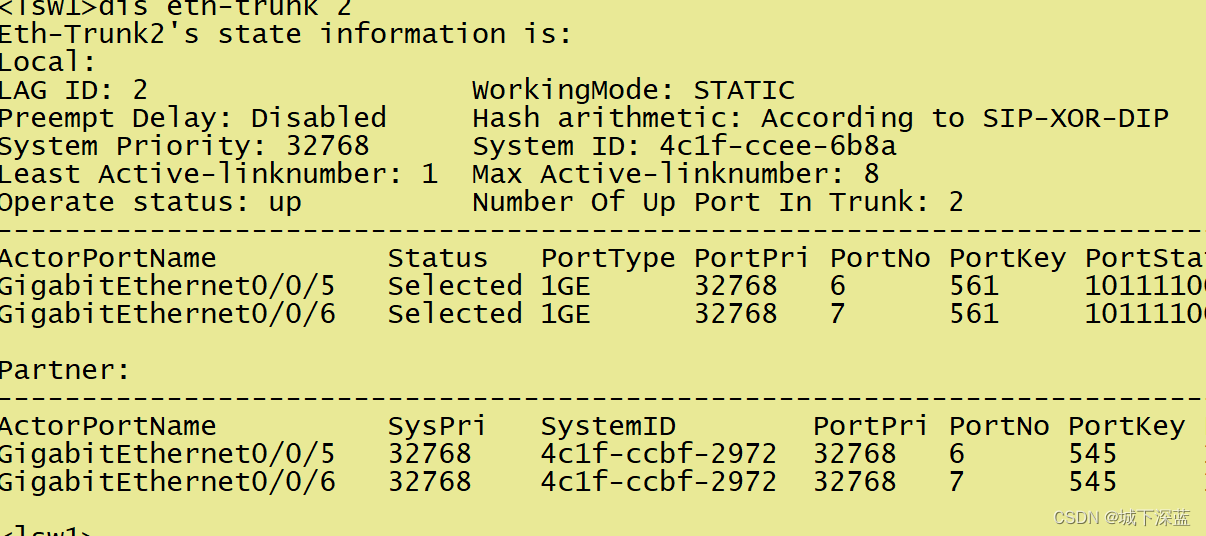
- s2
<Huawei>u t m \\关闭信息干扰
<Huawei>system-view \\进入系统视图
[Huawei]sysname S2 \\设置交换机的名字为S2
S2创建vlan 10 20
[S2]vlan batch 10 20 \\创建vlan 10 20
创建链路聚合接口eth-trunk 1 、2并将设置模式为lacp、加入成员并设置链路为tunk并允许所有vlan通过
[S2]interface Eth-Trunk 1 \\[创建链路聚合的端口1](file:///\\\\创建链路聚合的端口1)
[S2-Eth-Trunk1]mode lacp-static \\设置链路为动态lacp
[S2-Eth-Trunk1]trunkport g0/0/3 \\将接口加入到负载模式
[S2-Eth-Trunk1]trunkport g0/0/4 [\\将接口加入到负载模式](file:///\\\\将接口加入到负载模式)
[S2-Eth-Trunk1]port link-type trunk \\设置为trunk链路
[S2-Eth-Trunk1] port trunk allow-pass vlan all \\并允许所有vlan通过
[S2-Eth-Trunk1]display eth-trunk 1 \\查看 eth-trunk
[S2]interface Eth-Trunk2 \\[创建链路聚合的端口2](file:///\\\\创建链路聚合的端口1)
[S2-Eth-Trunk2]mode lacp-static \\设置链路为动态lacp
[S2-Eth-Trunk2]trunkport g0/0/5 \\将接口加入到负载模式
[S2-Eth-Trunk2]trunkport g0/0/6 [\\将接口加入到负载模式](file:///\\\\将接口加入到负载模式)
[S2-Eth-Trunk2]port link-type trunk \\设置为trunk链路
[S2-Eth-Trunk2] port trunk allow-pass vlan all [\\并允许所有vlan通过](\\\\并允许所有vlan通过)
[S2-Eth-Trunk2]display eth-trunk 2 \\查看 eth-trunk
[S2]interface Eth-Trunk3 \\[创建链路聚合的端口3](file:///\\\\创建链路聚合的端口1)
[S2-Eth-Trunk3]mode lacp-static \\设置链路为动态lacp
[S2-Eth-Trunk3]trunkport g0/0/7 \\将接口加入到负载模式
[S2-Eth-Trunk3]trunkport g0/0/8
[S1-Eth-Trunk3]trunkport g0/0/9
[S2-Eth-Trunk3]port link-type trunk \\设置为trunk链路
[S2-Eth-Trunk3] port trunk allow-pass vlan all \\并允许所有vlan通过
[S2-Eth-Trunk3]display eth-trunk 3 \\查看 eth-trunk
[S2-Eth-Trunk2]display eth-trunk 2 \查看 eth-trunk
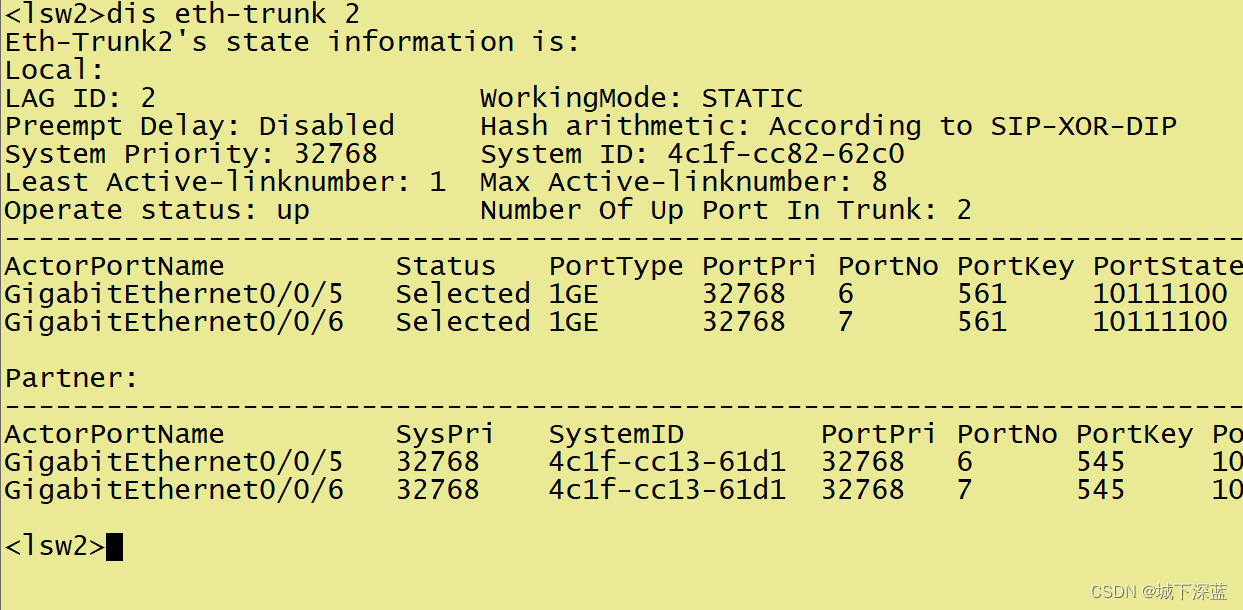
[S2-Eth-Trunk3]display eth-trunk 3 \查看 eth-trunk
设置最大 链路数,及开启抢占功能
Local:本地信息 Partner:对端信息
Svstem Prioritv:32768 系统的优先级
System ID:4clf-cc4e-5 系统的mac地址
MAX Active-linknumber:8 最大的活动链路数是8条
链路数是可以进行调整的我们可以调整为2条
Number of Up Port In Trunk:0 目前有几条
S2设置他的链路为2:
[S2]display eth-trunk 1 \\查看 eth-trunk
[S2]int eth-trunk 1 \\进入eth-trunk1
[S2-Eth-Trunk1]max active-linknumber 2 [\\设置为2](file:///\\\\设置为2)条链路
修改sw2为主设备,默认值是32768 我们可以设置为100
[S2]lacp priority 100 \\设置默认值为100
[S2]display eth-trunk 1 \\查看 eth-trunk
配置启用抢占模式 S1 S2都需要开启
[S2]display eth-trunk 3 \\查看 eth-trunk
[S2-Eth-Trunk1]lacp preempt enable [\\配置抢占模式](file:///\\\\配置抢占模式)
[S1]display eth-trunk 3 \\查看 eth-trunk
[S1-Eth-Trunk1]lacp preempt enable [\\配置抢占模式](file:///\\\\配置抢占模式)
Preempt Delay Time:30 当前抢占功能已开启 30秒后抢
[S2]display eth-trunk \查看 eth-trunk
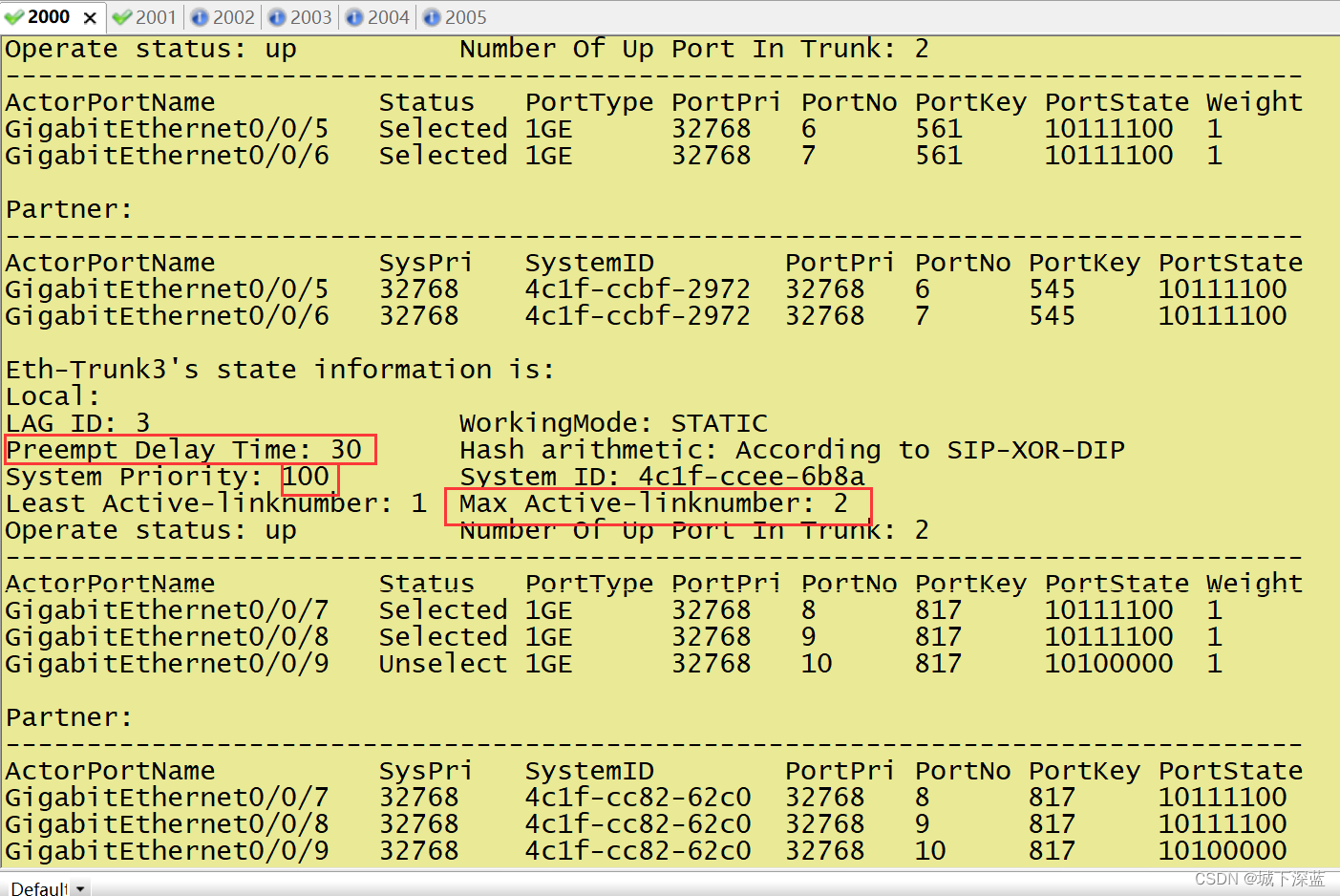
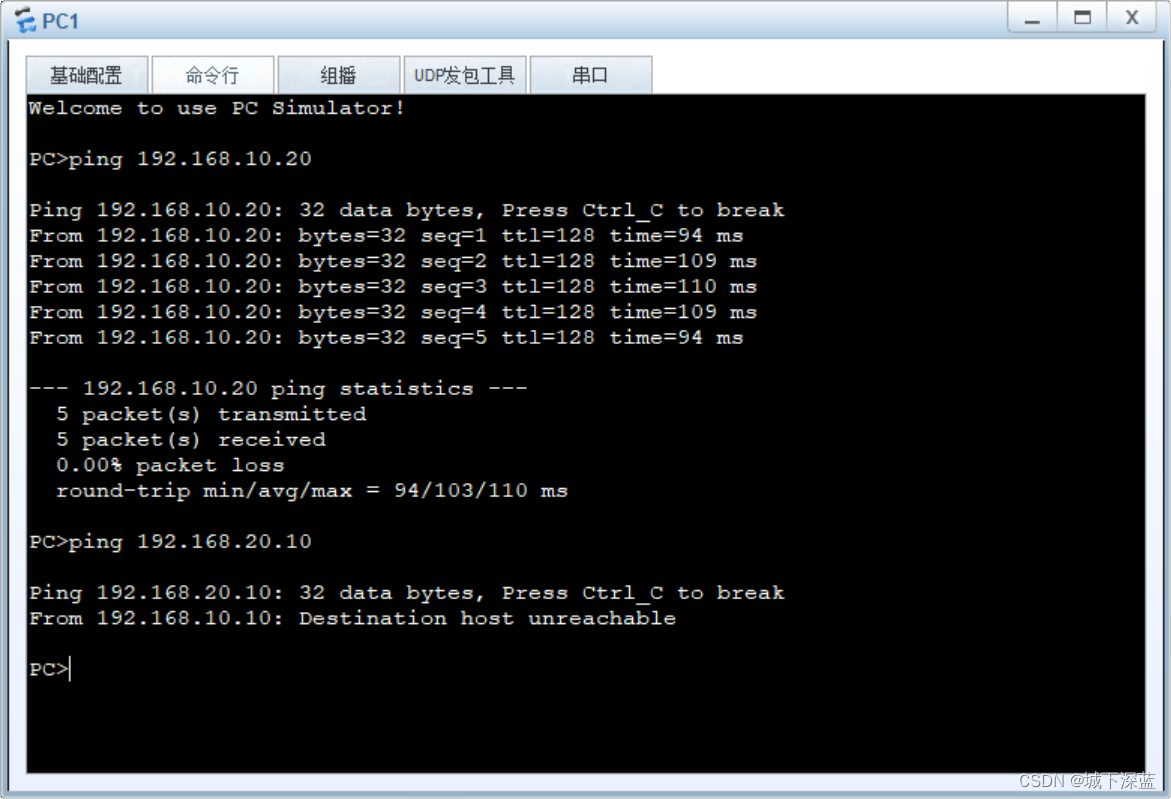
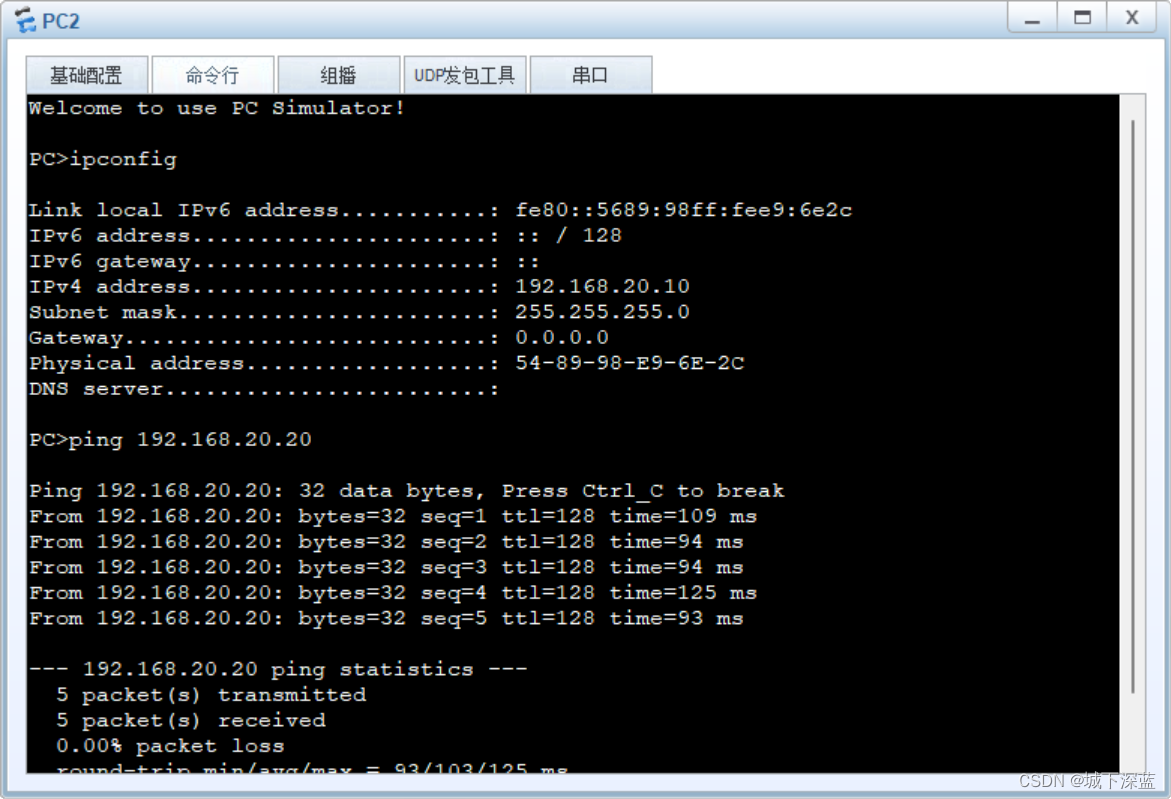
总结:
1、进入eth-trunk 视图
interface eth-trunk 1
设置模式
mode lacp-static
添加链路
trunkport g0/0/1
设置端口模式
port link-type trunk
port trunk allow-pass vlan all
设置最大链路数
max-active-linknumber 2
开启抢占模式
lacp preempt enable
设置主设备的优先级
默认值是32768 我们可以设置为100
[S2]lacp priority 100