阿里云OSS的分片上传(Multipart Upload)是一种针对大文件优化的上传方式,其核心流程和关键特性如下:
1. 核心流程
分片上传分为三个步骤:
- 初始化任务:调用InitiateMultipartUpload接口创建上传任务,获取唯一标识(Upload ID)。
- 上传分片:通过UploadPart接口并发上传切分后的文件块(Part),每个Part需指定序号(partNumber),但上传顺序不影响最终合并。
- 合并文件:调用CompleteMultipartUpload接口将所有Part按序号合并为完整文件。若中途放弃上传,需调用AbortMultipartUpload清理未完成的Part。
2. 适用场景
- 大文件加速上传:文件超过5GB时,分片上传通过并行传输显著提升速度。
- 网络环境波动:单个Part失败仅需重传该部分,避免全文件重传。
- 暂停与恢复:任务无过期时间,可随时中断后继续上传。
- 未知文件大小:如视频监控等场景,可在文件生成过程中开始上传。
3. 技术细节与建议
- 分片大小:官方建议文件大于100MB时采用分片上传,过小分片可能导致进度显示异常。
- 并发控制:并非并发数越多越快,需权衡网络带宽和设备负载。
- 安全实践:浏览器端使用时应通过临时访问凭证(STS)授权,避免暴露主账号密钥。
- 跨域配置:浏览器直接上传需预先设置OSS的CORS规则。
4. 操作方式
- 工具支持:OSS控制台不支持分片上传,需使用ossbrowser(图形化工具)、ossutil(命令行)或SDK(如Browser.js、阿里云SDK)。
- 代码示例:Vue项目中可通过ali-oss SDK实现分片上传,结合进度条组件(如Element UI)提升用户体验。
5. 注意事项
- 碎片清理:未完成的分片会占用存储空间,需手动调用AbortMultipartUpload或配置生命周期规则自动清理。
- 费用影响:未清理的分片会产生存储费用,每月费用 = 分片大小 × 分片数量 × 存储单价 × 存储天数。始终对放弃的上传调用
abortMultipartUpload - 自动清理机制:OSS 默认 7 天后清理未完成的分片。可通过生命周期规则缩短:
xml:
<LifecycleConfiguration>
<Rule>
<AbortIncompleteMultipartUpload>
<DaysAfterInitiation>1</DaysAfterInitiation> <!-- 1天后清理 -->
</AbortIncompleteMultipartUpload>
</Rule>
</LifecycleConfiguration>
- API灵活性:若需高度定制化,可直接调用REST API(需自行计算签名)。

一:阿里官方文档:Node.js用一个步骤实现分片上传
二:阿里官方文档:Node.js分三个步骤实现分片上传,可扩展暂停/继续上传和取消上传操作

一个步骤实现:
以上分片上传完整示例调用的方法multipartUpload中封装了初始化分片上传、上传分片以及完成分片上传三个API接口。如果您希望分步骤实现分片上传,请依次调用.initMultipartUpload、.uploadPart以及.completeMultipartUpload方法。
<template>
<div class="upload-container">
<el-upload ref="upload" drag action="" :auto-upload="false" :on-change="handleFileChange" :limit="1" :on-exceed="handleExceed">
<i class="el-icon-upload"></i>
<div class="el-upload__text">将文件拖到此处,或<em>点击上传</em></div>
</el-upload>
<el-button style="margin-top: 20px;" type="primary" @click="uploadFile" :disabled="!isupload">开始上传</el-button>
<el-progress v-if="uploading" :text-inside="true" :stroke-width="26" :percentage="uploadPercentage"></el-progress>
</div>
</template>
<script>
import OSS from 'ali-oss'; // npm install ali-oss
import md5 from 'js-md5'; // npm install js-md5
export default {
data() {
return {
file: null,
uploading: false,
isupload: false,
uploadPercentage: 0,
};
},
methods: {
handleFileChange(file) {
this.file = file.raw;
this.isupload = true;
},
handleExceed() {
this.$message.warning('只能上传一个文件');
},
async uploadFile() {
if (!this.file) {
this.$message.error('请先选择文件');
return;
}
this.uploading = true;
try {
let content = this.setConfig(this.$ossConfig);//这里涉及身份识别,我这里是取接口返回在解密获得(如上图),下同,不再解释
console.log(content)
const client = new OSS({
region: content.region,
bucket: content.bucket,
accessKeyId: content.accessKeyId,
accessKeySecret: content.accessKeySecret,
stsToken: content.securityToken,
});
const fileName = `uploads/${this.file.name}`;
const options = {
partSize: 1024 * 1024 * 5, // 分片大小为 5MB
parallel: 3, // 并发上传的分片数量
progress: (p, cpt, res) => {
this.uploadPercentage = Math.round(p * 100);
},
};
const result = await client.multipartUpload(fileName, this.file, options);
this.$message.success('文件上传成功');
console.log('Upload result:', result);
} catch (error) {
this.$message.error('文件上传失败');
console.error('Upload error:', error);
} finally {
this.uploading = false;
this.uploadPercentage = 0;
}
},
setConfig(content) {
let Base64 = require('js-base64').Base64
let str1 = Base64.decode(content.substr(1, 3) + content.substr(5, 3) + content.substr(9, content.length - 9));
let contentN = Base64.decode(str1.substr(1, 3) + str1.substr(5, 3) + str1.substr(9, str1.length - 9));
return JSON.parse(contentN);
},
},
};
</script>
<style scoped>
.upload-container {
max-width: 600px;
margin: 20px auto;
padding: 20px;
border: 1px solid #ebeef5;
border-radius: 4px;
}
</style>
效果:


扩展:一个步骤扩展暂停/继续上传、取消上传
<template>
<div class="upload-container">
<!-- <el-upload ref="uploadRef" class="upload-demo" drag :action="''" :auto-upload="false" :show-file-list="false" accept="*" :limit="2" :on-change="handleChange" :on-exceed="handleExceed"> -->
<el-upload ref="uploadRef" class="upload-demo" drag :action="''" :auto-upload="true" :show-file-list="false" accept="*" :limit="1" :before-upload="handleChange">
<i class="el-icon-upload"></i>
<div class="el-upload__text">将文件拖到此处,或<em>点击上传3</em></div>
</el-upload>
<div v-if="file" class="file-info">
<div>文件名称: {{ file.name }}</div>
<div>文件大小: {{ formatFileSize(file.size) }}</div>
<div>分片大小: {{ (chunkSize / 1024 / 1024).toFixed(2) }} MB</div>
<div>分片数量: {{ chunks }}</div>
</div>
<el-progress v-if="showProgress && !isUploaded" :percentage="percentage" :status="uploadStatus" :stroke-width="16" style="margin: 20px 0"></el-progress>
<el-button v-if="isUploaded" type="text">上传成功</el-button>
<div v-if="showButtons">
<!-- <el-button type="primary" @click="submitForm" v-if="!isUploading && !isUploaded && !tempCheckpoint">开始上传</el-button> -->
<el-button type="primary" icon="el-icon-refresh-left" @click="submitForm" v-if="!isUploading && !isUploaded && !tempCheckpoint">重试</el-button>
<el-button type="text" @click="shareclearn" v-if="isUploaded">分享 | 清除记录</el-button>
<el-button type="primary" icon="el-icon-video-pause" @click="pauseUpload()" v-if="paused && isUploading && !isUploaded">暂停上传</el-button>
<el-button type="primary" icon="el-icon-video-play" @click="resumeUpload()" v-if="!paused && !isUploaded">继续上传</el-button>
<el-button type="danger" icon="el-icon-circle-close" @click="cancelUpload" v-if="!isUploaded && tempCheckpoint">取消上传</el-button>
</div>
</div>
</template>
<script>
import OSS from 'ali-oss'
import md5 from 'js-md5'
export default {
data() {
return {
client: null,
parallel: 3, // 并发上传的分片数量
chunkSize: 2 * 1024 * 1024, // 分片大小 2MB
chunks: 0,// 总分片数量
file: null,
ossKey: '',
uploadStatus: null, // 进度条上传状态
percentage: 0, // 进度条百分比
showProgress: false,// 是否显示进度条
showButtons: false,// 是否显示按钮
tempCheckpoint: null, // 用于缓存当前切片内容
uploadId: '',
isUploading: false,// 是否上传中
isUploaded: false,//是否上传完毕
paused: true,//是否暂停
};
},
created() {
this.initOSSClient();
},
methods: {
async initOSSClient() {
try {
let content = this.setConfig(this.$ossConfig);
console.log(content)
this.client = new OSS({
region: content.region,
bucket: content.bucket,
accessKeyId: content.accessKeyId,
accessKeySecret: content.accessKeySecret,
stsToken: content.securityToken,
});
} catch (error) {
console.error('OSS初始化失败:', error);
this.$message.error('上传服务初始化失败');
}
},
setConfig(content) {
let Base64 = require('js-base64').Base64
let str1 = Base64.decode(content.substr(1, 3) + content.substr(5, 3) + content.substr(9, content.length - 9));
let contentN = Base64.decode(str1.substr(1, 3) + str1.substr(5, 3) + str1.substr(9, str1.length - 9));
return JSON.parse(contentN);
},
// 选择文件
async handleChange(file) {
// console.log(file)
this.resetState();
this.file = file//.raw;
this.ossKey = `uploads/${Date.now()}_${this.file.name}`;
this.chunks = Math.ceil(this.file.size / this.chunkSize);
this.showButtons = true;
this.submitForm();
},
// 开始上传
submitForm() {
this.initMultipartUpload();
this.multipartUpload();
},
// 初始化分片上传
async initMultipartUpload() {
const result = await this.client.initMultipartUpload(this.ossKey);
this.uploadId = result.uploadId;
console.log(`初始化分片上传成功, uploadId: ${this.uploadId}`);
},
// 开始分片上传
async multipartUpload() {
if (!this.file) {
this.$message.error('请选择文件');
return;
}
this.uploadStatus = null;
this.percentage = 0;
this.showProgress = true;
this.isUploading = true;
try {
const result = await this.client.multipartUpload(this.file.name, this.file, {
progress: (p, checkpoint) => {
this.tempCheckpoint = checkpoint;
// this.uploadId = checkpoint.uploadId;
this.percentage = Math.floor(p * 100);
},
parallel: this.parallel,
partSize: this.chunkSize,
});
this.uploadStatus = 'success';
this.isUploading = false;
this.isUploaded = true;
this.$message.success('上传成功');
console.log(result, '切片上传完毕');
} catch (e) {
if (e.code === 'ConnectionTimeoutError') {
this.uploadStatus = 'exception';
window.addEventListener('online', this.resumeUpload);
}
this.isUploading = false;
console.error(e);
}
},
// 取消上传
cancelUpload() {
this.pauseUpload();
this.paused = true;
this.showProgress = false;
this.percentage = 0;
this.uploadStatus = null;
this.tempCheckpoint = null;
this.uploadId = '';
},
// 暂停上传
pauseUpload() {
this.isUploading = false;
this.paused = false;
this.client.cancel();
},
// 继续上传
async resumeUpload() {
if (!this.tempCheckpoint) {
this.$message.error('请先上传');
return;
}
this.uploadStatus = null;
this.isUploading = true;
this.paused = true;
try {
const result = await this.client.multipartUpload(this.file.name, this.file, {
progress: (p) => {
this.percentage = Math.floor(p * 100);
},
checkpoint: this.tempCheckpoint,
});
this.uploadStatus = 'success';
this.isUploading = false;
this.isUploaded = true;
this.$message.success('续传成功');
console.log(result, '恢复上传完毕');
} catch (e) {
this.isUploading = false;
console.error(e);
}
},
// 重置
resetState() {
this.file = null;
this.ossKey = '';
this.uploadStatus = null;
this.percentage = 0;
this.showProgress = false;
this.showButtons = false;
this.tempCheckpoint = null;
this.uploadId = '';
this.isUploading = false;
this.isUploaded = false;
this.paused = true;
},
// 限制上传一个文件,重新选择文件替换原来的文件
handleExceed(files) {
// console.log(this.$refs.uploadRef)
if (this.$refs.uploadRef.uploadFiles.length > 1) {
this.$refs.uploadRef.uploadFiles.shift();
}
},
// 格式化文件大小
formatFileSize(size) {
const units = ['B', 'KB', 'MB', 'GB'];
let unitIndex = 0;
while (size >= 1024 && unitIndex < units.length - 1) {
size /= 1024;
unitIndex++;
}
return `${size.toFixed(2)} ${units[unitIndex]}`;
},
shareclearn() {
console.log('分享 | 清除记录')
},
},
};
</script>
<style scoped>
.upload-container {
width: 100%;
max-width: 600px;
margin: 0 auto;
}
.el-button {
margin-right: 10px;
}
.file-info {
margin: 20px 0;
padding: 15px;
background-color: #f8f9fa;
border-radius: 4px;
}
.file-info div {
margin-bottom: 10px;
color: #606266;
}
</style>
效果:
一个步骤分片上传(扩展暂停继续取消)
三个步骤实现:
<template>
<div class="upload-container">
<!-- multiple drag on-change -->
<el-upload class="upload-demo" action="" :show-file-list="false" :auto-upload="true" :before-upload="handleFileChange" :accept="'*'">
<!-- <i class="el-icon-upload"></i>
<div class="el-upload__text">将文件拖到此处,或<em>点击上传</em></div> -->
<el-button size="small" type="primary">选择文件</el-button>
</el-upload>
<div class="file-info" v-if="file">
<div>文件名: {{ file.name }}</div>
<div>文件大小: {{ formatFileSize(file.size) }}</div>
<div>分片大小: {{ (chunkSize / 1024 / 1024).toFixed(2) }} MB</div>
<div>分片数量: {{ chunks }}</div>
<el-progress v-if="isUploading" :percentage="progressPercent" :status="uploadStatus" :stroke-width="14"></el-progress>
<div>
<el-button type="primary" :icon="isPaused?'el-icon-video-play':'el-icon-video-pause'" @click="togglePause" v-if="isUploading">{{ isPaused ? '继续' : '暂停' }}</el-button>
<el-button type="danger" icon="el-icon-circle-close" @click="cancelUpload" v-if="isUploading">取消</el-button>
<el-button type="primary" icon="el-icon-refresh-left" @click="startUpload" v-if="!isUploading && !uploaded">重试</el-button>
<el-button type="text" v-if="!isUploading && uploaded">分享 | 清除记录</el-button>
</div>
</div>
</div>
</template>
<script>
import OSS from 'ali-oss'
import md5 from 'js-md5'
export default {
data() {
return {
file: null,
chunkSize: 2 * 1024 * 1024, // 5MB 分片
chunks: 0, // 分片数量
uploadedChunks: [], // 已上传的分片索引
uploadId: '', // OSS 分片上传 ID
client: null, // OSS 客户端
isPaused: false, // 是否暂停
isUploading: false, // 上传中
uploaded: false, // 上传完成
progressPercent: 0, // 进度条-百分比
uploadStatus: null, // 进度条-状态
concurrency: 3, // 并发数
activeChunks: 0, // 当前活跃的分片数
cancelTokens: {}, // 取消令牌
parts: [], // 分片列表
};
},
created() {
this.initOSSClient();
},
methods: {
async initOSSClient() {
// 这里应该从后端获取临时凭证(安全考虑)
// 以下是模拟数据,实际使用需替换为真实接口
const credentials = await this.getSTSToken();
this.client = new OSS({
region: credentials.region,
accessKeyId: credentials.accessKeyId,
accessKeySecret: credentials.accessKeySecret,
stsToken: credentials.securityToken,
bucket: credentials.bucket,
refreshSTSToken: async () => {
const newCredentials = await this.getSTSToken();
return {
accessKeyId: newCredentials.accessKeyId,
accessKeySecret: newCredentials.accessKeySecret,
stsToken: newCredentials.securityToken
};
}
});
},
async getSTSToken() {
// 实际项目中从这里获取STS token
// 示例返回结构:
var content = this.setConfig(this.$ossConfig);
console.log(content)
return {
region: content.region,
bucket: content.bucket,
accessKeyId: content.accessKeyId,
accessKeySecret: content.accessKeySecret,
securityToken: content.securityToken,
};
},
setConfig(content) {
let Base64 = require('js-base64').Base64
let str1 = Base64.decode(content.substr(1, 3) + content.substr(5, 3) + content.substr(9, content.length - 9));
let contentN = Base64.decode(str1.substr(1, 3) + str1.substr(5, 3) + str1.substr(9, str1.length - 9));
return JSON.parse(contentN);
},
// 格式化文件大小
formatFileSize(size) {
const units = ['B', 'KB', 'MB', 'GB'];
let unitIndex = 0;
while (size >= 1024 && unitIndex < units.length - 1) {
size /= 1024;
unitIndex++;
}
return `${size.toFixed(2)} ${units[unitIndex]}`;
},
// 标准化ETag格式
normalizeETag(etag) {
let cleanETag = String(etag)
.replace(/^"+/, '')
.replace(/"+$/, '')
.replace(/\\/g, '');
if (!/^[0-9A-F]{32}$/i.test(cleanETag)) {
throw new Error(`无效的ETag格式: ${etag}`);
}
return `"${cleanETag}"`;
},
// 重置上传
resetState() {
this.uploadedChunks = [];
this.uploadId = '';
this.isPaused = false;
this.isUploading = false;
this.uploaded = false;
this.progressPercent = 0;
this.uploadStatus = null;
this.activeChunks = 0;
this.cancelTokens = {};
// // 取消所有进行中的请求
// Object.values(this.cancelTokens).forEach(ctrl => ctrl.abort());
// this.cancelTokens = {};
// // 强制更新视图
// this.$nextTick();
},
handleFileChange(file) {
// console.log(file)
this.resetState();
this.file = file;//file.raw;
this.chunks = Math.ceil(this.file.size / this.chunkSize);
this.startUpload();
},
// 1、初始化分片上传
async startUpload() {
if (!this.file) return;
try {
this.isUploading = true;
this.isPaused = false;
if (!this.uploadId) {
const result = await this.client.initMultipartUpload(
this.file.name,
{ timeout: 60000 }
);
this.uploadId = result.uploadId;
console.log(`初始化分片上传成功, uploadId: ${this.uploadId}`);
}
// 获取未上传的分片
const unuploaded = Array.from({ length: this.chunks }, (_, i) => i)
.filter(i => !this.uploadedChunks.includes(i));
// 并发控制
const uploadNext = async () => {
if (this.isPaused || !this.isUploading) return;
// 上传完,合并分片
if (unuploaded.length === 0 && this.activeChunks === 0) {
await this.completeUpload();
return;
}
if (this.activeChunks < this.concurrency && unuploaded.length > 0) {
const chunkIndex = unuploaded.shift();
this.activeChunks++;
// 取消步骤一:创建取消令牌,取消正在进行的 HTTP 请求(分片上传请求)
const controller = new AbortController();
this.cancelTokens[chunkIndex] = controller;
// 2、调用上传分片-s
this.uploadChunk(chunkIndex, controller.signal)
.then((res) => {
// console.log(res)
// console.log(chunkIndex)
// this.parts.push({ partNumber: chunkIndex + 1, etag: res.etag });
this.uploadedChunks.push(chunkIndex);
this.updateProgress();
})
.catch(err => {
if (err.name !== 'AbortError') {
console.error(`分片 ${chunkIndex} 上传失败:`, err);
}
})
.finally(() => {
this.activeChunks--;
delete this.cancelTokens[chunkIndex];
uploadNext();
});
// 调用上传分片-e
uploadNext();
}
};
// 启动并发上传
for (let i = 0; i < this.concurrency; i++) {
uploadNext();
}
} catch (err) {
console.error('上传初始化失败:', err);
this.$message.error('上传初始化失败');
this.resetState();
}
},
// 2、分片上传
async uploadChunk(index, signal) {
const start = index * this.chunkSize;
const end = Math.min(start + this.chunkSize, this.file.size);
const chunk = this.file.slice(start, end);
return this.client.uploadPart(
this.file.name,
this.uploadId,
index + 1,
chunk,
signal,
);
},
// 3、完成上传
async completeUpload() {
try {
// 获取已上传分片列表
const listParts = await this.client.listParts(
this.file.name,
this.uploadId,
);
// console.log(listParts)
// 按分片号排序
const sortedParts = listParts.parts.sort((a, b) => a.partNumber - b.partNumber);
// console.log(sortedParts)
this.parts = await sortedParts.map(p => ({
number: Number(p.PartNumber),//!!!注意!!!键名只能用number
etag: this.normalizeETag(p.ETag),//!!!注意!!!键名只能用etag
}))
// console.log(this.parts)
// 完成上传
const completeResult = await this.client.completeMultipartUpload(
this.file.name,
this.uploadId,
this.parts,
);
console.log(completeResult)
this.$message.success('完成上传-成功');
this.uploadStatus = 'success';
this.uploaded = true;
this.isUploading = false;
} catch (err) {
this.uploadStatus = 'exception';
console.error('完成上传-失败:', err);
this.$message.error('完成上传-失败');
}
},
// 暂停/继续 上传
togglePause() {
this.isPaused = !this.isPaused;
if (!this.isPaused) {
this.startUpload();
}
},
// 取消上传
cancelUpload() {
this.isUploading = false;
// 取消所有正在上传的分片
Object.values(this.cancelTokens).forEach(controller => {
controller.abort();
});
// 取消步骤二:清理OSS上传记录,清理掉OSS上存储的所有已经上传的分片,终止本次分片上传过程,并删除所有已上传的分片数据。
// 这样确保不会在 OSS 上留下无效的分片数据,避免产生不必要的存储费用。
if (this.uploadId && this.file) {
try {
this.client.abortMultipartUpload(this.file.name, this.uploadId)
.finally(() => {
this.resetState();
})
.catch((err) => {
console.error('取消上传失败:', err)
});
} catch (err) {
console.error('OSS清理异常:', err);
}
}
this.$message.info('上传已取消');
// 使用Vue的强制更新视图(针对Element UI进度条)
this.$nextTick(() => {
this.$forceUpdate();
});
},
// 更新进度条
updateProgress() {
// 如果不在上传状态,不更新进度
if (!this.isUploading) return;
const percent = Math.round(
(this.uploadedChunks.length / this.chunks) * 100
);
this.progressPercent = Math.min(percent, 100);
},
}
};
</script>
<style scoped>
.upload-container {
max-width: 600px;
margin: 20px auto;
padding: 20px;
border: 1px solid #ebeef5;
border-radius: 4px;
}
.upload-demo {
width: 300px;
margin: 0 auto;
}
.file-info {
margin-top: 20px;
padding: 15px;
background-color: #f8f9fa;
border-radius: 4px;
}
.file-info div {
margin-bottom: 10px;
color: #606266;
}
.el-progress {
margin-top: 20px;
}
</style>
效果:
三个步骤分片上传


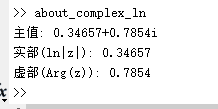











![[6-01-01].第12节:字节码文件内容 - 属性表集合](https://img-blog.csdnimg.cn/direct/95c228a03ad64d2b977e0794e4fdebf8.png)





