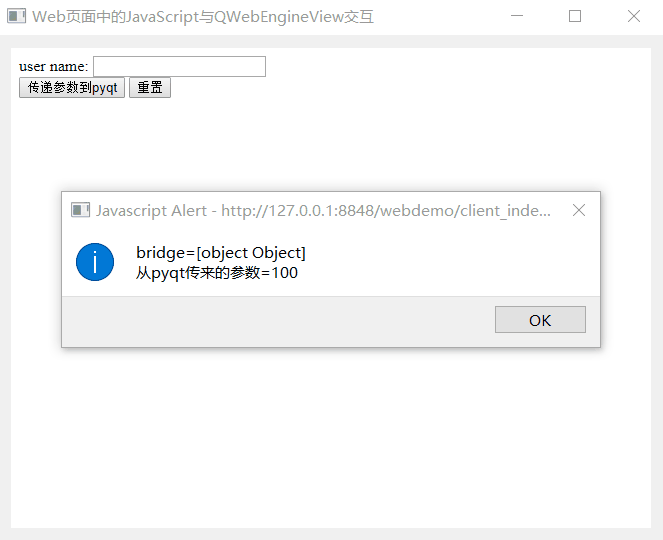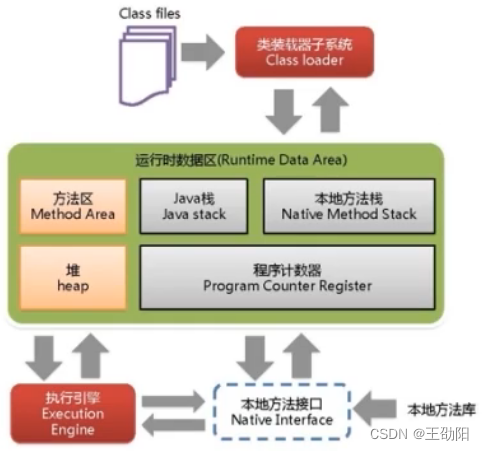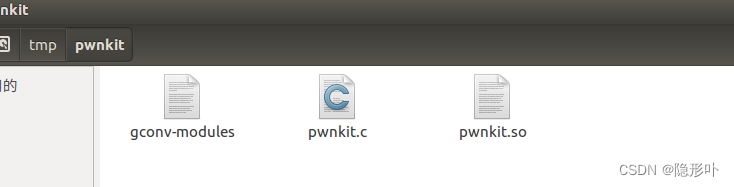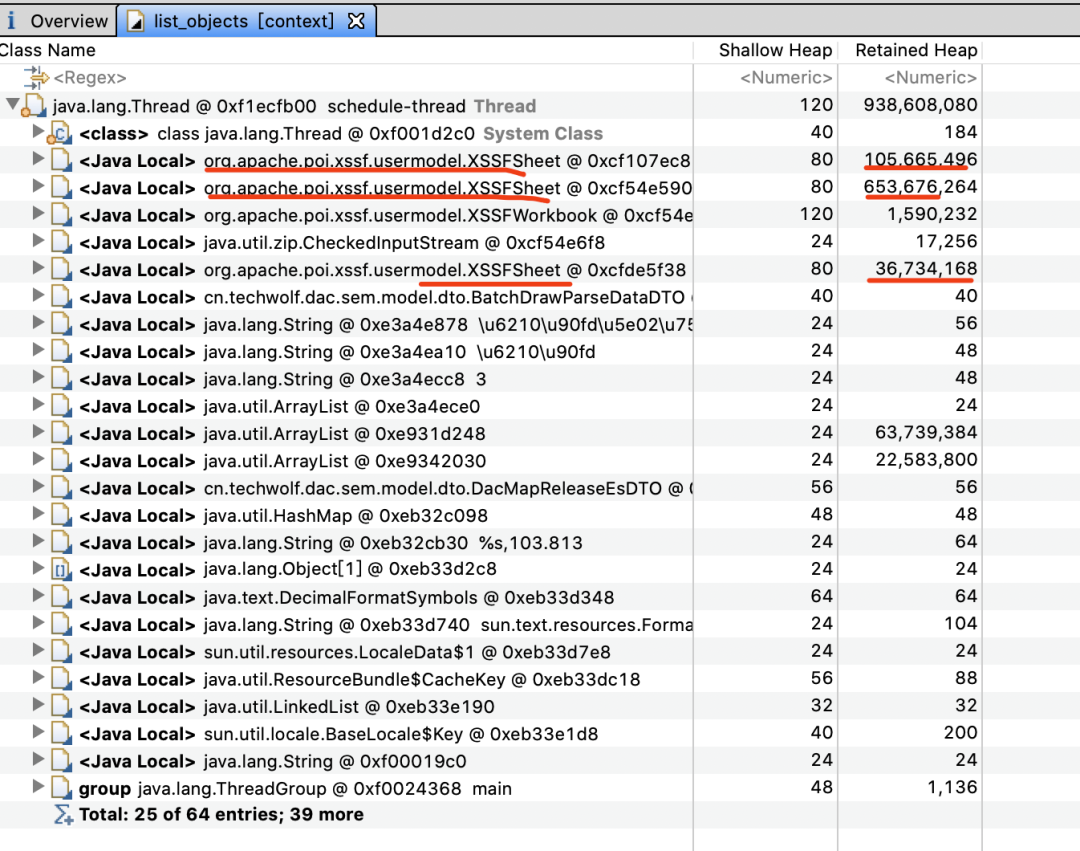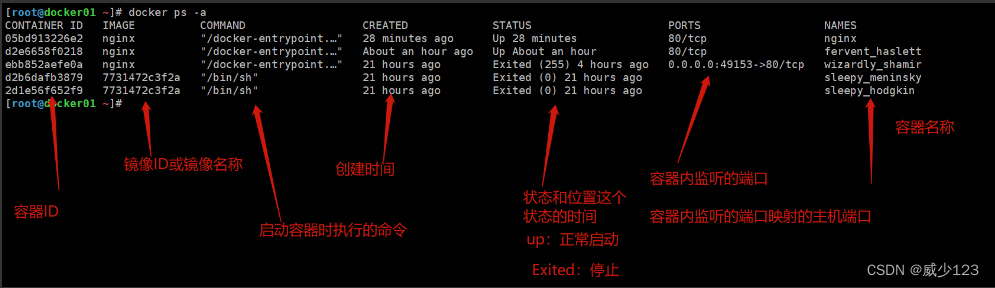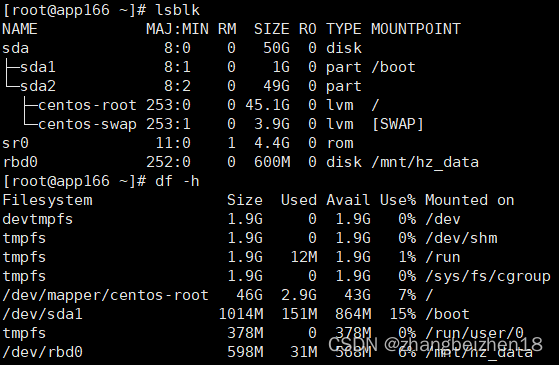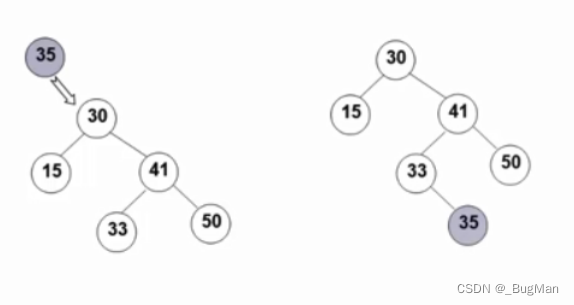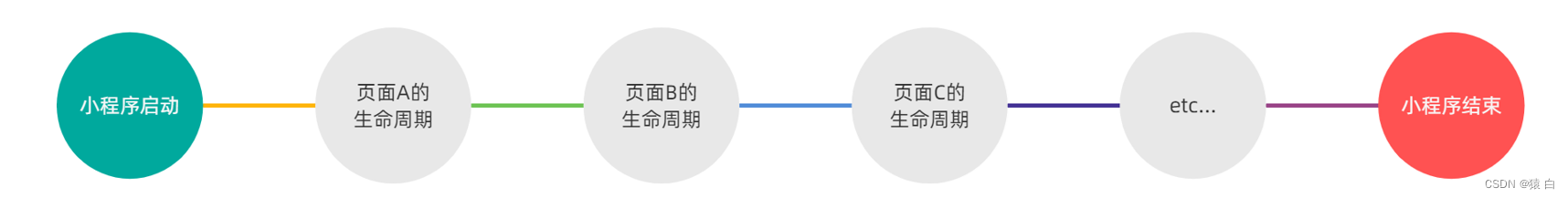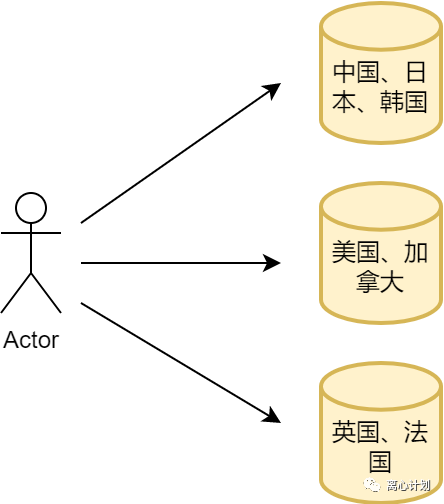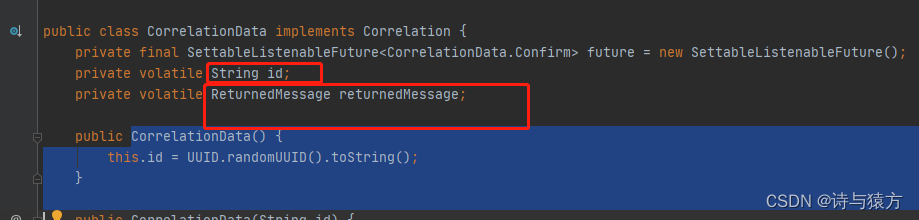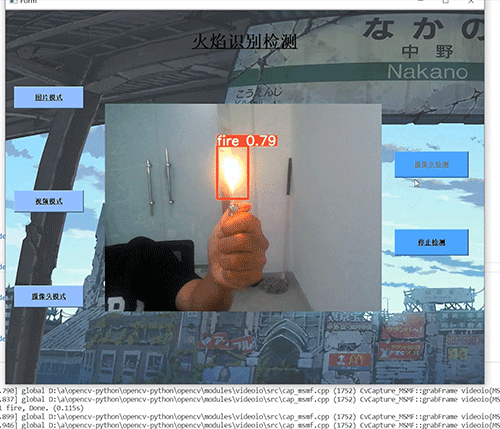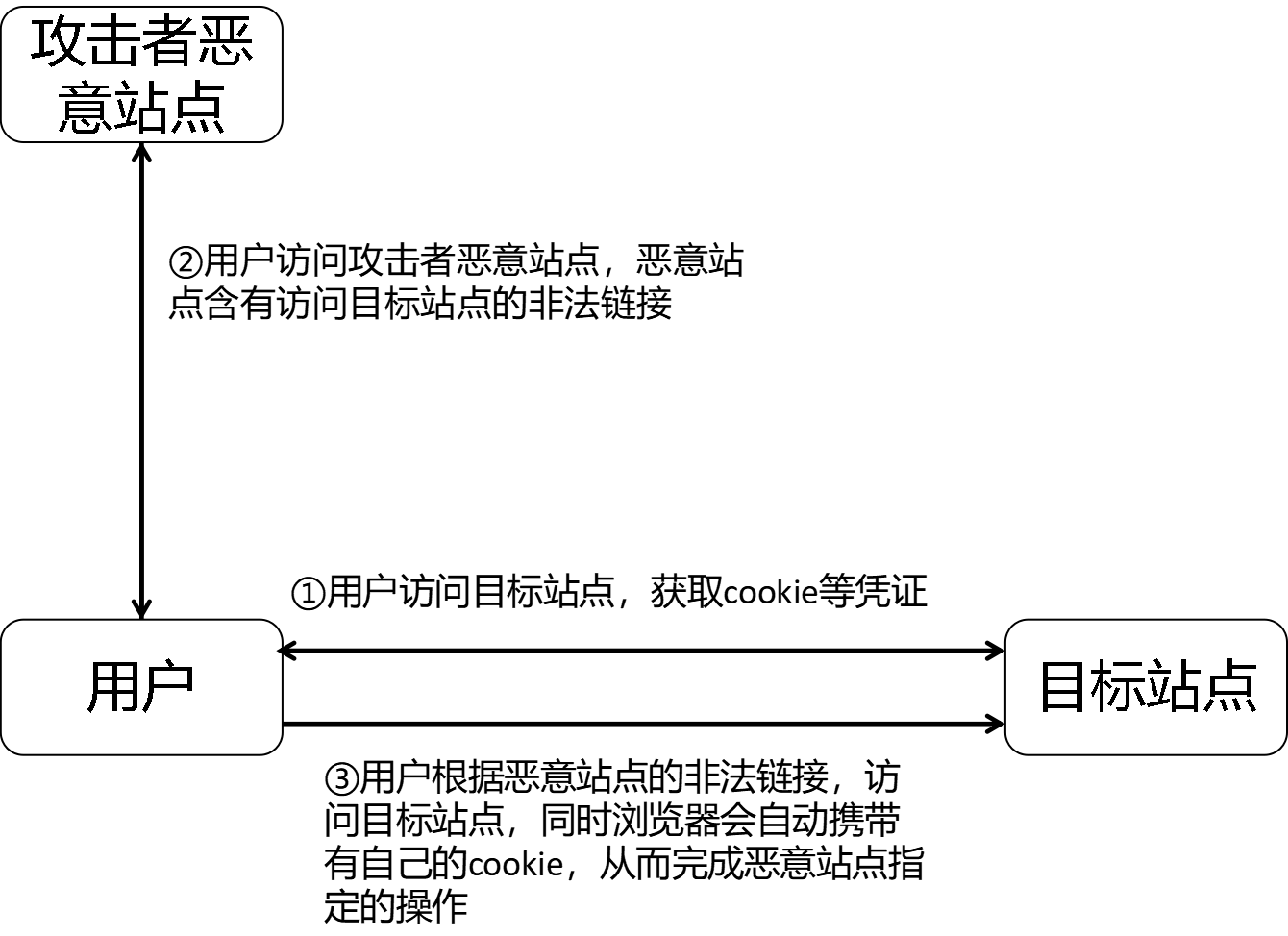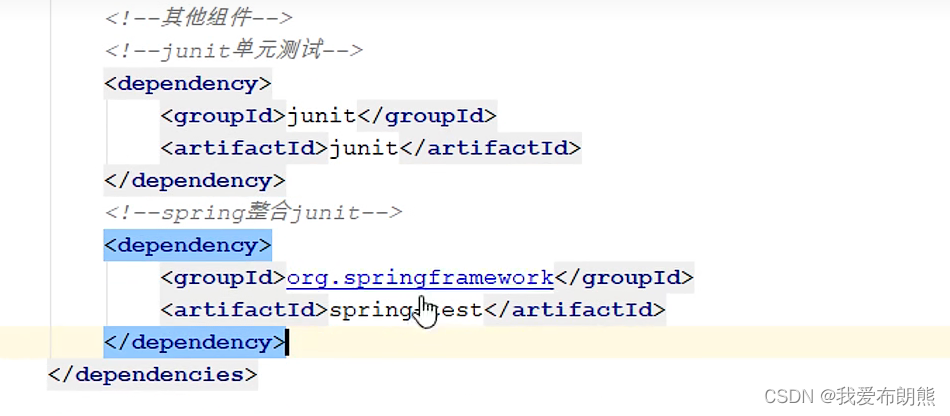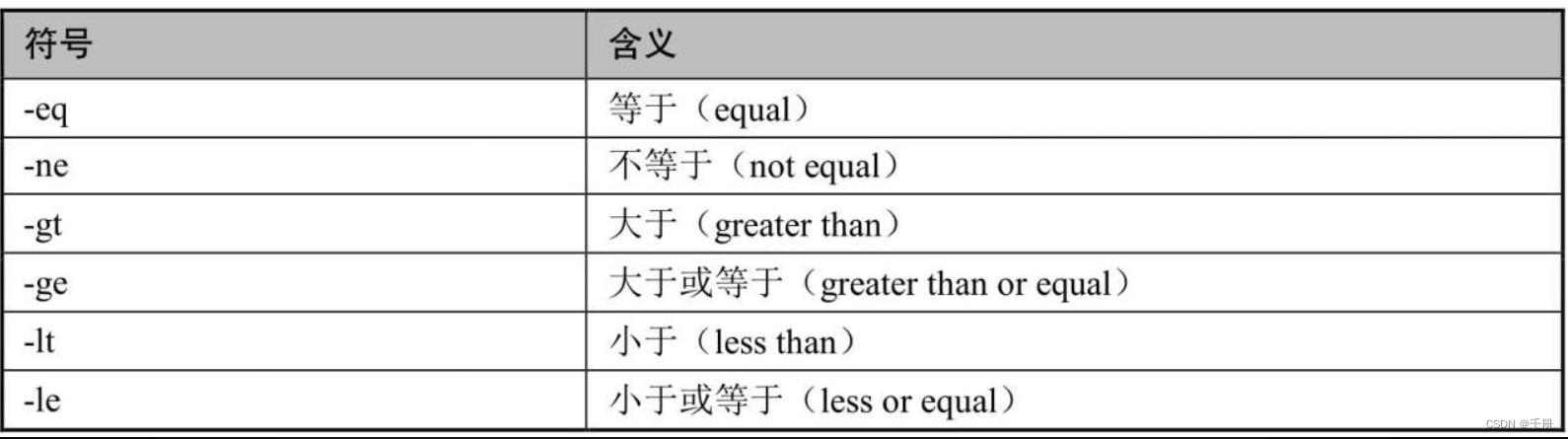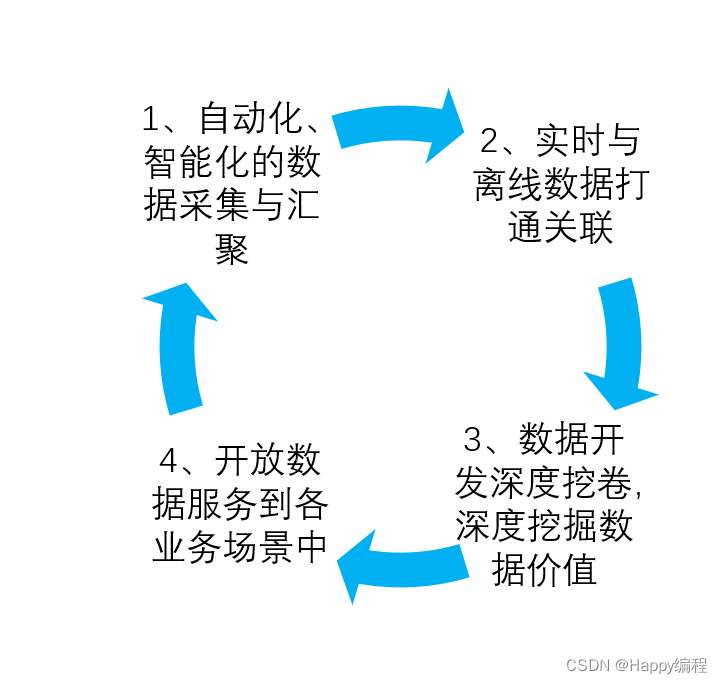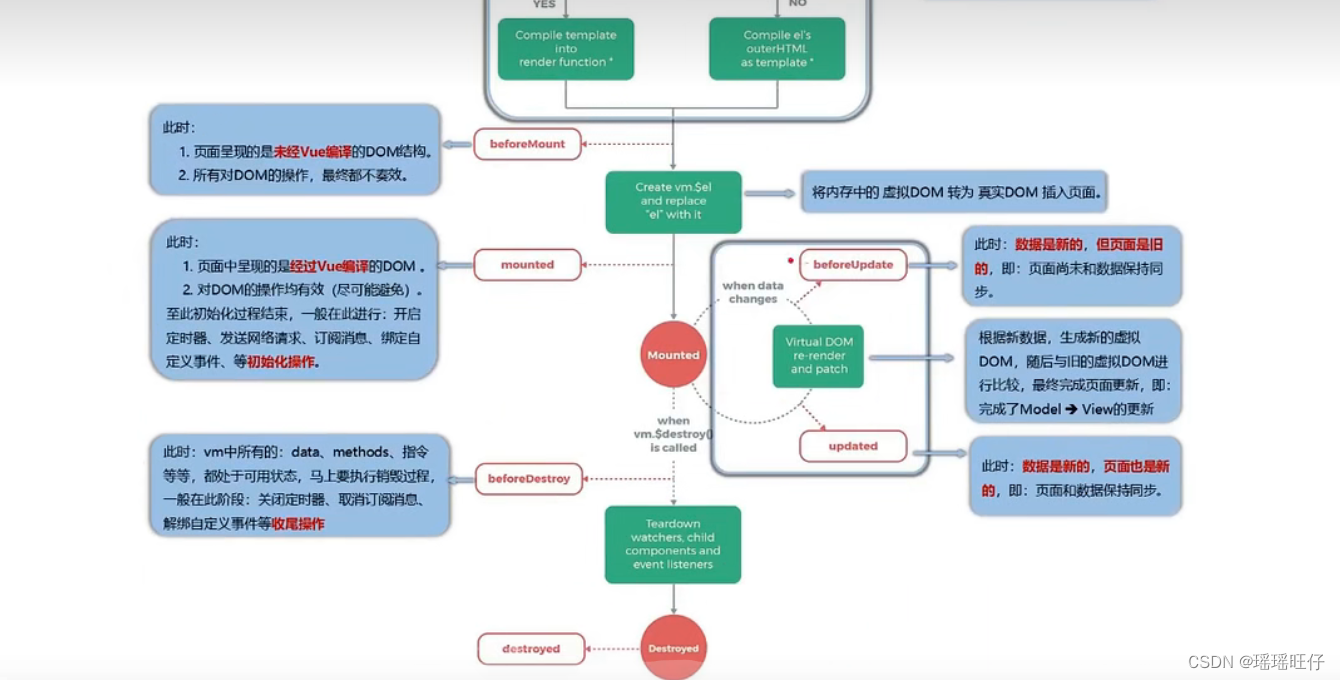JavaScript调用PyQt代码
JavaScript调用PyQt代码,是指PyQt可以与加载的Web页面进行双向的数据交互。
1.创建QWebChannel对象:
创建QWebChannel对象,注册一个需要桥接的对象,以便Web页面的JavaScript使用。其核心代码如下:
- channel = QWebChannel()
- myObj = MySharedObject()
- channel.registerObject(“bridge”, myObj)
- view = QWebEngineView()
- view.page.setWebChannel(channel)
2.创建共享数据的PyQt对象
创建的共享数据对象需要继承QWidget或QObject类,其核心代码如下:
from PyQt5.QtCore import QObject
from PyQt5.QtCore import pyqtProperty
from PyQt5.QtWidgets import QWidget, QMessageBox
class MySharedObject(QWidget):
def __init__(self):
super(MySharedObject, self).__init__()
def _getStrValue(self):
return '100'
def _setStrValue(self, str):
print('获得页面参数:%s' % str)
QMessageBox.information(self, "Information", "获得页面参数:%s" %str)
# 需要定义对外发布的方法
strValue = pyqtProperty(str, fget=_setStrValue, fset=_setStrValue)
PyQtProperty()函数演示:
from PyQt5.QtCore import QObject, pyqtProperty
class MyObject(QObject):
def __init__(self, inVal=20):
self.val = inVal
def readVal(self):
print('readVal=%s' % self.val)
return self.val
def setVal(self, val):
print('setVal=%s' % val)
self.val = val
ppVal = pyqtProperty(int, readVal, setVal)
if __name__ == "__main__":
obj = MyObject()
print('\n#1')
obj.ppVal = 10
print('\n#2')
print('obj.ppVal=%s' % obj.ppVal)
print('obj.readVal()=%s' % obj.readVal())
JavaScript调用PyQt代码演示
import sys
from PyQt5.QtWidgets import QApplication, QWidget, QVBoxLayout
from PyQt5.QtWebEngineWidgets import QWebEngineView
from PyQt5.QtCore import QUrl
from MySharedObject import MySharedObject
from PyQt5.QtWebChannel import QWebChannel
# 创建一个应用实例
app = QApplication(sys.argv)
win = QWidget()
win.setWindowTitle("Web页面中的JavaScript与QWebEngineView交互")
layout = QVBoxLayout()
win.setLayout(layout)
# 创建一个QWebEngineView对象
view = QWebEngineView()
htmlUrl = 'http://127.0.0.1:8848/webdemo/client_index.html'
view.load(QUrl(htmlUrl))
# 创建一个QWebChannel对象,用来传递PyQt的参数到JavaScript
channel = QWebChannel()
myObj = MySharedObject()
channel.registerObject("bridge", myObj)
view.page().setWebChannel(channel)
# 把QWebEngineView控件和button控件加载到layout布局中
layout.addWidget(view)
win.show()
sys.exit(app.exec_())
HBuilder创建web项目:
<!DOCTYPE html>
<html>
<head>
<title>A Demo Page</title>
<meta charset="UTF-8">
<script src="./qwebchannel.js"></script>
<script language="javascript">
function completeAndReturnName() {
var fname = document.getElementById('fname').value;
var lname = document.getElementById('lname').value;
var full = fname + ' ' + lname;
document.getElementById('fullname').value = full;
document.getElementById('submit-btn').style.display = 'block';
return full;
}
document.addEventListener("DOMContentLoaded", function () {
new QWebChannel( qt.webChannelTransport, function(channel) {
//alert('111 channel=' + channel )
window.bridge = channel.objects.bridge;
alert('bridge='+bridge+'\n从pyqt传来的参数=' + window.bridge.strValue ) ;
});
});
function onShowMsgBox() {
//alert('window.bridge=' + window.bridge);
if ( window.bridge) {
//alert('bridge.strValue=' + window.bridge.strValue ) ;
//bridge.sayHello('999')
var fname = document.getElementById('fname').value;
window.bridge.strValue = fname;
}
}
</script>
</head>
<body>
<form>
<label for="姓名">user name:</label>
<input type="text" name="fname" id="fname"></input>
<br />
<input type="button" value="传递参数到pyqt" onclick="onShowMsgBox()">
<input type="reset" value='重置'/>
</form>
</body>
</html>
页面中引入的qwebchannel.js 脚本,这个脚本是Qt官方提供的:
/****************************************************************************
**
** Copyright (C) 2015 The Qt Company Ltd.
** Copyright (C) 2014 Klarälvdalens Datakonsult AB, a KDAB Group company, info@kdab.com, author Milian Wolff <milian.wolff@kdab.com>
** Contact: http://www.qt.io/licensing/
**
** This file is part of the QtWebChannel module of the Qt Toolkit.
**
** $QT_BEGIN_LICENSE:LGPL21$
** Commercial License Usage
** Licensees holding valid commercial Qt licenses may use this file in
** accordance with the commercial license agreement provided with the
** Software or, alternatively, in accordance with the terms contained in
** a written agreement between you and The Qt Company. For licensing terms
** and conditions see http://www.qt.io/terms-conditions. For further
** information use the contact form at http://www.qt.io/contact-us.
**
** GNU Lesser General Public License Usage
** Alternatively, this file may be used under the terms of the GNU Lesser
** General Public License version 2.1 or version 3 as published by the Free
** Software Foundation and appearing in the file LICENSE.LGPLv21 and
** LICENSE.LGPLv3 included in the packaging of this file. Please review the
** following information to ensure the GNU Lesser General Public License
** requirements will be met: https://www.gnu.org/licenses/lgpl.html and
** http://www.gnu.org/licenses/old-licenses/lgpl-2.1.html.
**
** As a special exception, The Qt Company gives you certain additional
** rights. These rights are described in The Qt Company LGPL Exception
** version 1.1, included in the file LGPL_EXCEPTION.txt in this package.
**
** $QT_END_LICENSE$
**
****************************************************************************/
"use strict";
var QWebChannelMessageTypes = {
signal: 1,
propertyUpdate: 2,
init: 3,
idle: 4,
debug: 5,
invokeMethod: 6,
connectToSignal: 7,
disconnectFromSignal: 8,
setProperty: 9,
response: 10,
};
var QWebChannel = function(transport, initCallback)
{
if (typeof transport !== "object" || typeof transport.send !== "function") {
console.error("The QWebChannel expects a transport object with a send function and onmessage callback property." +
" Given is: transport: " + typeof(transport) + ", transport.send: " + typeof(transport.send));
return;
}
var channel = this;
this.transport = transport;
this.send = function(data)
{
if (typeof(data) !== "string") {
data = JSON.stringify(data);
}
channel.transport.send(data);
}
this.transport.onmessage = function(message)
{
var data = message.data;
if (typeof data === "string") {
data = JSON.parse(data);
}
switch (data.type) {
case QWebChannelMessageTypes.signal:
channel.handleSignal(data);
break;
case QWebChannelMessageTypes.response:
channel.handleResponse(data);
break;
case QWebChannelMessageTypes.propertyUpdate:
channel.handlePropertyUpdate(data);
break;
default:
console.error("invalid message received:", message.data);
break;
}
}
this.execCallbacks = {};
this.execId = 0;
this.exec = function(data, callback)
{
if (!callback) {
// if no callback is given, send directly
channel.send(data);
return;
}
if (channel.execId === Number.MAX_VALUE) {
// wrap
channel.execId = Number.MIN_VALUE;
}
if (data.hasOwnProperty("id")) {
console.error("Cannot exec message with property id: " + JSON.stringify(data));
return;
}
data.id = channel.execId++;
channel.execCallbacks[data.id] = callback;
channel.send(data);
};
this.objects = {};
this.handleSignal = function(message)
{
var object = channel.objects[message.object];
if (object) {
object.signalEmitted(message.signal, message.args);
} else {
console.warn("Unhandled signal: " + message.object + "::" + message.signal);
}
}
this.handleResponse = function(message)
{
if (!message.hasOwnProperty("id")) {
console.error("Invalid response message received: ", JSON.stringify(message));
return;
}
channel.execCallbacks[message.id](message.data);
delete channel.execCallbacks[message.id];
}
this.handlePropertyUpdate = function(message)
{
for (var i in message.data) {
var data = message.data[i];
var object = channel.objects[data.object];
if (object) {
object.propertyUpdate(data.signals, data.properties);
} else {
console.warn("Unhandled property update: " + data.object + "::" + data.signal);
}
}
channel.exec({type: QWebChannelMessageTypes.idle});
}
this.debug = function(message)
{
channel.send({type: QWebChannelMessageTypes.debug, data: message});
};
channel.exec({type: QWebChannelMessageTypes.init}, function(data) {
for (var objectName in data) {
var object = new QObject(objectName, data[objectName], channel);
}
// now unwrap properties, which might reference other registered objects
for (var objectName in channel.objects) {
channel.objects[objectName].unwrapProperties();
}
if (initCallback) {
initCallback(channel);
}
channel.exec({type: QWebChannelMessageTypes.idle});
});
};
function QObject(name, data, webChannel)
{
this.__id__ = name;
webChannel.objects[name] = this;
// List of callbacks that get invoked upon signal emission
this.__objectSignals__ = {};
// Cache of all properties, updated when a notify signal is emitted
this.__propertyCache__ = {};
var object = this;
// ----------------------------------------------------------------------
this.unwrapQObject = function(response)
{
if (response instanceof Array) {
// support list of objects
var ret = new Array(response.length);
for (var i = 0; i < response.length; ++i) {
ret[i] = object.unwrapQObject(response[i]);
}
return ret;
}
if (!response
|| !response["__QObject*__"]
|| response.id === undefined) {
return response;
}
var objectId = response.id;
if (webChannel.objects[objectId])
return webChannel.objects[objectId];
if (!response.data) {
console.error("Cannot unwrap unknown QObject " + objectId + " without data.");
return;
}
var qObject = new QObject( objectId, response.data, webChannel );
qObject.destroyed.connect(function() {
if (webChannel.objects[objectId] === qObject) {
delete webChannel.objects[objectId];
// reset the now deleted QObject to an empty {} object
// just assigning {} though would not have the desired effect, but the
// below also ensures all external references will see the empty map
// NOTE: this detour is necessary to workaround QTBUG-40021
var propertyNames = [];
for (var propertyName in qObject) {
propertyNames.push(propertyName);
}
for (var idx in propertyNames) {
delete qObject[propertyNames[idx]];
}
}
});
// here we are already initialized, and thus must directly unwrap the properties
qObject.unwrapProperties();
return qObject;
}
this.unwrapProperties = function()
{
for (var propertyIdx in object.__propertyCache__) {
object.__propertyCache__[propertyIdx] = object.unwrapQObject(object.__propertyCache__[propertyIdx]);
}
}
function addSignal(signalData, isPropertyNotifySignal)
{
var signalName = signalData[0];
var signalIndex = signalData[1];
object[signalName] = {
connect: function(callback) {
if (typeof(callback) !== "function") {
console.error("Bad callback given to connect to signal " + signalName);
return;
}
object.__objectSignals__[signalIndex] = object.__objectSignals__[signalIndex] || [];
object.__objectSignals__[signalIndex].push(callback);
if (!isPropertyNotifySignal && signalName !== "destroyed") {
// only required for "pure" signals, handled separately for properties in propertyUpdate
// also note that we always get notified about the destroyed signal
webChannel.exec({
type: QWebChannelMessageTypes.connectToSignal,
object: object.__id__,
signal: signalIndex
});
}
},
disconnect: function(callback) {
if (typeof(callback) !== "function") {
console.error("Bad callback given to disconnect from signal " + signalName);
return;
}
object.__objectSignals__[signalIndex] = object.__objectSignals__[signalIndex] || [];
var idx = object.__objectSignals__[signalIndex].indexOf(callback);
if (idx === -1) {
console.error("Cannot find connection of signal " + signalName + " to " + callback.name);
return;
}
object.__objectSignals__[signalIndex].splice(idx, 1);
if (!isPropertyNotifySignal && object.__objectSignals__[signalIndex].length === 0) {
// only required for "pure" signals, handled separately for properties in propertyUpdate
webChannel.exec({
type: QWebChannelMessageTypes.disconnectFromSignal,
object: object.__id__,
signal: signalIndex
});
}
}
};
}
/**
* Invokes all callbacks for the given signalname. Also works for property notify callbacks.
*/
function invokeSignalCallbacks(signalName, signalArgs)
{
var connections = object.__objectSignals__[signalName];
if (connections) {
connections.forEach(function(callback) {
callback.apply(callback, signalArgs);
});
}
}
this.propertyUpdate = function(signals, propertyMap)
{
// update property cache
for (var propertyIndex in propertyMap) {
var propertyValue = propertyMap[propertyIndex];
object.__propertyCache__[propertyIndex] = propertyValue;
}
for (var signalName in signals) {
// Invoke all callbacks, as signalEmitted() does not. This ensures the
// property cache is updated before the callbacks are invoked.
invokeSignalCallbacks(signalName, signals[signalName]);
}
}
this.signalEmitted = function(signalName, signalArgs)
{
invokeSignalCallbacks(signalName, signalArgs);
}
function addMethod(methodData)
{
var methodName = methodData[0];
var methodIdx = methodData[1];
object[methodName] = function() {
var args = [];
var callback;
for (var i = 0; i < arguments.length; ++i) {
if (typeof arguments[i] === "function")
callback = arguments[i];
else
args.push(arguments[i]);
}
webChannel.exec({
"type": QWebChannelMessageTypes.invokeMethod,
"object": object.__id__,
"method": methodIdx,
"args": args
}, function(response) {
if (response !== undefined) {
var result = object.unwrapQObject(response);
if (callback) {
(callback)(result);
}
}
});
};
}
function bindGetterSetter(propertyInfo)
{
var propertyIndex = propertyInfo[0];
var propertyName = propertyInfo[1];
var notifySignalData = propertyInfo[2];
// initialize property cache with current value
// NOTE: if this is an object, it is not directly unwrapped as it might
// reference other QObject that we do not know yet
object.__propertyCache__[propertyIndex] = propertyInfo[3];
if (notifySignalData) {
if (notifySignalData[0] === 1) {
// signal name is optimized away, reconstruct the actual name
notifySignalData[0] = propertyName + "Changed";
}
addSignal(notifySignalData, true);
}
Object.defineProperty(object, propertyName, {
configurable: true,
get: function () {
var propertyValue = object.__propertyCache__[propertyIndex];
if (propertyValue === undefined) {
// This shouldn't happen
console.warn("Undefined value in property cache for property \"" + propertyName + "\" in object " + object.__id__);
}
return propertyValue;
},
set: function(value) {
if (value === undefined) {
console.warn("Property setter for " + propertyName + " called with undefined value!");
return;
}
object.__propertyCache__[propertyIndex] = value;
webChannel.exec({
"type": QWebChannelMessageTypes.setProperty,
"object": object.__id__,
"property": propertyIndex,
"value": value
});
}
});
}
// ----------------------------------------------------------------------
data.methods.forEach(addMethod);
data.properties.forEach(bindGetterSetter);
data.signals.forEach(function(signal) { addSignal(signal, false); });
for (var name in data.enums) {
object[name] = data.enums[name];
}
}
//required for use with nodejs
if (typeof module === 'object') {
module.exports = {
QWebChannel: QWebChannel
};
}