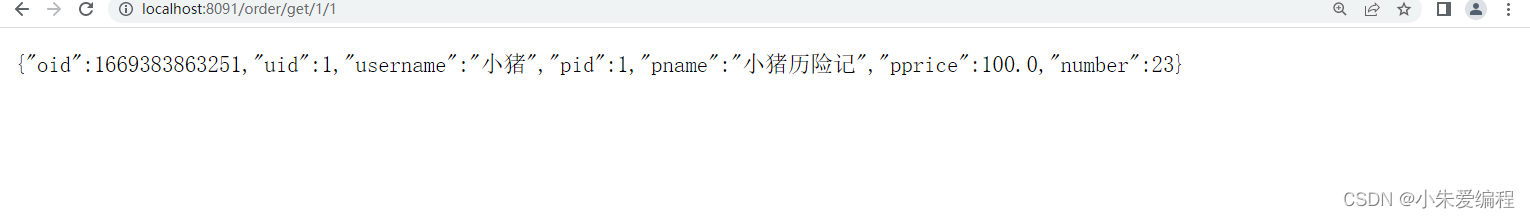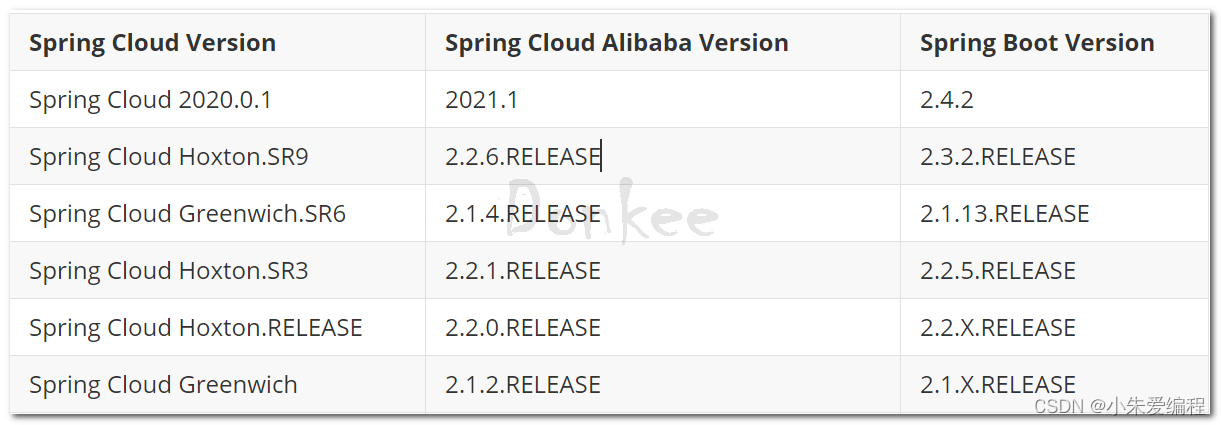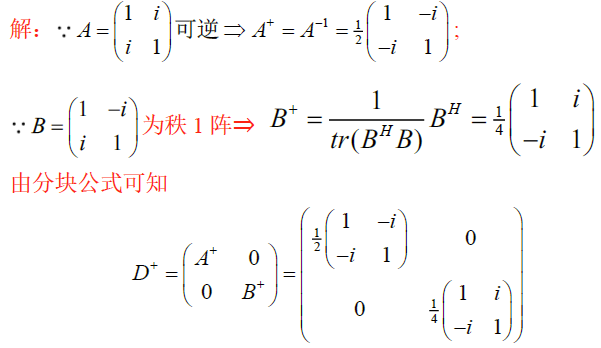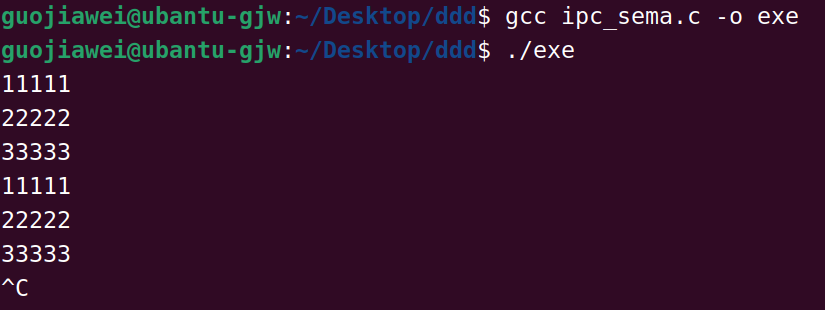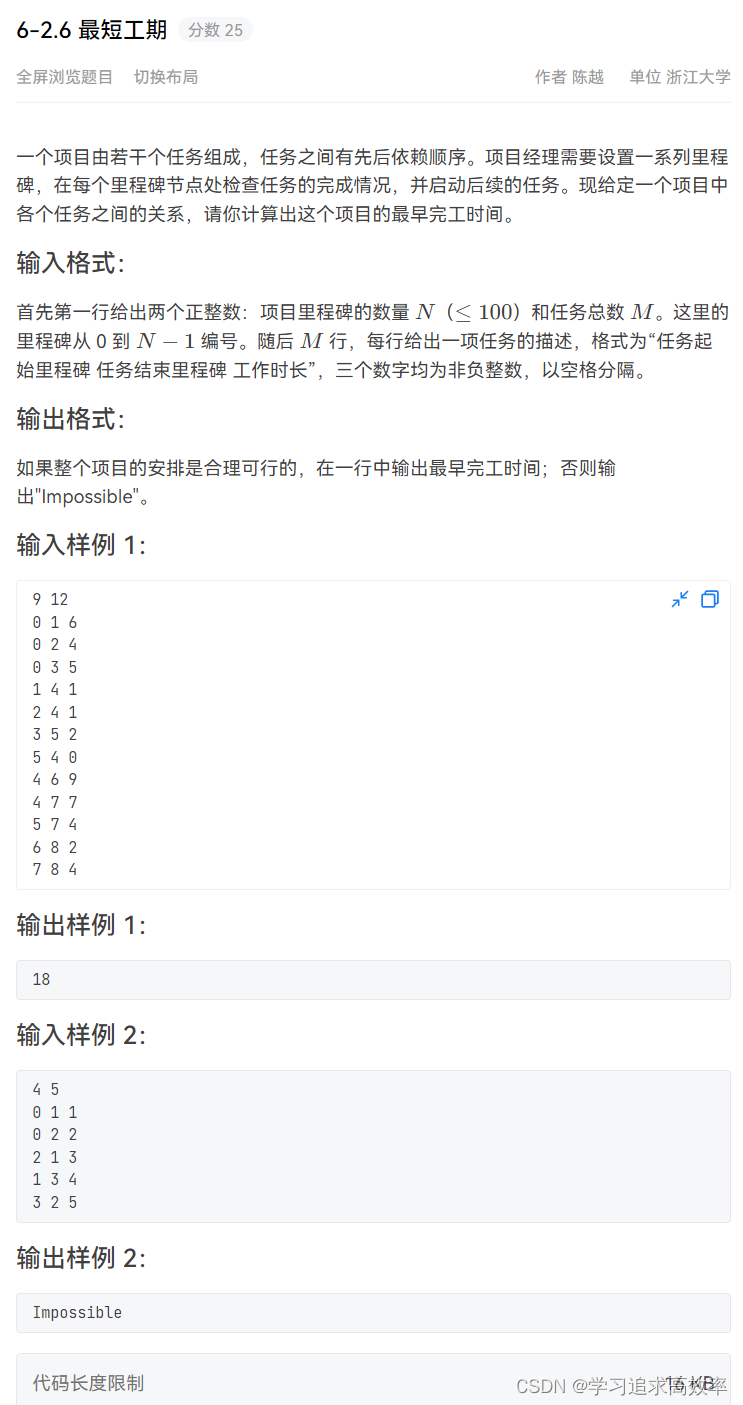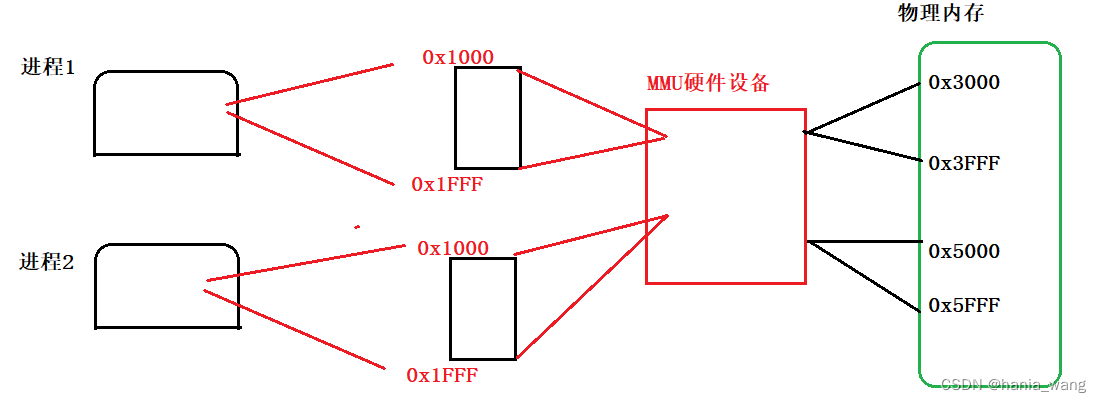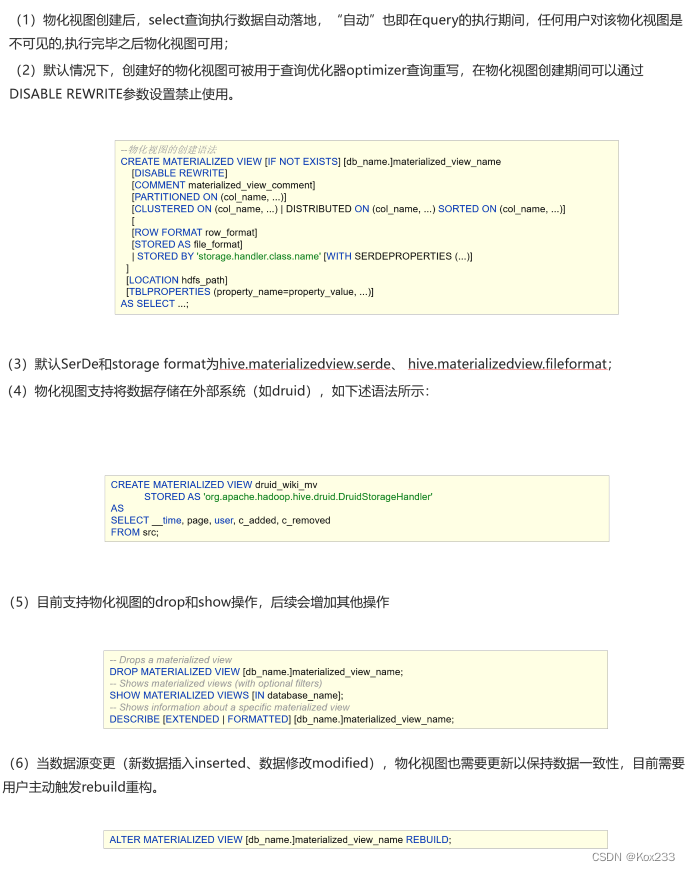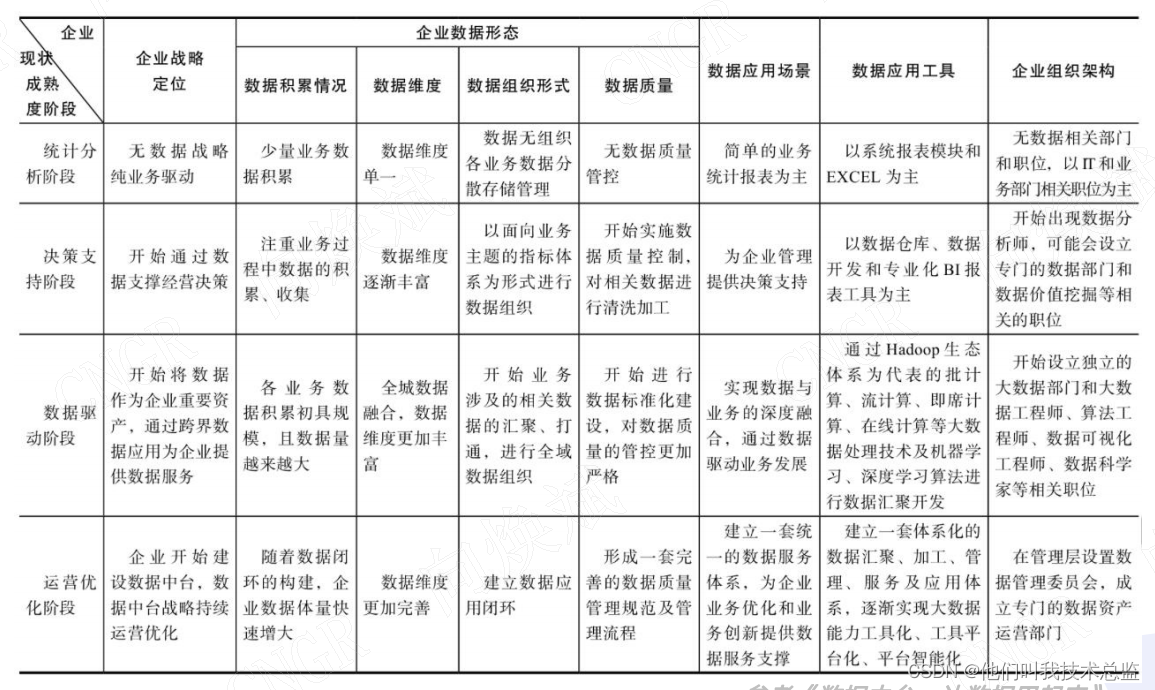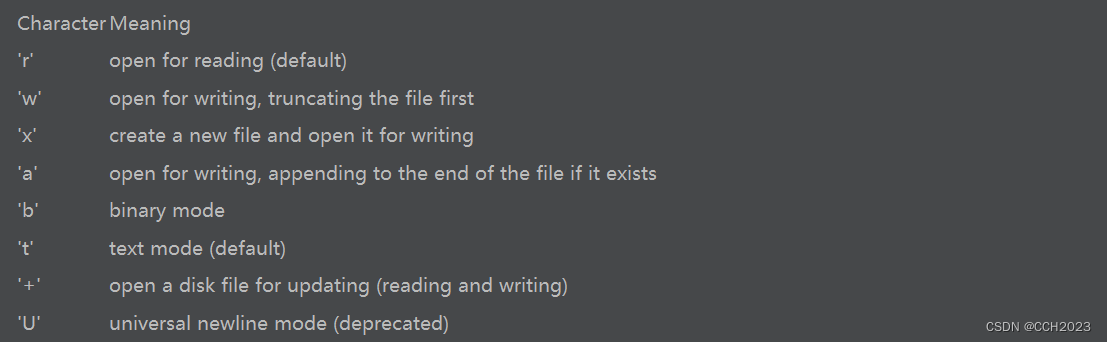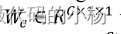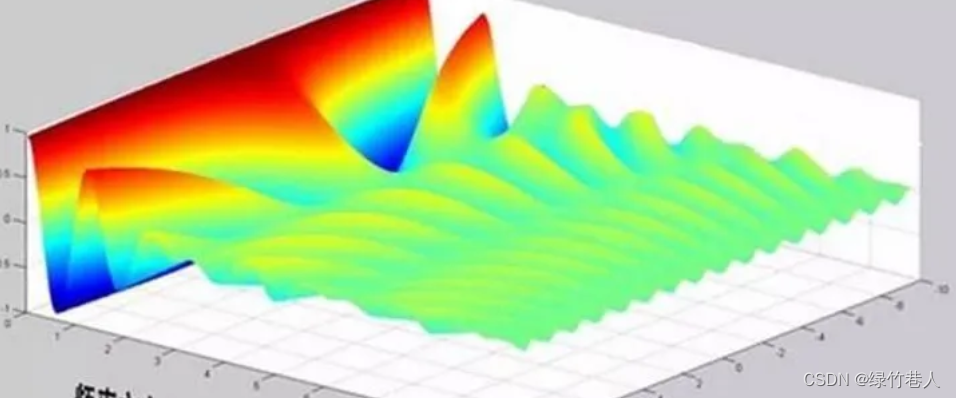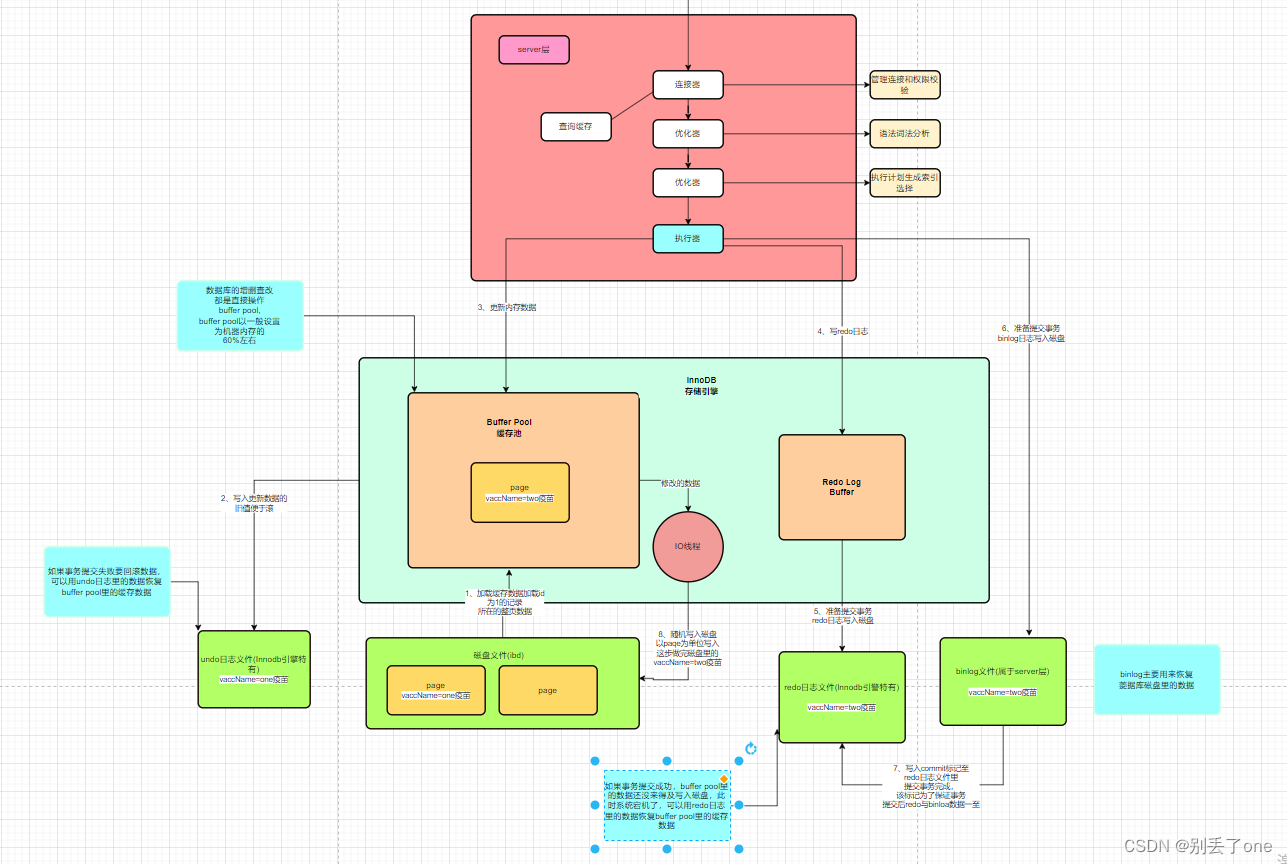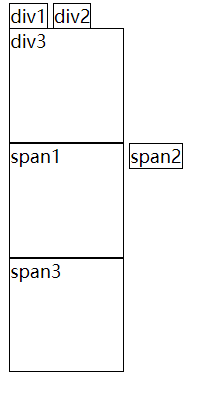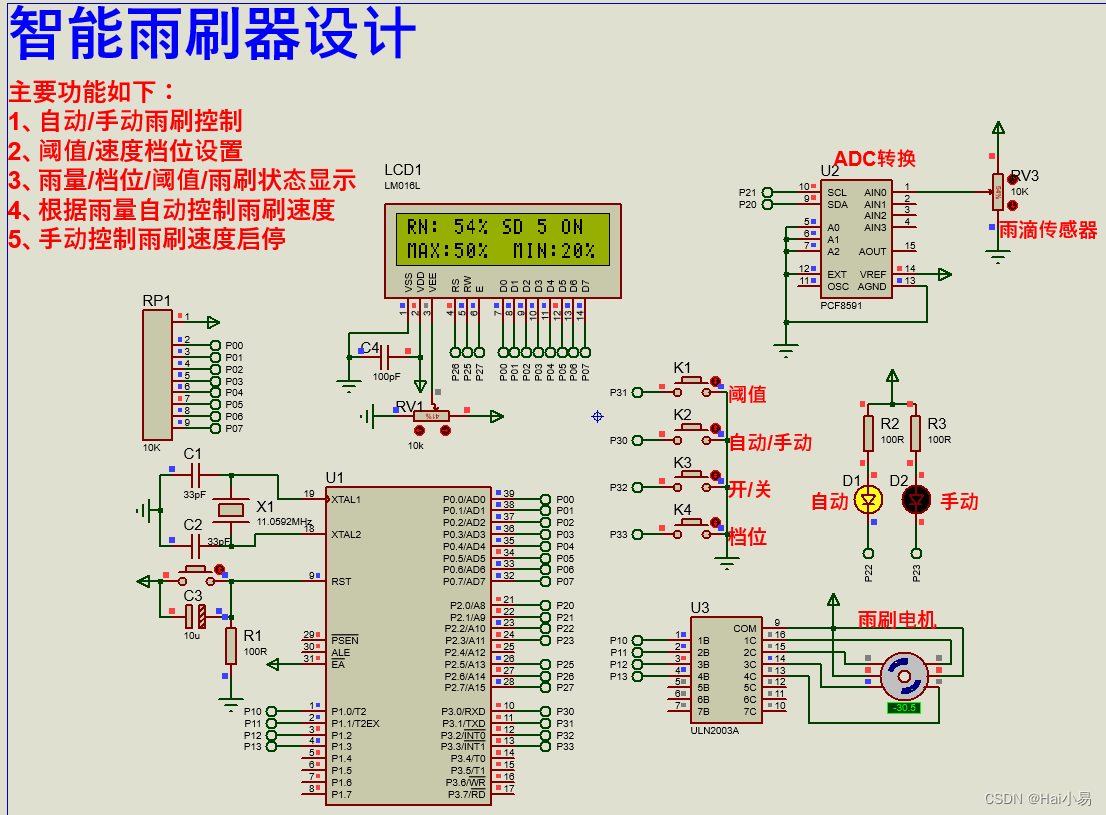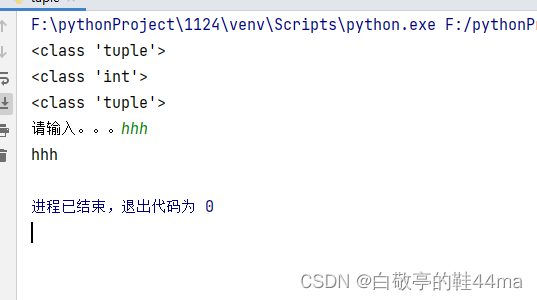目录
案例准备
技术选型
模块设计
微服务调用
创建父工程
创建基础模块
创建用户微服务
创建商品微服务
创建订单微服务
我们本次是使用的电商项目中的商品、订单、用户为案例进行讲解。
案例准备
技术选型
maven:3.5.4 数据库:MySQL 5.7 持久层: SpingData Jpa/Mybatis-plus 其他: SpringCloud Alibaba 技术栈
模块设计
springcloud-shop父工程 shop-common 公共模块【实体类】 shop-user 用户微服务 【端口: 807x】 shop-product 商品微服务 【端口: 808x】 shop-order 订单微服务 【端口: 809x】
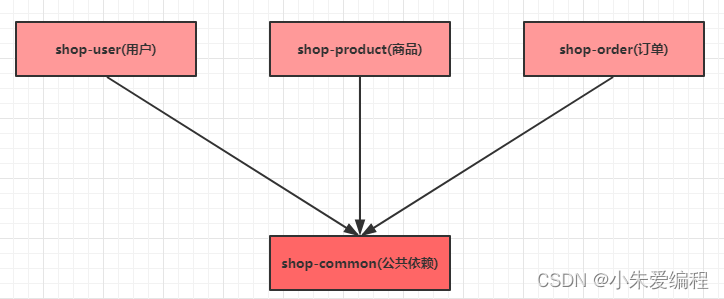
微服务调用
在微服务架构中,最常见的场景就是微服务之间的相互调用。我们以电商系统中常见的用户下单为 例来演示微服务的调用:客户向订单微服务发起一个下单的请求,在进行保存订单之前需要调用商品微 服务查询商品的信息。 我们一般把服务的主动调用方称为服务消费者,把服务的被调用方称为服务提供者。 在这种场景下,订单微服务就是一个服务消费者, 商品微服务就是一个服务提供者。
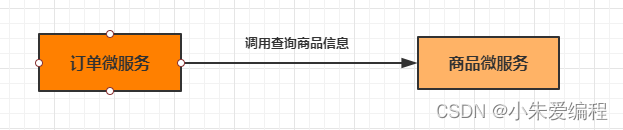
创建父工程
创建一个maven工程,然后在pom.xml文件中添加下面内容
<?xml version="1.0" encoding="UTF-8"?>
<project xmlns="http://maven.apache.org/POM/4.0.0"
xmlns:xsi="http://www.w3.org/2001/XMLSchema-instance"
xsi:schemaLocation="http://maven.apache.org/POM/4.0.0 http://maven.apache.org/xsd/maven-4.0.0.xsd">
<modelVersion>4.0.0</modelVersion>
<groupId>org.example</groupId>
<artifactId>springcloud-shops</artifactId>
<version>1.0-SNAPSHOT</version>
<modules>
<module>shop-common</module>
</modules>
<packaging>pom</packaging>
<!--依赖版本的锁定-->
<properties>
<java.version>1.8</java.version>
<project.build.sourceEncoding>UTF-8</project.build.sourceEncoding>
<project.reporting.outputEncoding>UTF-8</project.reporting.outputEncoding>
<spring-boot.version>2.3.2.RELEASE</spring-boot.version>
<spring-cloud.version>Hoxton.SR9</spring-cloud.version>
<spring-cloud-alibaba.version>2.2.6.RELEASE</spring-cloud-alibaba.version>
</properties>
<dependencyManagement>
<dependencies>
<!-- SpringBoot 依赖配置 -->
<dependency>
<groupId>org.springframework.boot</groupId>
<artifactId>spring-boot-dependencies</artifactId>
<version>${spring-boot.version}</version>
<type>pom</type>
<scope>import</scope>
</dependency>
</dependencies>
</dependencyManagement>
</project>
版本对应:
版本说明 · alibaba/spring-cloud-alibaba Wiki · GitHub
创建基础模块
1 创建shop-common 模块,在pom.xml中添加依赖
<?xml version="1.0" encoding="UTF-8"?>
<project xmlns="http://maven.apache.org/POM/4.0.0"
xmlns:xsi="http://www.w3.org/2001/XMLSchema-instance"
xsi:schemaLocation="http://maven.apache.org/POM/4.0.0 http://maven.apache.org/xsd/maven-4.0.0.xsd">
<parent>
<artifactId>springcloud-shops</artifactId>
<groupId>org.example</groupId>
<version>1.0-SNAPSHOT</version>
</parent>
<modelVersion>4.0.0</modelVersion>
<artifactId>shop-common</artifactId>
<!--依赖-->
<dependencies>
<dependency>
<groupId>org.projectlombok</groupId>
<artifactId>lombok</artifactId>
</dependency>
<dependency>
<groupId>com.alibaba</groupId>
<artifactId>fastjson</artifactId>
<version>1.2.56</version>
</dependency>
<dependency>
<groupId>mysql</groupId>
<artifactId>mysql-connector-java</artifactId>
<version>5.1.44</version>
</dependency>
</dependencies>
</project>2 创建实体类
//用户
@Entity(name = "shop_user")//实体类跟数据表的对应
@Data//不再去写set和get方法
public class User {
@Id
@GeneratedValue(strategy = GenerationType.IDENTITY)//数据库自增
private Integer uid;//主键
private String username;//用户名
private String password;//密码
private String telephone;//手机号
}//商品
@Entity(name = "shop_product")
@Data
public class Product {
@Id
@GeneratedValue(strategy = GenerationType.IDENTITY)
private Integer pid;//主键
private String pname;//商品名称
private Double pprice;//商品价格
private Integer stock;//库存
}//订单@Entity(name = "shop_order")@Datapublic class Order { @Id @GeneratedValue(strategy = GenerationType.IDENTITY) private Long oid;//订单id //用户 private Integer uid;//用户id private String username;//用户名 //商品 private Integer pid;//商品id private String pname;//商品名称 private Double pprice;//商品单价 //数量 private Integer number;//购买数量}创建用户微服务
步骤: 1 创建模块 导入依赖 2 创建SpringBoot主类 3 加入配置文件 4 创建必要的接口和实现类(controller service dao) 新建一个shop-user 模块,然后进行下面操作 1 创建pom.xml
<?xml version="1.0" encoding="UTF-8"?>
<project xmlns="http://maven.apache.org/POM/4.0.0" xmlns:xsi="http://www.w3.org/2001/XMLSchema-instance"
xsi:schemaLocation="http://maven.apache.org/POM/4.0.0 https://maven.apache.org/xsd/maven-4.0.0.xsd">
<parent>
<artifactId>springcloud-shops</artifactId>
<groupId>org.example</groupId>
<version>1.0-SNAPSHOT</version>
</parent>
<modelVersion>4.0.0</modelVersion>
<artifactId>shop-user</artifactId>
<properties>
<java.version>1.8</java.version>
<project.build.sourceEncoding>UTF-8</project.build.sourceEncoding>
<project.reporting.outputEncoding>UTF-8</project.reporting.outputEncoding>
<spring-boot.version>2.3.7.RELEASE</spring-boot.version>
</properties>
<dependencies>
<!--springboot-web-->
<dependency>
<groupId>org.springframework.boot</groupId>
<artifactId>spring-boot-starter-web</artifactId>
</dependency>
<!--shop-common-->
<dependency>
<groupId>org.example</groupId>
<artifactId>shop-common</artifactId>
<version>1.0-SNAPSHOT</version>
</dependency>
<dependency>
<groupId>org.springframework.boot</groupId>
<artifactId>spring-boot-starter-web</artifactId>
<version>RELEASE</version>
<scope>compile</scope>
</dependency>
<dependency>
<groupId>org.springframework.boot</groupId>
<artifactId>spring-boot-starter-web</artifactId>
<version>RELEASE</version>
<scope>compile</scope>
</dependency>
</dependencies>
</project>
2 编写主类
package com.zjy.shopuser;
import org.springframework.boot.SpringApplication;
import org.springframework.boot.autoconfigure.SpringBootApplication;
@SpringBootApplication
public class ShopUserApplication {
public static void main(String[] args) {
SpringApplication.run(ShopUserApplication.class, args);
}
}
3 创建配置文件(没有连接数据库的话server下面的删掉)
spring:
application:
name: shop-user
server:
port: 8071
datasource:
driver-class-name: com.mysql.jdbc.Driver
url: jdbc:mysql:///shop?serverTimezone=UTC&useUnicode=true&characterEncoding=utf-8&useSSL=true
username: root
password: sasa
jpa:
properties:
hibernate:
hbm2ddl:
auto: update
dialect: org.hibernate.dialect.MySQL5InnoDBDialect4 编写控制层
package com.zjy.shopuser.controller;
import com.zjy.model.User;
import org.springframework.web.bind.annotation.PathVariable;
import org.springframework.web.bind.annotation.RequestMapping;
import org.springframework.web.bind.annotation.RestController;
/**
* @author zjy
* @site Bi8boYin
* @company xxx公司
* @create 2022-11-25 15:27
*/
@RestController
@RequestMapping("/user")
public class UserController {
@RequestMapping("/get/{id}")
public User get(@PathVariable("id") Integer id){
return new User(id,"小猪","xiaozhu111","17346958024");
}
}
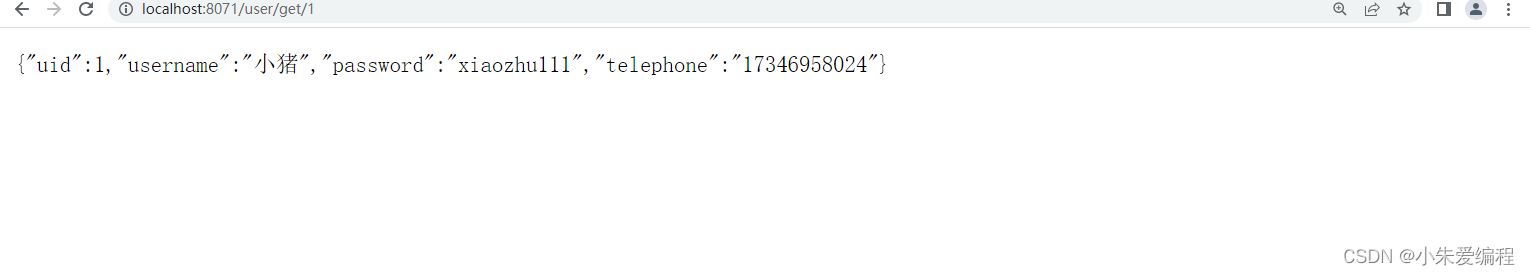
创建商品微服务
1 创建一个名为shop-product 的模块,并添加springboot依赖
<?xml version="1.0" encoding="UTF-8"?>
<project xmlns="http://maven.apache.org/POM/4.0.0" xmlns:xsi="http://www.w3.org/2001/XMLSchema-instance"
xsi:schemaLocation="http://maven.apache.org/POM/4.0.0 https://maven.apache.org/xsd/maven-4.0.0.xsd">
<parent>
<artifactId>springcloud-shops</artifactId>
<groupId>org.example</groupId>
<version>1.0-SNAPSHOT</version>
</parent>
<modelVersion>4.0.0</modelVersion>
<artifactId>shop-product</artifactId>
<properties>
<java.version>1.8</java.version>
<project.build.sourceEncoding>UTF-8</project.build.sourceEncoding>
<project.reporting.outputEncoding>UTF-8</project.reporting.outputEncoding>
<spring-boot.version>2.3.7.RELEASE</spring-boot.version>
</properties>
<dependencies>
<!--springboot-web-->
<dependency>
<groupId>org.springframework.boot</groupId>
<artifactId>spring-boot-starter-web</artifactId>
</dependency>
<!--shop-common-->
<dependency>
<groupId>org.example</groupId>
<artifactId>shop-common</artifactId>
<version>1.0-SNAPSHOT</version>
</dependency>
</dependencies>
</project>
2 创建工程的主类
@SpringBootApplication
public class ProductApplication {
public static void main(String[] args) {
SpringApplication.run(ProductApplication.class);
}
}3 创建配置文件application.yml
spring:
application:
name: shop-product
server:
port: 8081
datasource:
driver-class-name: com.mysql.jdbc.Driver
url: jdbc:mysql:///shop?serverTimezone=UTC&useUnicode=true&characterEncoding=utf-8&useSSL=true
username: root
password: sasa
jpa:
properties:
hibernate:
hbm2ddl:
auto: update
dialect: org.hibernate.dialect.MySQL5InnoDBDialect4、创建controller
package com.zjy.shopproduct.controller;
import com.zjy.model.Product;
import org.springframework.web.bind.annotation.PathVariable;
import org.springframework.web.bind.annotation.RequestMapping;
import org.springframework.web.bind.annotation.RestController;
/**
* @author zjy
* @site Bi8boYin
* @company xxx公司
* @create 2022-11-25 16:28
*/
@RestController
@RequestMapping("/product")
public class ProductController {
@RequestMapping("/get/{pid}")
public Product get(@PathVariable("pid") Integer pid){
return new Product(pid,"小猪历险记",100d,23);
}
}
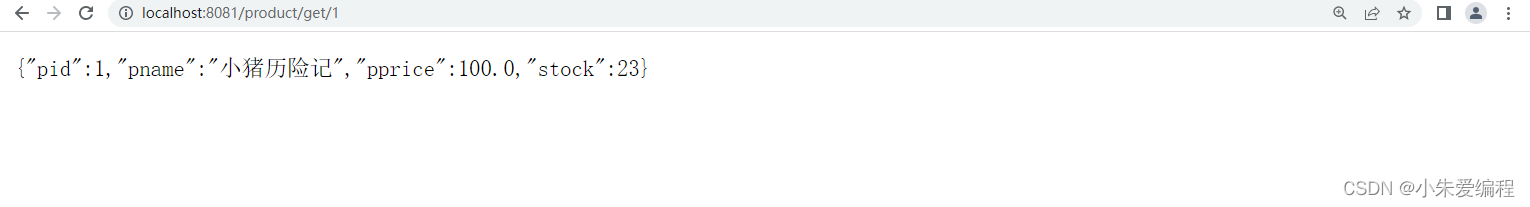
创建订单微服务
1 创建一个名为shop-order 的模块,并添加springboot依赖
<?xml version="1.0" encoding="UTF-8"?>
<project xmlns="http://maven.apache.org/POM/4.0.0" xmlns:xsi="http://www.w3.org/2001/XMLSchema-instance"
xsi:schemaLocation="http://maven.apache.org/POM/4.0.0 https://maven.apache.org/xsd/maven-4.0.0.xsd">
<parent>
<artifactId>springcloud-shops</artifactId>
<groupId>org.example</groupId>
<version>1.0-SNAPSHOT</version>
</parent>
<modelVersion>4.0.0</modelVersion>
<artifactId>shop-order</artifactId>
<properties>
<java.version>1.8</java.version>
<project.build.sourceEncoding>UTF-8</project.build.sourceEncoding>
<project.reporting.outputEncoding>UTF-8</project.reporting.outputEncoding>
<spring-boot.version>2.3.7.RELEASE</spring-boot.version>
</properties>
<dependencies>
<!--springboot-web-->
<dependency>
<groupId>org.springframework.boot</groupId>
<artifactId>spring-boot-starter-web</artifactId>
</dependency>
<!--shop-common-->
<dependency>
<groupId>org.example</groupId>
<artifactId>shop-common</artifactId>
<version>1.0-SNAPSHOT</version>
</dependency>
</dependencies>
</project>
2 创建工程的主类
package com.zjy.shoporder;
import org.springframework.boot.SpringApplication;
import org.springframework.boot.autoconfigure.SpringBootApplication;
import org.springframework.context.annotation.Bean;
import org.springframework.web.client.RestTemplate;
@SpringBootApplication
public class ShopOrderApplication {
public static void main(String[] args) {
SpringApplication.run(ShopOrderApplication.class, args);
}
@Bean
public RestTemplate getRestTemplate() {
return new RestTemplate();
}
}
3、yml文件
server:
port: 8091
spring:
application:
name: shop-order
datasource:
driver-class-name: com.mysql.jdbc.Driver
url: jdbc:mysql:///shop?serverTimezone=UTC&useUnicode=true&characterEncoding=utf-8&useSSL=true
username: root
password: sasa
jpa:
properties:
hibernate:
hbm2ddl:
auto: update
dialect: org.hibernate.dialect.MySQL5InnoDBDialect4编写controller层
package com.zjy.shoporder.controller;
import com.zjy.model.Order;
import com.zjy.model.Product;
import com.zjy.model.User;
import org.springframework.beans.factory.annotation.Autowired;
import org.springframework.web.bind.annotation.PathVariable;
import org.springframework.web.bind.annotation.RequestMapping;
import org.springframework.web.bind.annotation.RestController;
import org.springframework.web.client.RestTemplate;
/**
* @author zjy
* @site Bi8boYin
* @company xxx公司
* @create 2022-11-25 16:54
*/
@RestController
@RequestMapping("/order")
public class OrderController {
@Autowired
private RestTemplate restTemplate;
@RequestMapping("/get/{uid}/{pid}")
public Order get(@PathVariable("uid") Integer uid,
@PathVariable("pid") Integer pid){
/**
* 要在订单微服务中去调用 用户微服务 以及我们的 商品微服务 ,也就以为这跨项目调用
httpClients
*/
User user = restTemplate.getForObject("http://localhost:8071/user/get/" + uid, User.class);
Product product = restTemplate.getForObject("http://localhost:8081/product/get/" + pid, Product.class);
Order order=new Order();
order.setUsername(user.getUsername());
order.setUid(user.getUid());
order.setPid(product.getPid());
order.setPname(product.getPname());
order.setPprice(product.getPprice());
order.setOid(System.currentTimeMillis());
order.setNumber(product.getStock());
return order;
}
}