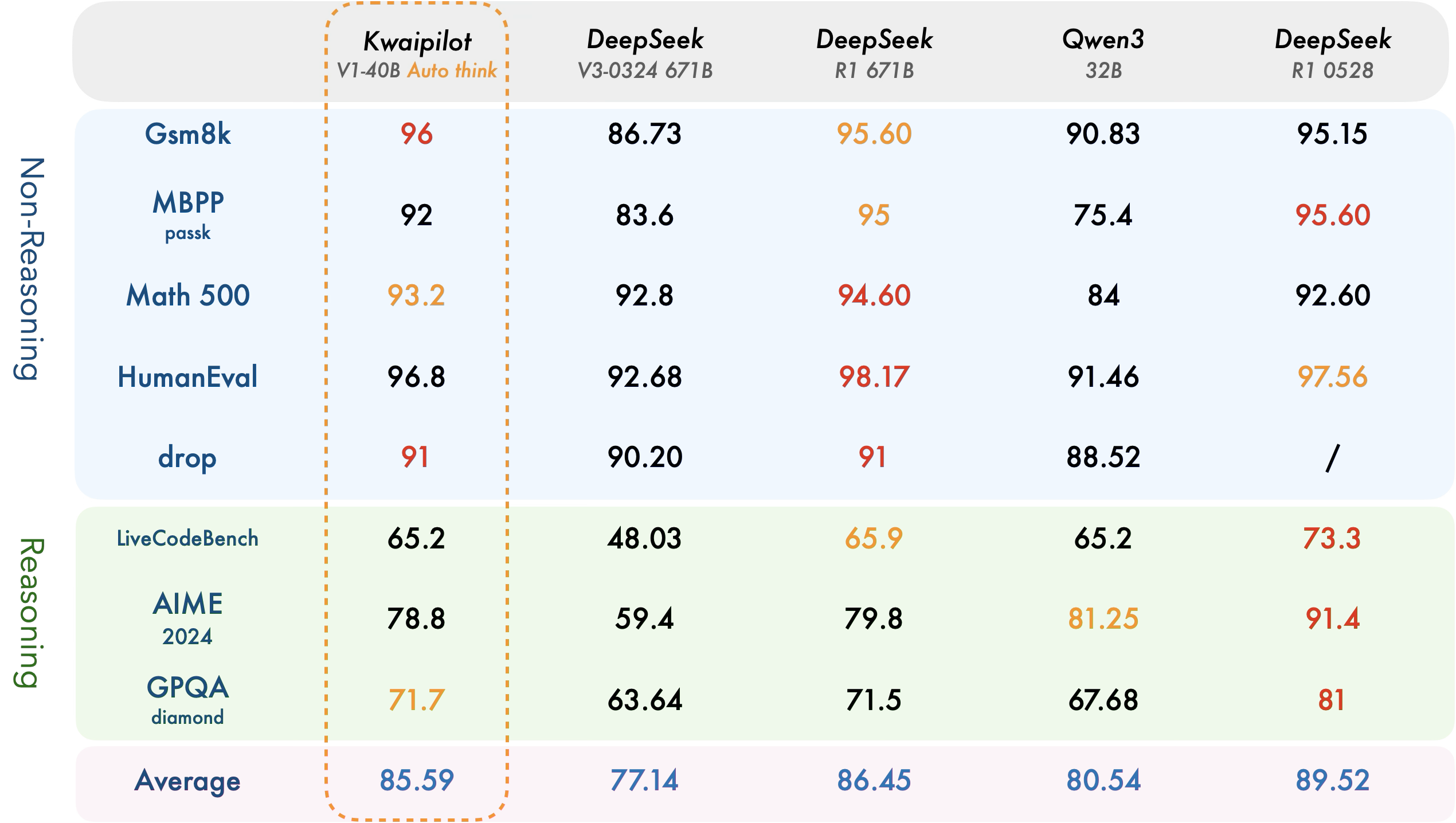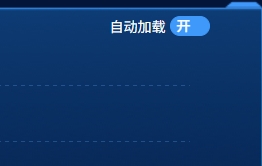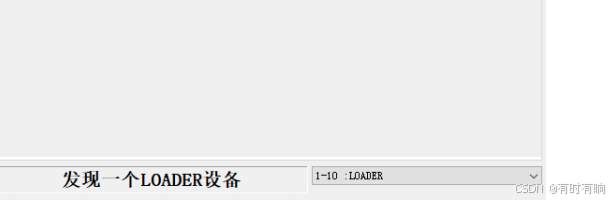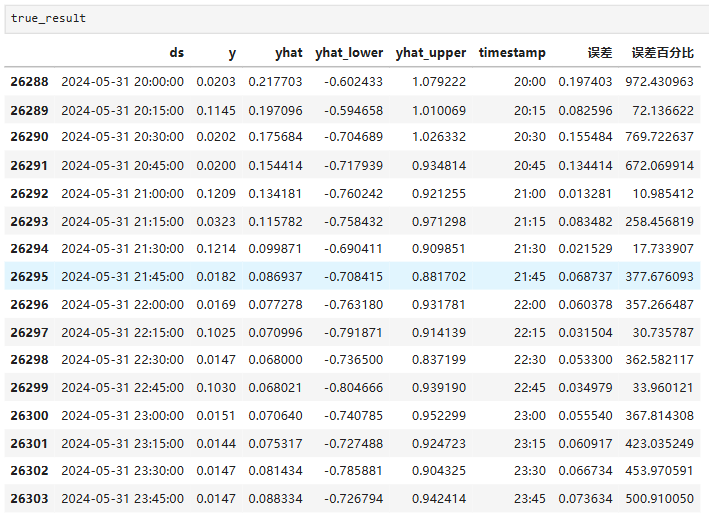1.src中重要的组成
1.1main.ts
// 引入createApp用于创建应用
import { createApp } from "vue";
// 引用App根组件
import App from './App.vue';
createApp(App).mount('#app')
1.2 App.vue
其中要写三种标签
<template>
<!--html-->
</template>
<script>
//js或Ts 交互
</script>
<style>
/**样式 */
</style>
eg示例
<template>
<!--html-->
<div class="app">
<h1>
你好!
</h1>
</div>
</template>
<script lang="ts">
//js或Ts
export default {
name: 'App' //组件名
}
</script>
<style>
/**样式 */
.app {
background-color: #ddd;
box-shadow: 0 0 10px;
border-radius: 10px;
padding: 20px;
}
</style>
2.再写一个app
创建component文件夹
下面创建Preson.vue文件
编写vue
<template>
<div class="person">
<h2>姓名:{{ name }}</h2>
<h2>年龄:{{ age }}</h2>
<button @click="showTel">查看联系方式</button>
</div>
</template>
<script lang="ts">
export default {
name:'Person',
data(){
return{
name:'张三',
age:18,
tel:'129299292'
}
},
methods:{
showTel(){
alert(this.tel)
}
}
}
</script>
<style scoped>
.person {
background-color: skyblue;
box-shadow: 0 0 10px;
border-radius: 10px;
padding: 20px;
}
</style>
让电话点击显示,在showTel中使用shis指向tel电话
2.1将Preson.vue加入到App.vue跟中
<script lang="ts">
//js或Ts
import Person from './components/Preson.vue'
export default {
name: 'App', //组件名
components:{Person} //注册组件
}
</script>
2.2 给Preson.vue 添加修改姓名和年龄
<template>
<div class="person">
<h2>姓名:{{ name }}</h2>
<h2>年龄:{{ age }}</h2>
<button @click="showTel">查看联系方式</button>
<button @click="changeAge">修改年龄</button>
<button @click="changeName">修改姓名</button>
</div>
</template>
<script lang="ts">
export default {
name:'PreSon',
data() {
return {
name:'张三',
age:18,
tel:'13888888888'
}
},
methods:{
changeName(){
this.name = 'zhang-san'
},
changeAge(){
this.age += 1
},
showTel(){
alert(this.tel)
}
},
}
</script>
<style scoped>
.person {
background-color: skyblue;
box-shadow: 0 0 10px;
border-radius: 10px;
padding: 20px;
}
button{
margin: 0 5px;
}
</style>
运行结果

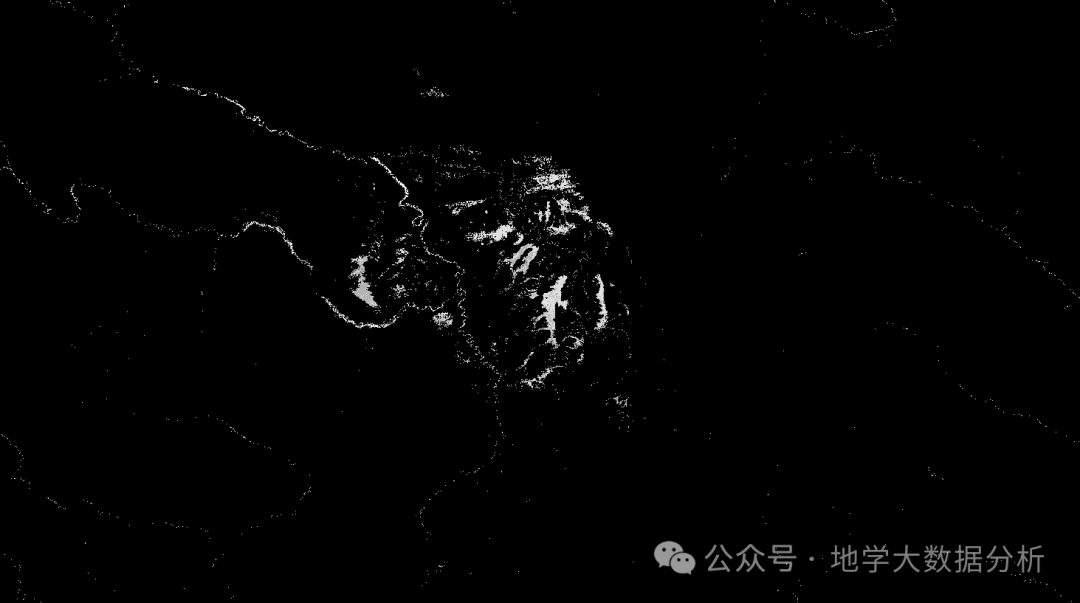

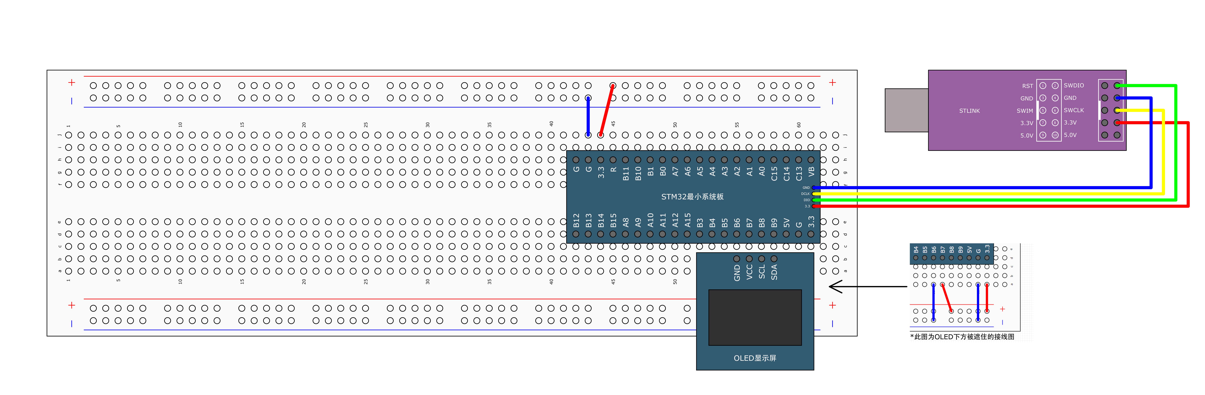



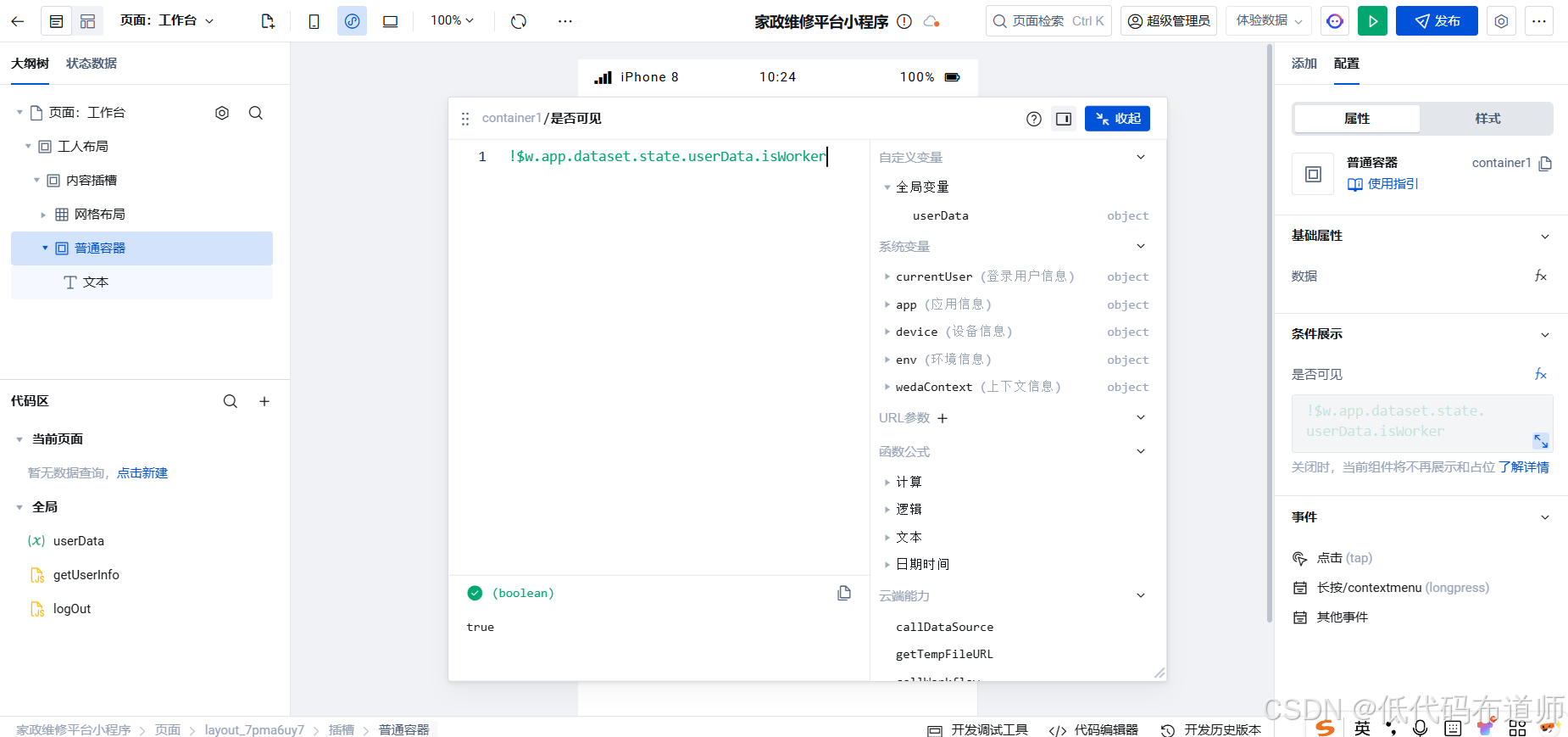
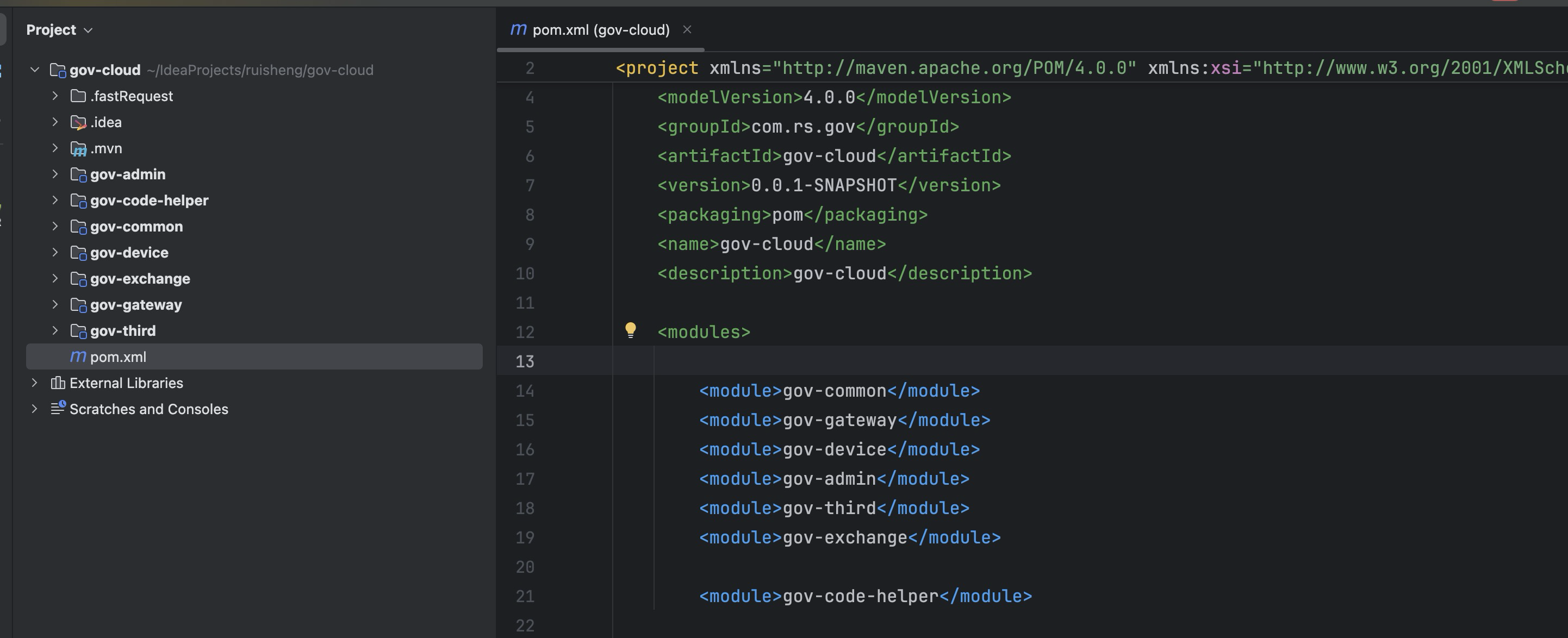

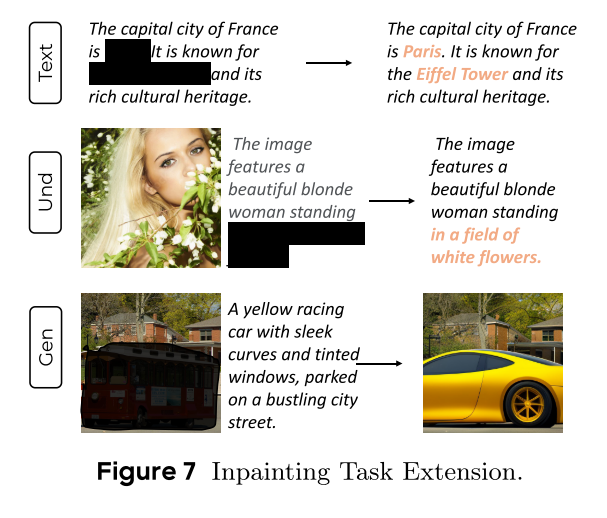


![[ICLR 2022]How Much Can CLIP Benefit Vision-and-Language Tasks?](https://i-blog.csdnimg.cn/direct/75eed2dbee674f4198dbc4e274178c71.png)