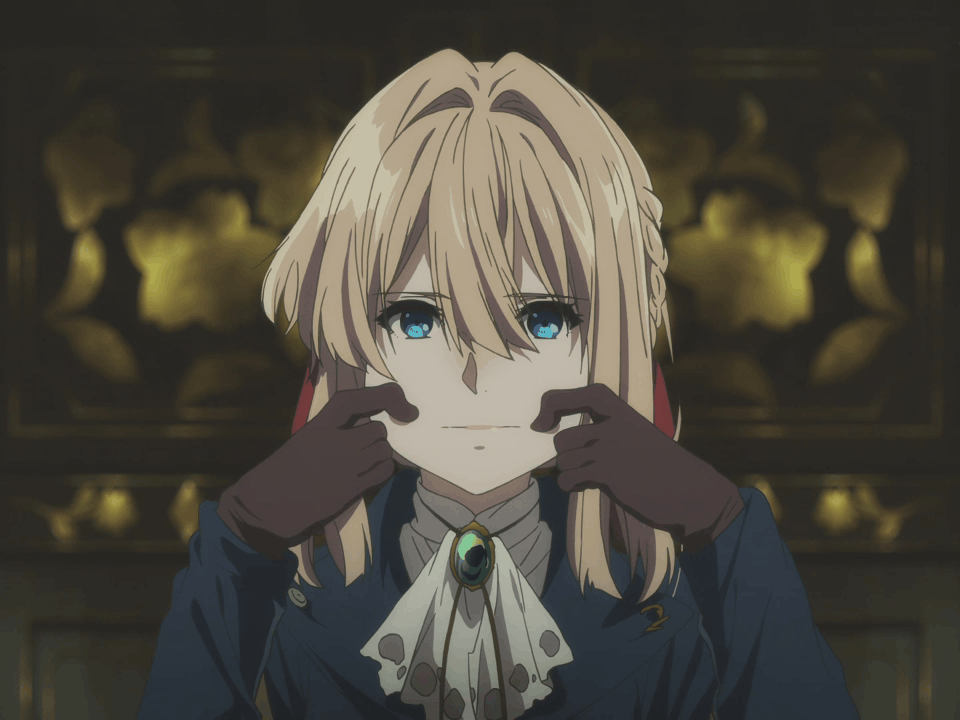文章目录
- 前言
- 架构思想
- 项目结构
- 代码实现
- 依赖引入
- 自定义注解
- 定义具体的处理类
- 定义 TypeAWebSocketHandler
- 定义 TypeBWebSocketHandler
- 定义路由处理类
- 配置类,绑定point
- 制定前端页面
- 编写测试接口方便跳转进入前端页面
- 测试验证
- 结语
前言
之前写过一篇类似的博客,但之前写的逻辑过于简单,而且所有的websocket处理都在一个处理器中完成。如果需要按照消息类型等做区分操作时,会导致所有的逻辑处理都在一个处理类中,显得过于冗余。
最近一直在想一个问题,采取websocket通信处理时,能否根据某个变量,比如type,区别进入不同的处理器中。
往期博客参考:Springboot——websocket使用
架构思想
目前考虑的是用一个公共的方法接收所有的ws请求,根据传递参数type的不同,进行分发路由到不同的处理器上完成。

项目结构

代码实现
依赖引入
使用到的技术点:websocket、aop、thymeleaf 。
<!-- aop -->
<dependency>
<groupId>org.springframework.boot</groupId>
<artifactId>spring-boot-starter-aop</artifactId>
</dependency>
<dependency>
<groupId>org.springframework.boot</groupId>
<artifactId>spring-boot-starter-thymeleaf</artifactId>
</dependency>
<dependency>
<groupId>org.springframework.boot</groupId>
<artifactId>spring-boot-starter-websocket</artifactId>
</dependency>
<!-- 转换相关 -->
<dependency>
<groupId>com.fasterxml.jackson.core</groupId>
<artifactId>jackson-databind</artifactId>
</dependency>
自定义注解
新建自定义注解,标注具体的实现类,并指定唯一的类型type。
package cn.xj.aspect;
import java.lang.annotation.ElementType;
import java.lang.annotation.Retention;
import java.lang.annotation.RetentionPolicy;
import java.lang.annotation.Target;
/**
* @author xj
*/
@Retention(RetentionPolicy.RUNTIME)
@Target(ElementType.TYPE) // 仅作用于类上
public @interface WebSocketTypeHandler {
/**
* 指定类型
* @return
*/
String type() default "";
}
定义具体的处理类
定义 TypeAWebSocketHandler
定义TypeAWebSocketHandler,使用自定义注解标注,并指定类型为typeA。
package cn.xj.wshandler;
import cn.xj.aspect.WebSocketTypeHandler;
import org.springframework.stereotype.Component;
import org.springframework.web.socket.CloseStatus;
import org.springframework.web.socket.TextMessage;
import org.springframework.web.socket.WebSocketSession;
import org.springframework.web.socket.handler.TextWebSocketHandler;
@Component
@WebSocketTypeHandler(type= "typeA")
public class TypeAWebSocketHandler extends TextWebSocketHandler {
@Override
protected void handleTextMessage(WebSocketSession session, TextMessage message) throws Exception {
// 处理Type A类型的消息逻辑
System.out.println("处理Type A消息: " + message.getPayload());
session.sendMessage(new TextMessage("Type A处理结果: " + message.getPayload()));
}
@Override
public void afterConnectionClosed(WebSocketSession session, CloseStatus status) throws Exception {
// 连接关闭处理逻辑
System.out.println("Type A连接关闭: " + status.getReason());
}
}
定义 TypeBWebSocketHandler
与TypeAWebSocketHandler一样,只是输出日志不同。
package cn.xj.wshandler;
import cn.xj.aspect.WebSocketTypeHandler;
import org.springframework.stereotype.Component;
import org.springframework.web.socket.CloseStatus;
import org.springframework.web.socket.TextMessage;
import org.springframework.web.socket.WebSocketSession;
import org.springframework.web.socket.handler.TextWebSocketHandler;
@Component
@WebSocketTypeHandler(type = "typeB")
public class TypeBWebSocketHandler extends TextWebSocketHandler {
@Override
protected void handleTextMessage(WebSocketSession session, TextMessage message) throws Exception {
// 处理Type A类型的消息逻辑
System.out.println("处理Type B消息: " + message.getPayload());
session.sendMessage(new TextMessage("Type B处理结果: " + message.getPayload()));
}
@Override
public void afterConnectionClosed(WebSocketSession session, CloseStatus status) throws Exception {
// 连接关闭处理逻辑
System.out.println("Type B连接关闭: " + status.getReason());
}
}
定义路由处理类
定义路由处理类。需要实现的功能点如下:
- 所有的ws请求都会进入当前route中,并按照指定字段进行请求的分发。
- 在容器启动加载完成后,就能将对应的bean识别和加载到本地缓存中。
package cn.xj.wshandler;
import java.io.IOException;
import java.lang.reflect.AnnotatedElement;
import java.util.HashMap;
import java.util.Map;
import cn.xj.aspect.WebSocketTypeHandler;
import com.fasterxml.jackson.databind.ObjectMapper;
import org.springframework.beans.BeansException;
import org.springframework.beans.factory.DisposableBean;
import org.springframework.beans.factory.InitializingBean;
import org.springframework.context.ApplicationContext;
import org.springframework.context.ApplicationContextAware;
import org.springframework.stereotype.Component;
import org.springframework.util.CollectionUtils;
import org.springframework.web.socket.CloseStatus;
import org.springframework.web.socket.TextMessage;
import org.springframework.web.socket.WebSocketSession;
import org.springframework.web.socket.handler.TextWebSocketHandler;
@Component
public class WebSocketRouter extends TextWebSocketHandler implements InitializingBean,
ApplicationContextAware,DisposableBean {
/**
* 类型对应实例化对象缓存
*/
private final Map<String, TextWebSocketHandler> handlerMap = new HashMap<>();
/**
* 容器
*/
private ApplicationContext applicationContext;
/**
* 用于设置 applicationcontext 属性 ApplicationContextAware实现类
* @param applicationContext the ApplicationContext object to be used by this object
* @throws BeansException
*/
@Override
public void setApplicationContext(ApplicationContext applicationContext) throws BeansException {
this.applicationContext = applicationContext;
}
/**
* 应用启动完成 InitializingBean 实现类
* @throws Exception
*/
@Override
public void afterPropertiesSet() throws Exception {
// 获取所有指定注解标识的bean
Map<String, Object> handlerBeans = applicationContext.getBeansWithAnnotation(WebSocketTypeHandler.class);
if (!CollectionUtils.isEmpty(handlerBeans)) {
for (Object handlerBean : handlerBeans.values()) {
AnnotatedElement annotatedElement = handlerBean.getClass();
// 获取注解标识的值
WebSocketTypeHandler webSocketTypeHandler = annotatedElement.getAnnotation(WebSocketTypeHandler.class);
String type = webSocketTypeHandler.type();
// 按照类型 存对应的bean
handlerMap.put(type, (TextWebSocketHandler) handlerBean);
}
}
}
/**
* 应用销毁 DisposableBean 实现类
* @throws Exception
*/
@Override
public void destroy() throws Exception {
// help GC
handlerMap.clear();
}
private final ObjectMapper objectMapper = new ObjectMapper();
/**
* ws 消息处理转发
* @param session
* @param message
* @throws Exception
*/
@Override
protected void handleTextMessage(WebSocketSession session, TextMessage message) throws Exception {
try {
// 转换
Map<String, Object> request = objectMapper.readValue(message.getPayload(), Map.class);
String type = (String) request.get("type");
TextWebSocketHandler handler = handlerMap.get(type);
if (handler == null) {
session.sendMessage(new TextMessage("不支持的type: " + type));
return;
}
handler.handleMessage(session,message);
} catch (IOException e) {
session.sendMessage(new TextMessage("消息解析错误"));
}
}
/**
* 断开连接处理
* @param session
* @param status
* @throws Exception
*/
@Override
public void afterConnectionClosed(WebSocketSession session, CloseStatus status) throws Exception {
for (TextWebSocketHandler textWebSocketHandler : handlerMap.values()) {
textWebSocketHandler.afterConnectionClosed(session,status);
}
}
}
配置类,绑定point
package cn.xj.config;
import cn.xj.wshandler.WebSocketRouter;
import org.springframework.beans.factory.annotation.Autowired;
import org.springframework.context.annotation.Configuration;
import org.springframework.web.socket.config.annotation.EnableWebSocket;
import org.springframework.web.socket.config.annotation.WebSocketConfigurer;
import org.springframework.web.socket.config.annotation.WebSocketHandlerRegistry;
@Configuration
@EnableWebSocket
public class WebSocketConfig implements WebSocketConfigurer {
@Autowired
private WebSocketRouter webSocketRouter;
/**
* 绑定前端请求地址 /websocket-endpoint
* @param registry
*/
@Override
public void registerWebSocketHandlers(WebSocketHandlerRegistry registry) {
registry.addHandler(webSocketRouter, "/websocket-endpoint").setAllowedOrigins("*");
// 其他绑定
//registry.addHandler(webSocketRouter, "/websocket-endpoint2").setAllowedOrigins("*");
}
}
制定前端页面
此处使用的是thymeleaf框架,必须引入对应的依赖。其次在src/main/resources 中需要创建一个新的目录 templates 存放前端文件。
<!DOCTYPE html>
<html lang="en">
<head>
<meta charset="UTF - 8">
<meta name="viewport" content="width=device-width, initial-scale=1.0">
<title>WebSocket Example </title>
</head>
<body>
<script>
const socket = new WebSocket('ws://localhost:8080/websocket-endpoint');
socket.onopen = function (event) {
console.log('WebSocket连接已建立');
};
socket.onmessage = function (event) {
console.log('收到消息:', event.data);
};
socket.onclose = function (event) {
console.log('WebSocket连接已关闭');
};
function sendMessage(type, content) {
const message = {
type: type,
content: content
};
socket.send(JSON.stringify(message));
}
</script>
传递来的数据值cid:
<input type="text" th:value="${cid}" id="cid" readonly />
<button onclick="sendMessage('typeA', '这是一条typeA的测试消息')">发送typeA消息</button>
<button onclick="sendMessage('typeB', '这是一条typeB的测试消息')">发送typeB消息</button>
</body>
</html>
编写测试接口方便跳转进入前端页面
package cn.xj.controller;
import org.springframework.stereotype.Controller;
import org.springframework.ui.Model;
import org.springframework.web.bind.annotation.GetMapping;
import org.springframework.web.bind.annotation.PathVariable;
import org.springframework.web.bind.annotation.RequestMapping;
/**
* 前端页面进入
*/
@Controller
@RequestMapping("/view")
public class ViewController {
/**
* 测试页面跳转,携带自定义的cid信息
* @param cid
* @param model
* @return
*/
@GetMapping("/socket/{cid}")
public String socket(@PathVariable String cid, Model model){
model.addAttribute("cid", cid);
return "index";
}
}
测试验证
请求前端地址,按f12打开浏览器控制台。
http://localhost:8080/view/socket/1


结语
本代码仅供测试使用,afterConnectionClosed逻辑测试中存在问题,正常使用需要进行调整。







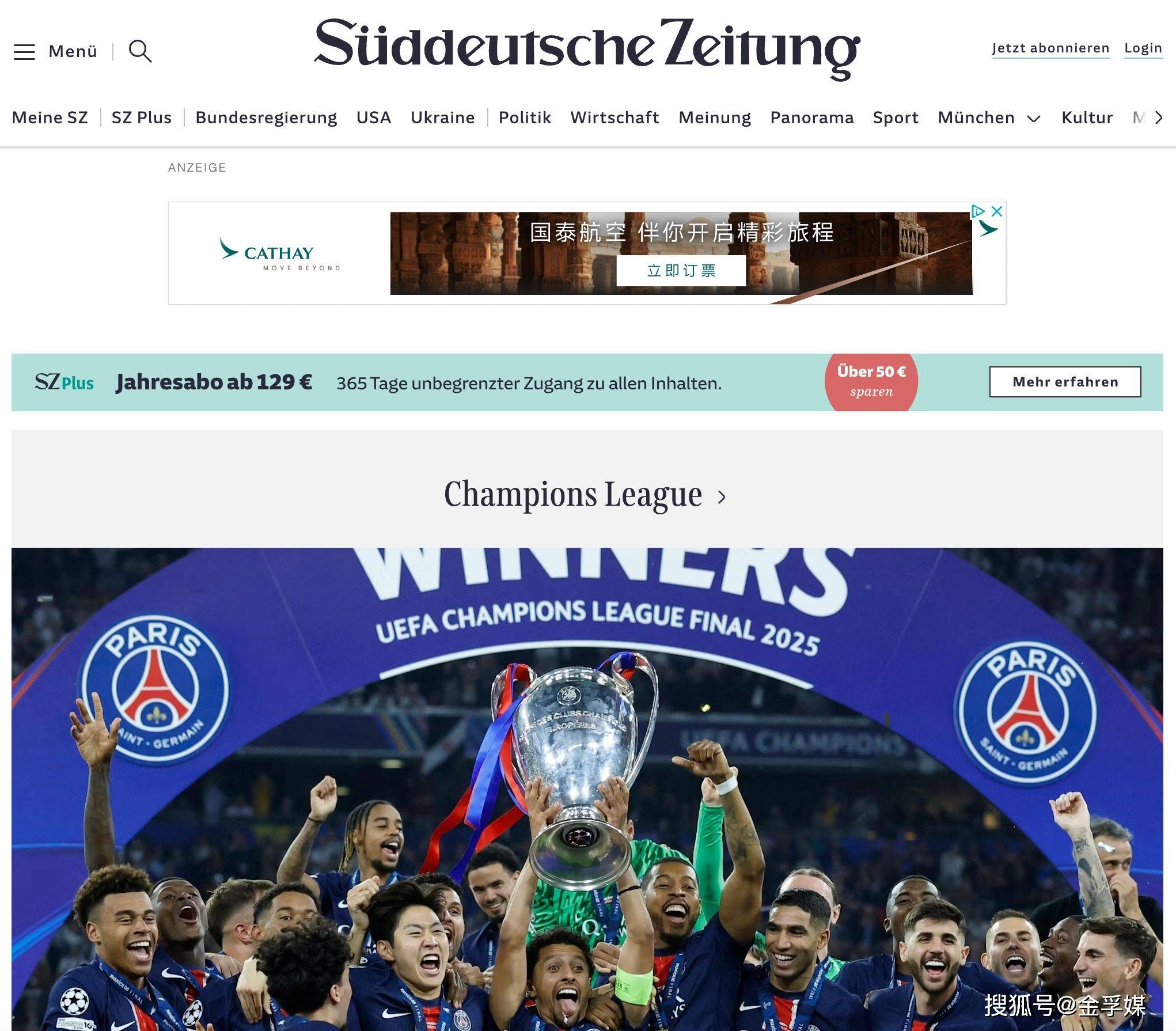




![[论文阅读] (38)基于大模型的威胁情报分析与知识图谱构建论文总结(读书笔记)](https://i-blog.csdnimg.cn/direct/f33212b2a7404aec8573d2bf5696ea93.png#pic_center)