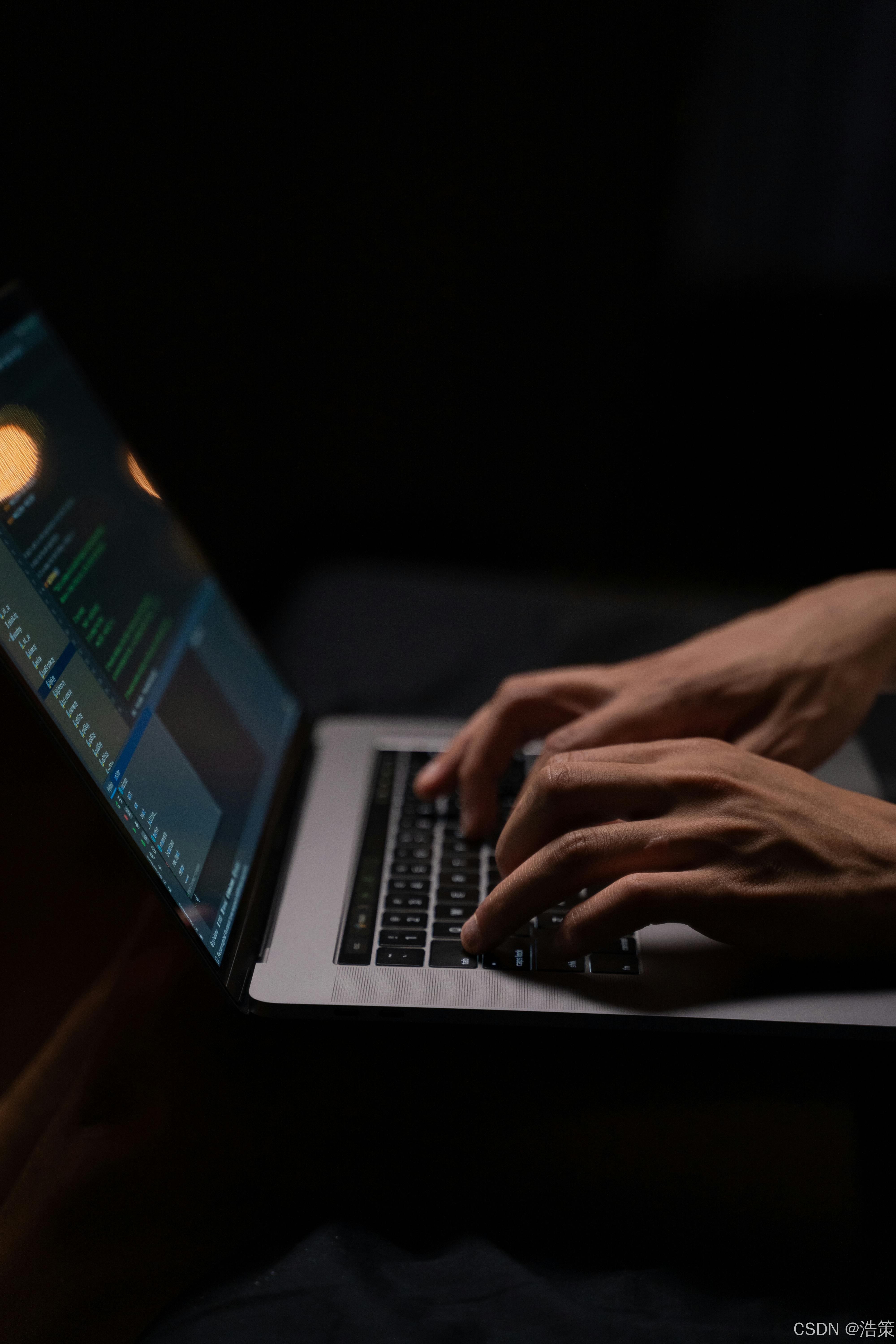文章目录
- 一、实现效果
- 二、话不多说,上源码
- 前言:我们在uniapp中开发的时候,开发的时候很正常,echarts的图形在h5页面上也是很正常的,但是当我们打包成安卓app或者使用安卓真机运行的时候,图形根本就没有渲染出来。以下是我的解决方法,摸索了两天,终于在我不懈的努力下搞定了
一、实现效果

二、话不多说,上源码
1、echarts代码必须写在 lang="renderjs"的script 中,调用的时候必须在:change中调用<script module="renderScript" lang="renderjs">
<template>
<view class="content">
<view class="taskModel">
<view class="chat" id="chat1" :msg="msg1" :change:msg="renderScript.initChart">
</view>
<view class="chatText">填报</view>
</view>
<view class="taskModel">
<view class="chat" id="chat2" :msg="msg2" :change:msg="renderScript.initChart">
</view>
<view class="chatText">审批</view>
</view>
<view class="taskModel">
<view class="chat" id="chat3" :msg="msg3" :change:msg="renderScript.initChart">
</view>
<view class="chatText">通知</view>
</view>
</view>
</template>
<script>
export default {
components:{Calendar},
data() {
this.chat1 = null
return {
msg1: 1,
msg2: 1,
msg3: 1
};
},
created() {
// 调用方法
this.getUnSuccTask()
},
methods: {
// 未完成任务
getUnSuccTask(){
// 这里是请求方法
this.$store.dispatch('actioncore/cpcGetApi', {url: '/user/PhoneDJTodoCount',param: null}).then(res => {
if(res.data != null){
var approval = (res.data.approval != null && res.data.approval !== '') ? res.data.approval: 0;
var meeting = (res.data.meeting != null && res.data.meeting !== '') ? res.data.meeting: 0;
var todos = (res.data.todos != null && res.data.todos !== '') ? res.data.todos: 0;
var total = approval+meeting+todos
var msg1 = { // 填报
total: total == 0 ? 100 : total,
val: todos,
}
var msg2 = { // 审批
total: total == 0 ? 100 : total ,
val: approval,
}
var msg3 = { // 通知
total: total == 0 ? 100 : total,
val: meeting,
}
this.msg1 = msg1
this.msg2 = msg2
this.msg3 = msg3
}
}).catch(() => {
})
}
},
};
</script>
<script module="renderScript" lang="renderjs">
import {getIndexYH} from '@/utils/chartOptions.js'
import * as echarts from 'echarts'
export default {
methods: {
// 这里也可以在renderjs中mounted中调用,但是只是初始化
initChart(newValue, oldValue, ownerVm, vm) {
if (newValue == 1) {
return;
}
var option = {
title: [
{
text: '{a|'+cuVal+'}',
show: true,
x: 'center',
y: 'center',
textStyle: {
rich: {
a: {
fontSize: 14,
color: '#5A75E1',
padding: [0, 0,0, 0],
fontWeight: 'bold'
}
},
},
},
],
polar: {
center: ['50%', '50%'],
radius: ['75%', '100%'],
},
angleAxis: {
max: maxVal,
show: false,
},
radiusAxis: {
type: 'category',
show: true,
axisLabel: {
show: false,
},
axisLine: {
show: false,
},
axisTick: {
show: false,
},
},
series: [
{
name: '',
type: 'bar',
roundCap: true,
showBackground: true,
backgroundStyle: {
color: '#FFF',
},
data: [cuVal],
coordinateSystem: 'polar',
itemStyle: {
normal: {
color: new echarts.graphic.LinearGradient(0, 1, 0, 0, [
{
offset: 0,
color: '#5A76FF',
},
{
offset: 1,
color: '#AEC7FA',
},
]),
},
},
},
{
name: '',
type: 'gauge',
radius: '54%',
axisLine: {
lineStyle: {
color: [],
width: 1,
},
},
axisLabel: {
show: false,
},
axisTick: {
show: false,
},
splitLine: {
show: false,
}
}
],
};
var chart = echarts.init(document.getElementById(vm.$el.id))
chart.setOption(option)
}
},
};
</script>