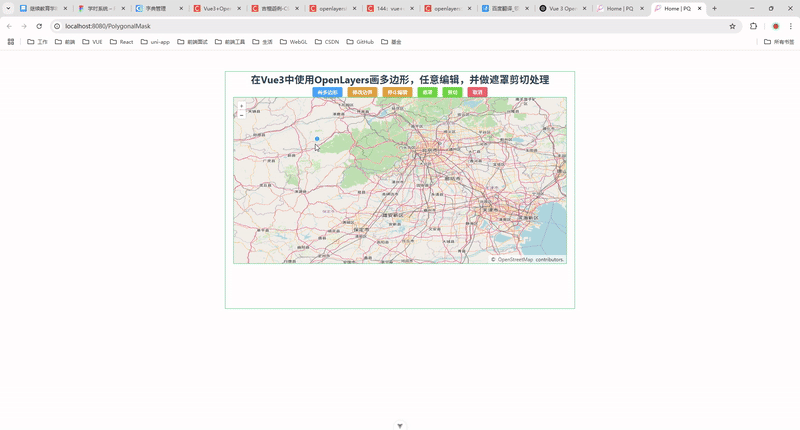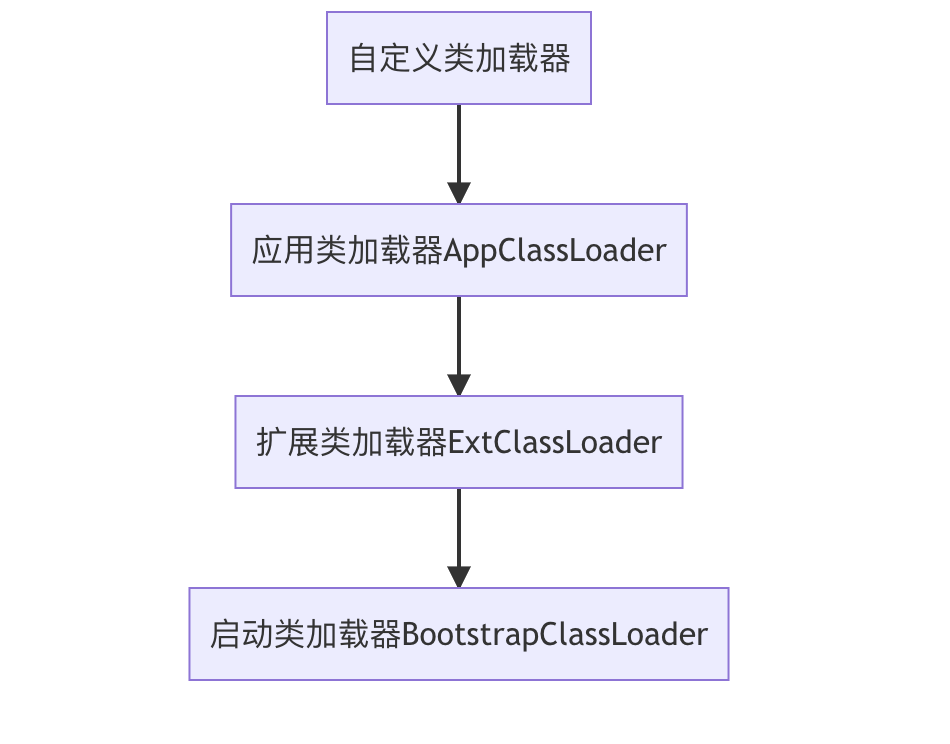参考文档:
API旧版 企业令牌 https://help.aliyun.com/zh/yunxiao/developer-reference/api-reference
API新版 个人令牌 https://help.aliyun.com/zh/yunxiao/developer-reference/api-reference-standard-proprietary
API 个人令牌 https://www.alibabacloud.com/help/zh/yunxiao/developer-reference/api-reference-standard-proprietary
API调试 https://api.aliyun.com/api/devops/2021-06-25/ListPipelines
API调试文档 https://api.aliyun.com/document/devops/2021-06-25/ListPipelineRuns
RAM用户权限策略添加 AliyunRDCFullAccess
v1版sdk
pom引入
<!--云效v1 -->
<dependency>
<groupId>com.aliyun</groupId>
<artifactId>aliyun-java-sdk-devops</artifactId>
<version>1.0.7</version>
</dependency>
<dependency>
<groupId>com.aliyun</groupId>
<artifactId>aliyun-java-sdk-core</artifactId>
<version>4.6.0</version>
</dependency>工具类
package com.vvvtimes;
import com.aliyuncs.CommonRequest;
import com.aliyuncs.CommonResponse;
import com.aliyuncs.DefaultAcsClient;
import com.aliyuncs.exceptions.ClientException;
import com.aliyuncs.exceptions.ServerException;
import com.aliyuncs.http.MethodType;
import com.aliyuncs.profile.DefaultProfile;
import com.aliyuncs.profile.IClientProfile;
public class Yunxiaov1Api {
private static String regionId = "cn-hangzhou";
private static String endpoint = "devops.cn-hangzhou.aliyuncs.com";
private static String accessKey = "aaa";
private static String accessSecret = "bbb";
private static String organizationId = "ccc";
private static String pipelineId = "3646953";
private static String pipelineRunId = "59";
//ListOrganizations 获取组织列表
public static String ListOrganizations() {
IClientProfile profile = DefaultProfile.getProfile(
regionId,
accessKey,
accessSecret
);
DefaultAcsClient client = new DefaultAcsClient(profile);
CommonRequest request = new CommonRequest();
request.setMethod(MethodType.GET);
request.setDomain(endpoint);
request.setVersion("2021-06-25");
request.setUriPattern("/users/joinedOrgs");
request.putHeadParameter("Content-Type", "application/json");
try {
CommonResponse response = client.getCommonResponse(request);
return response.getData();
} catch (ServerException e) {
e.printStackTrace();
} catch (ClientException e) {
e.printStackTrace();
}
return null;
}
//ListPipelines 获取流水线列表
//https://api.aliyun.com/api/devops/2021-06-25/ListPipelines?spm=api-workbench.API%20Document.0.0.11aa51cfP4tP38&RegionId=cn-hangzhou
public static String ListPipelines() {
IClientProfile profile = DefaultProfile.getProfile(
regionId,
accessKey,
accessSecret
);
DefaultAcsClient client = new DefaultAcsClient(profile);
CommonRequest request = new CommonRequest();
request.setMethod(MethodType.GET);
request.setDomain(endpoint);
request.setVersion("2021-06-25");
// 使用 putPathParameter 替换路径参数
request.putPathParameter("organizationId", organizationId);
request.setUriPattern("/organization/[organizationId]/pipelines");
request.putHeadParameter("Content-Type", "application/json");
try {
CommonResponse response = client.getCommonResponse(request);
return response.getData();
} catch (ServerException e) {
e.printStackTrace();
} catch (ClientException e) {
e.printStackTrace();
}
return null;
}
// ListPipelineRuns 获取流水线运行示例列表 -->API错误403
public static String ListPipelineRuns() {
IClientProfile profile = DefaultProfile.getProfile(
regionId,
accessKey,
accessSecret
);
DefaultAcsClient client = new DefaultAcsClient(profile);
CommonRequest request = new CommonRequest();
//request.setProtocol(ProtocolType.HTTPS);
request.setMethod(MethodType.GET);
request.setDomain(endpoint);
request.setVersion("2021-06-25");
// 使用 putPathParameter 替换路径参数
request.putPathParameter("organizationId", organizationId);
request.putPathParameter("pipelineId", pipelineId);
request.setUriPattern("/organization/[organizationId]/pipelines/[pipelineId]/pipelineRuns");
request.putQueryParameter("maxResults", "10");
request.putQueryParameter("nextToken", "aaaaaa");
request.putHeadParameter("Content-Type", "application/json");
try {
CommonResponse response = client.getCommonResponse(request);
return response.getData();
} catch (ServerException e) {
e.printStackTrace();
} catch (ClientException e) {
e.printStackTrace();
}
return null;
}
//GetPipelineRun 获取流水线单个运行示例详情 -->403
public static String GetPipelineRun() throws Exception {
IClientProfile profile = DefaultProfile.getProfile(
regionId,
accessKey,
accessSecret
);
DefaultAcsClient client = new DefaultAcsClient(profile);
CommonRequest request = new CommonRequest();
//request.setProtocol(ProtocolType.HTTPS);
request.setMethod(MethodType.GET);
request.setDomain("devops.cn-hangzhou.aliyuncs.com");
request.setVersion("2021-06-25");
// 使用 putPathParameter 替换路径参数
request.putPathParameter("organizationId", organizationId);
request.putPathParameter("pipelineId", pipelineId);
request.setUriPattern("/organization/[organizationId]/pipelines/[pipelineId]/pipelineRuns/59");
request.putHeadParameter("Content-Type", "application/json");
try {
CommonResponse response = client.getCommonResponse(request);
return response.getData();
} catch (ServerException e) {
e.printStackTrace();
} catch (ClientException e) {
e.printStackTrace();
}
return null;
}
//获取流水线制品URL
public static String GetPipelineArtifactUrl() throws Exception {
IClientProfile profile = DefaultProfile.getProfile(
regionId,
accessKey,
accessSecret
);
DefaultAcsClient client = new DefaultAcsClient(profile);
CommonRequest request = new CommonRequest();
//request.setProtocol(ProtocolType.HTTPS);
request.setMethod(MethodType.POST);
request.setDomain("devops.cn-hangzhou.aliyuncs.com");
request.setVersion("2021-06-25");
// 使用 putPathParameter 替换路径参数
request.putPathParameter("organizationId", organizationId);
request.setUriPattern("/organization/[organizationId]/pipeline/getArtifactDownloadUrl");
request.putQueryParameter("filePath", "aone2/2435041/1748354328689/Artifacts_3646953.tgz");
request.putQueryParameter("fileName", "Artifacts_3646953.tgz");
request.putHeadParameter("Content-Type", "application/json");
try {
CommonResponse response = client.getCommonResponse(request);
return response.getData();
} catch (ServerException e) {
e.printStackTrace();
} catch (ClientException e) {
e.printStackTrace();
}
return null;
}
}
示例调用
package com.vvvtimes;
/*
/**
* Hello world!
*
*/
public class App {
public static void main(String[] args) throws Exception {
String s = Yunxiaov1Api.GetPipelineArtifactUrl();
System.out.println(s);
}
}
v2版sdk
pom引入
<!--云效v2 -->
<dependency>
<groupId>com.aliyun</groupId>
<artifactId>devops20210625</artifactId>
<version>5.0.1</version>
</dependency>
<dependency>
<groupId>com.aliyun</groupId>
<artifactId>tea-openapi</artifactId>
<version>0.3.8</version>
</dependency>
<dependency>
<groupId>com.aliyun</groupId>
<artifactId>tea-console</artifactId>
<version>0.0.1</version>
</dependency>
<dependency>
<groupId>com.aliyun</groupId>
<artifactId>tea-util</artifactId>
<version>0.2.23</version>
</dependency>
<dependency>
<groupId>com.aliyun</groupId>
<artifactId>credentials-java</artifactId>
<version>1.0.1</version>
</dependency>v2工具类
package com.vvvtimes;
import com.aliyun.devops20210625.models.*;
import com.aliyun.tea.TeaException;
import com.aliyun.teautil.Common;
import com.aliyuncs.CommonRequest;
import com.aliyuncs.CommonResponse;
import com.aliyuncs.DefaultAcsClient;
import com.aliyuncs.exceptions.ClientException;
import com.aliyuncs.exceptions.ServerException;
import com.aliyuncs.http.MethodType;
import com.aliyuncs.profile.DefaultProfile;
import com.aliyuncs.profile.IClientProfile;
import java.util.Map;
public class Yunxiaov2Api {
private static String endpoint = "devops.cn-hangzhou.aliyuncs.com";
private static String accessKey = "aaa";
private static String accessSecret = "bbb";
private static String organizationId = "ccc";
private static String pipelineId = "3646953";
private static String pipelineRunId = "59";
//ListOrganizations 获取组织列表
public static String ListOrganizations() throws Exception {
com.aliyun.devops20210625.Client client = Yunxiaov2Api.createClient();
com.aliyun.teautil.models.RuntimeOptions runtime = new com.aliyun.teautil.models.RuntimeOptions();
java.util.Map<String, String> headers = new java.util.HashMap<>();
try {
// 复制代码运行请自行打印 API 的返回值
ListJoinedOrganizationsResponse resp = client.listJoinedOrganizationsWithOptions(headers, runtime);
// 将整个响应转为 JSON 字符串
String fullJson = Common.toJSONString(resp);
// 提取 body 并返回
return extractPipelineBody(fullJson);
} catch (TeaException error) {
System.out.println(error.getMessage());
System.out.println(error.getData().get("Recommend"));
} catch (Exception _error) {
TeaException error = new TeaException(_error.getMessage(), _error);
System.out.println(error.getMessage());
}
return null;
}
//ListPipelines 获取流水线列表
//参考调用 https://api.aliyun.com/api/devops/2021-06-25/ListPipelines?spm=api-workbench.API%20Document.0.0.11aa51cfP4tP38&RegionId=cn-hangzhou
public static String ListPipelines() throws Exception {
com.aliyun.devops20210625.Client client = Yunxiaov2Api.createClient();
com.aliyun.devops20210625.models.ListPipelinesRequest listPipelinesRequest = new com.aliyun.devops20210625.models.ListPipelinesRequest()
.setNextToken("aaaaaaaaaa")
.setMaxResults(30L);
com.aliyun.teautil.models.RuntimeOptions runtime = new com.aliyun.teautil.models.RuntimeOptions();
java.util.Map<String, String> headers = new java.util.HashMap<>();
try {
com.aliyun.devops20210625.models.ListPipelinesResponse resp = client.listPipelinesWithOptions(organizationId, listPipelinesRequest, headers, runtime);
// 将整个响应转为 JSON 字符串
String fullJson = Common.toJSONString(resp);
// 提取 body 并返回
return extractPipelineBody(fullJson);
} catch (TeaException error) {
System.out.println(error.getMessage());
System.out.println(error.getData().get("Recommend"));
} catch (Exception _error) {
TeaException error = new TeaException(_error.getMessage(), _error);
System.out.println(error.getMessage());
}
return null;
}
// ListPipelineRuns 获取流水线运行示例列表 -->API错误403
public static String ListPipelineRuns() throws Exception {
com.aliyun.devops20210625.Client client = Yunxiaov2Api.createClient();
com.aliyun.devops20210625.models.ListPipelineRunsRequest listPipelineRunsRequest = new com.aliyun.devops20210625.models.ListPipelineRunsRequest()
.setMaxResults(10L)
.setNextToken("aaaaaa");
com.aliyun.teautil.models.RuntimeOptions runtime = new com.aliyun.teautil.models.RuntimeOptions();
java.util.Map<String, String> headers = new java.util.HashMap<>();
try {
// 复制代码运行请自行打印 API 的返回值
ListPipelineRunsResponse resp = client.listPipelineRunsWithOptions(organizationId, pipelineId, listPipelineRunsRequest, headers, runtime);
// 将整个响应转为 JSON 字符串
String fullJson = Common.toJSONString(resp);
System.out.println(fullJson);
// 提取 body 并返回
return extractPipelineBody(fullJson);
} catch (TeaException error) {
System.out.println(error.getMessage());
System.out.println(error.getData().get("Recommend"));
} catch (Exception _error) {
TeaException error = new TeaException(_error.getMessage(), _error);
System.out.println(error.getMessage());
}
return null;
}
//GetPipelineRun 获取流水线单个运行示例详情 -->403
public static String GetPipelineRun() throws Exception {
com.aliyun.devops20210625.Client client = Yunxiaov2Api.createClient();
com.aliyun.teautil.models.RuntimeOptions runtime = new com.aliyun.teautil.models.RuntimeOptions();
java.util.Map<String, String> headers = new java.util.HashMap<>();
try {
// 复制代码运行请自行打印 API 的返回值
GetPipelineRunResponse resp = client.getPipelineRunWithOptions(organizationId, pipelineId, pipelineRunId, headers, runtime);
// 将整个响应转为 JSON 字符串
String fullJson = Common.toJSONString(resp);
System.out.println(fullJson);
// 提取 body 并返回
return extractPipelineBody(fullJson);
} catch (TeaException error) {
System.out.println(error.getMessage());
System.out.println(error.getData().get("Recommend"));
} catch (Exception _error) {
TeaException error = new TeaException(_error.getMessage(), _error);
System.out.println(error.getMessage());
}
return null;
}
//获取流水线制品URL
public static String GetPipelineArtifactUrl() throws Exception {
com.aliyun.devops20210625.Client client = Yunxiaov2Api.createClient();
com.aliyun.devops20210625.models.GetPipelineArtifactUrlRequest getPipelineArtifactUrlRequest = new com.aliyun.devops20210625.models.GetPipelineArtifactUrlRequest()
.setFileName("Artifacts_3646953.tgz")
.setFilePath("aone2/2435041/1748354328689/Artifacts_3646953.tgz");
com.aliyun.teautil.models.RuntimeOptions runtime = new com.aliyun.teautil.models.RuntimeOptions();
java.util.Map<String, String> headers = new java.util.HashMap<>();
try {
// 复制代码运行请自行打印 API 的返回值
GetPipelineArtifactUrlResponse resp = client.getPipelineArtifactUrlWithOptions(organizationId, getPipelineArtifactUrlRequest, headers, runtime);
// 将整个响应转为 JSON 字符串
String fullJson = Common.toJSONString(resp);
System.out.println(fullJson);
// 提取 body 并返回
return extractPipelineBody(fullJson);
} catch (TeaException error) {
System.out.println(error.getMessage());
System.out.println(error.getData().get("Recommend"));
} catch (Exception _error) {
TeaException error = new TeaException(_error.getMessage(), _error);
System.out.println(error.getMessage());
}
return null;
}
/**
* <b>description</b> :
* <p>使用凭据初始化账号Client</p>
*
* @return Client
* @throws Exception
*/
public static com.aliyun.devops20210625.Client createClient() throws Exception {
com.aliyun.teaopenapi.models.Config config = new com.aliyun.teaopenapi.models.Config()
.setAccessKeyId(accessKey) // 替换为你的 AccessKey ID
.setAccessKeySecret(accessSecret); // 替换为你的 Secret
config.endpoint = endpoint;
return new com.aliyun.devops20210625.Client(config);
}
public static String extractPipelineBody(String fullResponseJson) {
// 将完整 JSON 转为 Map 结构
java.util.Map<String, Object> fullResponseMap = (Map<String, Object>) Common.parseJSON(fullResponseJson);
// 提取 body 部分
Object body = fullResponseMap.get("body");
// 再转成 JSON 字符串返回
return Common.toJSONString(body);
}
}
v2调用示例
package com.vvvtimes;
/*
/**
* Hello world!
*
*/
public class App {
public static void main(String[] args) throws Exception {
String s = Yunxiaov2Api.GetPipelineArtifactUrl();
System.out.println(s);
}
}
存在的问题
实际有两个API ListPipelineRuns GetPipelineRun调用返回403,直接从调试页面复制下载的代码也不行,估计是换接口了。
问题处理:通过给阿里云提工单发现,需要在云效的管理后台将这个RAM用户的角色从成员改成管理员才能调通。