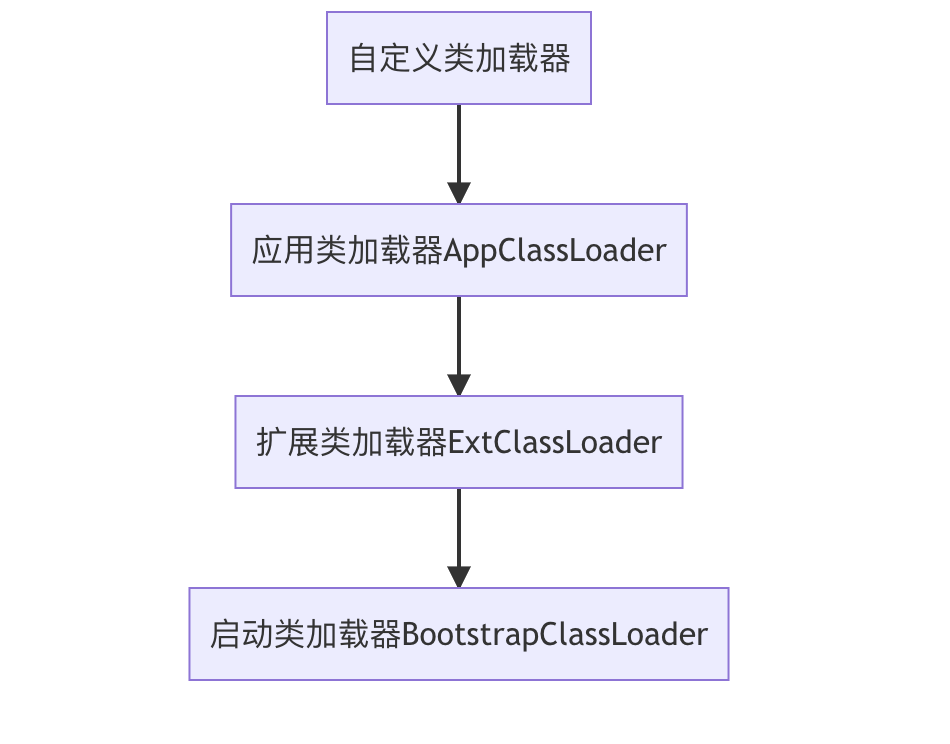数据监听
基础信息
- 代码
<!DOCTYPE html>
<html lang="en">
<head>
<meta charset="UTF-8" />
<title>数据监听</title>
<!-- 引入Vue -->
<script type="text/javascript" src="../js/vue.js"></script>
<style>
.base{
padding: 5px;
height: 100px;
}
</style>
</head>
<body>
<div id="root">
<h1>数据监听</h1>
<div>
<h3>姓名:{{boy.name}}</h3>
<h3>年龄:{{boy.age}}</h3>
<h3>爱好</h3>
<ul>
<li v-for="(value,index) in boy.hobby" :key="index">{{value}}</li>
</ul>
<h3>朋友</h3>
<ul>
<li v-for="(item,index) in boy.friend" :key="item.id">{{item.name}} - {{item.age}}</li>
</ul>
</div>
</div>
</body>
<script type="text/javascript">
Vue.config.productionTip = false; // 阻止vue在启动是生成生产提示
const vm = new Vue({
el: "#root",
data: {
name: "Vue 扛把子",
boy:{
name:'刘德华',
age:30,
hobby:['唱歌','演戏','耍帅'],
friend:[
{id:'001',name:'张学友',age:30},
{id:'002',name:'郭富城',age:30},
{id:'003',name:'黎明',age:30}
],
}
},
methods:{
},
});
</script>
</html>
- 运行效果

修改年龄
刘德华 的
年龄 - 1
- 代码
<!DOCTYPE html>
<html lang="en">
<head>
<meta charset="UTF-8" />
<title>数据监听</title>
<!-- 引入Vue -->
<script type="text/javascript" src="../js/vue.js"></script>
<style>
.base {
padding: 5px;
height: 100px;
}
</style>
</head>
<body>
<div id="root">
<h1>数据监听</h1>
<div>
<h3>姓名:{{boy.name}}</h3>
<button @click="subtractOne">年龄-1</button>
<h3>年龄:{{boy.age}}</h3>
<h3>爱好</h3>
<ul>
<li v-for="(value,index) in boy.hobby" :key="index">{{value}}</li>
</ul>
<h3>朋友</h3>
<ul>
<li v-for="(item,index) in boy.friend" :key="item.id">
{{item.name}} - {{item.age}}
</li>
</ul>
</div>
</div>
</body>
<script type="text/javascript">
Vue.config.productionTip = false; // 阻止vue在启动是生成生产提示
const vm = new Vue({
el: "#root",
data: {
name: "Vue 扛把子",
boy: {
name: "刘德华",
age: 30,
hobby: ["唱歌", "演戏", "耍帅"],
friend: [
{ id: "001", name: "张学友", age: 30 },
{ id: "002", name: "郭富城", age: 30 },
{ id: "003", name: "黎明", age: 30 },
],
},
},
methods: {
subtractOne() {
console.log(this.boy.name + " 年龄 -1 了");
this.boy.age--;
},
},
});
</script>
</html>
- 运行效果

点击 按钮
年龄-1

添加性别
刘德华 增加
性别属性值为男(基于 vue2)
Vue.set
- 代码
<!DOCTYPE html>
<html lang="en">
<head>
<meta charset="UTF-8" />
<title>数据监听</title>
<!-- 引入Vue -->
<script type="text/javascript" src="../js/vue.js"></script>
<style>
.base {
padding: 5px;
height: 100px;
}
</style>
</head>
<body>
<div id="root">
<h1>数据监听</h1>
<div>
<h3>姓名:{{boy.name}}</h3>
<button @click="subtractOne">年龄-1</button>
<h3>年龄:{{boy.age}}</h3>
<button @click="addSex">添加性别</button>
<h3 v-if="boy.sex">性别:{{boy.sex}}</h3>
<h3>爱好</h3>
<ul>
<li v-for="(value,index) in boy.hobby" :key="index">{{value}}</li>
</ul>
<h3>朋友</h3>
<ul>
<li v-for="(item,index) in boy.friend" :key="item.id">
{{item.name}} - {{item.age}}
</li>
</ul>
</div>
</div>
</body>
<script type="text/javascript">
Vue.config.productionTip = false; // 阻止vue在启动是生成生产提示
const vm = new Vue({
el: "#root",
data: {
name: "Vue 扛把子",
boy: {
name: "刘德华",
age: 30,
hobby: ["唱歌", "演戏", "耍帅"],
friend: [
{ id: "001", name: "张学友", age: 30 },
{ id: "002", name: "郭富城", age: 30 },
{ id: "003", name: "黎明", age: 30 },
],
},
},
methods: {
subtractOne() {
console.log(this.boy.name + " 年龄 -1 了");
this.boy.age--;
},
addSex(){
console.log("刘德华 有性别了 (Vue.set)")
Vue.set(this.boy,'sex',"男")
}
},
});
</script>
</html>
- 运行效果

点击 按钮
添加性别

vm.$set
- 代码
<!DOCTYPE html>
<html lang="en">
<head>
<meta charset="UTF-8" />
<title>数据监听(vue2)</title>
<!-- 引入Vue -->
<script type="text/javascript" src="../js/vue.js"></script>
<style>
.base {
padding: 5px;
height: 100px;
}
</style>
</head>
<body>
<div id="root">
<h1>数据监听</h1>
<div>
<h3>姓名:{{boy.name}}</h3>
<button @click="subtractOne">年龄-1</button>
<h3>年龄:{{boy.age}}</h3>
<button @click="addSex">添加性别</button>
<h3 v-if="boy.sex">性别:{{boy.sex}}</h3>
<h3>爱好</h3>
<ul>
<li v-for="(value,index) in boy.hobby" :key="index">{{value}}</li>
</ul>
<h3>朋友</h3>
<ul>
<li v-for="(item,index) in boy.friend" :key="item.id">
{{item.name}} - {{item.age}}
</li>
</ul>
</div>
</div>
</body>
<script type="text/javascript">
Vue.config.productionTip = false; // 阻止vue在启动是生成生产提示
const vm = new Vue({
el: "#root",
data: {
name: "Vue 扛把子",
boy: {
name: "刘德华",
age: 30,
hobby: ["唱歌", "演戏", "耍帅"],
friend: [
{ id: "001", name: "张学友", age: 30 },
{ id: "002", name: "郭富城", age: 30 },
{ id: "003", name: "黎明", age: 30 },
],
},
},
methods: {
subtractOne() {
console.log(this.boy.name + " 年龄 -1 了");
this.boy.age--;
},
addSex() {
// console.log("刘德华 有性别了 (Vue.set)");
// Vue.set(this.boy, "sex", "男");
console.log("刘德华 有性别了 Vm.$set)");
this.$set(this.boy, "sex", "男");
}
},
});
</script>
</html>
- 运行效果

点击 按钮
添加性别

修改性别
刘德华 修改性别
男=>猛男
- 代码
<!DOCTYPE html>
<html lang="en">
<head>
<meta charset="UTF-8" />
<title>数据监听(vue2)</title>
<!-- 引入Vue -->
<script type="text/javascript" src="../js/vue.js"></script>
<style>
.base {
padding: 5px;
height: 100px;
}
</style>
</head>
<body>
<div id="root">
<h1>数据监听</h1>
<div>
<h3>姓名:{{boy.name}}</h3>
<button @click="subtractOne">年龄-1</button>
<h3>年龄:{{boy.age}}</h3>
<button @click="addSex">添加性别</button>
<button @click="updateSex">修改性别</button>
<h3 v-if="boy.sex">性别:{{boy.sex}}</h3>
<h3>爱好</h3>
<ul>
<li v-for="(value,index) in boy.hobby" :key="index">{{value}}</li>
</ul>
<h3>朋友</h3>
<ul>
<li v-for="(item,index) in boy.friend" :key="item.id">
{{item.name}} - {{item.age}}
</li>
</ul>
</div>
</div>
</body>
<script type="text/javascript">
Vue.config.productionTip = false; // 阻止vue在启动是生成生产提示
const vm = new Vue({
el: "#root",
data: {
name: "Vue 扛把子",
boy: {
name: "刘德华",
age: 30,
hobby: ["唱歌", "演戏", "耍帅"],
friend: [
{ id: "001", name: "张学友", age: 30 },
{ id: "002", name: "郭富城", age: 30 },
{ id: "003", name: "黎明", age: 30 },
],
},
},
methods: {
subtractOne() {
console.log(this.boy.name + " 年龄 -1 了");
this.boy.age--;
},
addSex() {
// console.log("刘德华 有性别了 (Vue.set)");
// Vue.set(this.boy, "sex", "男");
console.log("刘德华 有性别了 Vm.$set)");
this.$set(this.boy, "sex", "男");
},
updateSex(){
console.log("刘德华 改变性别了 ");
this.boy.sex = '猛男'
}
},
});
</script>
</html>
- 运行效果
刘德华 添加
性别 男

点击 按钮
修改性别

修改朋友姓名
修改第一个朋友姓名为
张学良
- 代码
<!DOCTYPE html>
<html lang="en">
<head>
<meta charset="UTF-8" />
<title>数据监听(vue2)</title>
<!-- 引入Vue -->
<script type="text/javascript" src="../js/vue.js"></script>
<style>
.base {
padding: 5px;
height: 100px;
}
</style>
</head>
<body>
<div id="root">
<h1>数据监听</h1>
<div>
<h3>姓名:{{boy.name}}</h3>
<button @click="subtractOne">年龄-1</button>
<h3>年龄:{{boy.age}}</h3>
<button @click="addSex">添加性别</button>
<button @click="updateSex">修改性别</button>
<h3 v-if="boy.sex">性别:{{boy.sex}}</h3>
<h3>爱好</h3>
<ul>
<li v-for="(value,index) in boy.hobby" :key="index">{{value}}</li>
</ul>
<h3>朋友</h3>
<button @click="updateFriendName">修改朋友姓名</button>
<ul>
<li v-for="(item,index) in boy.friend" :key="item.id">
{{item.name}} - {{item.age}}
</li>
</ul>
</div>
</div>
</body>
<script type="text/javascript">
Vue.config.productionTip = false; // 阻止vue在启动是生成生产提示
const vm = new Vue({
el: "#root",
data: {
name: "Vue 扛把子",
boy: {
name: "刘德华",
age: 30,
hobby: ["唱歌", "演戏", "耍帅"],
friend: [
{ id: "001", name: "张学友", age: 30 },
{ id: "002", name: "郭富城", age: 30 },
{ id: "003", name: "黎明", age: 30 },
],
},
},
methods: {
subtractOne() {
console.log(this.boy.name + " 年龄 -1 了");
this.boy.age--;
},
addSex() {
// console.log("刘德华 有性别了 (Vue.set)");
// Vue.set(this.boy, "sex", "男");
console.log("刘德华 有性别了 Vm.$set)");
this.$set(this.boy, "sex", "男");
},
updateSex(){
console.log("刘德华 改变性别了 ");
this.boy.sex = '猛男'
},
updateFriendName(){
console.log("修改第一个朋友姓名了 ");
this.boy.friend[0].name = "张学良"
}
},
});
</script>
</html>
- 运行效果

点击 按钮
修改朋友姓名

首位新增朋友
刘德华 朋友列表
首位新增朋友 周杰伦
- 代码
<!DOCTYPE html>
<html lang="en">
<head>
<meta charset="UTF-8" />
<title>数据监听(vue2)</title>
<!-- 引入Vue -->
<script type="text/javascript" src="../js/vue.js"></script>
<style>
.base {
padding: 5px;
height: 100px;
}
</style>
</head>
<body>
<div id="root">
<h1>数据监听</h1>
<div>
<h3>姓名:{{boy.name}}</h3>
<button @click="subtractOne">年龄-1</button>
<h3>年龄:{{boy.age}}</h3>
<button @click="addSex">添加性别</button>
<button @click="updateSex">修改性别</button>
<h3 v-if="boy.sex">性别:{{boy.sex}}</h3>
<h3>爱好</h3>
<ul>
<li v-for="(value,index) in boy.hobby" :key="index">{{value}}</li>
</ul>
<h3>朋友</h3>
<button @click="updateFriendName">修改朋友姓名</button><button @click="addFriend">首位新增朋友</button>
<ul>
<li v-for="(item,index) in boy.friend" :key="item.id">
{{item.id}} - {{item.name}} - {{item.age}}
</li>
</ul>
</div>
</div>
</body>
<script type="text/javascript">
Vue.config.productionTip = false; // 阻止vue在启动是生成生产提示
const vm = new Vue({
el: "#root",
data: {
name: "Vue 扛把子",
boy: {
name: "刘德华",
age: 30,
hobby: ["唱歌", "演戏", "耍帅"],
friend: [
{ id: "001", name: "张学友", age: 30 },
{ id: "002", name: "郭富城", age: 30 },
{ id: "003", name: "黎明", age: 30 },
],
},
},
methods: {
subtractOne() {
console.log(this.boy.name + " 年龄 -1 了");
this.boy.age--;
},
addSex() {
// console.log("刘德华 有性别了 (Vue.set)");
// Vue.set(this.boy, "sex", "男");
console.log("刘德华 有性别了 Vm.$set)");
this.$set(this.boy, "sex", "男");
},
updateSex(){
console.log("刘德华 改变性别了 ");
this.boy.sex = '猛男'
},
updateFriendName(){
console.log("修改第一个朋友姓名了 ");
this.boy.friend[0].name = "张学良"
},
addFriend(){
console.log("首位新增一个朋友 ");
this.boy.friend.unshift({ id: "004", name: "周杰伦", age: 26 })
}
},
});
</script>
</html>
- 运行效果

点击 按钮
首位新增朋友

增加爱好
刘德华 爱好 增加
首位增加一个喝酒末位增加一个健身
- 代码
<!DOCTYPE html>
<html lang="en">
<head>
<meta charset="UTF-8" />
<title>数据监听(vue2)</title>
<!-- 引入Vue -->
<script type="text/javascript" src="../js/vue.js"></script>
<style>
.base {
padding: 5px;
height: 100px;
}
</style>
</head>
<body>
<div id="root">
<h1>数据监听</h1>
<div>
<h3>姓名:{{boy.name}}</h3>
<button @click="subtractOne">年龄-1</button>
<h3>年龄:{{boy.age}}</h3>
<button @click="addSex">添加性别</button>
<button @click="updateSex">修改性别</button>
<h3 v-if="boy.sex">性别:{{boy.sex}}</h3>
<h3>爱好</h3>
<button @click="addHobby">增加爱好</button>
<ul>
<li v-for="(value,index) in boy.hobby" :key="index">{{value}}</li>
</ul>
<h3>朋友</h3>
<button @click="updateFriendName">修改朋友姓名</button><button @click="addFriend">首位新增朋友</button>
<ul>
<li v-for="(item,index) in boy.friend" :key="item.id">
{{item.id}} - {{item.name}} - {{item.age}}
</li>
</ul>
</div>
</div>
</body>
<script type="text/javascript">
Vue.config.productionTip = false; // 阻止vue在启动是生成生产提示
const vm = new Vue({
el: "#root",
data: {
name: "Vue 扛把子",
boy: {
name: "刘德华",
age: 30,
hobby: ["唱歌", "演戏", "耍帅"],
friend: [
{ id: "001", name: "张学友", age: 30 },
{ id: "002", name: "郭富城", age: 30 },
{ id: "003", name: "黎明", age: 30 },
],
},
},
methods: {
subtractOne() {
console.log(this.boy.name + " 年龄 -1 了");
this.boy.age--;
},
addSex() {
// console.log("刘德华 有性别了 (Vue.set)");
// Vue.set(this.boy, "sex", "男");
console.log("刘德华 有性别了 Vm.$set)");
this.$set(this.boy, "sex", "男");
},
updateSex(){
console.log("刘德华 改变性别了 ");
this.boy.sex = '猛男'
},
updateFriendName(){
console.log("修改第一个朋友姓名了 ");
this.boy.friend[0].name = "张学良"
},
addFriend(){
console.log("首位新增一个朋友 ");
this.boy.friend.unshift({ id: "004", name: "周杰伦", age: 26 })
},
addHobby(){
console.log("首位新增一个爱好 <喝酒>");
this.boy.hobby.unshift("喝酒")
console.log("末位新增一个爱好 <健身>");
this.boy.hobby.push("健身")
}
},
});
</script>
</html>
- 运行效果

点击 按钮
增加爱好

修改爱好
修改 刘德华的第一个爱好
唱歌=>爬山
- 代码
<!DOCTYPE html>
<html lang="en">
<head>
<meta charset="UTF-8" />
<title>数据监听(vue2)</title>
<!-- 引入Vue -->
<script type="text/javascript" src="../js/vue.js"></script>
<style>
.base {
padding: 5px;
height: 100px;
}
</style>
</head>
<body>
<div id="root">
<h1>数据监听</h1>
<div>
<h3>姓名:{{boy.name}}</h3>
<button @click="subtractOne">年龄-1</button>
<h3>年龄:{{boy.age}}</h3>
<button @click="addSex">添加性别</button>
<button @click="updateSex">修改性别</button>
<h3 v-if="boy.sex">性别:{{boy.sex}}</h3>
<h3>爱好</h3>
<button @click="addHobby">增加爱好</button>
<button @click="updateHobby">修改爱好</button>
<ul>
<li v-for="(value,index) in boy.hobby" :key="index">{{value}}</li>
</ul>
<h3>朋友</h3>
<button @click="updateFriendName">修改朋友姓名</button><button @click="addFriend">首位新增朋友</button>
<ul>
<li v-for="(item,index) in boy.friend" :key="item.id">
{{item.id}} - {{item.name}} - {{item.age}}
</li>
</ul>
</div>
</div>
</body>
<script type="text/javascript">
Vue.config.productionTip = false; // 阻止vue在启动是生成生产提示
const vm = new Vue({
el: "#root",
data: {
name: "Vue 扛把子",
boy: {
name: "刘德华",
age: 30,
hobby: ["唱歌", "演戏", "耍帅"],
friend: [
{ id: "001", name: "张学友", age: 30 },
{ id: "002", name: "郭富城", age: 30 },
{ id: "003", name: "黎明", age: 30 },
],
},
},
methods: {
subtractOne() {
console.log(this.boy.name + " 年龄 -1 了");
this.boy.age--;
},
addSex() {
// console.log("刘德华 有性别了 (Vue.set)");
// Vue.set(this.boy, "sex", "男");
console.log("刘德华 有性别了 Vm.$set)");
this.$set(this.boy, "sex", "男");
},
updateSex(){
console.log("刘德华 改变性别了 ");
this.boy.sex = '猛男'
},
updateFriendName(){
console.log("修改第一个朋友姓名了 ");
this.boy.friend[0].name = "张学良"
},
addFriend(){
console.log("首位新增一个朋友 ");
this.boy.friend.unshift({ id: "004", name: "周杰伦", age: 26 })
},
addHobby(){
console.log("首位新增一个爱好 <喝酒>");
this.boy.hobby.unshift("喝酒")
console.log("末位新增一个爱好 <健身>");
this.boy.hobby.push("健身")
},
updateHobby(){
console.log("修改 刘德华的第一个爱好了 ");
// Vue.set(this.boy.hobby, 0, '爬山');
// this.$set(this.boy.hobby, 0, '爬山');
// 必须得用 push、pop、shift、unshift、splice、sort、reverse修改才能响应式,直接通过数组下标修改元素无法响应式
this.boy.hobby.splice(0,1,'爬山')
}
},
});
</script>
</html>
- 运行效果

点击 按钮
修改爱好
总结
- vue 会监听data中 所有层级的数据
通过 setter实现监听 且是在初始化vue实例就定义好的数据 data
- 对象后追加的属性,默认vue不做响应式处理
- 如后追加的属性想要响应式处理,使用特定的API进行增加属性
- Vue.set(target, propertyName/index, value )
- vm.$set(target, propertyName/index, value )
- 如何监听数组中的数据
通过包装数组更新元素的方法进行实现,本质做了两件事:
- 调用原生对应的方法对数组进行更新
- 重新解析模板,更新页面
- Vue2 中修改数组中元素 且 需要响应式,必须使用指定的方法:
- push、pop、shift、unshift、splice、sort、reverse
- Vue.set(target, propertyName/index, value )
- vm.$set(target, propertyName/index, value )
- Vue.set() 和 vm.$set() 不能给vm以及根数据对象(data) 追加属性