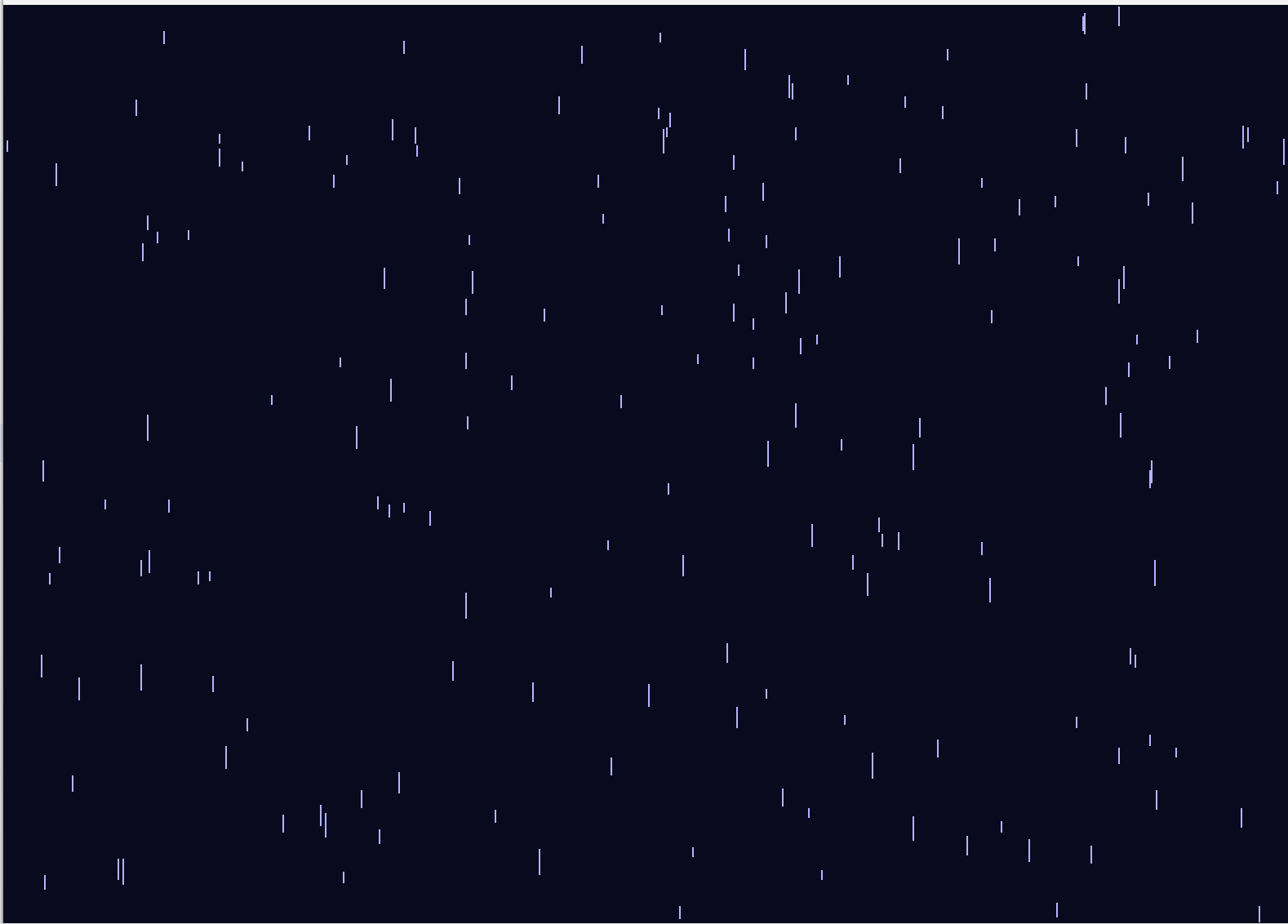背景
BrowserView 是继 Webview 后推出来的高性能多视图管理工具,与 Webview 最大的区别是,Webview 是一个 DOM 节点,依附于主渲染进程的附属进程,Webview 节点的崩溃会导致主渲染进程的连锁反应,会引起软件的崩溃。
而 BrowserView 可以理解为比主渲染窗口更简洁的窗口,砍掉了一些窗口没必要的功能,只保留渲染视窗,且这个视窗是独立于主渲染进程的,但其所处层次和相对位置,取决于其追加进来的主渲染窗口。
代码分支
electron-demo: electron 22 初始代码开发和讲解 - Gitee.com
思想启发
什么叫代理?代理何时会用?在这个场景中就出现了一种必然概念,被代理者并不能直接参与当前操作中的环节,但是它又时时刻刻参与到操作中来,此时,采用代理的方式,将必要参数实时传递给被代理者,就达到了无缝增强的概念,例如,一个谋士非常厉害,但因犯了罪不能当官,若想继续实现自己才能,则需要一个当官的能实时与他实时通信,保持执行策略的通畅,当官的和谋士就是必不可缺的一对组合。
-
被代理者无法直接融入到操作环境中来,但是被代理者的表现方式又与操作环境密不可分
BrowserView 与 Webview 的差异比较
BrowserView相比WebView有几个显著优势:
性能更好 BrowserView使用独立的渲染进程,不需要像WebView那样在主窗口中嵌入,避免了额外的渲染开销。WebView本质上是一个DOM元素,会增加主窗口的渲染负担。
更灵活的布局控制 BrowserView可以通过setBounds()方法精确控制位置和大小,支持动态调整。而WebView受限于CSS布局,在复杂场景下布局控制较为受限。
更好的进程隔离 BrowserView运行在完全独立的渲染进程中,崩溃时不会影响主窗口。WebView虽然也有进程隔离,但与主窗口的耦合度更高。
资源消耗更低 BrowserView不需要额外的DOM操作和CSS渲染,内存占用通常更小。特别是在需要多个Web视图的场景下,差异更明显。
更现代的API设计 BrowserView的API更加简洁和现代化,避免了WebView中的一些历史包袱和兼容性问题。
更好的安全性 由于完全独立的进程和更严格的沙箱机制,BrowserView在安全性方面表现更好。
最麻烦的 BrowserView 定位问题
BrowserView 有很多优势,但是作为独立的渲染单位,定位和宽高完全适配就成了很大的问题,但是从源码 Franz 中我们得到了启发,那就是代理机制,让一个 div 占据这个区域,采用响应式布局时,监听该 div 的相对主窗口的定位和宽高变化,然后再将这个参数,实时发送给 BrowserView,BrowserView 就可以实现实时定位了
实现效果录屏

实现代码
main/index.js 代码 和 renderer/App.vue 代码
最核心的就是 ResizeObserver 对象,可以实时监听中间的 div 的偏移和宽高,父容器偏移那个是 0,0,不应该有那块逻辑,AI 生成的,我也懒得删,没有影响
主渲染使用Vue脚手架开发的,所以给的Vue脚手架下的组件代码App.vue
// main 主进程代码
const { app, BrowserWindow, BrowserView, ipcMain } = require('electron');
const path = require('path');
let mainWindow;
let browserView;
const winURL = process.env.NODE_ENV === 'development'
? `http://localhost:9080`
: `file://${__dirname}/index.html`
function createWindow() {
mainWindow = new BrowserWindow({
width: 1000,
height: 600,
webPreferences: {
preload: path.join(__dirname, 'renderer.js'),
nodeIntegration: true,
contextIsolation: false, // 简化示例,禁用上下文隔离
},
});
mainWindow.loadURL(winURL);
browserView = new BrowserView();
mainWindow.setBrowserView(browserView);
browserView.setBounds({ x: 200, y: 0, width: 600, height: 600 }); // 初始值
browserView.webContents.loadURL('https://web.whatsapp.com');
ipcMain.on('update-center-div', (event, { x, y, width, height }) => {
console.log(`Received center div bounds: x=${x}, y=${y}, width=${width}, height=${height}`);
browserView.setBounds({
x: Math.round(x),
y: Math.round(y),
width: Math.round(width),
height: Math.round(height),
});
});
mainWindow.on('closed', () => {
mainWindow = null;
browserView = null;
});
}
app.on('ready', createWindow);
app.on('window-all-closed', () => {
if (process.platform !== 'darwin') {
app.quit();
}
});
app.on('activate', () => {
if (mainWindow === null) {
createWindow();
}
});
App.vue 全部代码
// renderer 进程的 App.vue 代码
<template>
<div class="container">
<div id="left" class="panel" ref="leftPanel" :style="{ width: leftWidthStyle }">
<div class="content">左侧内容</div>
</div>
<div class="resize-handle" @mousedown="startDragging('left', $event)"></div>
<div id="center" class="panel" ref="center">
</div>
<div class="resize-handle" @mousedown="startDragging('right', $event)"></div>
<div id="right" class="panel" ref="rightPanel" :style="{ width: rightWidthStyle }">
<div class="content">右侧内容</div>
</div>
<div id="info" v-if="width > 0 || height > 0">
中心div相对于父容器偏移: ({{ offsetX.toFixed(2) }}, {{ offsetY.toFixed(2) }}) px<br>
宽度: {{ width.toFixed(2) }} px<br>
高度: {{ height.toFixed(2) }} px
</div>
</div>
</template>
<script>
// Assuming ipcRenderer is correctly set up (e.g., via preload script or nodeIntegration:true)
const { ipcRenderer } = require('electron'); // Or window.electronAPI if using contextBridge
export default {
name: 'App',
data() {
return {
// Use null or a specific initial value like 'auto' if you prefer,
// then handle it in computed. Here, 0 will mean 'auto' initially.
actualLeftWidth: 0, // Store the numeric width in pixels
actualRightWidth: 0, // Store the numeric width in pixels
isDragging: null, // 'left' or 'right'
startX: 0, // Mouse X position at drag start
startPanelDragWidth: 0, // Width of the panel being dragged at drag start
offsetX: 0,
offsetY: 0,
width: 0,
height: 0,
resizeObserver: null,
};
},
computed: {
leftWidthStyle() {
// If actualLeftWidth is 0, treat it as 'auto' to let content define it initially.
// Otherwise, use the pixel value.
return this.actualLeftWidth > 0 ? `${this.actualLeftWidth}px` : 'auto';
},
rightWidthStyle() {
return this.actualRightWidth > 0 ? `${this.actualRightWidth}px` : 'auto';
}
},
methods: {
initializePanelWidths() {
// $nextTick ensures the DOM is updated and refs are available.
this.$nextTick(() => {
if (this.$refs.leftPanel) {
// If 'auto' (actualLeftWidth is 0), set actualLeftWidth to its rendered content width.
if (this.actualLeftWidth === 0) {
this.actualLeftWidth = this.$refs.leftPanel.clientWidth;
}
} else {
console.warn("Ref 'leftPanel' not found during initialization.");
}
if (this.$refs.rightPanel) {
if (this.actualRightWidth === 0) {
this.actualRightWidth = this.$refs.rightPanel.clientWidth;
}
} else {
console.warn("Ref 'rightPanel' not found during initialization.");
}
// Update center div info after initial widths are potentially set
this.updateCenterDivInfo();
});
},
startDragging(side, event) {
if (!event) return;
this.isDragging = side;
this.startX = event.clientX;
let targetPanelRef;
if (side === 'left') {
targetPanelRef = this.$refs.leftPanel;
if (!targetPanelRef) {
console.error("Left panel ref not found for dragging.");
return;
}
// Get the current rendered width as the starting point for dragging
this.startPanelDragWidth = targetPanelRef.clientWidth;
// If the panel's width was 'auto' (actualLeftWidth is 0),
// set actualLeftWidth to its current clientWidth so drag calculations have a numeric base.
if (this.actualLeftWidth === 0) this.actualLeftWidth = this.startPanelDragWidth;
} else if (side === 'right') {
targetPanelRef = this.$refs.rightPanel;
if (!targetPanelRef) {
console.error("Right panel ref not found for dragging.");
return;
}
this.startPanelDragWidth = targetPanelRef.clientWidth;
if (this.actualRightWidth === 0) this.actualRightWidth = this.startPanelDragWidth;
}
document.addEventListener('mousemove', this.onMouseMove);
document.addEventListener('mouseup', this.stopDragging);
document.body.style.userSelect = 'none'; // Prevent text selection globally
},
onMouseMove(event) {
if (!this.isDragging) return;
event.preventDefault();
const deltaX = event.clientX - this.startX;
let newWidth;
if (this.isDragging === 'left') {
newWidth = this.startPanelDragWidth + deltaX;
this.actualLeftWidth = Math.max(50, Math.min(newWidth, 400)); // Apply constraints
} else if (this.isDragging === 'right') {
newWidth = this.startPanelDragWidth - deltaX; // Subtract delta for right panel
this.actualRightWidth = Math.max(50, Math.min(newWidth, 400));
}
// The ResizeObserver on #center will trigger updateCenterDivInfo
},
stopDragging() {
if (!this.isDragging) return;
this.isDragging = null;
document.removeEventListener('mousemove', this.onMouseMove);
document.removeEventListener('mouseup', this.stopDragging);
document.body.style.userSelect = ''; // Re-enable text selection
},
updateCenterDivInfo() {
const centerEl = this.$refs.center;
if (centerEl && centerEl.parentElement) {
const rect = centerEl.getBoundingClientRect();
const parentRect = centerEl.parentElement.getBoundingClientRect();
this.offsetX = rect.left - parentRect.left;
this.offsetY = rect.top - parentRect.top;
this.width = rect.width;
this.height = rect.height; // This will be 100% of parent due to CSS if parent has height
if (ipcRenderer && typeof ipcRenderer.send === 'function') {
ipcRenderer.send('update-center-div', {
x: this.offsetX,
y: this.offsetY,
width: this.width,
height: this.height,
});
}
}
},
},
mounted() {
this.initializePanelWidths(); // This will use $nextTick
if (this.$refs.center) {
this.resizeObserver = new ResizeObserver(() => {
this.updateCenterDivInfo();
});
this.resizeObserver.observe(this.$refs.center);
} else {
// Fallback if center ref isn't immediately available (less likely for direct refs)
this.$nextTick(() => {
if (this.$refs.center) {
this.resizeObserver = new ResizeObserver(() => {
this.updateCenterDivInfo();
});
this.resizeObserver.observe(this.$refs.center);
this.updateCenterDivInfo(); // Call once if observer set up late
} else {
console.error("Center panel ref ('center') not found on mount for ResizeObserver.");
}
});
}
window.addEventListener('resize', this.updateCenterDivInfo);
},
beforeDestroy() {
window.removeEventListener('resize', this.updateCenterDivInfo);
if (this.resizeObserver) {
if (this.$refs.center) { // Check if ref still exists before unobserving
this.resizeObserver.unobserve(this.$refs.center);
}
this.resizeObserver.disconnect();
}
// Clean up global listeners if component is destroyed mid-drag
document.removeEventListener('mousemove', this.onMouseMove);
document.removeEventListener('mouseup', this.stopDragging);
document.body.style.userSelect = '';
},
};
</script>
<style>
/* For 100% height to work all the way up */
html, body, #app { /* Assuming #app is your Vue mount point */
height: 100%;
margin: 0;
padding: 0;
overflow: hidden; /* Often good for the root to prevent unexpected scrollbars */
}
.container {
display: flex;
width: 100%;
height: 100%; /* Will fill its parent (e.g., #app) */
position: relative; /* For #info positioning */
background-color: #f0f0f0; /* Light grey background for the container itself */
}
.panel {
height: 100%; /* Panels will fill the .container's height */
overflow: auto; /* Add scrollbars if content overflows */
box-sizing: border-box; /* Includes padding and border in the element's total width and height */
}
#left {
background: #ffdddd; /* Lighter Red */
/* width: auto; initially, will be set by content or actualLeftWidth */
}
#center {
flex: 1; /* Takes up remaining space */
background: #e0e0e0; /* Light grey for center, instead of transparent */
min-width: 50px; /* Prevent center from collapsing too much */
display: flex; /* If you want to align content within the center panel */
flex-direction: column;
/* border-left: 1px solid #ccc;
border-right: 1px solid #ccc; */
}
#right {
background: #ddffdd; /* Lighter Green */
/* width: auto; initially, will be set by content or actualRightWidth */
}
.resize-handle {
width: 6px; /* Slightly wider for easier grabbing */
background: #b0b0b0; /* Darker grey for handle */
cursor: ew-resize;
flex-shrink: 0; /* Prevent handles from shrinking if container space is tight */
user-select: none; /* Prevent text selection on the handle itself */
z-index: 10;
display: flex; /* To center an icon or visual cue if you add one */
align-items: center;
justify-content: center;
}
/* Optional: add a visual indicator to the handle */
/* .resize-handle::before {
content: '⋮';
color: #fff;
font-size: 12px;
line-height: 0;
} */
#info {
position: absolute;
top: 10px;
left: 10px;
background: rgba(255, 255, 255, 0.95);
padding: 8px 12px;
font-size: 13px;
border-radius: 3px;
z-index: 1000;
border: 1px solid #d0d0d0;
box-shadow: 0 1px 3px rgba(0,0,0,0.1);
font-family: monospace;
}
.content {
padding: 15px; /* More padding */
white-space: nowrap; /* This makes clientWidth reflect this content */
min-height: 50px; /* Example */
color: #333;
}
</style>