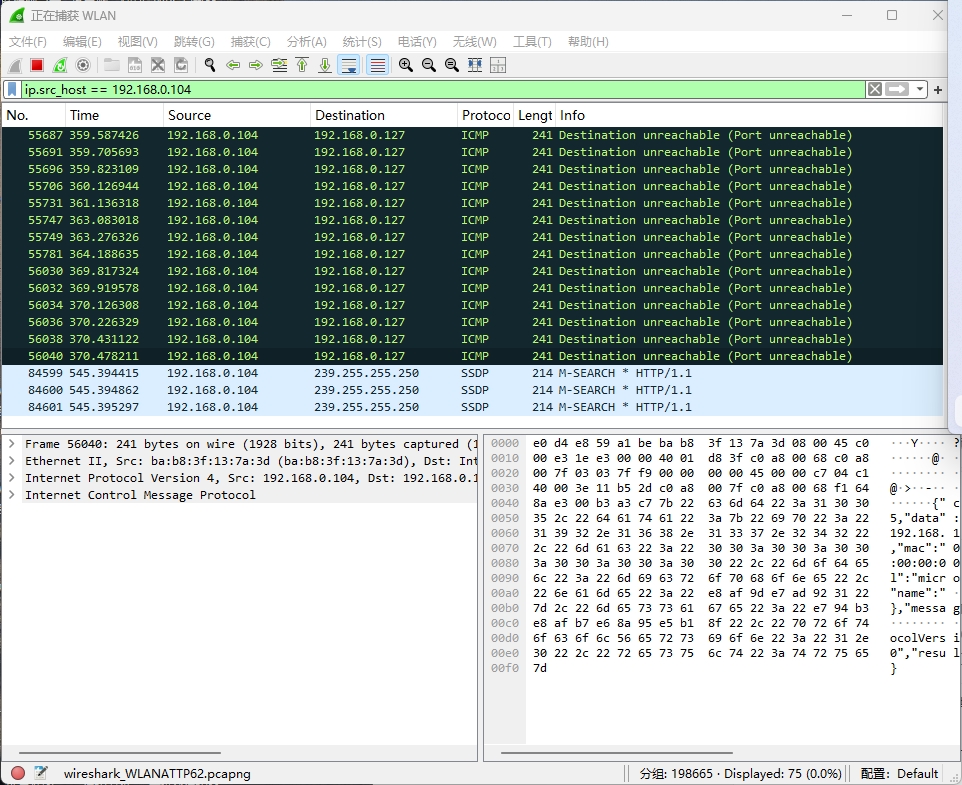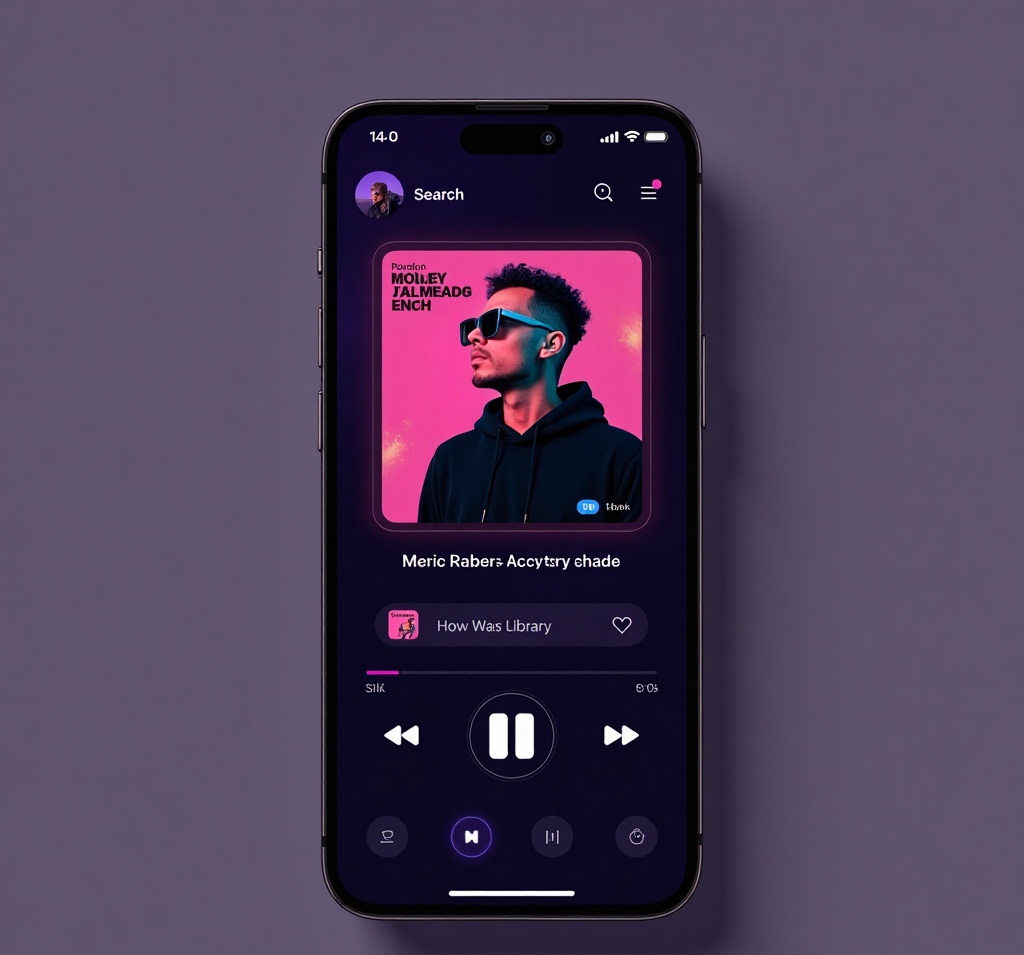1. Ruby 环境
Redis-dump 是一个 Ruby 工具,需先安装 Ruby 和 RubyGems。
安装依赖:
sudo yum install -y curl gpg2 gcc-c++ patch readline readline-devel zlib zlib-devel libyaml-devel libffi-devel openssl-devel make bzip2 autoconf automake libtool bison sqlite-devel
Loaded plugins: fastestmirror
Loading mirror speeds from cached hostfile
base | 3.6 kB 00:00:00
epel | 4.3 kB 00:00:00
extras | 2.9 kB 00:00:00
updates | 2.9 kB 00:00:00
No package gpg2 available.
Package gcc-c++-4.8.5-44.el7.x86_64 already installed and latest version
Package patch-2.7.1-12.el7_7.x86_64 already installed and latest version
Package readline-6.2-11.el7.x86_64 already installed and latest version
Package readline-devel-6.2-11.el7.x86_64 already installed and latest version
Package 1:make-3.82-24.el7.x86_64 already installed and latest version
Resolving Dependencies
--> Running transaction check
---> Package autoconf.noarch 0:2.69-11.el7 will be installed
--> Processing Dependency: perl(Data::Dumper) for package: autoconf-2.69-11.el7.noarch
---> Package automake.noarch 0:1.13.4-3.el7 will be installed
--> Processing Dependency: perl(Thread::Queue) for package: automake-1.13.4-3.el7.noarch
--> Processing Dependency: perl(TAP::Parser) for package: automake-1.13.4-3.el7.noarch
---> Package bison.x86_64 0:3.0.4-2.el7 will be installed
---> Package bzip2.x86_64 0:1.0.6-13.el7 will be installed
---> Package curl.x86_64 0:7.29.0-59.el7_9.1 will be updated
---> Package curl.x86_64 0:7.29.0-59.el7_9.2 will be an update
--> Processing Dependency: libcurl = 7.29.0-59.el7_9.2 for package: curl-7.29.0-59.el7_9.2.x86_64
---> Package libffi-devel.x86_64 0:3.0.13-19.el7 will be installed
---> Package libtool.x86_64 0:2.4.2-22.el7_3 will be installed
---> Package libyaml-devel.x86_64 0:0.1.4-11.el7_0 will be installed
---> Package openssl-devel.x86_64 1:1.0.2k-25.el7_9 will be updated
---> Package openssl-devel.x86_64 1:1.0.2k-26.el7_9 will be an update
--> Processing Dependency: openssl-libs(x86-64) = 1:1.0.2k-26.el7_9 for package: 1:openssl-devel-1.0.2k-26.el7_9.x86_64
---> Package sqlite-devel.x86_64 0:3.7.17-8.el7_7.1 will be installed
---> Package zlib.x86_64 0:1.2.7-20.el7_9 will be updated
---> Package zlib.x86_64 0:1.2.7-21.el7_9 will be an update
---> Package zlib-devel.x86_64 0:1.2.7-20.el7_9 will be updated
---> Package zlib-devel.x86_64 0:1.2.7-21.el7_9 will be an update
--> Running transaction check
---> Package libcurl.x86_64 0:7.29.0-59.el7_9.1 will be updated
---> Package libcurl.x86_64 0:7.29.0-59.el7_9.2 will be an update
---> Package openssl-libs.x86_64 1:1.0.2k-25.el7_9 will be updated
--> Processing Dependency: openssl-libs(x86-64) = 1:1.0.2k-25.el7_9 for package: 1:openssl-1.0.2k-25.el7_9.x86_64
---> Package openssl-libs.x86_64 1:1.0.2k-26.el7_9 will be an update
---> Package perl-Data-Dumper.x86_64 0:2.145-3.el7 will be installed
---> Package perl-Test-Harness.noarch 0:3.28-3.el7 will be installed
---> Package perl-Thread-Queue.noarch 0:3.02-2.el7 will be installed
--> Running transaction check
---> Package openssl.x86_64 1:1.0.2k-25.el7_9 will be updated
---> Package openssl.x86_64 1:1.0.2k-26.el7_9 will be an update
--> Finished Dependency Resolution
Dependencies Resolved
============================================================================================================================================================================================
Package Arch Version Repository Size
============================================================================================================================================================================================
Installing:
autoconf noarch 2.69-11.el7 base 701 k
automake noarch 1.13.4-3.el7 base 679 k
bison x86_64 3.0.4-2.el7 base 674 k
bzip2 x86_64 1.0.6-13.el7 base 52 k
libffi-devel x86_64 3.0.13-19.el7 base 23 k
libtool x86_64 2.4.2-22.el7_3 base 588 k
libyaml-devel x86_64 0.1.4-11.el7_0 base 82 k
sqlite-devel x86_64 3.7.17-8.el7_7.1 base 104 k
Updating:
curl x86_64 7.29.0-59.el7_9.2 updates 271 k
openssl-devel x86_64 1:1.0.2k-26.el7_9 updates 1.5 M
zlib x86_64 1.2.7-21.el7_9 updates 90 k
zlib-devel x86_64 1.2.7-21.el7_9 updates 50 k
Installing for dependencies:
perl-Data-Dumper x86_64 2.145-3.el7 base 47 k
perl-Test-Harness noarch 3.28-3.el7 base 302 k
perl-Thread-Queue noarch 3.02-2.el7 base 17 k
Updating for dependencies:
libcurl x86_64 7.29.0-59.el7_9.2 updates 223 k
openssl x86_64 1:1.0.2k-26.el7_9 updates 494 k
openssl-libs x86_64 1:1.0.2k-26.el7_9 updates 1.2 M
Transaction Summary
============================================================================================================================================================================================
Install 8 Packages (+3 Dependent packages)
Upgrade 4 Packages (+3 Dependent packages)
Total download size: 7.0 M
Downloading packages:
Delta RPMs disabled because /usr/bin/applydeltarpm not installed.
(1/18): autoconf-2.69-11.el7.noarch.rpm | 701 kB 00:00:00
(2/18): automake-1.13.4-3.el7.noarch.rpm | 679 kB 00:00:00
(3/18): bison-3.0.4-2.el7.x86_64.rpm | 674 kB 00:00:00
(4/18): bzip2-1.0.6-13.el7.x86_64.rpm | 52 kB 00:00:00
(5/18): libffi-devel-3.0.13-19.el7.x86_64.rpm | 23 kB 00:00:00
(6/18): libcurl-7.29.0-59.el7_9.2.x86_64.rpm | 223 kB 00:00:00
(7/18): curl-7.29.0-59.el7_9.2.x86_64.rpm | 271 kB 00:00:00
(8/18): openssl-1.0.2k-26.el7_9.x86_64.rpm | 494 kB 00:00:00
(9/18): openssl-devel-1.0.2k-26.el7_9.x86_64.rpm | 1.5 MB 00:00:00
(10/18): libtool-2.4.2-22.el7_3.x86_64.rpm | 588 kB 00:00:00
(11/18): openssl-libs-1.0.2k-26.el7_9.x86_64.rpm | 1.2 MB 00:00:00
(12/18): perl-Data-Dumper-2.145-3.el7.x86_64.rpm | 47 kB 00:00:00
(13/18): perl-Test-Harness-3.28-3.el7.noarch.rpm | 302 kB 00:00:00
(14/18): perl-Thread-Queue-3.02-2.el7.noarch.rpm | 17 kB 00:00:00
(15/18): sqlite-devel-3.7.17-8.el7_7.1.x86_64.rpm | 104 kB 00:00:00
(16/18): libyaml-devel-0.1.4-11.el7_0.x86_64.rpm | 82 kB 00:00:00
(17/18): zlib-1.2.7-21.el7_9.x86_64.rpm | 90 kB 00:00:00
(18/18): zlib-devel-1.2.7-21.el7_9.x86_64.rpm | 50 kB 00:00:00
--------------------------------------------------------------------------------------------------------------------------------------------------------------------------------------------
Total 15 MB/s | 7.0 MB 00:00:00
Running transaction check
Running transaction test
Transaction test succeeded
Running transaction
Updating : zlib-1.2.7-21.el7_9.x86_64 1/25
Updating : 1:openssl-libs-1.0.2k-26.el7_9.x86_64 2/25
Updating : libcurl-7.29.0-59.el7_9.2.x86_64 3/25
Updating : zlib-devel-1.2.7-21.el7_9.x86_64 4/25
Installing : perl-Data-Dumper-2.145-3.el7.x86_64 5/25
Installing : autoconf-2.69-11.el7.noarch 6/25
Installing : perl-Thread-Queue-3.02-2.el7.noarch 7/25
Installing : perl-Test-Harness-3.28-3.el7.noarch 8/25
Installing : automake-1.13.4-3.el7.noarch 9/25
Installing : libtool-2.4.2-22.el7_3.x86_64 10/25
Updating : 1:openssl-devel-1.0.2k-26.el7_9.x86_64 11/25
Updating : curl-7.29.0-59.el7_9.2.x86_64 12/25
Updating : 1:openssl-1.0.2k-26.el7_9.x86_64 13/25
Installing : sqlite-devel-3.7.17-8.el7_7.1.x86_64 14/25
Installing : bison-3.0.4-2.el7.x86_64 15/25
Installing : bzip2-1.0.6-13.el7.x86_64 16/25
Installing : libffi-devel-3.0.13-19.el7.x86_64 17/25
Installing : libyaml-devel-0.1.4-11.el7_0.x86_64 18/25
Cleanup : 1:openssl-devel-1.0.2k-25.el7_9.x86_64 19/25
Cleanup : 1:openssl-1.0.2k-25.el7_9.x86_64 20/25
Cleanup : curl-7.29.0-59.el7_9.1.x86_64 21/25
Cleanup : zlib-devel-1.2.7-20.el7_9.x86_64 22/25
Cleanup : libcurl-7.29.0-59.el7_9.1.x86_64 23/25
Cleanup : 1:openssl-libs-1.0.2k-25.el7_9.x86_64 24/25
Cleanup : zlib-1.2.7-20.el7_9.x86_64 25/25
Verifying : libyaml-devel-0.1.4-11.el7_0.x86_64 1/25
Verifying : libcurl-7.29.0-59.el7_9.2.x86_64 2/25
Verifying : libffi-devel-3.0.13-19.el7.x86_64 3/25
Verifying : automake-1.13.4-3.el7.noarch 4/25
Verifying : zlib-1.2.7-21.el7_9.x86_64 5/25
Verifying : 1:openssl-devel-1.0.2k-26.el7_9.x86_64 6/25
Verifying : bzip2-1.0.6-13.el7.x86_64 7/25
Verifying : perl-Test-Harness-3.28-3.el7.noarch 8/25
Verifying : 1:openssl-libs-1.0.2k-26.el7_9.x86_64 9/25
Verifying : perl-Thread-Queue-3.02-2.el7.noarch 10/25
Verifying : zlib-devel-1.2.7-21.el7_9.x86_64 11/25
Verifying : 1:openssl-1.0.2k-26.el7_9.x86_64 12/25
Verifying : libtool-2.4.2-22.el7_3.x86_64 13/25
Verifying : perl-Data-Dumper-2.145-3.el7.x86_64 14/25
Verifying : curl-7.29.0-59.el7_9.2.x86_64 15/25
Verifying : bison-3.0.4-2.el7.x86_64 16/25
Verifying : sqlite-devel-3.7.17-8.el7_7.1.x86_64 17/25
Verifying : autoconf-2.69-11.el7.noarch 18/25
Verifying : zlib-devel-1.2.7-20.el7_9.x86_64 19/25
Verifying : 1:openssl-1.0.2k-25.el7_9.x86_64 20/25
Verifying : 1:openssl-libs-1.0.2k-25.el7_9.x86_64 21/25
Verifying : 1:openssl-devel-1.0.2k-25.el7_9.x86_64 22/25
Verifying : libcurl-7.29.0-59.el7_9.1.x86_64 23/25
Verifying : curl-7.29.0-59.el7_9.1.x86_64 24/25
Verifying : zlib-1.2.7-20.el7_9.x86_64 25/25
Installed:
autoconf.noarch 0:2.69-11.el7 automake.noarch 0:1.13.4-3.el7 bison.x86_64 0:3.0.4-2.el7 bzip2.x86_64 0:1.0.6-13.el7 libffi-devel.x86_64 0:3.0.13-19.el7
libtool.x86_64 0:2.4.2-22.el7_3 libyaml-devel.x86_64 0:0.1.4-11.el7_0 sqlite-devel.x86_64 0:3.7.17-8.el7_7.1
Dependency Installed:
perl-Data-Dumper.x86_64 0:2.145-3.el7 perl-Test-Harness.noarch 0:3.28-3.el7 perl-Thread-Queue.noarch 0:3.02-2.el7
Updated:
curl.x86_64 0:7.29.0-59.el7_9.2 openssl-devel.x86_64 1:1.0.2k-26.el7_9 zlib.x86_64 0:1.2.7-21.el7_9 zlib-devel.x86_64 0:1.2.7-21.el7_9
Dependency Updated:
libcurl.x86_64 0:7.29.0-59.el7_9.2 openssl.x86_64 1:1.0.2k-26.el7_9 openssl-libs.x86_64 1:1.0.2k-26.el7_9
Complete!
2. 导入 RVM 官方 GPG 密钥
某些 Ruby Gem 可能需要编译本地扩展,需安装构建工具和依赖库:
gpg2 --recv-keys 409B6B1796C275462A1703113804BB82D39DC0E3 7D2BAF1CF37B13E2069D6956105BD0E739499BD
➜ /opt gpg2 --recv-keys 409B6B1796C275462A1703113804BB82D39DC0E3 7D2BAF1CF37B13E2069D6956105BD0E739499BD
gpg: directory `/root/.gnupg' created
gpg: new configuration file `/root/.gnupg/gpg.conf' created
gpg: WARNING: options in `/root/.gnupg/gpg.conf' are not yet active during this run
gpg: keyring `/root/.gnupg/secring.gpg' created
gpg: keyring `/root/.gnupg/pubring.gpg' created
gpg: "7D2BAF1CF37B13E2069D6956105BD0E739499BD" not a key ID: skipping
gpg: no keyserver known (use option --keyserver)
gpg: keyserver receive failed: Syntax error in URI
3. 安装 RVM
直接通过 RubyGems 安装:
curl -sSL https://get.rvm.io | bash -s stable
➜ /opt curl -sSL https://get.rvm.io | bash -s stable
Downloading https://github.com/rvm/rvm/archive/1.29.12.tar.gz
Downloading https://github.com/rvm/rvm/releases/download/1.29.12/1.29.12.tar.gz.asc
curl: (52) Empty reply from server
Could not download 'https://github.com/rvm/rvm/releases/download/1.29.12/1.29.12.tar.gz.asc'.
curl returned status '52'.
Creating group 'rvm'
Installing RVM to /usr/local/rvm/
source /etc/profile
Installation of RVM in /usr/local/rvm/ is almost complete:
* First you need to add all users that will be using rvm to 'rvm' group,
and logout - login again, anyone using rvm will be operating with `umask u=rwx,g=rwx,o=rx`.
* To start using RVM you need to run `source /etc/profile.d/rvm.sh`
in all your open shell windows, in rare cases you need to reopen all shell windows.
* Please do NOT forget to add your users to the rvm group.
The installer no longer auto-adds root or users to the rvm group. Admins must do this.
Also, please note that group memberships are ONLY evaluated at login time.
This means that users must log out then back in before group membership takes effect!
Thanks for installing RVM 🙏
Please consider donating to our open collective to help us maintain RVM.
👉 Donate: https://opencollective.com/rvm/donate
加载 RVM 环境(需重启终端或运行)
source /etc/profile.d/rvm.sh
4.安装ruby
rvm install 3.1.2
➜ ~ rvm install 3.1.2
Searching for binary rubies, this might take some time.
No binary rubies available for: centos/7/x86_64/ruby-3.1.2.
Continuing with compilation. Please read 'rvm help mount' to get more information on binary rubies.
Checking requirements for centos.
Requirements installation successful.
Installing Ruby from source to: /usr/local/rvm/rubies/ruby-3.1.2, this may take a while depending on your cpu(s)...
ruby-3.1.2 - #downloading ruby-3.1.2, this may take a while depending on your connection...
** Resuming transfer from byte position 9224192
% Total % Received % Xferd Average Speed Time Time Time Current
Dload Upload Total Spent Left Speed
100 10.8M 100 10.8M 0 0 100k 0 0:01:50 0:01:50 --:--:-- 1943k
No checksum for downloaded archive, recording checksum in user configuration.
ruby-3.1.2 - #extracting ruby-3.1.2 to /usr/local/rvm/src/ruby-3.1.2 - please wait
ruby-3.1.2 - #configuring - please wait
ruby-3.1.2 - #post-configuration - please wait
ruby-3.1.2 - #compiling - please wait
ruby-3.1.2 - #installing - please wait
ruby-3.1.2 - #making binaries executable - please wait
Installed rubygems 3.3.7 is newer than 3.0.9 provided with installed ruby, skipping installation, use --force to force installation.
ruby-3.1.2 - #gemset created /usr/local/rvm/gems/ruby-3.1.2@global
ruby-3.1.2 - #importing gemset /usr/local/rvm/gemsets/global.gems - please wait
ruby-3.1.2 - #generating global wrappers - please wait
ruby-3.1.2 - #gemset created /usr/local/rvm/gems/ruby-3.1.2
ruby-3.1.2 - #importing gemsetfile /usr/local/rvm/gemsets/default.gems evaluated to empty gem list
ruby-3.1.2 - #generating default wrappers - please wait
ruby-3.1.2 - #adjusting #shebangs for (gem irb erb ri rdoc testrb rake).
Install of ruby-3.1.2 - #complete
Ruby was built without documentation, to build it run: rvm docs generate-ri
验证ruby版本
➜ ~ ruby -v
ruby 3.1.2p20 (2022-04-12 revision 4491bb740a) [x86_64-linux]
➜ ~ ruby -v
ruby 3.1.2p20 (2022-04-12 revision 4491bb740a) [x86_64-linux]
# 如果有旧版本,强制使用 RVM 管理的 Ruby
rvm use 3.1.2 --default
5.安装redis-dump
➜ ~ redis-dump -v
zsh: command not found: redis-dump
➜ ~ gem install redis-dump
Fetching redis-dump-0.6.1.gem
Successfully installed redis-dump-0.6.1
Parsing documentation for redis-dump-0.6.1
Installing ri documentation for redis-dump-0.6.1
Done installing documentation for redis-dump after 0 seconds
1 gem installed
验证redis-dump
➜ ~ redis-dump -v
<internal:/usr/local/rvm/rubies/ruby-3.1.2/lib/ruby/3.1.0/rubygems/core_ext/kernel_require.rb>:85:in `require': cannot load such file -- redis (LoadError)
from <internal:/usr/local/rvm/rubies/ruby-3.1.2/lib/ruby/3.1.0/rubygems/core_ext/kernel_require.rb>:85:in `require'
from /usr/local/rvm/gems/ruby-3.1.2/gems/redis-dump-0.6.1/lib/redis/dump.rb:7:in `<top (required)>'
from <internal:/usr/local/rvm/rubies/ruby-3.1.2/lib/ruby/3.1.0/rubygems/core_ext/kernel_require.rb>:85:in `require'
from <internal:/usr/local/rvm/rubies/ruby-3.1.2/lib/ruby/3.1.0/rubygems/core_ext/kernel_require.rb>:85:in `require'
from /usr/local/rvm/gems/ruby-3.1.2/gems/redis-dump-0.6.1/exe/redis-dump:18:in `<top (required)>'
from /usr/local/rvm/gems/ruby-3.1.2/bin/redis-dump:25:in `load'
from /usr/local/rvm/gems/ruby-3.1.2/bin/redis-dump:25:in `<main>'
from /usr/local/rvm/gems/ruby-3.1.2/bin/ruby_executable_hooks:22:in `eval'
from /usr/local/rvm/gems/ruby-3.1.2/bin/ruby_executable_hooks:22:in `<main>'
安装reids
➜ ~ gem install redis
Fetching connection_pool-2.5.3.gem
Fetching redis-client-0.24.0.gem
Fetching redis-5.4.0.gem
Successfully installed connection_pool-2.5.3
Successfully installed redis-client-0.24.0
Successfully installed redis-5.4.0
Parsing documentation for connection_pool-2.5.3
Installing ri documentation for connection_pool-2.5.3
Parsing documentation for redis-client-0.24.0
Installing ri documentation for redis-client-0.24.0
Parsing documentation for redis-5.4.0
Installing ri documentation for redis-5.4.0
Done installing documentation for connection_pool, redis-client, redis after 1 seconds
3 gems installed
安装yajl
➜ ~ redis-dump -v
<internal:/usr/local/rvm/rubies/ruby-3.1.2/lib/ruby/3.1.0/rubygems/core_ext/kernel_require.rb>:85:in `require': cannot load such file -- yajl (LoadError)
Did you mean? yaml
from <internal:/usr/local/rvm/rubies/ruby-3.1.2/lib/ruby/3.1.0/rubygems/core_ext/kernel_require.rb>:85:in `require'
from /usr/local/rvm/gems/ruby-3.1.2/gems/redis-dump-0.6.1/lib/redis/dump.rb:8:in `<top (required)>'
from <internal:/usr/local/rvm/rubies/ruby-3.1.2/lib/ruby/3.1.0/rubygems/core_ext/kernel_require.rb>:85:in `require'
from <internal:/usr/local/rvm/rubies/ruby-3.1.2/lib/ruby/3.1.0/rubygems/core_ext/kernel_require.rb>:85:in `require'
from /usr/local/rvm/gems/ruby-3.1.2/gems/redis-dump-0.6.1/exe/redis-dump:18:in `<top (required)>'
from /usr/local/rvm/gems/ruby-3.1.2/bin/redis-dump:25:in `load'
from /usr/local/rvm/gems/ruby-3.1.2/bin/redis-dump:25:in `<main>'
from /usr/local/rvm/gems/ruby-3.1.2/bin/ruby_executable_hooks:22:in `eval'
from /usr/local/rvm/gems/ruby-3.1.2/bin/ruby_executable_hooks:22:in `<main>'
➜ ~ gem install yajl-ruby
Fetching yajl-ruby-1.4.3.gem
Building native extensions. This could take a while...
Successfully installed yajl-ruby-1.4.3
Parsing documentation for yajl-ruby-1.4.3
Installing ri documentation for yajl-ruby-1.4.3
Done installing documentation for yajl-ruby after 0 seconds
1 gem installed
➜
修复错误文件
~ redis-dump -v
<internal:/usr/local/rvm/rubies/ruby-3.1.2/lib/ruby/3.1.0/rubygems/core_ext/kernel_require.rb>:85:in `require': cannot load such file -- uri/redis (LoadError)
from <internal:/usr/local/rvm/rubies/ruby-3.1.2/lib/ruby/3.1.0/rubygems/core_ext/kernel_require.rb>:85:in `require'
from /usr/local/rvm/gems/ruby-3.1.2/gems/redis-dump-0.6.1/lib/redis/dump.rb:11:in `<top (required)>'
from <internal:/usr/local/rvm/rubies/ruby-3.1.2/lib/ruby/3.1.0/rubygems/core_ext/kernel_require.rb>:85:in `require'
from <internal:/usr/local/rvm/rubies/ruby-3.1.2/lib/ruby/3.1.0/rubygems/core_ext/kernel_require.rb>:85:in `require'
from /usr/local/rvm/gems/ruby-3.1.2/gems/redis-dump-0.6.1/exe/redis-dump:18:in `<top (required)>'
from /usr/local/rvm/gems/ruby-3.1.2/bin/redis-dump:25:in `load'
from /usr/local/rvm/gems/ruby-3.1.2/bin/redis-dump:25:in `<main>'
from /usr/local/rvm/gems/ruby-3.1.2/bin/ruby_executable_hooks:22:in `eval'
from /usr/local/rvm/gems/ruby-3.1.2/bin/ruby_executable_hooks:22:in `<main>'
➜ ~ vim /usr/local/rvm/gems/ruby-3.1.2/gems/redis-dump-0.6.1/lib/redis/dump.rb
➜
将require ‘uri/redis’ 修改位require ‘uri’
安装drydock
~ redis-dump -v
<internal:/usr/local/rvm/rubies/ruby-3.1.2/lib/ruby/3.1.0/rubygems/core_ext/kernel_require.rb>:85:in `require': cannot load such file -- drydock (LoadError)
from <internal:/usr/local/rvm/rubies/ruby-3.1.2/lib/ruby/3.1.0/rubygems/core_ext/kernel_require.rb>:85:in `require'
from /usr/local/rvm/gems/ruby-3.1.2/gems/redis-dump-0.6.1/exe/redis-dump:19:in `<top (required)>'
from /usr/local/rvm/gems/ruby-3.1.2/bin/redis-dump:25:in `load'
from /usr/local/rvm/gems/ruby-3.1.2/bin/redis-dump:25:in `<main>'
from /usr/local/rvm/gems/ruby-3.1.2/bin/ruby_executable_hooks:22:in `eval'
from /usr/local/rvm/gems/ruby-3.1.2/bin/ruby_executable_hooks:22:in `<main>'
➜ ~ gem install drydock
Fetching drydock-0.6.9.gem
Successfully installed drydock-0.6.9
Parsing documentation for drydock-0.6.9
Installing ri documentation for drydock-0.6.9
Done installing documentation for drydock after 0 seconds
1 gem installed
验证redis-dump
➜ ~ redis-dump -v
redis-dump v0.6.1