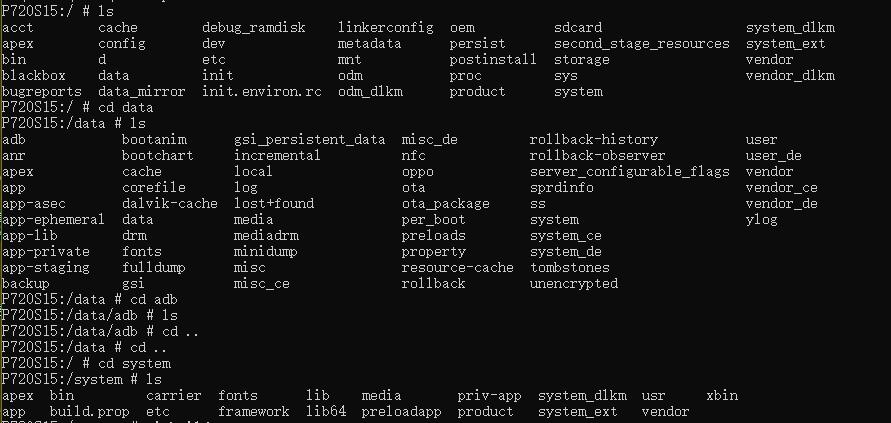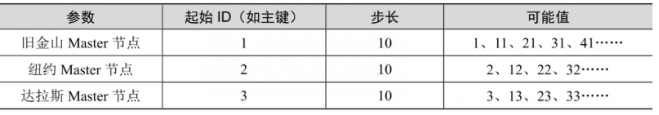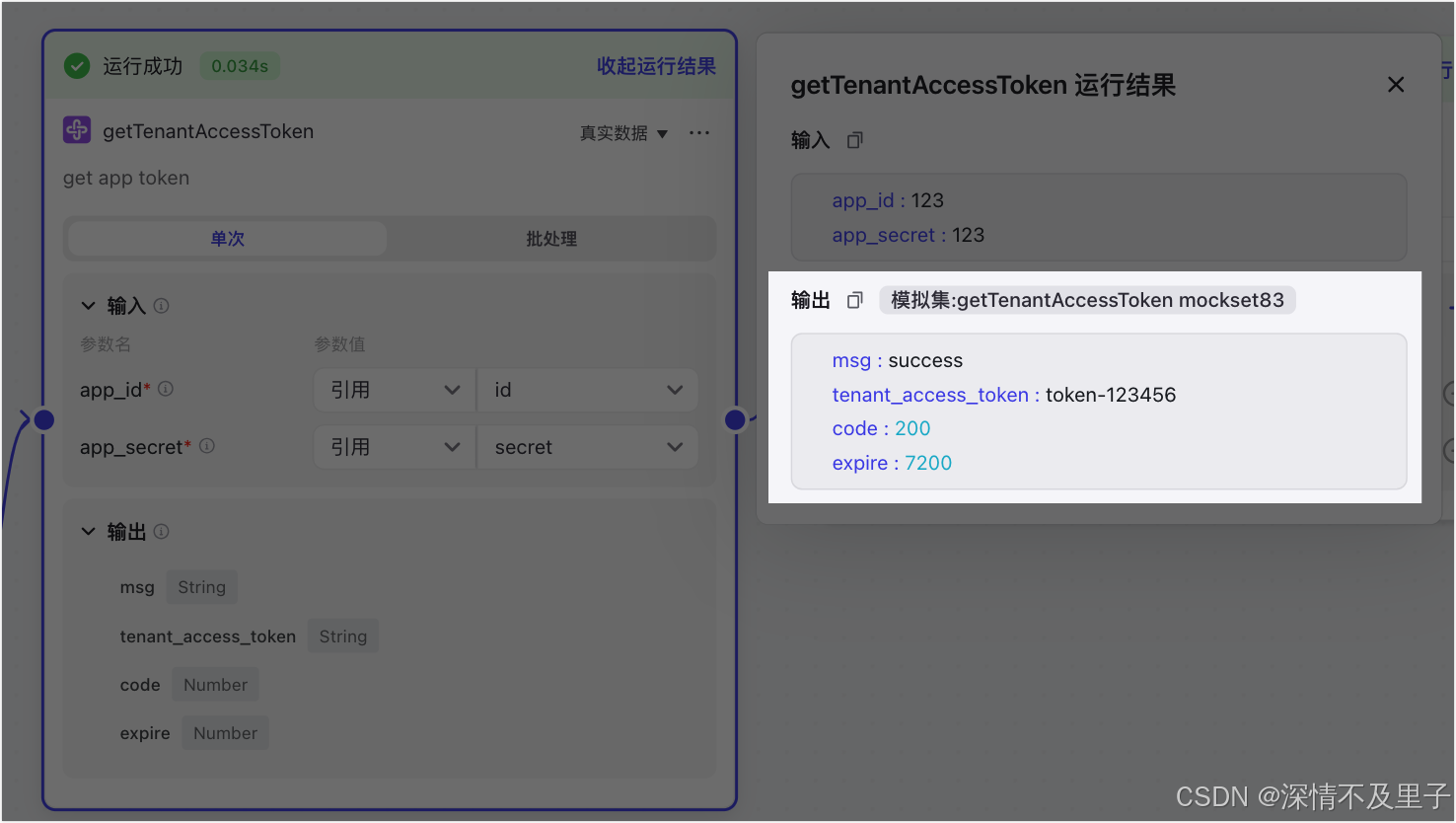简易的命令行入门教程:
Git 全局设置:
git config --global user.name "你的名字"触摸
git config --global user.email "你的邮箱"
创建 git 仓库:
mkdir codestore
cd codestore
git init -b "main"
touch README.md # 选择运行
git add README.md # 如果已有文件,直接添加全部文件 git add .
git commit -m "first commit"
git remote add origin https://gitee.com/xxx/xxx.git # 修改成你的
git push -u origin "main"
已有仓库
cd existing_git_repo
git remote add origin https://gitee.com/xxx/xxx.git
git push -u origin "main"