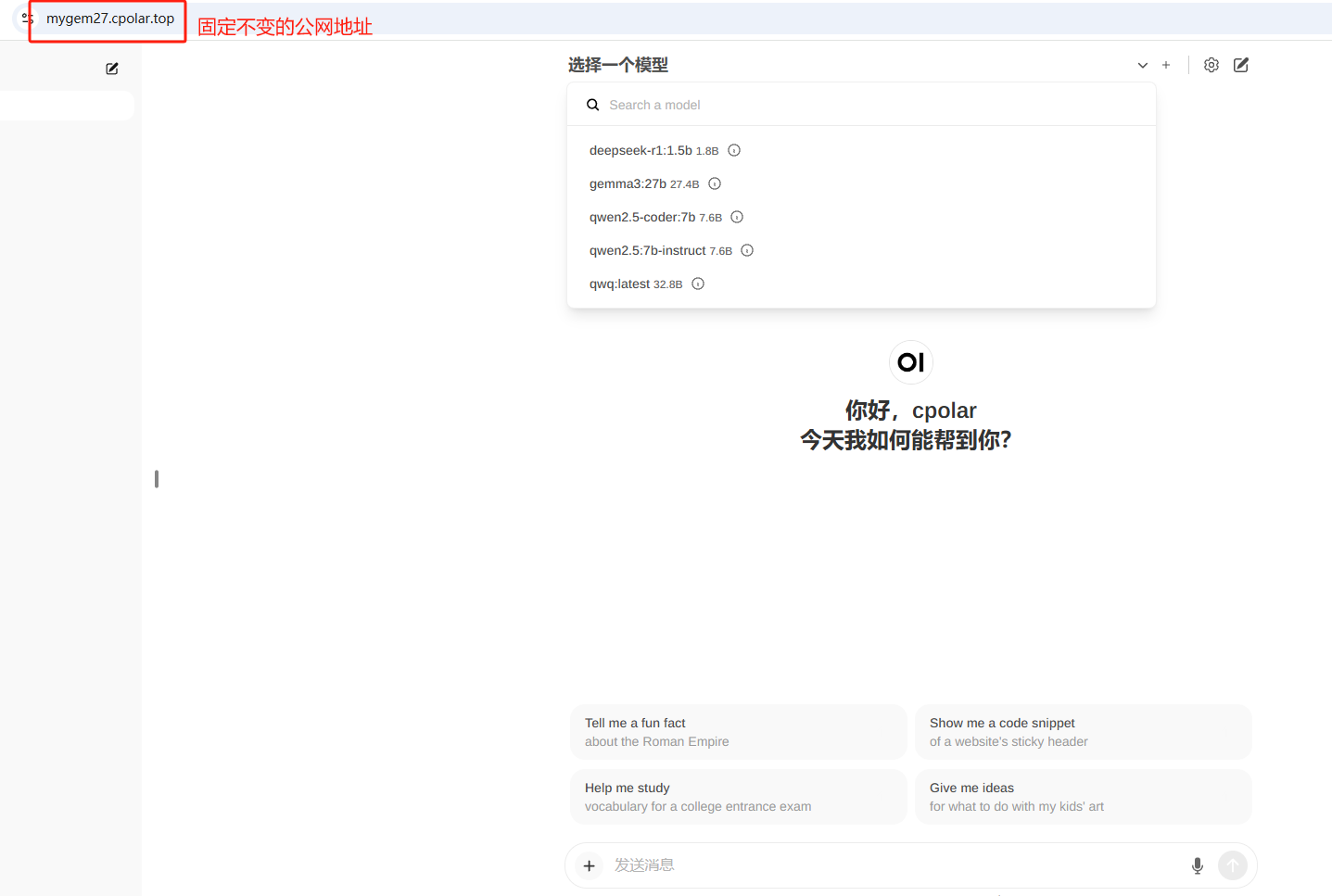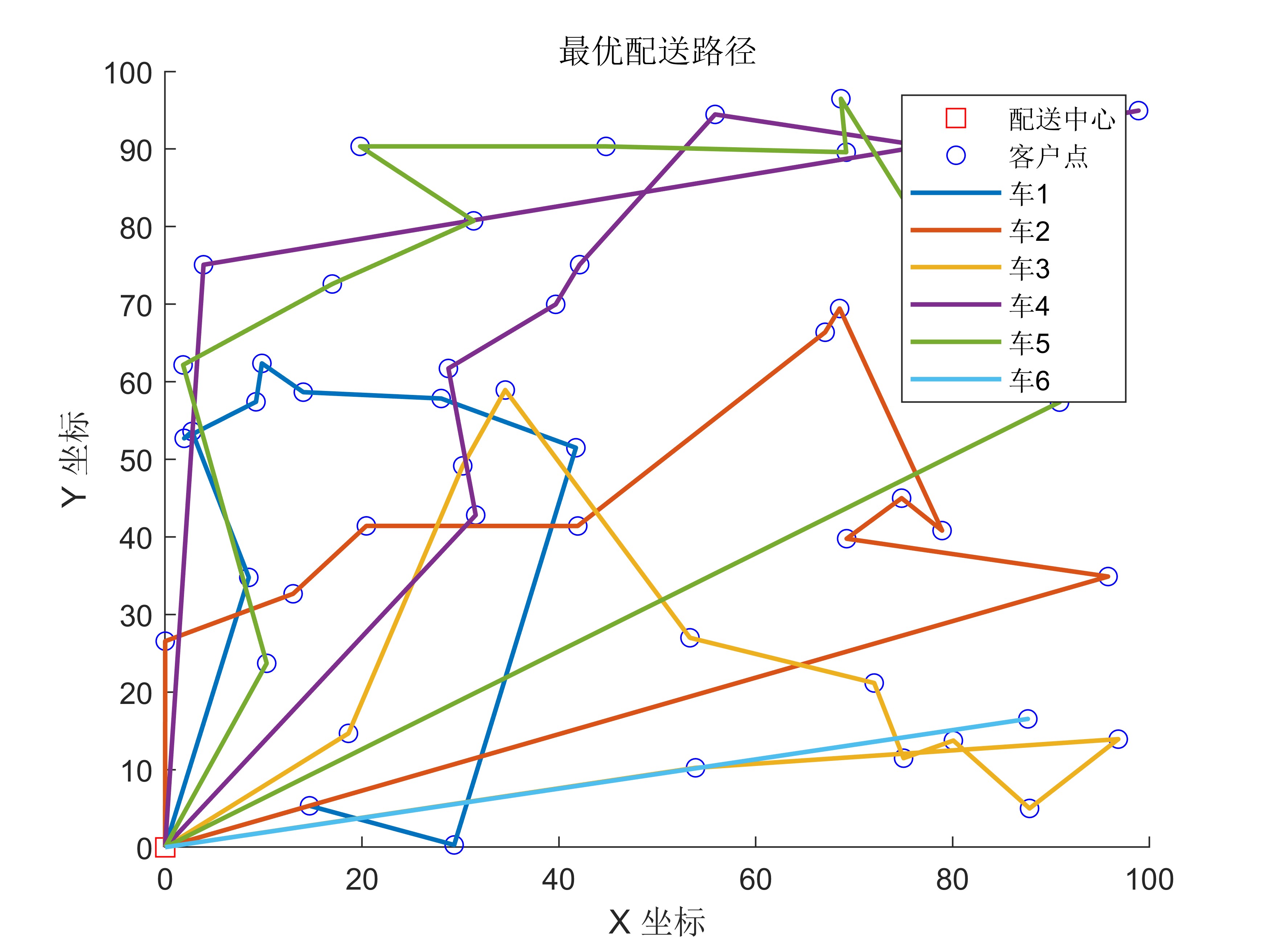文章目录
- ⭐前言
- ⭐一、文件夹介绍
- 🌟1、.idea
- 🌟2、bin
- 🌟3、build
- 🌟4、node_modules
- 🌟5、public
- 🌟6、src
- ⭐二、文件介绍
- 🌟1、.editorconfig
- 🌟2、.env.development、.env.production、.env.staging
- 🌟3、.eslintignore
- 🌟4、.eslintrc.js
- 🌟5、.gitignore
- 🌟6、.gitlab-ci.yml
- 🌟7、babel.config.js
- 🌟8、package.json
- 🌟9、package-lock.json
- 🌟10、README.md
- 发布
- 🌟11、vue.config.js
- ⭐总结
| 标题 | 详情 |
|---|---|
| 作者 | JosieBook |
| 头衔 | CSDN博客专家资格、阿里云社区专家博主、软件设计工程师 |
| 博客内容 | 开源、框架、软件工程、全栈(,NET/Java/Python/C++)、数据库、操作系统、大数据、人工智能、工控、网络、程序人生 |
| 口号 | 成为你自己,做你想做的 |
| 欢迎三连 | 👍点赞、✍评论、⭐收藏 |
⭐前言
在 Vue 项目中,文件夹和文件的组织结构对于项目的开发和维护至关重要。本文将详细介绍一个典型的 Vue 项目中的各个文件夹和文件的作用,并帮助你更好地理解和管理你的项目。

⭐一、文件夹介绍
🌟1、.idea
这是一个由 JetBrains 的 IDE(如 WebStorm、IntelliJ IDEA)生成的文件夹,用于存储项目的配置信息。如果你使用的是其他编辑器,这个文件夹可以忽略。

🌟2、bin
这个文件夹通常用于存放可执行文件或脚本文件。在 Vue 项目中,它可能包含一些用于构建或运行项目的脚本。

🌟3、build
这个文件夹通常用于存放构建工具生成的文件。在 Vue 项目中,它可能包含一些用于构建项目的配置文件和脚本。

🌟4、node_modules
这个文件夹用于存放项目依赖的 Node.js 模块。当你使用 npm 或 yarn 安装依赖时,这些模块会被自动下载并存放在这个文件夹中。

🌟5、public
这个文件夹用于存放项目中的静态资源文件,如图片、字体等。这些文件会被直接复制到构建后的输出目录中。

🌟6、src
这个文件夹是项目的主要源代码目录。它包含了 Vue 组件、路由配置、样式文件等。通常,你会在这个文件夹中编写大部分的项目代码。

⭐二、文件介绍
🌟1、.editorconfig
这是一个用于定义代码编辑器配置的文件。它可以帮助你在不同的编辑器和环境中保持一致的代码风格。
# 告诉EditorConfig插件,这是根文件,不用继续往上查找
root = true
# 匹配全部文件
[*]
# 设置字符集
charset = utf-8
# 缩进风格,可选space、tab
indent_style = space
# 缩进的空格数
indent_size = 2
# 结尾换行符,可选lf、cr、crlf
end_of_line = lf
# 在文件结尾插入新行
insert_final_newline = true
# 删除一行中的前后空格
trim_trailing_whitespace = true
# 匹配md结尾的文件
[*.md]
insert_final_newline = false
trim_trailing_whitespace = false
🌟2、.env.development、.env.production、.env.staging
这些文件用于定义不同环境下的环境变量。例如,.env.development 文件中的变量会在开发环境中生效,而 .env.production 文件中的变量会在生产环境中生效。
- .env.development
这个文件用于定义开发环境下的环境变量。当你在本地开发项目时,这些变量会生效。例如,你可以在这里定义开发环境的 API 地址、数据库连接信息等。
# 页面标题
VUE_APP_TITLE = 若依管理系统
# 开发环境配置
ENV = 'development'
# 若依管理系统/开发环境
#VUE_APP_BASE_API = '/dev-api'
VUE_APP_BASE_API = 'https://vue.ruoyi.vip/prod-api'
# 路由懒加载
VUE_CLI_BABEL_TRANSPILE_MODULES = true


- .env.production
这个文件用于定义生产环境下的环境变量。当你在生产环境中部署项目时,这些变量会生效。例如,你可以在这里定义生产环境的 API 地址、数据库连接信息等。
# 页面标题
VUE_APP_TITLE = 若依管理系统
# 生产环境配置
ENV = 'production'
# 若依管理系统/生产环境
VUE_APP_BASE_API = '/prod-api'
- .env.staging
这个文件用于定义测试环境下的环境变量。当你在测试环境中部署项目时,这些变量会生效。例如,你可以在这里定义测试环境的 API 地址、数据库连接信息等。
# 页面标题
VUE_APP_TITLE = 若依管理系统
BABEL_ENV = production
NODE_ENV = production
# 测试环境配置
ENV = 'staging'
# 若依管理系统/测试环境
VUE_APP_BASE_API = '/stage-api'
🌟3、.eslintignore
这个文件用于定义 ESLint 忽略检查的文件或目录。你可以在这里列出一些不需要进行代码风格检查的文件或目录。
# 忽略build目录下类型为js的文件的语法检查
build/*.js
# 忽略src/assets目录下文件的语法检查
src/assets
# 忽略public目录下文件的语法检查
public
# 忽略当前目录下为js的文件的语法检查
*.js
# 忽略当前目录下为vue的文件的语法检查
*.vue
🌟4、.eslintrc.js
这个文件用于配置 ESLint 的规则。你可以在这里定义代码风格、错误检查等规则。
// ESlint 检查配置
module.exports = {
root: true,
parserOptions: {
parser: 'babel-eslint',
sourceType: 'module'
},
env: {
browser: true,
node: true,
es6: true,
},
extends: ['plugin:vue/recommended', 'eslint:recommended'],
// add your custom rules here
//it is base on https://github.com/vuejs/eslint-config-vue
rules: {
"vue/max-attributes-per-line": [2, {
"singleline": 10,
"multiline": {
"max": 1,
"allowFirstLine": false
}
}],
"vue/singleline-html-element-content-newline": "off",
"vue/multiline-html-element-content-newline":"off",
"vue/name-property-casing": ["error", "PascalCase"],
"vue/no-v-html": "off",
'accessor-pairs': 2,
'arrow-spacing': [2, {
'before': true,
'after': true
}],
'block-spacing': [2, 'always'],
'brace-style': [2, '1tbs', {
'allowSingleLine': true
}],
'camelcase': [0, {
'properties': 'always'
}],
'comma-dangle': [2, 'never'],
'comma-spacing': [2, {
'before': false,
'after': true
}],
'comma-style': [2, 'last'],
'constructor-super': 2,
'curly': [2, 'multi-line'],
'dot-location': [2, 'property'],
'eol-last': 2,
'eqeqeq': ["error", "always", {"null": "ignore"}],
'generator-star-spacing': [2, {
'before': true,
'after': true
}],
'handle-callback-err': [2, '^(err|error)$'],
'indent': [2, 2, {
'SwitchCase': 1
}],
'jsx-quotes': [2, 'prefer-single'],
'key-spacing': [2, {
'beforeColon': false,
'afterColon': true
}],
'keyword-spacing': [2, {
'before': true,
'after': true
}],
'new-cap': [2, {
'newIsCap': true,
'capIsNew': false
}],
'new-parens': 2,
'no-array-constructor': 2,
'no-caller': 2,
'no-console': 'off',
'no-class-assign': 2,
'no-cond-assign': 2,
'no-const-assign': 2,
'no-control-regex': 0,
'no-delete-var': 2,
'no-dupe-args': 2,
'no-dupe-class-members': 2,
'no-dupe-keys': 2,
'no-duplicate-case': 2,
'no-empty-character-class': 2,
'no-empty-pattern': 2,
'no-eval': 2,
'no-ex-assign': 2,
'no-extend-native': 2,
'no-extra-bind': 2,
'no-extra-boolean-cast': 2,
'no-extra-parens': [2, 'functions'],
'no-fallthrough': 2,
'no-floating-decimal': 2,
'no-func-assign': 2,
'no-implied-eval': 2,
'no-inner-declarations': [2, 'functions'],
'no-invalid-regexp': 2,
'no-irregular-whitespace': 2,
'no-iterator': 2,
'no-label-var': 2,
'no-labels': [2, {
'allowLoop': false,
'allowSwitch': false
}],
'no-lone-blocks': 2,
'no-mixed-spaces-and-tabs': 2,
'no-multi-spaces': 2,
'no-multi-str': 2,
'no-multiple-empty-lines': [2, {
'max': 1
}],
'no-native-reassign': 2,
'no-negated-in-lhs': 2,
'no-new-object': 2,
'no-new-require': 2,
'no-new-symbol': 2,
'no-new-wrappers': 2,
'no-obj-calls': 2,
'no-octal': 2,
'no-octal-escape': 2,
'no-path-concat': 2,
'no-proto': 2,
'no-redeclare': 2,
'no-regex-spaces': 2,
'no-return-assign': [2, 'except-parens'],
'no-self-assign': 2,
'no-self-compare': 2,
'no-sequences': 2,
'no-shadow-restricted-names': 2,
'no-spaced-func': 2,
'no-sparse-arrays': 2,
'no-this-before-super': 2,
'no-throw-literal': 2,
'no-trailing-spaces': 2,
'no-undef': 2,
'no-undef-init': 2,
'no-unexpected-multiline': 2,
'no-unmodified-loop-condition': 2,
'no-unneeded-ternary': [2, {
'defaultAssignment': false
}],
'no-unreachable': 2,
'no-unsafe-finally': 2,
'no-unused-vars': [2, {
'vars': 'all',
'args': 'none'
}],
'no-useless-call': 2,
'no-useless-computed-key': 2,
'no-useless-constructor': 2,
'no-useless-escape': 0,
'no-whitespace-before-property': 2,
'no-with': 2,
'one-var': [2, {
'initialized': 'never'
}],
'operator-linebreak': [2, 'after', {
'overrides': {
'?': 'before',
':': 'before'
}
}],
'padded-blocks': [2, 'never'],
'quotes': [2, 'single', {
'avoidEscape': true,
'allowTemplateLiterals': true
}],
'semi': [2, 'never'],
'semi-spacing': [2, {
'before': false,
'after': true
}],
'space-before-blocks': [2, 'always'],
'space-before-function-paren': [2, 'never'],
'space-in-parens': [2, 'never'],
'space-infix-ops': 2,
'space-unary-ops': [2, {
'words': true,
'nonwords': false
}],
'spaced-comment': [2, 'always', {
'markers': ['global', 'globals', 'eslint', 'eslint-disable', '*package', '!', ',']
}],
'template-curly-spacing': [2, 'never'],
'use-isnan': 2,
'valid-typeof': 2,
'wrap-iife': [2, 'any'],
'yield-star-spacing': [2, 'both'],
'yoda': [2, 'never'],
'prefer-const': 2,
'no-debugger': process.env.NODE_ENV === 'production' ? 2 : 0,
'object-curly-spacing': [2, 'always', {
objectsInObjects: false
}],
'array-bracket-spacing': [2, 'never']
}
}
🌟5、.gitignore
这个文件用于定义 Git 忽略的文件或目录。你可以在这里列出一些不需要进行版本控制的文件或目录,如 node_modules 文件夹。
.DS_Store
node_modules/
dist/
npm-debug.log*
yarn-debug.log*
yarn-error.log*
**/*.log
tests/**/coverage/
tests/e2e/reports
selenium-debug.log
# Editor directories and files
.idea
.vscode
*.suo
*.ntvs*
*.njsproj
*.sln
*.local
package-lock.json
yarn.lock
🌟6、.gitlab-ci.yml
这个文件用于定义 GitLab CI/CD 的配置。它可以帮助你自动化项目的构建、测试和部署流程。
🌟7、babel.config.js
这个文件用于配置 Babel。Babel 是一个 JavaScript 编译器,它可以将新的 JavaScript 语法转换为旧的语法,以便在不同的环境中运行。
module.exports = {
presets: [
// https://github.com/vuejs/vue-cli/tree/master/packages/@vue/babel-preset-app
'@vue/cli-plugin-babel/preset'
],
'env': {
'development': {
// babel-plugin-dynamic-import-node plugin only does one thing by converting all import() to require().
// This plugin can significantly increase the speed of hot updates, when you have a large number of pages.
'plugins': ['dynamic-import-node']
}
}
}
🌟8、package.json
这个文件用于定义项目的元数据和依赖。它包含了项目的名称、版本、描述、作者、许可证等信息,以及项目的依赖和脚本。
{
"name": "ruoyi",
"version": "3.8.9",
"description": "若依管理系统",
"author": "若依",
"license": "MIT",
"scripts": {
"dev": "vue-cli-service serve",
"build:prod": "vue-cli-service build",
"build:stage": "vue-cli-service build --mode staging",
"preview": "node build/index.js --preview",
"lint": "eslint --ext .js,.vue src"
},
"husky": {
"hooks": {
"pre-commit": "lint-staged"
}
},
"lint-staged": {
"src/**/*.{js,vue}": [
"eslint --fix",
"git add"
]
},
"keywords": [
"vue",
"admin",
"dashboard",
"element-ui",
"boilerplate",
"admin-template",
"management-system"
],
"repository": {
"type": "git",
"url": "https://gitee.com/y_project/RuoYi-Vue.git"
},
"dependencies": {
"@riophae/vue-treeselect": "0.4.0",
"axios": "0.28.1",
"clipboard": "2.0.8",
"core-js": "3.37.1",
"echarts": "5.4.0",
"element-ui": "2.15.14",
"file-saver": "2.0.5",
"fuse.js": "6.4.3",
"highlight.js": "9.18.5",
"js-beautify": "1.13.0",
"js-cookie": "3.0.1",
"jsencrypt": "3.0.0-rc.1",
"nprogress": "0.2.0",
"quill": "2.0.2",
"screenfull": "5.0.2",
"sortablejs": "1.10.2",
"splitpanes": "2.4.1",
"vue": "2.6.12",
"vue-count-to": "1.0.13",
"vue-cropper": "0.5.5",
"vue-meta": "2.4.0",
"vue-router": "3.4.9",
"vuedraggable": "2.24.3",
"vuex": "3.6.0"
},
"devDependencies": {
"@vue/cli-plugin-babel": "4.4.6",
"@vue/cli-plugin-eslint": "4.4.6",
"@vue/cli-service": "4.4.6",
"babel-eslint": "10.1.0",
"babel-plugin-dynamic-import-node": "2.3.3",
"chalk": "4.1.0",
"compression-webpack-plugin": "6.1.2",
"connect": "3.6.6",
"eslint": "7.15.0",
"eslint-plugin-vue": "7.2.0",
"lint-staged": "10.5.3",
"sass": "1.32.13",
"sass-loader": "10.1.1",
"script-ext-html-webpack-plugin": "2.1.5",
"svg-sprite-loader": "5.1.1",
"vue-template-compiler": "2.6.12"
},
"engines": {
"node": ">=8.9",
"npm": ">= 3.0.0"
},
"browserslist": [
"> 1%",
"last 2 versions"
]
}
🌟9、package-lock.json
这个文件用于锁定项目的依赖版本。它可以帮助你在不同的环境中安装相同的依赖版本,避免因为依赖版本不同而导致的问题。

🌟10、README.md
这个文件用于编写项目的文档。它通常包含了项目的介绍、安装指南、使用说明等信息。
## 开发
```bash
# 克隆项目
git clone https://gitee.com/y_project/RuoYi-Vue
# 进入项目目录
cd ruoyi-ui
# 安装依赖
npm install
# 建议不要直接使用 cnpm 安装依赖,会有各种诡异的 bug。可以通过如下操作解决 npm 下载速度慢的问题
npm install --registry=https://registry.npmmirror.com
# 启动服务
npm run dev
浏览器访问 http://localhost:80
发布
# 构建测试环境
npm run build:stage
# 构建生产环境
npm run build:prod
🌟11、vue.config.js
这个文件用于配置 Vue CLI。你可以在这里定义项目的构建选项、插件等。
'use strict'
const path = require('path')
function resolve(dir) {
return path.join(__dirname, dir)
}
const CompressionPlugin = require('compression-webpack-plugin')
const name = process.env.VUE_APP_TITLE || '若依管理系统' // 网页标题
const baseUrl = 'http://localhost:8080' // 后端接口
const port = process.env.port || process.env.npm_config_port || 80 // 端口
// vue.config.js 配置说明
//官方vue.config.js 参考文档 https://cli.vuejs.org/zh/config/#css-loaderoptions
// 这里只列一部分,具体配置参考文档
module.exports = {
// 部署生产环境和开发环境下的URL。
// 默认情况下,Vue CLI 会假设你的应用是被部署在一个域名的根路径上
// 例如 https://www.ruoyi.vip/。如果应用被部署在一个子路径上,你就需要用这个选项指定这个子路径。例如,如果你的应用被部署在 https://www.ruoyi.vip/admin/,则设置 baseUrl 为 /admin/。
publicPath: process.env.NODE_ENV === "production" ? "/" : "/",
// 在npm run build 或 yarn build 时 ,生成文件的目录名称(要和baseUrl的生产环境路径一致)(默认dist)
outputDir: 'dist',
// 用于放置生成的静态资源 (js、css、img、fonts) 的;(项目打包之后,静态资源会放在这个文件夹下)
assetsDir: 'static',
// 是否开启eslint保存检测,有效值:ture | false | 'error'
lintOnSave: process.env.NODE_ENV === 'development',
// 如果你不需要生产环境的 source map,可以将其设置为 false 以加速生产环境构建。
productionSourceMap: false,
transpileDependencies: ['quill'],
// webpack-dev-server 相关配置
devServer: {
host: '0.0.0.0',
port: port,
open: true,
proxy: {
// detail: https://cli.vuejs.org/config/#devserver-proxy
[process.env.VUE_APP_BASE_API]: {
target: baseUrl,
changeOrigin: true,
pathRewrite: {
['^' + process.env.VUE_APP_BASE_API]: ''
}
},
// springdoc proxy
'^/v3/api-docs/(.*)': {
target: baseUrl,
changeOrigin: true
}
},
disableHostCheck: true
},
css: {
loaderOptions: {
sass: {
sassOptions: { outputStyle: "expanded" }
}
}
},
configureWebpack: {
name: name,
resolve: {
alias: {
'@': resolve('src')
}
},
plugins: [
// http://doc.ruoyi.vip/ruoyi-vue/other/faq.html#使用gzip解压缩静态文件
new CompressionPlugin({
cache: false, // 不启用文件缓存
test: /\.(js|css|html|jpe?g|png|gif|svg)?$/i, // 压缩文件格式
filename: '[path][base].gz[query]', // 压缩后的文件名
algorithm: 'gzip', // 使用gzip压缩
minRatio: 0.8, // 压缩比例,小于 80% 的文件不会被压缩
deleteOriginalAssets: false // 压缩后删除原文件
})
],
},
chainWebpack(config) {
config.plugins.delete('preload') // TODO: need test
config.plugins.delete('prefetch') // TODO: need test
// set svg-sprite-loader
config.module
.rule('svg')
.exclude.add(resolve('src/assets/icons'))
.end()
config.module
.rule('icons')
.test(/\.svg$/)
.include.add(resolve('src/assets/icons'))
.end()
.use('svg-sprite-loader')
.loader('svg-sprite-loader')
.options({
symbolId: 'icon-[name]'
})
.end()
config.when(process.env.NODE_ENV !== 'development', config => {
config
.plugin('ScriptExtHtmlWebpackPlugin')
.after('html')
.use('script-ext-html-webpack-plugin', [{
// `runtime` must same as runtimeChunk name. default is `runtime`
inline: /runtime\..*\.js$/
}])
.end()
config.optimization.splitChunks({
chunks: 'all',
cacheGroups: {
libs: {
name: 'chunk-libs',
test: /[\\/]node_modules[\\/]/,
priority: 10,
chunks: 'initial' // only package third parties that are initially dependent
},
elementUI: {
name: 'chunk-elementUI', // split elementUI into a single package
test: /[\\/]node_modules[\\/]_?element-ui(.*)/, // in order to adapt to cnpm
priority: 20 // the weight needs to be larger than libs and app or it will be packaged into libs or app
},
commons: {
name: 'chunk-commons',
test: resolve('src/components'), // can customize your rules
minChunks: 3, // minimum common number
priority: 5,
reuseExistingChunk: true
}
}
})
config.optimization.runtimeChunk('single')
})
}
}
⭐总结
通过本文的介绍,你应该对 Vue 项目中的各个文件夹和文件有了一个基本的了解。在实际开发中,你可以根据项目的需要对这些文件夹和文件进行适当的调整和扩展。希望本文能帮助你更好地管理和维护你的 Vue 项目。
| 标题 | 详情 |
|---|---|
| 作者 | JosieBook |
| 头衔 | CSDN博客专家资格、阿里云社区专家博主、软件设计工程师 |
| 博客内容 | 开源、框架、软件工程、全栈(,NET/Java/Python/C++)、数据库、操作系统、大数据、人工智能、工控、网络、程序人生 |
| 口号 | 成为你自己,做你想做的 |
| 欢迎三连 | 👍点赞、✍评论、⭐收藏 |