话不多说,直接上效果

1.页面渲染时间模块
{this.renderCalendarPopup()}
2.引入时间组件弹层,state中加入showPopup(控制什么时候展示时间选择弹层),time(选择后的时间值)
private renderCalendarPopup = () => {
const { showPopup, time } = this.state;
return (
<CalendarModal
onConfirm={this.onCalendarPopupConfirm}
selectedDate={time}
visible={showPopup}
onClose={this.closePopup}
/>
);
};
3.分别引入时间弹层的CalendarModal控制组件,以及里面具体时间组件,请下载该链接里的两个包,放到项目中
具体代码在这个链接包里



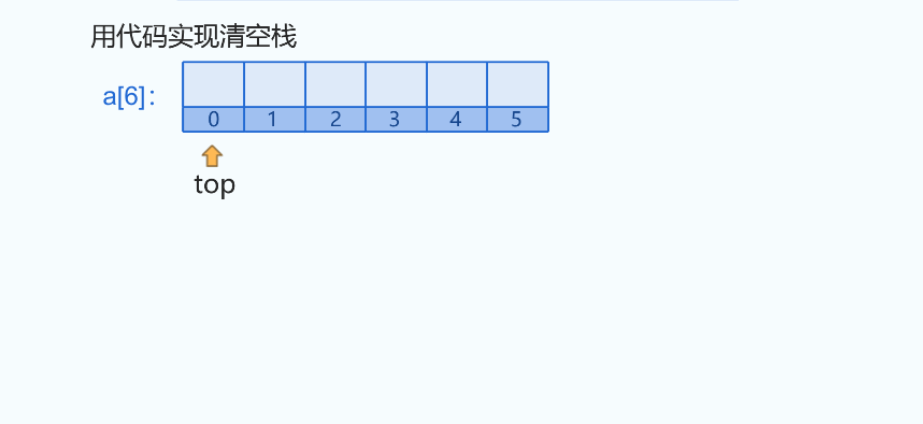







![[docker基础四]容器虚拟化基础之 LXC](https://i-blog.csdnimg.cn/direct/ab02060d59974e66abde88d3524be601.png)




![[C++类和对象]构造函数和析构函数](https://i-blog.csdnimg.cn/direct/290079525c844cfe9289f293f4395710.png)


