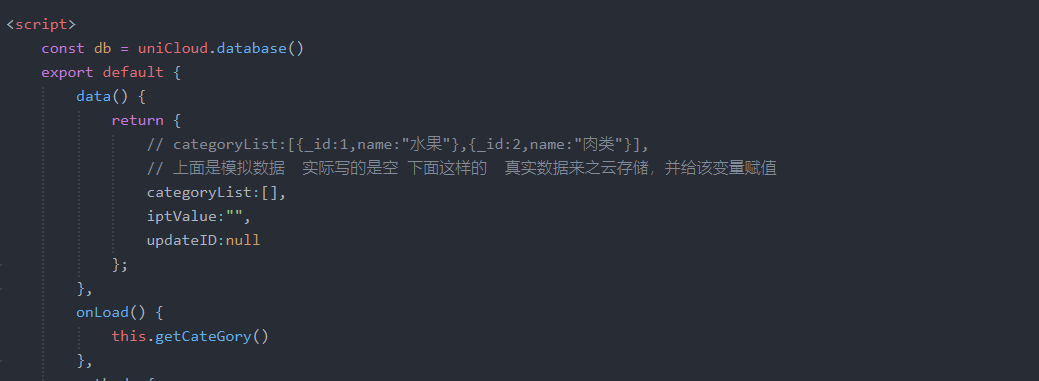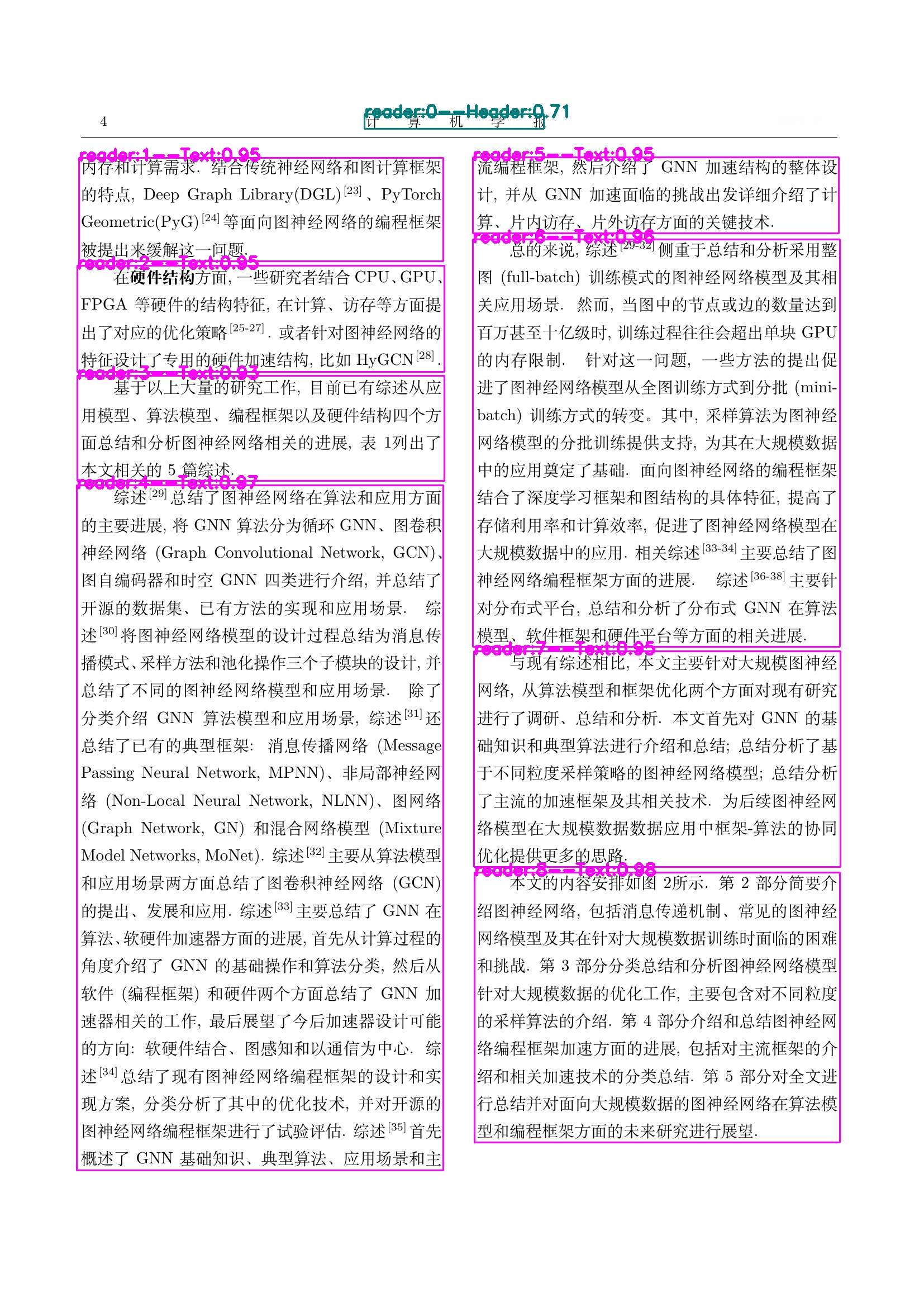1)构建Springboot项目
2) 添加依赖
<dependency>
<groupId>com.huawei.apigateway</groupId>
<artifactId>java-sdk-core</artifactId>
<version>3.2.4</version>
</dependency>3) 配置文件
huaweiyun:
sms:
url: https://smsapi.cn-north-4.myhuaweicloud.com:443/sms/batchSendSms/v1
appKey: V******************0
appSecret: X*******************v
sender: 8***********94) 配置类
import org.springframework.beans.factory.InitializingBean;
import org.springframework.beans.factory.annotation.Value;
import org.springframework.stereotype.Component;
import java.lang.reflect.Field;
import java.lang.reflect.Modifier;
/**
* @author admin
*/
@Component
public class SmsConstant implements InitializingBean {
@Value("${huaweiyun.sms.url}")
public String smsUrl;
@Value("${huaweiyun.sms.appKey}")
public String appKey;
@Value("${huaweiyun.sms.appSecret}")
public String appSecret;
@Value("${huaweiyun.sms.sender}")
public String smsSender;
public static String APP_KEY;
public static String APP_SECRET;
public static String SMS_URL;
public static String SMS_SENDER;
@Override
public void afterPropertiesSet(){
APP_KEY = appKey;
APP_SECRET = appSecret;
SMS_URL = smsUrl;
SMS_SENDER = smsSender;
}
/*
* 为了解决base64加密 密钥太长报错问题
*/
static {
try {
Class<?> clazz = Class.forName("javax.crypto.JceSecurity");
Field nameField = clazz.getDeclaredField("isRestricted");
Field modifiersField = Field.class.getDeclaredField("modifiers");
modifiersField.setAccessible(true);
modifiersField.setInt(nameField, nameField.getModifiers() & ~Modifier.FINAL);
nameField.setAccessible(true);
nameField.set(null, Boolean.FALSE);
} catch (Exception ex) {
ex.printStackTrace();
}
}
}5)使用枚举类定义短信模板
@AllArgsConstructor
@Getter
public enum MsgTempEnum {
SMS_VERIFY(1, "短信认证","SMS_VERIFY"),
FIRE_PUSH_SMS(2, "短信推送","PUSH_SMS"),
;
private final int id;
private final String name;
private final String code;
}
6)短信工具类
import cn.hutool.core.util.ObjUtil;
import cn.hutool.json.JSONUtil;
import com.cloud.apigateway.sdk.utils.Client;
import com.cloud.apigateway.sdk.utils.Request;
import com.zxzx.firecloud.module.base.model.entity.Message;
import com.zxzx.firecloud.module.base.model.entity.TempSms;
import com.zxzx.firecloud.module.base.service.IMessageService;
import com.zxzx.firecloud.module.base.service.ITempSmsService;
import com.zxzx.firecloud.module.uc.model.entity.User;
import com.zxzx.firecloud.module.uc.service.IUserService;
import lombok.extern.slf4j.Slf4j;
import org.apache.commons.lang3.StringUtils;
import org.apache.http.HttpEntity;
import org.apache.http.HttpResponse;
import org.apache.http.client.methods.HttpRequestBase;
import org.apache.http.util.EntityUtils;
import org.springframework.beans.factory.annotation.Autowired;
import org.springframework.stereotype.Component;
import java.io.IOException;
import java.io.UnsupportedEncodingException;
import java.net.URLEncoder;
import java.text.MessageFormat;
import java.util.ArrayList;
import java.util.Collections;
import java.util.List;
import java.util.stream.Collectors;
/**
* @author admin
*/
@Slf4j
@Component
public class SendSms {
public static final String UTF_8 = "UTF-8";
@Autowired
private IMessageService messageService;
@Autowired
private ITempSmsService tempSmsService;
@Autowired
private IUserService userService;
public List<SmsResultDetail> sendSms(MsgTempEnum msgTempEnum, String receiver, String param) {
return sendSms(msgTempEnum, Collections.singletonList(receiver), Collections.singletonList(param));
}
public List<SmsResultDetail> sendSms(MsgTempEnum msgTempEnum, List<String> receiverList, String param) {
return sendSms(msgTempEnum, receiverList, Collections.singletonList(param));
}
public List<SmsResultDetail> sendSms(MsgTempEnum msgTempEnum, String receiver, List<String> paramList) {
return sendSms(msgTempEnum, Collections.singletonList(receiver), paramList);
}
public List<SmsResultDetail> sendSms(MsgTempEnum msgTempEnum, List<String> receiverList, List<String> paramList) {
try {
TempSms tempSms = tempSmsService.getTempSmsByBusiness(msgTempEnum.getCode());
String templateId = tempSms.getTemplateId();
if (ObjUtil.isEmpty(receiverList) || ObjUtil.isEmpty(templateId)) {
log.error("receiverList or templateId is null");
return new ArrayList<>();
}
String templateParas = "[\"" + StringUtils.join(paramList, "\",\"") + "\"]";
String receiver = StringUtils.join(receiverList, ",");
List<SmsResultDetail> responseList = new ArrayList<>();
try {
Request request = new Request();
String body = buildRequestBody(SmsConstant.SMS_SENDER, receiver, templateId, templateParas);
request.setKey(SmsConstant.APP_KEY);
request.setSecret(SmsConstant.APP_SECRET);
request.setUrl(SmsConstant.SMS_URL);
request.setMethod("POST");
request.addHeader("Content-Type", "application/x-www-form-urlencoded");
request.setBody(body);
HttpRequestBase signedRequest = Client.sign(request, "SDK-HMAC-SHA256");
HttpResponse response = HttpClientSingleton.getInstance().execute(signedRequest);
log.info("Print the status line of the response: {}", response.getStatusLine().toString());
responseList = getResultDetailList(response.getEntity());
} catch (Exception e) {
log.error(e.getMessage(), e);
}
for (SmsResultDetail resultDetail : responseList) {
Message message = new Message();
message.setMessageType("SMS");
message.setMessageContent(MessageFormat.format(tempSms.getTemplateDesc(), paramList.toArray()));
message.setTitle(tempSms.getName());
message.setReceiver(resultDetail.getOriginTo());
message.setCallMessage(resultDetail.toString());
message.setBusiness(msgTempEnum.getCode());
message.setStatus(2);
if ("000000".equals(resultDetail.getStatus())) {
message.setStatus(1);
}
messageService.save(message);
}
return responseList;
} catch (Exception e) {
log.error("短信推送失败:{}", e);
return new ArrayList<>();
}
}
private static List<SmsResultDetail> getResultDetailList(HttpEntity resEntity) throws IOException {
if (resEntity == null) {
return new ArrayList<>();
}
String res = EntityUtils.toString(resEntity, "UTF-8");
log.info("Processing Body with name: {} and value: {}", System.getProperty("line.separator"), res);
SmsResult bean = JSONUtil.toBean(res, SmsResult.class);
if (bean == null || !"000000".equals(bean.getCode())) {
return new ArrayList<>();
}
List<SmsResultDetail> successList = new ArrayList<>();
if (ObjUtil.isNotEmpty(bean.getResult())) {
successList = bean.getResult();
}
return successList;
}
static String buildRequestBody(String sender, String receiver, String templateId, String templateParas) throws UnsupportedEncodingException {
StringBuilder body = new StringBuilder();
appendToBody(body, "from=", sender);
appendToBody(body, "&to=", receiver);
appendToBody(body, "&templateId=", templateId);
appendToBody(body, "&templateParas=", templateParas);
return body.toString();
}
private static void appendToBody(StringBuilder body, String key, String val) throws UnsupportedEncodingException {
if (ObjUtil.isNotEmpty(val)) {
body.append(key).append(URLEncoder.encode(val, UTF_8));
}
}
}