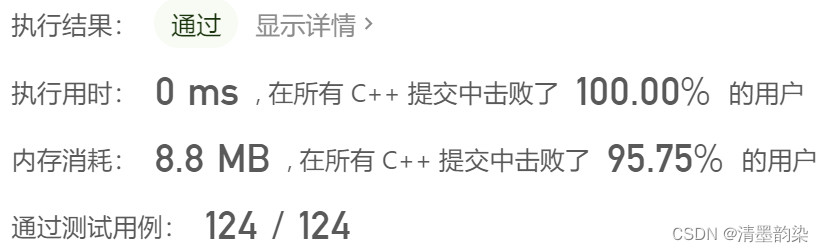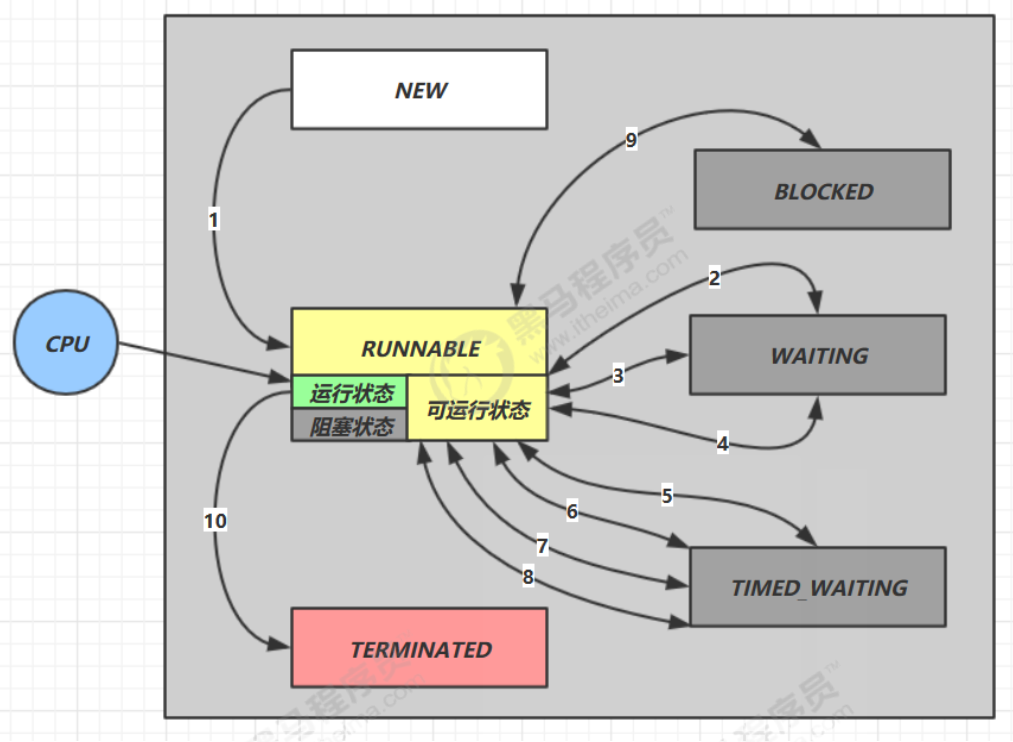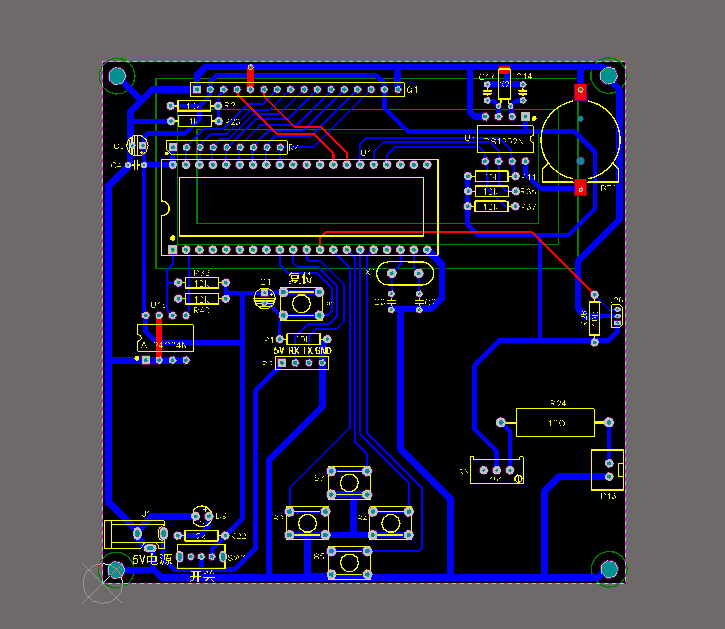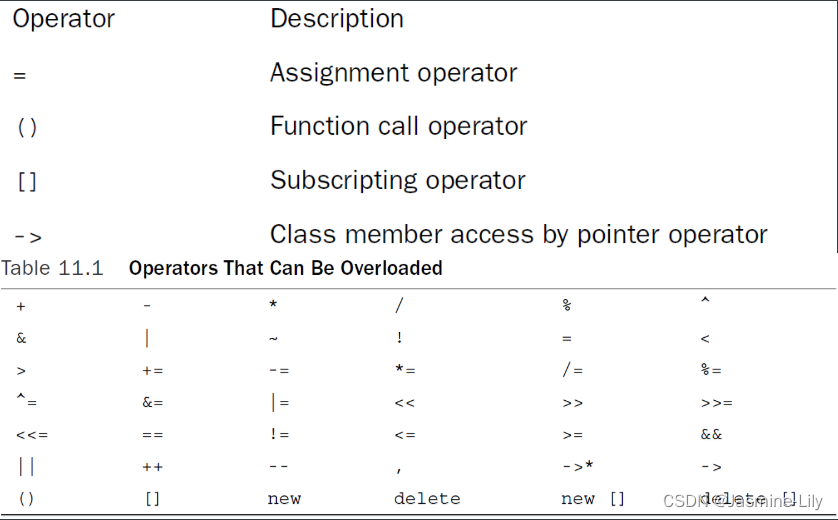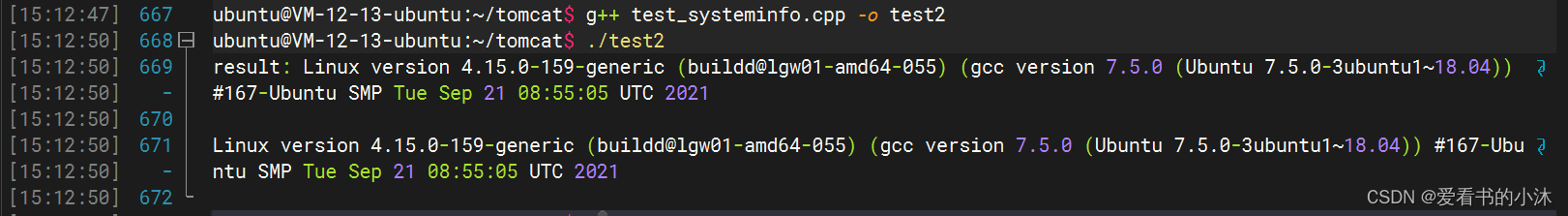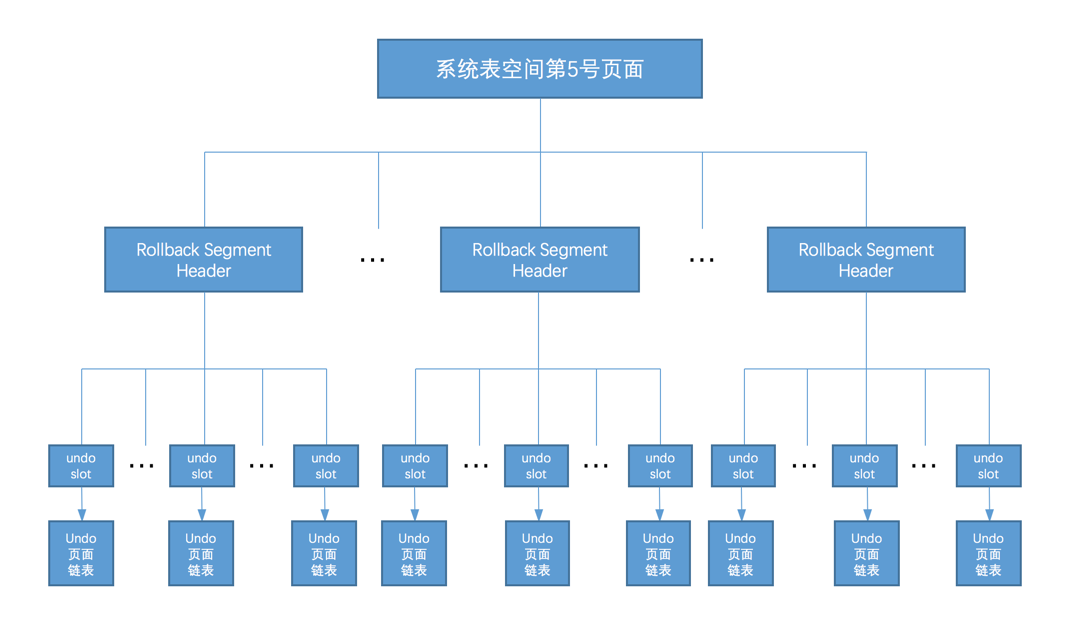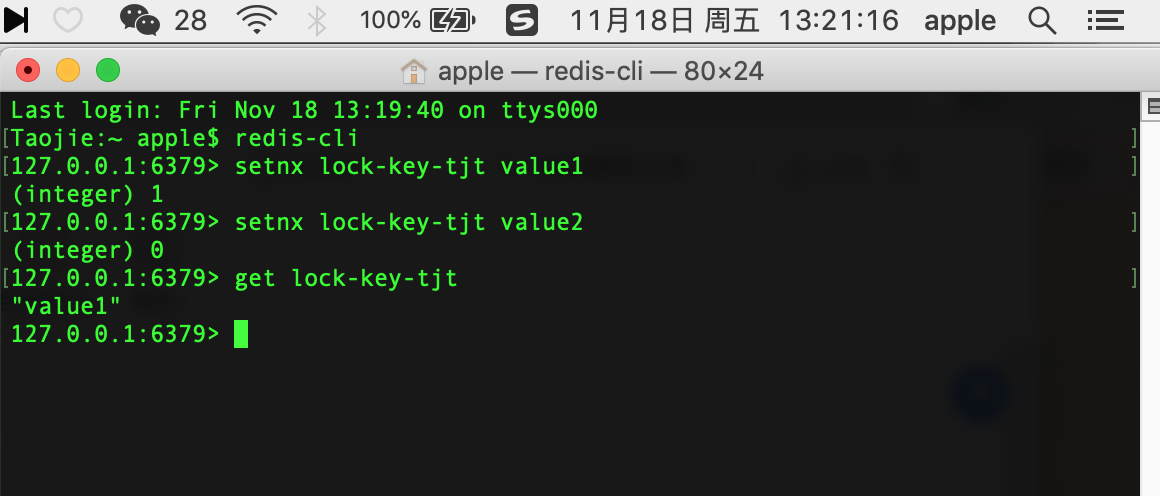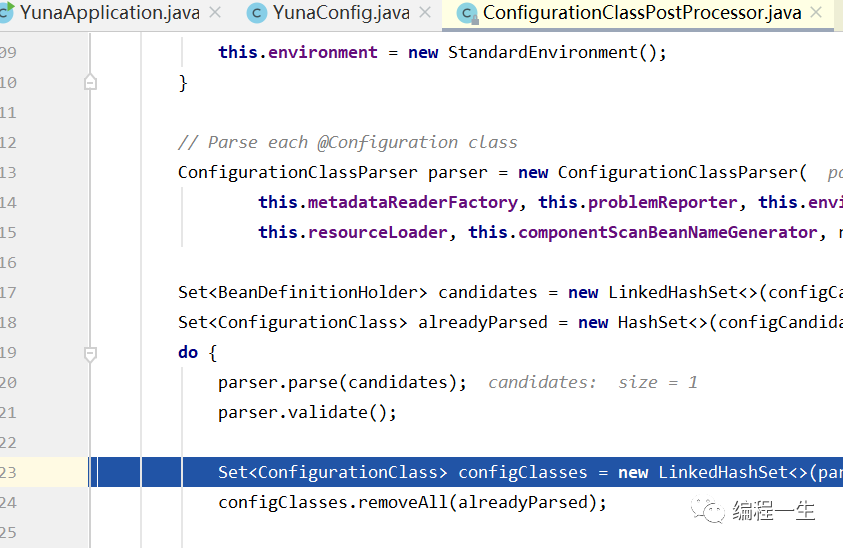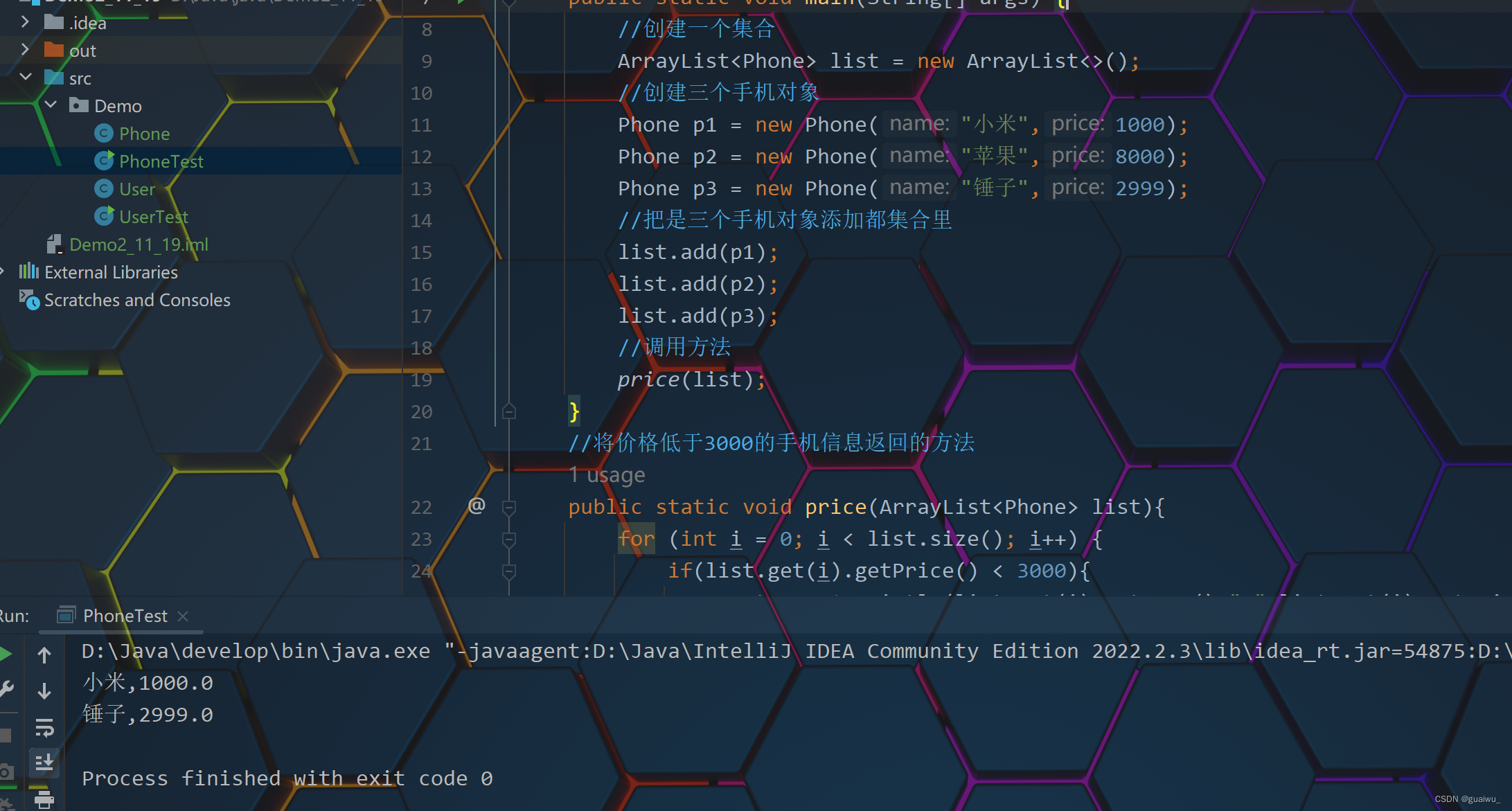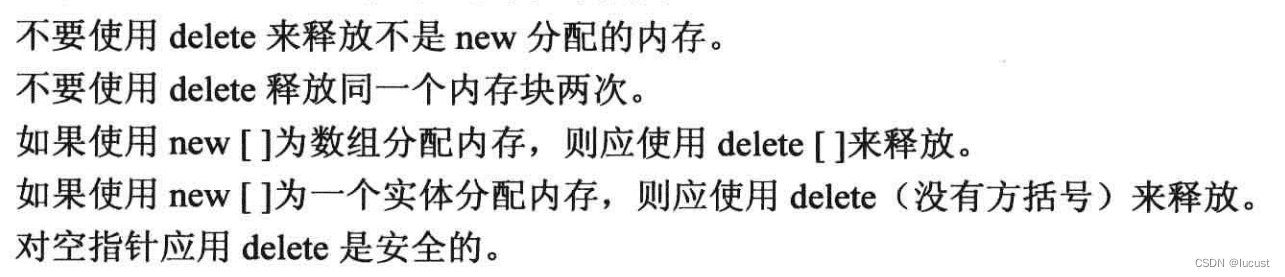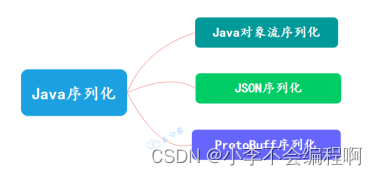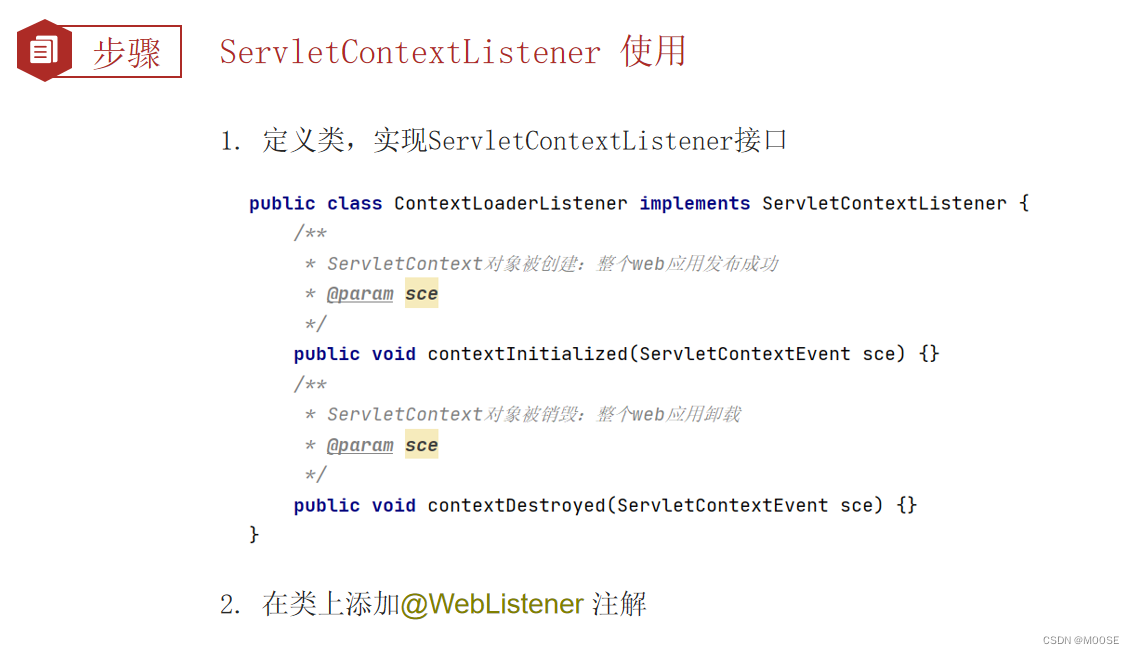一、数据库设计
数据库设计规约
以下规约只针对本模块,更全面的文档参考《阿里巴巴Java开发手册》:五、MySQL数据库
1、库名与应用名称尽量一致
2、表名、字段名必须使用小写字母或数字,禁止出现数字开头,
3、表名不使用复数名词
4、表的命名最好是加上“业务名称_表的作用”。如,edu_teacher
5、表必备三字段:id, gmt_create, gmt_modified
说明:
其中 id 必为主键,类型为 bigint unsigned、单表时自增、步长为 1。
(如果使用分库分表集群部署,则id类型为verchar,非自增,业务中使用分布式id生成器)
gmt_create, gmt_modified 的类型均为 datetime 类型,前者现在时表示主动创建,后者过去分词表示被动更新。
6、单表行数超过 500 万行或者单表容量超过 2GB,才推荐进行分库分表。 说明:如果预计三年后的数据量根本达不到这个级别,请不要在创建表时就分库分表。
7、表达是与否概念的字段,必须使用 is_xxx 的方式命名,数据类型是 unsigned tinyint (1 表示是,0 表示否)。
说明:任何字段如果为非负数,必须是 unsigned。
注意:POJO 类中的任何布尔类型的变量,都不要加 is 前缀。数据库表示是与否的值,使用 tinyint 类型,坚持 is_xxx 的 命名方式是为了明确其取值含义与取值范围。
正例:表达逻辑删除的字段名 is_deleted,1 表示删除,0 表示未删除。
8、小数类型为 decimal,禁止使用 float 和 double。 说明:float 和 double 在存储的时候,存在精度损失的问题,很可能在值的比较时,得到不正确的结果。如果存储的数据范围超过 decimal 的范围,建议将数据拆成整数和小数分开存储。
9、如果存储的字符串长度几乎相等,使用 char 定长字符串类型。
10、varchar 是可变长字符串,不预先分配存储空间,长度不要超过 5000,如果存储长度大于此值,定义字段类型为 text,独立出来一张表,用主键来对应,避免影响其它字段索引效率。
11、唯一索引名为 uk_字段名;普通索引名则为 idx_字段名。
说明:uk_ 即 unique key;idx_ 即 index 的简称
12、不得使用外键与级联,一切外键概念必须在应用层解决。外键与级联更新适用于单机低并发,不适合分布式、高并发集群;级联更新是强阻塞,存在数据库更新风暴的风险;外键影响数据库的插入速度。
二、搭建项目工程(父工程)
1、工程结构
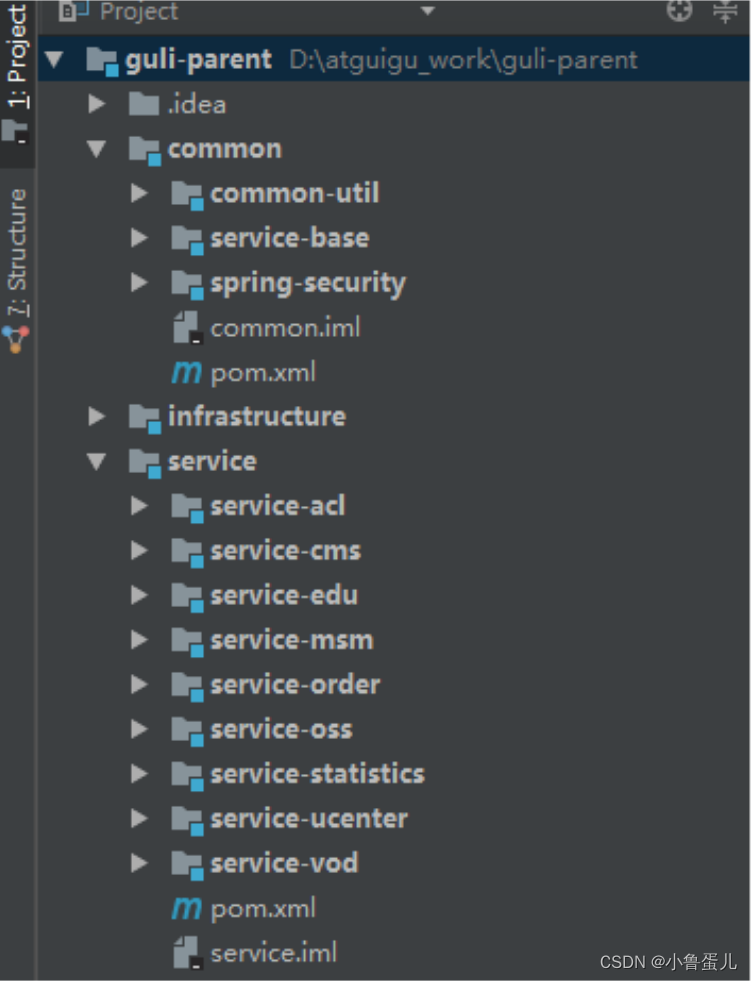
2、模块说明
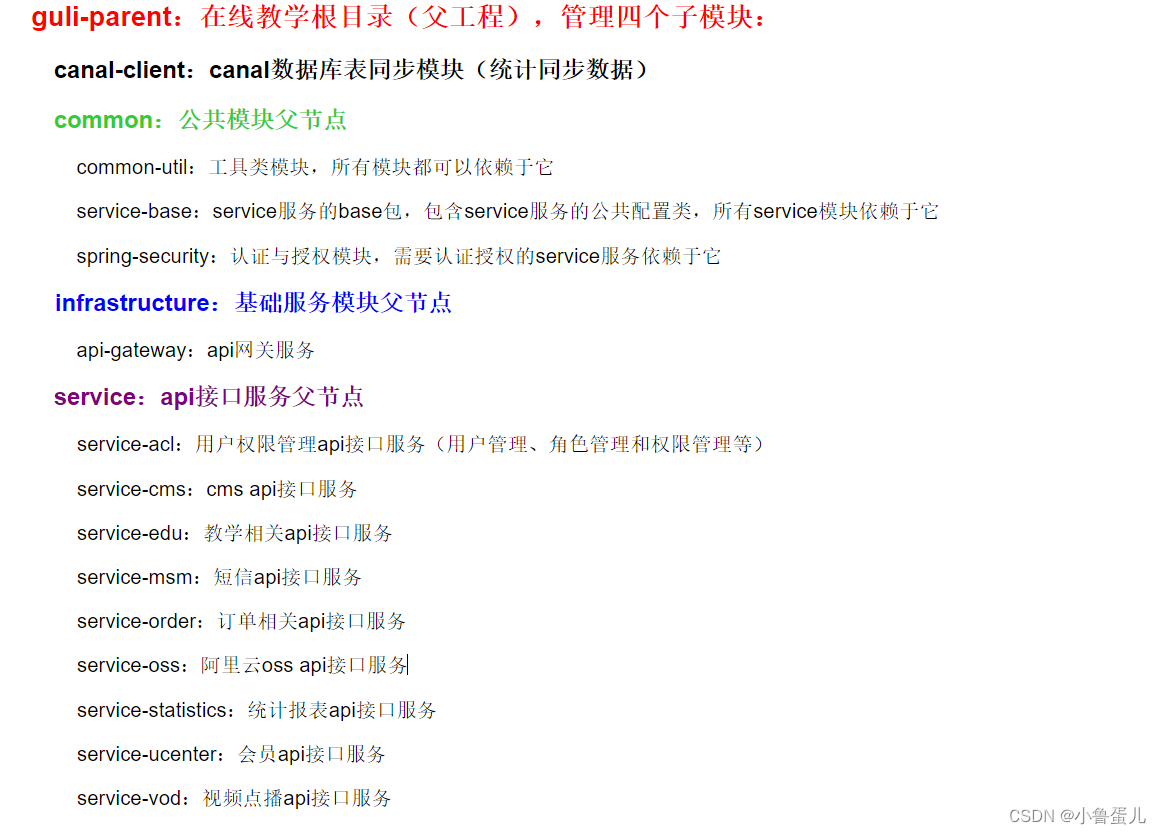
3、创建父工程
1)创建sprigboot工程guli-parent
在idea开发工具中,使用 Spring Initializr 快速初始化一个 Spring Boot 模块,版本使用:2.2.1.RELEASE
2)删除 src 目录
3)配置 pom.xml
修改版本为 :2.2.1.RELEASE
pom.xml
<?xml version="1.0" encoding="UTF-8"?>
<project xmlns="http://maven.apache.org/POM/4.0.0" xmlns:xsi="http://www.w3.org/2001/XMLSchema-instance"
xsi:schemaLocation="http://maven.apache.org/POM/4.0.0 https://maven.apache.org/xsd/maven-4.0.0.xsd">
<modelVersion>4.0.0</modelVersion>
<modules>
<module>service</module>
<module>common</module>
<module>canal_clientedu</module>
<module>infrastructure</module>
</modules>
<parent>
<groupId>org.springframework.boot</groupId>
<artifactId>spring-boot-starter-parent</artifactId>
<version>2.2.1.RELEASE</version>
<relativePath/> <!-- lookup parent from repository -->
</parent>
<groupId>com.atguigu</groupId>
<artifactId>guli_parent</artifactId>
<packaging>pom</packaging>
<version>0.0.1-SNAPSHOT</version>
<name>guli_parent</name>
<description>Demo project for Spring Boot</description>
<!-- 统一管理 jar 包版本 -->
<properties>
<java.version>1.8</java.version>
<guli.version>0.0.1-SNAPSHOT</guli.version>
<mybatis-plus.version>3.0.5</mybatis-plus.version>
<velocity.version>2.0</velocity.version>
<swagger.version>2.7.0</swagger.version>
<aliyun.oss.version>2.8.3</aliyun.oss.version>
<jodatime.version>2.10.1</jodatime.version>
<poi.version>3.17</poi.version>
<commons-fileupload.version>1.3.1</commons-fileupload.version>
<commons-io.version>2.6</commons-io.version>
<httpclient.version>4.5.1</httpclient.version>
<jwt.version>0.7.0</jwt.version>
<aliyun-java-sdk-core.version>4.3.3</aliyun-java-sdk-core.version>
<aliyun-sdk-oss.version>3.1.0</aliyun-sdk-oss.version>
<aliyun-java-sdk-vod.version>2.15.2</aliyun-java-sdk-vod.version>
<aliyun-java-vod-upload.version>1.4.11</aliyun-java-vod-upload.version>
<aliyun-sdk-vod-upload.version>1.4.11</aliyun-sdk-vod-upload.version>
<fastjson.version>1.2.28</fastjson.version>
<gson.version>2.8.2</gson.version>
<json.version>20170516</json.version>
<commons-dbutils.version>1.7</commons-dbutils.version>
<canal.client.version>1.1.0</canal.client.version>
<docker.image.prefix>zx</docker.image.prefix>
<cloud-alibaba.version>0.2.2.RELEASE</cloud-alibaba.version>
</properties>
<!-- 子块继承之后,提供作用:锁定版本 + 子module不用写 groupId 和 version -->
<dependencyManagement>
<dependencies>
<!--Spring Cloud-->
<dependency>
<groupId>org.springframework.cloud</groupId>
<artifactId>spring-cloud-dependencies</artifactId>
<version>Hoxton.RELEASE</version>
<type>pom</type>
<scope>import</scope>
</dependency>
<dependency>
<groupId>org.springframework.cloud</groupId>
<artifactId>spring-cloud-alibaba-dependencies</artifactId>
<version>${cloud-alibaba.version}</version>
<type>pom</type>
<scope>import</scope>
</dependency>
<!--mybatis-plus 持久层-->
<dependency>
<groupId>com.baomidou</groupId>
<artifactId>mybatis-plus-boot-starter</artifactId>
<version>${mybatis-plus.version}</version>
</dependency>
<!-- velocity 模板引擎, Mybatis Plus 代码生成器需要 -->
<dependency>
<groupId>org.apache.velocity</groupId>
<artifactId>velocity-engine-core</artifactId>
<version>${velocity.version}</version>
</dependency>
<!--swagger-->
<dependency>
<groupId>io.springfox</groupId>
<artifactId>springfox-swagger2</artifactId>
<version>${swagger.version}</version>
</dependency>
<!--swagger ui-->
<dependency>
<groupId>io.springfox</groupId>
<artifactId>springfox-swagger-ui</artifactId>
<version>${swagger.version}</version>
</dependency>
<!--aliyunOSS-->
<dependency>
<groupId>com.aliyun.oss</groupId>
<artifactId>aliyun-sdk-oss</artifactId>
<version>${aliyun.oss.version}</version>
</dependency>
<!--日期时间工具-->
<dependency>
<groupId>joda-time</groupId>
<artifactId>joda-time</artifactId>
<version>${jodatime.version}</version>
</dependency>
<!--xls-->
<dependency>
<groupId>org.apache.poi</groupId>
<artifactId>poi</artifactId>
<version>${poi.version}</version>
</dependency>
<!--xlsx-->
<dependency>
<groupId>org.apache.poi</groupId>
<artifactId>poi-ooxml</artifactId>
<version>${poi.version}</version>
</dependency>
<!--文件上传-->
<dependency>
<groupId>commons-fileupload</groupId>
<artifactId>commons-fileupload</artifactId>
<version>${commons-fileupload.version}</version>
</dependency>
<!--commons-io-->
<dependency>
<groupId>commons-io</groupId>
<artifactId>commons-io</artifactId>
<version>${commons-io.version}</version>
</dependency>
<!--httpclient-->
<dependency>
<groupId>org.apache.httpcomponents</groupId>
<artifactId>httpclient</artifactId>
<version>${httpclient.version}</version>
</dependency>
<dependency>
<groupId>com.google.code.gson</groupId>
<artifactId>gson</artifactId>
<version>${gson.version}</version>
</dependency>
<!-- JWT -->
<dependency>
<groupId>io.jsonwebtoken</groupId>
<artifactId>jjwt</artifactId>
<version>${jwt.version}</version>
</dependency>
<!--aliyun-->
<dependency>
<groupId>com.aliyun</groupId>
<artifactId>aliyun-java-sdk-core</artifactId>
<version>${aliyun-java-sdk-core.version}</version>
</dependency>
<dependency>
<groupId>com.aliyun.oss</groupId>
<artifactId>aliyun-sdk-oss</artifactId>
<version>${aliyun-sdk-oss.version}</version>
</dependency>
<dependency>
<groupId>com.aliyun</groupId>
<artifactId>aliyun-java-sdk-vod</artifactId>
<version>${aliyun-java-sdk-vod.version}</version>
</dependency>
<dependency>
<groupId>com.aliyun</groupId>
<artifactId>aliyun-java-vod-upload</artifactId>
<version>${aliyun-java-vod-upload.version}</version>
</dependency>
<dependency>
<groupId>com.aliyun</groupId>
<artifactId>aliyun-sdk-vod-upload</artifactId>
<version>${aliyun-sdk-vod-upload.version}</version>
</dependency>
<dependency>
<groupId>com.alibaba</groupId>
<artifactId>fastjson</artifactId>
<version>${fastjson.version}</version>
</dependency>
<dependency>
<groupId>org.json</groupId>
<artifactId>json</artifactId>
<version>${json.version}</version>
</dependency>
<dependency>
<groupId>commons-dbutils</groupId>
<artifactId>commons-dbutils</artifactId>
<version>${commons-dbutils.version}</version>
</dependency>
<dependency>
<groupId>com.alibaba.otter</groupId>
<artifactId>canal.client</artifactId>
<version>${canal.client.version}</version>
</dependency>
</dependencies>
</dependencyManagement>
<build>
<plugins>
<plugin>
<groupId>org.springframework.boot</groupId>
<artifactId>spring-boot-maven-plugin</artifactId>
</plugin>
</plugins>
</build>
</project>
4、Maven工程落地细节复习
<packaging>pom</packaging>用在父级工程或聚合工程中,用来做jar包的版本控制。
dependencyManagement说明:
Maven 使用dependencyManagement 元素来提供了一种管理依赖版本号的方式。通常会在一个组织或者项目的最顶层的父POM 中看到dependencyManagement 元素。使用pom.xml 中的dependencyManagement 元素能让所有在子项目中引用一个依赖而不用显式的列出版本号。Maven 会沿着父子层次向上走,直到找到一个拥有dependencyManagement 元素的项目,然后它就会使用这个dependencyManagement 元素中指定的版本号。
dependencyManagement里只是声明依赖,并不实现引入,因此子项目需要显示的声明需要用的依赖。如果不在子项目中声明依赖,是不会从父项目中继承下来的;只有在子项目中写了该依赖项,并且没有指定具体版本,才会从父项目中继承该项,并且version和scope都读取自父pom。如果子项目中指定了版本号,那么会使用子项目中指定的jar版本。
好处:如果有多个子项目都引用同一样依赖,则可以避免在每个使用的子项目里都声明一个版本号,这样当想升级或切换到另一个版本时,只需要在顶层父容器里更新,而不需要一个一个子项目的修改 ;另外如果某个子项目需要另外的一个版本,只需要声明version就可。
三、搭建service模块
添加模块类型是pom
<packaging>pom</packaging>pom.xml
<dependencies>
<dependency>
<groupId>org.springframework.cloud</groupId>
<artifactId>spring-cloud-starter-netflix-ribbon</artifactId>
</dependency>
<!--hystrix依赖,主要是用 @HystrixCommand -->
<dependency>
<groupId>org.springframework.cloud</groupId>
<artifactId>spring-cloud-starter-netflix-hystrix</artifactId>
</dependency>
<!--服务注册-->
<dependency>
<groupId>org.springframework.cloud</groupId>
<artifactId>spring-cloud-starter-alibaba-nacos-discovery</artifactId>
</dependency>
<!--服务调用-->
<dependency>
<groupId>org.springframework.cloud</groupId>
<artifactId>spring-cloud-starter-openfeign</artifactId>
</dependency>
<dependency>
<groupId>org.springframework.boot</groupId>
<artifactId>spring-boot-starter-web</artifactId>
</dependency>
<!--mybatis-plus-->
<dependency>
<groupId>com.baomidou</groupId>
<artifactId>mybatis-plus-boot-starter</artifactId>
</dependency>
<!--mysql-->
<dependency>
<groupId>mysql</groupId>
<artifactId>mysql-connector-java</artifactId>
</dependency>
<!-- velocity 模板引擎, Mybatis Plus 代码生成器需要 -->
<dependency>
<groupId>org.apache.velocity</groupId>
<artifactId>velocity-engine-core</artifactId>
</dependency>
<!--swagger-->
<dependency>
<groupId>io.springfox</groupId>
<artifactId>springfox-swagger2</artifactId>
</dependency>
<dependency>
<groupId>io.springfox</groupId>
<artifactId>springfox-swagger-ui</artifactId>
</dependency>
<!--lombok用来简化实体类:需要安装lombok插件-->
<dependency>
<groupId>org.projectlombok</groupId>
<artifactId>lombok</artifactId>
</dependency>
<!--xls-->
<dependency>
<groupId>org.apache.poi</groupId>
<artifactId>poi</artifactId>
</dependency>
<dependency>
<groupId>org.apache.poi</groupId>
<artifactId>poi-ooxml</artifactId>
</dependency>
<dependency>
<groupId>commons-fileupload</groupId>
<artifactId>commons-fileupload</artifactId>
</dependency>
<!--httpclient-->
<dependency>
<groupId>org.apache.httpcomponents</groupId>
<artifactId>httpclient</artifactId>
</dependency>
<!--commons-io-->
<dependency>
<groupId>commons-io</groupId>
<artifactId>commons-io</artifactId>
</dependency>
<!--gson-->
<dependency>
<groupId>com.google.code.gson</groupId>
<artifactId>gson</artifactId>
</dependency>
<dependency>
<groupId>junit</groupId>
<artifactId>junit</artifactId>
<version>4.12</version>
</dependency>
</dependencies>