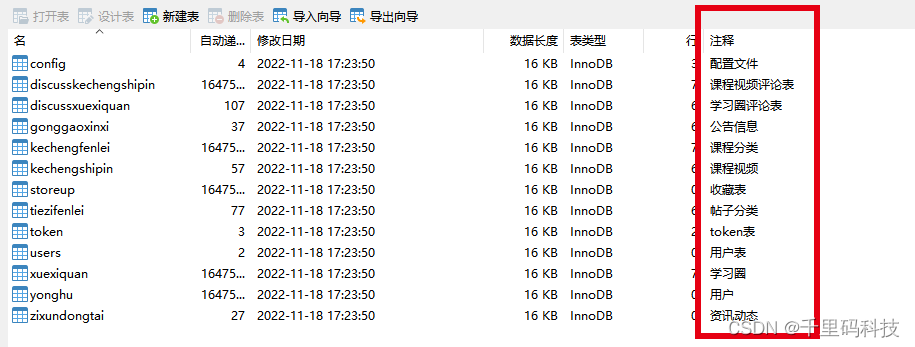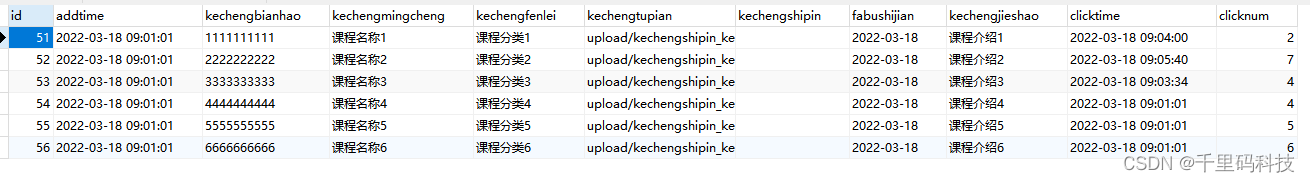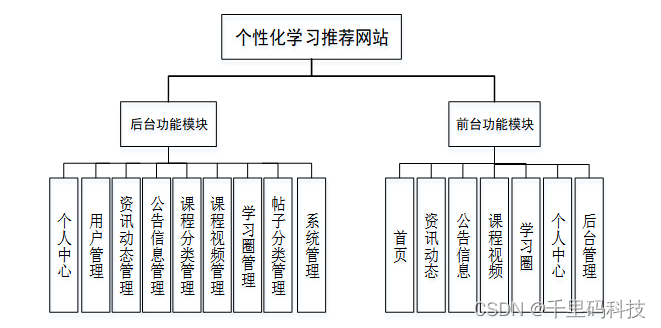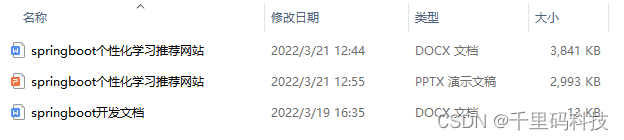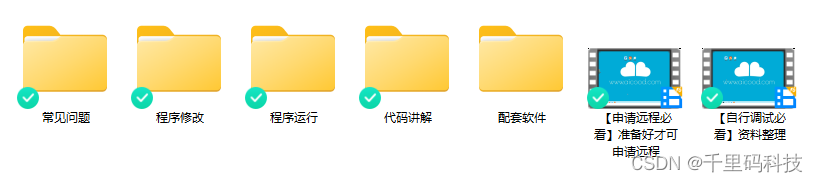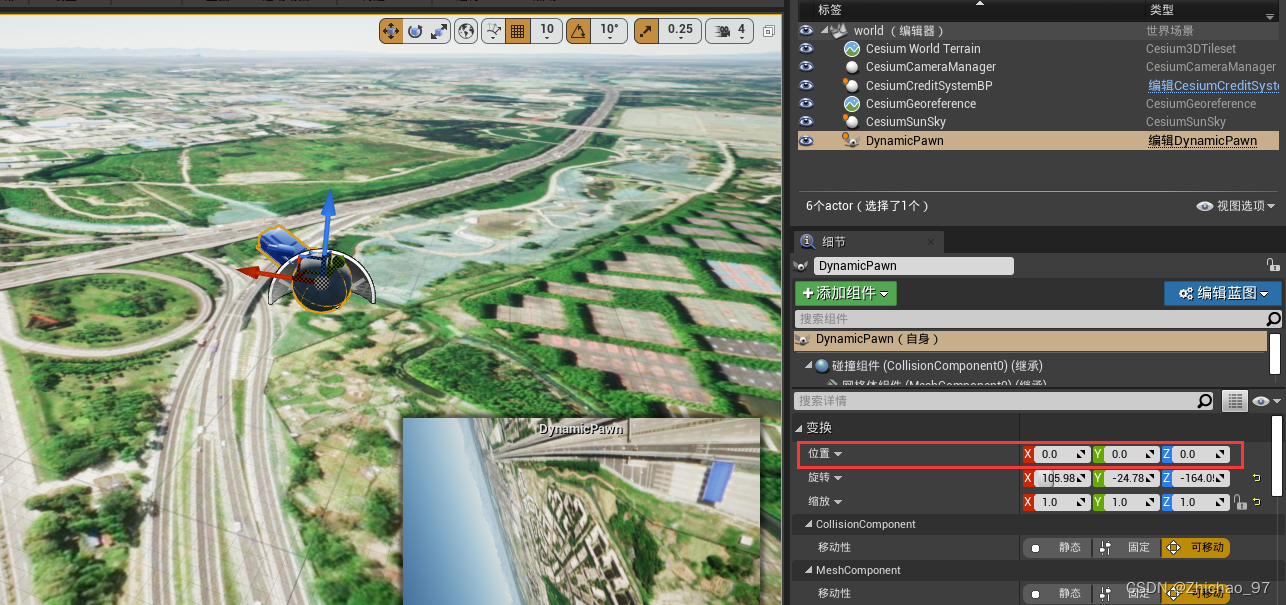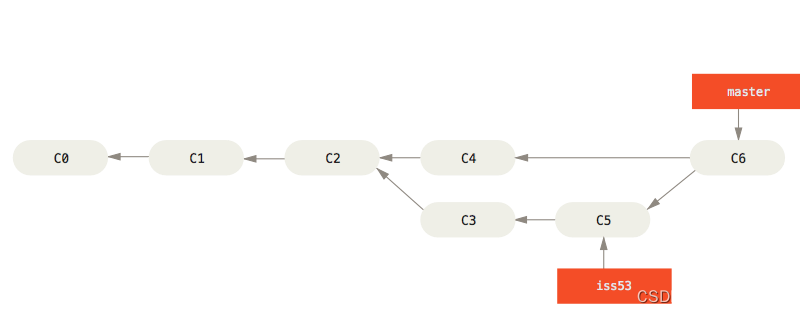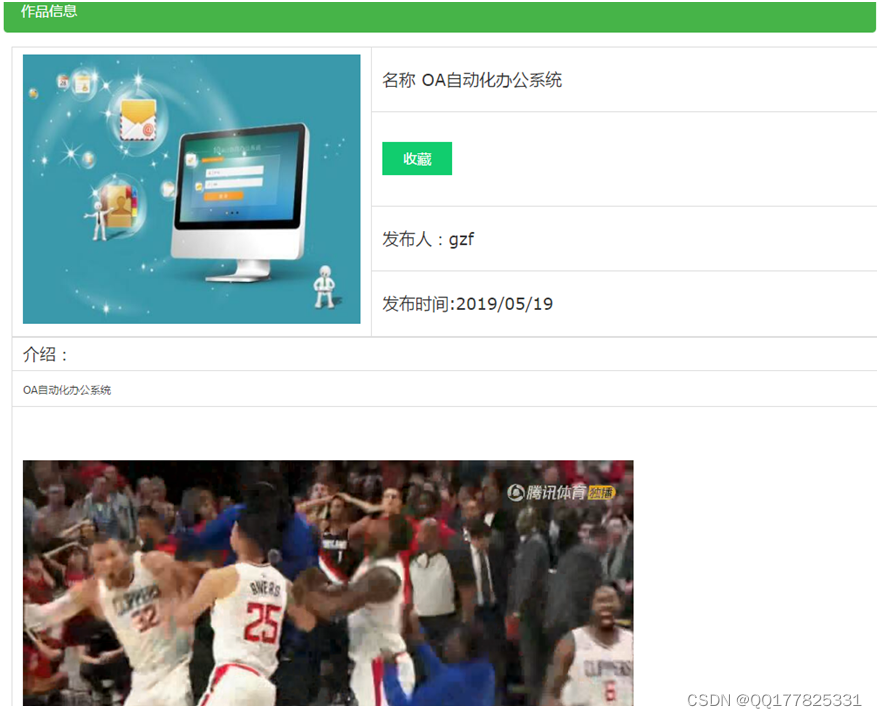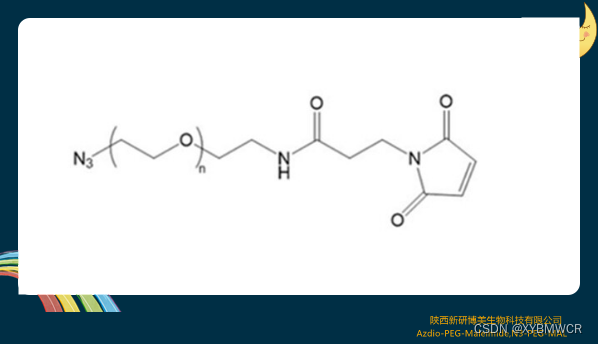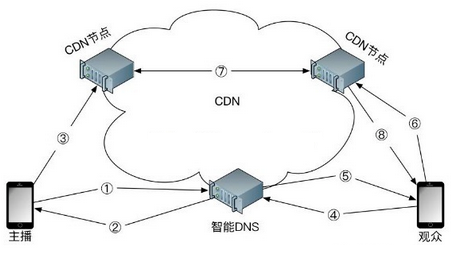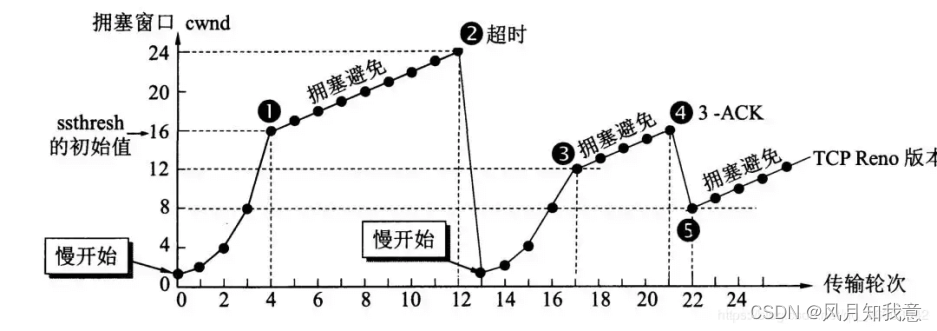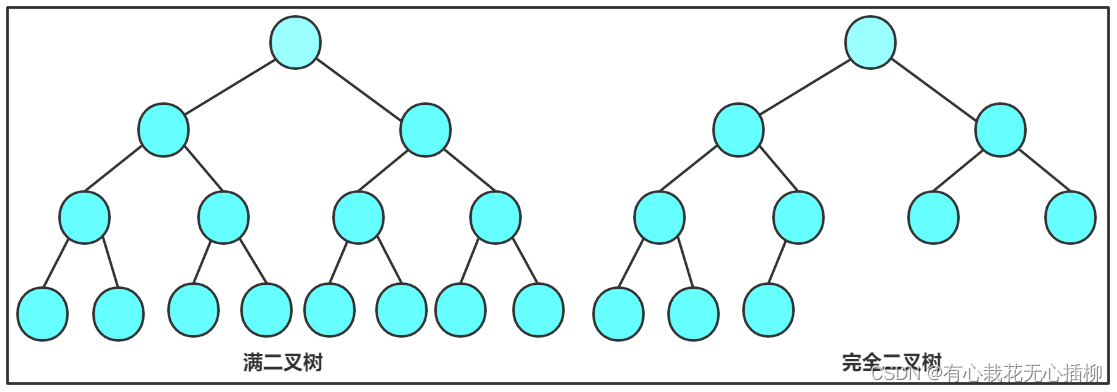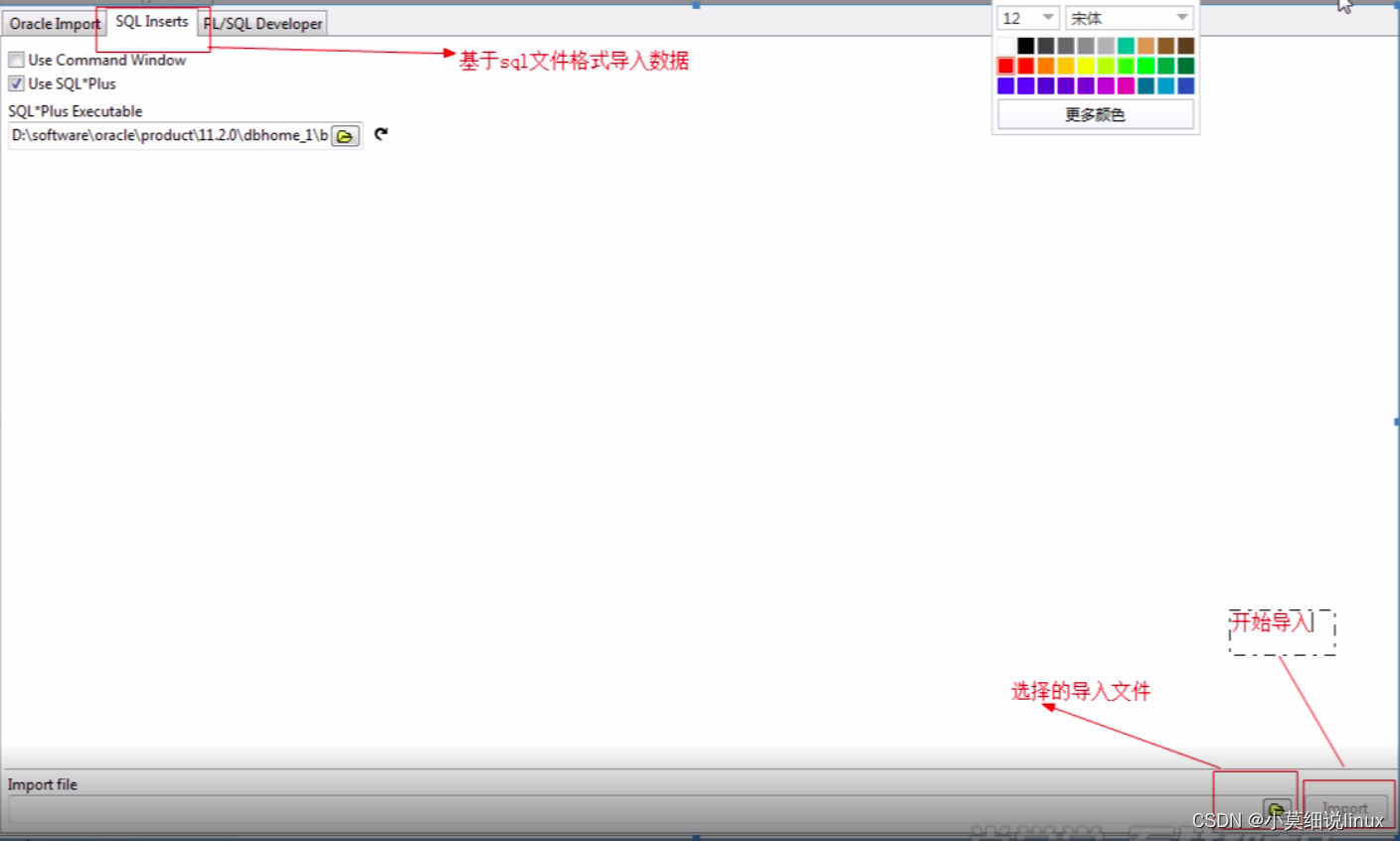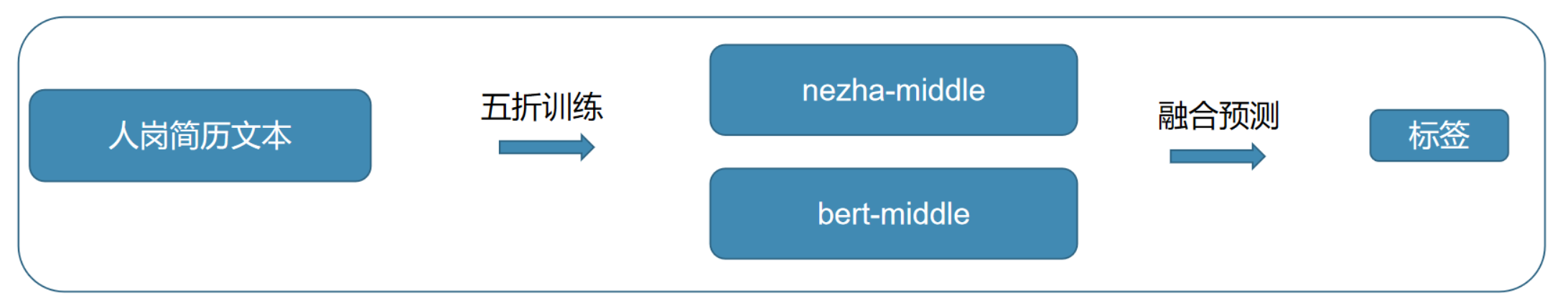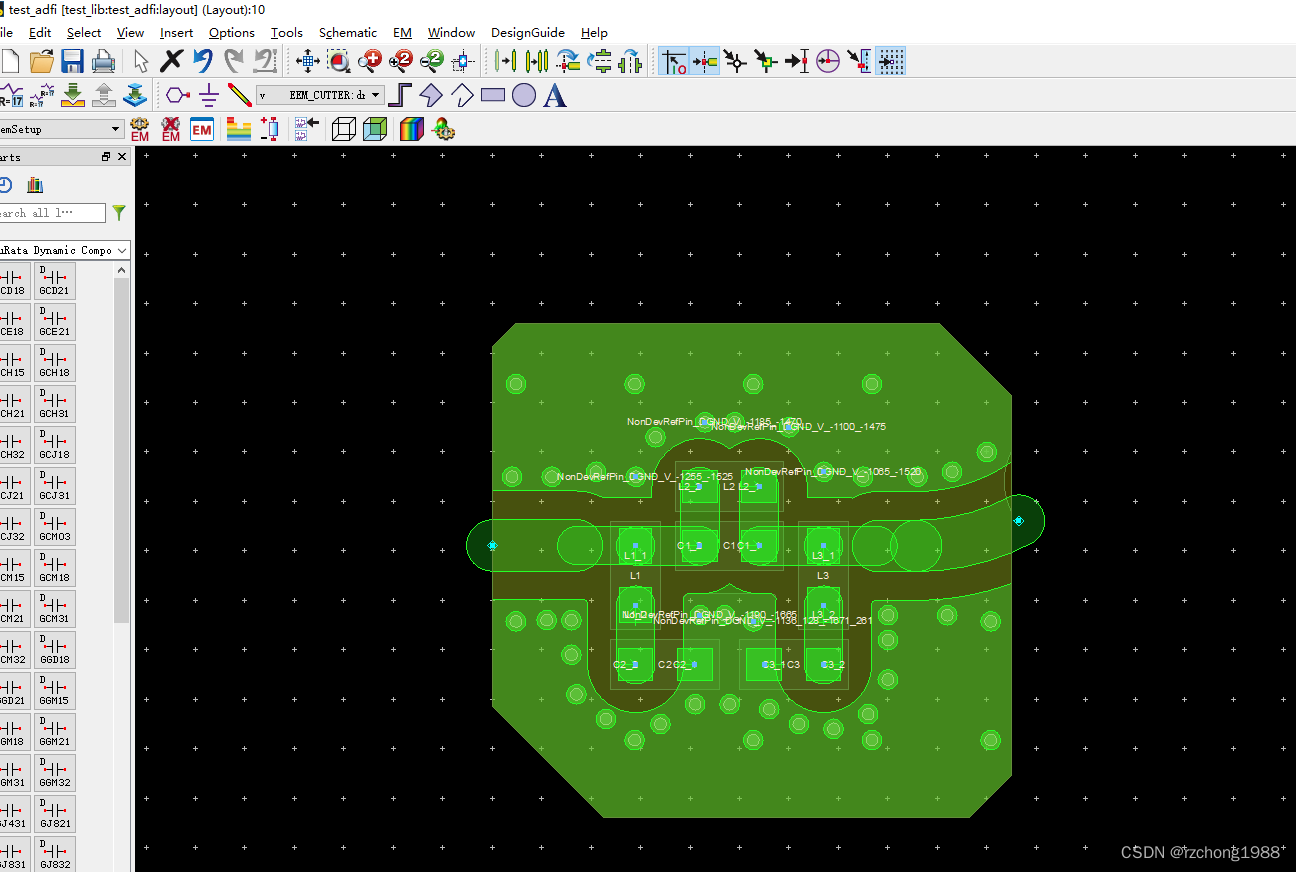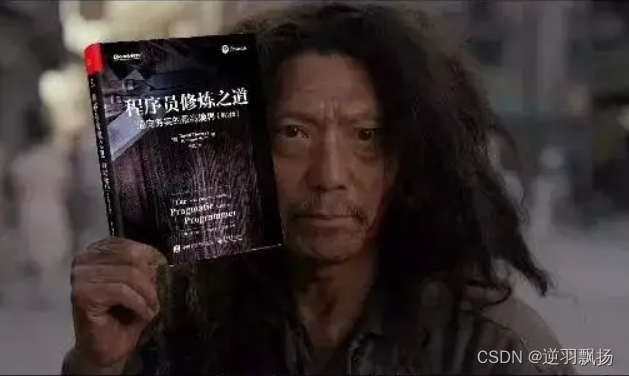登录该项目含有源码、文档、PPT、配套开发软件、软件安装教程、项目发布教程等学习内容。
目录
一、项目介绍:
二、文档学习资料:
三、模块截图:
四、开发技术与运行环境:
五、代码展示:
六、数据库表截图:
七、配套学习资料编辑
八、项目部署与修改:包调试+指导图文修改
关键词:计算机毕业设计,源码网站,源码下载,java毕业设计源码,开题报告,毕业设计定制,小程序毕业设计源码,本科毕业设计
一、项目介绍:
随着社会的发展线下管理的方式已经不可避免的显示出它在时间与空间等方面的局限性,广大的人民群众迫切的需要打破这种局限性。在这种要求下,基于网络的电子商务产生了。它的出现不但解决了传统管理方式的缺点,而且给了广大用户更大的选择空间,促进了个性化学习推荐网站的优化管理,有效的避免了个性化学习推荐网站管理缭乱的局面。所以像个性化学习推荐网站这种电子商务的发展壮大也是不可避免的。
个性化学习推荐网站作为一种典型的电子管理系统也迅速的发展并深入人们的日常生活中,它使用户足不出户就可以查看课程视频、发布学习圈等,最大化减缩了用户的时间,使得用户不用出门就可以进行管理。
二、文档学习资料:
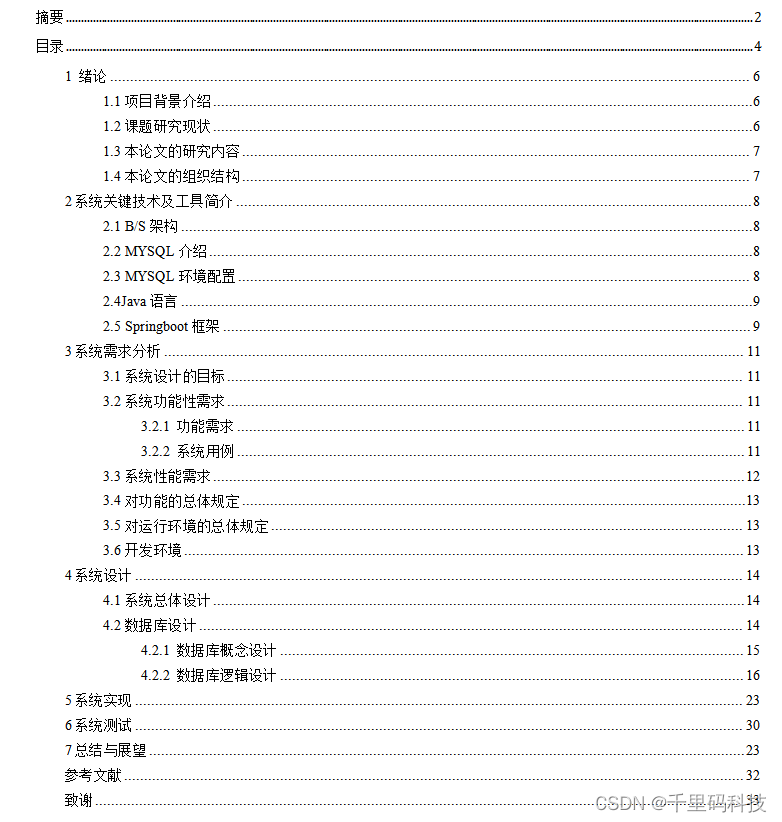
三、模块截图:
按照不同功能模块,在此对系统所涉及的关键页面的实现细节进行阐述,包括页面功能描述,页面涉及功能分析,介绍以及界面展示。
系统登录: 运行系统,首先进入登录界面,按照登录界面的要求填写相应的“账号”和“密码”以及用户类型,点击“登录”然后系统判断填写是否正确,若正确进入相应的界面,否则给出要求先注册信息。
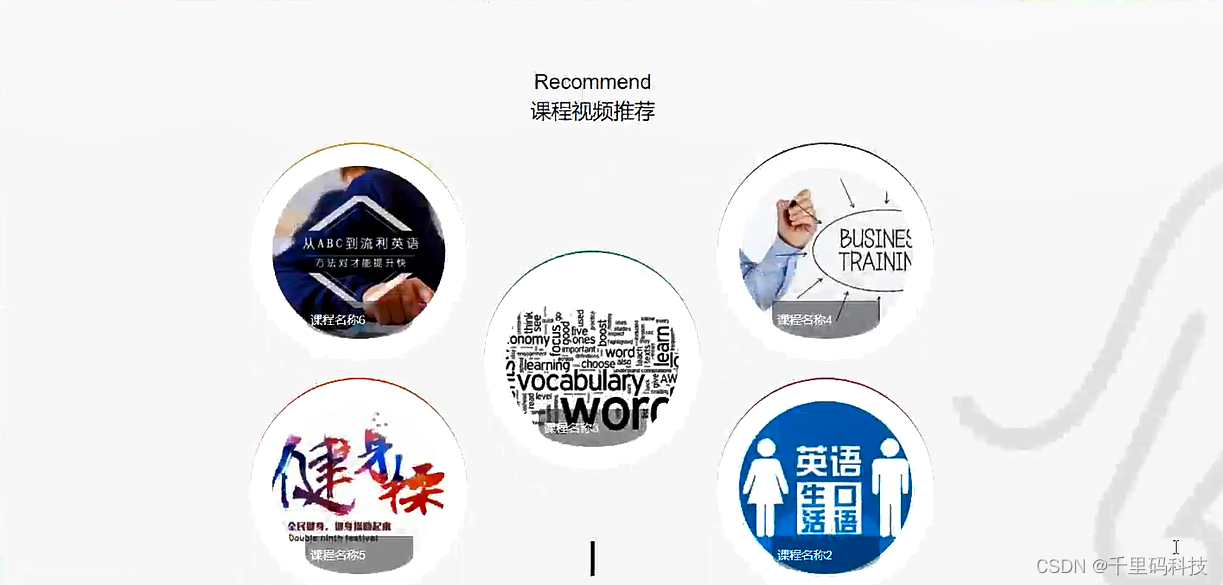
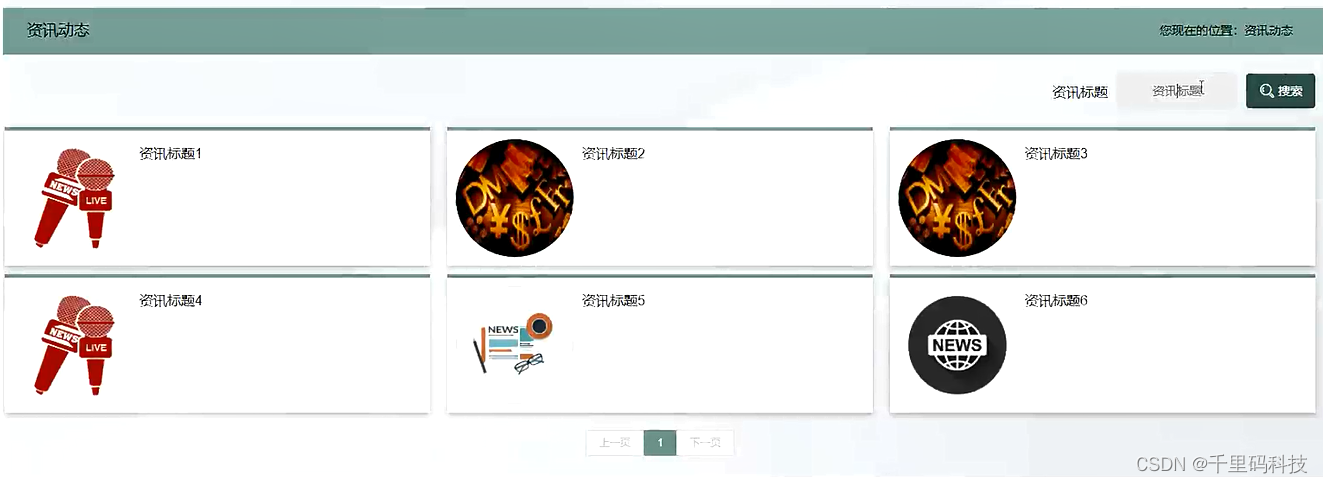




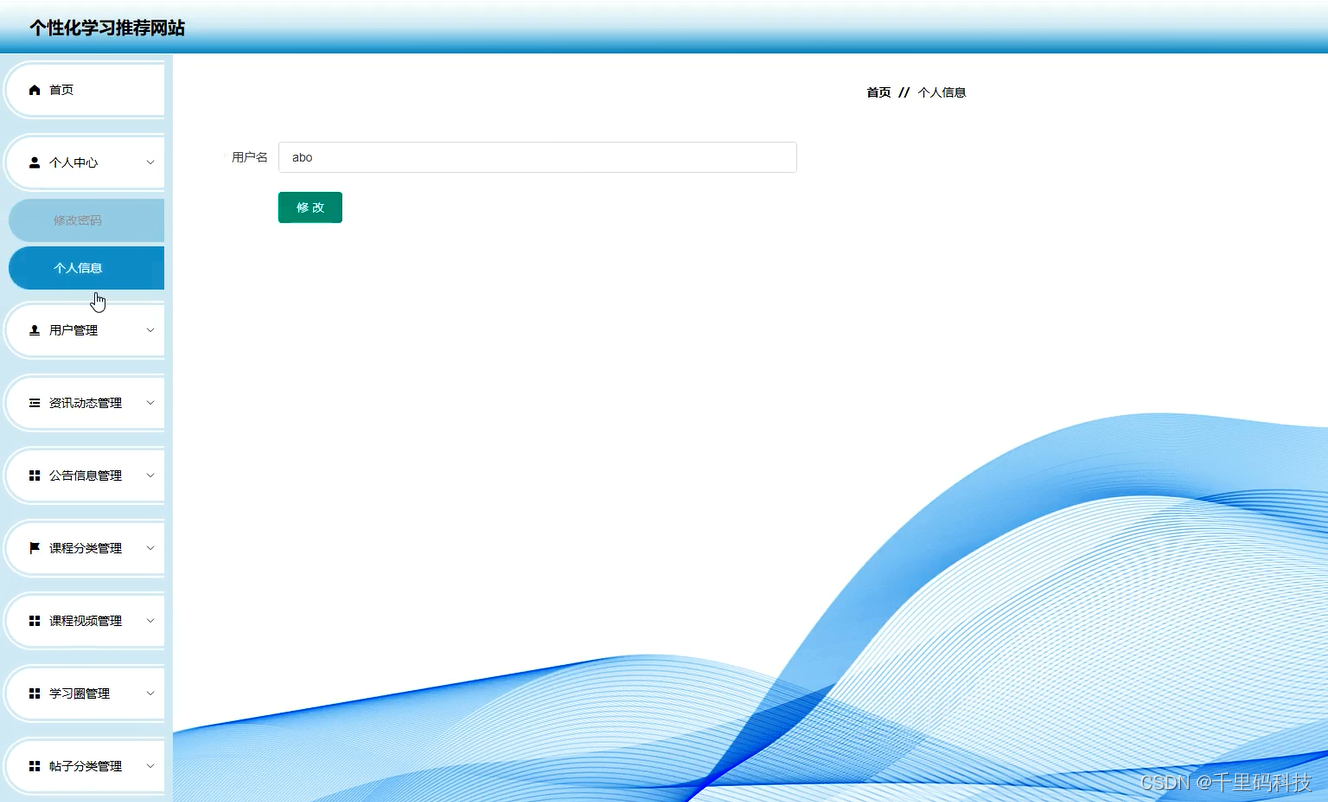
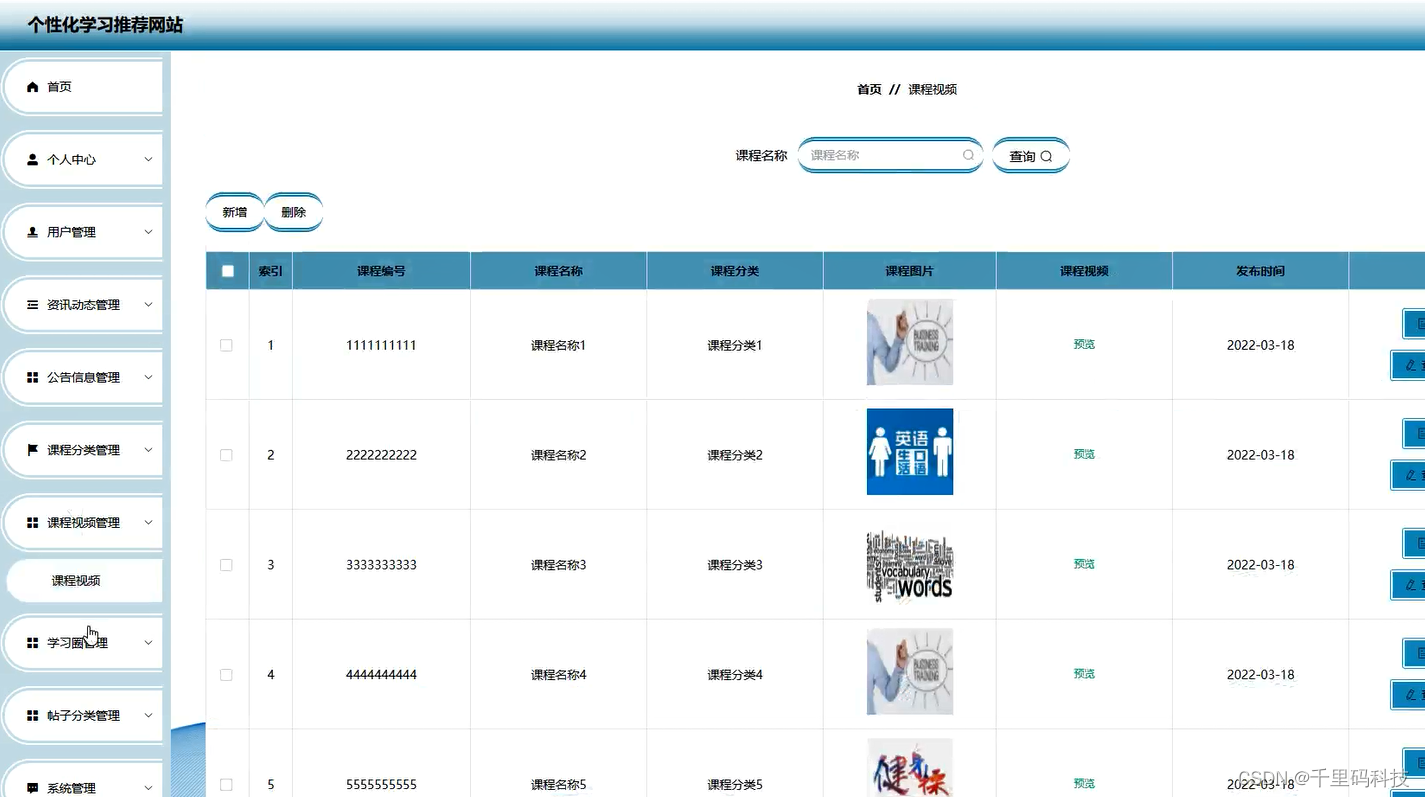
四、开发技术与运行环境:
开发语言:Java
框架:springboot
JDK版本:JDK1.8
服务器:tomcat7
数据库:mysql 5.7
数据库工具:Navicat12
开发软件:eclipse/idea
Maven包:Maven3.3.9
浏览器:谷歌浏览器
五、代码展示:
视频课程推荐代码及前端登录界面代码
/**
* 前端智能排序
*/
@IgnoreAuth
@RequestMapping("/autoSort")
public R autoSort(@RequestParam Map<String, Object> params,KechengshipinEntity kechengshipin, HttpServletRequest request,String pre){
EntityWrapper<KechengshipinEntity> ew = new EntityWrapper<KechengshipinEntity>();
Map<String, Object> newMap = new HashMap<String, Object>();
Map<String, Object> param = new HashMap<String, Object>();
Iterator<Map.Entry<String, Object>> it = param.entrySet().iterator();
while (it.hasNext()) {
Map.Entry<String, Object> entry = it.next();
String key = entry.getKey();
String newKey = entry.getKey();
if (pre.endsWith(".")) {
newMap.put(pre + newKey, entry.getValue());
} else if (StringUtils.isEmpty(pre)) {
newMap.put(newKey, entry.getValue());
} else {
newMap.put(pre + "." + newKey, entry.getValue());
}
}
params.put("sort", "clicknum");
params.put("order", "desc");
PageUtils page = kechengshipinService.queryPage(params, MPUtil.sort(MPUtil.between(MPUtil.likeOrEq(ew, kechengshipin), params), params));
return R.ok().put("data", page);
}
/**
* 协同算法(按收藏推荐)
*/
@RequestMapping("/autoSort2")
public R autoSort2(@RequestParam Map<String, Object> params,KechengshipinEntity kechengshipin, HttpServletRequest request){
String userId = request.getSession().getAttribute("userId").toString();
String inteltypeColumn = "kechengfenlei";
List<StoreupEntity> storeups = storeupService.selectList(new EntityWrapper<StoreupEntity>().eq("type", 1).eq("userid", userId).eq("tablename", "kechengshipin").orderBy("addtime", false));
List<String> inteltypes = new ArrayList<String>();
Integer limit = params.get("limit")==null?10:Integer.parseInt(params.get("limit").toString());
List<KechengshipinEntity> kechengshipinList = new ArrayList<KechengshipinEntity>();
//去重
if(storeups!=null && storeups.size()>0) {
for(StoreupEntity s : storeups) {
kechengshipinList.addAll(kechengshipinService.selectList(new EntityWrapper<KechengshipinEntity>().eq(inteltypeColumn, s.getInteltype())));
}
}
EntityWrapper<KechengshipinEntity> ew = new EntityWrapper<KechengshipinEntity>();
params.put("sort", "id");
params.put("order", "desc");
PageUtils page = kechengshipinService.queryPage(params, MPUtil.sort(MPUtil.between(MPUtil.likeOrEq(ew, kechengshipin), params), params));
List<KechengshipinEntity> pageList = (List<KechengshipinEntity>)page.getList();
if(kechengshipinList.size()<limit) {
int toAddNum = (limit-kechengshipinList.size())<=pageList.size()?(limit-kechengshipinList.size()):pageList.size();
for(KechengshipinEntity o1 : pageList) {
boolean addFlag = true;
for(KechengshipinEntity o2 : kechengshipinList) {
if(o1.getId().intValue()==o2.getId().intValue()) {
addFlag = false;
break;
}
}
if(addFlag) {
kechengshipinList.add(o1);
if(--toAddNum==0) break;
}
}
}
page.setList(kechengshipinList);
return R.ok().put("data", page);
}
}<template>
<div>
<canvas id="canvas" style="background:linear-gradient(rgba(255,255,255, 1),rgba(56,182,230, 1) ,rgba(214,238,247, 1))"></canvas>
<div class="container loginIn">
<div :class="2 == 1 ? 'left' : 2 == 2 ? 'left center' : 'left right'">
<el-form class="login-form" label-position="left" :label-width="1 == 3 || 1 == 2 ? '30px': '0px'">
<div class="title-container"><h3 class="title">个性化学习推荐网站登录</h3></div>
<el-form-item :style='{"padding":"0","boxShadow":"0 0 6px rgba(0,0,0,0)","margin":"0px 0px 6px 40px","borderColor":"rgba(0,0,0,0)","backgroundColor":"rgba(255, 140, 0, 0)","borderRadius":"0","borderWidth":"0","width":"420px","borderStyle":"solid","height":"auto"}' :label="1 == 3 ? '用户名' : ''" :class="'style'+1">
<span v-if="1 != 3" class="svg-container" style="
color:rgba(30, 25, 0, 1);
line-height:30px;
font-size:14px;
width:30px;
padding:0;
margin:12px 0px 0px 40px;
radius:0;
border-width:0;
border-style:solid;
border-color:rgba(0,0,0,0);
background-color:rgba(0,0,0,0);
box-shadow:0 0 6px rgba(0,0,0,0);
}"><svg-icon icon-class="user" /></span>
<el-input placeholder="请输入用户名" name="username" type="text" v-model="rulesForm.username" />
</el-form-item>
<el-form-item :style='{"padding":"0","boxShadow":"0 0 6px rgba(0,0,0,0)","margin":"0px 0px 6px 40px","borderColor":"rgba(0,0,0,0)","backgroundColor":"rgba(255, 140, 0, 0)","borderRadius":"0","borderWidth":"0","width":"420px","borderStyle":"solid","height":"auto"}' :label="1 == 3 ? '密码' : ''" :class="'style'+1">
<span v-if="1 != 3" class="svg-container" style="color:rgba(30, 25, 0, 1);
line-height:30px;
font-size:14px;
width:30px;
padding:0;
margin:12px 0px 0px 40px;
radius:0;
border-width:0;
border-style:solid;
border-color:rgba(0,0,0,0);
background-color:rgba(0,0,0,0);
box-shadow:0 0 6px rgba(0,0,0,0);"><svg-icon icon-class="password" /></span>
<el-input placeholder="请输入密码" name="password" type="password" v-model="rulesForm.password" />
</el-form-item>
<el-form-item label="角色" prop="loginInRole" class="role" style="display: flex;align-items: center;">
<el-radio
v-for="item in menus"
v-if="item.hasBackLogin=='是'"
v-bind:key="item.roleName"
v-model="rulesForm.role"
:label="item.roleName"
>{{item.roleName}}</el-radio>
</el-form-item>
<el-button type="primary" @click="login()" class="loginInBt">{{'1' == '1' ? '登录' : 'login'}}</el-button>
<el-form-item class="setting">
<!-- <div style="color:${template2.back.login.loginInSettingFontColor}" class="reset">修改密码</div> -->
</el-form-item>
</el-form>
</div>
</div>
</div>
</template>
<script>
import menu from "@/utils/menu";
import canvasBg from "@/assets/js/canvas-bg-2.js";
import "@/assets/css/canvas-bg-2.css"
export default {
data() {
return {
rulesForm: {
username: "",
password: "",
role: "",
code: '',
},
menus: [],
tableName: "",
codes: [{
num: 1,
color: '#000',
rotate: '10deg',
size: '16px'
},{
num: 2,
color: '#000',
rotate: '10deg',
size: '16px'
},{
num: 3,
color: '#000',
rotate: '10deg',
size: '16px'
},{
num: 4,
color: '#000',
rotate: '10deg',
size: '16px'
}],
};
},
mounted() {
let menus = menu.list();
this.menus = menus;
this.$nextTick(() => {
canvasBg()
})
},
created() {
this.getRandCode()
},
methods: {
register(tableName){
this.$storage.set("loginTable", tableName);
this.$router.push({path:'/register'})
},
// 登陆
login() {
if (!this.rulesForm.username) {
this.$message.error("请输入用户名");
return;
}
if (!this.rulesForm.password) {
this.$message.error("请输入密码");
return;
}
if (!this.rulesForm.role) {
this.$message.error("请选择角色");
return;
}
let menus = this.menus;
for (let i = 0; i < menus.length; i++) {
if (menus[i].roleName == this.rulesForm.role) {
this.tableName = menus[i].tableName;
}
}
this.$http({
url: `${this.tableName}/login?username=${this.rulesForm.username}&password=${this.rulesForm.password}`,
method: "post"
}).then(({ data }) => {
if (data && data.code === 0) {
this.$storage.set("Token", data.token);
this.$storage.set("role", this.rulesForm.role);
this.$storage.set("sessionTable", this.tableName);
this.$storage.set("adminName", this.rulesForm.username);
this.$router.replace({ path: "/index/" });
} else {
this.$message.error(data.msg);
}
});
},
getRandCode(len = 4){
this.randomString(len)
},
randomString(len = 4) {
let chars = [
"a", "b", "c", "d", "e", "f", "g", "h", "i", "j", "k",
"l", "m", "n", "o", "p", "q", "r", "s", "t", "u", "v",
"w", "x", "y", "z", "A", "B", "C", "D", "E", "F", "G",
"H", "I", "J", "K", "L", "M", "N", "O", "P", "Q", "R",
"S", "T", "U", "V", "W", "X", "Y", "Z", "0", "1", "2",
"3", "4", "5", "6", "7", "8", "9"
]
let colors = ["0", "1", "2","3", "4", "5", "6", "7", "8", "9", "a", "b", "c", "d", "e", "f"]
let sizes = ['14', '15', '16', '17', '18']
let output = [];
for (let i = 0; i < len; i++) {
// 随机验证码
let key = Math.floor(Math.random()*chars.length)
this.codes[i].num = chars[key]
// 随机验证码颜色
let code = '#'
for (let j = 0; j < 6; j++) {
let key = Math.floor(Math.random()*colors.length)
code += colors[key]
}
this.codes[i].color = code
// 随机验证码方向
let rotate = Math.floor(Math.random()*60)
let plus = Math.floor(Math.random()*2)
if(plus == 1) rotate = '-'+rotate
this.codes[i].rotate = 'rotate('+rotate+'deg)'
// 随机验证码字体大小
let size = Math.floor(Math.random()*sizes.length)
this.codes[i].size = sizes[size]+'px'
}
},
}
};
</script>
<style lang="scss" scoped>
.loginIn {
min-height: 100vh;
position: relative;
background-repeat: no-repeat;
background-position: center center;
background-size: cover;
.loginInBt {
width: 250px;
height: 36px;
line-height: 36px;
margin: 0px 0px 0px 115px;
padding: 0px 0px 0px 0px;
color: rgba(0, 0, 0, 1);
font-size: 20px;
border-radius: 5px;
border-width: 0;
border-style: solid;
border-color: rgba(64, 158, 255, 1);
background-color: rgba(56, 182, 230, 1);
box-shadow: 0 0 6px rgba(64, 158, 255, 1);
}
.register {
width: 90px;
height: 25px;
line-height: 25px;
margin: 10px 0px 0px 0px;
padding: 0px 0px 0px 20px;
color: rgba(0, 0, 0, 1);
font-size: 14px;
border-radius: 0;
border-width: 0;
border-style: solid;
border-color: rgba(64, 158, 255, 1);
background-color: rgba(144, 238, 144, 0);
box-shadow: 0 0 6px rgba(255,0,0,0);
cursor: pointer;
}
.reset {
width: auto;
height: 24px;
line-height: 24px;
margin: 0;
padding: 0;
color: rgba(153, 153, 153, 1);
font-size: 12px;
border-radius: 0;
border-width: 0;
border-style: solid;
border-color: rgba(64, 158, 255, 1);
background-color: rgba(255, 255, 255, 0);
box-shadow: 0 0 6px rgba(255,0,0,0);
}
.left {
position: absolute;
left: 0;
top: 0;
box-sizing: border-box;
width: 550px;
height: 540px;
margin: 10px 0px 0px -5px;
padding: 0px 0px 0px 0px;
border-radius: 100%;
border-width: 32px;
border-style: dashed;
border-color: rgba(255, 255, 255, 1);
background-color: rgba(214, 238, 247, 1);
box-shadow: 0px 0px 0px 20px rgba(255, 255, 255, 1);
.login-form {
background-color: transparent;
width: 100%;
right: inherit;
padding: 0;
box-sizing: border-box;
display: flex;
position: initial;
justify-content: center;
flex-direction: column;
}
.title-container {
text-align: center;
font-size: 24px;
.title {
width: 400px;
line-height: 0;
margin: 5px 0px 20px 40px;
padding: 10px;
color: rgba(0, 0, 0, 1);
font-size: 20px;
border-radius: 0;
border-width: 0;
border-style: solid;
border-color: rgba(0,0,0,.3);
background-color: rgba(0, 206, 209, 0);
box-shadow: 0px 0px 0px 0px rgba(214,238,247, 1);
}
}
.el-form-item {
position: relative;
& /deep/ .el-form-item__content {
line-height: initial;
}
& /deep/ .el-radio__label {
width: auto;
height: 14px;
line-height: 14px;
margin: 0;
padding: 0 0 0 10px;
color: rgba(3, 0, 0, 1);
font-size: 15px;
border-radius: 0;
border-width: 0;
border-style: solid;
border-color: rgba(255, 255, 255, 0);
background-color: rgba(255, 255, 255, 0);
box-shadow: 0 0 6px rgba(255,0,0,0);
text-align: left;
}
& /deep/ .el-radio.is-checked .el-radio__label {
width: auto;
height: 14px;
line-height: 14px;
margin: 0;
padding: 0 0 0 10px;
color: rgba(64, 158, 255, 1);
font-size: 14px;
border-radius: 0;
border-width: 0;
border-style: solid;
border-color: rgba(255, 255, 255, 0);
background-color: rgba(255, 255, 255, 0);
box-shadow: 0 0 6px rgba(255,0,0,0);
text-align: left;
}
& /deep/ .el-radio__inner {
width: 14px;
height: 14px;
margin: 0;
padding: 0;
border-radius: 100%;
border-width: 1px;
border-style: solid;
border-color: #dcdfe6;
background-color: rgba(255, 255, 255, 1);
box-shadow: 0 0 6px rgba(255,0,0,0);
}
& /deep/ .el-radio.is-checked .el-radio__inner {
width: 14px;
height: 14px;
margin: 0;
padding: 0;
border-radius: 100%;
border-width: 1px;
border-style: solid;
border-color: rgba(64, 158, 255, 1);
background-color: rgba(64, 158, 255, 1);
box-shadow: 0 0 6px rgba(255,0,0,0);
}
.svg-container {
padding: 6px 5px 6px 15px;
color: #889aa4;
vertical-align: middle;
display: inline-block;
position: absolute;
left: 0;
top: 0;
z-index: 1;
padding: 0;
line-height: 40px;
width: 30px;
text-align: center;
}
.el-input {
display: inline-block;
// height: 40px;
width: 100%;
& /deep/ input {
background: transparent;
border: 0px;
-webkit-appearance: none;
padding: 0 15px 0 30px;
color: #fff;
height: 40px;
width: 260px;
height: 36px;
line-height: 36px;
margin: 0px 0px 5px 95px;
padding: 0 70px;
color: rgba(0, 0, 0, 1);
font-size: 16px;
border-radius: 0;
border-width: 0px 0px 3px 0px;
border-style: solid;
border-color: rgba(255, 215, 0, 1);
background-color: rgba(144, 238, 144, 0);
box-shadow: 0 0 6px rgba(255,0,0,0);
}
}
}
}
.center {
position: absolute;
left: 50%;
top: 50%;
transform: translate3d(-50%,-50%,0);
}
.right {
position: absolute;
left: inherit;
right: 0;
top: 0;
}
.code {
.el-form-item__content {
position: relative;
.getCodeBt {
position: absolute;
right: 0;
top: 50%;
transform: translate3d(0, -50%, 0);
line-height: 40px;
width: 100px;
background-color: rgba(51,51,51,0.4);
color: #fff;
text-align: center;
border-radius: 0 4px 4px 0;
height: 40px;
overflow: hidden;
padding: 0;
margin: 0;
width: 100px;
height: 30px;
line-height: 30px;
border-radius: 0;
border-width: 0;
border-style: solid;
border-color: rgba(64, 158, 255, 1);
background-color: rgba(51, 51, 51, 0.4);
box-shadow: 0 0 6px rgba(255,0,0,0);
span {
padding: 0 5px;
display: inline-block;
font-size: 16px;
font-weight: 600;
}
}
.el-input {
& /deep/ input {
padding: 0 130px 0 30px;
}
}
}
}
.setting {
& /deep/ .el-form-item__content {
// padding: 0 15px;
box-sizing: border-box;
line-height: 32px;
height: 32px;
font-size: 14px;
color: #999;
margin: 0 !important;
display: flex;
.register {
// float: left;
// width: 50%;
text-align: center;
}
.reset {
float: right;
width: 50%;
text-align: right;
}
}
}
.style2 {
padding-left: 30px;
.svg-container {
left: -30px !important;
}
.el-input {
& /deep/ input {
padding: 0 15px !important;
}
}
}
.code.style2, .code.style3 {
.el-input {
& /deep/ input {
padding: 0 115px 0 15px;
}
}
}
.style3 {
& /deep/ .el-form-item__label {
padding-right: 6px;
height: 36px;
line-height: 36px;
}
.el-input {
& /deep/ input {
padding: 0 15px !important;
}
}
}
& /deep/ .el-form-item__label {
width: 30px;
height: 30px;
line-height: 30px;
margin: 12px 0px 0px 40px;
padding: 0;
color: rgba(30, 25, 0, 1);
font-size: 14px;
border-radius: 0;
border-width: 0;
border-style: solid;
border-color: rgba(0,0,0,0);
background-color: rgba(0,0,0,0);
box-shadow: 0 0 6px rgba(0,0,0,0);
}
.role {
& /deep/ .el-form-item__label {
width: 56px !important;
height: 38px;
line-height: 38px;
margin: 0px 0px 0px 60px;
padding: 0;
color: rgba(0, 0, 0, 1);
font-size: 15px;
border-radius: 0;
border-width: 0;
border-style: solid;
border-color: rgba(64, 158, 255, 1);
background-color: rgba(255, 255, 255, 0);
box-shadow: 0 0 6px rgba(255,0,0,0);
text-align: left;
}
& /deep/ .el-radio {
margin-right: 12px;
}
}
}
</style>
六、数据库表截图: