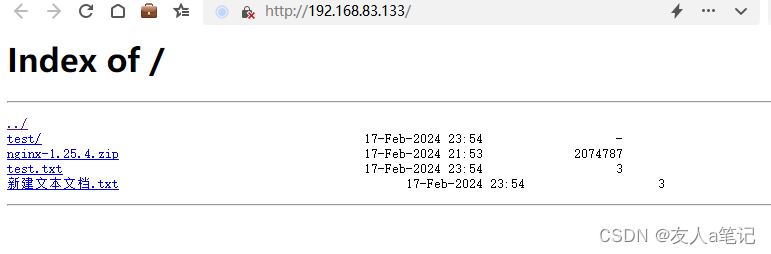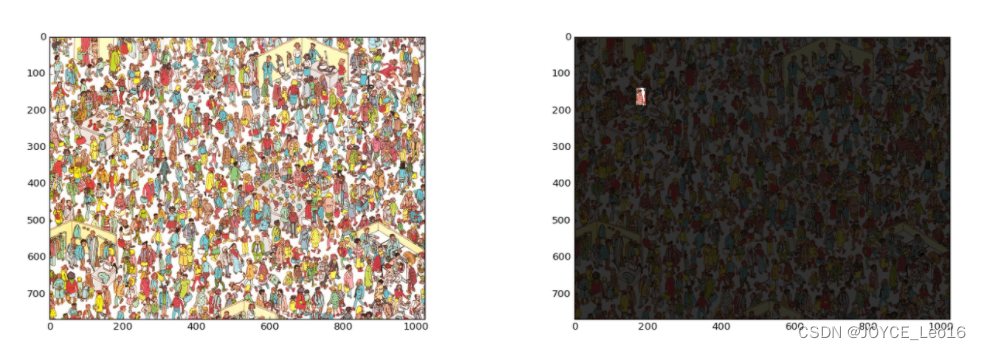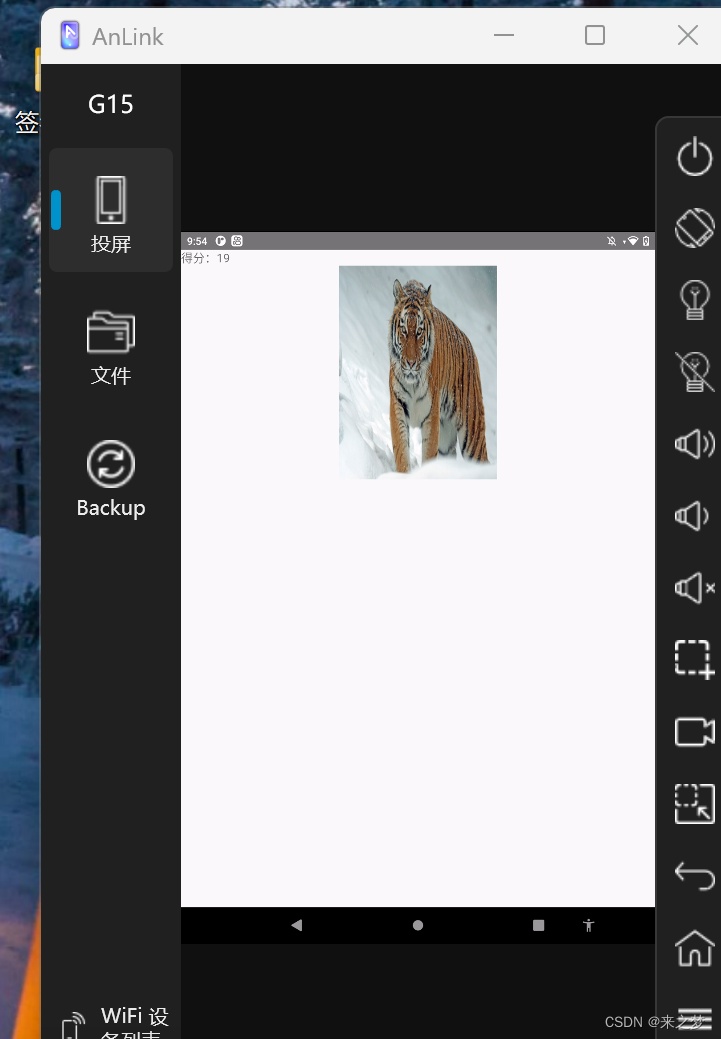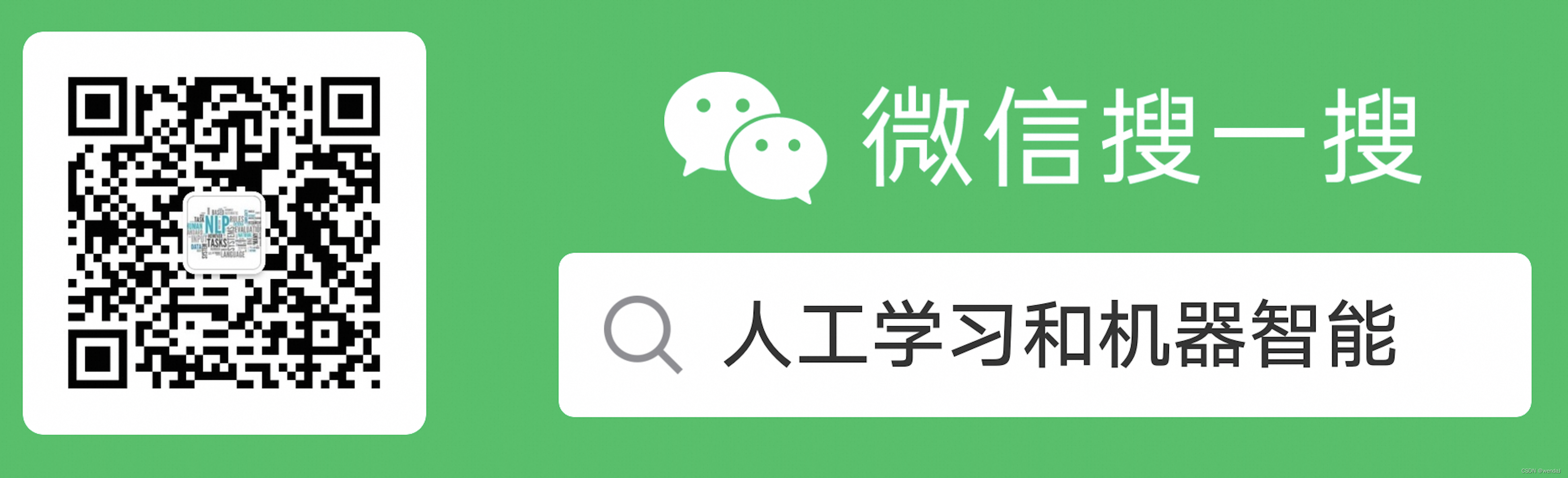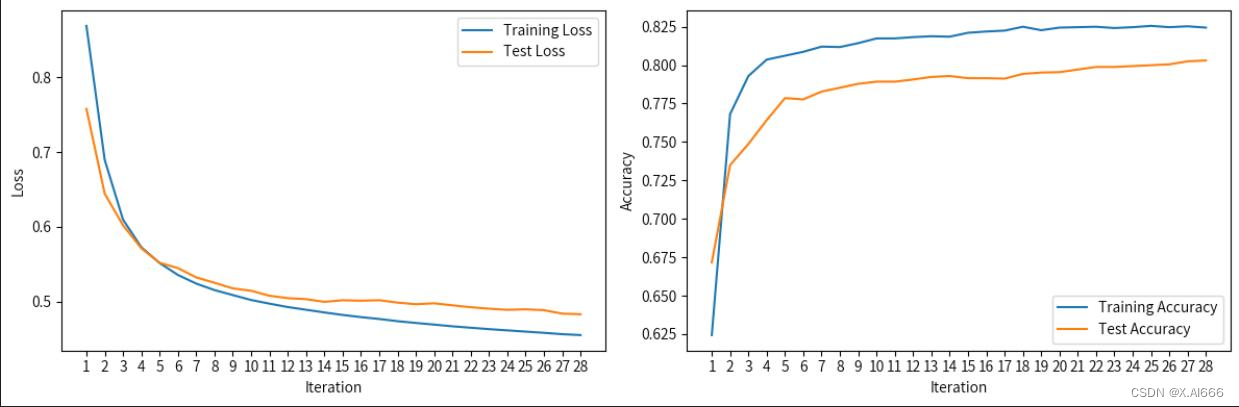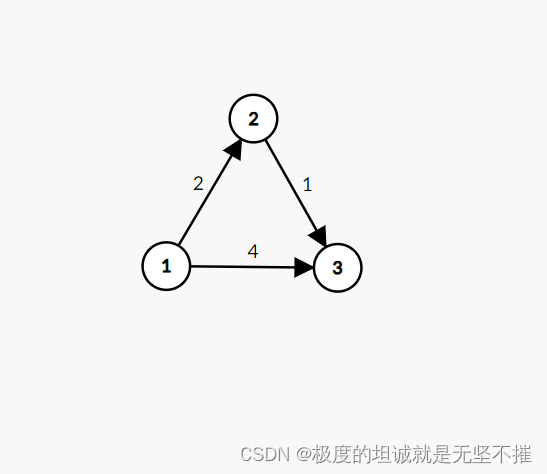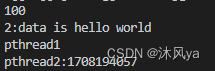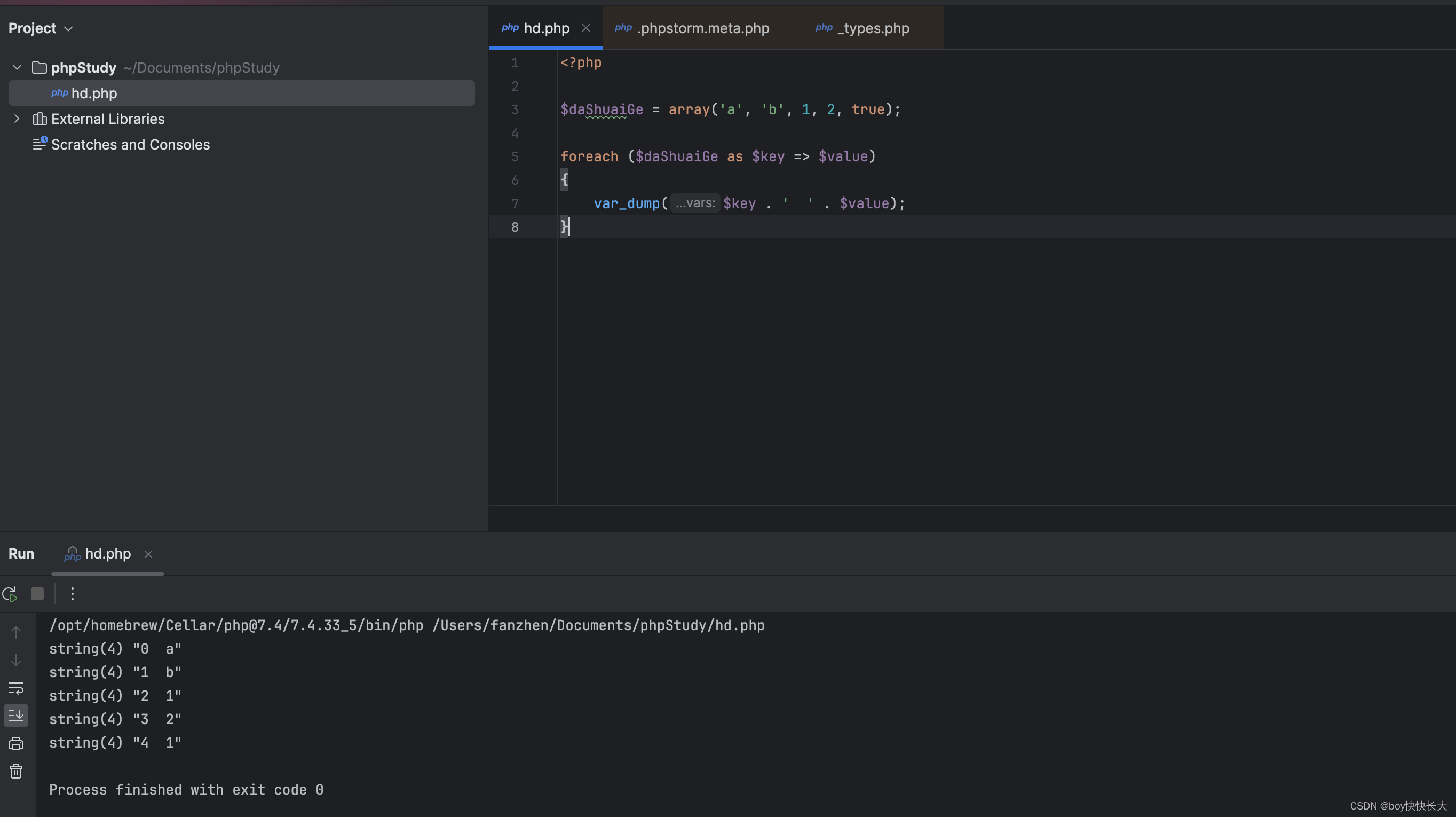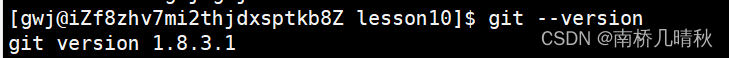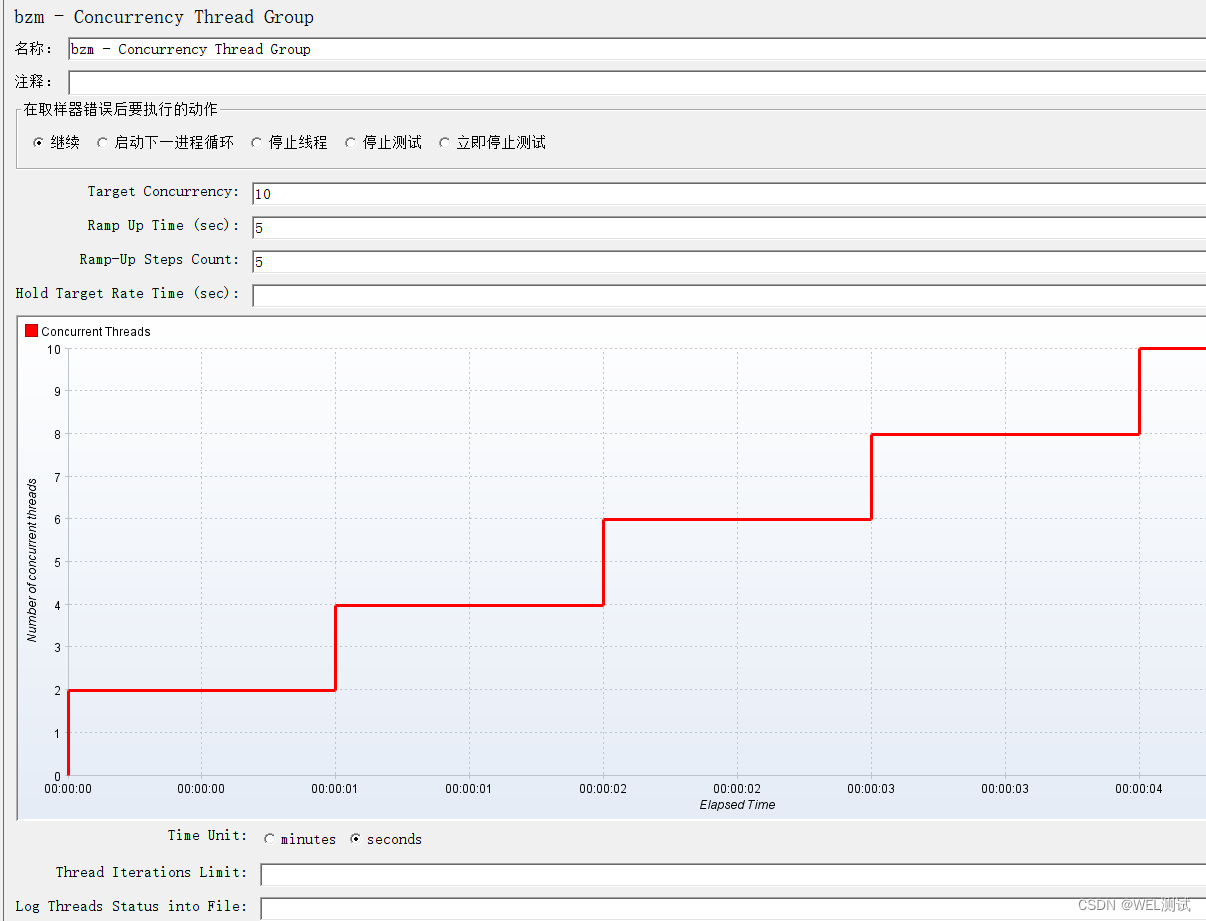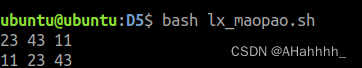文章目录
- 概要
- UE Get节点有哪些常见的应用场景
- 相关源码
概要
UE Get节点在Unreal Engine的蓝图系统中用于获取变量的值。这个节点通常用于从变量中读取数据,以便在游戏的逻辑流程中使用。
要使用Get节点,你首先需要有一个已经定义的变量。然后,在蓝图编辑器中,你可以通过右键点击空白处,选择“添加节点” -> “变量” -> “Get”来创建一个Get节点。在弹出的窗口中,你可以选择需要获取的变量。一旦创建了Get节点,你可以将其拖拽到蓝图的适当位置,并连接它到需要使用该变量值的其他节点。
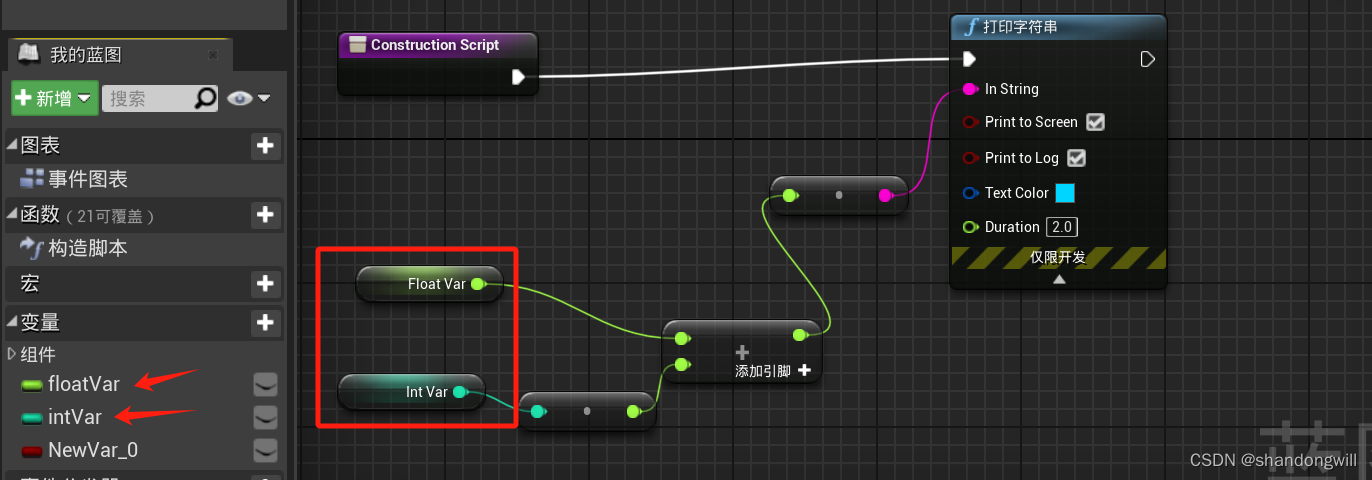
需要注意的是,Get节点只是获取变量的值,而不会修改它。如果你想修改变量的值,你应该使用Set节点。
Get节点的输出可以用于驱动蓝图中的其他逻辑或操作。例如,你可以使用Get节点获取一个游戏对象的位置,然后根据这个位置来执行某些动作或决策。
总的来说,UE Get节点是Unreal Engine蓝图系统中用于读取变量值的重要工具,它使得开发者能够灵活地获取和使用游戏中的数据。
UE Get节点有哪些常见的应用场景
UE Get节点在Unreal Engine的蓝图系统中主要用于获取变量的值,这些变量可以是游戏对象的状态、属性、配置参数等。由于Get节点能够动态地获取变量的值,因此它在多种场景中都有广泛的应用。以下是一些UE Get节点常见的应用场景:
动态调整游戏对象的行为:通过Get节点获取游戏对象的某些属性(如位置、速度、旋转等),然后根据这些属性的值动态调整游戏对象的行为。例如,根据玩家的位置调整敌人的攻击策略,或者根据物体的速度调整其移动方式。
实现条件判断和分支逻辑:结合Branch节点或其他控制流节点,使用Get节点获取变量的值来进行条件判断。根据判断结果,执行不同的逻辑分支。这在构建复杂的游戏逻辑和交互中非常常见。
同步多个游戏对象的状态:在某些情况下,你可能需要确保多个游戏对象保持同步的状态。通过Get节点获取一个游戏对象的状态,并使用Set节点将其应用到其他游戏对象上,可以实现状态的同步和一致性。
响应用户输入和事件:在事件驱动的游戏逻辑中,Get节点可以用于获取用户输入或事件触发的变量值。例如,当用户按下某个按钮时,通过Get节点获取按钮状态的值,并据此执行相应的操作或响应。
配置管理和动态加载:在游戏开发过程中,可能需要根据不同的配置或参数来调整游戏的行为。通过Get节点获取配置文件或参数表中的变量值,可以实现游戏行为的动态加载和调整。
需要注意的是,虽然Get节点在多种场景中都有应用,但在使用时也需要注意数据的时效性和准确性。确保你获取的变量值是最新且正确的,以避免逻辑错误或不一致的行为。
总的来说,UE Get节点是Unreal Engine蓝图系统中非常重要的一个节点类型,它使得开发者能够灵活地获取游戏中的数据,并根据这些数据实现各种复杂的逻辑和交互。
相关源码
源码文件:
K2Node_VariableGet.h
K2Node_VariableGet.cpp
相关类:
FKCHandler_VariableGet
K2Node_VariableGetImpl
#include "K2Node_VariableGet.h"
#include "UObject/UObjectHash.h"
#include "UObject/PropertyPortFlags.h"
#include "Kismet/KismetSystemLibrary.h"
#include "Framework/Commands/UIAction.h"
#include "ToolMenus.h"
#include "EdGraph/EdGraph.h"
#include "EdGraphSchema_K2.h"
#include "K2Node_CallFunction.h"
#include "K2Node_IfThenElse.h"
#include "Kismet2/BlueprintEditorUtils.h"
#include "KismetCompilerMisc.h"
#include "KismetCompiler.h"
#include "ScopedTransaction.h"
//
// FKCHandler_VariableGet
#define LOCTEXT_NAMESPACE "K2Node"
class FKCHandler_VariableGet : public FNodeHandlingFunctor
{
public:
FKCHandler_VariableGet(FKismetCompilerContext& InCompilerContext)
: FNodeHandlingFunctor(InCompilerContext)
{
}
virtual void RegisterNet(FKismetFunctionContext& Context, UEdGraphPin* Net) override
{
// This net is a variable read
ResolveAndRegisterScopedTerm(Context, Net, Context.VariableReferences);
}
virtual void RegisterNets(FKismetFunctionContext& Context, UEdGraphNode* Node) override
{
UK2Node_Variable* VarNode = Cast<UK2Node_Variable>(Node);
if (VarNode)
{
VarNode->CheckForErrors(CompilerContext.GetSchema(), Context.MessageLog);
// Report an error that the local variable could not be found
if(VarNode->VariableReference.IsLocalScope() && VarNode->GetPropertyForVariable() == NULL)
{
FFormatNamedArguments Args;
Args.Add(TEXT("VariableName"), FText::FromName(VarNode->VariableReference.GetMemberName()));
if(VarNode->VariableReference.GetMemberScopeName() != Context.Function->GetName())
{
Args.Add(TEXT("ScopeName"), FText::FromString(VarNode->VariableReference.GetMemberScopeName()));
CompilerContext.MessageLog.Warning(*FText::Format(LOCTEXT("LocalVariableNotFoundInScope_Error", "Unable to find local variable with name '{VariableName}' for @@, scope expected: @@, scope found: {ScopeName}"), Args).ToString(), Node, Node->GetGraph());
}
else
{
CompilerContext.MessageLog.Warning(*FText::Format(LOCTEXT("LocalVariableNotFound_Error", "Unable to find local variable with name '{VariableName}' for @@"), Args).ToString(), Node);
}
}
}
FNodeHandlingFunctor::RegisterNets(Context, Node);
}
};
namespace K2Node_VariableGetImpl
{
/**
* Shared utility method for retrieving a UK2Node_VariableGet's bare tooltip.
*
* @param VarName The name of the variable that the node represents.
* @return A formatted text string, describing what the VariableGet node does.
*/
static FText GetBaseTooltip(FName VarName);
}
static FText K2Node_VariableGetImpl::GetBaseTooltip(FName VarName)
{
FFormatNamedArguments Args;
Args.Add(TEXT("VarName"), FText::FromName(VarName));
return FText::Format(LOCTEXT("GetVariableTooltip", "Read the value of variable {VarName}"), Args);
}
UK2Node_VariableGet::UK2Node_VariableGet(const FObjectInitializer& ObjectInitializer)
: Super(ObjectInitializer)
, bIsPureGet(true)
{
}
void UK2Node_VariableGet::CreateNonPurePins(TArray<UEdGraphPin*>* InOldPinsPtr)
{
const UEdGraphSchema_K2* K2Schema = Cast<UEdGraphSchema_K2>(GetSchema());
check(K2Schema != nullptr);
if (!K2Schema->DoesGraphSupportImpureFunctions(GetGraph()))
{
bIsPureGet = true;
}
if (!bIsPureGet)
{
FEdGraphPinType PinType;
FProperty* VariableProperty = GetPropertyForVariable();
// We need the pin's type, to both see if it's an array and if it is of the correct types to remain an impure node
if (VariableProperty)
{
K2Schema->ConvertPropertyToPinType(GetPropertyForVariable(), PinType);
}
// If there is no property and we are given some old pins to look at, find the old value pin and use the type there
// This allows nodes to be pasted into other BPs without access to the property
else if (InOldPinsPtr)
{
// find old variable pin and use the type.
const FName PinName = GetVarName();
for (const UEdGraphPin* Pin : *InOldPinsPtr)
{
if (Pin && PinName == Pin->PinName)
{
PinType = Pin->PinType;
break;
}
}
}
if (IsValidTypeForNonPure(PinType))
{
// Input - Execution Pin
CreatePin(EGPD_Input, UEdGraphSchema_K2::PC_Exec, UEdGraphSchema_K2::PN_Execute);
// Output - Execution Pins
UEdGraphPin* ValidPin = CreatePin(EGPD_Output, UEdGraphSchema_K2::PC_Exec, UEdGraphSchema_K2::PN_Then);
ValidPin->PinFriendlyName = LOCTEXT("Valid", "Is Valid");
UEdGraphPin* InvalidPin = CreatePin(EGPD_Output, UEdGraphSchema_K2::PC_Exec, UEdGraphSchema_K2::PN_Else);
InvalidPin->PinFriendlyName = LOCTEXT("Invalid", "Is Not Valid");
}
else
{
bIsPureGet = true;
}
}
}
void UK2Node_VariableGet::AllocateDefaultPins()
{
if(GetVarName() != NAME_None)
{
CreateNonPurePins(nullptr);
if(CreatePinForVariable(EGPD_Output))
{
CreatePinForSelf();
}
}
Super::AllocateDefaultPins();
}
void UK2Node_VariableGet::ReallocatePinsDuringReconstruction(TArray<UEdGraphPin*>& OldPins)
{
if(GetVarName() != NAME_None)
{
CreateNonPurePins(&OldPins);
if(!CreatePinForVariable(EGPD_Output))
{
if(!RecreatePinForVariable(EGPD_Output, OldPins))
{
return;
}
}
CreatePinForSelf();
RestoreSplitPins(OldPins);
}
}
FText UK2Node_VariableGet::GetPropertyTooltip(FProperty const* VariableProperty)
{
FName VarName = NAME_None;
if (VariableProperty != nullptr)
{
VarName = VariableProperty->GetFName();
UClass* SourceClass = VariableProperty->GetOwnerClass();
// discover if the variable property is a non blueprint user variable
bool const bIsNativeVariable = (SourceClass != nullptr) && (SourceClass->ClassGeneratedBy == nullptr);
FText SubTooltip;
if (bIsNativeVariable)
{
FText const PropertyTooltip = VariableProperty->GetToolTipText();
if (!PropertyTooltip.IsEmpty())
{
// See if the native property has a tooltip
SubTooltip = PropertyTooltip;
FString TooltipName = FString::Printf(TEXT("%s.%s"), *VarName.ToString(), *FBlueprintMetadata::MD_Tooltip.ToString());
FText::FindText(*VariableProperty->GetFullGroupName(true), *TooltipName, SubTooltip);
}
}
else if (SourceClass)
{
if (UBlueprint* VarBlueprint = Cast<UBlueprint>(SourceClass->ClassGeneratedBy))
{
FString UserTooltipData;
if (FBlueprintEditorUtils::GetBlueprintVariableMetaData(VarBlueprint, VarName, VariableProperty->GetOwnerStruct(), FBlueprintMetadata::MD_Tooltip, UserTooltipData))
{
SubTooltip = FText::FromString(UserTooltipData);
}
}
}
if (!SubTooltip.IsEmpty())
{
FFormatNamedArguments Args;
Args.Add(TEXT("VarName"), FText::FromName(VarName));
Args.Add(TEXT("PropertyTooltip"), SubTooltip);
return FText::Format(LOCTEXT("GetVariableProperty_Tooltip", "Read the value of variable {VarName}\n{PropertyTooltip}"), Args);
}
}
return K2Node_VariableGetImpl::GetBaseTooltip(VarName);
}
FText UK2Node_VariableGet::GetBlueprintVarTooltip(FBPVariableDescription const& VarDesc)
{
int32 const MetaIndex = VarDesc.FindMetaDataEntryIndexForKey(FBlueprintMetadata::MD_Tooltip);
bool const bHasTooltipData = (MetaIndex != INDEX_NONE);
if (bHasTooltipData)
{
FString UserTooltipData = VarDesc.GetMetaData(FBlueprintMetadata::MD_Tooltip);
FFormatNamedArguments Args;
Args.Add(TEXT("VarName"), FText::FromName(VarDesc.VarName));
Args.Add(TEXT("UserTooltip"), FText::FromString(UserTooltipData));
return FText::Format(LOCTEXT("GetBlueprintVariable_Tooltip", "Read the value of variable {VarName}\n{UserTooltip}"), Args);
}
return K2Node_VariableGetImpl::GetBaseTooltip(VarDesc.VarName);
}
FText UK2Node_VariableGet::GetTooltipText() const
{
if (CachedTooltip.IsOutOfDate(this))
{
if (FProperty* Property = GetPropertyForVariable())
{
CachedTooltip.SetCachedText(GetPropertyTooltip(Property), this);
}
else if (FBPVariableDescription const* VarDesc = GetBlueprintVarDescription())
{
CachedTooltip.SetCachedText(GetBlueprintVarTooltip(*VarDesc), this);
}
else
{
CachedTooltip.SetCachedText(K2Node_VariableGetImpl::GetBaseTooltip(GetVarName()), this);
}
}
return CachedTooltip;
}
FText UK2Node_VariableGet::GetNodeTitle(ENodeTitleType::Type TitleType) const
{
// If there is only one variable being read, the title can be made the variable name
FName OutputPinName;
int32 NumOutputsFound = 0;
for (int32 PinIndex = 0; PinIndex < Pins.Num(); ++PinIndex)
{
UEdGraphPin* Pin = Pins[PinIndex];
// The following code is to attempt to log info related to UE-19729
if (TitleType == ENodeTitleType::ListView)
{
if (UEdGraph* Graph = Cast<UEdGraph>(GetOuter()))
{
FString VariableName = GetVarNameString();
FString BlueprintPath = FBlueprintEditorUtils::FindBlueprintForGraph(Graph)->GetPathName();
FString SetupStyle = bIsPureGet? TEXT("pure") : TEXT("validated");
FString VariableResolves = (VariableReference.ResolveMember<FProperty>(GetBlueprintClassFromNode()) != nullptr)? TEXT("resolves") : TEXT("does not resolve");
checkf(Pin, TEXT("Get node for variable '%s' in Blueprint '%s' which is setup as %s and has %d pins. Variable %s"), *VariableName, *BlueprintPath, *SetupStyle, Pins.Num(), *VariableResolves);
}
}
if (Pin->Direction == EGPD_Output)
{
++NumOutputsFound;
OutputPinName = Pin->PinName;
}
}
if (NumOutputsFound != 1)
{
return LOCTEXT("Get", "Get");
}
else if (CachedNodeTitle.IsOutOfDate(this))
{
FFormatNamedArguments Args;
Args.Add(TEXT("PinName"), FText::FromName(OutputPinName));
// FText::Format() is slow, so we cache this to save on performance
CachedNodeTitle.SetCachedText(FText::Format(LOCTEXT("GetPinName", "Get {PinName}"), Args), this);
}
return CachedNodeTitle;
}
FNodeHandlingFunctor* UK2Node_VariableGet::CreateNodeHandler(FKismetCompilerContext& CompilerContext) const
{
return new FKCHandler_VariableGet(CompilerContext);
}
bool UK2Node_VariableGet::IsValidTypeForNonPure(const FEdGraphPinType& InPinType)
{
return !InPinType.IsContainer() && (InPinType.PinCategory == UEdGraphSchema_K2::PC_Object || InPinType.PinCategory == UEdGraphSchema_K2::PC_Class || InPinType.PinCategory == UEdGraphSchema_K2::PC_SoftObject || InPinType.PinCategory == UEdGraphSchema_K2::PC_SoftClass);
}
void UK2Node_VariableGet::GetNodeContextMenuActions(UToolMenu* Menu, UGraphNodeContextMenuContext* Context) const
{
Super::GetNodeContextMenuActions(Menu, Context);
const UEdGraphPin* ValuePin = GetValuePin();
if (ValuePin && IsValidTypeForNonPure(ValuePin->PinType))
{
{
FText MenuEntryTitle;
FText MenuEntryTooltip;
bool bCanTogglePurity = true;
auto CanExecutePurityToggle = [](bool const bInCanTogglePurity)->bool
{
return bInCanTogglePurity;
};
if (bIsPureGet)
{
MenuEntryTitle = LOCTEXT("ConvertToImpureGetTitle", "Convert to Validated Get");
MenuEntryTooltip = LOCTEXT("ConvertToImpureGetTooltip", "Adds in branching execution pins so that you can separately handle when the returned value is valid/invalid.");
const UEdGraphSchema_K2* K2Schema = Cast<UEdGraphSchema_K2>(GetSchema());
check(K2Schema != nullptr);
bCanTogglePurity = K2Schema->DoesGraphSupportImpureFunctions(GetGraph());
if (!bCanTogglePurity)
{
MenuEntryTooltip = LOCTEXT("CannotMakeImpureGetTooltip", "This graph does not support impure calls!");
}
}
else
{
MenuEntryTitle = LOCTEXT("ConvertToPureGetTitle", "Convert to pure Get");
MenuEntryTooltip = LOCTEXT("ConvertToPureGetTooltip", "Removes the execution pins to make the node more versatile.");
}
FToolMenuSection& Section = Menu->AddSection("K2NodeVariableGet", LOCTEXT("VariableGetHeader", "Variable Get"));
Section.AddMenuEntry(
"TogglePurity",
MenuEntryTitle,
MenuEntryTooltip,
FSlateIcon(),
FUIAction(
FExecuteAction::CreateUObject(const_cast<UK2Node_VariableGet*>(this), &UK2Node_VariableGet::TogglePurity),
FCanExecuteAction::CreateStatic(CanExecutePurityToggle, bCanTogglePurity && !Context->bIsDebugging),
FIsActionChecked()
)
);
}
}
}
void UK2Node_VariableGet::TogglePurity()
{
FText TransactionTitle;
if(!bIsPureGet)
{
TransactionTitle = LOCTEXT("TogglePureGet", "Convert to Pure Get");
}
else
{
TransactionTitle = LOCTEXT("ToggleImpureGet", "Convert to Impure Get");
}
const FScopedTransaction Transaction( TransactionTitle );
Modify();
SetPurity(!bIsPureGet);
}
void UK2Node_VariableGet::SetPurity(bool bNewPurity)
{
if (bNewPurity != bIsPureGet)
{
bIsPureGet = bNewPurity;
bool const bHasBeenConstructed = (Pins.Num() > 0);
if (bHasBeenConstructed)
{
ReconstructNode();
}
}
}
void UK2Node_VariableGet::ValidateNodeDuringCompilation(FCompilerResultsLog& MessageLog) const
{
Super::ValidateNodeDuringCompilation(MessageLog);
// Some expansions, such as timelines, will create gets for non-blueprint visible properties, and we don't want to validate against that
if (!IsIntermediateNode())
{
if (FProperty* Property = GetPropertyForVariable())
{
const FBlueprintEditorUtils::EPropertyReadableState PropertyReadableState = FBlueprintEditorUtils::IsPropertyReadableInBlueprint(GetBlueprint(), Property);
if (PropertyReadableState != FBlueprintEditorUtils::EPropertyReadableState::Readable)
{
FFormatNamedArguments Args;
if (UObject* Class = Property->GetOwner<UObject>())
{
Args.Add(TEXT("VariableName"), FText::AsCultureInvariant(FString::Printf(TEXT("%s.%s"), *Class->GetName(), *Property->GetName())));
}
else
{
Args.Add(TEXT("VariableName"), FText::AsCultureInvariant(Property->GetName()));
}
if (PropertyReadableState == FBlueprintEditorUtils::EPropertyReadableState::NotBlueprintVisible)
{
// UE_DEPRECATED(4.17) ... make this an error
MessageLog.Warning(*FText::Format(LOCTEXT("UnableToGet_NotVisible", "{VariableName} is not blueprint visible (BlueprintReadOnly or BlueprintReadWrite). Please fix mark up or cease accessing as this will be made an error in a future release. @@"), Args).ToString(), this);
}
else if (PropertyReadableState == FBlueprintEditorUtils::EPropertyReadableState::Private)
{
// UE_DEPRECATED(4.17) ... make this an error
MessageLog.Warning(*FText::Format(LOCTEXT("UnableToGet_ReadOnly", "{VariableName} is private and not accessible in this context. Please fix mark up or cease accessing as this will be an error in a future release. @@"), Args).ToString(), this);
}
else
{
check(false);
}
}
}
}
}
void UK2Node_VariableGet::ExpandNode(class FKismetCompilerContext& CompilerContext, UEdGraph* SourceGraph)
{
Super::ExpandNode(CompilerContext, SourceGraph);
FProperty* VariableProperty = GetPropertyForVariable();
UK2Node_VariableGet* VariableGetNode = this;
// Do not attempt to expand the node when not a pure get nor when there is no property. Normal compilation error detection will detect the missing property.
if (!bIsPureGet && VariableProperty)
{
UEdGraphPin* ValuePin = GetValuePin();
// Impure Get nodes convert into three nodes:
// 1. A pure Get node
// 2. An IsValid node
// 3. A Branch node (only impure part)
// Create the pure Get node
VariableGetNode = CompilerContext.SpawnIntermediateNode<UK2Node_VariableGet>(this, SourceGraph);
VariableGetNode->VariableReference = VariableReference;
VariableGetNode->AllocateDefaultPins();
CompilerContext.MessageLog.NotifyIntermediateObjectCreation(VariableGetNode, this);
// Move pin links from Get node we are expanding, to the new pure one we've created
CompilerContext.MovePinLinksToIntermediate(*ValuePin, *VariableGetNode->GetValuePin());
if (!VariableReference.IsLocalScope())
{
CompilerContext.MovePinLinksToIntermediate(*FindPin(UEdGraphSchema_K2::PN_Self), *VariableGetNode->FindPin(UEdGraphSchema_K2::PN_Self));
}
// Create the IsValid node
UK2Node_CallFunction* IsValidFunction = CompilerContext.SpawnIntermediateNode<UK2Node_CallFunction>(this, SourceGraph);
// Based on if the type is an "Object" or a "Class" changes which function to use
if (ValuePin->PinType.PinCategory == UEdGraphSchema_K2::PC_Object)
{
IsValidFunction->SetFromFunction(UKismetSystemLibrary::StaticClass()->FindFunctionByName(GET_MEMBER_NAME_CHECKED(UKismetSystemLibrary, IsValid)));
}
else if (ValuePin->PinType.PinCategory == UEdGraphSchema_K2::PC_Class)
{
IsValidFunction->SetFromFunction(UKismetSystemLibrary::StaticClass()->FindFunctionByName(GET_MEMBER_NAME_CHECKED(UKismetSystemLibrary, IsValidClass)));
}
else if (ValuePin->PinType.PinCategory == UEdGraphSchema_K2::PC_SoftObject)
{
IsValidFunction->SetFromFunction(UKismetSystemLibrary::StaticClass()->FindFunctionByName(GET_MEMBER_NAME_CHECKED(UKismetSystemLibrary, IsValidSoftObjectReference)));
}
else if (ValuePin->PinType.PinCategory == UEdGraphSchema_K2::PC_SoftClass)
{
IsValidFunction->SetFromFunction(UKismetSystemLibrary::StaticClass()->FindFunctionByName(GET_MEMBER_NAME_CHECKED(UKismetSystemLibrary, IsValidSoftClassReference)));
}
IsValidFunction->AllocateDefaultPins();
CompilerContext.MessageLog.NotifyIntermediateObjectCreation(IsValidFunction, this);
// Connect the value pin from the new Get node to the IsValid
UEdGraphPin* ObjectPin = IsValidFunction->Pins[1];
check(ObjectPin->Direction == EGPD_Input);
ObjectPin->MakeLinkTo(VariableGetNode->GetValuePin());
// Create the Branch node
UK2Node_IfThenElse* BranchNode = CompilerContext.SpawnIntermediateNode<UK2Node_IfThenElse>(this, SourceGraph);
BranchNode->AllocateDefaultPins();
CompilerContext.MessageLog.NotifyIntermediateObjectCreation(BranchNode, this);
// Connect the bool output pin from IsValid node to the Branch node
UEdGraphPin* BoolPin = IsValidFunction->Pins[2];
check(BoolPin->Direction == EGPD_Output);
BoolPin->MakeLinkTo(BranchNode->GetConditionPin());
// Connect the Branch node to the input of the impure Get node
CompilerContext.MovePinLinksToIntermediate(*GetExecPin(), *BranchNode->GetExecPin());
// Move the two Branch pins to the Branch node
CompilerContext.MovePinLinksToIntermediate(*FindPin(UEdGraphSchema_K2::PN_Then), *BranchNode->FindPin(UEdGraphSchema_K2::PN_Then));
CompilerContext.MovePinLinksToIntermediate(*FindPin(UEdGraphSchema_K2::PN_Else), *BranchNode->FindPin(UEdGraphSchema_K2::PN_Else));
BreakAllNodeLinks();
}
// If property has a BlueprintGetter accessor, then replace the variable get node with a call function
if (VariableProperty)
{
const FString& GetFunctionName = VariableProperty->GetMetaData(FBlueprintMetadata::MD_PropertyGetFunction);
if (!GetFunctionName.IsEmpty())
{
UClass* OwnerClass = VariableProperty->GetOwnerClass();
UFunction* GetFunction = OwnerClass->FindFunctionByName(*GetFunctionName);
check(GetFunction);
UK2Node_CallFunction* CallFuncNode = CompilerContext.SpawnIntermediateNode<UK2Node_CallFunction>(this, SourceGraph);
CallFuncNode->SetFromFunction(GetFunction);
CallFuncNode->AllocateDefaultPins();
const UEdGraphSchema_K2* K2Schema = CompilerContext.GetSchema();
// Move Self pin connections
CompilerContext.MovePinLinksToIntermediate(*K2Schema->FindSelfPin(*this, EGPD_Input), *K2Schema->FindSelfPin(*CallFuncNode, EGPD_Input));
// Move Value pin connections
CompilerContext.MovePinLinksToIntermediate(*GetValuePin(), *CallFuncNode->GetReturnValuePin());
}
}
}
void UK2Node_VariableGet::Serialize(FArchive& Ar)
{
// The following code is to attempt to log info related to UE-19729
if (Ar.IsSaving() && Ar.IsPersistent())
{
uint32 PortFlagsToSkip = PPF_Duplicate | PPF_DuplicateForPIE;
if (!(Ar.GetPortFlags() & PortFlagsToSkip))
{
if (UEdGraph* Graph = Cast<UEdGraph>(GetOuter()))
{
if (UBlueprint* Blueprint = FBlueprintEditorUtils::FindBlueprintForGraph(Graph))
{
if (!Blueprint->bBeingCompiled)
{
// The following line may spur the crash noted in UE-19729 and will confirm that the crash happens before the FiB gather.
GetNodeTitle(ENodeTitleType::ListView);
}
}
}
}
}
Super::Serialize(Ar);
}
#undef LOCTEXT_NAMESPACE