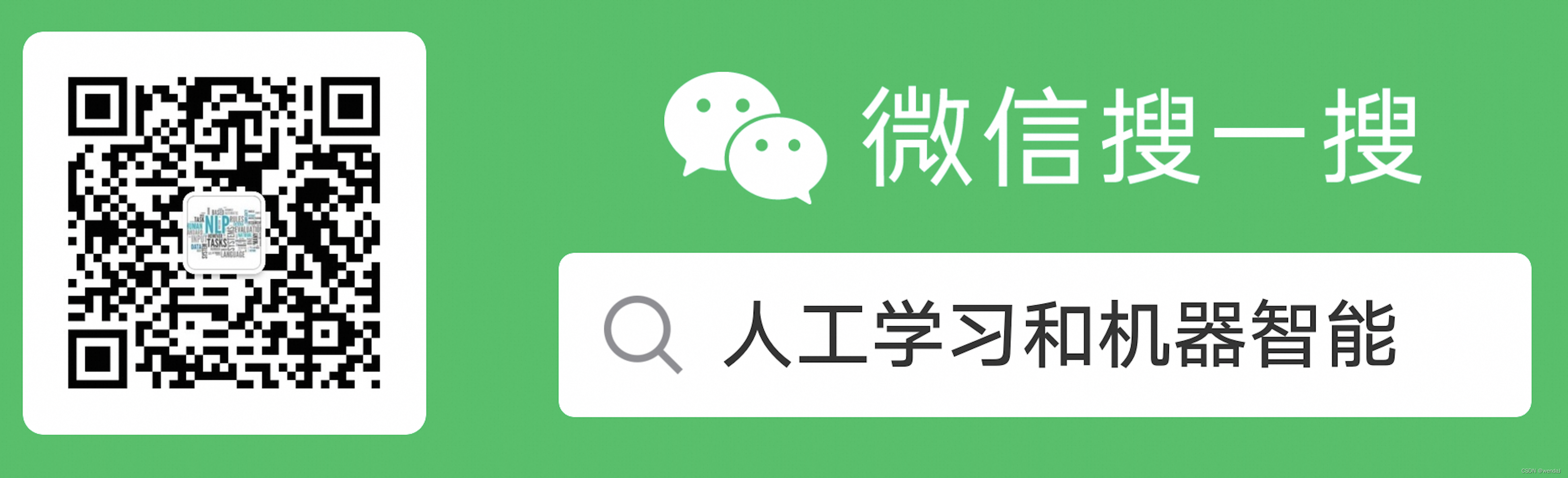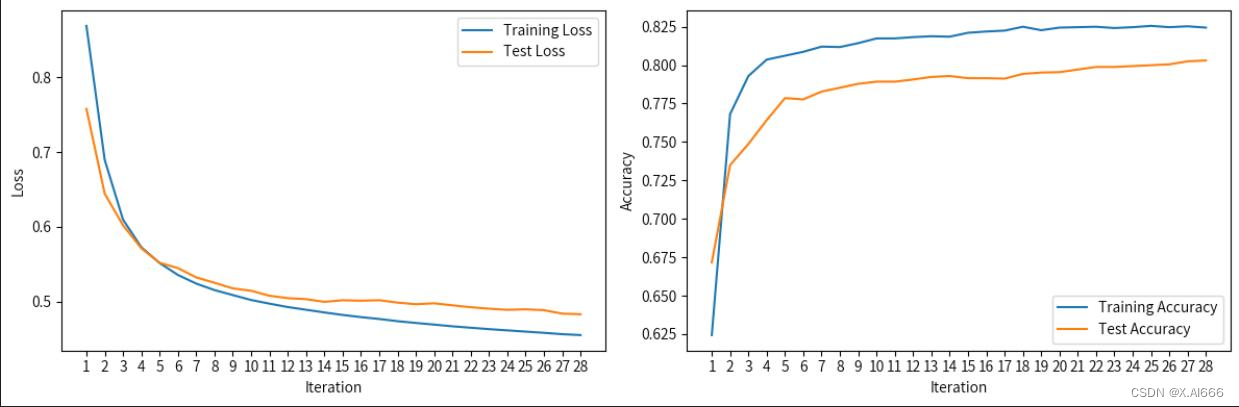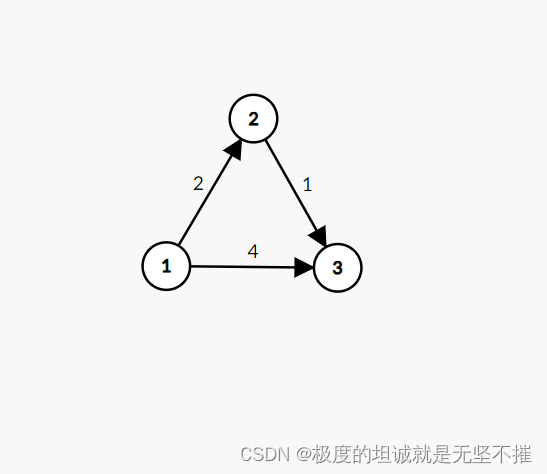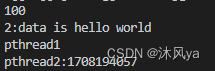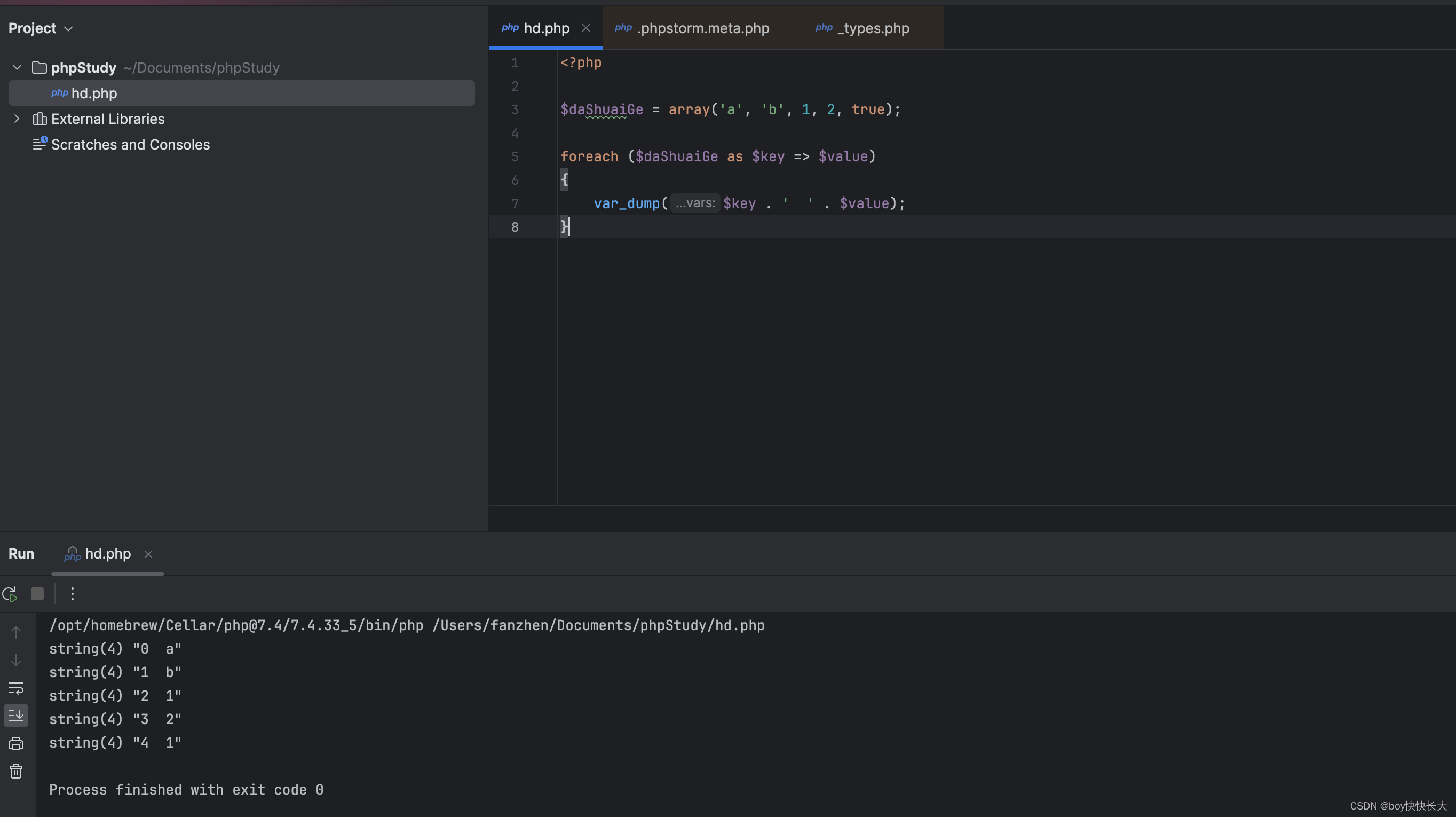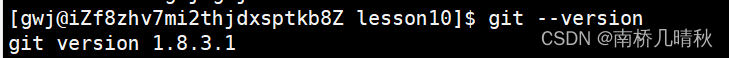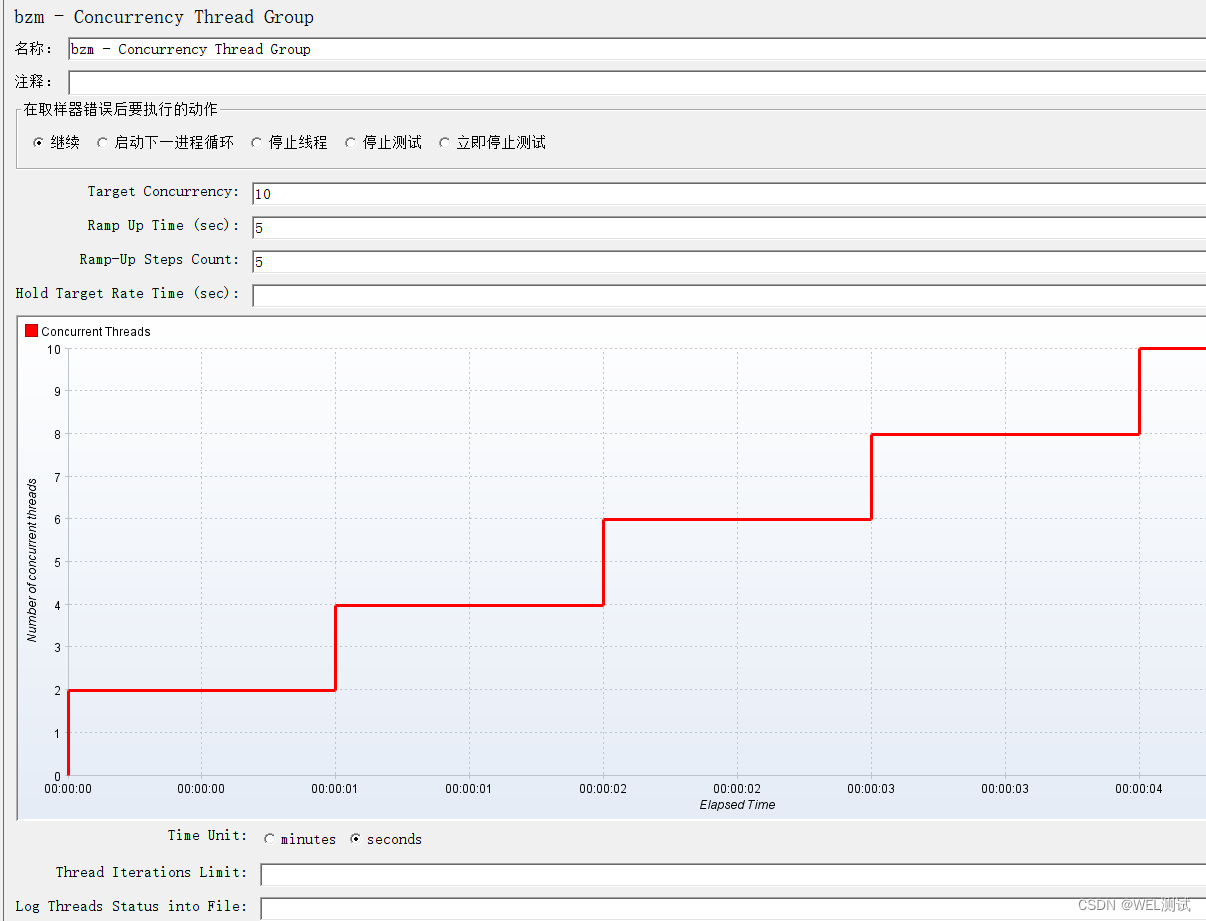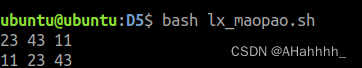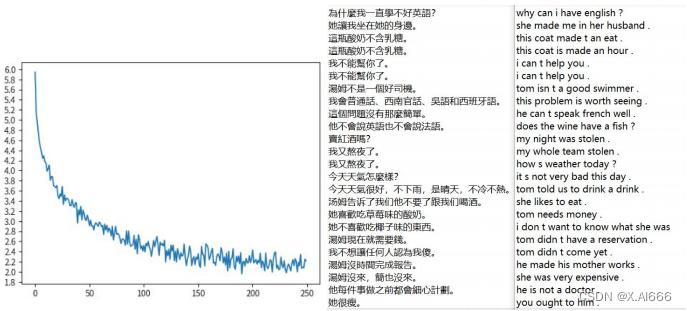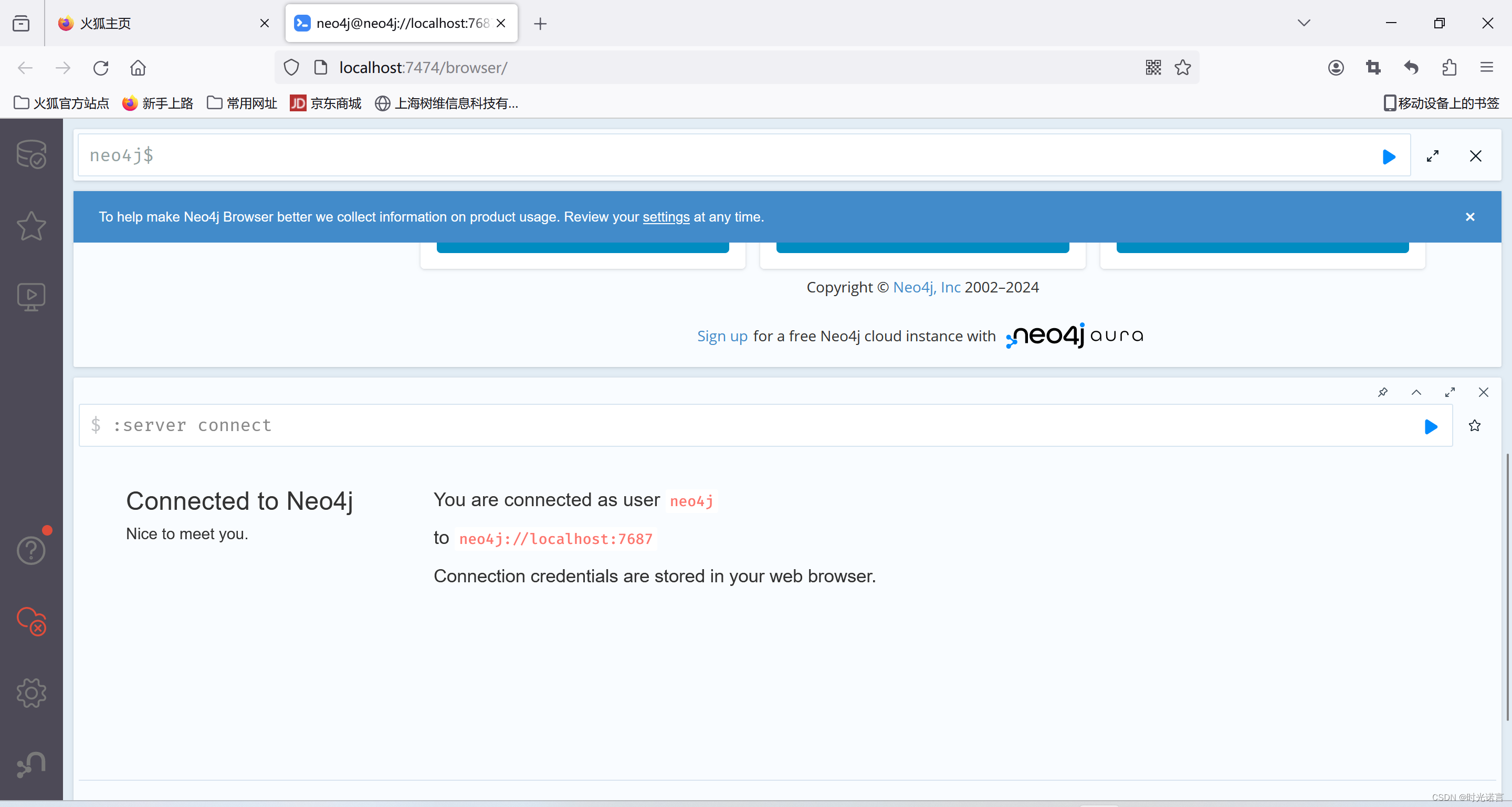效果
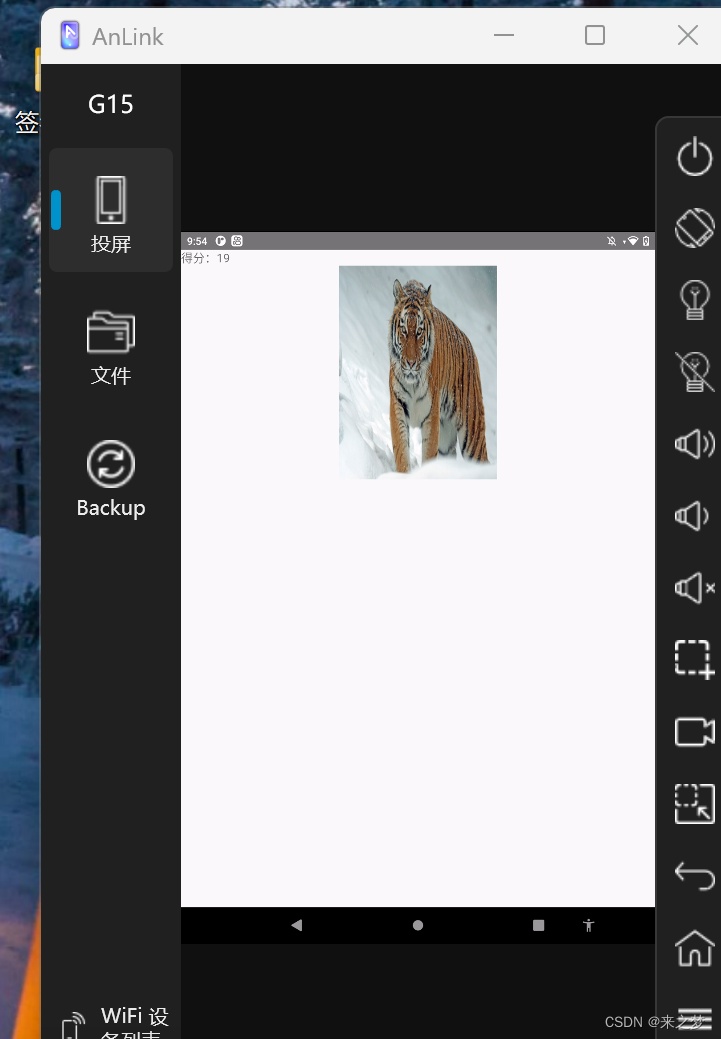
布局
<LinearLayout xmlns:android="http://schemas.android.com/apk/res/android"
xmlns:app="http://schemas.android.com/apk/res-auto"
xmlns:tools="http://schemas.android.com/tools"
android:layout_width="match_parent"
android:layout_height="match_parent"
android:orientation="vertical"
tools:context=".MainActivity">
<TextView
android:id="@+id/scoreTextView"
android:layout_width="wrap_content"
android:layout_height="wrap_content"
android:text="得分:0"
android:textSize="18sp" />
<GridLayout
android:id="@+id/gridLayout"
android:layout_width="match_parent"
android:layout_height="match_parent"
android:columnCount="3"
android:rowCount="3">
<ImageView
android:id="@+id/imageView1"
android:layout_width="0dp"
android:layout_height="0dp"
android:layout_columnWeight="1"
android:layout_rowWeight="1"
android:background="@mipmap/laohu" />
<ImageView
android:id="@+id/imageView2"
android:layout_width="0dp"
android:layout_height="0dp"
android:layout_columnWeight="1"
android:layout_rowWeight="1"
android:background="@mipmap/laohu" />
<ImageView
android:id="@+id/imageView3"
android:layout_width="0dp"
android:layout_height="0dp"
android:layout_columnWeight="1"
android:layout_rowWeight="1"
android:background="@mipmap/laohu" />
<ImageView
android:id="@+id/imageView4"
android:layout_width="0dp"
android:layout_height="0dp"
android:layout_columnWeight="1"
android:layout_rowWeight="1"
android:background="@mipmap/laohu" />
<ImageView
android:id="@+id/imageView5"
android:layout_width="0dp"
android:layout_height="0dp"
android:layout_columnWeight="1"
android:layout_rowWeight="1"
android:background="@mipmap/laohu" />
<ImageView
android:id="@+id/imageView6"
android:layout_width="0dp"
android:layout_height="0dp"
android:layout_columnWeight="1"
android:layout_rowWeight="1"
android:background="@mipmap/laohu" />
<ImageView
android:id="@+id/imageView7"
android:layout_width="0dp"
android:layout_height="0dp"
android:layout_columnWeight="1"
android:layout_rowWeight="1"
android:background="@mipmap/laohu" />
<ImageView
android:id="@+id/imageView8"
android:layout_width="0dp"
android:layout_height="0dp"
android:layout_columnWeight="1"
android:layout_rowWeight="1"
android:background="@mipmap/laohu" />
<ImageView
android:id="@+id/imageView9"
android:layout_width="0dp"
android:layout_height="0dp"
android:layout_columnWeight="1"
android:layout_rowWeight="1"
android:background="@mipmap/laohu" />
</GridLayout>
</LinearLayout>实现代码,
public class AttentionQuestionsActivity extends AppCompatActivity {
private ImageView[] imageViews; // 地鼠图片数组
private ImageView currentImageView; // 当前显示的地鼠图片
private int score = 0; // 得分
private TextView scoreTextView; // 显示得分的文本视图
@Override
protected void onCreate(Bundle savedInstanceState) {
super.onCreate(savedInstanceState);
setContentView(R.layout.activity_attention_questions);
initImageViews(); // 初始化地鼠图片数组
scoreTextView = findViewById(R.id.scoreTextView);
showNextImageView(); // 显示第一个地鼠
}
// 初始化地鼠图片数组
private void initImageViews() {
imageViews = new ImageView[9];
for (int i = 0; i < imageViews.length; i++) {
imageViews[i] = findViewById(getResources().getIdentifier("imageView" + (i + 1), "id", getPackageName()));
imageViews[i].setVisibility(View.INVISIBLE); // 初始设置地鼠图片为不可见
imageViews[i].setOnClickListener(onClickListener);
}
}
// 点击事件监听器
private View.OnClickListener onClickListener = new View.OnClickListener() {
@Override
public void onClick(View v) {
if (v == currentImageView) { // 如果点击的是地鼠
increaseScore(); // 增加得分
hideCurrentImageView(); // 隐藏当前地鼠
showNextImageView(); // 显示下一个地鼠
}
}
};
// 增加得分
private void increaseScore() {
score++;
scoreTextView.setText("得分:" + score); // 更新得分显示
}
// 隐藏当前显示的地鼠
private void hideCurrentImageView() {
if (currentImageView != null) {
currentImageView.setVisibility(View.INVISIBLE);
currentImageView = null;
}
}
// 显示下一个地鼠
private void showNextImageView() {
hideCurrentImageView();
SecureRandom random = new SecureRandom();
int nextIndex;
do {
nextIndex = random.nextInt(imageViews.length);
} while (imageViews[nextIndex].getVisibility() == View.VISIBLE);
currentImageView = imageViews[nextIndex];
currentImageView.setVisibility(View.VISIBLE);
}
}
备注 以上只是简单把功能实现出来,大家有需要可以拿来改为自己想要的