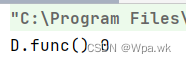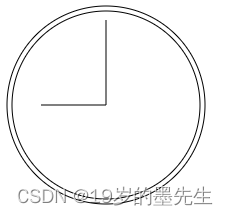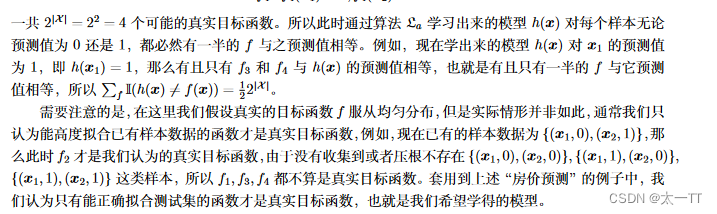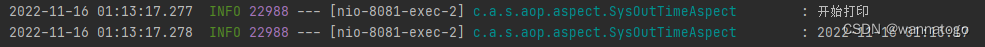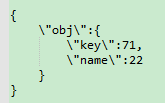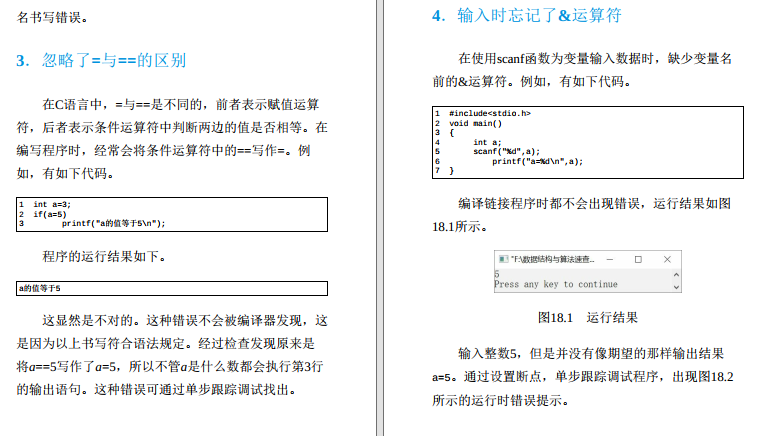UNIAPP实战项目笔记38 购物车的加入购物车功能
通过mapGetters实现此功能
在 shopcart.vue中
使用mapGetters中的 addShopCart方法实现商品数量的增加
核心代码 detail.vue
<template>
<view class="details">
<!-- 商品图 -->
<swiper :indicator-dots="true" :autoplay="true" :interval="3000" :duration="1000">
<swiper-item>
<view class="swiper-item">
<image class="swiper-img" :src="goodsContent.imgUrl" mode=""></image>
</view>
</swiper-item>
</swiper>
<!-- 价格和名称 -->
<view class="details-goods">
<view class="goods-pprice">¥{{goodsContent.pprice}} </view>
<view class="goods-oprice">¥{{goodsContent.oprice}} </view>
<view class="goods-name">{{goodsContent.name}} </view>
</view>
<!-- 商品详情图 -->
<view class="">
<view class=""><image class="details-img" src="../../static/img/b3.jpg" mode=""></image></view>
<view class=""><image class="details-img" src="../../static/img/b3.jpg" mode=""></image></view>
<view class=""><image class="details-img" src="../../static/img/b3.jpg" mode=""></image></view>
<view class=""><image class="details-img" src="../../static/img/b3.jpg" mode=""></image></view>
<view class=""><image class="details-img" src="../../static/img/b3.jpg" mode=""></image></view>
<view class=""><image class="details-img" src="../../static/img/b3.jpg" mode=""></image></view>
</view>
<!-- 商品列表 -->
<Card cardTitle="看了又看"></Card>
<CommodityList :dataList="dataList"></CommodityList>
<!-- 底部 -->
<view class="details-foot">
<view class="iconfont icon-xiaoxi"></view>
<view class="iconfont icon-31gouwuche" @tap="goShopCart"></view>
<view class="add-shopcart" @tap="showPop">加入购物车</view>
<view class="purchase" @tap="showPop">立刻购买</view>
</view>
<!-- 底部弹出层 -->
<view class="pop" v-show="isShow" @touchmove.stop="">
<!-- 蒙层 -->
<view class="pop-mask" @tap="hidePop"> </view>
<!-- 内容块 -->
<view class="pop-box" :animation="animationData">
<view class="">
<image class="pop-img" :src="goodsContent.imgUrl" mode=""></image>
</view>
<view class="pop-num">
<view class="">购买数量</view>
<UniNumberBox
:min=1
:value="num"
@change="changeNumber"
></UniNumberBox>
</view>
<view class="pop-sub" @tap="addCart">确定</view>
</view>
</view>
</view>
</template>
<script>
import $http from '@/common/api/request.js'
import Card from '@/components/common/Card.vue';
import CommodityList from '@/components/common/CommodityList.vue';
import UniNumberBox from '@/components/uni/uni-number-box/uni-number-box.vue';
import {mapMutations} from 'vuex'
export default {
data() {
return {
isShow:false,
goodsContent:{},
animationData:{},
num:1,
swiperList:[
{imgUrl:"../../static/img/b3.jpg"},
{imgUrl:"../../static/img/b3.jpg"},
{imgUrl:"../../static/img/b3.jpg"}
],
dataList:[{
id:1,
imgUrl:"../../static/logo.png",
name:"迪奥绒毛大衣,今年必抢,错过瞬时不爽了,爆款疯狂销售",
pprice:"299",
oprice:"659",
discount:"5.2"
},
{
id:2,
imgUrl:"../../static/logo.png",
name:"迪奥绒毛大衣,今年必抢,错过瞬时不爽了,爆款疯狂销售",
pprice:"299",
oprice:"659",
discount:"5.2"
},{
id:3,
imgUrl:"../../static/logo.png",
name:"迪奥绒毛大衣,今年必抢,错过瞬时不爽了,爆款疯狂销售",
pprice:"299",
oprice:"659",
discount:"5.2"
}]
};
},
components:{
Card,
CommodityList,
UniNumberBox
},
onLoad(e) {
// console.log(e.id);
// 设置默认id=1
if(!e.id)
e.id = 1;
this.getData(e.id);
},
// 修改返回默认行为
onBackPress(){
if (this.isShow) {
this.hidePop();
return true;
}
},
// 点击分享
onNavigationBarButtonTap(e) {
if(e.type==='share'){
uni.share({
provider:"weixin",
type:0,
scene:"WXSceneSession",
title:this.goodsContent.name,
href:"http://127.0.0.1:8080/#/pages/details/details?id="+this.goodsContent.id,
imageUrl:this.goodsContent.imageUrl,
success:function(res){
uni.showTabBar({
title:"分享成功"
})
},
fail: (err) => {
console.log("fail:"+ JSON.stringify(err));
}
})
}
},
methods:{
...mapMutations(['addShopCart']),
// 改变商品数量
changeNumber(value){
this.num = value;
},
// 请求商品
getData(id){
$http.request({
url:"/goods/id",
data:{
id:id
}
}).then((res)=>{
this.goodsContent = res[0];
}).catch(()=>{
uni.showToast({
title:'请求失败',
icon:'none'
})
})
},
showPop(){
// 初始化一个动画
var animation = uni.createAnimation({
duration:200 // 动画时间
});
// 定义动画内容
animation.translateY(600).step();
// 导出动画数据传递给data层
this.animationData = animation.export();
this.isShow = true;
setTimeout(()=>{
animation.translateY(0).step();
this.animationData = animation.export();
},200)
},
hidePop(){
var animation = uni.createAnimation({
duration:200
});
animation.translateY(600).step();
this.animationData = animation.export();
this.isShow = true;
setTimeout(()=>{
animation.translateY(0).step();
this.isShow = false;
},200)
},
// 跳转到购物车页面
goShopCart(){
uni.switchTab({
url:'../shopcart/shopcart'
})
},
// 加入购物车
addCart(){
let goods = this.goodsContent;
this.goodsContent['checked'] = false;
this.goodsContent['num'] = this.num;
// 加入购物车
this.addShopCart(goods);
// 隐藏弹出框
this.hidePop();
// 提示信息
uni.showToast({
title:"成功加入购物车",
icon:"none"
})
},
}
}
</script>
<style lang="scss">
swiper{
width: 100%;
height: 700rpx;
}
.swiper-img{
width: 100%;
height: 700rpx;
}
.details{
padding-bottom: 90rpx;
}
.details-goods{
text-align: center;
font-weight: bold;
font-size: 36rpx;
padding: 10rpx 0;
}
.details-img{
width: 100%;
}
.details-foot{
position: fixed;
left: 0;
bottom: 0;
width: 100%;
height: 90rpx;
display: flex;
align-items: center;
justify-content: center;
background-color: #FFFFFF;
}
.details-foot .iconfont{
width: 60rpx;
height: 60rpx;
border-radius: 100%;
background-color: #000000;
color: #FFFFFF;
text-align: center;
margin: 0 10rpx;
line-height: 60rpx;
}
.add-shopcart{
margin: 0 40rpx;
padding: 6rpx 30rpx;
background-color: #000000;
color: #FFFFFF;
border-radius: 40rpx;
}
.purchase{
margin: 0 40rpx;
padding: 6rpx 30rpx;
background-color: #49BDFB;
color: #FFFFFF;
border-radius: 40rpx;
}
.pop{
position: fixed;
left: 0;
top: 0;
width: 100%;
height: 100%;
z-index: 9999;
}
.pop-mask{
position: absolute;
left: 0;
top: 0;
width: 100%;
height: 100%;
background-color: rgba(0, 0, 0, 0.3);
}
.pop-box{
position: absolute;
left: 0;
bottom: 0;
width: 100%;
background-color: #FFFFFF;
}
.pop-img{
width: 260rpx;
height: 260rpx;
top:-130rpx;
border-radius:20rpx 20rpx 0 0;
margin: 30rpx;
}
.pop-sub{
line-height: 80rpx;
background-color: #49BDFB;
color: #FFFFFF;
text-align: center;
}
.pop-num{
padding: 20rpx;
display: flex;
justify-content: space-between;
}
</style>
核心代码 cart.js部分
export default{
state:{
list:[
/* {
id:1,
name:"332经济法能聚聚会技能大赛 经济法能聚聚会技能大赛",
color:"颜色:嘿嘿嘿激活",
imgUrl:"../../static/logo.png",
pprice:"27",
num:1,
checked:false
},{
id:2,
name:"032经济法能聚聚会技能大赛 经济法能聚聚会技能大赛",
color:"颜色:嘿嘿嘿激活",
imgUrl:"../../static/logo.png",
pprice:"48",
num:6,
checked:false
} */
],
selectedList:[]
},
getters:{
// 判断是否 全选
checkedAll(state){
return state.list.length === state.selectedList.length;
},
// 合计 结算数量
totalCount(state){
let total = {
pprice:0,
num:0
}
state.list.forEach(v=>{
// 是否选中
if(state.selectedList.indexOf(v.id) > -1){
// 合计
total.pprice += v.pprice*v.num;
// 结算数量
total.num = state.selectedList.length;
}
})
return total;
}
},
mutations:{
// 全选
checkAll(state){
state.selectedList = state.list.map(v=>{
v.checked = true;
return v.id;
})
},
// 全不选
unCheckAll(state){
state.list.forEach(v=>{
v.checked = false;
})
state.selectedList = [];
},
// 单选
selectedItem(state,index){
let id = state.list[index].id;
let i = state.selectedList.indexOf(id);
// 如果selectList已经存在就代表他之前的选中状态,checked=false,并且在selectedList删除
if (i>-1) {
state.list[index].checked = false;
return state.selectedList.splice(i,1);
}
// 如果之前没有选中,checked=true,把当前的id添加到selectedList
state.list[index].checked = true;
state.selectedList.push(id);
},
//
delGoods(state){
state.list = state.list.filter(v=>{
return state.selectedList.indexOf(v.id) === -1;
})
},
// 加入购物车
addShopCart(state, goods){
state.list.push(goods);
}
},
actions:{
checkedAllFn({commit,getters}){
getters.checkedAll ? commit("unCheckAll") : commit("checkAll")
},
delGoodsFn({commit}){
commit('delGoods');
commit("unCheckAll");
uni.showToast({
title:'删除成功',
icon:"none"
})
}
}
}
实际案例图片 购物车的添加商品功能

目录结构
前端目录结构
-
manifest.json 配置文件: appid、logo…
-
pages.json 配置文件: 导航、 tabbar、 路由
-
main.js vue初始化入口文件
-
App.vue 全局配置:样式、全局监视
-
static 静态资源:图片、字体图标
-
page 页面
- index
- index.vue
- list
- list.vue
- my
- my.vue
- search
- search.vue
- search-list
- search-list.vue
- shopcart
- shopcart.vue
- details
- details.vue
- index
-
components 组件
- index
- Banner.vue
- Hot.vue
- Icons.vue
- indexSwiper.vue
- Recommend.vue
- Shop.vue
- common
- Card.vue
- Commondity.vue
- CommondityList.vue
- Line.vue
- ShopList.vue
- uni
- uni-number-box
- uni-number-box.vue
- uni-icons
- uni-icons.vue
- uni-nav-bar
- uni-nav-bar.vue
- uni-number-box
- index
-
common 公共文件:全局css文件 || 全局js文件
- api
- request.js
- common.css
- uni.css
- api
-
store vuex状态机文件
- modules
- cart.js
- index.js
- modules

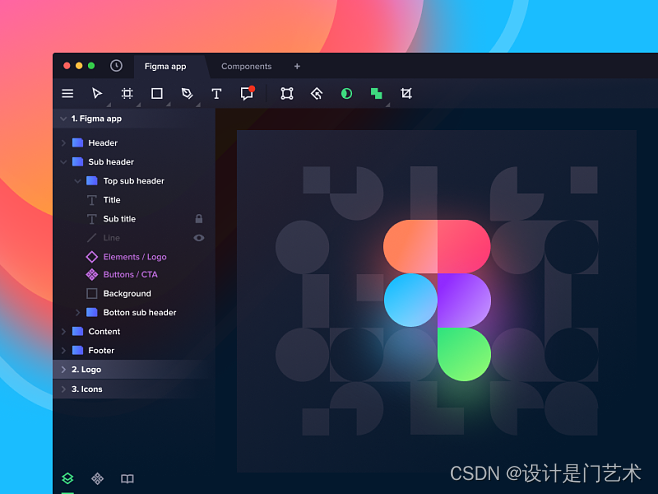
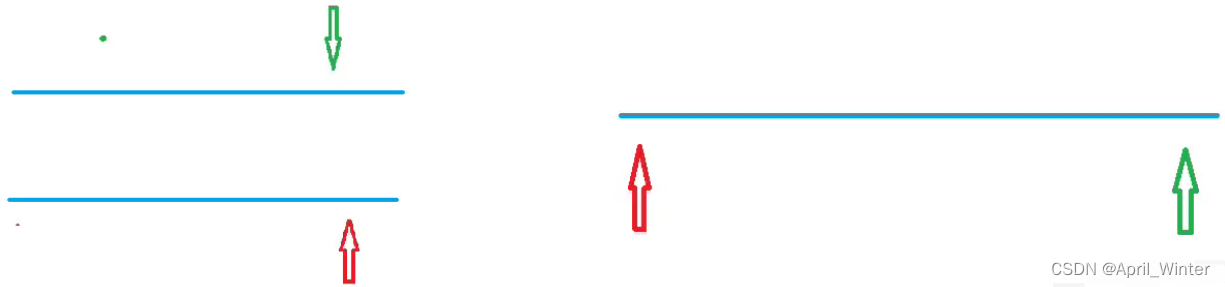
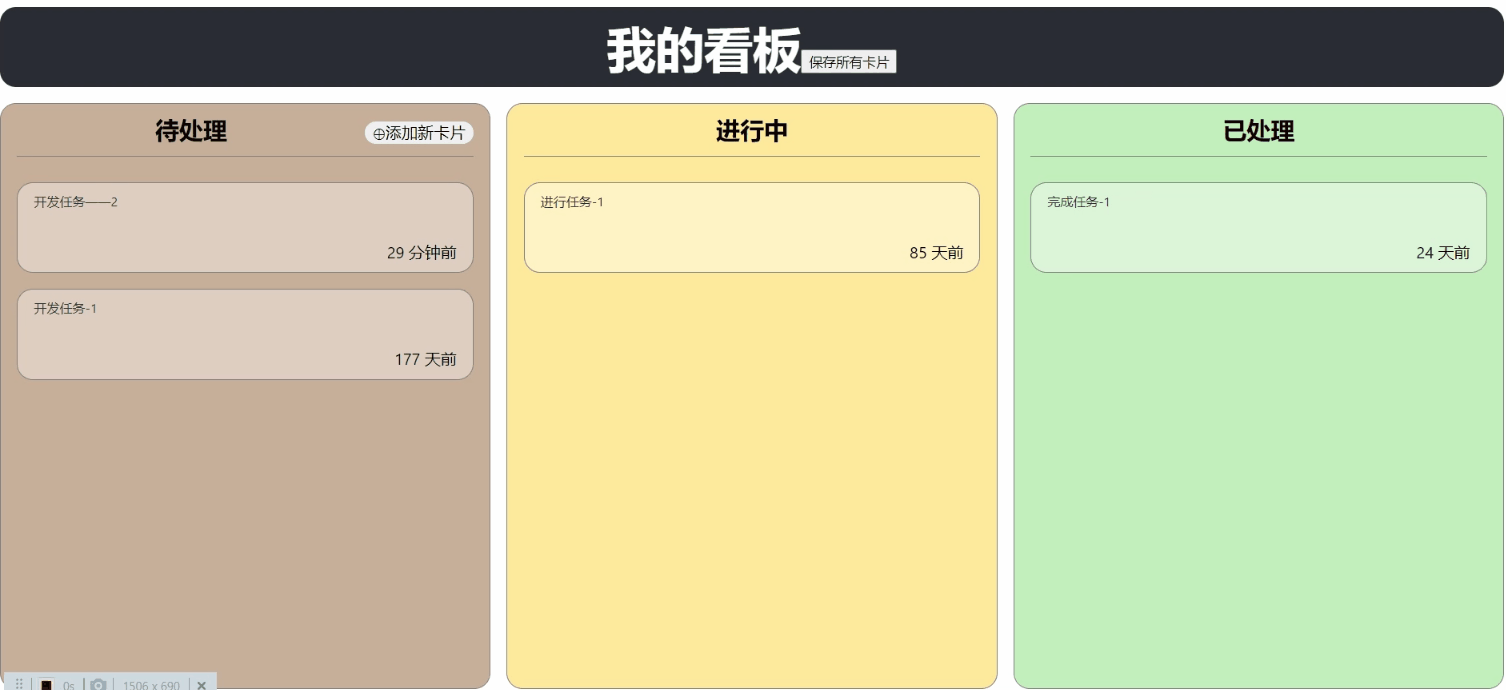
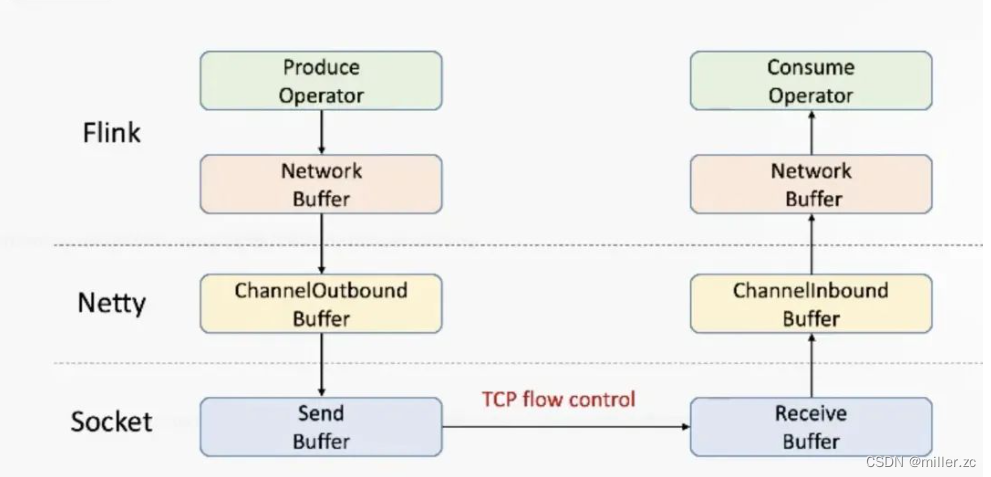
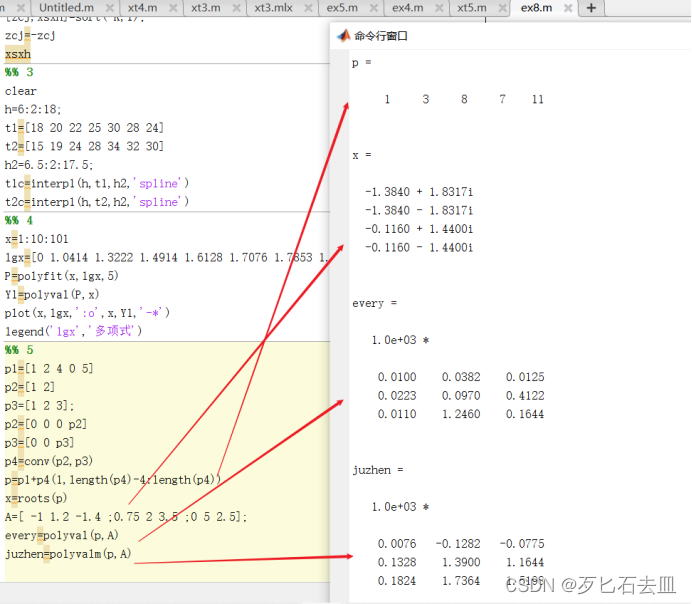

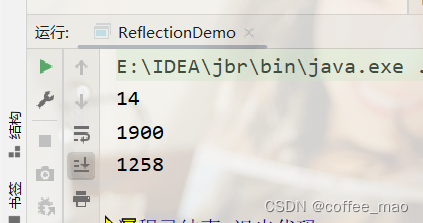
![云原生系统学习[Kubernetes]——02 Pod、Deployment、Service](https://img-blog.csdnimg.cn/img_convert/52cdd4baf471515d938cbcff5f0c6590.png)