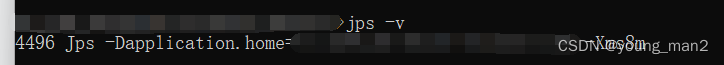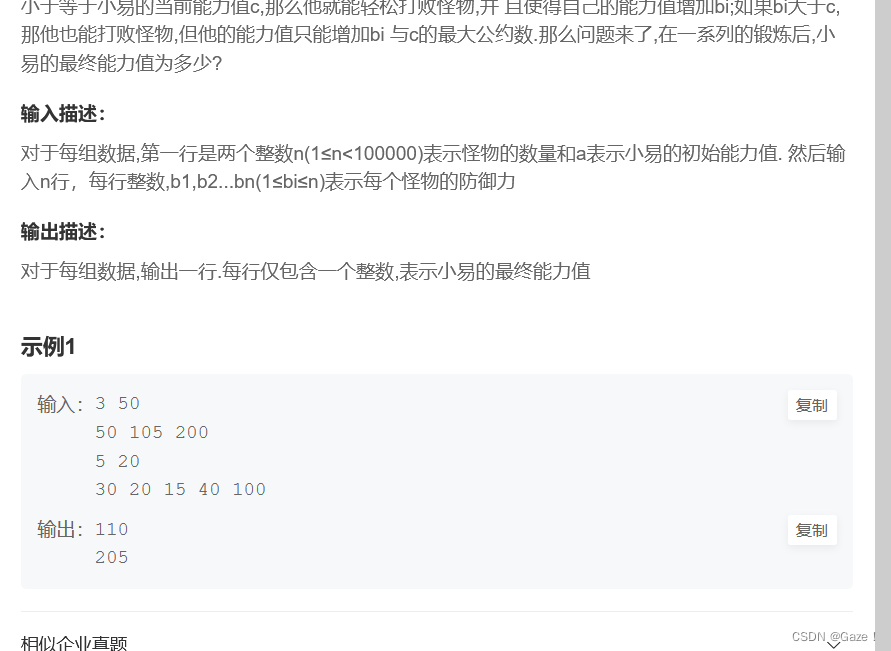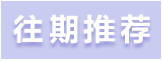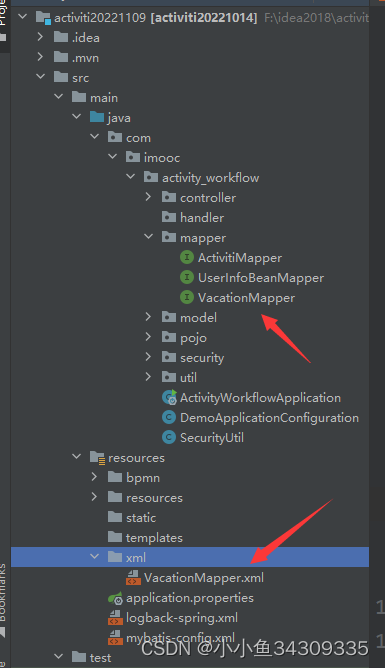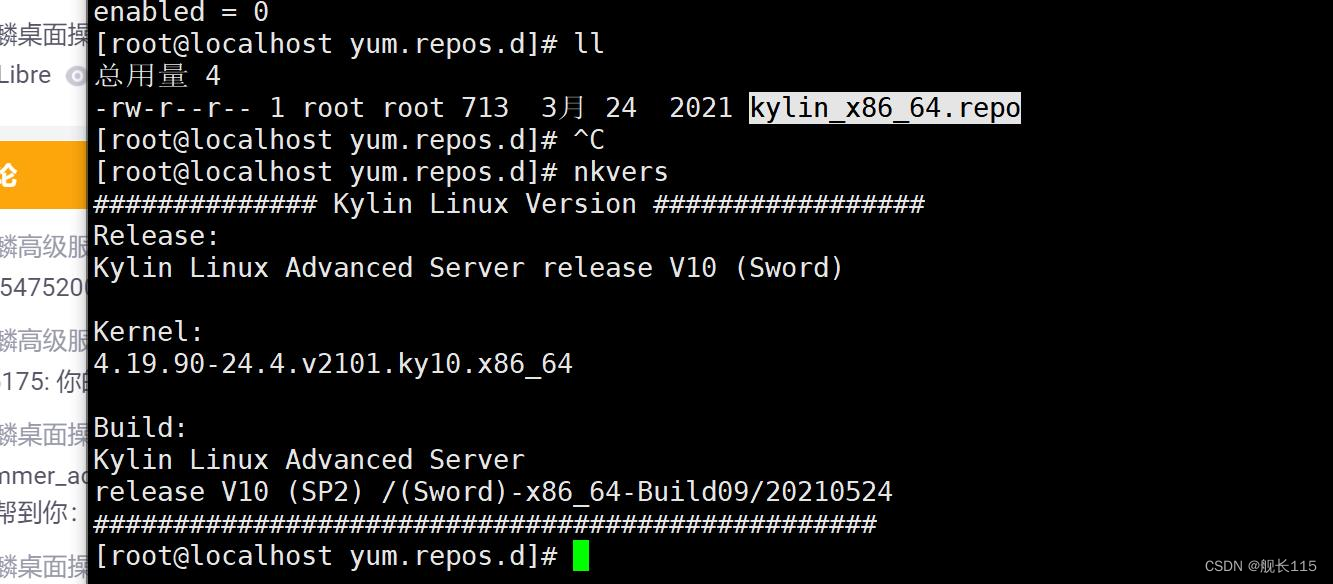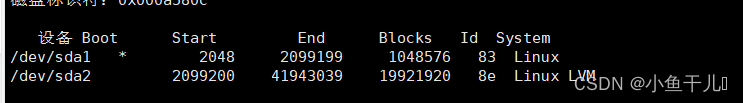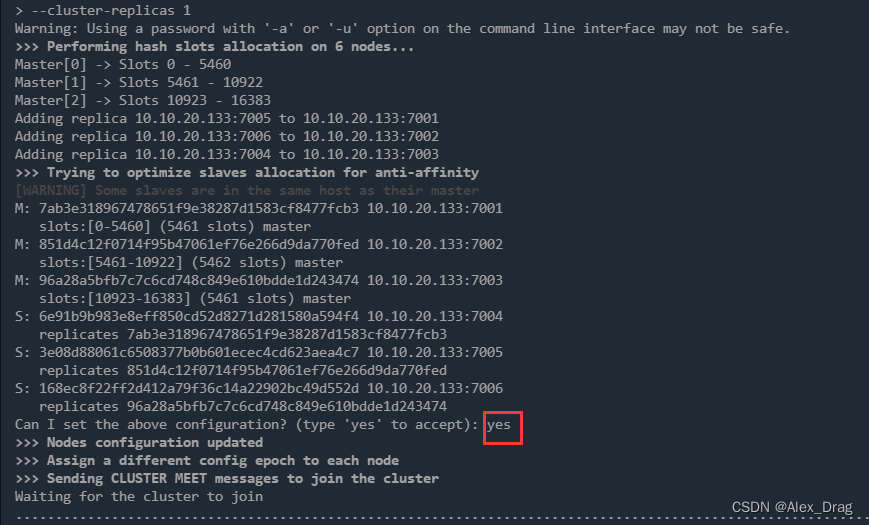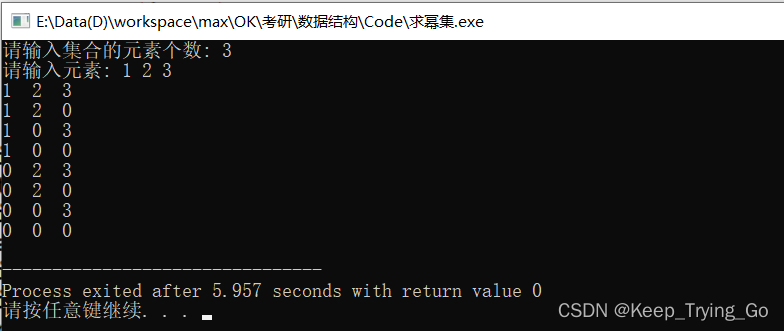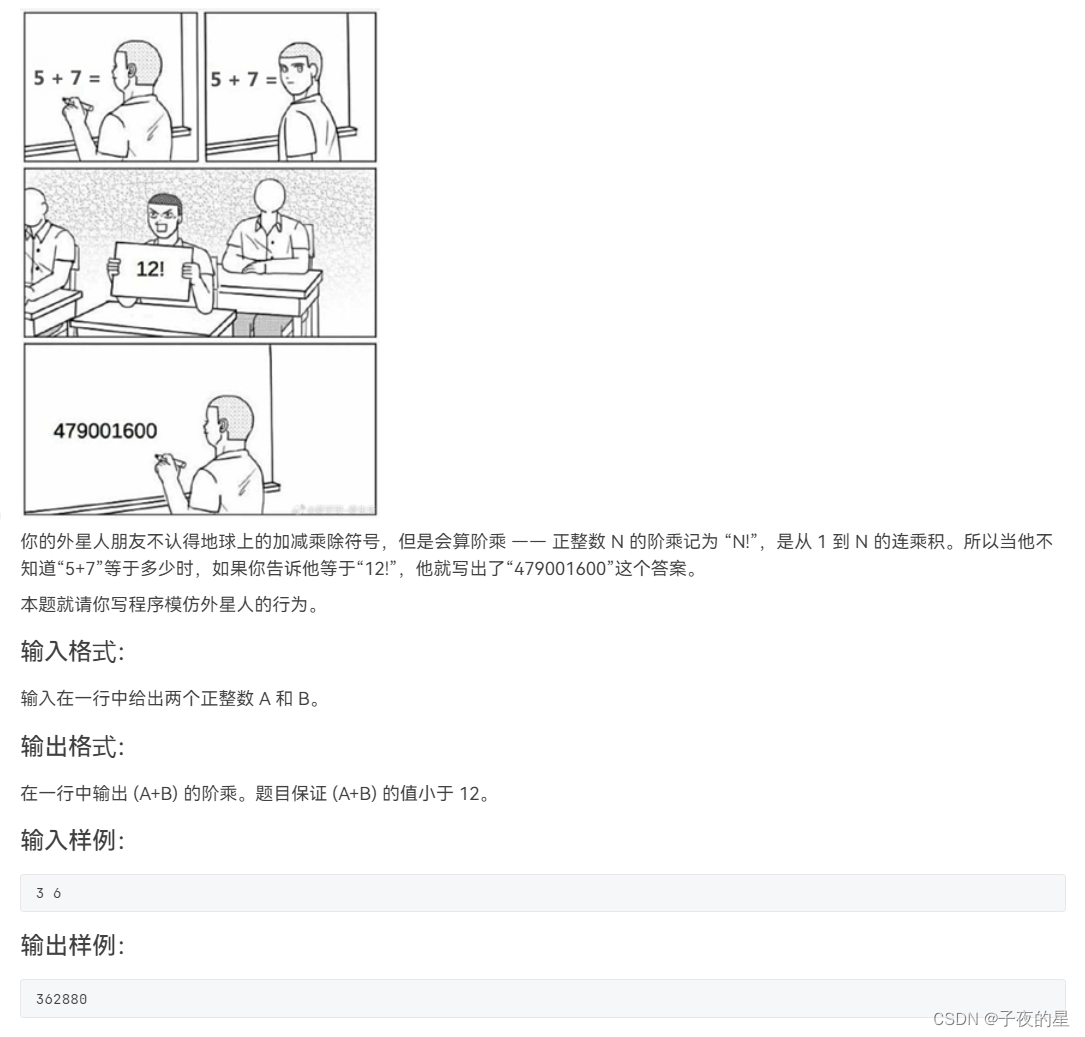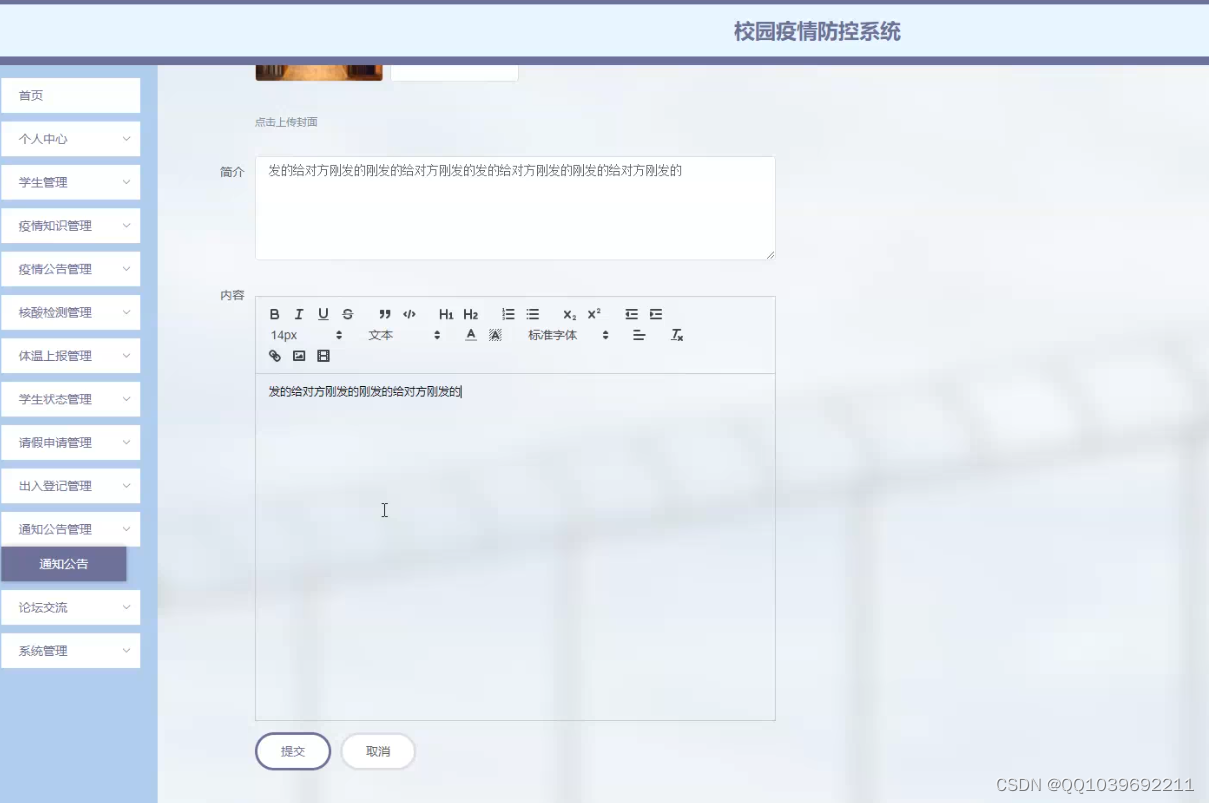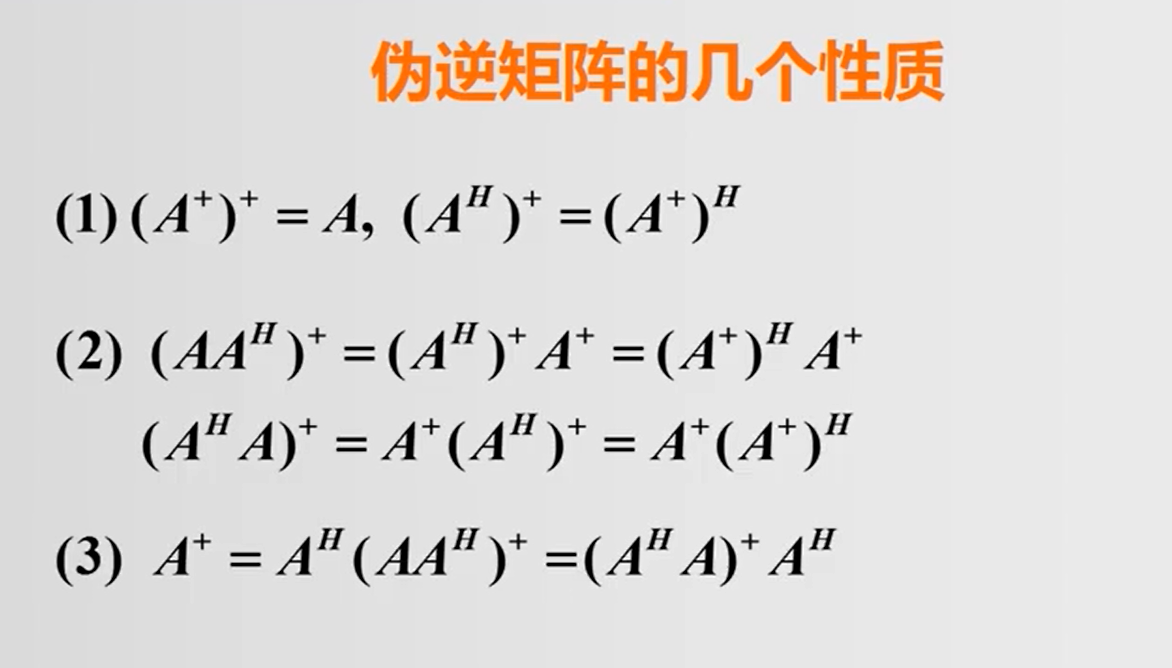一、收发标准广播
Android的广播机制正式借鉴了Wifi的通信原理,不必搭建专门的通路,就能在发送方与接收方之间建立连接,同时广播也是Android的四大组件之一,它用于Android各组件之间的灵活通信,与活动的区别在于以下几点
1:活动只能一对一通信,而广播可以一对多,一人发送广播,多人接收处理
2:对于发送方来说 广播不需要考虑接收放有没有在工作
3:对于接收方来说,因为可能会收到各式各样的广播,所以接收方要过滤符合条件的广播
与广播有关的方法主要有以下三个
1:sendBoradcast 发送广播
2:registerReceiver 注册广播的接收器
3:unregisterReceiver 注销广播的接收器
广播收发过程可以分为以下三个步骤
1:发送标准广播
2:定义广播接收器
3:开关广播接收器
实战效果如下
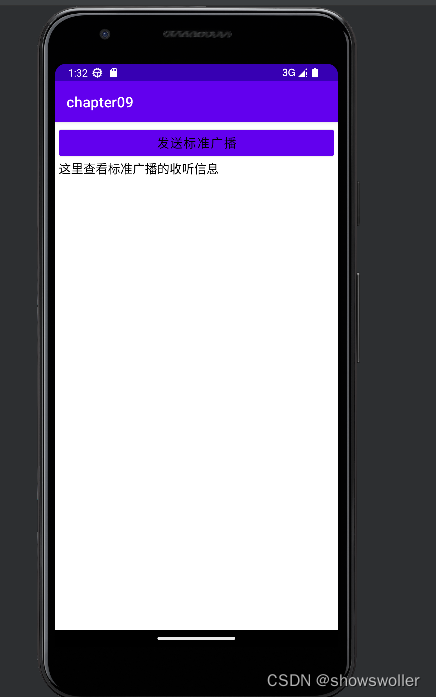
点击发送标准广播按钮后即显示收到了广播
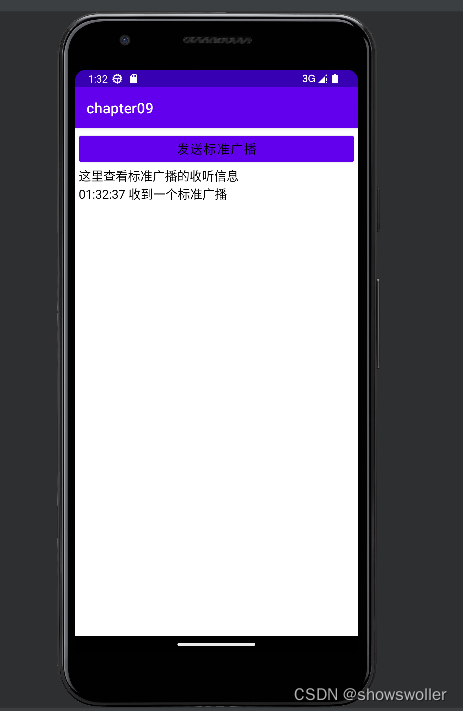
代码如下
Java类代码
package com.example.chapter09;
import android.content.BroadcastReceiver;
import android.content.Context;
import android.content.Intent;
import android.content.IntentFilter;
import android.os.Bundle;
import android.view.View;
import android.widget.TextView;
import androidx.appcompat.app.AppCompatActivity;
import com.example.chapter09.util.DateUtil;
public class BroadStandardActivity extends AppCompatActivity implements View.OnClickListener {
private final static String TAG = "BroadStandardActivity";
// 这是广播的动作名称,发送广播和接收广播都以它作为接头暗号
private final static String STANDARD_ACTION = "com.example.chapter09.standard";
private TextView tv_standard; // 声明一个文本视图对象
private String mDesc = "这里查看标准广播的收听信息";
@Override
protected void onCreate(Bundle savedInstanceState) {
super.onCreate(savedInstanceState);
setContentView(R.layout.activity_broad_standard);
tv_standard = findViewById(R.id.tv_standard);
tv_standard.setText(mDesc);
findViewById(R.id.btn_send_standard).setOnClickListener(this);
}
@Override
public void onClick(View v) {
if (v.getId() == R.id.btn_send_standard) {
Intent intent = new Intent(STANDARD_ACTION); // 创建指定动作的意图
sendBroadcast(intent); // 发送标准广播
}
}
private StandardReceiver standardReceiver; // 声明一个标准广播的接收器实例
@Override
protected void onStart() {
super.onStart();
standardReceiver = new StandardReceiver(); // 创建一个标准广播的接收器
// 创建一个意图过滤器,只处理STANDARD_ACTION的广播
IntentFilter filter = new IntentFilter(STANDARD_ACTION);
registerReceiver(standardReceiver, filter); // 注册接收器,注册之后才能正常接收广播
}
@Override
protected void onStop() {
super.onStop();
unregisterReceiver(standardReceiver); // 注销接收器,注销之后就不再接收广播
}
// 定义一个标准广播的接收器
private class StandardReceiver extends BroadcastReceiver {
// 一旦接收到标准广播,马上触发接收器的onReceive方法
@Override
public void onReceive(Context context, Intent intent) {
// 广播意图非空,且接头暗号正确
if (intent != null && intent.getAction().equals(STANDARD_ACTION)) {
mDesc = String.format("%s\n%s 收到一个标准广播", mDesc, DateUtil.getNowTime());
tv_standard.setText(mDesc);
}
}
}
}
XML文件
<LinearLayout xmlns:android="http://schemas.android.com/apk/res/android"
android:layout_width="match_parent"
android:layout_height="match_parent"
android:orientation="vertical"
android:padding="5dp">
<Button
android:id="@+id/btn_send_standard"
android:layout_width="match_parent"
android:layout_height="wrap_content"
android:gravity="center"
android:text="发送标准广播"
android:textColor="@color/black"
android:textSize="17sp" />
<TextView
android:id="@+id/tv_standard"
android:layout_width="match_parent"
android:layout_height="wrap_content"
android:gravity="left"
android:textColor="@color/black"
android:textSize="17sp" />
</LinearLayout>
二、收发有序广播
一个广播存在多个接收器,这些接收器需要排队收听广播,这意味着该广播是条有序广播,
先收到广播的接收器A,既可以让其他接收器继续收听广播,也可以中断广播不让其他接收器收听
实现有序广播的收发,需要完成以下三个步骤
1:发送广播时要注明这是一个有序广播
2:定义有序广播的接收器
3:注册有序广播的多个接收器
效果如下

点击接收后中断广播那么只有B接收到了广播,A没有

代码如下
Java类
package com.example.chapter09;
import android.content.BroadcastReceiver;
import android.content.Context;
import android.content.Intent;
import android.content.IntentFilter;
import android.os.Bundle;
import android.view.View;
import android.widget.CheckBox;
import android.widget.TextView;
import androidx.appcompat.app.AppCompatActivity;
import com.example.chapter09.util.DateUtil;
public class BroadOrderActivity extends AppCompatActivity implements View.OnClickListener {
private final static String TAG = "BroadOrderActivity";
private final static String ORDER_ACTION = "com.example.chapter09.order";
private CheckBox ck_abort;
private TextView tv_order;
@Override
protected void onCreate(Bundle savedInstanceState) {
super.onCreate(savedInstanceState);
setContentView(R.layout.activity_broad_order);
ck_abort = findViewById(R.id.ck_abort);
tv_order = findViewById(R.id.tv_order);
findViewById(R.id.btn_send_order).setOnClickListener(this);
}
@Override
public void onClick(View v) {
if (v.getId() == R.id.btn_send_order) {
tv_order.setText("");
Intent intent = new Intent(ORDER_ACTION); // 创建一个指定动作的意图
sendOrderedBroadcast(intent, null); // 发送有序广播
}
}
@Override
protected void onStart() {
super.onStart();
// 多个接收器处理有序广播的顺序规则为:
// 1、优先级越大的接收器,越早收到有序广播;
// 2、优先级相同的时候,越早注册的接收器越早收到有序广播
orderAReceiver = new OrderAReceiver(); // 创建一个有序广播的接收器A
// 创建一个意图过滤器A,只处理ORDER_ACTION的广播
IntentFilter filterA = new IntentFilter(ORDER_ACTION);
filterA.setPriority(8); // 设置过滤器A的优先级,数值越大优先级越高
registerReceiver(orderAReceiver, filterA); // 注册接收器A,注册之后才能正常接收广播
orderBReceiver = new OrderBReceiver(); // 创建一个有序广播的接收器B
// 创建一个意图过滤器A,只处理ORDER_ACTION的广播
IntentFilter filterB = new IntentFilter(ORDER_ACTION);
filterB.setPriority(10); // 设置过滤器B的优先级,数值越大优先级越高
registerReceiver(orderBReceiver, filterB); // 注册接收器B,注册之后才能正常接收广播
}
@Override
protected void onStop() {
super.onStop();
unregisterReceiver(orderAReceiver); // 注销接收器A,注销之后就不再接收广播
unregisterReceiver(orderBReceiver); // 注销接收器B,注销之后就不再接收广播
}
private OrderAReceiver orderAReceiver; // 声明有序广播接收器A的实例
// 定义一个有序广播的接收器A
private class OrderAReceiver extends BroadcastReceiver {
// 一旦接收到有序广播,马上触发接收器的onReceive方法
@Override
public void onReceive(Context context, Intent intent) {
if (intent != null && intent.getAction().equals(ORDER_ACTION)) {
String desc = String.format("%s%s 接收器A收到一个有序广播\n",
tv_order.getText().toString(), DateUtil.getNowTime());
tv_order.setText(desc);
if (ck_abort.isChecked()) {
abortBroadcast(); // 中断广播,此时后面的接收器无法收到该广播
}
}
}
}
private OrderBReceiver orderBReceiver; // 声明有序广播接收器B的实例
// 定义一个有序广播的接收器B
private class OrderBReceiver extends BroadcastReceiver {
// 一旦接收到有序广播B,马上触发接收器的onReceive方法
@Override
public void onReceive(Context context, Intent intent) {
if (intent != null && intent.getAction().equals(ORDER_ACTION)) {
String desc = String.format("%s%s 接收器B收到一个有序广播\n",
tv_order.getText().toString(), DateUtil.getNowTime());
tv_order.setText(desc);
if (ck_abort.isChecked()) {
abortBroadcast(); // 中断广播,此时后面的接收器无法收到该广播
}
}
}
}
}
XML文件
<LinearLayout xmlns:android="http://schemas.android.com/apk/res/android"
android:layout_width="match_parent"
android:layout_height="match_parent"
android:orientation="vertical"
android:padding="5dp">
<CheckBox
android:id="@+id/ck_abort"
android:layout_width="match_parent"
android:layout_height="wrap_content"
android:gravity="left|center"
android:checked="false"
android:text="接收之后是否中断广播"
android:textColor="@color/black"
android:textSize="17sp" />
<Button
android:id="@+id/btn_send_order"
android:layout_width="match_parent"
android:layout_height="wrap_content"
android:gravity="center"
android:text="发送有序广播"
android:textColor="@color/black"
android:textSize="17sp" />
<TextView
android:id="@+id/tv_order"
android:layout_width="match_parent"
android:layout_height="wrap_content"
android:gravity="left"
android:textColor="@color/black"
android:textSize="17sp" />
</LinearLayout>
三、收发静态广播
静态广播在现在的Android中比较少用,因为不太安全 下面看看效果即可 实现了手机的震动功能
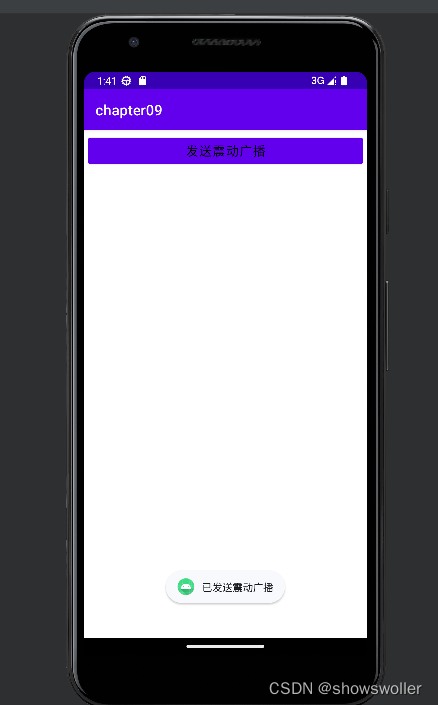
java类代码如下
package com.example.chapter09;
import android.content.ComponentName;
import android.content.Intent;
import android.os.Bundle;
import android.view.View;
import android.widget.Toast;
import androidx.appcompat.app.AppCompatActivity;
import com.example.chapter09.receiver.ShockReceiver;
public class BroadStaticActivity extends AppCompatActivity implements View.OnClickListener {
@Override
protected void onCreate(Bundle savedInstanceState) {
super.onCreate(savedInstanceState);
setContentView(R.layout.activity_broad_static);
findViewById(R.id.btn_send_shock).setOnClickListener(this);
}
@Override
public void onClick(View v) {
if (v.getId() == R.id.btn_send_shock) {
// Android8.0之后删除了大部分静态注册,防止退出App后仍在接收广播,
// 为了让应用能够继续接收静态广播,需要给静态注册的广播指定包名。
String receiverPath = "com.example.chapter09.receiver.ShockReceiver";
Intent intent = new Intent(ShockReceiver.SHOCK_ACTION); // 创建一个指定动作的意图
// 发送静态广播之时,需要通过setComponent方法指定接收器的完整路径
ComponentName componentName = new ComponentName(this, receiverPath);
intent.setComponent(componentName); // 设置意图的组件信息
sendBroadcast(intent); // 发送静态广播
Toast.makeText(this, "已发送震动广播", Toast.LENGTH_SHORT).show();
}
}
}