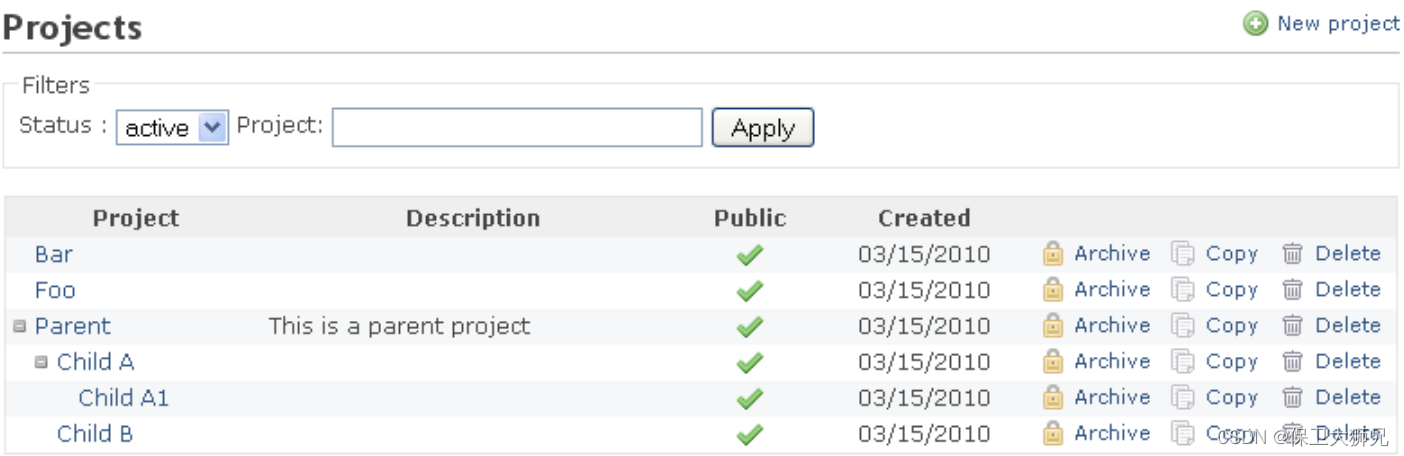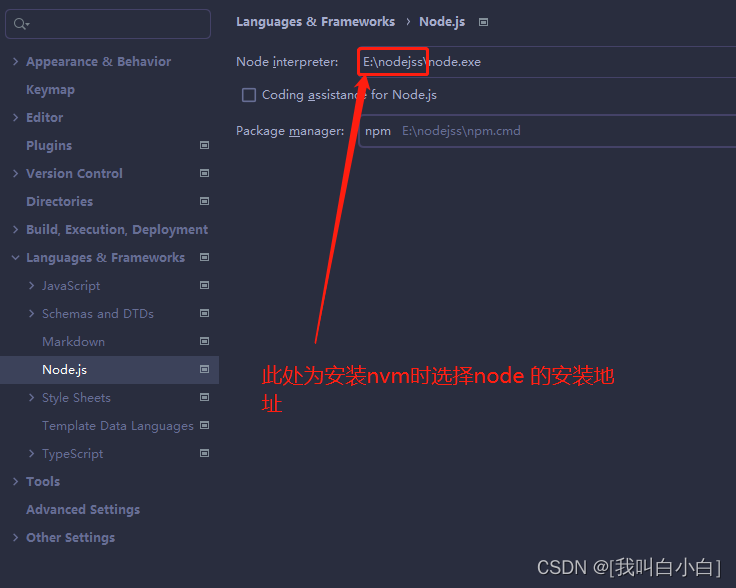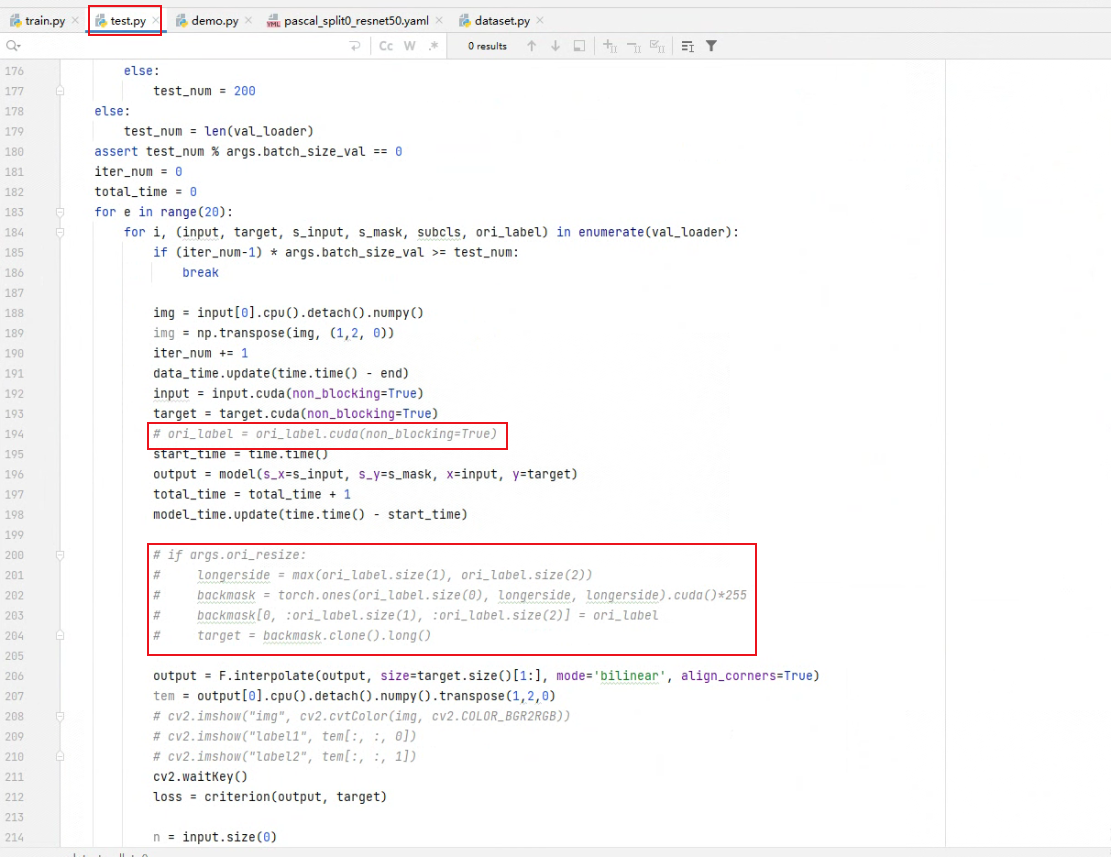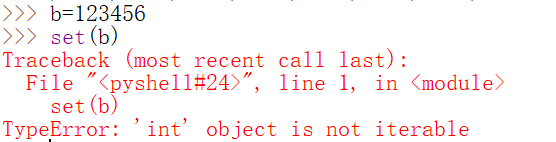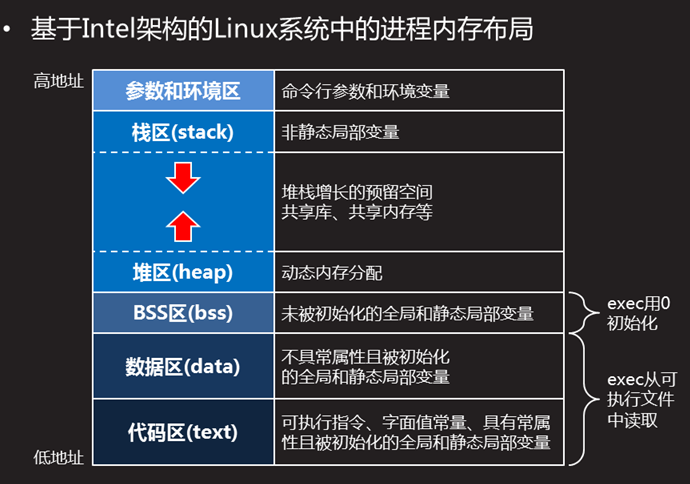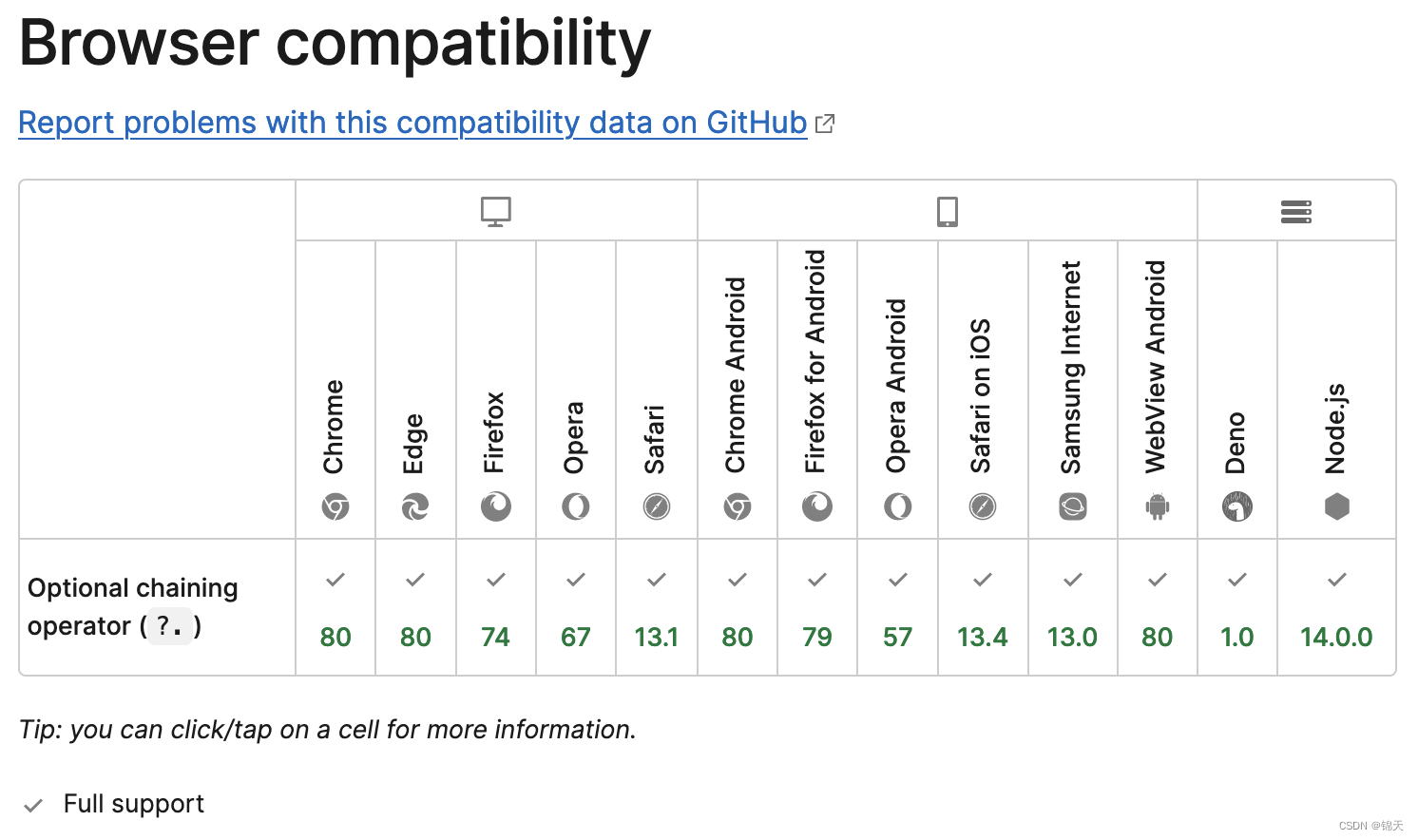目录
- 一:背景介绍
- 二:前期准备
- 引入pom依赖
- MyBatis配置文件
- 数据库连接文件
- MyBatis配置类
- 三:代码编写
- Mapper编写
- 接口
- 通用mapper
- 实体pojo
- junit测试编写
- 测试结果
- 四:总结
一:背景介绍
在进行项目开发编写更新接口时,编写了11个Update接口,这样可以实现最后的功能效果,但是后期如果需要维护的话是十分难得。也无法进行复用和扩展。
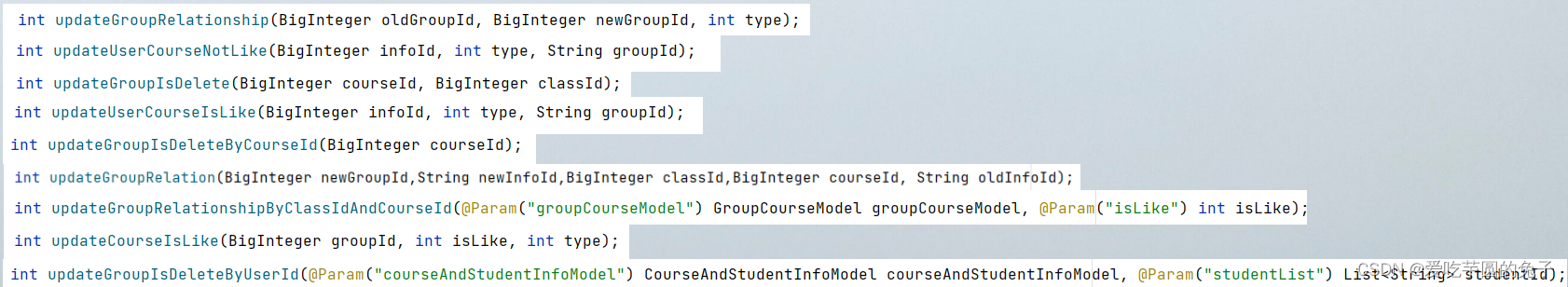
下边的例子中,给大家展示了如何编写可复用、可扩展、维护成本低的SQL语句。
二:前期准备
代码环境:Java MyBatis maven项目,Mysql
引入pom依赖
需要引入mysql、mybatis、junit三个依赖即可。
<dependencies>
<dependency>
<groupId>mysql</groupId>
<artifactId>mysql-connector-java</artifactId>
<version>5.1.47</version>
</dependency>
<!--mybatis-->
<dependency>
<groupId>org.mybatis</groupId>
<artifactId>mybatis</artifactId>
<version>3.5.2</version>
</dependency>
<!--junit-->
<dependency>
<groupId>junit</groupId>
<artifactId>junit</artifactId>
<version>4.12</version>
<scope>test</scope>
</dependency>
</dependencies>
MyBatis配置文件
实体类包的路径和接口mapper的路径需要改成自己的路径
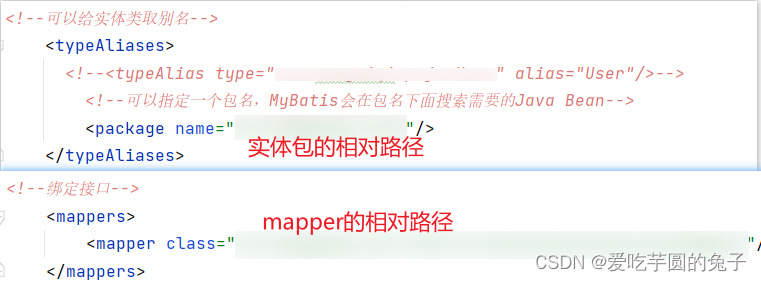
<?xml version="1.0" encoding="UTF-8" ?>
<!DOCTYPE configuration
PUBLIC "-//mybatis.org//DTD Config 3.0//EN"
"https://mybatis.org/dtd/mybatis-3-config.dtd">
<!--configuration mybatis的核心配置文件-->
<configuration>
<!--引入外部配置文件-->
<properties resource="db.properties"/>
<!--配置-->
<settings>
<!--标准日志工厂设置-->
<setting name="logImpl" value="STDOUT_LOGGING"/>
<!--显示的开启全局缓存-->
<setting name="cacheEnabled" value="true"/>
</settings>
<!--可以给实体类取别名-->
<typeAliases>
<!--<typeAlias type="com.wangsiqi.pojo.User" alias="User"/>-->
<!--可以指定一个包名,MyBatis会在包名下面搜索需要的Java Bean-->
<package name="com.wangsiqi.pojo"/>
</typeAliases>
<!--environments 后面的s表示这是一个复数,可以编写多套环境 default表示默认的环境为development-->
<environments default="development">
<!--编写一套环境 名称为configuration-->
<environment id="development">
<!--jdbc的事务管理-->
<transactionManager type="JDBC"/>
<!--配置数据库相关数据-->
<dataSource type="POOLED">
<property name="driver" value="${driver}"/>
<!--userSSL是一个按权连接 &是一个转移符 等同于and CharacterEncoding=utf-8可以保证输入数据库的数据不乱码-->
<property name="url" value="${url}"/>
<property name="username" value="${username}"/>
<property name="password" value="${password}"/>
</dataSource>
</environment>
</environments>
<!--绑定接口-->
<mappers>
<mapper class="com.wangsiqi.dao.UserCourseGroupConfigurationMapper"/>
</mappers>
</configuration>
数据库连接文件
先进行数据库的连接
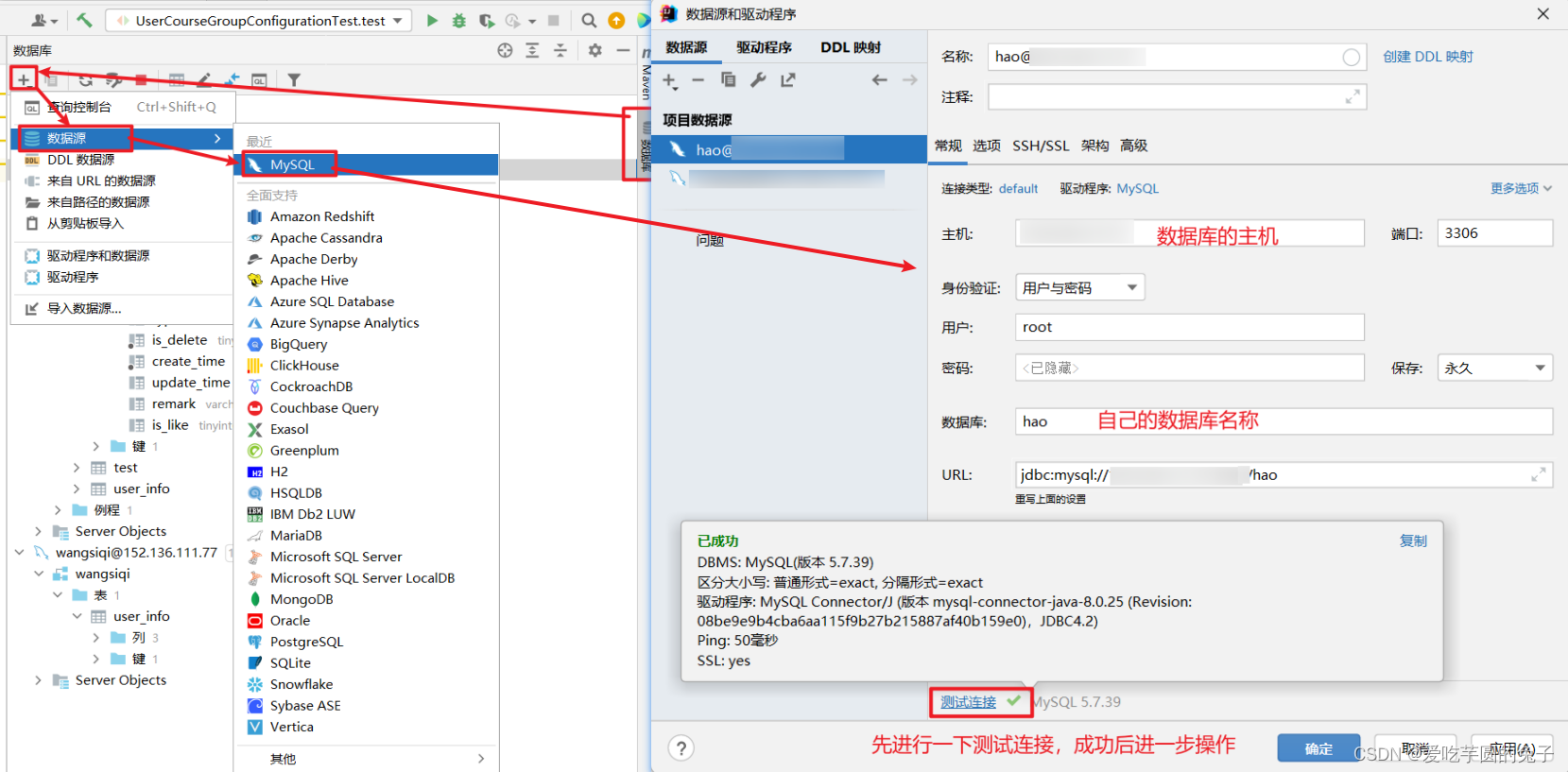
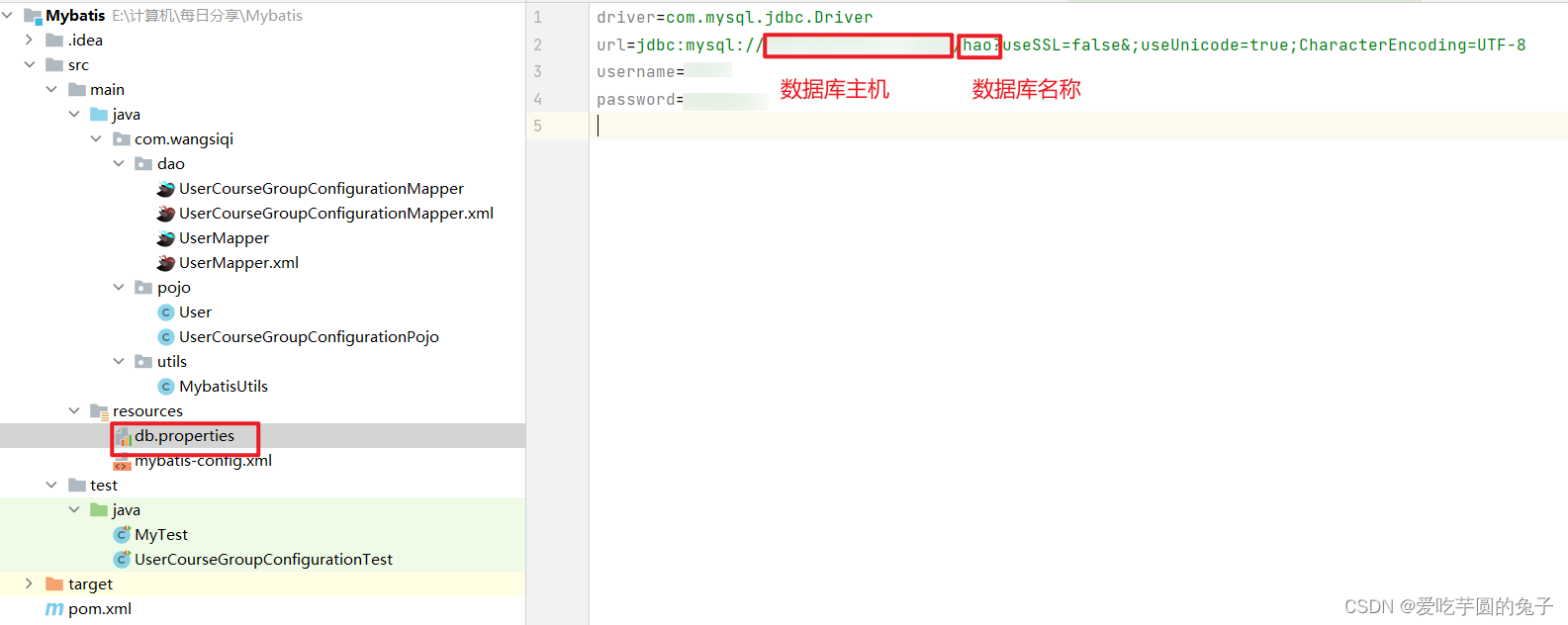
MyBatis配置类
//sqlSessionFactory(获取资源) 必然是构建 sqlSession
//该工具类的作用时读取配置文件 获取sqlSessionFactory工厂
public class MybatisUtils {
private static SqlSessionFactory sqlSessionFactory; //该代码的作用是提升作用域 可以让getSqlSession方法使用sqlSessionFactory
static{ //静态代码块:一旦初始化就加载
try {
//使用Mybatis第一步:获取sqlSessionFactory对象
String resource = "mybatis-config.xml"; //获取资源,直接读到mybatis-config.xml
InputStream inputStream = Resources.getResourceAsStream(resource); //需要用到输入流(InputStream) 把resource类加载进来
sqlSessionFactory = new SqlSessionFactoryBuilder().build(inputStream);//通过build把输入流加载进来
} catch (IOException e) {
e.printStackTrace();
}
}
//既然有了 SqlSessionFactory,顾名思义,我们可以从中获得 SqlSession 的实例。
// SqlSession 提供了在数据库执行 SQL 命令所需的所有方法。你可以通过 SqlSession 实例来直接执行已映射的 SQL 语句
public static SqlSession getSqlSession() { //该方法会返回一个SqlSession类
// SqlSession sqlSession = sqlSessionFactory.openSession();
// return sqlSession;
return sqlSessionFactory.openSession(true);//openSession中有自动commit(提交)事务的方法,加上true就能实现
}
}
以上就是我们所需的基本环境啦,接下来就可以进行代码的编写啦~!
三:代码编写
Mapper编写
接口
public interface UserCourseGroupConfigurationMapper {
void updateCourseGroupConfiguration(@Param("reviseParam")UserCourseGroupConfigurationPojo reviseParam, @Param("conditionParam")UserCourseGroupConfigurationPojo conditionParam);
}
通用mapper
<update id="updateCourseGroupConfiguration">
update arpro_user_course_group_configuration
<trim prefix="SET" suffixOverrides=",">
<if test="reviseParam.infoId != null">info_id = #{reviseParam.infoId}</if>
<if test="reviseParam.courseId != null">course_id = #{reviseParam.courseId}</if>
<if test="reviseParam.classId != null">class_id = #{reviseParam.classId}</if>
<if test="reviseParam.groupId != null">group_id = #{reviseParam.groupId}</if>
<if test="reviseParam.type != null">type = #{reviseParam.type}</if>
<if test="reviseParam.isDelete != null">is_delete = #{reviseParam.isDelete}</if>
<if test="reviseParam.remark != null">remark = #{reviseParam.remark}</if>
<if test="reviseParam.isMostLike != null">is_like = #{reviseParam.isLike}</if>
</trim>
where is_delete = 0
<if test="conditionParam.infoId != null"> and info_id = #{conditionParam.infoId}</if>
<if test="conditionParam.courseId != null">and course_id = #{conditionParam.courseId}</if>
<if test="conditionParam.classId != null">and class_id = #{conditionParam.classId}</if>
<if test="conditionParam.groupId != null">and group_id = #{conditionParam.groupId}</if>
<if test="conditionParam.isMostLike != null">and is_like = #{conditionParam.isLike}</if>
<if test="conditionParam.type != null">and type = #{conditionParam.type}</if>
</update>
实体pojo
@Data
public class UserCourseGroupConfigurationPojo {
/**
* 主键id
*/
private BigInteger id;
/**
* 信息id是用户表的关联键
*/
private BigInteger infoId;
/**
* 课程id
*/
private BigInteger courseId;
/**
* 班级id
*/
private BigInteger classId;
/**
* 分组id
*/
private BigInteger groupId;
/**
* 我学的课还是我教的课
*/
private Integer type;
/**
* 是否删除 0 否 1是
*/
private Integer isDelete;
/**
* 创建时间
*/
private Date createTime;
/**
* 更新时间
*/
private Date updateTime;
/**
* 备注
*/
private String remark;
/**
* 分组名称
*/
private String groupName;
/**
* 分组顺序
*/
private Integer sequence;
/**
* 是否是默认分组
*/
private Integer isDefault;
/**
* 是否为我喜欢分组 0其他分组,1特别关注分组
*/
private Integer isMostLike;
public BigInteger getId() {
return id;
}
public void setId(BigInteger id) {
this.id = id;
}
public BigInteger getInfoId() {
return infoId;
}
public void setInfoId(BigInteger infoId) {
this.infoId = infoId;
}
public BigInteger getCourseId() {
return courseId;
}
public void setCourseId(BigInteger courseId) {
this.courseId = courseId;
}
public BigInteger getClassId() {
return classId;
}
public void setClassId(BigInteger classId) {
this.classId = classId;
}
public BigInteger getGroupId() {
return groupId;
}
public void setGroupId(BigInteger groupId) {
this.groupId = groupId;
}
public Integer getType() {
return type;
}
public void setType(Integer type) {
this.type = type;
}
public Integer getIsDelete() {
return isDelete;
}
public void setIsDelete(Integer isDelete) {
this.isDelete = isDelete;
}
public Date getCreateTime() {
return createTime;
}
public void setCreateTime(Date createTime) {
this.createTime = createTime;
}
public Date getUpdateTime() {
return updateTime;
}
public void setUpdateTime(Date updateTime) {
this.updateTime = updateTime;
}
public String getRemark() {
return remark;
}
public void setRemark(String remark) {
this.remark = remark;
}
public String getGroupName() {
return groupName;
}
public void setGroupName(String groupName) {
this.groupName = groupName;
}
public Integer getSequence() {
return sequence;
}
public void setSequence(Integer sequence) {
this.sequence = sequence;
}
public Integer getIsDefault() {
return isDefault;
}
public void setIsDefault(Integer isDefault) {
this.isDefault = isDefault;
}
public Integer getIsMostLike() {
return isMostLike;
}
public void setIsMostLike(Integer isMostLike) {
this.isMostLike = isMostLike;
}
}
junit测试编写
public class UserCourseGroupConfigurationTest {
@Test
public void test(){
//获取数据库连接
SqlSession sqlSession = MybatisUtils.getSqlSession();
UserCourseGroupConfigurationMapper userCourseGroupConfigurationMapper = sqlSession.getMapper(UserCourseGroupConfigurationMapper.class);
//进行更新操作
UserCourseGroupConfigurationPojo reviseParam = new UserCourseGroupConfigurationPojo();
UserCourseGroupConfigurationPojo conditionParam = new UserCourseGroupConfigurationPojo();
//假删除某个课的某个班的所有信息
/*reviseParam.setIsDelete(0);
conditionParam.setCourseId(BigInteger.valueOf(223667994));
conditionParam.setClassId(BigInteger.valueOf(56496292));*/
//reviseParam是修改后的数据
reviseParam.setCourseId(new BigInteger("315282991842590721"));
//conditionParam是修改条件
conditionParam.setCourseId(new BigInteger("315282991842590720"));
conditionParam.setType(1);
//进行调用
userCourseGroupConfigurationMapper.updateCourseGroupConfiguration(reviseParam,conditionParam);
}
}
测试结果
没执行代码之前的数据库表数据
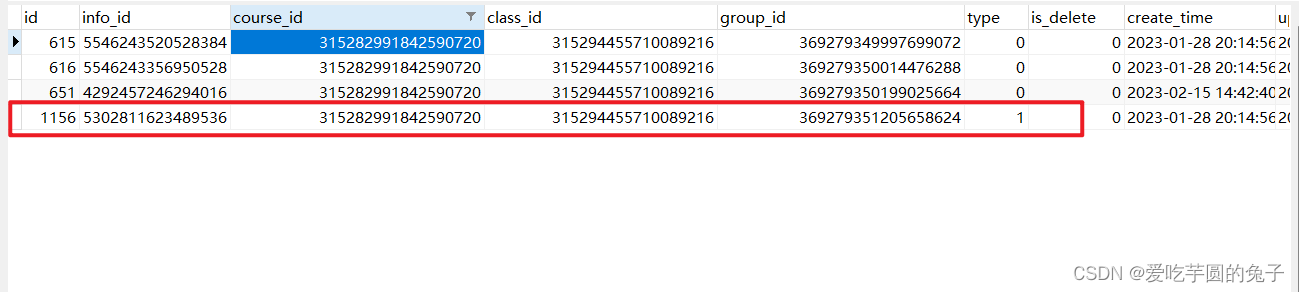
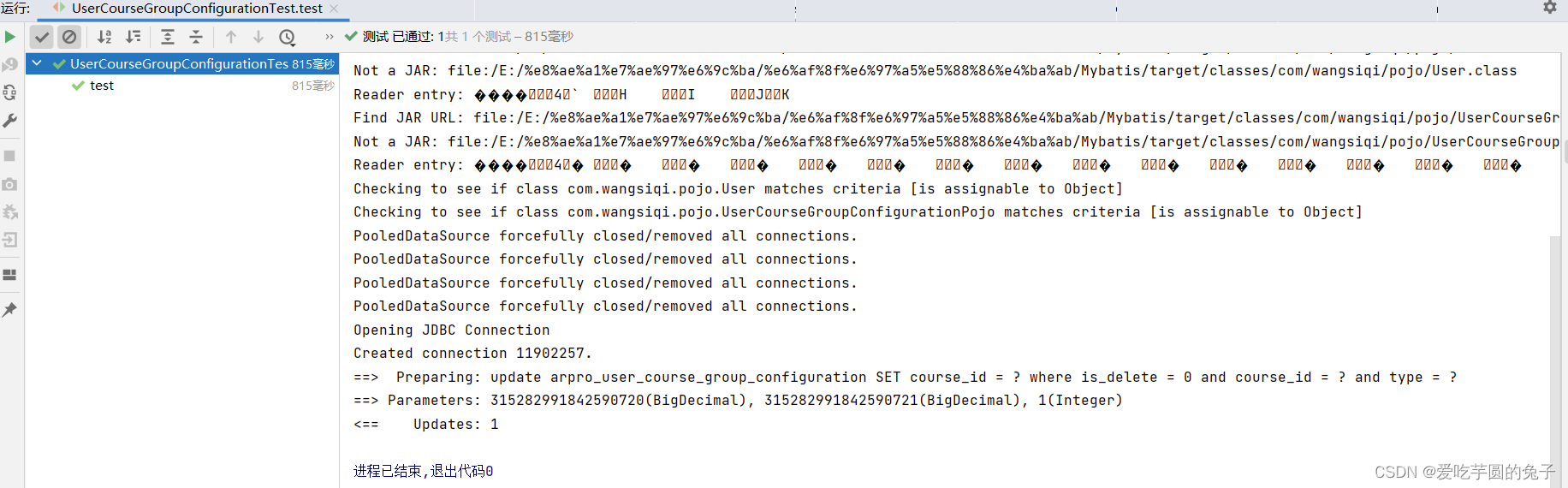
执行成功后,数据库中type=1的数据不见了
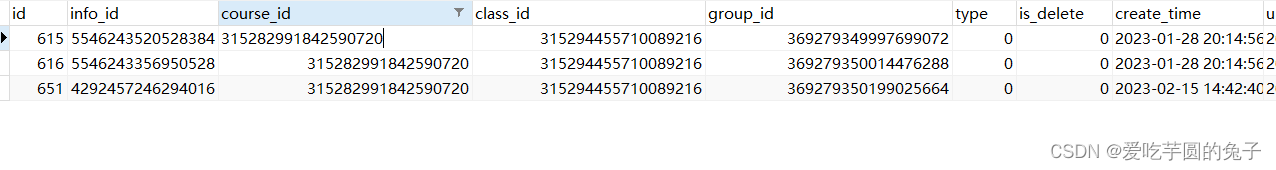
然后使用course_id=315282991842590721修改后的数据进行查询
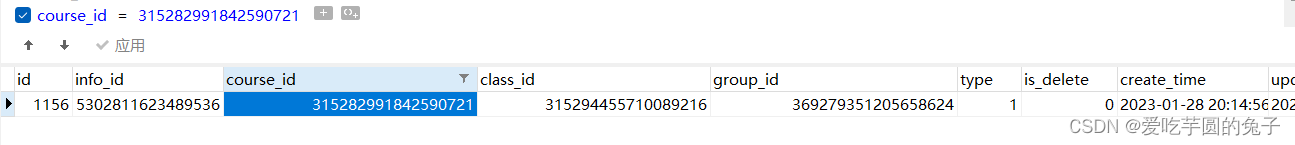
四:总结
通过以上分析,更加认识到了面向对象的思想是多么的伟大。我们一直都说做软件设计要使用面向对象的思想:可复用、可扩展、可维护,可是真的做起来没有做到知行合一。

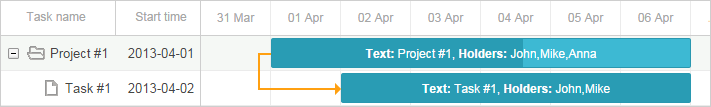
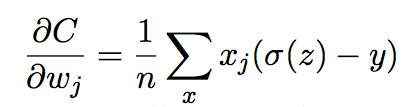

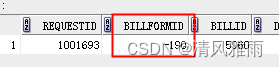
![[Gin]框架底层实现理解(一)](https://img-blog.csdnimg.cn/d678531a18044c59862109292b7018a2.png)