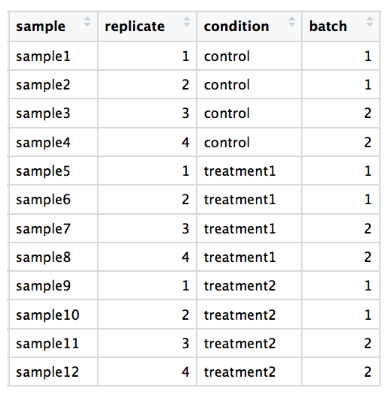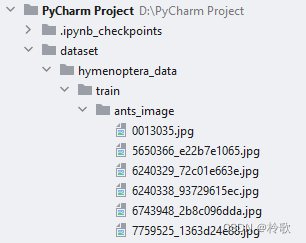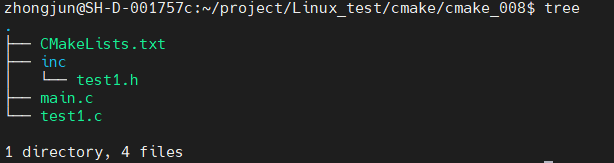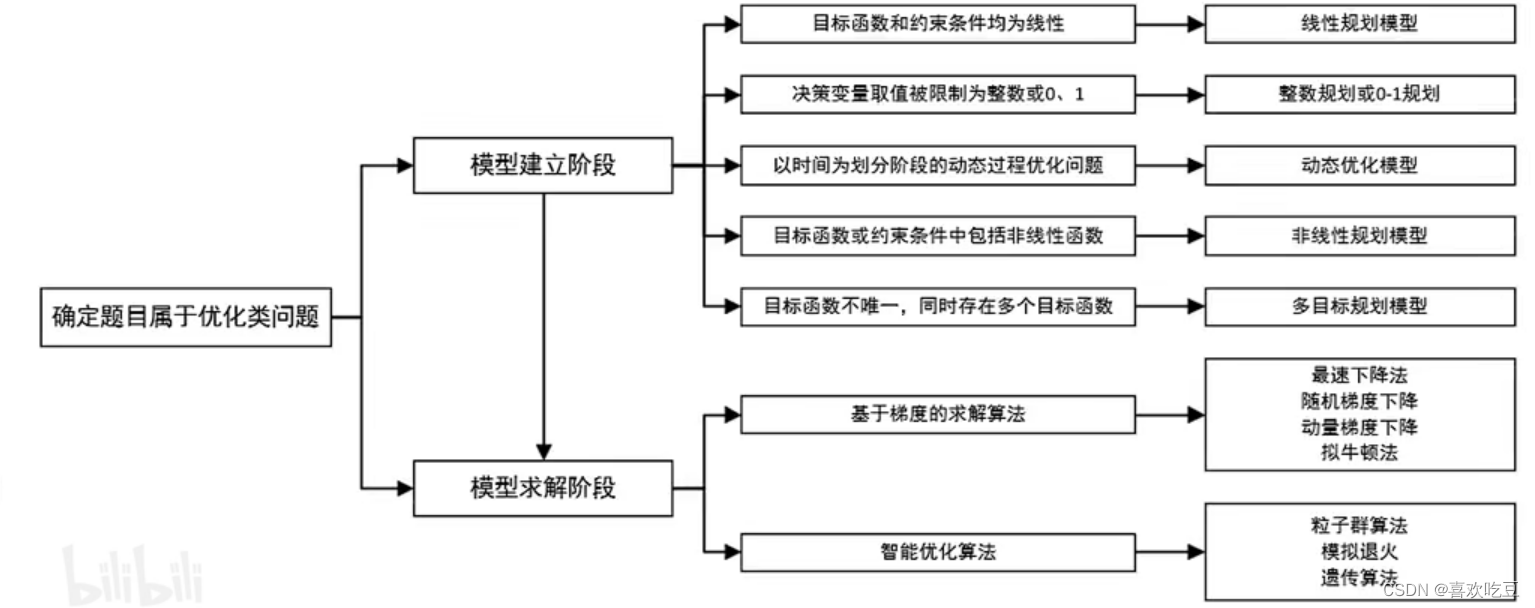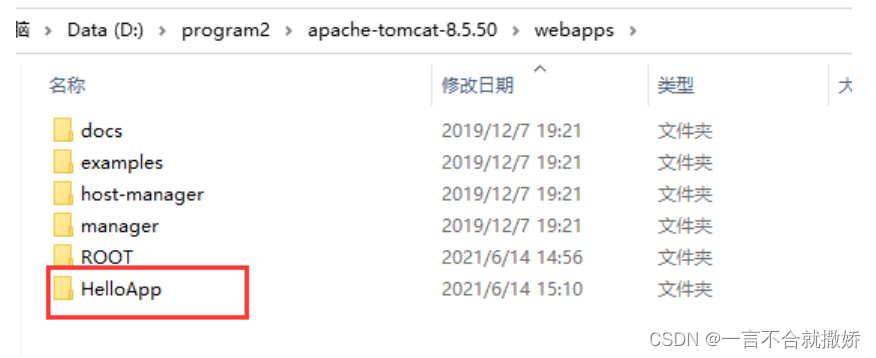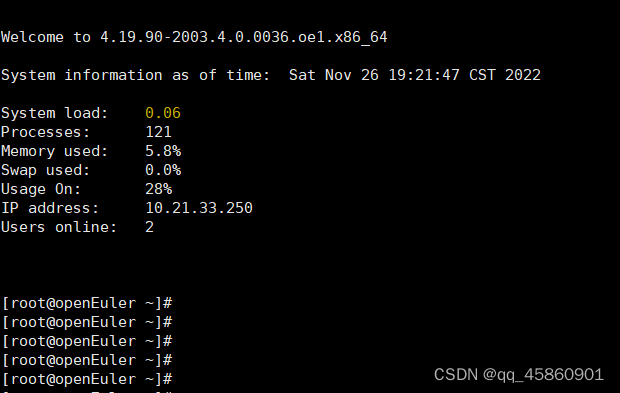一、安装docker环境
略.
二、下载离线安装包
下载地址![]() https://github.com/goharbor/harbor/releases/download/v1.10.15/harbor-offline-installer-v1.10.15.tgz三、拷贝到服务器/application
https://github.com/goharbor/harbor/releases/download/v1.10.15/harbor-offline-installer-v1.10.15.tgz三、拷贝到服务器/application
#解压
tar -xvf harbor-online-installer-v1.2.0.tgz
#生成证书
cd /application
mkdir cert && cd cert
openssl req -sha256 -x509 -days 365 -nodes -newkey rsa:4096 -keyout harbor.example.com.key -out harbor.example.com.crt
#编辑配置文件
nano /application/harbor/harbor.yml
#############修改#############
hostname: harbor.example.com
certificate: /application/cert/harbor.example.com.crt
private_key: /application/cert/harbor.example.com.key
##############################
cd /application/harbor
./install.sh访问:windowns 机器上配置host
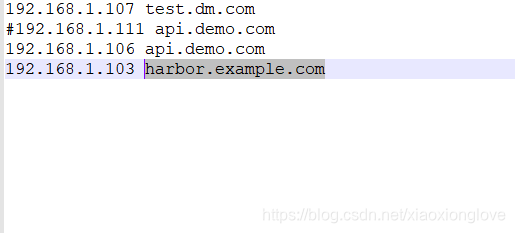
登录: http://harobr.example.com
用户名:admin
密码:Harbor12345
四、上传镜像
设置Linux设置Host
sed -i '$a 127.0.0.1 harbor.example.com' /etc/hosts
nano /etc/docker/daemon.json
###########添加一段###########
"insecure-registries":["192.168.31.105"]
#############################
#重启docker
sudo systemctl daemon-reload
sudo systemctl restart docker例如现在已构建了一个镜像:netcore6.demo:v1.0.1 需要上传,则先执行
docker tag netcore6.demo:v1.0.1 192.168.31.105/demos/netcore6.demo:v1.0.1
#登录成功
docker login 192.168.31.105 #admin Harbor12345
#上传
docker push 192.168.31.105/demos/netcore6.demo:v1.0.1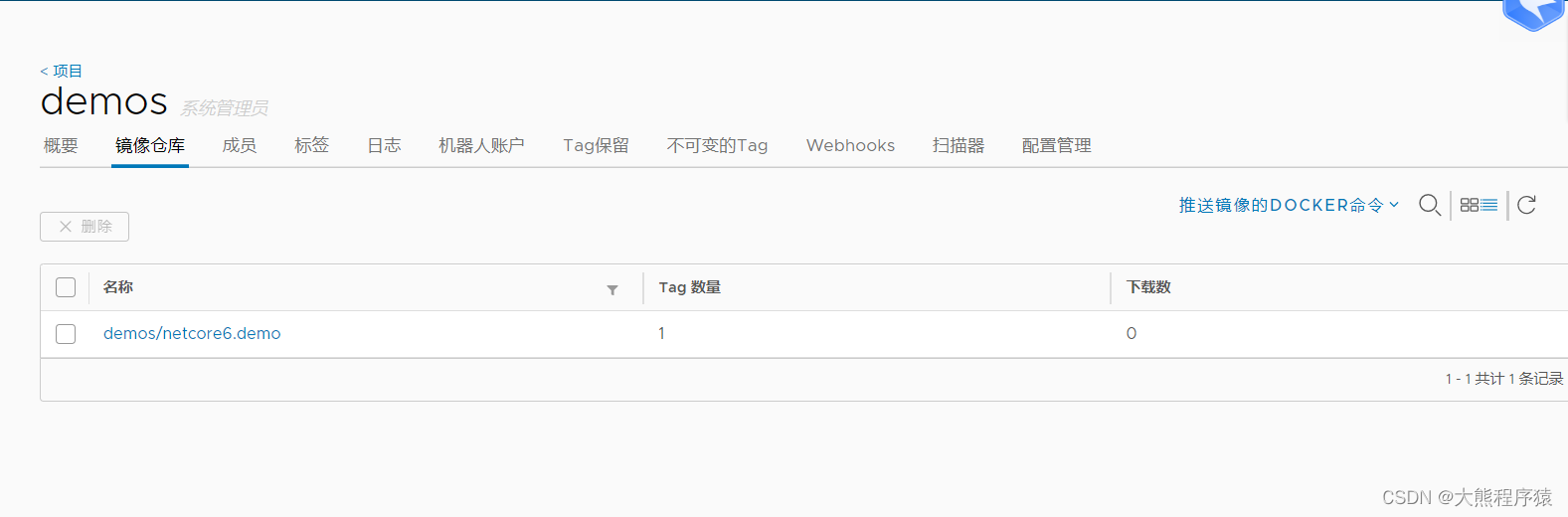
五、k8s拉取镜像部属
kubectl create -f /root/k8sdeploy/netcore6.demo/api-demo-harbor-com-deployment.yaml
kubectl create -f /root/k8sdeploy/netcore6.demo/api-demo-harbor-com-service.yamlapi-demo-harbor-com-deployment.yaml
{
"apiVersion": "apps/v1",
"kind": "Deployment",
"metadata": {
"annotations": {},
"name": "api-demo-harbor-com-deployment",
"namespace": "default"
},
"spec": {
"replicas": 1,
"revisionHistoryLimit": 2,
"selector": {
"matchLabels": {
"app": "api-demo-harbor-com"
}
},
"template": {
"metadata": {
"labels": {
"app": "api-demo-harbor-com"
}
},
"spec": {
"containers": [
{
"image": "harbor.example.com/demos/netcore6.demo:v1.0.1",
"imagePullPolicy": "IfNotPresent",
"name": "api-demo-harbor-com",
"ports": [
{
"containerPort": 80
}
],
"resources": {
"limits": {
"cpu": "200m",
"memory": "500Mi"
},
"requests": {
"cpu": "200m",
"memory": "100Mi"
}
},
"volumeMounts": [
{
"mountPath": "/mnt/api.demo.harbor.com",
"name": "data"
},
{
"mountPath": "/mnt/cert",
"name": "cert"
}
]
}
],
"hostAliases": [
{
"hostnames": [
"api.demo.harbor.com"
],
"ip": "192.168.1.107"
}
],
"volumes": [
{
"hostPath": {
"path": "/kubernetes/wwwroot/api.demo.harbor.com"
},
"name": "data"
},
{
"hostPath": {
"path": "/kubernetes/cert"
},
"name": "cert"
}
]
}
}
}
}api-demo-harbor-com-service.yaml
{
"apiVersion": "v1",
"kind": "Service",
"metadata": {
"annotations": {},
"labels": {
"app": "api-demo-harbor-com"
},
"name": "api-demo-harbor-com",
"namespace": "default"
},
"spec": {
"ports": [
{
"port": 80,
"nodePort": 32767,
"protocol": "TCP",
"targetPort": 80
}
],
"selector": {
"app": "api-demo-harbor-com"
},
"type": "NodePort"
}
}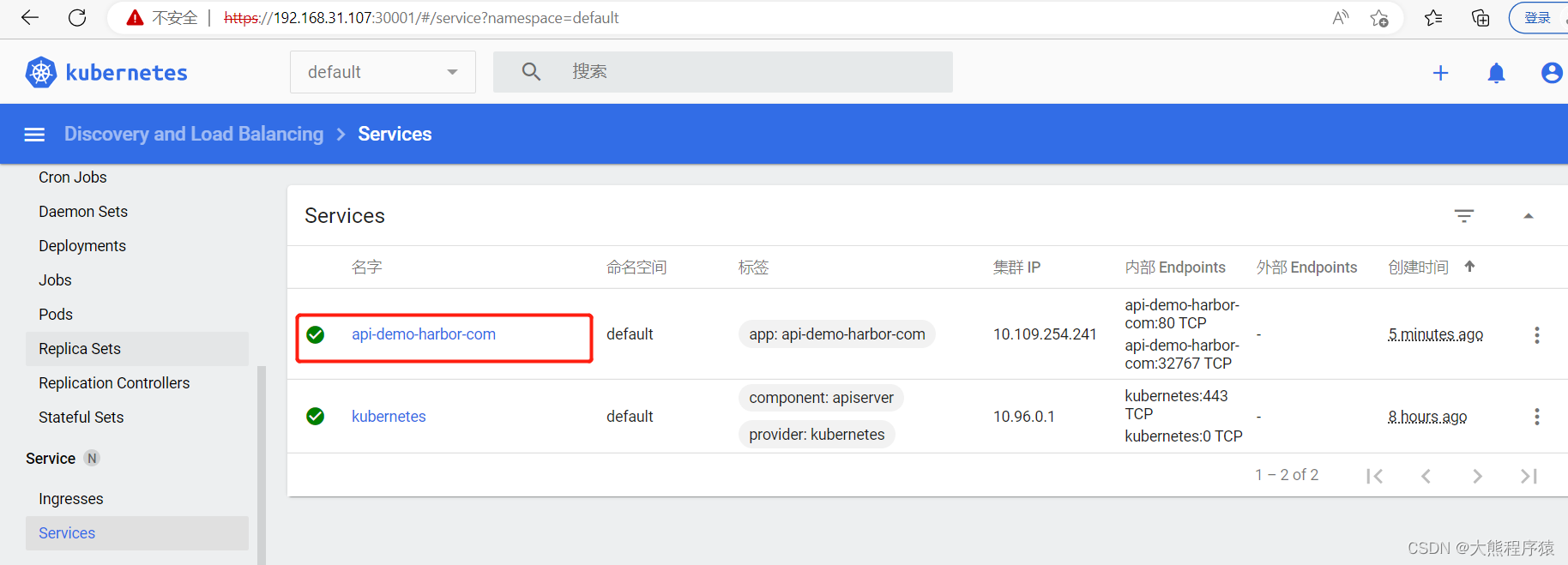
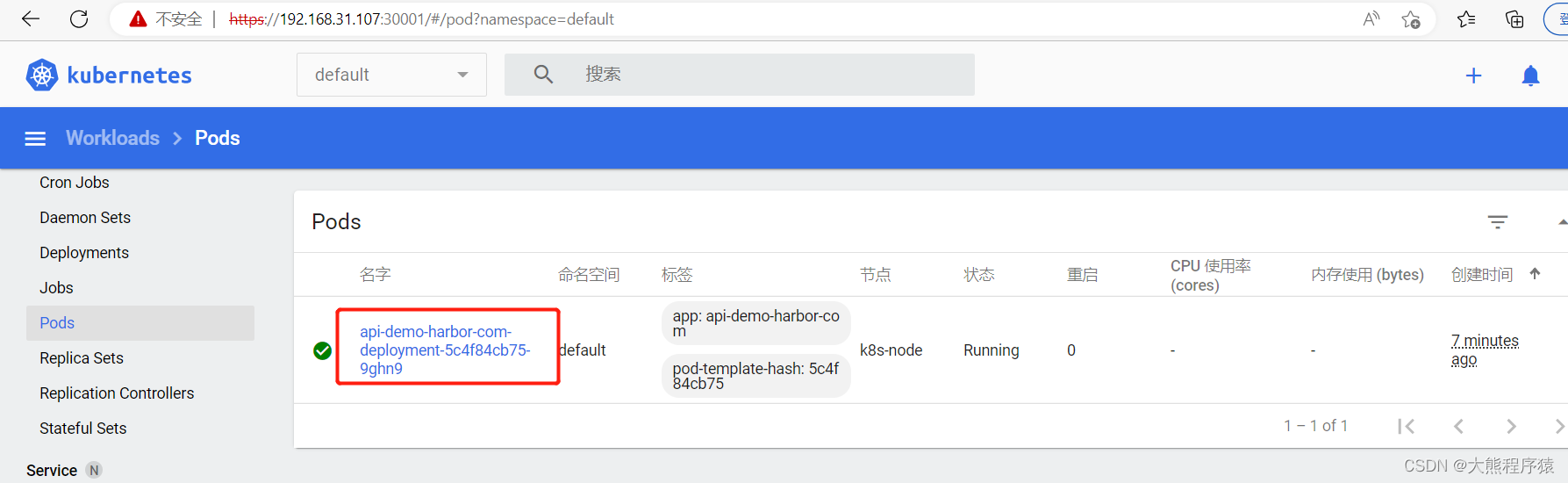
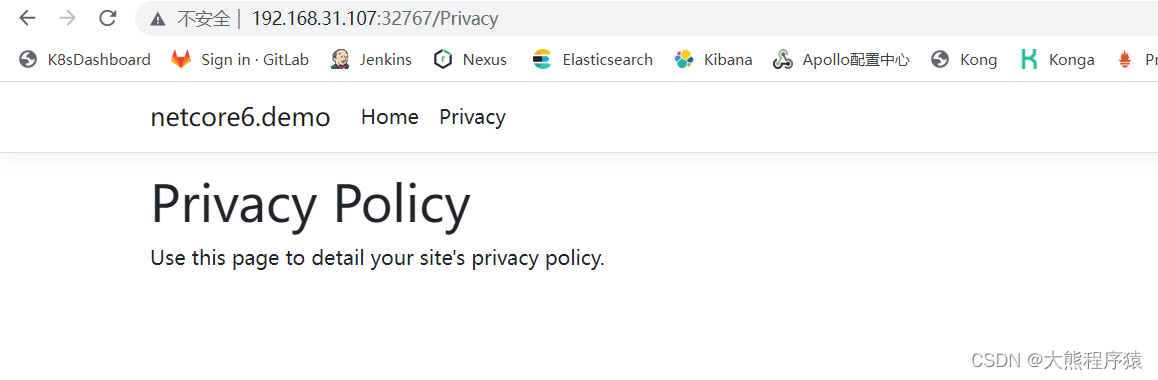
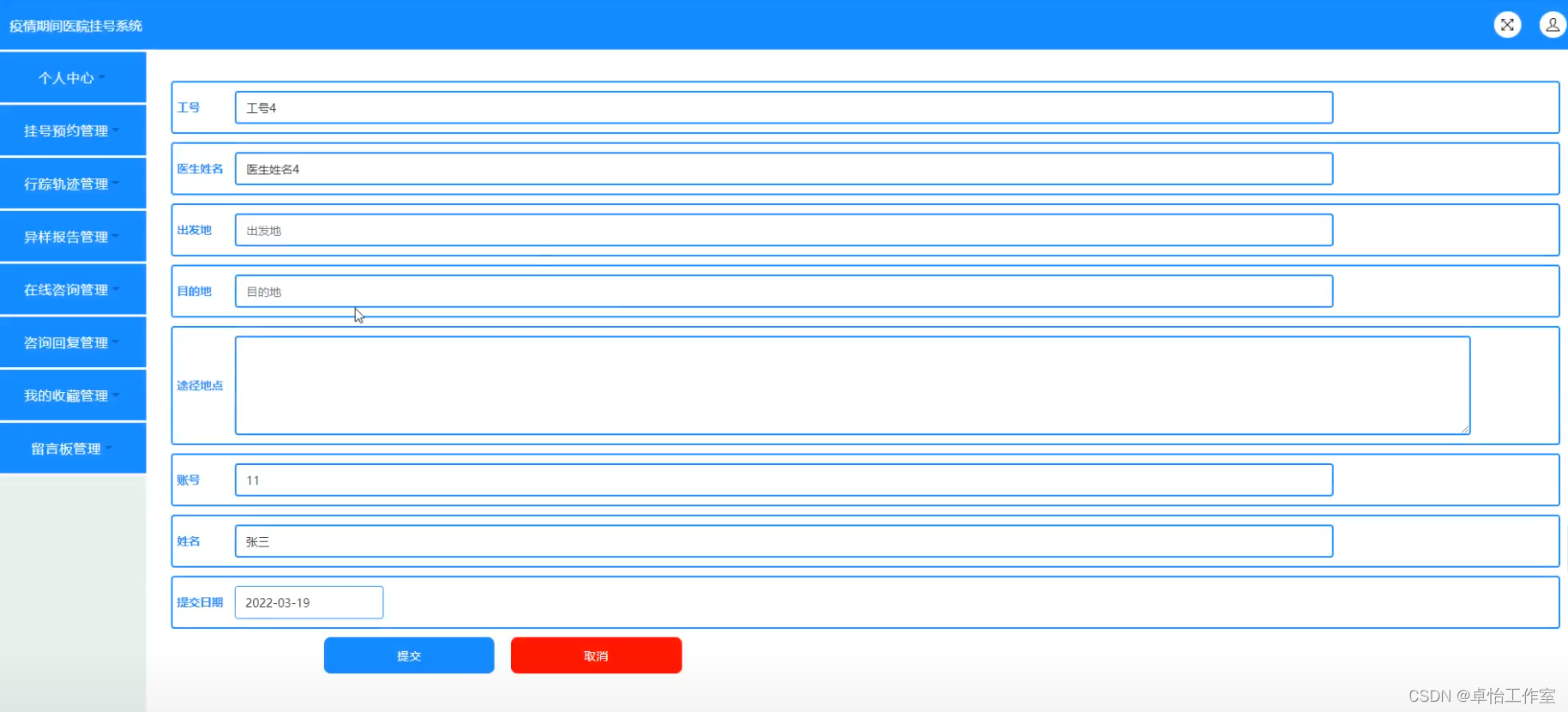

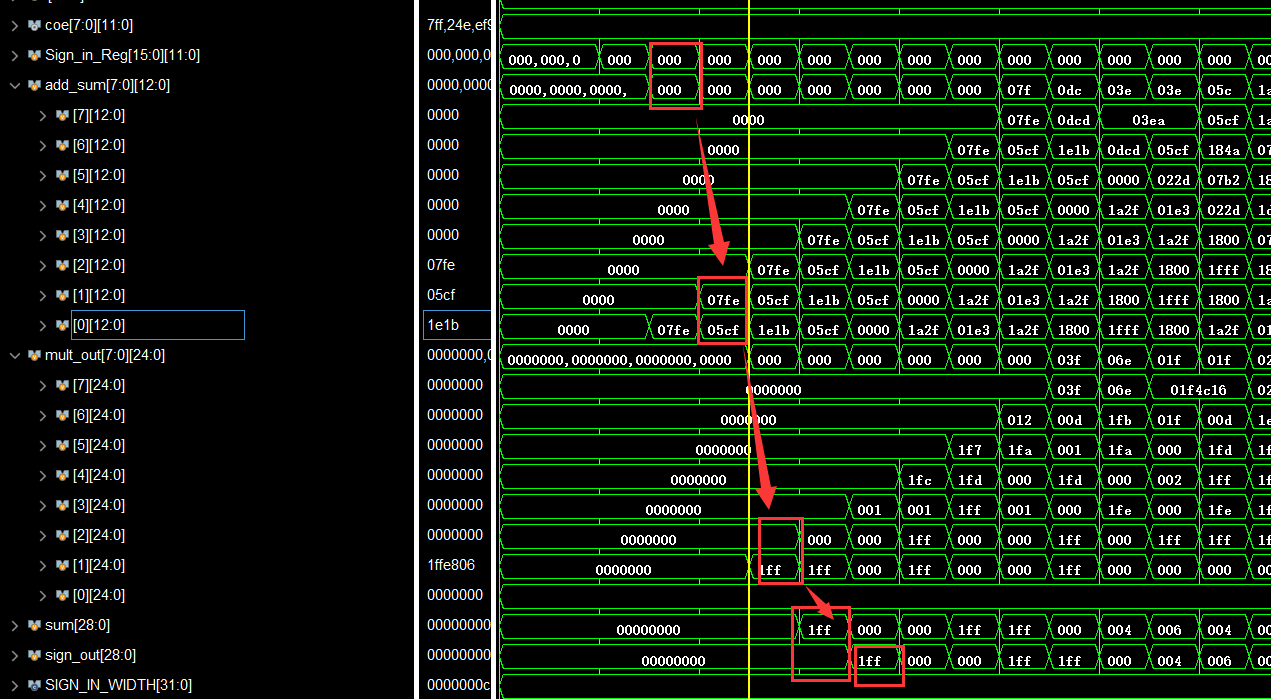
![23. [Python GUI] PyQt5中的模型与视图框架-抽象视图基类QAbstractItemView](https://img-blog.csdnimg.cn/img_convert/5505c6d90f2c403d5f6388f6ad571837.png)
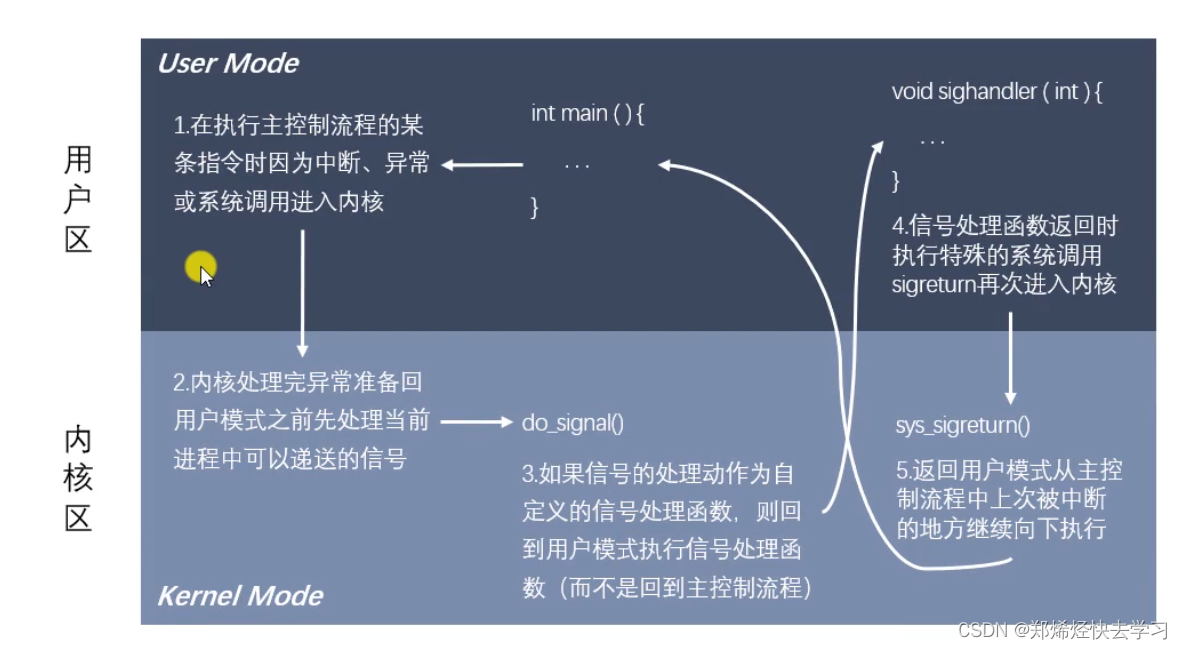
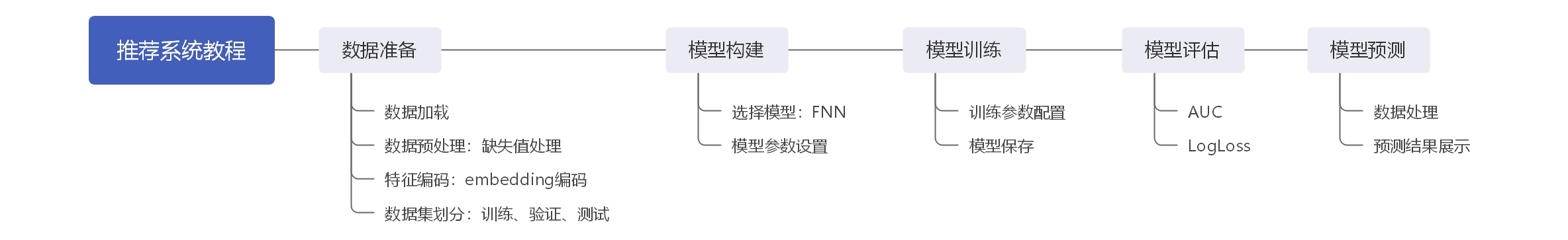

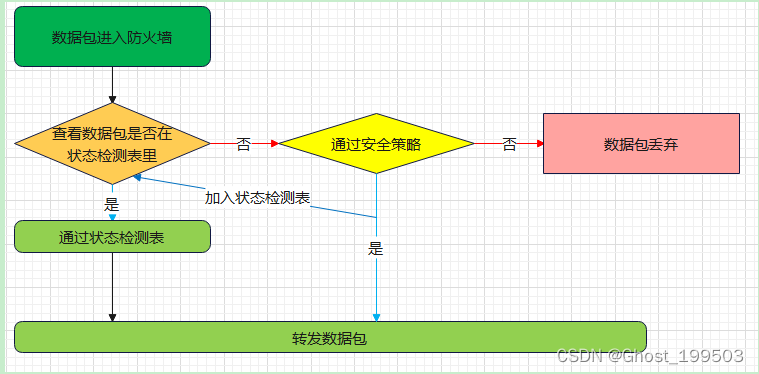
![[附源码]java毕业设计中医药系统论文2022](https://img-blog.csdnimg.cn/57faca948a704c83883a9c442fc7ced0.png)