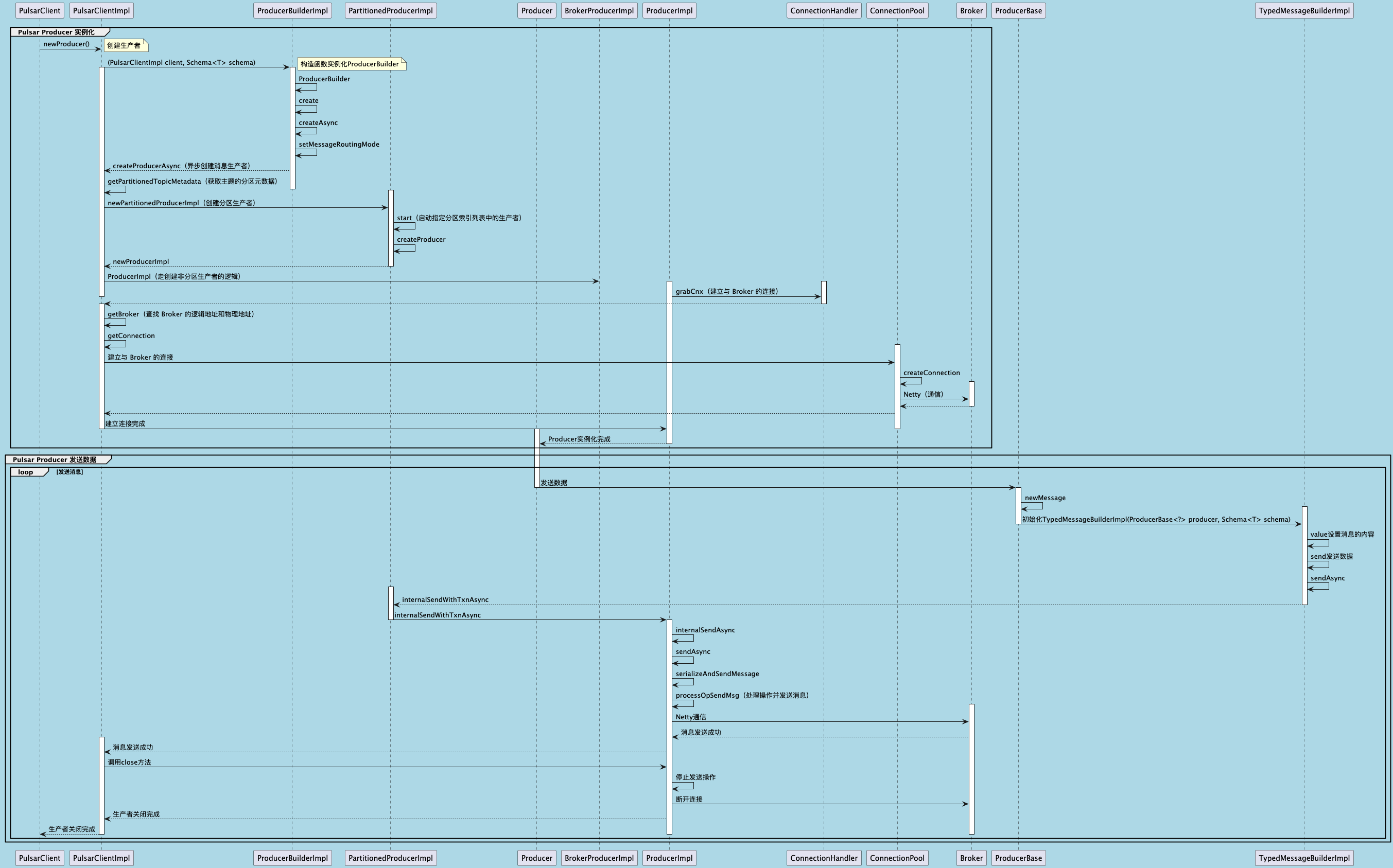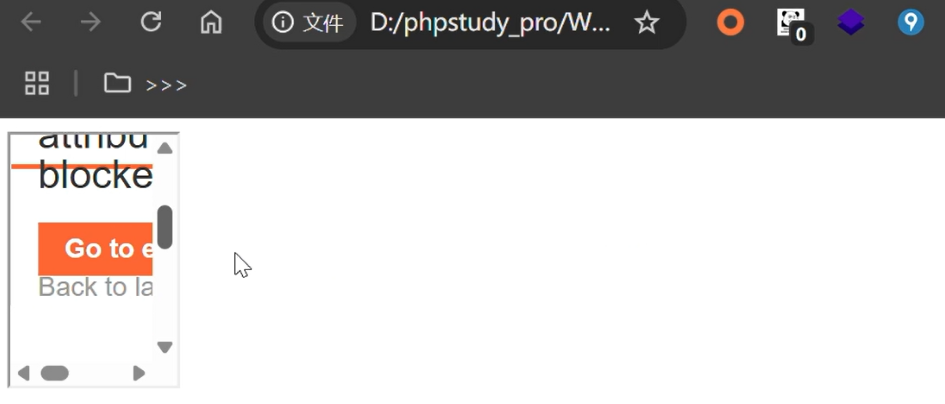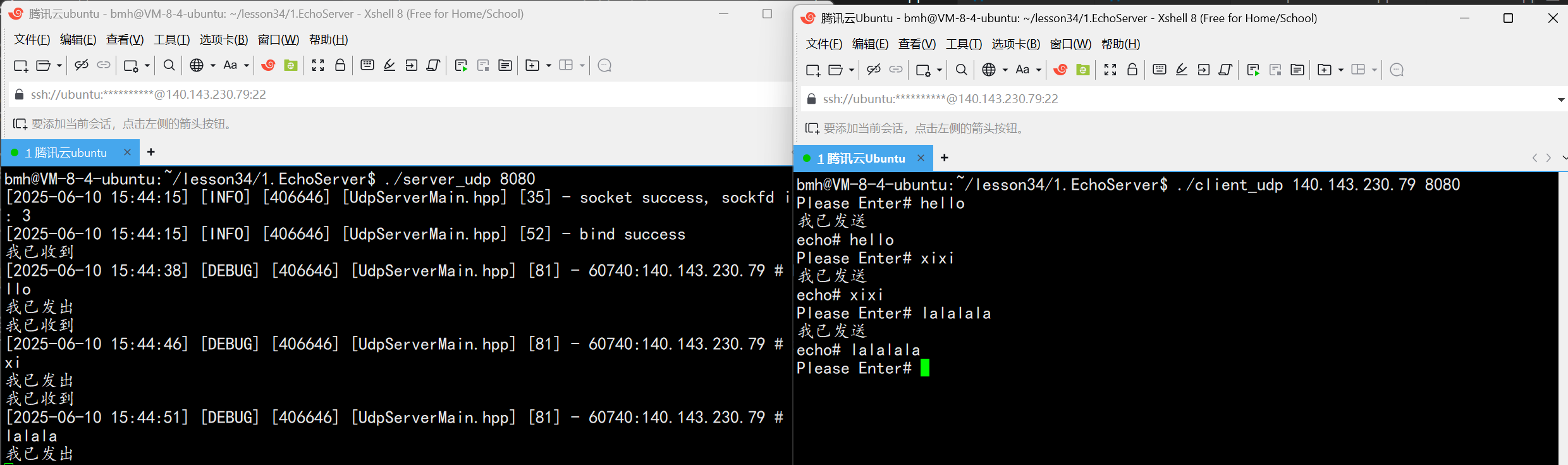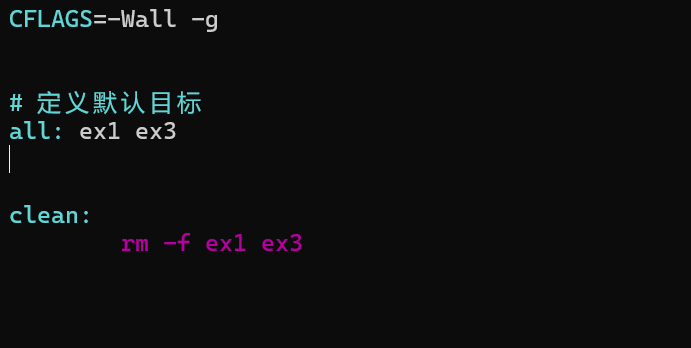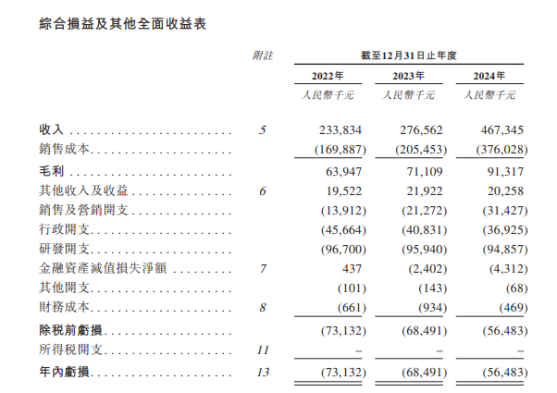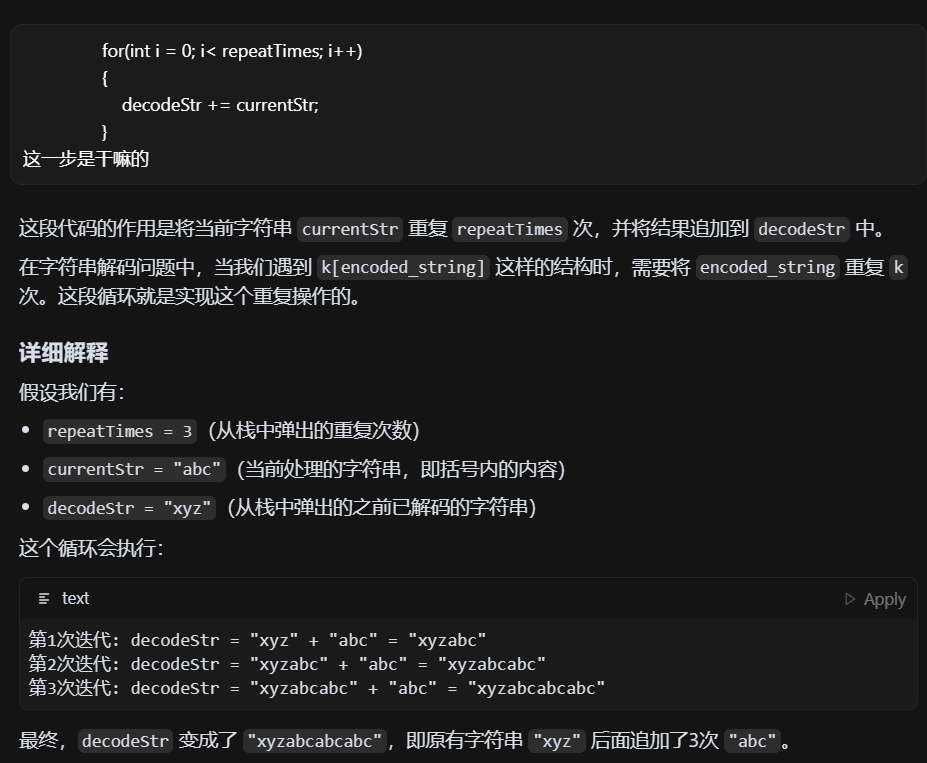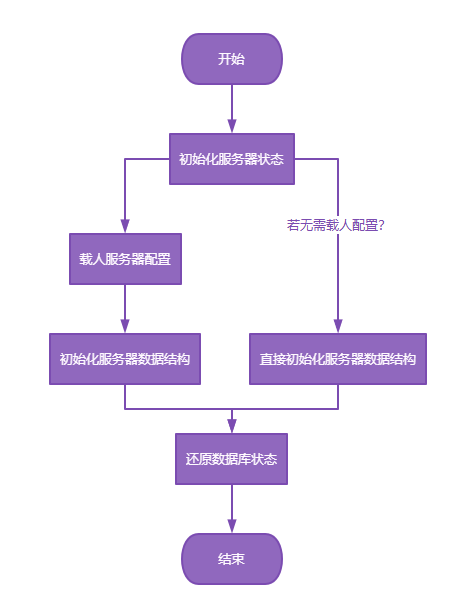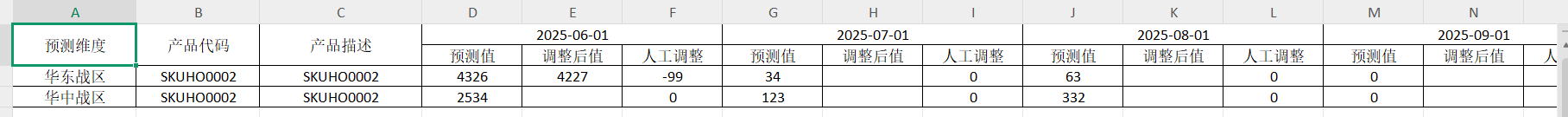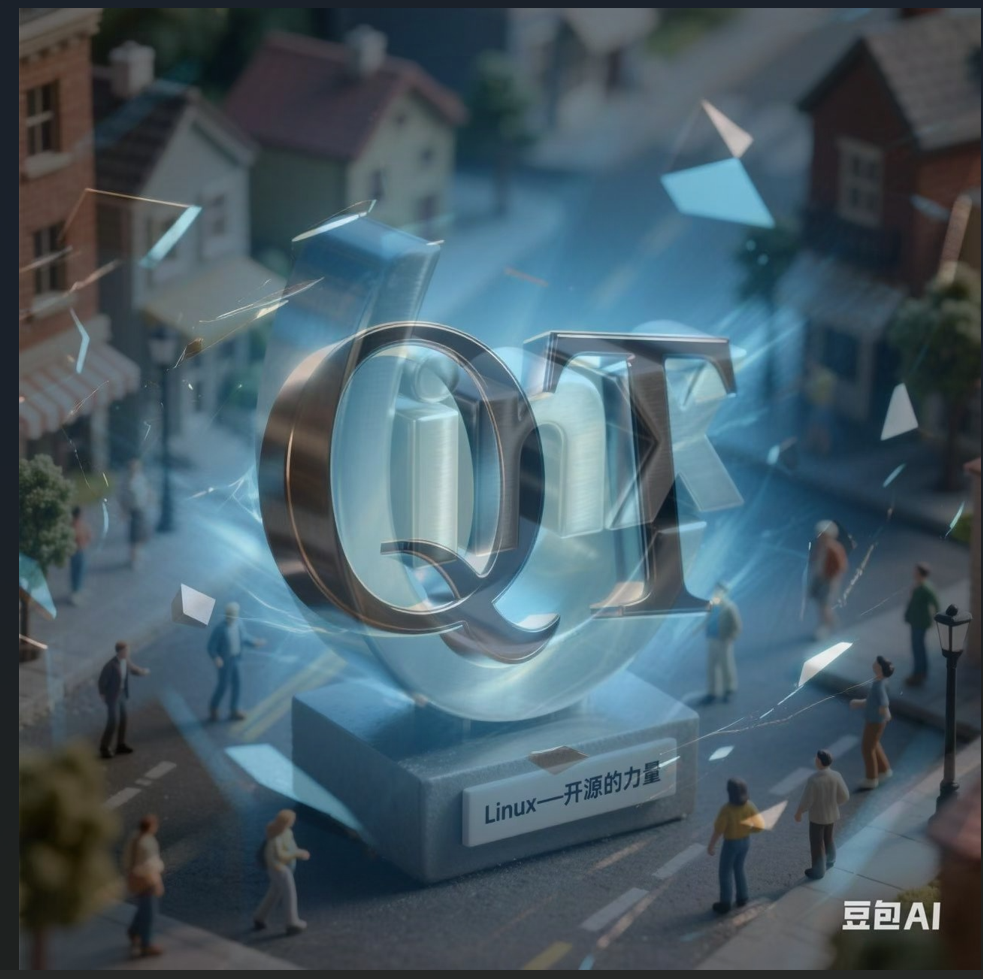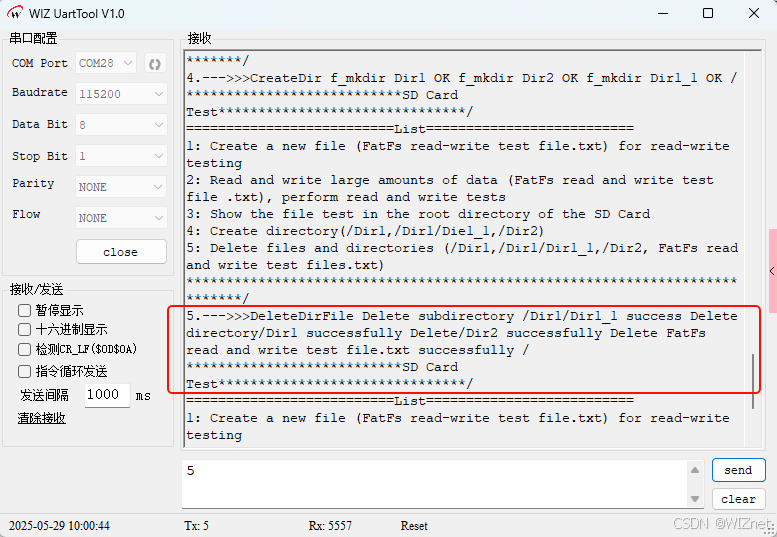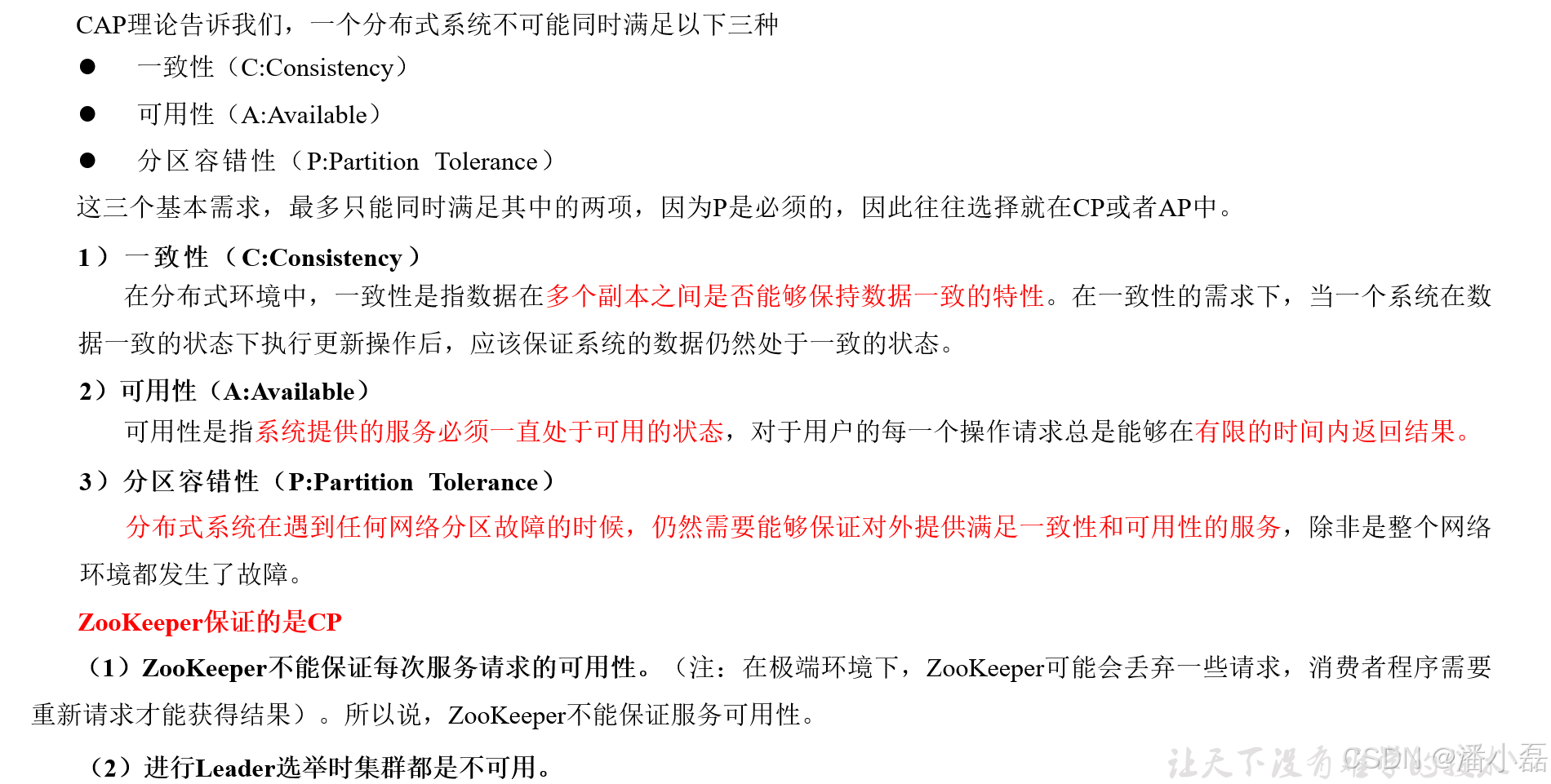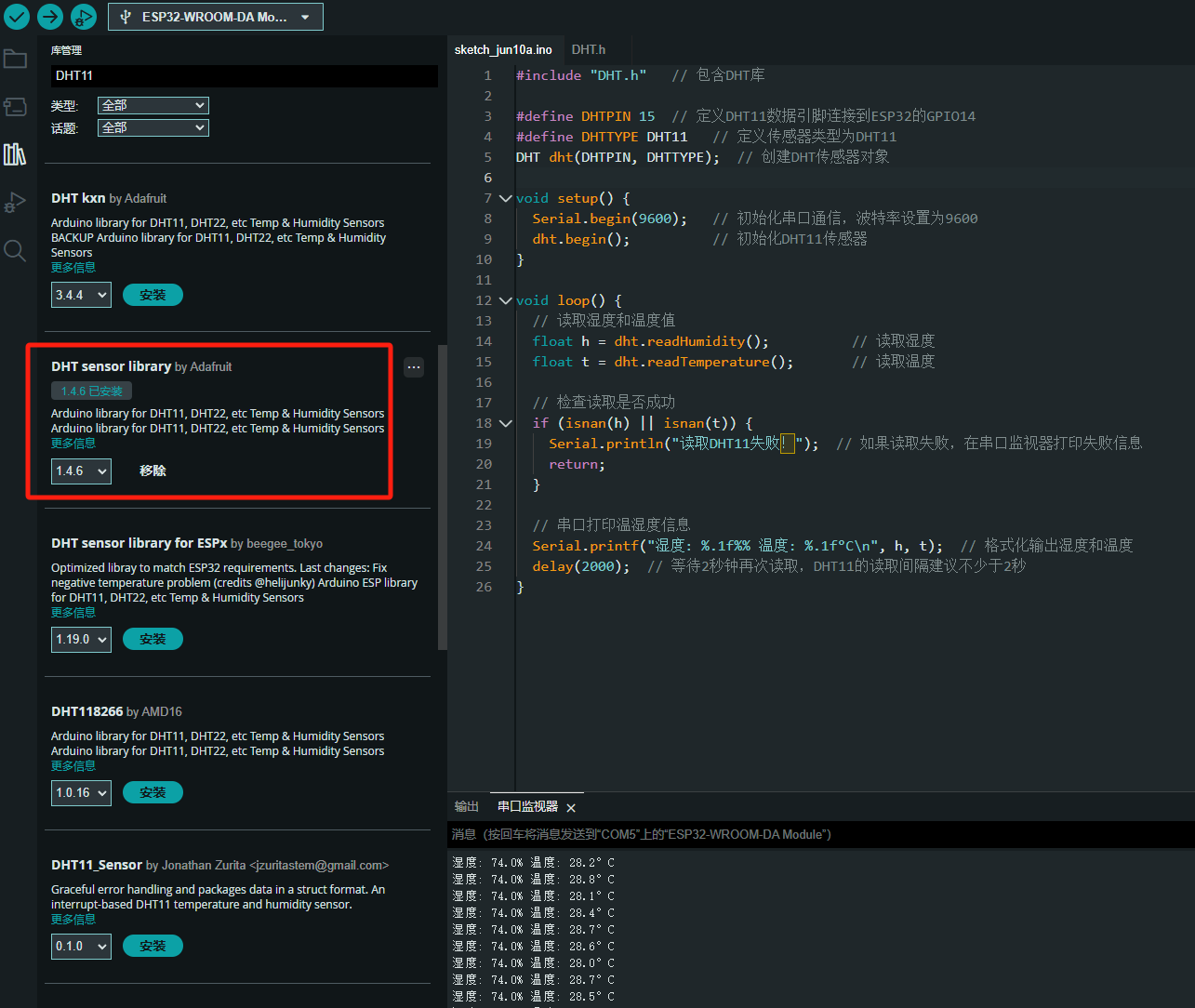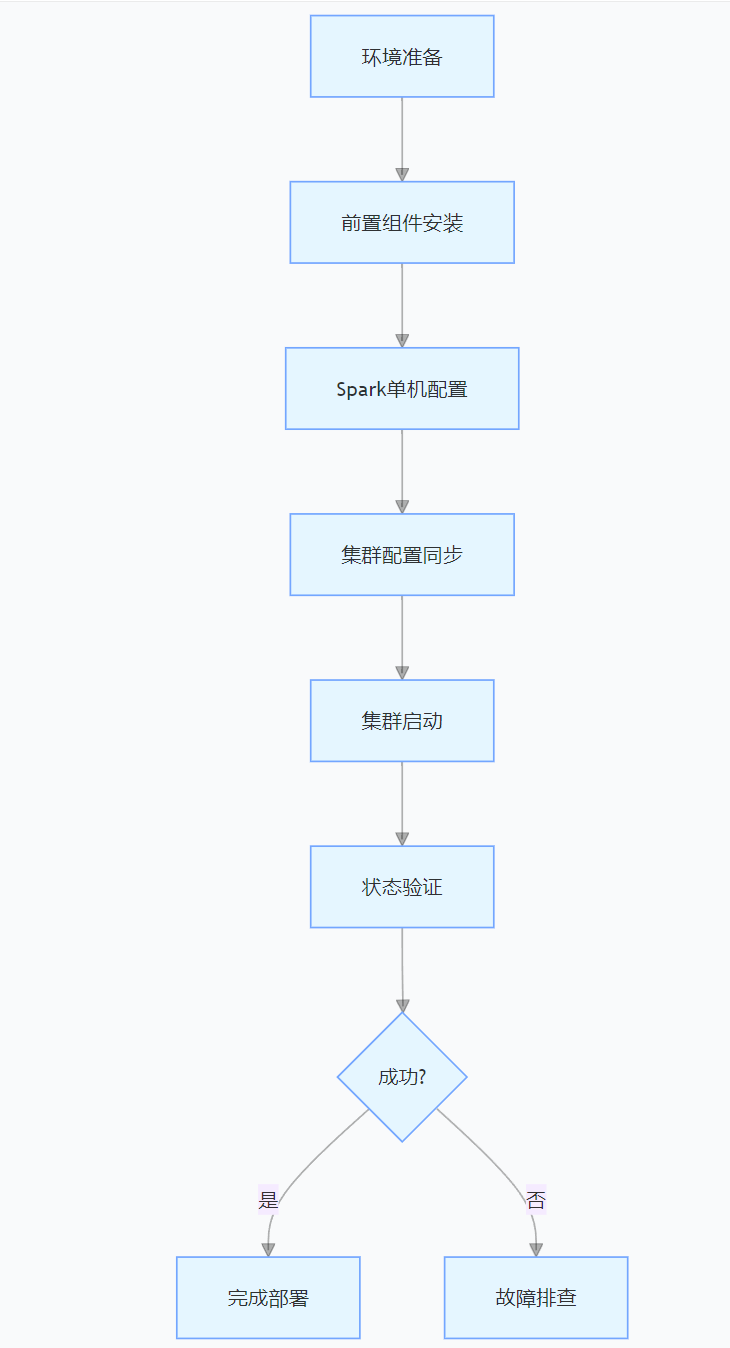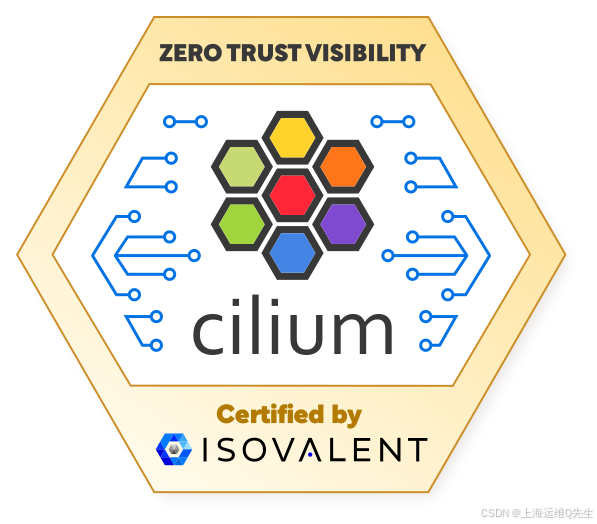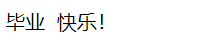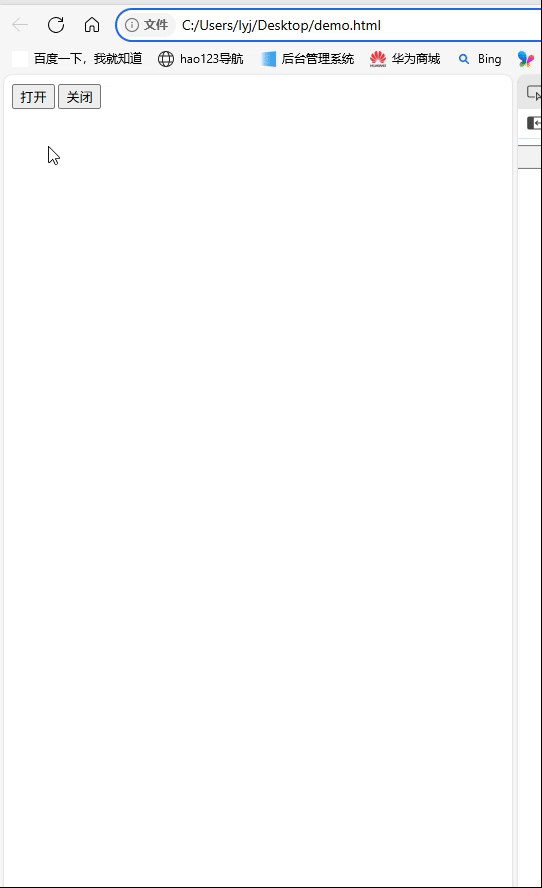一、前言
Apache Pulsar 是一个企业级的开源分布式消息传递平台,以其高性能、可扩展性和存储计算分离架构在消息队列和流处理领域独树一帜。在 Pulsar 的核心架构中,Producer(生产者) 是连接客户端应用与消息队列的第一步。生产者负责将消息写入指定的 Topic,从而启动整个消息流转的生命周期。
深入解析 Pulsar Producer 的源码,不仅可以了解消息生产的内部实现机制,还能帮助开发者优化客户端性能,同时为调试和扩展提供基础。在本文中,我们将从 Producer 的创建流程、消息发送逻辑以及其与 Broker 的交互机制出发,逐步剖析源码细节,以期为读者提供全面的技术视角和实践指导。
二、Producer测试类
老规矩,我们先以Producer生产下消息,来跟进Producer的相关源码流程。
@Test
public void testSimpleProducerEvents() throws Exception {
final String topicName = "persistent://prop/ns-abc/topic0";
// 1. producer connect
Producer<byte[]> producer = pulsarClient.newProducer()
.topic(topicName)
.enableBatching(false)
.messageRoutingMode(MessageRoutingMode.SinglePartition)
.create();
PersistentTopic topicRef = (PersistentTopic) pulsar.getBrokerService().getTopicReference(topicName).get();
assertNotNull(topicRef);
assertEquals(topicRef.getProducers().size(), 1);
// 2. producer publish messages
for (int i = 0; i < 10; i++) {
String message = "my-message-" + i;
producer.send(message.getBytes());
}
rolloverPerIntervalStats();
assertTrue(topicRef.getProducers().values().iterator().next().getStats().msgRateIn > 0.0);
// 3. producer disconnect
producer.close();
Thread.sleep(ASYNC_EVENT_COMPLETION_WAIT);
assertEquals(topicRef.getProducers().size(), 0);
}
从上面的代码可以看出 Pulsar 为用户提供了非常简洁方便的 API,在使用时,只需要如下两步:
- 创建 Pulsar Producer 实例
- 调用 send 接口发送数据
三、Pulsar Producer 实例化
3.1 实例化ProducerBuilder

核心在 org.apache.pulsar.client.impl.PulsarClientImpl#createProducerAsync(org.apache.pulsar.client.impl.conf.ProducerConfigurationData, org.apache.pulsar.client.api.Schema, org.apache.pulsar.client.impl.ProducerInterceptors)
用于异步创建消息生产者(Producer)。下面是对代码的详细分析:
- 泛型 : 表示生产者的消息类型。
- CompletableFuture<Producer>: 返回一个 CompletableFuture,表示生产者的异步创建过程。
参数:- ProducerConfigurationData conf: 生产者的配置数据。
- Schema schema: 消息的模式(Schema)。
- ProducerInterceptors interceptors: 生产者的拦截器列表。
- 检查模式是否为 AutoProduceBytesSchema:
-
如果 schema 是 AutoProduceBytesSchema,并且已经初始化,直接调用 createProducerAsync 方法创建生产者。
-
如果 schema 是 AutoProduceBytesSchema,但未初始化,先从 Pulsar 服务器获取主题的模式信息:
- 如果模式信息存在,设置 AutoProduceBytesSchema 的模式。
- 如果模式信息不存在,设置 AutoProduceBytesSchema 的模式为 Schema.BYTES。
-
最后调用 createProducerAsync 方法创建生产者。
-
其他情况: 直接调用 createProducerAsync 方法创建生产者。
-
3.2 异步创建消息生产者
/**
* 异步创建消息生产者
* @param topic 主题名称
* @param conf 生产者的配置数据
* @param schema 消息的模式(Schema)
* @param interceptors 生产者的拦截器列表
* @return 返回一个 CompletableFuture,表示生产者的异步创建过程。
* @param <T> 生产者的消息类型
*/
private <T> CompletableFuture<Producer<T>> createProducerAsync(String topic,
ProducerConfigurationData conf,
Schema<T> schema,
ProducerInterceptors interceptors) {
CompletableFuture<Producer<T>> producerCreatedFuture = new CompletableFuture<>();
// 取主题的分区元数据
getPartitionedTopicMetadata(topic).thenAccept(metadata -> {
if (log.isDebugEnabled()) {
log.debug("[{}] Received topic metadata. partitions: {}", topic, metadata.partitions);
}
// 创建生产
ProducerBase<T> producer;
if (metadata.partitions > 0) {
// 分区主题: 如果 metadata.partitions 大于 0,表示这是一个分区主题,调用 newPartitionedProducerImpl 方法创建分区生产者。
producer = newPartitionedProducerImpl(topic, conf, schema, interceptors, producerCreatedFuture,
metadata);
} else {
// 非分区主题: 否则,调用 newProducerImpl 方法创建普通生产者。
producer = newProducerImpl(topic, -1, conf, schema, interceptors, producerCreatedFuture);
}
// 将创建的生产者添加到 producers 集合中。
producers.add(producer);
}).exceptionally(ex -> {
log.warn("[{}] Failed to get partitioned topic metadata: {}", topic, ex.getMessage());
producerCreatedFuture.completeExceptionally(ex);
return null;
});
return producerCreatedFuture;
}
3.2.1 获取主题的分区元数据

3.2.2 创建分区生产者
public PartitionedProducerImpl(PulsarClientImpl client, String topic, ProducerConfigurationData conf, int numPartitions,
CompletableFuture<Producer<T>> producerCreatedFuture, Schema<T> schema, ProducerInterceptors interceptors) {
super(client, topic, conf, producerCreatedFuture, schema, interceptors);
this.producers = new ConcurrentOpenHashMap<>();
this.topicMetadata = new TopicMetadataImpl(numPartitions);
this.routerPolicy = getMessageRouter();
stats = client.getConfiguration().getStatsIntervalSeconds() > 0 ? new ProducerStatsRecorderImpl() : null;
// MaxPendingMessagesAcrossPartitions doesn't support partial partition such as SinglePartition correctly
// 计算最大待处理消息数: 根据配置计算每个分区的最大待处理消息数。
int maxPendingMessages = Math.min(conf.getMaxPendingMessages(),
conf.getMaxPendingMessagesAcrossPartitions() / numPartitions);
conf.setMaxPendingMessages(maxPendingMessages);
// 确定要创建的分区索引列表: 根据配置确定要创建的分区索引列表。
final List<Integer> indexList;
// 懒启动且共享访问模式: 只创建一个分区的生产者,选择的分区由消息路由策略决定。
if (conf.isLazyStartPartitionedProducers() &&
conf.getAccessMode() == ProducerAccessMode.Shared) {
// try to create producer at least one partition
indexList = Collections.singletonList(routerPolicy
.choosePartition(((TypedMessageBuilderImpl<T>) newMessage()).getMessage(), topicMetadata));
} else {
// try to create producer for all partitions
indexList = IntStream.range(0, topicMetadata.numPartitions()).boxed().collect(Collectors.toList());
}
// 设置第一个分区索引: 设置第一个分区的索引。
firstPartitionIndex = indexList.get(0);
// 启动生产者: 启动指定分区索引列表中的生产者。
start(indexList);
// start track and auto subscribe partition increasement
// 自动更新分区: 如果配置了自动更新分区,则创建监听器并启动定时任务定期检查和更新分区。
if (conf.isAutoUpdatePartitions()) {
topicsPartitionChangedListener = new TopicsPartitionChangedListener();
partitionsAutoUpdateTimeout = client.timer()
.newTimeout(partitionsAutoUpdateTimerTask, conf.getAutoUpdatePartitionsIntervalSeconds(), TimeUnit.SECONDS);
}
}
核心在start方法启动生产者:

创建指定分区索引的生产者:
// 键为分区索引,值为 ProducerImpl 实例。
private final ConcurrentOpenHashMap<Integer, ProducerImpl<T>> producers;
private ProducerImpl<T> createProducer(final int partitionIndex) {
return producers.computeIfAbsent(partitionIndex, (idx) -> {
String partitionName = TopicName.get(topic).getPartition(idx).toString();
// 创建一个新的 ProducerImpl 实例,传入分区名称、分区索引、配置、模式、拦截器和一个 CompletableFuture。
return client.newProducerImpl(partitionName, idx,
conf, schema, interceptors, new CompletableFuture<>());
});
}
protected <T> ProducerImpl<T> newProducerImpl(String topic, int partitionIndex,
ProducerConfigurationData conf,
Schema<T> schema,
ProducerInterceptors interceptors,
CompletableFuture<Producer<T>> producerCreatedFuture) {
return new ProducerImpl<>(PulsarClientImpl.this, topic, conf, producerCreatedFuture, partitionIndex, schema,
interceptors);
}
老周对比了创建非分区生产者,创建分区生产者前面明显比创建非分区生产者封装的好,老周当时猜测肯定后面有个公共的方法调到创建非分区生产者里来。下面果然验证了老周的想法:

3.2.3 创建非分区生产者

主要看下grabCnx方法建立与 Broker 的连接
3.2.4 建立与 Broker 的连接
protected void grabCnx() {
// 检查客户端连接是否已设置
if (CLIENT_CNX_UPDATER.get(this) != null) {
log.warn("[{}] [{}] Client cnx already set, ignoring reconnection request", state.topic, state.getHandlerName());
return;
}
// 检查当前状态是否允许重新连接
if (!isValidStateForReconnection()) {
// Ignore connection closed when we are shutting down
log.info("[{}] [{}] Ignoring reconnection request (state: {})", state.topic, state.getHandlerName(), state.getState());
return;
}
try {
state.client.getConnection(state.topic) // 获取与指定主题的连接
.thenAccept(cnx -> connection.connectionOpened(cnx)) // 处理连接打开事件
.exceptionally(this::handleConnectionError);
} catch (Throwable t) {
log.warn("[{}] [{}] Exception thrown while getting connection: ", state.topic, state.getHandlerName(), t);
reconnectLater(t);
}
}

真正核心创建链接在这里:org.apache.pulsar.client.impl.ConnectionPool#createConnection(java.net.InetSocketAddress, java.net.InetSocketAddress, int)

其实 Pulsar 的 Producer 与 Broker 创建连接和 Kafka 的如出一辙,TCP都是走的Netty那一套。
3.3 Producer 实例化时序图

四、调用 send 接口发送数据
主要看 producer.send(message.getBytes());
4.1 newMessage方法

4.2 value方法

4.3 send方法

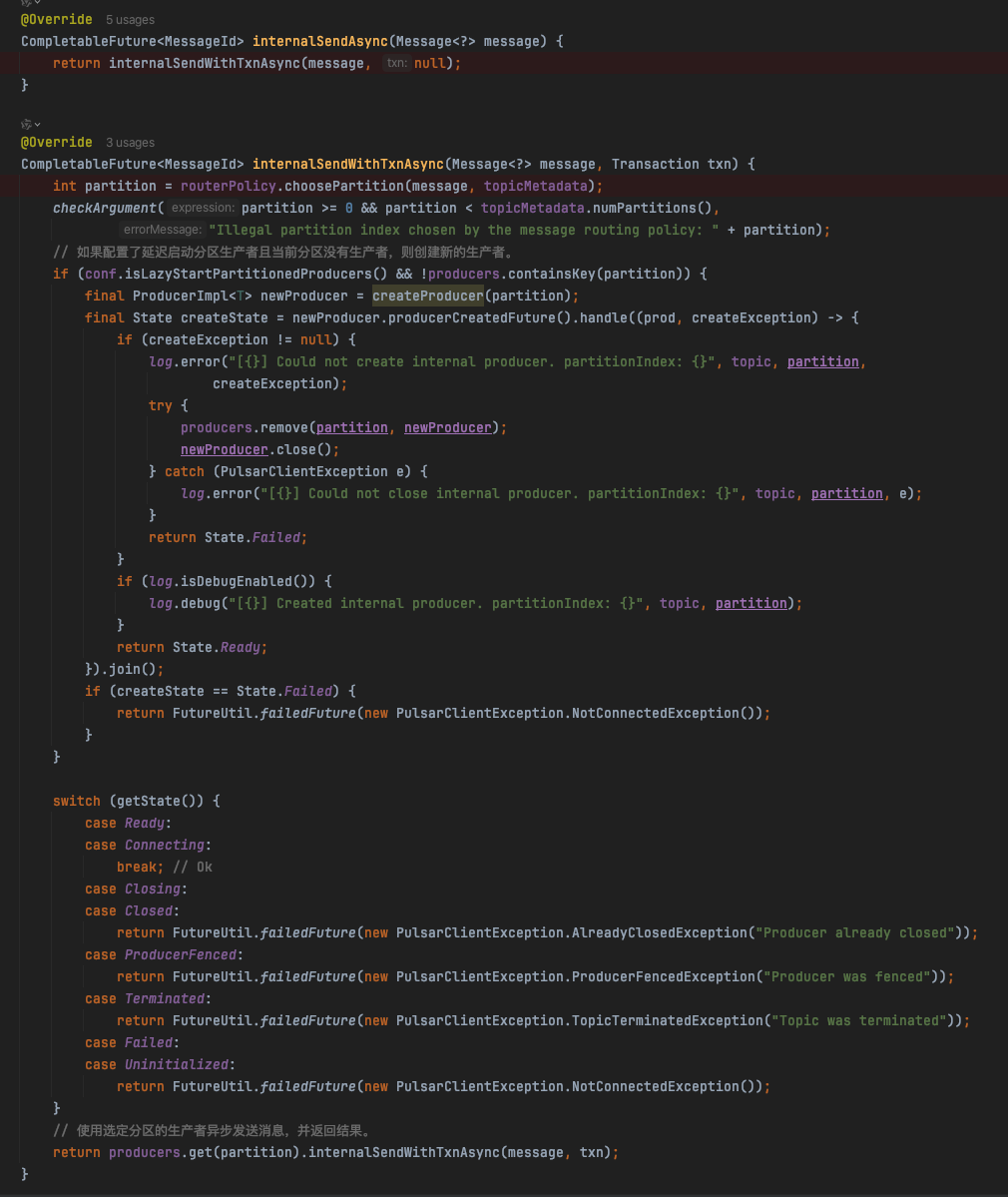
发送的核心方法在:org.apache.pulsar.client.impl.ProducerImpl#internalSendWithTxnAsync
@Override
CompletableFuture<MessageId> internalSendWithTxnAsync(Message<?> message, Transaction txn) {
if (txn == null) {
return internalSendAsync(message);
} else {
return ((TransactionImpl) txn).registerProducedTopic(topic)
.thenCompose(ignored -> internalSendAsync(message));
}
}
继续跟到internalSendAsync方法里去:

继续跟到sendAsync方法里去:

继续跟到serializeAndSendMessage方法里去:

最后跟到processOpSendMsg处理操作并发送消息方法里去,走的Netty通信把消息发送到Broker里去。

这样分析下来,也就比较清晰了。下面老周再给大家看下整体的时序图,从创建 Pulsar Producer 实例到调用 send 接口发送数据的全生命周期。