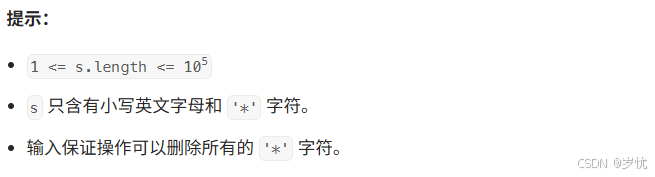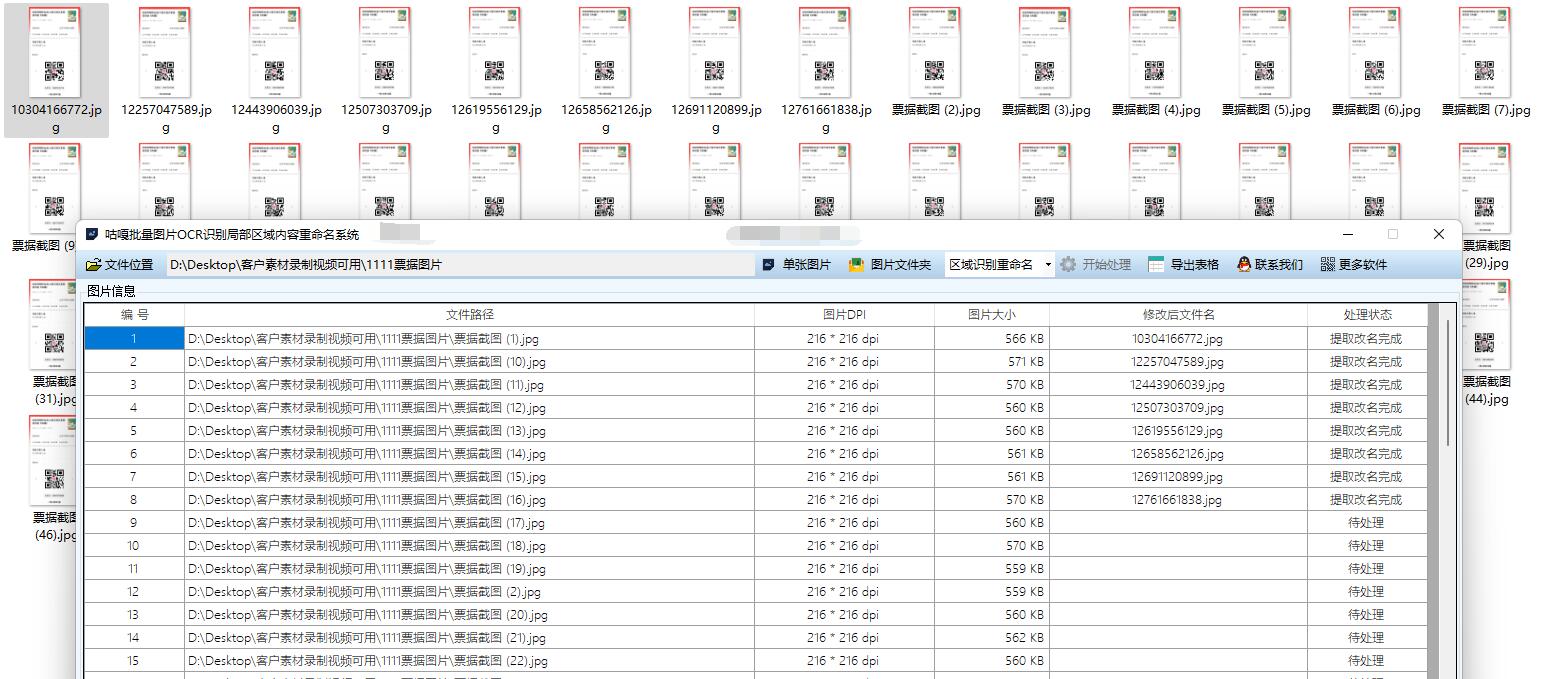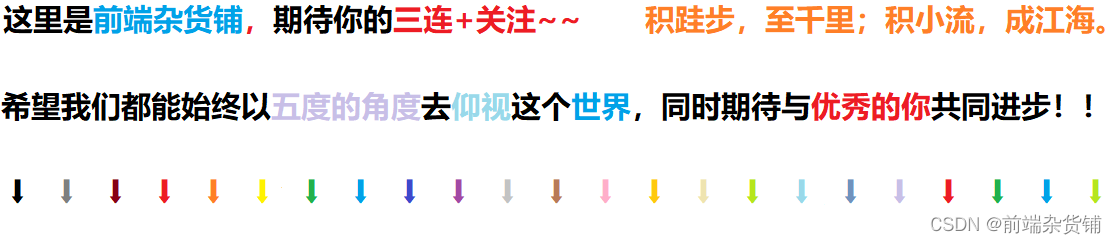介绍
GSAP 用于创建高性能、可控制的动画效果。由 GreenSock 团队开发,旨在提供流畅、快速、稳定的动画效果,并且兼容各种浏览器。 提供了多个插件,扩展了动画的功能,如 ScrollTrigger(滚动触发动画)、DrawSVG(绘制路径动画)、MorphSVG(路径形状变换)等。通过绑定滚动条制作动态效果。
效果
页面进前

随着滚动条的滚动放大
进入后

安装
npm install gsap
代码
<script setup>
import gsap from 'gsap'; // 导入 GSAP 动画库
import { ScrollTrigger } from "gsap/ScrollTrigger"; // 导入 GSAP 的 ScrollTrigger 插件,用于实现滚动触发动画
gsap.registerPlugin(ScrollTrigger); // 注册 ScrollTrigger 插件,使其可用
import { onMounted, ref } from "vue"; // 导入 Vue 相关的生命周期钩子和引用(ref)
// 使用 Vue 的生命周期钩子 onMounted,当组件挂载到页面时执行动画
onMounted(() => {
animation(); // 调用动画函数
});
// 创建一个对 logo 元素的引用,后续用于获取 DOM 元素
const logo = ref(null);
// 定义动画函数
function animation() {
gsap.fromTo(logo.value, // 动画的目标元素是 logo 元素
{
fontSize: '10vw', // 初始字体大小为 10vw
color: '#ffff', // 初始文字颜色为白色
textAlign: 'center', // 初始文字居中对齐
},
{
duration: 4, // 动画持续时间为 4 秒
ease: 'power1', // 动画的缓动效果,'power1' 表示较为平缓的加速/减速曲线
fontSize: '28vw', // 动画结束时字体大小为 28vw(变大)
color: 'transparent', // 动画结束时文字颜色变为透明
scrollTrigger: { // 使用 ScrollTrigger 插件来基于滚动位置触发动画
trigger: logo.value, // 当 logo 元素滚动到视口时触发动画
scrub: true, // 启用 scrub 功能,允许滚动时平滑控制动画进度
pin: true, // 使元素在滚动时固定在页面上,直到动画结束
start: 'top center', // 当 logo 元素的顶部进入视口中心时开始动画
end: 'bottom top' // 当 logo 元素的底部进入视口顶部时结束动画
}
}
);
}
</script>
<template>
<!-- 这是页面的结构 -->
<div class="box">
<!-- 用于模拟页面中的其他内容,滚动条可用来查看整个动画效果 -->
<div style="height: 100vh; background-color: red">14</div>
<!-- 这是 logo 部分,包含三个文字元素 -->
<div ref="logo" class="preview center">
<div class="logo-text-1">哪</div> <!-- logo 的第一部分文字 -->
<div class="logo-text-2">旅</div> <!-- logo 的第二部分文字 -->
<div class="logo-text-3">行</div> <!-- logo 的第三部分文字 -->
</div>
</div>
</template>
<style scoped>
/* 定义页面的整体样式 */
.box {
background-color: #c36ed9; /* 设置背景颜色为紫色 */
height: 5000px; /* 设置 box 的高度为 5000px,确保页面有足够的高度可以滚动 */
overflow: hidden; /* 防止超出 box 的内容显示出来 */
}
/* 定义每个 logo 部分的样式 */
.logo-text-1 {
background: url("assets/site_1.jpeg") no-repeat center/cover; /* 设置 logo-text-1 的背景图像,并使其覆盖整个区域 */
background-clip: text; /* 将背景应用到文本上,实现文字填充背景图像 */
font-weight: bold; /* 设置字体加粗 */
}
.logo-text-2 {
background: url("assets/site_2.jpg") no-repeat center/cover; /* 设置 logo-text-2 的背景图像 */
background-clip: text; /* 将背景应用到文本上 */
font-weight: bold; /* 字体加粗 */
}
.logo-text-3 {
background: url("assets/site_3.jpg") no-repeat center/cover; /* 设置 logo-text-3 的背景图像 */
background-clip: text; /* 将背景应用到文本上 */
font-weight: bold; /* 字体加粗 */
}
/* 居中对齐 logo 元素 */
.center {
display: flex; /* 使用 Flexbox 布局 */
justify-content: center; /* 水平居中 */
align-items: center; /* 垂直居中 */
}
</style>
效果灵感来源QQ官网

页面进入时推进动画
页面进入时

页面进入后

<template>
<div class="box">
<!-- 这是标题容器,用来显示 "去哪旅行" -->
<div class="title-text">
<h1>去哪旅行</h1>
</div>
</div>
</template>
<style scoped>
/* 外层容器,设置背景颜色和高度 */
.box{
background-color: royalblue; /* 设置背景颜色为皇家蓝 */
height: 1000px; /* 设置容器的高度为1000px */
overflow: hidden; /* 隐藏溢出的内容 */
}
/* 标题样式 */
.title-text{
text-align: center; /* 文字居中对齐 */
display: flex; /* 使用flexbox来居中元素 */
align-items: center; /* 垂直居中 */
justify-content: center; /* 水平居中 */
font-size: 8vw; /* 字体大小为视口宽度的8% */
background: url("assets/site_4.png") no-repeat center/cover; /* 使用背景图,居中且覆盖容器 */
background-clip: text; /* 背景裁剪为文字形状 */
color: transparent; /* 文字颜色设置为透明,使背景图显示 */
animation: scale 3s forwards; /* 添加动画效果:缩放动画 */
white-space: nowrap; /* 禁止文字换行 */
letter-spacing: 0.1em; /* 调整字间距,增加文字间的空隙 */
}
/* 动画定义 */
@keyframes scale {
from{
font-size: 30vw; /* 初始字体大小为30vw(视口宽度的30%) */
}
to{
font-size: 8vw; /* 动画结束时字体大小为8vw */
color: #ffff; /* 文字颜色为白色 */
/* 为文字添加发光效果 */
text-shadow: 0 0 5px rgba(255, 255, 255, 0.7), /* 第一个阴影效果 */
0 0 10px rgba(255, 255, 255, 0.7), /* 第二个阴影效果 */
0 0 20px rgba(255, 255, 255, 0.7); /* 第三个阴影效果 */
}
}
</style>