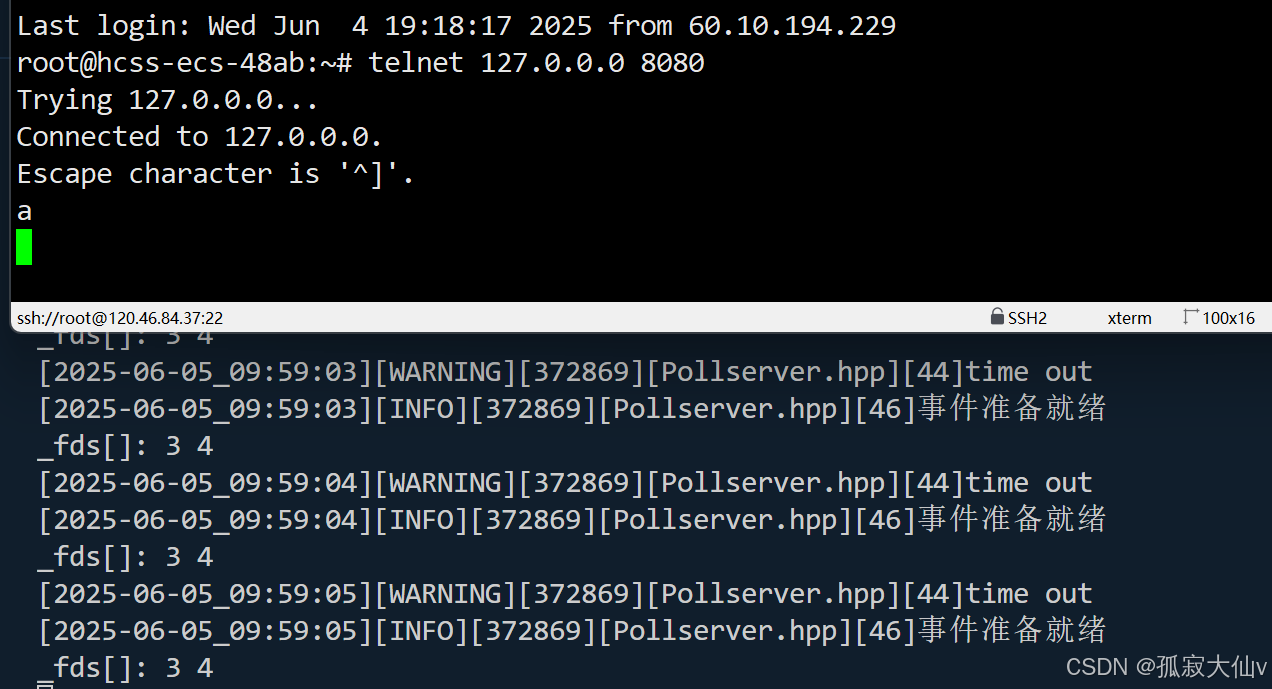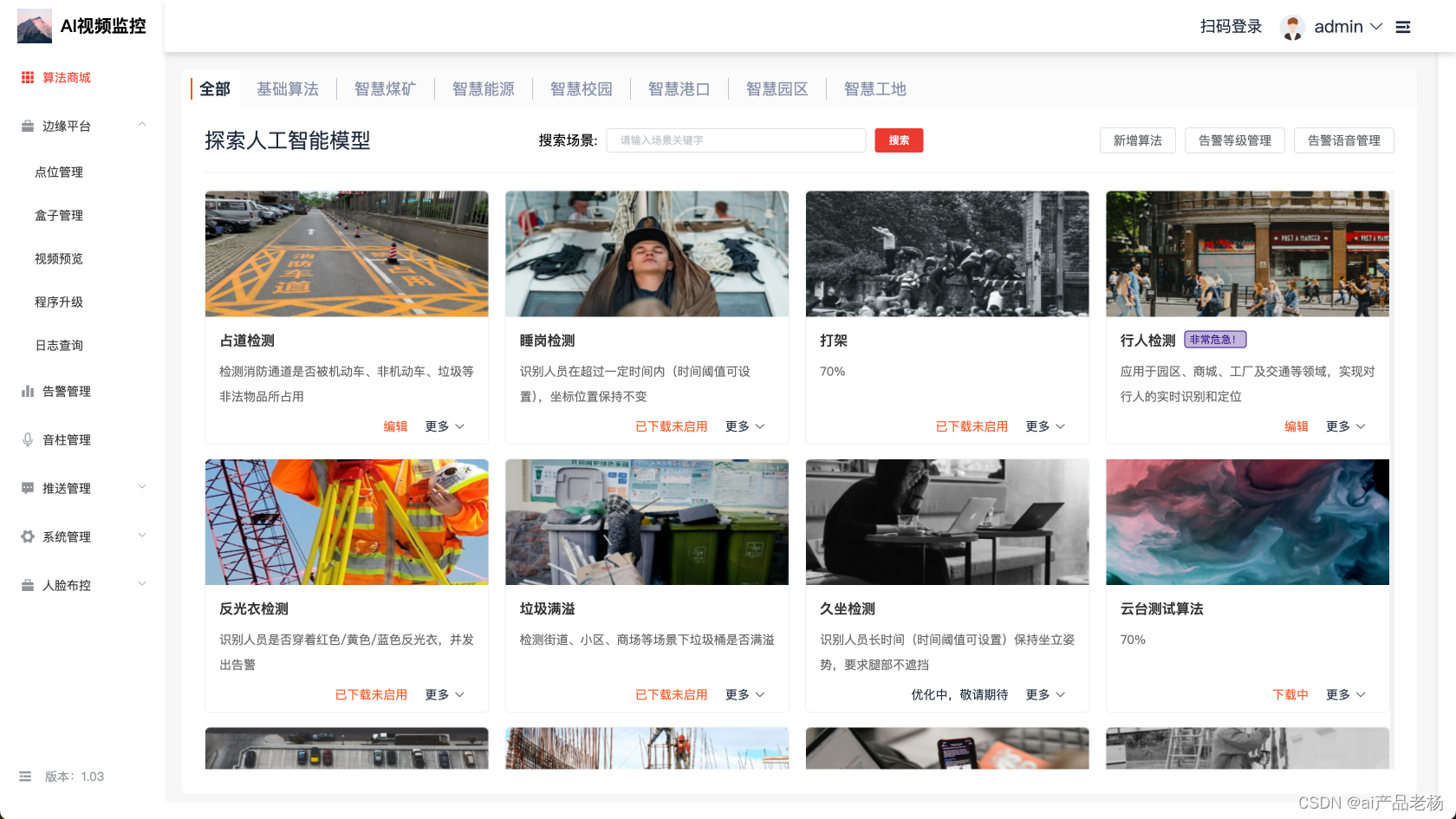Redux 异步处理的挑战
Redux 核心设计是同步的、单向数据流,但现代应用中异步操作无处不在。Redux 中间件填补了这一缺口,专门解决异步流程管理、副作用隔离等复杂场景。
中间件架构原理
中间件位于 action 被发起之后、到达 reducer 之前,提供了拦截和处理 action 的机会。
// 中间件基本结构
const middleware = store => next => action => {
// 前置处理
console.log('dispatching', action);
// 调用下一个中间件或reducer
let result = next(action);
// 后置处理
console.log('next state', store.getState());
return result;
}
Redux-Thunk: 函数式异步处理
核心原理
Redux-Thunk 允许 action creator 返回函数而非普通对象,函数接收 dispatch 和 getState 参数。
// redux-thunk 核心实现(仅20行代码)
function createThunkMiddleware(extraArgument) {
return ({ dispatch, getState }) => next => action => {
if (typeof action === 'function') {
return action(dispatch, getState, extraArgument);
}
return next(action);
};
}
const thunk = createThunkMiddleware();
thunk.withExtraArgument = createThunkMiddleware;
实战应用示例
// 用户列表加载功能完整实现
import { createSlice } from '@reduxjs/toolkit';
import axios from 'axios';
// Slice定义
const userSlice = createSlice({
name: 'users',
initialState: {
data: [],
loading: false,
error: null
},
reducers: {
fetchStart: (state) => {
state.loading = true;
state.error = null;
},
fetchSuccess: (state, action) => {
state.data = action.payload;
state.loading = false;
},
fetchFailure: (state, action) => {
state.loading = false;
state.error = action.payload;
}
}
});
// 导出actions
export const { fetchStart, fetchSuccess, fetchFailure } = userSlice.actions;
// Thunk action creator
export const fetchUsers = () => async (dispatch, getState) => {
try {
dispatch(fetchStart());
// 可以访问当前state
const { users } = getState();
if (users.data.length > 0 && !users.loading) {
return; // 避免重复加载
}
const response = await axios.get('https://api.example.com/users');
dispatch(fetchSuccess(response.data));
} catch (error) {
dispatch(fetchFailure(error.message));
}
};
// 带参数的thunk
export const fetchUserById = (userId) => async (dispatch) => {
try {
dispatch(fetchStart());
const response = await axios.get(`https://api.example.com/users/${userId}`);
dispatch(fetchSuccess([response.data]));
} catch (error) {
dispatch(fetchFailure(error.message));
}
};
export default userSlice.reducer;
React组件集成
import React, { useEffect } from 'react';
import { useDispatch, useSelector } from 'react-redux';
import { fetchUsers } from './userSlice';
const UserList = () => {
const dispatch = useDispatch();
const { data, loading, error } = useSelector((state) => state.users);
useEffect(() => {
dispatch(fetchUsers());
}, [dispatch]);
if (loading) return <div>Loading...</div>;
if (error) return <div>Error: {error}</div>;
return (
<div>
<h2>用户列表</h2>
<ul>
{data.map(user => (
<li key={user.id}>{user.name}</li>
))}
</ul>
</div>
);
};
export default UserList;
Redux-Saga: 声明式异步处理
核心原理
Redux-Saga 使用生成器函数管理副作用,提供丰富的组合操作符,适合复杂异步流程。
Ran tool
实战应用示例
// users模块完整实现
import { createSlice } from '@reduxjs/toolkit';
import { call, put, takeLatest, select } from 'redux-saga/effects';
import axios from 'axios';
// Slice定义
const userSlice = createSlice({
name: 'users',
initialState: {
data: [],
loading: false,
error: null
},
reducers: {
fetchUsersRequest: (state) => {
state.loading = true;
state.error = null;
},
fetchUsersSuccess: (state, action) => {
state.data = action.payload;
state.loading = false;
},
fetchUsersFailure: (state, action) => {
state.loading = false;
state.error = action.payload;
}
}
});
export const {
fetchUsersRequest,
fetchUsersSuccess,
fetchUsersFailure
} = userSlice.actions;
// Saga函数
export function* fetchUsersSaga() {
try {
// 可以通过select Effect获取Redux状态
const { users } = yield select();
if (users.data.length > 0 && !users.loading) {
return; // 避免重复加载
}
// call Effect执行异步调用
const response = yield call(axios.get, 'https://api.example.com/users');
// put Effect分发新action
yield put(fetchUsersSuccess(response.data));
} catch (error) {
yield put(fetchUsersFailure(error.message));
}
}
// 带参数的Saga
export function* fetchUserByIdSaga(action) {
try {
const { userId } = action.payload;
const response = yield call(axios.get, `https://api.example.com/users/${userId}`);
yield put(fetchUsersSuccess([response.data]));
} catch (error) {
yield put(fetchUsersFailure(error.message));
}
}
// Root Saga
export function* usersSaga() {
// 监听对应action类型,触发saga处理函数
yield takeLatest('users/fetchUsersRequest', fetchUsersSaga);
yield takeLatest('users/fetchUserById', fetchUserByIdSaga);
}
export default userSlice.reducer;
复杂流程处理
import { call, put, takeLatest, all, race, delay } from 'redux-saga/effects';
// 并发请求
function* fetchDashboardData() {
try {
yield put(dashboardLoadingStart());
// 并行执行多个请求
const [users, posts, comments] = yield all([
call(axios.get, '/api/users'),
call(axios.get, '/api/posts'),
call(axios.get, '/api/comments')
]);
yield put(dashboardLoadSuccess({ users: users.data, posts: posts.data, comments: comments.data }));
} catch (error) {
yield put(dashboardLoadFailure(error.message));
}
}
// 请求竞态处理(请求超时处理)
function* fetchUserWithTimeout(action) {
try {
const { userId } = action.payload;
// 竞争条件:请求成功 vs 超时
const { response, timeout } = yield race({
response: call(axios.get, `https://api.example.com/users/${userId}`),
timeout: delay(5000) // 5秒超时
});
if (response) {
yield put(fetchUserSuccess(response.data));
} else if (timeout) {
yield put(fetchUserFailure('请求超时'));
}
} catch (error) {
yield put(fetchUserFailure(error.message));
}
}
Redux-Observable: 响应式异步处理
核心原理
Redux-Observable 基于 RxJS,以 Epic 形式处理 action 流,擅长复杂事件流处理和响应式编程。
// Epic基本结构
const pingEpic = (action$, state$) =>
action$.pipe(
ofType('PING'),
delay(1000),
map(() => ({ type: 'PONG' }))
);
实战应用示例
// 用户模块完整实现
import { createSlice } from '@reduxjs/toolkit';
import { ofType } from 'redux-observable';
import { ajax } from 'rxjs/ajax';
import { mergeMap, map, catchError, filter, withLatestFrom } from 'rxjs/operators';
import { of } from 'rxjs';
// Slice定义
const userSlice = createSlice({
name: 'users',
initialState: {
data: [],
loading: false,
error: null
},
reducers: {
fetchUsersRequest: (state) => {
state.loading = true;
state.error = null;
},
fetchUsersSuccess: (state, action) => {
state.data = action.payload;
state.loading = false;
},
fetchUsersFailure: (state, action) => {
state.loading = false;
state.error = action.payload;
},
fetchUserById: (state, action) => {
state.loading = true;
state.error = null;
}
}
});
export const {
fetchUsersRequest,
fetchUsersSuccess,
fetchUsersFailure,
fetchUserById
} = userSlice.actions;
// Epic定义
export const fetchUsersEpic = (action$, state$) =>
action$.pipe(
ofType('users/fetchUsersRequest'),
withLatestFrom(state$),
filter(([action, state]) => {
// 避免重复加载
return state.users.data.length === 0 || state.users.loading === false;
}),
mergeMap(() =>
ajax.getJSON('https://api.example.com/users').pipe(
map(response => fetchUsersSuccess(response)),
catchError(error => of(fetchUsersFailure(error.message)))
)
)
);
export const fetchUserByIdEpic = (action$) =>
action$.pipe(
ofType('users/fetchUserById'),
mergeMap(action =>
ajax.getJSON(`https://api.example.com/users/${action.payload}`).pipe(
map(response => fetchUsersSuccess([response])),
catchError(error => of(fetchUsersFailure(error.message)))
)
)
);
export default userSlice.reducer;
复杂操作符应用
import { combineEpics } from 'redux-observable';
import { interval, of, EMPTY } from 'rxjs';
import {
switchMap, debounceTime, distinctUntilChanged,
takeUntil, retry, timeout
} from 'rxjs/operators';
// 自动补全搜索Epic
const autocompleteEpic = (action$) => action$.pipe(
ofType('SEARCH_INPUT_CHANGE'),
debounceTime(300), // 防抖
distinctUntilChanged(), // 防止重复请求相同搜索词
switchMap(action => {
// switchMap取消前一次未完成的请求
const searchTerm = action.payload;
return ajax.getJSON(`https://api.example.com/search?q=${searchTerm}`).pipe(
map(results => ({ type: 'SEARCH_RESULTS', payload: results })),
takeUntil(action$.pipe(ofType('CANCEL_SEARCH'))),
timeout(5000),
retry(2),
catchError(err => of({ type: 'SEARCH_ERROR', payload: err.message }))
);
})
);
// 长轮询Epic
const pollingEpic = (action$) => action$.pipe(
ofType('START_POLLING'),
switchMap(action => {
return interval(10000).pipe(
switchMap(() =>
ajax.getJSON('https://api.example.com/updates').pipe(
map(data => ({ type: 'RECEIVE_UPDATES', payload: data })),
catchError(err => of({ type: 'POLLING_ERROR', payload: err.message }))
)
),
takeUntil(action$.pipe(ofType('STOP_POLLING')))
);
})
);
中间件方案对比分析
| 特性 | Redux-Thunk | Redux-Saga | Redux-Observable |
|---|---|---|---|
| 学习曲线 | 低,函数式编程 | 中高,Generator语法 | 高,需RxJS基础 |
| 代码复杂度 | 低(简单场景) 高(复杂场景) | 中等 | 初始高,后期可降低 |
| 测试难度 | 中等,需模拟异步 | 低,纯函数易测试 | 中等,需RxJS测试工具 |
| 异步流程控制 | 基础,手动控制 | 丰富,声明式 | 极其强大,响应式流 |
| 取消操作 | 困难,需手动实现 | 简单,内置支持 | 简单,内置支持 |
| 竞态处理 | 困难,需手动实现 | 简单,内置race | 简单,多种操作符 |
| 并发控制 | 需手动实现 | 内置all/fork | 内置多种操作符 |
| 调试便利性 | 一般 | 优秀,支持时间旅行 | 一般,需RxJS工具 |
| 适用场景 | 简单异步操作 | 复杂业务流程 | 事件流处理、响应式UI |
中间件选型决策指南
项目规模考量
- 小型项目: Redux-Thunk 足够应付,学习成本最低
- 中型项目: Redux-Saga 平衡了复杂性和功能性
- 大型项目: Redux-Observable 提供长期可扩展性,尤其处理事件流、实时应用
团队因素
- 团队熟悉度:已有RxJS经验优先考虑Redux-Observable
- 学习资源:Redux-Saga社区资源更丰富
- 新手友好度:Redux-Thunk > Redux-Saga > Redux-Observable
业务复杂度
- 简单CRUD:Redux-Thunk
- 多步骤流程、状态机:Redux-Saga
- 复杂事件流、高响应UI:Redux-Observable
中间件整合
Redux Toolkit整合
import { configureStore } from '@reduxjs/toolkit';
import createSagaMiddleware from 'redux-saga';
import { createEpicMiddleware, combineEpics } from 'redux-observable';
import thunk from 'redux-thunk';
import rootReducer from './reducers';
import { rootSaga } from './sagas';
import { rootEpic } from './epics';
// 创建中间件实例
const sagaMiddleware = createSagaMiddleware();
const epicMiddleware = createEpicMiddleware();
const store = configureStore({
reducer: rootReducer,
middleware: (getDefaultMiddleware) =>
getDefaultMiddleware()
.prepend(thunk) // 简单异步处理
.concat(sagaMiddleware) // 复杂业务逻辑
.concat(epicMiddleware) // 特殊事件流处理
});
// 运行根saga和根epic
sagaMiddleware.run(rootSaga);
epicMiddleware.run(rootEpic);
export default store;
模块化组织
src/
├── features/
│ ├── users/
│ │ ├── usersSlice.js # 定义state和reducers
│ │ ├── usersThunks.js # 简单异步操作
│ │ ├── usersSagas.js # 复杂业务流程
│ │ └── usersEpics.js # 响应式事件流
│ └── ...
├── store/
│ ├── rootReducer.js # 组合所有reducers
│ ├── rootSaga.js # 组合所有sagas
│ ├── rootEpic.js # 组合所有epics
│ └── index.js # store配置
案例:购物车
需求场景
实现购物车功能,包括添加商品、调整数量、获取实时库存和优惠信息、下单流程。
混合中间件实现
// cartSlice.js
import { createSlice } from '@reduxjs/toolkit';
import axios from 'axios';
const cartSlice = createSlice({
name: 'cart',
initialState: {
items: [],
loading: false,
error: null,
checkoutStatus: 'idle' // 'idle' | 'processing' | 'success' | 'failed'
},
reducers: {
// 基础state变更
addToCart: (state, action) => {
const { product, quantity = 1 } = action.payload;
const existingItem = state.items.find(item => item.id === product.id);
if (existingItem) {
existingItem.quantity += quantity;
} else {
state.items.push({...product, quantity});
}
},
updateQuantity: (state, action) => {
const { productId, quantity } = action.payload;
const item = state.items.find(item => item.id === productId);
if (item) {
item.quantity = quantity;
}
},
removeFromCart: (state, action) => {
const productId = action.payload;
state.items = state.items.filter(item => item.id !== productId);
},
// 异步action状态管理
checkoutStart: (state) => {
state.checkoutStatus = 'processing';
state.error = null;
},
checkoutSuccess: (state) => {
state.checkoutStatus = 'success';
state.items = [];
},
checkoutFailure: (state, action) => {
state.checkoutStatus = 'failed';
state.error = action.payload;
},
// 库存检查
inventoryCheckStart: (state) => {
state.loading = true;
},
inventoryCheckSuccess: (state, action) => {
state.loading = false;
// 更新商品库存信息
action.payload.forEach(stockInfo => {
const item = state.items.find(item => item.id === stockInfo.productId);
if (item) {
item.inStock = stockInfo.inStock;
item.maxAvailable = stockInfo.quantity;
}
});
},
inventoryCheckFailure: (state, action) => {
state.loading = false;
state.error = action.payload;
}
}
});
export const {
addToCart,
updateQuantity,
removeFromCart,
checkoutStart,
checkoutSuccess,
checkoutFailure,
inventoryCheckStart,
inventoryCheckSuccess,
inventoryCheckFailure
} = cartSlice.actions;
export default cartSlice.reducer;
使用Thunk处理简单操作
// cartThunks.js
import axios from 'axios';
import {
inventoryCheckStart,
inventoryCheckSuccess,
inventoryCheckFailure
} from './cartSlice';
// 简单库存检查 - Thunk适合
export const checkInventory = () => async (dispatch, getState) => {
const { cart } = getState();
if (cart.items.length === 0) return;
try {
dispatch(inventoryCheckStart());
// 获取购物车内所有商品ID
const productIds = cart.items.map(item => item.id);
// 检查库存
const response = await axios.post('/api/inventory/check', { productIds });
dispatch(inventoryCheckSuccess(response.data));
} catch (error) {
dispatch(inventoryCheckFailure(error.message));
}
};
使用Saga处理复杂结账流程
// cartSagas.js
import { takeLatest, put, call, select, all } from 'redux-saga/effects';
import axios from 'axios';
import {
checkoutStart,
checkoutSuccess,
checkoutFailure
} from './cartSlice';
// 复杂结账流程 - Saga适合多步骤流程
function* checkoutSaga() {
try {
// 1. 获取当前购物车
const { cart } = yield select();
if (cart.items.length === 0) {
yield put(checkoutFailure('购物车为空'));
return;
}
// 2. 最终库存确认
const inventoryResponse = yield call(axios.post, '/api/inventory/check', {
productIds: cart.items.map(item => item.id)
});
// 3. 检查库存不足情况
const outOfStockItems = [];
inventoryResponse.data.forEach(stockInfo => {
const cartItem = cart.items.find(item => item.id === stockInfo.productId);
if (cartItem && cartItem.quantity > stockInfo.quantity) {
outOfStockItems.push({
...cartItem,
availableQuantity: stockInfo.quantity
});
}
});
if (outOfStockItems.length > 0) {
yield put(checkoutFailure({
message: '部分商品库存不足',
outOfStockItems
}));
return;
}
// 4. 创建订单
const orderData = {
items: cart.items,
totalAmount: cart.items.reduce((total, item) => total + item.price * item.quantity, 0)
};
const orderResponse = yield call(axios.post, '/api/orders', orderData);
// 5. 处理支付
const paymentResponse = yield call(axios.post, '/api/payments', {
orderId: orderResponse.data.id,
amount: orderData.totalAmount
});
// 6. 完成结账
yield put(checkoutSuccess());
// 7. 可选:发送确认邮件等后续操作
yield call(axios.post, '/api/notifications/order-confirmation', {
orderId: orderResponse.data.id
});
} catch (error) {
yield put(checkoutFailure(error.message));
}
}
export function* cartSagas() {
yield all([
takeLatest('cart/checkoutStart', checkoutSaga)
]);
}
使用Observable处理实时价格
// cartEpics.js
import { ofType } from 'redux-observable';
import { ajax } from 'rxjs/ajax';
import {
mergeMap, map, catchError, switchMap,
debounceTime, takeUntil, withLatestFrom
} from 'rxjs/operators';
import { of, timer } from 'rxjs';
// 处理实时价格更新 - Observable适合事件流
export const priceUpdateEpic = (action$, state$) => action$.pipe(
ofType('cart/addToCart', 'cart/updateQuantity', 'cart/removeFromCart'),
debounceTime(500), // 防抖,避免频繁请求
withLatestFrom(state$),
switchMap(([action, state]) => {
const { cart } = state;
// 如果购物车为空,不请求
if (cart.items.length === 0) {
return of({ type: 'cart/priceUpdateSkipped' });
}
// 准备请求数据
const requestData = {
items: cart.items.map(item => ({
productId: item.id,
quantity: item.quantity
}))
};
// 发起价格计算请求
return ajax.post('/api/cart/calculate', requestData).pipe(
map(response => ({
type: 'cart/priceUpdateSuccess',
payload: response.response
})),
takeUntil(action$.pipe(ofType('cart/addToCart', 'cart/updateQuantity', 'cart/removeFromCart'))),
catchError(error => of({
type: 'cart/priceUpdateFailure',
payload: error.message
}))
);
})
);
// 实时库存轮询 - Observable适合循环事件
export const inventoryPollingEpic = (action$, state$) => action$.pipe(
ofType('INVENTORY_POLLING_START'),
switchMap(() => {
// 每30秒查询一次库存
return timer(0, 30000).pipe(
withLatestFrom(state$),
mergeMap(([_, state]) => {
const { cart } = state;
if (cart.items.length === 0) {
return of({ type: 'INVENTORY_POLLING_SKIP' });
}
const productIds = cart.items.map(item => item.id);
return ajax.post('/api/inventory/check', { productIds }).pipe(
map(response => ({
type: 'cart/inventoryCheckSuccess',
payload: response.response
})),
catchError(error => of({
type: 'cart/inventoryCheckFailure',
payload: error.message
}))
);
}),
takeUntil(action$.pipe(ofType('INVENTORY_POLLING_STOP')))
);
})
);
总结与思考
-
混合策略:根据需求复杂度选择合适的中间件
- 简单异步操作:Redux-Thunk
- 复杂业务流程:Redux-Saga
- 事件流处理:Redux-Observable
-
测试优先:中间件测试方法各不相同
- Thunk:模拟store和API调用
- Saga:单独测试每个generator函数
- Observable:使用RxJS专用测试工具如TestScheduler
-
状态设计:保持状态扁平化,规范异步状态表示
- 包含loading/error/data三要素
- 使用请求状态枚举(idle/loading/success/failed)
- 规范化复杂数据结构
-
代码组织:按功能模块化
- 每个模块包含reducer、action、不同中间件实现
- 按业务领域而非技术层次拆分文件
- 使用barrel文件导出公共API
-
性能保障:
- 避免冗余请求:使用缓存状态和条件判断
- 处理竞态条件:取消过时操作
- 调试体验:使用Redux DevTools监控action和状态变化
Redux中间件生态是前端异步状态管理的强大解决方案,选择合适的中间件组合才能提升开发效率和代码可维护性。
参考资源
官方文档
- Redux 官方文档 - 包含中间件概念和API详解
- Redux Toolkit 官方文档 - 现代Redux最佳实践工具集
- Redux-Thunk GitHub - 官方仓库和文档
- Redux-Saga 官方文档 - 完整API参考和教程
- Redux-Observable 文档 - 详细介绍Epic和操作符
教程与深度解析
- Dan Abramov: Redux中间件详解 - Redux创建者对中间件的深度解释
- LogRocket: Redux中间件对比 - 不同中间件优缺点分析
- RxJS官方文档 - Redux-Observable的核心依赖
工具与插件
- Redux DevTools Extension - 调试Redux应用的必备工具
- redux-logger - 日志中间件,展示action流
- redux-persist - Redux状态持久化方案
视频教程
- Redux Middleware深入浅出 - Dan Abramov的系列课程
- Redux-Saga入门到精通 - 完整视频教程
- RxJS + Redux实战 - Redux-Observable使用指南
社区讨论
- Redux中间件选择指南 - Stack Overflow上的详细对比
- Redux FAQ - 中间件相关问题 - 官方常见问题解答
高级模式与最佳实践
- 可取消的异步操作模式 - Redux-Saga中的任务取消
- Redux性能优化指南 - 官方性能提升建议
- React Query与Redux协作 - 现代数据获取方案与Redux集成
趋势与未来
- Redux Toolkit Query - Redux生态的最新数据获取解决方案
- Reselect - Redux选择器库,提升性能
如果你觉得这篇文章有帮助,欢迎点赞收藏,也期待在评论区看到你的想法和建议!👇
终身学习,共同成长。
咱们下一期见
💻