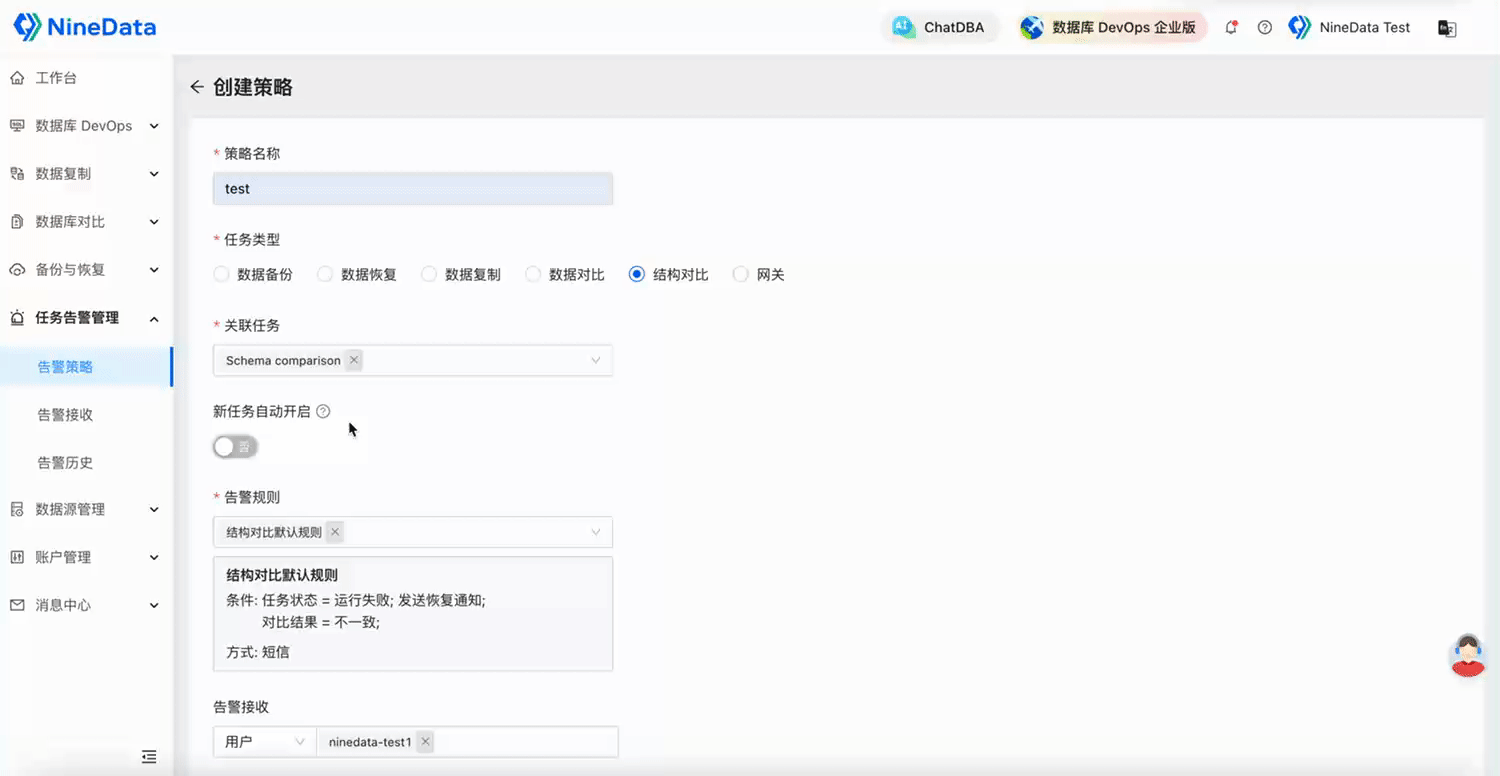导入数据
import pandas as pd
from pyecharts.charts import *
from pyecharts import options as opts
df=pd.read_csv('YiYuZheng.csv')
df.head(1)
| Patient_name | Label | Date | Title | Communications | Doctor | Hospital | Faculty | |
|---|---|---|---|---|---|---|---|---|
| 0 | 患者:女 43岁 | 压抑 | 05.28 | 压抑 个人情况:去年1月份开始夫妻两地分居,孩子13岁男孩住校,平... 这种情况是否需要去... | 115 | 杨胜文 | 襄阳市安定医院 | 心理科 |
# 查看数据
df.info()
<class 'pandas.core.frame.DataFrame'>
RangeIndex: 8400 entries, 0 to 8399
Data columns (total 8 columns):
# Column Non-Null Count Dtype
--- ------ -------------- -----
0 Patient_name 8400 non-null object
1 Label 8400 non-null object
2 Date 8288 non-null object
3 Title 8400 non-null object
4 Communications 8400 non-null int64
5 Doctor 8400 non-null object
6 Hospital 8400 non-null object
7 Faculty 8400 non-null object
dtypes: int64(1), object(7)
memory usage: 525.1+ KB
从数据反馈结果来看:Date列存在空缺值,并且不是日期类型。
Patient_name列存在信息混合一起情况,需要拆分年龄和性别。
数据预处理
拆分年龄和性别
#获取性别,作为新列
#患者:女 43岁,首先按照空格拆分,结果为[患者:女]\[ ]\[43岁],选取第一个,第二次按照中文冒号拆分,[患者][: ][女]
df['Sex']=df['Patient_name'].map(lambda x:x.split(" ")[0]).map(lambda x:x.split(":")[-1])
#获取年龄,作为新列
#患者:女 43岁,首先按照空格拆分,结果为[患者:女]\[ ]\[43岁],选取第三个,并且去掉“岁”
df['Age']=df['Patient_name'].map(lambda x:x.split(" ")[2][:-1])
df.head()
| Patient_name | Label | Date | Title | Communications | Doctor | Hospital | Faculty | Sex | Age | |
|---|---|---|---|---|---|---|---|---|---|---|
| 0 | 患者:女 43岁 | 压抑 | 05.28 | 压抑 个人情况:去年1月份开始夫妻两地分居,孩子13岁男孩住校,平... 这种情况是否需要去... | 115 | 杨胜文 | 襄阳市安定医院 | 心理科 | 女 | 43 |
| 1 | 患者:女 32岁 | 生气。心梗。抑郁 | 05.28 | 生气。心梗。抑郁 郁郁寡欢。被他人语言刺激。卧床不起。没动力。心疼。受伤 是什么病。怎么办 | 12 | 郭汉法 | 泰安八十八医院 | 临床心理科 | 女 | 32 |
| 2 | 患者:女 15岁 | 情绪低落,烦躁抑郁 | 05.28 | 情绪低落,烦躁抑郁 情绪低落,压抑烦躁,思考能力降低。长时间学习,睡眠时间少。睡... 还有... | 2 | 郭苏皖 | 南京脑科医院 | 医学心理科 | 女 | 15 |
| 3 | 患者:女 16岁 | 抑郁 | 05.28 | 抑郁 前面已简述,2024年夏季中考,本来学习非常好,非常自律,自... 已经服用9个月的艾... | 2 | 刘丽 | 联勤保障部队第九〇四医院(常州院区) | 精神3科(物质依赖科) | 女 | 16 |
| 4 | 患者:女 67岁 | 焦虑症 严重躯干反应、抑郁症 | 05.28 | 焦虑症 严重躯干反应 抑郁症 草酸加量以后,还是有比较严重的躯干反应,主要表现为背痛 脖... | 2 | 刘晓华 | 上海市精神卫生中心 | 精神科 | 女 | 67 |
处理空缺值
df.isnull().sum()
Patient_name 0
Label 0
Date 112
Title 0
Communications 0
Doctor 0
Hospital 0
Faculty 0
Sex 0
Age 0
dtype: int64
#因为空缺数据较少,并且不适合使用填充法,故而删除
df.dropna(inplace=True)#在原来的数据上删除
df.info()
<class 'pandas.core.frame.DataFrame'>
Int64Index: 8288 entries, 0 to 8399
Data columns (total 10 columns):
# Column Non-Null Count Dtype
--- ------ -------------- -----
0 Patient_name 8288 non-null object
1 Label 8288 non-null object
2 Date 8288 non-null object
3 Title 8288 non-null object
4 Communications 8288 non-null int64
5 Doctor 8288 non-null object
6 Hospital 8288 non-null object
7 Faculty 8288 non-null object
8 Sex 8288 non-null object
9 Age 8288 non-null object
dtypes: int64(1), object(9)
memory usage: 712.2+ KB
修改Date列
#df['Date']
#转换成字符串类型
df['Date']=df['Date'].astype(str)
#定义函数,实现date列格式统一:年-月-日
def trans_date(tag):
if tag.startswith("20"):#查看是否以20开头,即查看是否存在年
tag=tag.replace(".","-")
else:
tag="2025-"+tag.replace(".","-")#否则加上年份
return tag
df['Date']= df['Date'].map(lambda x:trans_date(x))#调用函数转换格式
#转换成日期类型
df['Date']=pd.to_datetime(df['Date'])
#df.info()
数据可视化分析
from pyecharts.globals import ThemeType #导入主题库
查看患者性别分布情况
#准备数据:按照性别统计个数
data=df['Sex'].value_counts()
#data
x=data.index.tolist()
y=data.tolist()
#绘制饼图
pie=(
Pie(init_opts=opts.InitOpts(theme=ThemeType.LIGHT))#设置主题
.add("",
[list(z) for z in zip(x,y)],#数据需要打包成[(key,value),(key,value),...]
label_opts=opts.LabelOpts(formatter="{b}:{d}%")#以百分比形式显示标签
)
.set_global_opts(title_opts=opts.TitleOpts(title="患者性别分布情况"))
)
pie.render_notebook()

可见:女性抑郁症更为常见。
患者年龄分布情况
#数据准备
#1.转换年龄为数值类型
#df['Age']=df['Age'].astype(int)
#因为年龄数据不规范,存在:X岁Y月 形式的数据,再次进行数据处理
df['Age']=df['Age'].map(lambda x:"1" if ("天" in x or "个" in x or "月" in x) else x).astype(int)
#df.info()
#2.年龄分箱
labels=["0~18","19~40","41~60","61~80","80+"]#区间标签
df['age_label']=pd.cut(df['Age'],bins=[0,18,40,60,80,100],labels=labels)#分箱
#3.统计各个年龄区间人数
data=df['age_label'].value_counts().sort_index()#按照索引值排序
#data
x=data.index.tolist()
y=data.tolist()
#画柱状图
bar=(
Bar(init_opts=opts.InitOpts(theme=ThemeType.DARK))#主题配置
.add_xaxis(x)
.add_yaxis("人数",y)
.set_global_opts(title_opts=opts.TitleOpts(title="患者年龄分布情况"))
.reversal_axis()
)
bar.render_notebook()

查看患者就诊次数分布
#对就诊次数分箱
bins=[0,5,10,20,40,100,200,300]
df['Communications_count']=pd.cut(df['Communications'],bins=bins)
#按照就诊分箱数据统计数据
data=df['Communications_count'].value_counts().sort_index()#按照索引排序
#data
x=data.index.astype(str).tolist()
y=data.tolist()
#画柱状图
line=(
Line(init_opts=opts.InitOpts(theme=ThemeType.DARK))#主题配置
.add_xaxis(x)
.add_yaxis("人数",y)
.set_global_opts(title_opts=opts.TitleOpts(title="患者就诊分布情况"),
xaxis_opts=opts.AxisOpts(type_='category'),#x轴数据为类别类型
yaxis_opts=opts.AxisOpts(type_='value'),)#y轴数据为数值类型
)
line.render_notebook()

<div id="22f20d64280d408c96ed5b60aa15391a" style="width:900px; height:500px;"></div>
患者标签分布
#pip install jieba
^C
Note: you may need to restart the kernel to use updated packages.
import jieba
from collections import Counter
#定义函数分词
def chinese_word_cut(text):
seg_list=jieba.cut(text,cut_all=False)
return [word for word in seg_list if len(word)>1]
#对表格数据进行分词
all_word=[]
for text in df['Title']:
all_word.extend(chinese_word_cut(text))
#统计词频
word_count=Counter(all_word)
top_words=word_count.most_common(100)#取前100个高频词
data=[(word,count) for word,count in top_words]
w=(
WordCloud()
.add("",data)
)
w.render_notebook()

患者就诊的科室分布
data=df['Faculty'].value_counts()[:10] #选取前十科室
pie=(
Pie()
.add('',[list(z) for z in zip(data.index.tolist(),data.tolist())],#饼图数据格式[[key1,value1],[key2,value2],...]
label_opts=opts.LabelOpts(formatter="{b}:{d}%")#标签格式
)
)
pie.render_notebook()