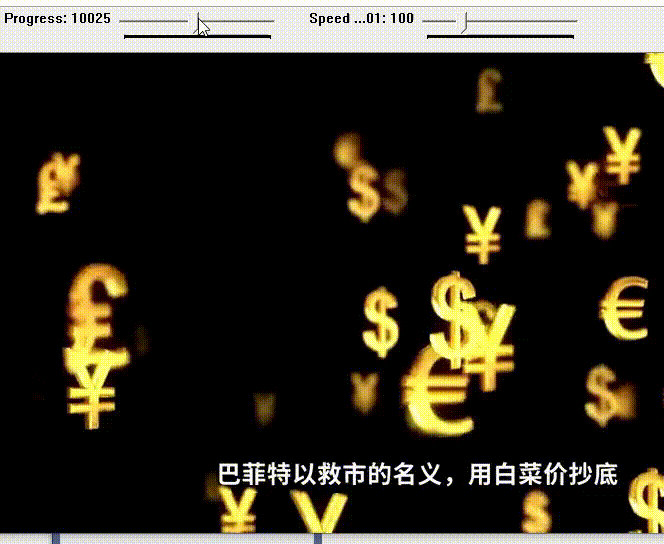问题
在Spring Boot项目中,有时候我们会遇到这样的情况:当我们引入了多个依赖库,而这些库中有相同的依赖项但版本不同。这种情况下,高版本的依赖可能会覆盖低版本的依赖,导致项目运行时出现不期望的行为或错误。为了解决这个问题,我们可以采取以下几种策略来确保依赖的版本一致性:
解决
1. 使用Spring Boot的依赖管理
Spring Boot通过其spring-boot-starter-parent POM提供了依赖管理功能。这意味着你可以在你的pom.xml中指定依赖,而Spring Boot会自动管理这些依赖的版本,确保它们之间的一致性。
例如,如果你在使用Maven,你的pom.xml可能看起来像这样:
<parent>
<groupId>org.springframework.boot</groupId>
<artifactId>spring-boot-starter-parent</artifactId>
<version>2.5.4</version> <!-- 使用具体的Spring Boot版本 -->
</parent>
<dependencies>
<dependency>
<groupId>org.springframework.boot</groupId>
<artifactId>spring-boot-starter-web</artifactId>
</dependency>
<!-- 其他依赖 -->
</dependencies>2. 显式定义依赖版本
如果你需要确保某个特定库的版本,可以在你的pom.xml中显式定义该库的版本,覆盖Spring Boot默认的版本。
<dependencies>
<dependency>
<groupId>com.example</groupId>
<artifactId>some-library</artifactId>
<version>1.2.3</version> <!-- 显式指定版本 -->
</dependency>
</dependencies>3. 使用dependencyManagement部分(使用过,有效)
如果你想要控制多个项目的依赖版本,可以在父POM的dependencyManagement部分定义版本,这样所有子模块都会继承这些版本。
<dependencyManagement>
<dependencies>
<dependency>
<groupId>com.example</groupId>
<artifactId>some-library</artifactId>
<version>1.2.3</version> <!-- 统一管理版本 -->
</dependency>
</dependencies>
</dependencyManagement>4. 使用exclude排除冲突的依赖版本
如果发现某个库的两个不同版本冲突,你可以在引入依赖时使用<exclusions>标签排除不需要的版本。
<dependencies>
<dependency>
<groupId>com.example</groupId>
<artifactId>library-with-conflict</artifactId>
<version>1.0.0</version>
<exclusions>
<exclusion>
<groupId>com.conflicting</groupId>
<artifactId>artifact</artifactId>
</exclusion>
</exclusions>
</dependency>
</dependencies>5. 使用Maven的versions-maven-plugin插件检查依赖冲突和更新版本
Maven的versions-maven-plugin可以帮助你检查依赖冲突并建议更新到最新版本。你可以通过运行以下命令来检查和更新依赖:
mvn versions:display-dependency-updates
mvn versions:use-latest-releases通过这些方法,你可以有效地管理Spring Boot项目中的依赖版本,避免因版本冲突导致的问题。