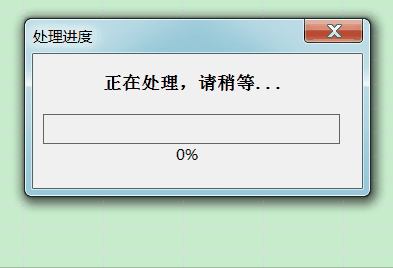代码仓库:
https://github.com/siutin/stable-diffusion-webui-docker.git
Docker容器地址:
https://hub.docker.com/r/siutin/stable-diffusion-webui-docker/tags
git clone https://github.com/siutin/stable-diffusion-webui-docker.git
cd stable-diffusion-webui-docker
准备主机中的目录映射:
创建目录
mkdir -p /MY-DATA-DIR && cd /MY-DATA-DIR
mkdir models outputs
sudo chown 10000:$UID -R models outputs
sudo chmod 775 -R models outputs
使用 CUDA 运行
# With the latest CUDA version
docker run -it --name sdw --gpus all --network host \
-v $(pwd)/models:/app/stable-diffusion-webui/models \
-v $(pwd)/outputs:/app/stable-diffusion-webui/outputs \
--rm siutin/stable-diffusion-webui-docker:latest-cuda \
bash webui.sh --share
# With specific CUDA version
docker run -it --name sdw --gpus all --network host \
-v $(pwd)/models:/app/stable-diffusion-webui/models \
-v $(pwd)/outputs:/app/stable-diffusion-webui/outputs \
--rm siutin/stable-diffusion-webui-docker:latest-cuda-12.6.2 \
bash webui.sh --share
仅使用 CPU 运行
docker run -it --name sdw --network host \
-v $(pwd)/models:/app/stable-diffusion-webui/models \
-v $(pwd)/outputs:/app/stable-diffusion-webui/outputs \
--rm siutin/stable-diffusion-webui-docker:latest-cpu \
bash webui.sh --skip-torch-cuda-test --use-cpu all --share
构建自定义镜像
# Nvidia CUDA image
nvidia-docker buildx build -f Dockerfile.cuda \
--platform linux/amd64 \
--build-arg BUILD_DATE=$(date -u +'%Y-%m-%dT%H:%M:%SZ') \
--build-arg BUILD_VERSION=custom-cuda \
-t siutin/stable-diffusion-webui-docker:custom-cuda .# Nvidia CUDA image with specific version
nvidia-docker buildx build -f Dockerfile.cuda \
--platform linux/amd64 \
--build-arg BUILD_DATE=$(date -u +'%Y-%m-%dT%H:%M:%SZ') \
--build-arg BUILD_VERSION=custom-cuda \
--build-arg CUDA_VERSION=12.5.1 \
-t siutin/stable-diffusion-webui-docker:custom-cuda-12.5 .# CPU only image
docker buildx build -f Dockerfile.cpu \
--platform linux/arm64 \
--build-arg BUILD_DATE=$(date -u +'%Y-%m-%dT%H:%M:%SZ') \
--build-arg BUILD_VERSION=custom-cpu \
-t siutin/stable-diffusion-webui-docker:custom-cpu .
docker run -it --name sdw --gpus all --network host \
-v /home/ai/Project/SD模型/sd-webui
/models:/app/stable-diffusion-webui/models \
-v /home/ai/Project/SD模型/sd-webui
/outputs:/app/stable-diffusion-webui/outputs \
--rm siutin/stable-diffusion-webui-docker :cpu-v1.10.1-2025-02-10 \
bash webui.sh --share
Ubuntu 20.04 focal 版本(适合 ARM 64)
sudo tee /etc/apt/sources.list > /dev/null << EOF
# 默认注释了源码镜像以提高 apt update 速度,如有需要可自行取消注释
deb https://mirrors.tuna.tsinghua.edu.cn/ubuntu-ports/ focal main restricted universe multiverse
# deb-src https://mirrors.tuna.tsinghua.edu.cn/ubuntu-ports/ focal main restricted universe multiverse
deb https://mirrors.tuna.tsinghua.edu.cn/ubuntu-ports/ focal-updates main restricted universe multiverse
# deb-src https://mirrors.tuna.tsinghua.edu.cn/ubuntu-ports/ focal-updates main restricted universe multiverse
deb https://mirrors.tuna.tsinghua.edu.cn/ubuntu-ports/ focal-backports main restricted universe multiverse
# deb-src https://mirrors.tuna.tsinghua.edu.cn/ubuntu-ports/ focal-backports main restricted universe multiverse# 安全更新源
deb https://mirrors.tuna.tsinghua.edu.cn/ubuntu-ports/ focal-security main restricted universe multiverse
# deb-src https://mirrors.tuna.tsinghua.edu.cn/ubuntu-ports/ focal-security main restricted universe multiverse# Docker 镜像源(arm64)
deb [arch=arm64] https://mirrors.aliyun.com/docker-ce/linux/ubuntu focal stable
# deb-src [arch=arm64] https://mirrors.aliyun.com/docker-ce/linux/ubuntu focal stable
EOF
Ubuntu 22.04 jammy 版本(适合 ARM 64)
sudo tee /etc/apt/sources.list > /dev/null << EOF
# 默认注释了源码镜像以提高 apt update 速度,如有需要可自行取消注释
deb https://mirrors.tuna.tsinghua.edu.cn/ubuntu-ports/ jammy main restricted universe multiverse
# deb-src https://mirrors.tuna.tsinghua.edu.cn/ubuntu-ports/ jammy main restricted universe multiverse
deb https://mirrors.tuna.tsinghua.edu.cn/ubuntu-ports/ jammy-updates main restricted universe multiverse
# deb-src https://mirrors.tuna.tsinghua.edu.cn/ubuntu-ports/ jammy-updates main restricted universe multiverse
deb https://mirrors.tuna.tsinghua.edu.cn/ubuntu-ports/ jammy-backports main restricted universe multiverse
# deb-src https://mirrors.tuna.tsinghua.edu.cn/ubuntu-ports/ jammy-backports main restricted universe multiverse# 安全更新源
deb https://mirrors.tuna.tsinghua.edu.cn/ubuntu-ports/ jammy-security main restricted universe multiverse
# deb-src https://mirrors.tuna.tsinghua.edu.cn/ubuntu-ports/ jammy-security main restricted universe multiverse# Docker 镜像源(arm64)
deb [arch=arm64] https://mirrors.aliyun.com/docker-ce/linux/ubuntu jammy stable
# deb-src [arch=arm64] https://mirrors.aliyun.com/docker-ce/linux/ubuntu jammy stable
EOF
构建镜像
docker buildx build -f Dockerfile.cuda --platform linux/arm64 --build-arg BUILD_DATE=$(date -u +'%Y-%m-%dT%H:%M:%SZ') --build-arg BUILD_VERSION=custom-cuda-12.4 --build-arg CUDA_VERSION=12.4.0 -t siutin/stable-diffusion-webui-docker:custom-cuda-12.4 .






![[特殊字符] Unity UI 性能优化终极指南 — ScrollRect篇](https://i-blog.csdnimg.cn/direct/bb8b91b8047b4c338534deb418f20e5a.png)