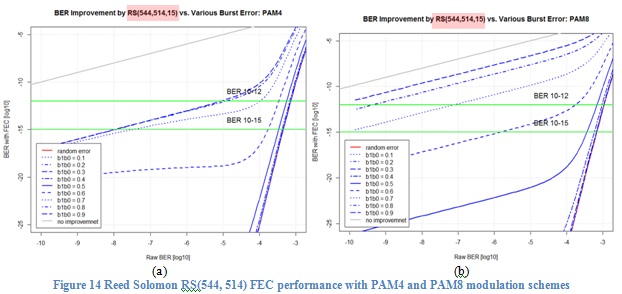效果图展示

1、引入依赖
<!-- easyExcel -->
<dependency>
<groupId>com.alibaba</groupId>
<artifactId>easyexcel</artifactId>
<version>4.0.2</version>
</dependency>
2、实体类
import com.alibaba.excel.annotation.ExcelProperty;
import io.swagger.annotations.ApiModel;
import io.swagger.annotations.ApiModelProperty;
import lombok.Data;
/**
* @Author: Harris
* @Date: 2025/5/29
* @Description:
**/
@Data
public class AbroadDeptCommBo {
@ApiModelProperty(value = "单位名称")
@ExcelProperty(value = {"单位名称", "单位名称", "单位名称"})
private String unitName;
@ApiModelProperty(value = "线路类型-国际")
@ExcelProperty(value = {"通信情况", "线路情况", "线路类型"})
private String lineTypeInternational;
@ApiModelProperty(value = "速率-国际")
@ExcelProperty(value = {"通信情况", "线路情况", "速率"})
private String rateInternational;
@ApiModelProperty(value = "数量-国际")
@ExcelProperty(value = {"通信情况", "线路情况", "数量"})
private String quantityInternational;
@ApiModelProperty(value = "备份方式-国际")
@ExcelProperty(value = {"通信情况", "线路情况", "备份方式"})
private String backupTypeInternational;
@ApiModelProperty(value = "数量-国际")
@ExcelProperty(value = {"通信情况", "站数", "站数"})
private String cmacastReceiveNumInternational;
@ApiModelProperty(value = "线路类型-国内")
@ExcelProperty(value = {"通信情况", "线路情况", "线路类型"})
private String lineTypeDomestic;
@ApiModelProperty(value = "速率-国内")
@ExcelProperty(value = {"通信情况", "线路情况", "速率"})
private String rateDomestic;
@ApiModelProperty(value = "数量-国内")
@ExcelProperty(value = {"通信情况", "线路情况", "数量"})
private String quantityDomestic;
@ApiModelProperty(value = "备份方式-国内")
@ExcelProperty(value = {"通信情况", "线路情况", "备份方式"})
private String backupTypeDomestic;
@ApiModelProperty(value = "站数量-国内")
@ExcelProperty(value = {"通信情况", "站数", "站数"})
private String cmacastReceiveNumDomestic;
}
3、excel 生成
@Test
public void exportExcel() {
String fileName = "./data/tmp/out.xlsx";
WriteCellStyle writeCellStyle = getWriteCellStyle();
//头策略使用默认
WriteCellStyle headWriteCellStyle = new WriteCellStyle();
List<AbroadDeptCommBo> dataList = new ArrayList<>(10);
dataList.add(initData("中心"));
dataList.add(initData("中心"));
dataList.add(initData("中心"));
dataList.add(initData("集团"));
dataList.add(initData("集团"));
dataList.add(initData("集团"));
try (ExcelWriter build = EasyExcel.write(fileName).build()) {
WriteSheet sheet0 = EasyExcel.writerSheet(0, "sheet0")
.head(AbroadDeptCommBo.class)
//设置拦截器或自定义样式
.registerWriteHandler(new HorizontalCellStyleStrategy(headWriteCellStyle, writeCellStyle))
.registerWriteHandler(new ExcelMergeHandler(3, new int[]{0}))
.useDefaultStyle(true)
.build();
build.write(dataList, sheet0);
WriteSheet sheet1 = EasyExcel.writerSheet(1, "sheet1")
.head(AbroadDeptCommBo.class)
//设置拦截器或自定义样式
.registerWriteHandler(new HorizontalCellStyleStrategy(headWriteCellStyle, writeCellStyle))
.registerWriteHandler(new ExcelMergeHandler(3, new int[]{0}))
.useDefaultStyle(true)
.build();
build.write(dataList, sheet1);
build.finish();
} catch (Exception e) {
// TODO catch block
}
}
/**
* 单元格样式设置
*
* @return WriteCellStyle
*/
private static WriteCellStyle getWriteCellStyle() {
WriteCellStyle writeCellStyle = new WriteCellStyle();
writeCellStyle.setHorizontalAlignment(HorizontalAlignment.CENTER);
writeCellStyle.setHorizontalAlignment(HorizontalAlignment.CENTER);
writeCellStyle.setBorderLeft(BorderStyle.THIN);
writeCellStyle.setBorderTop(BorderStyle.THIN);
writeCellStyle.setBorderRight(BorderStyle.THIN);
writeCellStyle.setBorderBottom(BorderStyle.THIN);
//设置 自动换行
writeCellStyle.setWrapped(true);
// 字体策略
WriteFont contentWriteFont = new WriteFont();
// 字体大小
contentWriteFont.setFontHeightInPoints((short) 12);
writeCellStyle.setWriteFont(contentWriteFont);
return writeCellStyle;
}
/**
* 初始化数据
*
* @param unitName 单位名称
* @return AbroadDeptCommBo
*/
private static AbroadDeptCommBo initData(String unitName) {
AbroadDeptCommBo abroadDeptCommBo = new AbroadDeptCommBo();
abroadDeptCommBo.setUnitName(unitName);
abroadDeptCommBo.setLineTypeInternational("1");
abroadDeptCommBo.setRateInternational("1");
abroadDeptCommBo.setQuantityInternational("1");
abroadDeptCommBo.setBackupTypeInternational("1");
abroadDeptCommBo.setCmacastReceiveNumInternational("1");
abroadDeptCommBo.setLineTypeDomestic("1");
abroadDeptCommBo.setRateDomestic("1");
abroadDeptCommBo.setQuantityDomestic("1");
abroadDeptCommBo.setBackupTypeDomestic("1");
abroadDeptCommBo.setCmacastReceiveNumDomestic("1");
return abroadDeptCommBo;
}
合并单元格拦截器(纵向合并)
import com.alibaba.excel.metadata.Head;
import com.alibaba.excel.metadata.data.WriteCellData;
import com.alibaba.excel.write.handler.CellWriteHandler;
import com.alibaba.excel.write.metadata.holder.WriteSheetHolder;
import com.alibaba.excel.write.metadata.holder.WriteTableHolder;
import org.apache.poi.ss.usermodel.Cell;
import org.apache.poi.ss.usermodel.CellType;
import org.apache.poi.ss.usermodel.Row;
import org.apache.poi.ss.usermodel.Sheet;
import org.apache.poi.ss.util.CellRangeAddress;
import java.util.List;
/**
* @Author: Harris
* @Date: 2025/5/30
* @Description:
**/
public class ExcelMergeHandler implements CellWriteHandler {
// 要合并的列索引数组
private final int[] mergeColumnIndex;
// 合并开始的行索引
private final int mergeRowIndex;
/**
* 构造函数
*
* @param mergeRowIndex 合并开始的行索引
* @param mergeColumnIndex 要合并的列索引数组
*/
public ExcelMergeHandler(int mergeRowIndex, int[] mergeColumnIndex) {
this.mergeRowIndex = mergeRowIndex;
this.mergeColumnIndex = mergeColumnIndex;
}
@Override
public void beforeCellCreate(WriteSheetHolder writeSheetHolder, WriteTableHolder writeTableHolder, Row row, Head head, Integer columnIndex, Integer relativeRowIndex, Boolean isHead) {
// 单元格创建前的处理(这里不需要处理)
}
@Override
public void afterCellCreate(WriteSheetHolder writeSheetHolder, WriteTableHolder writeTableHolder, Cell cell, Head head, Integer relativeRowIndex, Boolean isHead) {
// 单元格创建后的处理(这里不需要处理)
}
@Override
public void afterCellDispose(WriteSheetHolder writeSheetHolder, WriteTableHolder writeTableHolder, List<WriteCellData<?>> cellDataList, Cell cell, Head head, Integer relativeRowIndex, Boolean isHead) {
// 当前行索引
int curRowIndex = cell.getRowIndex();
// 当前列索引
int curColIndex = cell.getColumnIndex();
// 如果当前行大于合并开始行且当前列在需要合并的列中
if (curRowIndex > mergeRowIndex && isMergeColumn(curColIndex)) {
// 进行合并操作
mergeWithPrevRow(writeSheetHolder, cell, curRowIndex, curColIndex);
}
}
/**
* 检查当前列是否在需要合并的列中
*
* @param curColIndex 当前列索引
* @return 如果是需要合并的列返回true,否则返回false
*/
private boolean isMergeColumn(int curColIndex) {
for (int columnIndex : mergeColumnIndex) {
if (curColIndex == columnIndex) {
return true;
}
}
return false;
}
/**
* 当前单元格向上合并
*
* @param writeSheetHolder 当前工作表持有者
* @param cell 当前单元格
* @param curRowIndex 当前行索引
* @param curColIndex 当前列索引
*/
private void mergeWithPrevRow(WriteSheetHolder writeSheetHolder, Cell cell, int curRowIndex, int curColIndex) {
// 获取当前单元格的数据
Object curData = getCellData(cell);
// 获取前一个单元格的数据
Cell preCell = cell.getSheet().getRow(curRowIndex - 1).getCell(curColIndex);
Object preData = getCellData(preCell);
// 判断当前单元格和前一个单元格的数据以及主键是否相同
if (curData.equals(preData) && isSamePrimaryKey(cell, curRowIndex)) {
// 获取工作表
Sheet sheet = writeSheetHolder.getSheet();
// 合并单元格
mergeCells(sheet, curRowIndex, curColIndex);
}
}
/**
* 获取单元格的数据
*
* @param cell 单元格
* @return 单元格数据
*/
private Object getCellData(Cell cell) {
return cell.getCellType() == CellType.STRING ? cell.getStringCellValue() : cell.getNumericCellValue();
}
/**
* 判断当前单元格和前一个单元格的主键是否相同
*
* @param cell 当前单元格
* @param curRowIndex 当前行索引
* @return 如果主键相同返回true,否则返回false
*/
private boolean isSamePrimaryKey(Cell cell, int curRowIndex) {
String currentPrimaryKey = cell.getRow().getCell(0).getStringCellValue();
String previousPrimaryKey = cell.getSheet().getRow(curRowIndex - 1).getCell(0).getStringCellValue();
return currentPrimaryKey.equals(previousPrimaryKey);
}
/**
* 合并单元格
*
* @param sheet 工作表
* @param curRowIndex 当前行索引
* @param curColIndex 当前列索引
*/
private void mergeCells(Sheet sheet, int curRowIndex, int curColIndex) {
// 获取已合并的区域
List<CellRangeAddress> mergeRegions = sheet.getMergedRegions();
boolean isMerged = false;
// 检查前一个单元格是否已经被合并
for (int i = 0; i < mergeRegions.size() && !isMerged; i++) {
CellRangeAddress cellRangeAddr = mergeRegions.get(i);
if (cellRangeAddr.isInRange(curRowIndex - 1, curColIndex)) {
sheet.removeMergedRegion(i);
cellRangeAddr.setLastRow(curRowIndex);
sheet.addMergedRegion(cellRangeAddr);
isMerged = true;
}
}
// 如果前一个单元格未被合并,则新增合并区域
if (!isMerged) {
CellRangeAddress cellRangeAddress = new CellRangeAddress(curRowIndex - 1, curRowIndex, curColIndex, curColIndex);
sheet.addMergedRegion(cellRangeAddress);
}
}
}
最主要的方法其实就是下面这段代码,可以通过这段合并任意单元格
CellRangeAddress cellRangeAddress = new CellRangeAddress(curRowIndex - 1, curRowIndex, curColIndex, curColIndex);
sheet.addMergedRegion(cellRangeAddress);
参考文档:
https://www.cnblogs.com/better-farther-world2099/articles/16106085.html
https://blog.csdn.net/ManGooo0/article/details/128094925