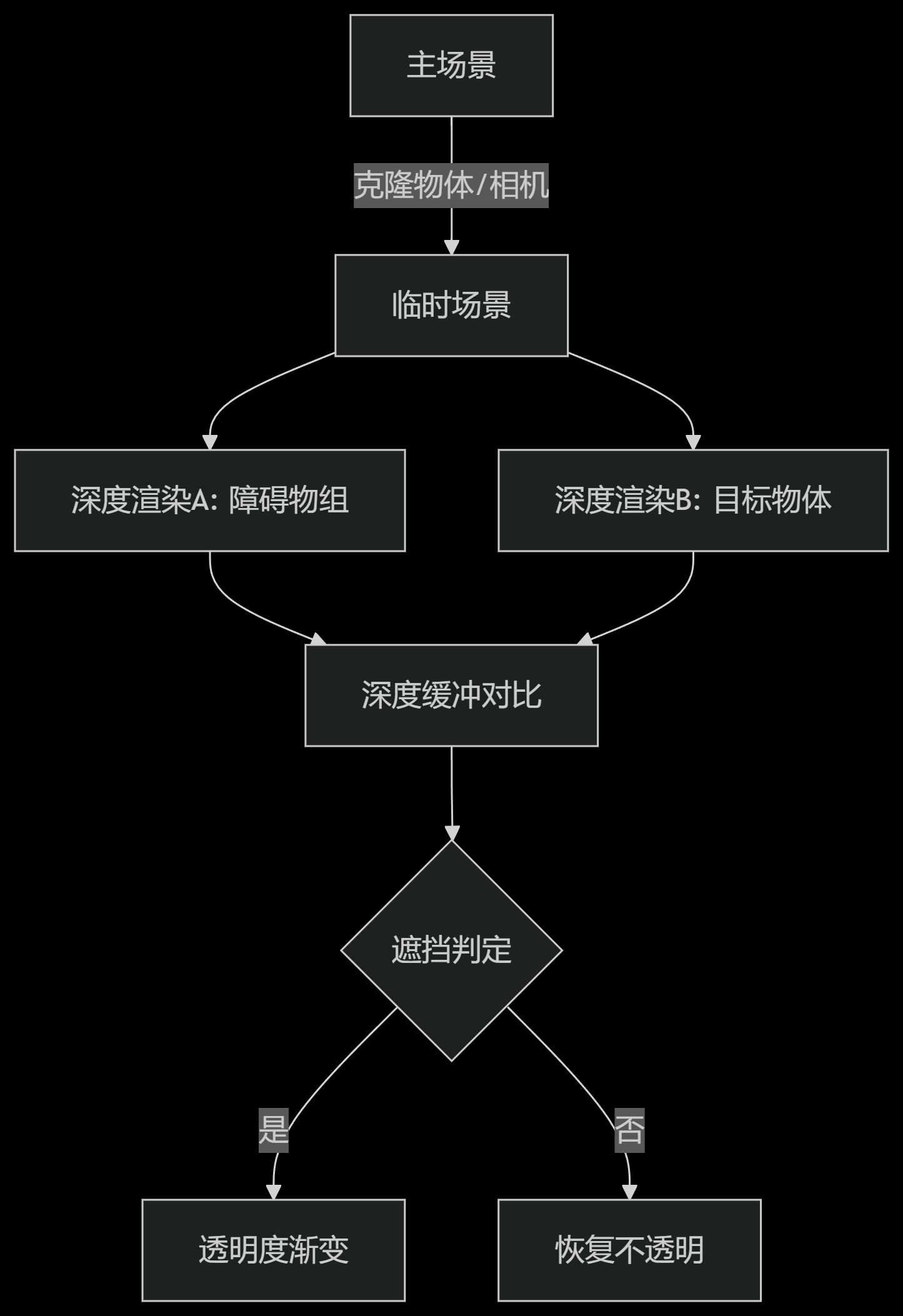1.Java NIO 核心概念与架构
1. 传统 BIO 与 NIO 的对比
| 特性 | BIO (Blocking I/O) | NIO (Non-blocking I/O) |
| I/O 模型 | 阻塞 | 非阻塞 / 异步 |
| 线程模式 | 每个连接一个线程 | 单线程管理多个连接 |
| 数据处理单位 | 字节流 / 字符流 | 缓冲区 (Buffer) |
| 核心组件 | Socket, ServerSocket | Channel, Buffer, Selector |
| 适用场景 | 连接数少且稳定的场景 | 高并发、短连接场景 |
▶ 传统BIO与NIO架构对比图

2. NIO 三大核心组件
① 通道(Channel)
- 双向数据传输:既可以读取也可以写入,而BIO的流是单向的
- 非阻塞:配合Selector实现非阻塞I/O
- 常见实现类:FileChannel、SocketChannel、ServerSocketChannel、DatagramChannel
② 缓冲区(Buffer)
- 数据容器:本质是一个数组(如ByteBuffer)
- 状态变量:
- capacity:缓冲区容量
- position:当前读写位置
- limit:读写限制位置
- mark:标记位置(用于reset)
- 核心方法:flip()、clear()、rewind()、mark()、reset()
③ 选择器(Selector)
- 多路复用器:单线程监控多个Channel的I/O事件
- 事件类型:
- SelectionKey.OP_READ:可读事件
- SelectionKey.OP_WRITE:可写事件
- SelectionKey.OP_CONNECT:连接完成事件
- SelectionKey.OP_ACCEPT:接受连接事件
2.缓冲区(Buffer)的深度解析
1. Buffer 工作原理
▶ Buffer状态转换示意图
初始状态:capacity=8, position=0, limit=8
[0, 1, 2, 3, 4, 5, 6, 7]
↑
position
limit
写入3个数据后:position=3, limit=8
[10, 20, 30, 3, 4, 5, 6, 7]
↑
position
limit
flip()后:position=0, limit=3
[10, 20, 30, 3, 4, 5, 6, 7]
↑
position
limit
读取2个数据后:position=2, limit=3
[10, 20, 30, 3, 4, 5, 6, 7]
↑
position
limit
clear()后:position=0, limit=8
[10, 20, 30, 3, 4, 5, 6, 7]
↑
position
limit
2. Buffer 使用示例
import java.nio.ByteBuffer;
public class BufferExample {
public static void main(String[] args) {
// 创建容量为10的ByteBuffer
ByteBuffer buffer = ByteBuffer.allocate(10);
// 写入数据
buffer.put((byte) 10);
buffer.put((byte) 20);
buffer.put((byte) 30);
// 切换为读模式
buffer.flip();
// 读取数据
while (buffer.hasRemaining()) {
System.out.println(buffer.get()); // 输出: 10, 20, 30
}
// 重置缓冲区,可再次写入
buffer.clear();
buffer.put((byte) 40);
// 重读数据
buffer.flip();
System.out.println(buffer.get()); // 输出: 40
}
}
3.基于 NIO 的网络编程实战
1. NIO 服务器端实现
import java.io.IOException;
import java.net.InetSocketAddress;
import java.nio.ByteBuffer;
import java.nio.channels.SelectionKey;
import java.nio.channels.Selector;
import java.nio.channels.ServerSocketChannel;
import java.nio.channels.SocketChannel;
import java.util.Iterator;
import java.util.Set;
public class NioServer {
private static final int PORT = 8888;
private static final int BUFFER_SIZE = 1024;
public static void main(String[] args) {
try (Selector selector = Selector.open();
ServerSocketChannel serverChannel = ServerSocketChannel.open()) {
// 配置服务器通道
serverChannel.bind(new InetSocketAddress(PORT));
serverChannel.configureBlocking(false);
serverChannel.register(selector, SelectionKey.OP_ACCEPT);
System.out.println("NIO服务器启动,监听端口: " + PORT);
// 事件循环
while (true) {
// 阻塞等待就绪的通道
int readyChannels = selector.select();
if (readyChannels == 0) continue;
// 处理就绪的事件
Set<SelectionKey> selectedKeys = selector.selectedKeys();
Iterator<SelectionKey> keyIterator = selectedKeys.iterator();
while (keyIterator.hasNext()) {
SelectionKey key = keyIterator.next();
if (key.isAcceptable()) {
// 处理新连接
handleAccept(key, selector);
} else if (key.isReadable()) {
// 处理读事件
handleRead(key);
}
// 移除已处理的键
keyIterator.remove();
}
}
} catch (IOException e) {
e.printStackTrace();
}
}
private static void handleAccept(SelectionKey key, Selector selector) throws IOException {
ServerSocketChannel serverChannel = (ServerSocketChannel) key.channel();
SocketChannel clientChannel = serverChannel.accept();
clientChannel.configureBlocking(false);
System.out.println("新连接: " + clientChannel.getRemoteAddress());
// 注册读事件
clientChannel.register(selector, SelectionKey.OP_READ, ByteBuffer.allocate(BUFFER_SIZE));
}
private static void handleRead(SelectionKey key) throws IOException {
SocketChannel clientChannel = (SocketChannel) key.channel();
ByteBuffer buffer = (ByteBuffer) key.attachment();
int bytesRead = clientChannel.read(buffer);
if (bytesRead == -1) {
// 客户端关闭连接
System.out.println("连接关闭: " + clientChannel.getRemoteAddress());
clientChannel.close();
return;
}
// 处理接收到的数据
buffer.flip();
byte[] data = new byte[buffer.remaining()];
buffer.get(data);
String message = new String(data);
System.out.println("收到消息: " + message + " 来自 " + clientChannel.getRemoteAddress());
// 回显消息给客户端
ByteBuffer response = ByteBuffer.wrap(("ECHO: " + message).getBytes());
clientChannel.write(response);
// 重置缓冲区,准备下一次读取
buffer.clear();
}
}
2. NIO 客户端实现
import java.io.IOException;
import java.net.InetSocketAddress;
import java.nio.ByteBuffer;
import java.nio.channels.SocketChannel;
import java.util.Scanner;
public class NioClient {
private static final String SERVER_HOST = "localhost";
private static final int SERVER_PORT = 8888;
private static final int BUFFER_SIZE = 1024;
public static void main(String[] args) {
try (SocketChannel socketChannel = SocketChannel.open();
Scanner scanner = new Scanner(System.in)) {
// 连接服务器
socketChannel.connect(new InetSocketAddress(SERVER_HOST, SERVER_PORT));
socketChannel.configureBlocking(false);
System.out.println("已连接到服务器: " + SERVER_HOST + ":" + SERVER_PORT);
System.out.println("输入消息并按回车发送,输入'exit'退出");
ByteBuffer buffer = ByteBuffer.allocate(BUFFER_SIZE);
// 启动一个线程处理服务器响应
Thread readThread = new Thread(() -> {
try {
while (true) {
int bytesRead = socketChannel.read(buffer);
if (bytesRead > 0) {
buffer.flip();
byte[] data = new byte[buffer.remaining()];
buffer.get(data);
System.out.println("服务器响应: " + new String(data));
buffer.clear();
}
}
} catch (IOException e) {
// 忽略异常,程序退出时会关闭通道
}
});
readThread.setDaemon(true);
readThread.start();
// 主线程处理用户输入
while (true) {
String message = scanner.nextLine();
if ("exit".equalsIgnoreCase(message)) {
break;
}
// 发送消息到服务器
buffer.clear();
buffer.put(message.getBytes());
buffer.flip();
socketChannel.write(buffer);
}
} catch (IOException e) {
e.printStackTrace();
}
}
}
4.NIO 编程进阶技巧
1. 选择器(Selector)的高级应用
- 多路复用原理:单个线程通过Selector监控多个Channel的I/O事件状态
- 唤醒机制:selector.wakeup()方法可中断阻塞的select()调用
- 事件注册:通过channel.register(selector, ops, attachment)注册感兴趣的事件
▶ 选择器工作流程示意图
+--------+ +----------+ +---------+
| Channel1 |---->| | | |
+--------+ | | | |
| Selector |---->| 单线程 |
+--------+ | | | 处理 |
| Channel2 |---->| | | |
+--------+ +----------+ +---------+
2. 缓冲区管理优化
- 直接缓冲区(Direct Buffer):使用堆外内存,减少Java堆和操作系统内存之间的复制操作
ByteBuffer directBuffer = ByteBuffer.allocateDirect(1024);
- 缓冲区池:避免频繁创建和销毁缓冲区,提升性能
- Scattering/Gathering:多缓冲区读写,适用于结构化数据处理
3. 性能调优建议
1. 选择合适的Selector实现:Linux系统上使用EpollSelectorProvider替代默认实现
Selector selector = Selector.open(); // 默认使用系统最优实现
2. 调整缓冲区大小:根据应用场景调整Buffer容量,避免过小导致频繁读写或过大造成内存浪费
3. 合理分配线程:I/O处理和业务逻辑分离,使用线程池处理耗时操作
4. 监控与调优:使用工具监控Selector性能(如jstack、jstat),及时发现阻塞点
5.NIO vs. 传统 BIO 性能对比
1. 测试环境与方法
- 硬件:Intel i7-8700K CPU,16GB RAM
- 软件:JDK 11,Windows 10
- 测试工具:自定义压力测试工具
- 测试内容:服务器并发处理1000个客户端连接,每个客户端发送1000条消息
2. 测试结果
| 指标 | BIO (线程池) | NIO (单 Selector) | NIO (多 Selector) |
| 最大吞吐量 | ~50,000 msg/s | ~150,000 msg/s | ~250,000 msg/s |
| 平均响应时间 | ~20ms | ~5ms | ~3ms |
| CPU 使用率 | 70% | 35% | 25% |
| 内存占用 | ~300MB | ~100MB | ~120MB |
6.NIO 的应用场景与最佳实践
1. 典型应用场景
- 高并发网络服务器:如Netty、Mina等高性能网络框架的底层实现
- 实时通信系统:即时通讯、游戏服务器等
- 分布式系统:RPC框架(如gRPC)、消息队列(如Kafka)的网络层
- 文件处理:大文件读写、文件传输等
2. 最佳实践总结
1. 避免阻塞操作:NIO环境中任何阻塞操作都会影响整个系统性能
2. 合理处理半包/粘包:实现自定义协议解析器,处理不完整消息
3. 优雅关闭资源:确保Selector、Channel等资源正确关闭
4. 错误处理:捕获并处理ClosedChannelException、CancelledKeyException等异常
5. 渐进式开发:从简单的单Selector模型开始,根据需求扩展到多Selector模型
7.总结
Java NIO通过Channel、Buffer和Selector三大核心组件,实现了非阻塞I/O,显著提升了高并发场景下的性能和资源利用率。相比传统BIO,NIO能以更少的线程处理更多的连接,降低系统开销。掌握NIO编程需要理解其底层原理和状态管理机制,通过合理设计和优化,可以构建出高性能、可扩展的网络应用系统。
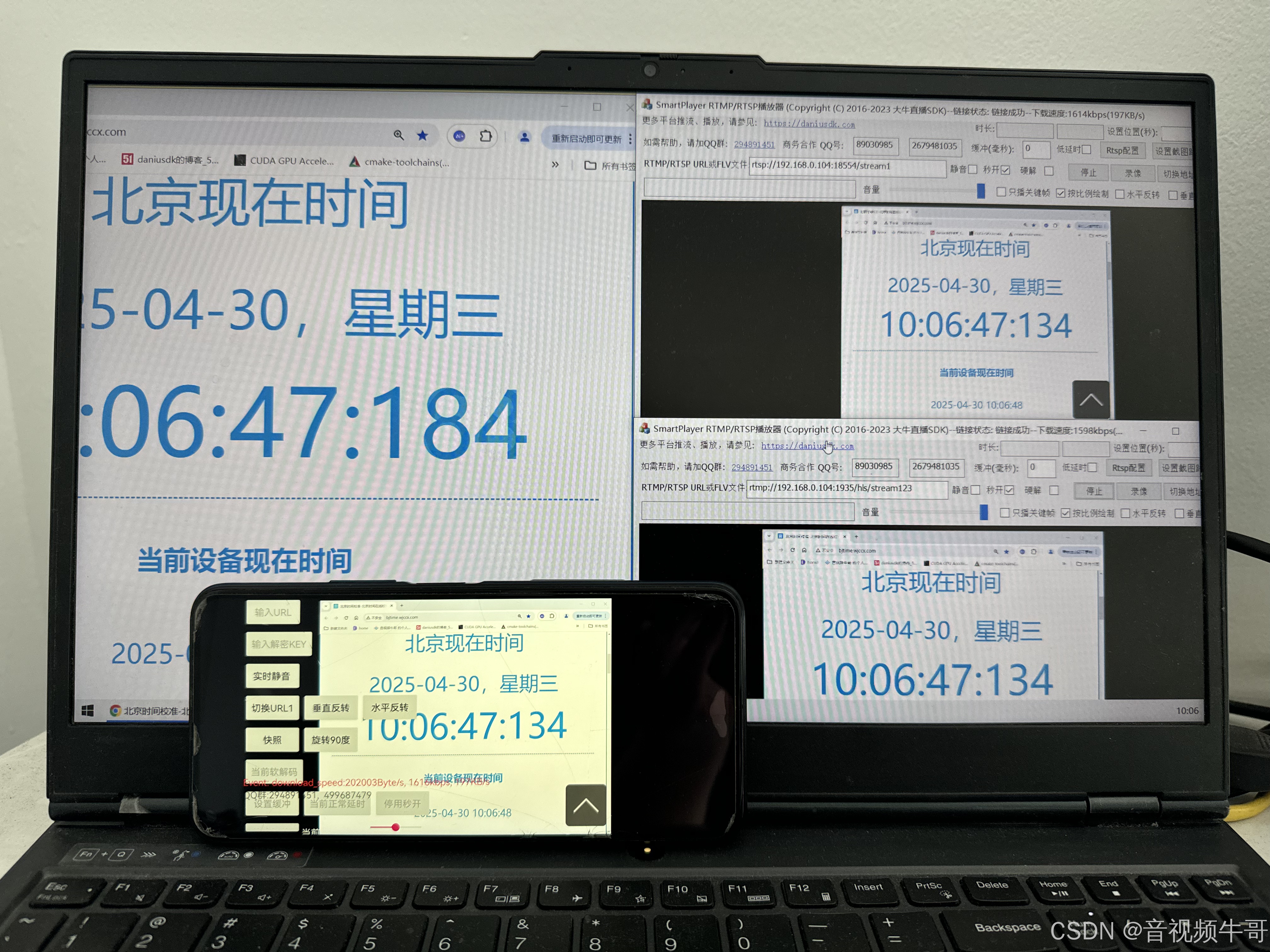














![[7-1] ADC模数转换器 江协科技学习笔记(14个知识点)](https://i-blog.csdnimg.cn/direct/0865a457639e4c3caede3c040227d159.png)