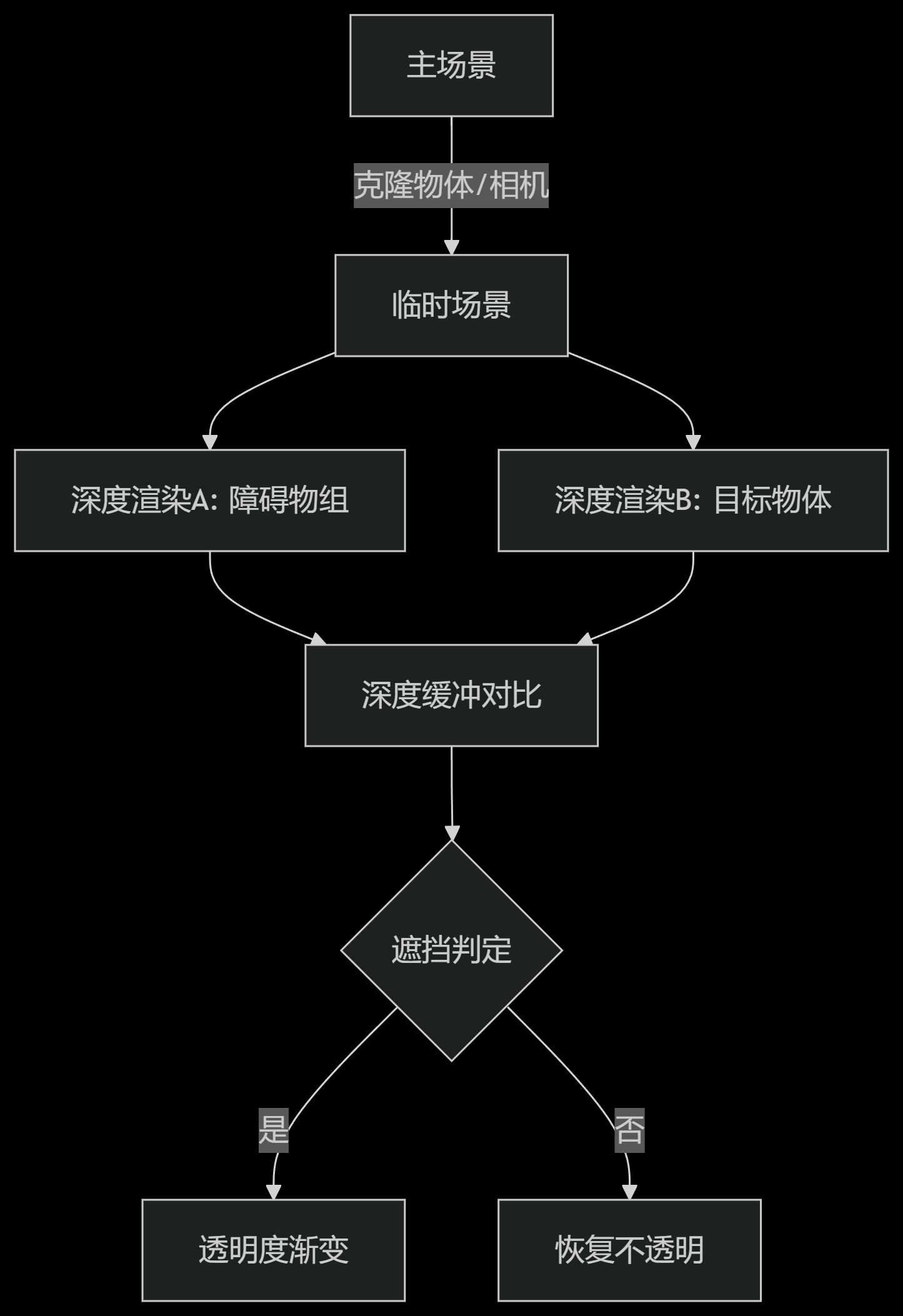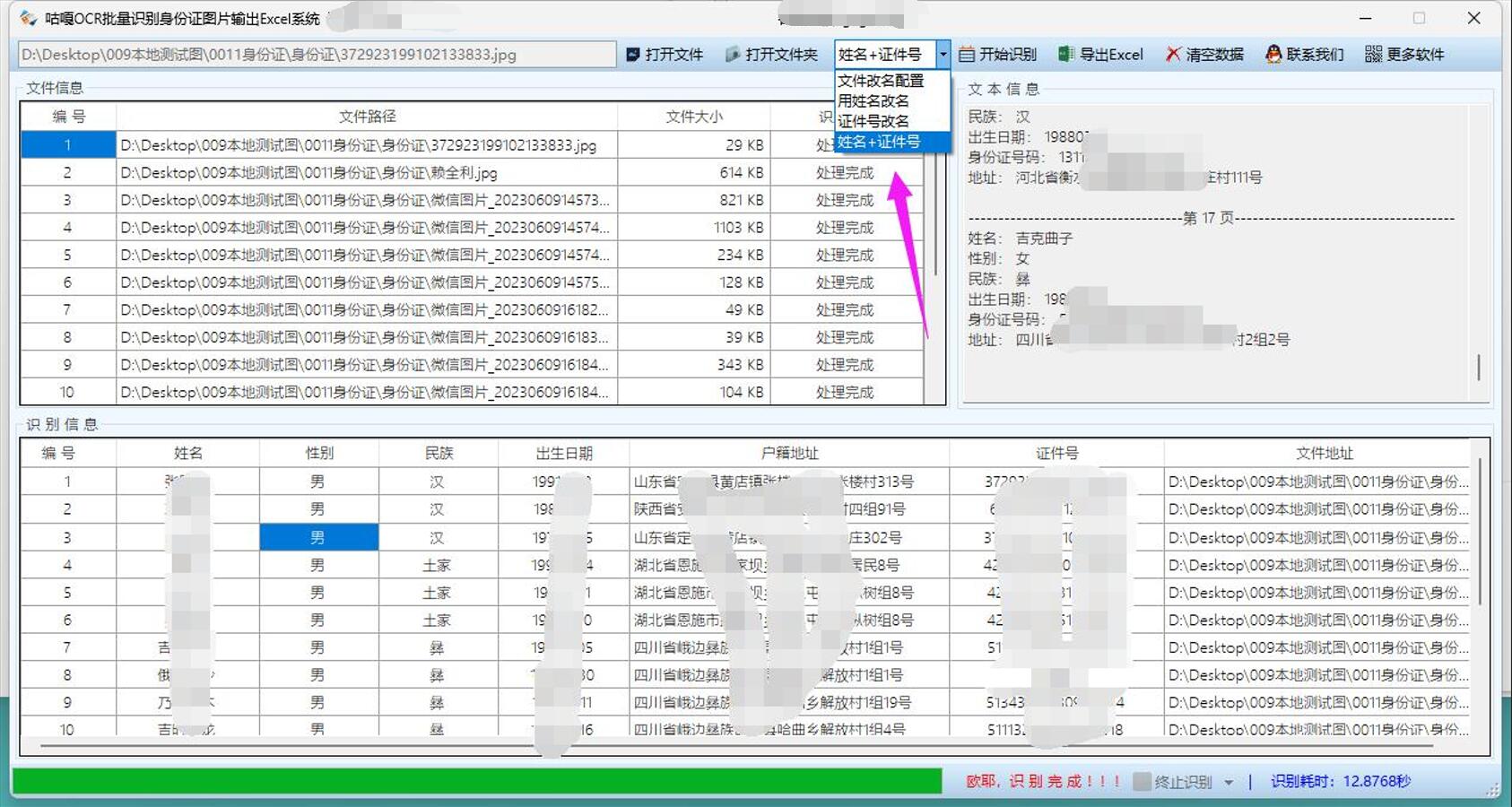python 生成复杂表格,自动分页等功能
解决将Python中的树形目录数据转换为Word表格,并生成带有合并单元格的检测报告的问题。首先,要解决“tree目录数据”和“Word表格互换”,指将树形结构的数据转换成Word表格,并在转换过程中合并相应的单元格以反映层次结构。此外,还有自动分页和固定表头的问题,现在可能希望生成的报告能够自动处理这些格式问题。
首先,我需要明确树形目录数据的结构。通常,树形结构有父子节点关系,比如文件夹结构,每个节点可能有名称、类型、大小、修改日期等属性。希望将这些层次结构在Word表格中展示,通过合并单元格来表示父子关系,例如,一个父节点占据一行,其子节点在下方缩进显示,可能需要合并某些列来体现层级。
在Python中,处理树形结构通常使用递归。对于每个节点,可能需要确定其在表格中的行位置,并根据层级决定合并哪些单元格。例如,根节点可能需要合并所有列的一行,子节点可能只在第一列显示名称,后面的列合并或留空,或者根据具体需求调整。
生成Word文档需要使用python-docx库。该库允许创建表格、设置样式、合并单元格等操作。关键点是如何遍历树形数据并动态生成表格行,同时处理合并单元格的逻辑。可能需要为每个节点计算其在表格中的行数和列数,特别是当子节点存在时,父节点可能需要跨多行合并。
以下是试验代码
from docx import Document
from docx.shared import Pt, Cm
from docx.enum.table import WD_TABLE_ALIGNMENT
from docx.oxml.shared import OxmlElement, qn
import random
class TreeNode:
def __init__(self, name, depth=0, is_file=False, size=0, parent=None):
self.name = name
self.depth = depth
self.is_file = is_file
self.size = f"{size} KB" if is_file else ""
self.parent = parent
self.children = []
self.start_row = 0
self.end_row = 0
self.col_span = 1 # 新增横向合并跨度
class EnhancedDirectoryReport:
def __init__(self, filename):
self.doc = Document()
self.filename = filename
self._setup_document()
self.table = None
self.current_row = 0
self.column_map = ['一级目录', '二级目录', '三级目录', '文件名', '路径', '大小']
self.current_table = None
self.current_page_rows = 0
self.max_page_rows = 35 # 根据实际内容调整每页行数
self.active_directory = {} # 记录当前活跃的目录层级
def _setup_document(self):
section = self.doc.sections[0]
margins = {'left': 2, 'right': 2, 'top': 2.5, 'bottom': 2.5}
for attr, cm_val in margins.items():
setattr(section, f"{attr}_margin", Cm(cm_val))
style = self.doc.styles['Normal']
style.font.name = '微软雅黑'
style.font.size = Pt(10)
def _create_new_page(self):
"""创建新页面并初始化表格"""
if self.current_table is not None:
self.doc.add_page_break()
self.current_table = self.doc.add_table(rows=0, cols=6)
self.current_table.style = 'Table Grid'
widths = [Cm(3.5), Cm(3.5), Cm(3.5), Cm(4), Cm(6), Cm(2.5)]
for idx, w in enumerate(widths):
self.current_table.columns[idx].width = w
self._create_table_header()
print('建表头后',self.current_row,self.current_page_rows)
self.current_page_rows = 1 # 表头占1行
# 重新应用活跃目录
self._reapply_active_directory()
def _reapply_active_directory(self):
"""在新页重新应用当前活跃目录"""
for depth in [1, 2, 3]:
if depth in self.active_directory:
node = self.active_directory[depth]
self._add_directory_row(node, depth)
def _add_directory_row(self, node, depth):
"""添加目录行并更新活跃状态"""
row = self.current_table.add_row()
cells = row.cells
# 填充目录信息
cells[depth - 1].text = node.name
cells[depth - 1].paragraphs[0].alignment = WD_TABLE_ALIGNMENT.LEFT
# 设置跨列合并
if depth == 1:
cells[0].merge(cells[5])
elif depth == 2:
cells[1].merge(cells[5])
elif depth == 3:
cells[2].merge(cells[5])
# 更新活跃目录
self.active_directory[depth] = node
self.current_page_rows += 1
def _check_page_break(self):
"""检查是否需要分页"""
if self.current_page_rows >= self.max_page_rows:
self._create_new_page()
print('分页')
def _add_file_row(self, node):
"""添加文件行"""
self._check_page_break()
row = self.current_table.add_row()
cells = row.cells
# 填充文件信息
cells[3].text = node.name
cells[4].text = self._get_full_path(node)
cells[5].text = node.size
# 继承活跃目录
for depth in [1, 2, 3]:
if depth in self.active_directory:
cells[depth - 1].text = self.active_directory[depth].name
cells[depth - 1].paragraphs[0].alignment = WD_TABLE_ALIGNMENT.CENTER
self.current_page_rows += 1
def _get_full_path(self, node):
path = []
current = node.parent
while current and current.depth > 0:
path.insert(0, current.name)
current = current.parent
return '/' + '/'.join(path)
def process_structure(self, root):
"""处理目录结构"""
self._create_new_page()
stack = [(root, False)] # (node, visited)
while stack:
node, visited = stack.pop()
if visited:
# 后序遍历处理合并
if not node.is_file:
self._update_active_directory(node)
continue
if node.is_file:
self._add_file_row(node)
else:
# 前序遍历添加目录
self._check_page_break()
self._add_directory_row(node, node.depth)
stack.append((node, True))
# 逆向添加子节点以保持顺序
for child in reversed(node.children):
stack.append((child, False))
self.doc.save(self.filename)
def _update_active_directory(self, node):
"""更新活跃目录状态"""
# 清除子目录状态
for depth in list(self.active_directory.keys()):
if depth > node.depth:
del self.active_directory[depth]
def _create_table_header(self):
header = self.table.add_row()
for idx, text in enumerate(self.column_map):
cell = header.cells[idx]
cell.text = text
cell.paragraphs[0].runs[0].font.bold = True
cell.paragraphs[0].alignment = WD_TABLE_ALIGNMENT.CENTER
self._set_cell_color(cell, 'A3D3D3')
tr = header._tr
trPr = tr.get_or_add_trPr()
tblHeader = OxmlElement('w:tblHeader')
tblHeader.set(qn('w:val'), "true")
trPr.append(tblHeader)
print(self.current_row)
self.current_row += 1
def _set_cell_color(self, cell, hex_color):
shading = OxmlElement('w:shd')
shading.set(qn('w:fill'), hex_color)
cell._tc.get_or_add_tcPr().append(shading)
def _smart_merge(self, node):
"""智能合并策略核心方法"""
# 垂直合并处理
if node.depth <= 3 and not node.is_file:
self._vertical_merge(node)
# 横向合并处理
if node.depth == 1 and not any(not c.is_file for c in node.children):
self._horizontal_merge(node, 1, 3) # 一级目录合并到文件名列
if node.depth == 2 and not any(not c.is_file for c in node.children):
self._horizontal_merge(node, 2, 3) # 二级目录合并到文件名列
def _horizontal_merge(self, node, start_col, end_col):
"""安全横向合并方法"""
for row_idx in range(node.start_row, node.end_row):
# 获取需要合并的单元格
print('nc ', row_idx, start_col, end_col)
start_cell = self.table.cell(row_idx, start_col)
end_cell = self.table.cell(row_idx, end_col)
print(row_idx, start_col, end_col)
print('开结',start_cell, end_cell)
# 检查是否已经被合并
if start_cell._element is end_cell._element:
print('已合并过')
continue
else:
start_cell.merge(end_cell)
def _vertical_merge(self, node):
"""垂直方向合并"""
if node.start_row >= node.end_row:
return
depth_col_map = {1: 0, 2: 1, 3: 2}
col_idx = depth_col_map.get(node.depth)
if col_idx is not None:
try:
start_cell = self.table.cell(node.start_row, col_idx)
end_cell = self.table.cell(node.end_row - 1, col_idx)
start_cell.merge(end_cell)
start_cell.text = node.name
except IndexError as e:
print(f"垂直合并失败:{node.name}")
raise e
def _fill_row_data(self, node):
"""填充数据并设置合并策略"""
row = self.table.add_row()
cells = row.cells
# 文件信息
if node.is_file:
cells[3].text = node.name
cells[4].text = self._get_full_path(node)
cells[5].text = node.size
# else:
# # 设置目录层级
# for d in range(1, 4):
# print(d, cells[d])
# print(node.name, node.depth)
# if node.depth == d:
# cells[d - 1].text = node.name
# # if d < 3:
# # cells[d].merge(cells[d])
# 设置样式
for cell in cells:
cell.vertical_alignment = WD_TABLE_ALIGNMENT.CENTER
self.current_row += 1
return row
# def _get_full_path(self, node):
# path = []
# current = node.parent
# while current and current.depth > 0:
# path.insert(0, current.name)
# current = current.parent
# return '/' + '/'.join(path) + ('' if node.is_file else f'/{node.name}')
def _process_node(self, node):
node.start_row = self.current_row
#增限制,如为净空不加行
if node.depth > 1 and node.is_file:
self._fill_row_data(node)
for child in node.children:
self._process_node(child)
node.end_row = self.current_row
self._smart_merge(node)
def generate_report(self, root):
self.table = self.doc.add_table(rows=0, cols=6)
self.table.style = 'Table Grid'
widths = [Cm(3.5), Cm(3.5), Cm(3.5), Cm(4), Cm(6), Cm(2.5)]
for idx, w in enumerate(widths):
self.table.columns[idx].width = w
# self._create_table_header()
self._create_new_page()
self._process_node(root)
print(self.doc.tables)
self.doc.save(self.filename)
# 测试数据生成器
class TestDataGenerator:
@staticmethod
def create_large_structure():
root = TreeNode("ROOT", depth=0)
# 一级目录(10个)
for i in range(1, 11):
dir1 = TreeNode(f"一级目录_{i}", depth=1, parent=root)
root.children.append(dir1)
# 30%概率没有子目录
if random.random() < 0.3:
# 直接添加文件
for j in range(random.randint(2, 5)):
file = TreeNode(f"文件_{i}-{j}.docx", depth=4,
is_file=True,
size=random.randint(100, 5000),
parent=dir1)
dir1.children.append(file)
continue
# 二级目录(每个一级目录3-5个)
for j in range(random.randint(3, 5)):
dir2 = TreeNode(f"二级目录_{i}-{j}", depth=2, parent=dir1)
dir1.children.append(dir2)
# 50%概率没有三级目录
if random.random() < 0.5:
# 直接添加文件
for k in range(random.randint(3, 6)):
file = TreeNode(f"文件_{i}-{j}-{k}.xlsx", depth=4,
is_file=True,
size=random.randint(100, 5000),
parent=dir2)
dir2.children.append(file)
continue
# 三级目录(每个二级目录2-4个)
for k in range(random.randint(2, 4)):
dir3 = TreeNode(f"三级目录_{i}-{j}-{k}", depth=3, parent=dir2)
dir2.children.append(dir3)
# 添加文件
for m in range(random.randint(3, 8)):
file = TreeNode(f"文件_{i}-{j}-{k}-{m}.pptx", depth=4,
is_file=True,
size=random.randint(100, 5000),
parent=dir3)
dir3.children.append(file)
return root
if __name__ == '__main__':
# 生成测试数据
data_generator = TestDataGenerator()
root_node = data_generator.create_large_structure()
# 生成报告
report = EnhancedDirectoryReport("上下左右目录2.docx")
report.generate_report(root_node)效果如图所示:






![[7-1] ADC模数转换器 江协科技学习笔记(14个知识点)](https://i-blog.csdnimg.cn/direct/0865a457639e4c3caede3c040227d159.png)