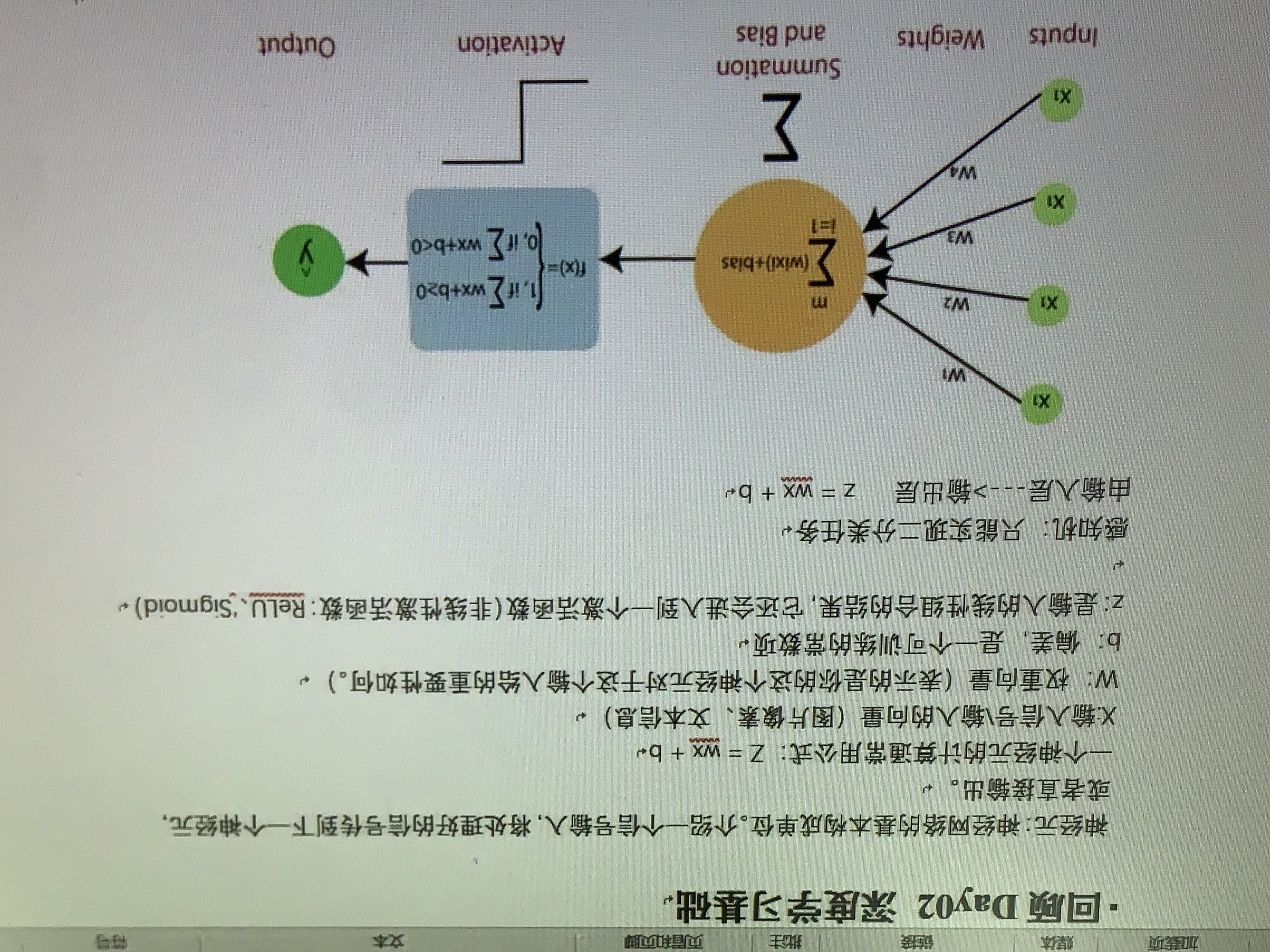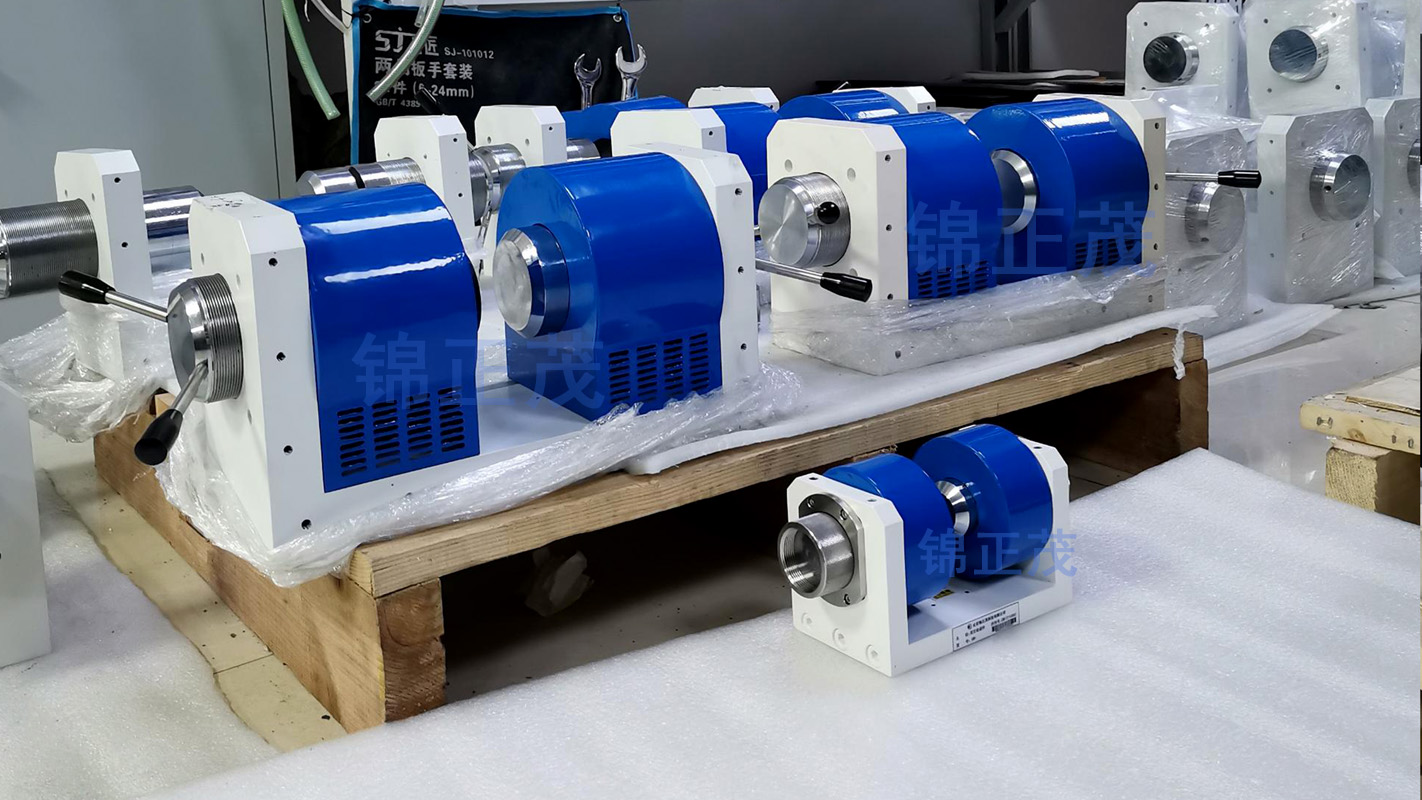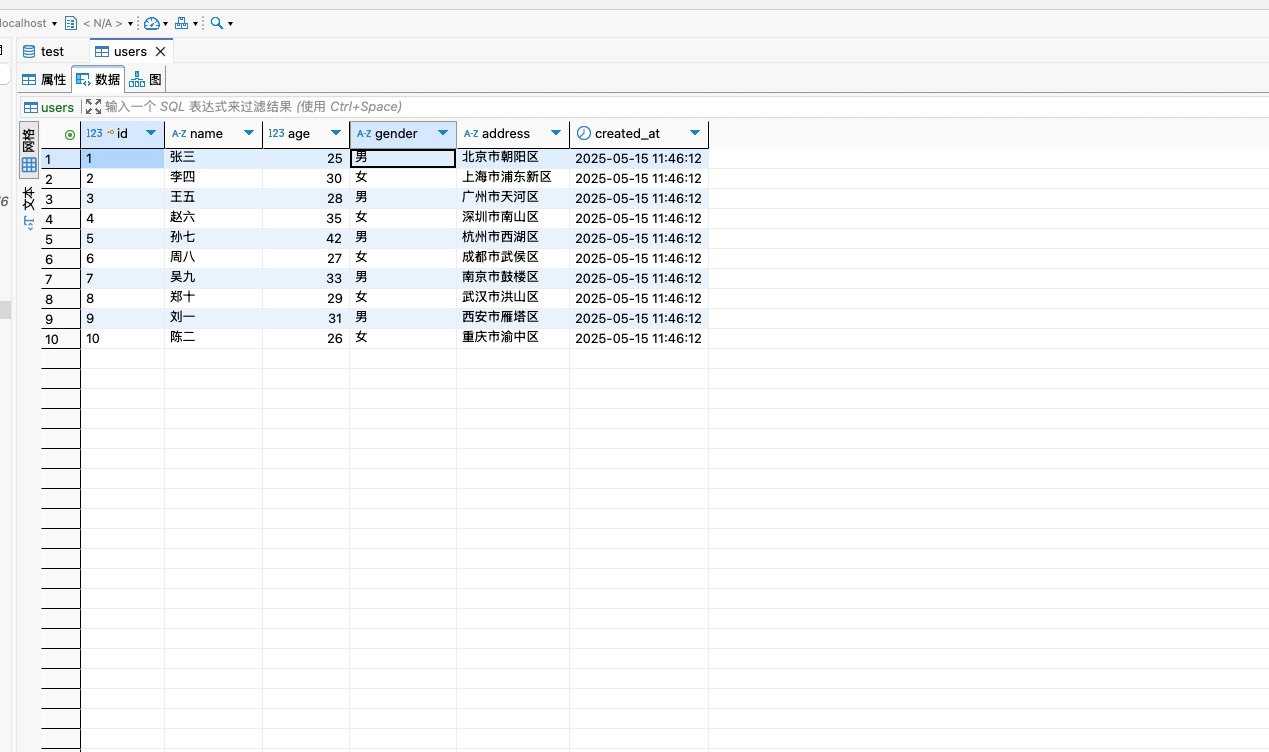Prometheus+Grafana实现对服务的监控
前言:Prometheus+Grafana实现监控会更加全面,监控的组件更多
Prometheus官网https://prometheus.io/docs/prometheus/latest/getting_started/
Grafana官网https://grafana.com/docs/
一、安装Prometheus+Grafana
这里采用docker安装
1.1 在服务器建3个文件夹
/mydata/prometheus/config
/mydata/prometheus/data
/mydata/grafana/storage
/mydata/grafana/conf
1.2 同步时间和目录授权
- 打开vmware顶部菜单栏: 虚拟机==>设置==>选项==>VMware Tool==>将客户机时间与主机同步
2.授权目录(包括配置文件):chown -R 777 /mydata/prometheus
1.3 Prometheus的配置文件准备
把prometheus的配置文件prometheus.yml放进 /mydata/prometheus/config
目录,prometheus.yml来源,可以去上面官网下载一个prometheus,然后把他的prometheus.yml拖进/mydata/prometheus/config
1.4 docker安装
docker run -d --name=prometheus \
-p 9090:9090 \
-v /mydata/prometheus/config/prometheus.yml:/etc/prometheus/prometheus.yml \
-v /mydata/prometheus/data:/prometheus \
-v /etc/localtime:/etc/localtime:ro \
prom/prometheus
查看:http://192.168.174.198:9090/query 能看到输出,则安装成功
1.5 安装grafana
docker run -d -p 3000:3000 --name=grafana \
-v /mydata/grafana/storage:/var/lib/Grafana \
-v /mydata/grafana/conf/defaults.ini:/usr/share/grafana/conf/defaults.ini \
-v /etc/localtime:/etc/localtime:ro \
grafana/grafana
defaults.ini我是用docker cp 复制出来的,也可以下载一个grafana,粘进去。目的是想汉化,修改defaults.ini中的default_language = zh-Hans 。但是实际并没有全部汉化,部分汉化
至此可以打开 grafana的地址:http://192.168.174.198:3000能看到页面就算安装成功
1.6 给grafana添加promethus数据源
选择grafana左侧的菜单:
Data source ==> 点击右上角的 add new data source
==>选择prometheus ==> 在Connection 地址数据我们的promethus的地址http://192.168.174.198:9090 ==>点击最下方的 save&test
二、监控docker
2.1 安装cadvisor
docker run -d \
--volume=/:/rootfs:ro \
--volume=/var/run:/var/run:ro \
--volume=/sys:/sys:ro \
--volume=/var/lib/docker/:/var/lib/docker:ro \
--volume=/dev/disk/:/dev/disk:ro \
-v /etc/localtime:/etc/localtime:ro \
--publish=8181:8080 \
--detach=true \
--name=cadvisor \
google/cadvisor:latest
鉴于8080容易冲突,我这映射到docker对外端口8181
2.2 修改prometheus.yml
在prometheus.yml添加如下,用于监控docker详情
- job_name: 'docker'
static_configs:
- targets: ['192.168.174.198:8181']
labels:
instance: docker
此时prometheus.yml的内容如下:
global:
scrape_interval: 15s # Set the scrape interval to every 15 seconds. Default is every 1 minute.
evaluation_interval: 15s # Evaluate rules every 15 seconds. The default is every 1 minute.
alerting:
alertmanagers:
- static_configs:
- targets:
# - alertmanager:9093
# Load rules once and periodically evaluate them according to the global 'evaluation_interval'.
rule_files:
# - "first_rules.yml"
# - "second_rules.yml"
# A scrape configuration containing exactly one endpoint to scrape:
# Here it's Prometheus itself.
scrape_configs:
# The job name is added as a label `job=<job_name>` to any timeseries scraped from this config.
- job_name: "prometheus"
static_configs:
- targets: ["192.168.174.198:9090"]
labels:
app: "prometheus"
- job_name: 'docker'
static_configs:
- targets: ['192.168.174.198:8181']
labels:
instance: docker
2.3 配置监控面板
打开grafana面板,点击右上角的+选择 import dashboard,在弹出的页面输入193,监控docker的面板用193就挺好。
下面的prometheus 选择刚才的prometheus 即可打开对docker的监控画面
三、监控linux服务器
3.1 安装node-exporter
docker run -d -p 9100:9100 --name=node-exporter \
-v "/proc:/host/proc:ro" \
-v "/sys:/host/sys:ro" \
-v "/:/rootfs:ro" \
-v /etc/localtime:/etc/localtime:ro \
--net="host" \
prom/node-exporter
3.2 添加prometheus.yml配置
在上面的基础上添加
- job_name: 'node-explore'
static_configs:
- targets: ['192.168.174.198:9100']
labels:
instance: node-explore
3.3 配置grafana面板
打开grafana面板,点击右上角的+选择 import dashboard,在弹出的页面输入9276,监控模板可以自己去试探,我用9276号模板挺方便。
下面的prometheus 选择刚才的prometheus 即可打开对linux服务器的监控画面
四、prometheus监控微服务(springboot)
4.1导包
<dependency>
<groupId>org.springframework.boot</groupId>
<artifactId>spring-boot-starter-actuator</artifactId>
</dependency>
<dependency>
<groupId>io.micrometer</groupId>
<artifactId>micrometer-registry-prometheus</artifactId>
</dependency>
我的springcloud 2023.0.3 /springcloud alibaba 2023.0.1.2 /springboot3.3.5
这里引入的actuator和prometheus的maven的版本分别是:3.3.5、1.9.8
4.2 yml配置
management:
server:
# 这个端口是prometheus与微服务通信的端口
port: 8100
endpoints:
web:
exposure:
# 从技术上更改端点的暴露 -- 通过HTTP公开所有的端点,可通过 /actuator/{ID} 去查看,如 /actuator/beans
include: "*"
base-path: /actuator
jmx:
exposure:
include: "*"
endpoint:
prometheus:
enabled: true
health:
show-details: always
httptrace:
enabled: true
metrics:
enabled: true
export:
prometheus:
enabled: true
prometheus:
metrics:
export:
enabled: true
4.3 主启动类添加
@Value("${spring.application.name}")
private String application;
@Bean
MeterRegistryCustomizer<MeterRegistry> configurer(){
return (registry)->registry.config().commonTags("application",application);
}
4.4 修改prometheus.yml配置
- job_name: 'gateway'
metrics_path: '/actuator/prometheus'
static_configs:
- targets: ['192.168.20.109:8100']
labels:
instance: springboot
最终的prometheus.yml内容如下:
global:
scrape_interval: 15s # Set the scrape interval to every 15 seconds. Default is every 1 minute.
evaluation_interval: 15s # Evaluate rules every 15 seconds. The default is every 1 minute.
# scrape_timeout is set to the global default (10s).
# Alertmanager configuration
alerting:
alertmanagers:
- static_configs:
- targets:
# - alertmanager:9093
# Load rules once and periodically evaluate them according to the global 'evaluation_interval'.
rule_files:
# - "first_rules.yml"
# - "second_rules.yml"
# A scrape configuration containing exactly one endpoint to scrape:
# Here it's Prometheus itself.
scrape_configs:
# The job name is added as a label `job=<job_name>` to any timeseries scraped from this config.
- job_name: "prometheus"
# metrics_path defaults to '/metrics'
# scheme defaults to 'http'.
static_configs:
- targets: ["192.168.174.198:9090"]
# The label name is added as a label `label_name=<label_value>` to any timeseries scraped from this config.
labels:
app: "prometheus"
- job_name: 'docker'
static_configs:
- targets: ['192.168.174.198:8181']
labels:
instance: docker
- job_name: 'node-explore'
static_configs:
- targets: ['192.168.174.198:9100']
labels:
instance: node-explore
- job_name: 'admin'
metrics_path: '/actuator/prometheus'
static_configs:
- targets: ['192.168.20.109:8096']
labels:
instance: springboot
- job_name: 'auth'
metrics_path: '/actuator/prometheus'
static_configs:
- targets: ['192.168.20.109:8097']
labels:
instance: springboot
- job_name: 'order'
metrics_path: '/actuator/prometheus'
static_configs:
- targets: ['192.168.20.109:8098']
labels:
instance: springboot
- job_name: 'storage'
metrics_path: '/actuator/prometheus'
static_configs:
- targets: ['192.168.20.109:8099']
labels:
instance: springboot
- job_name: 'gateway'
metrics_path: '/actuator/prometheus'
static_configs:
- targets: ['192.168.20.109:8100']
labels:
instance: springboot
4.5 配置grafana面板
打开grafana面板,点击右上角的+选择 import dashboard,在弹出的页面输入12900,监控springboot我用的是12900。 下面的prometheus 选择刚才的prometheus 即可打开对springboot服务器的监控画面
五、常用grafana监控组件与模板id总结
微服务性能监控springboot:12900、4701、10280
docker环境性能监控:893 、193
nacos性能监控:13221
mysql性能监控:9362
elasticsearch:266
Redis监控模板:11835
Jmeter: 5496
linux服务器 :12633 、9276、8919