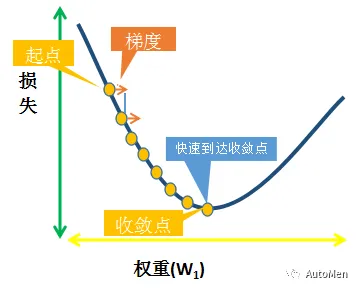引言
在现代软件开发中,特别是采用分层架构的应用程序,我们经常需要在不同的对象类型之间进行转换。例如,从数据库实体(Entity)转换为数据传输对象(DTO),或者从视图模型(ViewModel)转换为领域模型(Domain Model)。手动编写这些转换代码不仅繁琐,还容易出错。这就是 AutoMapper 这类对象映射工具的价值所在。
本文将详细介绍 C# 中 AutoMapper 的使用方法、最佳实践以及一些高级特性,帮助你在项目中高效地实现对象映射。
什么是 AutoMapper?
AutoMapper 是一个简单、实用的 .NET 对象映射工具,它可以自动将一个对象的属性值复制到另一个对象中,从而消除了手动编写重复的对象转换代码的需要。
AutoMapper 的核心理念是约定大于配置,它会根据属性名称的匹配自动创建映射关系,同时也提供了丰富的配置选项来处理复杂的映射场景。
安装 AutoMapper
在开始使用 AutoMapper 之前,我们需要先安装它。使用 NuGet 包管理器可以轻松完成这一步:
# 使用 NuGet Package Manager Console
Install-Package AutoMapper
# 或者使用 .NET CLI
dotnet add package AutoMapper
对于 ASP.NET Core 应用程序,你可能还想安装 AutoMapper 的依赖注入扩展:
# 使用 NuGet Package Manager Console
Install-Package AutoMapper.Extensions.Microsoft.DependencyInjection
# 或者使用 .NET CLI
dotnet add package AutoMapper.Extensions.Microsoft.DependencyInjection
基本使用
创建映射配置
使用 AutoMapper 的第一步是创建映射配置。以下是一个简单的例子:
using AutoMapper;
// 源类和目标类
public class Customer
{
public int Id { get; set; }
public string FirstName { get; set; }
public string LastName { get; set; }
public string Email { get; set; }
}
public class CustomerDto
{
public int Id { get; set; }
public string FullName { get; set; }
public string Email { get; set; }
}
// 创建映射配置
var config = new MapperConfiguration(cfg =>
{
cfg.CreateMap<Customer, CustomerDto>()
.ForMember(dest => dest.FullName,
opt => opt.MapFrom(src => $"{src.FirstName} {src.LastName}"));
});
// 创建映射器实例
var mapper = config.CreateMapper();
执行映射
一旦配置好映射关系,就可以使用 mapper.Map<TDestination>(source) 方法执行映射:
// 创建源对象
var customer = new Customer
{
Id = 1,
FirstName = "John",
LastName = "Doe",
Email = "john.doe@example.com"
};
// 执行映射
var customerDto = mapper.Map<CustomerDto>(customer);
// 输出结果
Console.WriteLine($"Id: {customerDto.Id}");
Console.WriteLine($"FullName: {customerDto.FullName}");
Console.WriteLine($"Email: {customerDto.Email}");
输出结果:
Id: 1
FullName: John Doe
Email: john.doe@example.com
在 ASP.NET Core 中使用 AutoMapper
在 ASP.NET Core 应用程序中,我们可以利用依赖注入来简化 AutoMapper 的使用。
注册 AutoMapper 服务
在 Program.cs 或 Startup.cs 中注册 AutoMapper 服务:
// Program.cs in .NET 6+
var builder = WebApplication.CreateBuilder(args);
// 添加 AutoMapper 服务
builder.Services.AddAutoMapper(typeof(Program).Assembly);
// 或者指定包含配置文件的程序集
// builder.Services.AddAutoMapper(typeof(MappingProfile).Assembly);
var app = builder.Build();
// ...
创建映射配置文件
为了保持代码的整洁,我们通常会创建单独的映射配置文件:
using AutoMapper;
public class MappingProfile : Profile
{
public MappingProfile()
{
// 配置 Customer 到 CustomerDto 的映射
CreateMap<Customer, CustomerDto>()
.ForMember(dest => dest.FullName,
opt => opt.MapFrom(src => $"{src.FirstName} {src.LastName}"));
// 可以在这里添加更多映射配置
}
}
在控制器中使用 AutoMapper
通过依赖注入在控制器中使用 AutoMapper:
[ApiController]
[Route("api/[controller]")]
public class CustomersController : ControllerBase
{
private readonly IMapper _mapper;
private readonly ICustomerRepository _repository;
public CustomersController(IMapper mapper, ICustomerRepository repository)
{
_mapper = mapper;
_repository = repository;
}
[HttpGet("{id}")]
public ActionResult<CustomerDto> GetCustomer(int id)
{
var customer = _repository.GetById(id);
if (customer == null)
return NotFound();
return _mapper.Map<CustomerDto>(customer);
}
[HttpGet]
public ActionResult<IEnumerable<CustomerDto>> GetAllCustomers()
{
var customers = _repository.GetAll();
return Ok(_mapper.Map<IEnumerable<CustomerDto>>(customers));
}
}
高级映射技巧
处理不同名称的属性
当源对象和目标对象的属性名称不同时,可以使用 ForMember 方法来指定映射关系:
CreateMap<Source, Destination>()
.ForMember(dest => dest.DestinationProperty,
opt => opt.MapFrom(src => src.SourceProperty));
条件映射
有时我们只想在特定条件下执行映射:
CreateMap<Source, Destination>()
.ForMember(dest => dest.Property,
opt => opt.Condition(src => src.SomeValue != null));
值转换器
对于需要进行复杂转换的情况,可以使用值转换器:
CreateMap<Source, Destination>()
.ForMember(dest => dest.FormattedDate,
opt => opt.MapFrom(src => src.Date.ToString("yyyy-MM-dd")));
集合映射
AutoMapper 可以自动处理集合之间的映射:
// 源类和目标类
public class Order
{
public int Id { get; set; }
public List<OrderItem> Items { get; set; }
}
public class OrderDto
{
public int Id { get; set; }
public List<OrderItemDto> Items { get; set; }
}
// 映射配置
CreateMap<Order, OrderDto>();
CreateMap<OrderItem, OrderItemDto>();
// 使用
var orderDto = _mapper.Map<OrderDto>(order);
扁平化映射
当目标对象的属性需要从源对象的嵌套属性中获取值时,可以使用扁平化映射:
// 源类和目标类
public class Customer
{
public int Id { get; set; }
public string Name { get; set; }
public Address Address { get; set; }
}
public class Address
{
public string Street { get; set; }
public string City { get; set; }
public string ZipCode { get; set; }
}
public class CustomerViewModel
{
public int Id { get; set; }
public string Name { get; set; }
public string Street { get; set; }
public string City { get; set; }
public string ZipCode { get; set; }
}
// 映射配置
CreateMap<Customer, CustomerViewModel>()
.ForMember(dest => dest.Street, opt => opt.MapFrom(src => src.Address.Street))
.ForMember(dest => dest.City, opt => opt.MapFrom(src => src.Address.City))
.ForMember(dest => dest.ZipCode, opt => opt.MapFrom(src => src.Address.ZipCode));
或者使用更简洁的方式:
CreateMap<Customer, CustomerViewModel>()
.ForMember(dest => dest.Street, opt => opt.MapFrom(src => src.Address.Street))
.ForMember(dest => dest.City, opt => opt.MapFrom(src => src.Address.City))
.ForMember(dest => dest.ZipCode, opt => opt.MapFrom(src => src.Address.ZipCode));
自定义值解析器
对于更复杂的映射逻辑,可以创建自定义值解析器:
public class FullNameResolver : IValueResolver<Customer, CustomerDto, string>
{
public string Resolve(Customer source, CustomerDto destination, string destMember, ResolutionContext context)
{
return $"{source.FirstName} {source.LastName}";
}
}
// 在映射配置中使用
CreateMap<Customer, CustomerDto>()
.ForMember(dest => dest.FullName,
opt => opt.MapFrom<FullNameResolver>());
忽略属性
有时我们不希望映射某些属性:
CreateMap<Source, Destination>()
.ForMember(dest => dest.PropertyToIgnore, opt => opt.Ignore());
双向映射
如果需要在两个类型之间进行双向映射,可以使用 ReverseMap 方法:
CreateMap<Customer, CustomerDto>()
.ForMember(dest => dest.FullName,
opt => opt.MapFrom(src => $"{src.FirstName} {src.LastName}"))
.ReverseMap()
.ForMember(dest => dest.FirstName,
opt => opt.MapFrom(src => src.FullName.Split(' ')[0]))
.ForMember(dest => dest.LastName,
opt => opt.MapFrom(src => src.FullName.Split(' ')[1]));
性能优化
编译映射
AutoMapper 提供了编译映射功能,可以显著提高映射性能:
var config = new MapperConfiguration(cfg =>
{
cfg.CreateMap<Customer, CustomerDto>();
});
// 验证配置
config.AssertConfigurationIsValid();
// 编译映射
config.CompileMapping();
使用映射表达式
对于性能要求极高的场景,可以使用映射表达式:
var config = new MapperConfiguration(cfg =>
{
cfg.CreateMap<Customer, CustomerDto>();
});
// 获取映射表达式
var customerDtoExpression = config.CreateMapper()
.ConfigurationProvider
.BuildExecutionPlan(typeof(Customer), typeof(CustomerDto));
// 在 LINQ 查询中使用
var customerDtos = dbContext.Customers
.AsNoTracking()
.ProjectTo<CustomerDto>(config)
.ToList();
测试映射配置
确保映射配置正确是很重要的,AutoMapper 提供了验证配置的方法:
var config = new MapperConfiguration(cfg =>
{
cfg.CreateMap<Customer, CustomerDto>();
});
// 验证所有映射配置
config.AssertConfigurationIsValid();
也可以编写单元测试来验证映射配置:
[Fact]
public void AutoMapper_Configuration_IsValid()
{
var config = new MapperConfiguration(cfg =>
{
cfg.AddProfile<MappingProfile>();
});
config.AssertConfigurationIsValid();
}
实际应用案例
案例一:Web API 中的实体到 DTO 映射
在 Web API 中,我们通常需要将数据库实体转换为 DTO 以返回给客户端:
// 实体类
public class Product
{
public int Id { get; set; }
public string Name { get; set; }
public string Description { get; set; }
public decimal Price { get; set; }
public int CategoryId { get; set; }
public Category Category { get; set; }
public DateTime CreatedAt { get; set; }
public DateTime? UpdatedAt { get; set; }
public bool IsDeleted { get; set; }
}
// DTO 类
public class ProductDto
{
public int Id { get; set; }
public string Name { get; set; }
public string Description { get; set; }
public decimal Price { get; set; }
public string CategoryName { get; set; }
}
// 映射配置
public class ProductMappingProfile : Profile
{
public ProductMappingProfile()
{
CreateMap<Product, ProductDto>()
.ForMember(dest => dest.CategoryName,
opt => opt.MapFrom(src => src.Category.Name));
}
}
// 在控制器中使用
[HttpGet]
public ActionResult<IEnumerable<ProductDto>> GetProducts()
{
var products = _repository.GetActiveProducts();
return Ok(_mapper.Map<IEnumerable<ProductDto>>(products));
}
案例二:表单提交到领域模型的映射
当处理用户提交的表单数据时,我们需要将视图模型映射到领域模型:
// 视图模型
public class UserRegistrationViewModel
{
public string Username { get; set; }
public string Email { get; set; }
public string Password { get; set; }
public string ConfirmPassword { get; set; }
public string FirstName { get; set; }
public string LastName { get; set; }
public DateTime BirthDate { get; set; }
}
// 领域模型
public class User
{
public int Id { get; set; }
public string Username { get; set; }
public string Email { get; set; }
public string PasswordHash { get; set; }
public string FirstName { get; set; }
public string LastName { get; set; }
public DateTime BirthDate { get; set; }
public DateTime CreatedAt { get; set; }
}
// 映射配置
public class UserMappingProfile : Profile
{
public UserMappingProfile()
{
CreateMap<UserRegistrationViewModel, User>()
.ForMember(dest => dest.PasswordHash,
opt => opt.MapFrom(src => HashPassword(src.Password)))
.ForMember(dest => dest.CreatedAt,
opt => opt.MapFrom(src => DateTime.UtcNow))
.ForMember(dest => dest.Id, opt => opt.Ignore());
}
private string HashPassword(string password)
{
// 实际应用中应使用安全的密码哈希算法
return BCrypt.Net.BCrypt.HashPassword(password);
}
}
// 在控制器中使用
[HttpPost]
public ActionResult Register(UserRegistrationViewModel model)
{
if (!ModelState.IsValid)
return BadRequest(ModelState);
var user = _mapper.Map<User>(model);
_userService.Create(user);
return CreatedAtAction(nameof(GetUser), new { id = user.Id }, null);
}
常见问题与解决方案
问题一:映射配置无效
当 AssertConfigurationIsValid() 方法抛出异常时,通常是因为存在未配置的属性映射。解决方案:
- 确保所有需要映射的属性都已配置
- 对于不需要映射的属性,使用
Ignore()方法明确忽略 - 使用
CreateMap<Source, Destination>().ForAllMembers(opt => opt.Condition((src, dest, srcMember) => srcMember != null));忽略所有空值
问题二:循环引用
当对象之间存在循环引用时,AutoMapper 可能会陷入无限循环。解决方案:
- 在映射配置中使用
MaxDepth(n)限制递归深度 - 在循环引用的一端使用
Ignore()方法
CreateMap<Parent, ParentDto>()
.ForMember(dest => dest.Children, opt => opt.MapFrom(src => src.Children))
.MaxDepth(2);
CreateMap<Child, ChildDto>()
.ForMember(dest => dest.Parent, opt => opt.Ignore());
问题三:性能问题
对于大量对象的映射,性能可能成为问题。解决方案:
- 使用
ProjectTo<T>()在数据库查询级别执行映射 - 编译映射配置
- 考虑使用对象池来重用 Mapper 实例
最佳实践
- 组织映射配置:将映射配置组织到单独的 Profile 类中,按领域或功能分组
- 验证映射配置:使用
AssertConfigurationIsValid()方法验证映射配置 - 使用依赖注入:在 ASP.NET Core 应用中使用依赖注入来管理 AutoMapper
- 避免深层嵌套映射:对于复杂对象图,考虑分解为多个映射步骤
- 编写单元测试:为映射配置编写单元测试,确保映射行为符合预期
- 使用 ProjectTo:在 LINQ 查询中使用
ProjectTo<T>()方法提高性能
结论
AutoMapper 是一个强大的对象映射工具,可以显著减少样板代码,提高开发效率。通过本文介绍的基本用法、高级特性和最佳实践,你应该能够在自己的 C# 项目中有效地使用 AutoMapper 进行对象映射。
记住,虽然 AutoMapper 可以自动处理大多数映射场景,但对于复杂的业务逻辑,有时手动映射或自定义解析器可能是更好的选择。选择合适的工具和方法,取决于你的具体需求和场景。
参考资源
- AutoMapper 官方文档
- AutoMapper GitHub 仓库
- AutoMapper 在 ASP.NET Core 中的使用





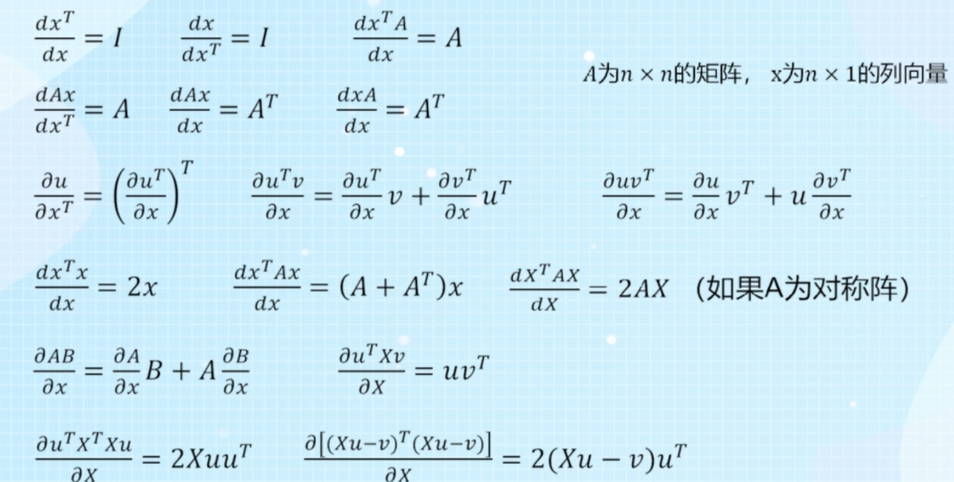



![[测试_3] 生命周期 | Bug级别 | 测试流程 | 思考](https://i-blog.csdnimg.cn/img_convert/ed9ea7b9ac71fa12c845ab46b4bcc29e.png)