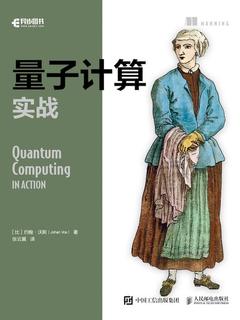Websocket客户端
pom依赖
<dependency>
<groupId>org.java-websocket</groupId>
<artifactId>Java-WebSocket</artifactId>
<version>1.4.0</version>
</dependency>
客户端代码片段
@Component
@Slf4j
public class PositionAlarmListener {
@Autowired
private BigScreenService bigScreenService;
@Autowired
private ConfigurationSystemService configurationSystemService;
@Bean
public WebSocketClient webSocketClient() {
WebSocketClient wsc = null;
ThirdPartConfDto thirdPartConfDto = configurationSystemService.getConfig();
Map<String, String> httpHeaders = new HashMap<>();
try {
// String reqUrl = String.format("ws://%s%s?apikey=%s", servicePort, SOCKET_URL, apikey);
String reqUrl = thirdPartConfDto.getAlarmWebsocketUrl();
log.info("websocketclient.position.reqUrl:{}",reqUrl);
wsc = new WebSocketClient(new URI(reqUrl), httpHeaders) {
@Override
public void onOpen(ServerHandshake serverHandshake) {
log.info("UnmannedPlane==connect==build");
}
@Override
public void onMessage(String message) {
log.info("websocketclient.position.receive.message:{}", message);
CompletableFuture.runAsync(() -> {
try {
if (StringUtils.isEmpty(message)) {
return;
}
// JSONObject parse = JSONObject.parseObject(message);
ThirdPositionAlarmDto thirdPositionAlarmDto = JSONObject.parseObject(message,ThirdPositionAlarmDto.class);
String type = thirdPositionAlarmDto.getType();
log.info("websocketclient.position.receive.message-type:{}", type);
if (StringUtils.isEmpty(type)) {
log.error("websocket.type.is null");
return;
}
if(!type.equals(ThirdPositionAlarmEnum.TYPE_TAG.getCode())){
log.error("websocket.type.is not tag");
return;
}
boolean bigScreenPush = bigScreenService.pusdata(thirdPositionAlarmDto,thirdPartConfDto);
} catch (Exception e) {
log.error("websocketclient.position.error:", e);
}
});
}
@Override
public void onClose(int i, String s, boolean b) {
log.info("websocketclient.position.close code:{} reason:{} {}", i, s, b);
}
@Override
public void onError(Exception e) {
log.info("websocketclient.position.connect==error:", e);
}
};
wsc.connect();
return wsc;
} catch (Exception e) {
log.error("websocketclient.position==webSocketClient:", e);
}
return wsc;
}
}
客户端代码片段(新增心跳检测、重连)
客户端代码片段–配置新增
# websocketclient config
#websocket.client.config.wsUrl=ws://10.212.188.45:8880/position
websocket.client.config.wsUrl=ws://10.81.12.100:8090/websocket
websocket.client.config.enableHeartbeat=true
websocket.client.config.heartbeatInterval=20000
websocket.client.config.enableReconnection=true
@Configuration
@ConfigurationProperties(prefix="websocket.client.config")
public class WebsocketClientConfiguration {
/**
* websocket server ws://ip:port
*/
private String wsUrl;
/**
* 是否启用心跳监测 默认开启
*/
private Boolean enableHeartbeat;
/**
* 心跳监测间隔 默认20000毫秒
*/
private Integer heartbeatInterval;
/**
* 是否启用重连接 默认启用
*/
private Boolean enableReconnection;
public String getWsUrl() {
return wsUrl;
}
public void setWsUrl(String wsUrl) {
this.wsUrl = wsUrl;
}
public Boolean getEnableHeartbeat() {
return enableHeartbeat;
}
public void setEnableHeartbeat(Boolean enableHeartbeat) {
this.enableHeartbeat = enableHeartbeat;
}
public Integer getHeartbeatInterval() {
return heartbeatInterval;
}
public void setHeartbeatInterval(Integer heartbeatInterval) {
this.heartbeatInterval = heartbeatInterval;
}
public Boolean getEnableReconnection() {
return enableReconnection;
}
public void setEnableReconnection(Boolean enableReconnection) {
this.enableReconnection = enableReconnection;
}
}
客户端代码片段–客户端创建
@Slf4j
@Configuration
public class WebsocketClientBeanConfig {
/**
* 系统配置实现类
*/
@Autowired
private ConfigurationSystemService configurationSystemService;
@Bean
public WebsocketRunClient websocketRunClient(WebsocketClientConfiguration websocketClientConfiguration){
String wsUrl = websocketClientConfiguration.getWsUrl();
Boolean enableHeartbeat = websocketClientConfiguration.getEnableHeartbeat();
Integer heartbeatInterval = websocketClientConfiguration.getHeartbeatInterval();
Boolean enableReconnection = websocketClientConfiguration.getEnableReconnection();
try {
WebsocketRunClient websocketRunClient = new WebsocketRunClient(new URI(wsUrl));
websocketRunClient.connect();
websocketRunClient.setConnectionLostTimeout(0);
new Thread(()->{
while (true){
try {
Thread.sleep(heartbeatInterval);
if(enableHeartbeat){
websocketRunClient.send("[websocketclient] 心跳检测");
log.info("[websocketclient] 心跳检测");
}
} catch (Exception e) {
log.error("[websocketclient] 发生异常{}",e.getMessage());
try {
if(enableReconnection){
log.info("[websocketclient] 重新连接");
websocketRunClient.reconnect();
websocketRunClient.setConnectionLostTimeout(0);
}
}catch (Exception ex){
log.error("[websocketclient] 重连异常,{}",ex.getMessage());
}
}
}
}).start();
return websocketRunClient;
} catch (URISyntaxException ex) {
log.error("[websocketclient] 连接异常,{}",ex.getMessage());
}
return null;
}
}
客户端代码片段–客户端心跳检测
@Slf4j
@Component
public class WebsocketRunClient extends WebSocketClient {
/**
* 大屏推送地址
*/
@Value("${thirdpart.bigscreen.positionhttpurl}")
private String httpUrl;
/**
* 位置检测距离
*/
@Value("${thirdpart.positionrange:100}")
private Double positionrange;
/**
* 大屏接口推送实现
*/
@Autowired
private BigScreenService bigScreenService;
public WebsocketRunClient(URI serverUri) {
super(serverUri);
}
@Override
public void onOpen(ServerHandshake serverHandshake) {
log.info("[websocketclient] Websocket客户端连接成功");
}
@Override
public void onMessage(String message) {
log.info("[websocketclient.receive] 收到消息:{}",message);
// ThirdPartConfDto thirdPartConfDto = configurationSystemService.getConfig();
ThirdPartConfDto thirdPartConfDto = ThirdPartConfDto.builder()
.bigScreenHttpUrl(httpUrl)
.positionRange(positionrange)
.build();
CompletableFuture.runAsync(() -> {
try {
if (StringUtils.isEmpty(message.trim())) {
return;
}
if(message.contains("心跳检测")){
return;
}
List<ThirdPositionAlarmDto> thirdPositionAlarmDtoList = JSONObject.parseArray(message,ThirdPositionAlarmDto.class);
for(ThirdPositionAlarmDto thirdPositionAlarmDto: thirdPositionAlarmDtoList){
String type = thirdPositionAlarmDto.getType();
log.info("websocketclient.position.receive.message-type:{}", type);
if (StringUtils.isEmpty(type)) {
log.error("websocket.type.is null");
return;
}
if(!type.equals(ThirdPositionAlarmEnum.TYPE_TAG.getCode())){
log.error("websocket.type.is not tag");
return;
}
boolean bigScreenPush = bigScreenService.pusdata(thirdPositionAlarmDto,thirdPartConfDto);
}
} catch (Exception e) {
log.error("websocketclient.position.error:", e);
}
});
}
@Override
public void onClose(int code, String reason, boolean remote) {
log.info("[websocketclient] Websocket客户端关闭");
System.out.println("Connection closed by " + (remote ? "remote peer" : "us") + " Code: " + code + " Reason: " + reason);
}
@Override
public void onError(Exception e) {
log.info("[websocketclient] Websocket客户端出现异常, 异常原因为:{}",e.getMessage());
}
Websocket 服务端
服务端pom依赖
<dependency>
<groupId>org.springframework.boot</groupId>
<artifactId>spring-boot-starter-websocket</artifactId>
</dependency>
服务端代码片段,websocket-配置
websocket-服务配置
@Configuration
public class WebSocketConfig {
/**
* ServerEndpointExporter注入
* 该Bean会自动注册使用@ServerEndpoint注解申明的WebSocket endpoint
*
* @return
*/
@Bean
public ServerEndpointExporter serverEndpointExporter() {
return new ServerEndpointExporter();
}
}
服务端代码片段,websocket-服务端广播消息
import javax.websocket.OnClose;
import javax.websocket.OnMessage;
import javax.websocket.OnOpen;
import javax.websocket.Session;
import javax.websocket.server.ServerEndpoint;
import java.util.concurrent.CopyOnWriteArraySet;
/**
* @author 谪居马道
* @describe:websocket,消息广播
* @date 2025/5/21
*/
@Component
@ServerEndpoint("/websocket")
public class WebSocket {
private final Logger log = LoggerFactory.getLogger(WebSocket.class);
//与某个客户端的连接会话,需要通过它来给客户端发送数据
private Session session;
//concurrent包的线程安全Set,用来存放每个客户端对应的MyWebSocket对象。
private static CopyOnWriteArraySet<WebSocket> webSocketSet = new CopyOnWriteArraySet<WebSocket>();
/** * 连接建立成功调用的方法 */
@OnOpen
public void onOpen(Session session){
this.session=session;
webSocketSet.add(this);
//加入set中
log.info("【WebSocket消息】有新的连接,总数:{}",webSocketSet.size());
}
/** * 连接关闭调用的方法 */
@OnClose
public void onClose(){
webSocketSet.remove(this);
//从set中删除
log.info("【WebSocket消息】连接断开,总数:{}",webSocketSet.size()); }
/** * 收到客户端消息后调用的方法 * @param message 客户端发送过来的消息 */
@OnMessage
public void onMessage(String message ){
log.info("【WebSocket消息】收到客户端发来的消息:{}",message);
sendMessage(message);
}
public void sendMessage(String message){
for (WebSocket webSocket:webSocketSet) {
log.info("【webSocket消息】广播消息,message={}",message);
try {
webSocket.session.getBasicRemote ().sendText(message);
} catch (Exception e) {
e.printStackTrace ();
} }
}
}
服务端代码片段,websocket-服务端一对一消息
@Component
@ServerEndpoint("/websocket/{terminalId}")
public class WebSocketService {
private final Logger logger = LoggerFactory.getLogger(WebSocketService.class);
/**
* 保存连接信息
*/
private static final Map<String, Session> CLIENTS = new ConcurrentHashMap<>();
private static final Map<String, AtomicInteger> TERMINAL_IDS = new HashMap<>();
/**
* 需要注入的Service声明为静态,让其属于类
*/
private static TerminalService terminalService;
/**
* 注入的时候,给类的Service注入
*/
@Autowired
public void setMchDeviceInfoService(TerminalService terminalService) {
WebSocketService.terminalService = terminalService;
}
@OnOpen
public void onOpen(@PathParam("terminalId") String terminalId, Session session) throws Exception {
logger.info(session.getRequestURI().getPath() + ",打开连接开始:" + session.getId());
//当前连接已存在,关闭
if (CLIENTS.containsKey(terminalId)) {
onClose(CLIENTS.get(terminalId));
}
TERMINAL_IDS.put(terminalId, new AtomicInteger(0));
CLIENTS.put(terminalId, session);
logger.info(session.getRequestURI().getPath() + ",打开连接完成:" + session.getId());
terminalService.terminal();
}
@OnClose
public void onClose(@PathParam("terminalId") String terminalId, Session session) throws Exception {
logger.info(session.getRequestURI().getPath() + ",关闭连接开始:" + session.getId());
CLIENTS.remove(terminalId);
TERMINAL_IDS.remove(terminalId);
logger.info(session.getRequestURI().getPath() + ",关闭连接完成:" + session.getId());
}
@OnMessage
public void onMessage(String message, Session session) {
logger.info("前台发送消息:" + message);
if ("心跳".equals(message)) {
//重置当前终端心跳次数
TERMINAL_IDS.get(message).set(0);
return;
}
sendMessage("收到消息:" + message, session);
}
@OnError
public void onError(Session session, Throwable error) {
logger.error(error.toString());
}
public void onClose(Session session) {
//判断当前连接是否在线
// if (!session.isOpen()) {
// return;
// }
try {
session.close();
} catch (IOException e) {
logger.error("金斗云关闭连接异常:" + e);
}
}
public void heartbeat() {
//检查所有终端心跳次数
for (String key : TERMINAL_IDS.keySet()) {
//心跳3次及以上的主动断开
if ((TERMINAL_IDS.get(key).intValue() >= 3)) {
logger.info("心跳超时,关闭连接:" + key);
onClose(CLIENTS.get(key));
}
}
for (String key : CLIENTS.keySet()) {
//记录当前终端心跳次数
TERMINAL_IDS.get(key).incrementAndGet();
sendMessage("心跳", CLIENTS.get(key));
}
}
public void sendMessage(String message, Session session) {
try {
session.getAsyncRemote().sendText(message);
logger.info("推送成功:" + message);
} catch (Exception e) {
logger.error("推送异常:" + e);
}
}
public boolean sendMessage(String terminalId, String message) {
try {
Session session = CLIENTS.get(terminalId);
session.getAsyncRemote().sendText(message);
logger.info("推送成功:" + message);
return true;
} catch (Exception e) {
logger.error("推送异常:" + e);
return false;
}
}
}
Websocket测试工具

参考:
site1: https://maimai.cn/article/detail?fid=1747304025&efid=p7JdUMG2Gi0PrMX7xSXpXw
site2: https://blog.csdn.net/weixin_46768610/article/details/128711019