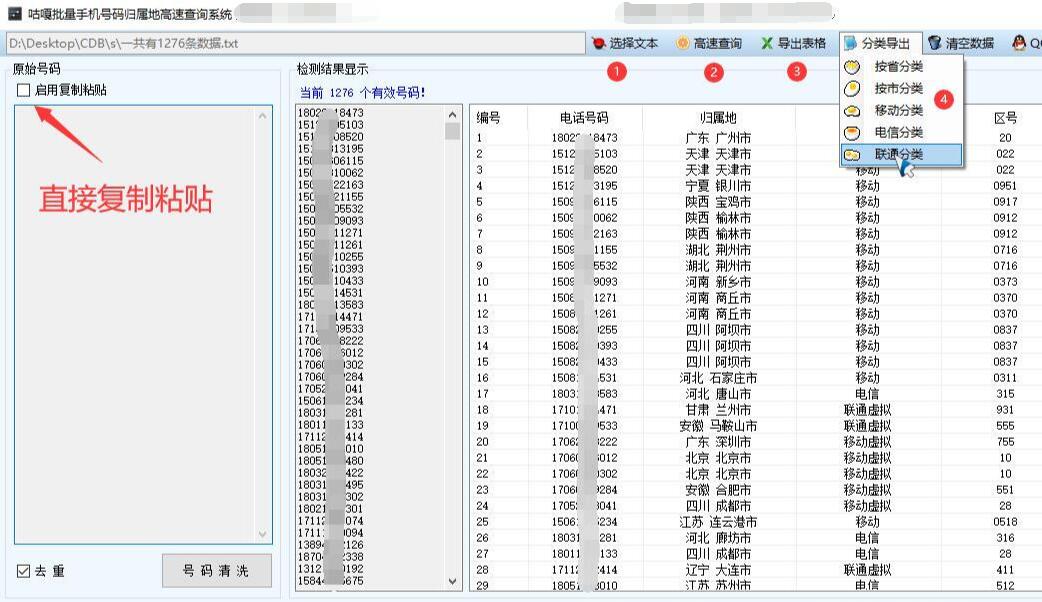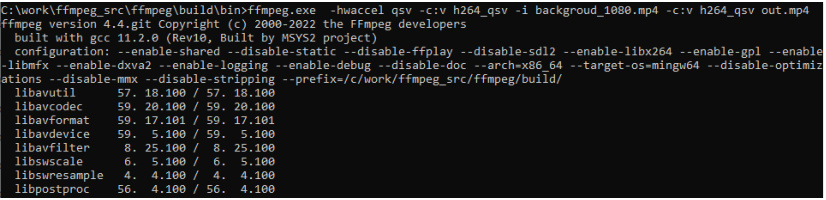业务场景:
AI生成的html文件,通常会使用多个cdn资源、手动替换or下载太过麻烦、如下py程序为此而生,指定html目录自动下载并替换~

import os
import requests
from bs4 import BeautifulSoup
from urllib.parse import urlparse
import hashlib
class CDNDownloader:
def __init__(self, html_dir, static_dir='static'):
self.html_dir = os.path.abspath(html_dir)
self.static_dir = os.path.join(self.html_dir, static_dir)
os.makedirs(self.static_dir, exist_ok=True)
def process_all_html_files(self):
"""处理指定目录下的所有HTML文件"""
for root, _, files in os.walk(self.html_dir):
for file in files:
if file.endswith(('.html', '.htm')):
file_path = os.path.join(root, file)
print(f"Processing {file_path}...")
self.process_single_html(file_path)
def process_single_html(self, html_path):
"""处理单个HTML文件"""
with open(html_path, 'r', encoding='utf-8') as f:
content = f.read()
soup = BeautifulSoup(content, 'html.parser')
# 计算HTML文件相对于根目录的层级
rel_path = os.path.relpath(os.path.dirname(html_path), self.html_dir)
path_prefix = '../' * len(rel_path.split(os.sep)) if rel_path != '.' else ''
# 处理CSS文件
for link in soup.find_all('link', rel='stylesheet'):
if 'href' in link.attrs:
old_url = link['href']
if self._is_cdn_url(old_url):
new_url = self.download_resource(old_url, 'css')
# 根据HTML文件的位置调整相对路径
link['href'] = f"{path_prefix}{new_url}"
# 处理JS文件
for script in soup.find_all('script', src=True):
old_url = script['src']
if self._is_cdn_url(old_url):
new_url = self.download_resource(old_url, 'js')
# 根据HTML文件的位置调整相对路径
script['src'] = f"{path_prefix}{new_url}"
# 保存修改后的HTML文件
with open(html_path, 'w', encoding='utf-8') as f:
f.write(str(soup))
def _is_cdn_url(self, url):
"""判断是否为CDN URL"""
return url.startswith(('http://', 'https://', '//'))
def download_resource(self, url, resource_type):
"""下载资源并返回本地路径"""
if url.startswith('//'):
url = 'https:' + url
try:
response = requests.get(url, timeout=10)
if response.status_code == 200:
# 使用URL的最后部分作为文件名,如果没有扩展名则添加
filename = os.path.basename(urlparse(url).path)
if not filename:
# 如果URL没有文件名,使用URL的MD5作为文件名
filename = hashlib.md5(url.encode()).hexdigest()
filename = f"{filename}.{resource_type}"
# 确保文件有正确的扩展名
if not filename.endswith(f'.{resource_type}'):
filename = f"{filename}.{resource_type}"
# 创建资源类型子目录
resource_dir = os.path.join(self.static_dir, resource_type)
os.makedirs(resource_dir, exist_ok=True)
file_path = os.path.join(resource_dir, filename)
with open(file_path, 'wb') as f:
f.write(response.content)
# 返回相对于static目录的路径
return os.path.join('static', resource_type, filename).replace('\\', '/')
except Exception as e:
print(f"Error downloading {url}: {str(e)}")
return url
return url
def process_directory(html_dir, static_dir='static'):
"""直接处理指定目录的便捷函数"""
downloader = CDNDownloader(html_dir, static_dir)
downloader.process_all_html_files()
def main():
# 方式1:命令行参数
try:
import argparse
parser = argparse.ArgumentParser(description='Download CDN resources from HTML files')
parser.add_argument('html_dir', help='Directory containing HTML files')
parser.add_argument('--static-dir', default='static', help='Directory to save downloaded resources')
args = parser.parse_args()
process_directory(args.html_dir, args.static_dir)
except SystemExit:
# 方式2:写死在代码中的路径
html_directories = [
"templates", # 示例路径1
]
for directory in html_directories:
print(f"\n处理目录: {directory}")
process_directory(directory)
print("Done! All CDN resources have been downloaded and HTML files updated.")
if __name__ == '__main__':
main()