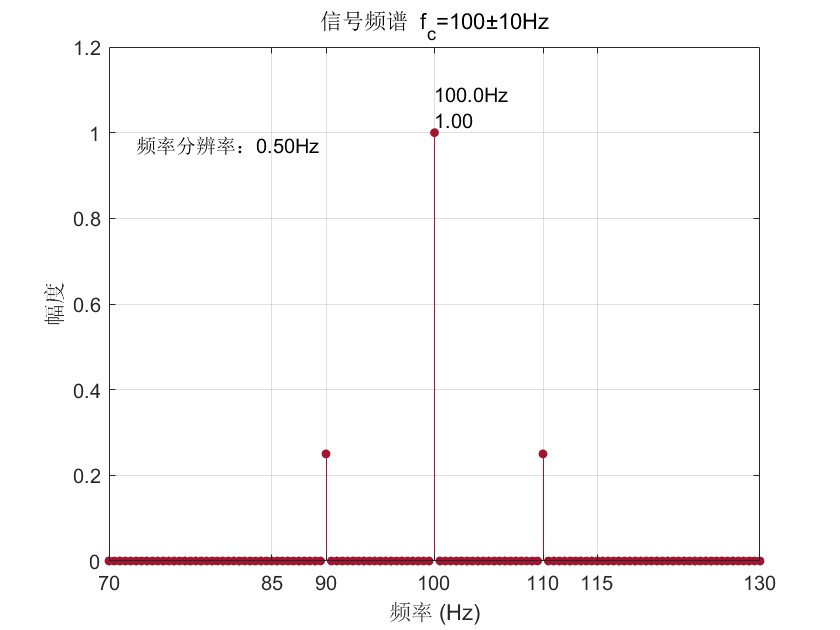前言:
uniapp-vue3项目中引入高德地图的天气展示
效果:


操作步骤:
1、页面上用定义我们的
当前天气信息:
<view>
</view>2、引入我们的map文件
<script setup>
import amapFile from '../../libs/amap-wx.js'3、使用我们的高德地图信息
import { reactive } from 'vue';
// 接口返回也是这个结构
let mapTqObj = reactive({
city:{
data: "杨浦区",
text: "城市"
},
humidity:{
data: "56%",
text: "湿度"
},
liveData:{
adcode: "310110",
city: "杨浦区",
humidity: "56",
humidity_float: "56.0",
province: "上海",
reporttime: "2025-05-15 16:01:08",
temperature: "27",
temperature_float: "27.0",
weather: "阴",
winddirection: "东北",
windpower: "≤3",
},
temperature:{
data: "27",
text: "温度"
},
weather:{
data: "阴",
text: "天气"
},
winddirection:{
data: "东北风",
text: "风向"
},
windpower:{
data: "≤3级",
text: "风力"
}
})4、获取天气方法
let initMap = function(){
const myAmapFun = new amapFile.AMapWX({
key: 'xxx', // 你的高德地图API Key
});
console.log('myAmapFun',myAmapFun)
myAmapFun.getWeather({
success: function(data){
//成功回调
console.log('天气信息',data)
mapObj = data
},
fail: function(info){
//失败回调
console.log(info)
}
})
}5、调用方法
onShow(()=>{
initMap()
initData()
})