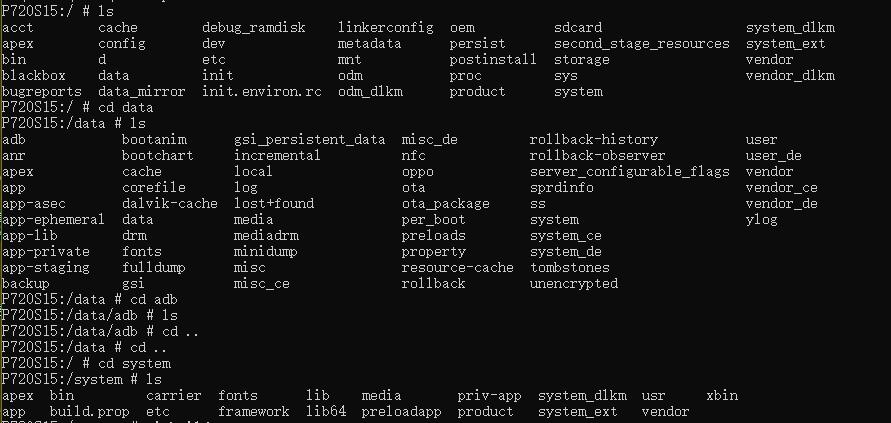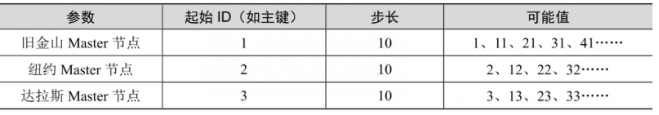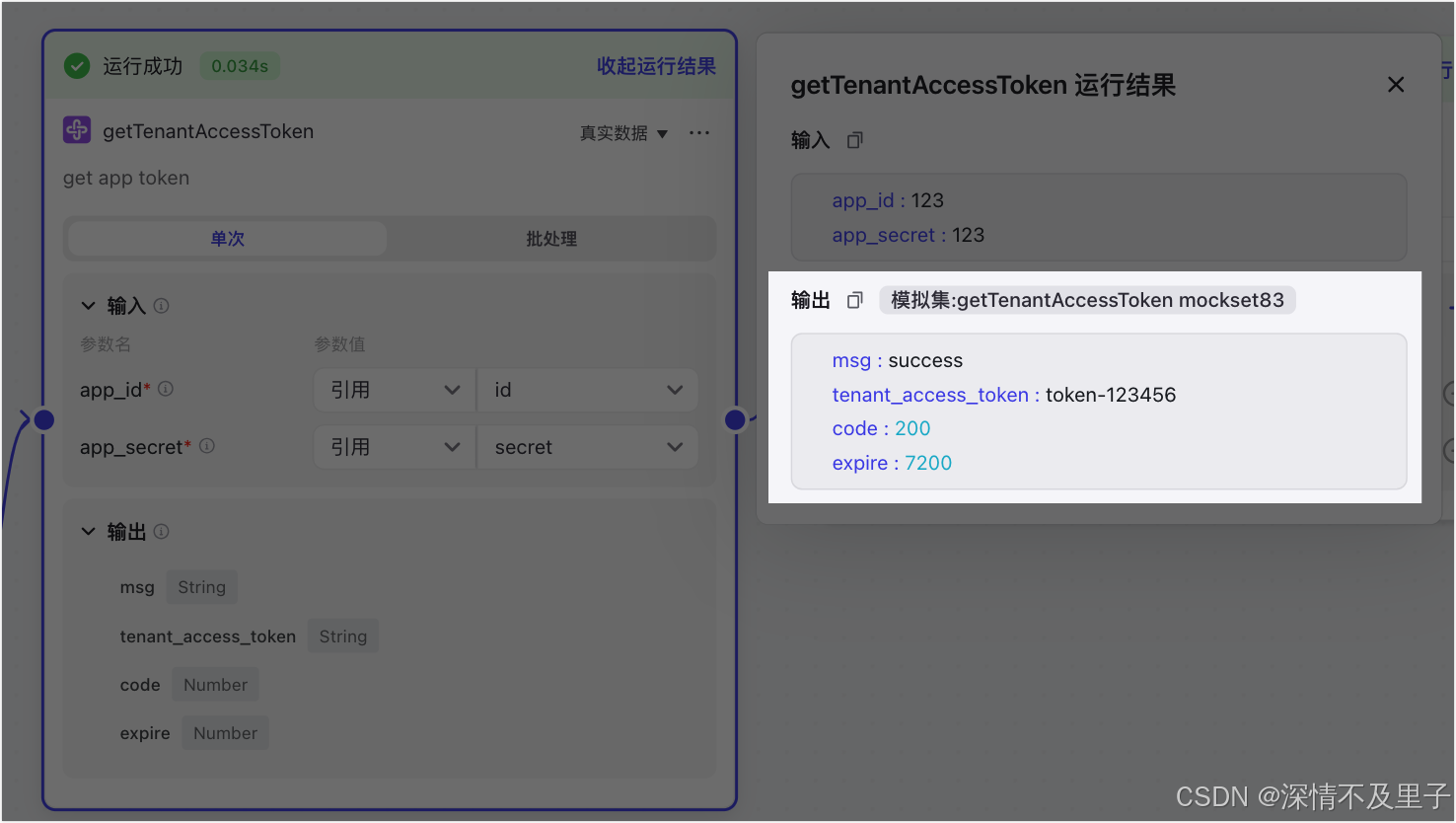目录
页面视图编辑
页面代码
解释:
-
HTML (
<body>):- 使用了更加语义化的HTML5标签,例如
<header>,<main>,<article>,<footer>。 - 文章列表使用了
<article>包裹,结构清晰。 - 添加了分页导航。
- 使用了Font Awesome图标,记得替换
your-font-awesome-kit.js为你的项目中的Font Awesome。
- 使用了更加语义化的HTML5标签,例如
-
CSS (
<style>):- 使用了
Noto Serif SC作为主要字体,这是一种衬线字体,更适合博客的风格。 - 整体颜色方案更加清新自然,使用了绿色的主色调。
- 对header和footer进行了美化,增加了阴影和过渡效果。
- 文章列表和侧边栏的样式更加精致,使用了圆角和更柔和的阴影。
- 增加了更多的hover效果,例如链接下划线动画、按钮和文章的轻微上移效果。
- 使用了Flexbox布局,使页面结构更加灵活。
- 添加了响应式设计,在移动设备上也能有良好的浏览体验。
- 使用了
-
JavaScript (
<script>):- 包含了平滑滚动效果,点击
#开头的链接时页面会平滑滚动到对应位置。
- 包含了平滑滚动效果,点击
如何使用:
- 将代码保存为HTML文件(例如
index.html)。 - 在浏览器中打开该HTML文件。
页面视图

页面代码
<!DOCTYPE html>
<html lang="zh-CN">
<head>
<meta charset="UTF-8">
<meta name="viewport" content="width=device-width, initial-scale=1.0">
<title>我的精美博客</title>
<link rel="preconnect" href="https://fonts.googleapis.com">
<link rel="preconnect" href="https://fonts.gstatic.com" crossorigin>
<link href="https://fonts.googleapis.com/css2?family=Noto+Serif+SC:wght@400;700&display=swap" rel="stylesheet">
<style>
body {
font-family: 'Noto Serif SC', serif; /* 使用 Noto Serif SC */
margin: 0;
padding: 0;
background-color: #f8f8f8;
color: #333;
line-height: 1.7; /* 增加默认行高 */
}
.container {
max-width: 1200px; /* 增大最大宽度 */
margin: 40px auto; /* 增加上下外边距 */
padding: 0 30px; /* 增加左右内边距 */
}
header {
background-color: #4CAF50; /* 更现代的颜色 */
color: white;
padding: 25px 0; /* 增加padding */
margin-bottom: 60px; /* 增加下外边距 */
box-shadow: 0 2px 5px rgba(0,0,0,0.1); /* 增加阴影 */
}
header .container {
display: flex;
justify-content: space-between;
align-items: center;
}
.logo {
font-size: 2.2em; /* 增大logo字体 */
font-weight: bold;
transition: transform 0.2s ease-in-out; /* 添加过渡效果 */
}
.logo:hover {
transform: scale(1.05); /* 放大效果 */
}
nav ul {
list-style: none;
padding: 0;
margin: 0;
display: flex;
}
nav ul li {
margin-left: 30px; /* 增加间距 */
}
nav ul li a {
color: white;
text-decoration: none;
font-size: 1.1em; /* 增加字体大小 */
transition: color 0.3s ease; /* 平滑过渡 */
position: relative; /* 为了下划线动画 */
padding-bottom: 5px; /* 为下划线留出空间 */
}
nav ul li a:hover {
color: #f1f1f1; /* 稍微改变hover颜色 */
}
nav ul li a::after { /* 添加下划线 */
content: '';
display: block;
width: 0;
height: 2px;
background: white;
position: absolute;
left: 0;
bottom: 0;
transition: width 0.3s ease; /* 下划线过渡效果 */
}
nav ul li a:hover::after {
width: 100%; /* 鼠标悬停时显示完整下划线 */
}
main {
display: flex;
gap: 40px; /* 增加gap */
}
.sidebar {
flex: 0 0 300px; /* 增大宽度 */
}
.content {
flex: 1;
}
.widget {
background: white;
padding: 30px; /* 增加padding */
margin-bottom: 40px; /* 增加margin */
border-radius: 8px; /* 增加圆角 */
box-shadow: 0 2px 5px rgba(0,0,0,0.05); /* 增加阴影 */
transition: transform 0.2s ease-in-out, box-shadow 0.2s ease-in-out; /* 添加过渡 */
}
.widget:hover {
transform: translateY(-4px); /* 轻微上移 */
box-shadow: 0 4px 10px rgba(0,0,0,0.1); /* 改变阴影 */
}
.widget h3 {
margin-top: 0;
margin-bottom: 25px; /* 增加下边距 */
font-size: 1.5em; /* 增大字号 */
color: #4CAF50; /* 主题色 */
border-bottom: 2px solid #e0e0e0;
padding-bottom: 10px;
}
.widget ul {
list-style: none;
padding: 0;
margin: 0;
}
.widget ul li {
padding: 15px 0; /* 增加padding */
border-bottom: 1px solid #e0e0e0;
transition: background-color 0.3s ease; /* 添加背景色过渡 */
}
.widget ul li:last-child {
border-bottom: none;
}
.widget ul li:hover {
background-color: #f0f0f0; /* 淡灰色hover效果 */
padding-left: 10px; /* 增加左内边距,提供反馈 */
}
.widget ul li a {
color: #333;
text-decoration: none;
display: block; /* 使整个li可点击 */
font-size: 1.1em;
}
.post {
background: white;
padding: 30px; /* 增加padding */
margin-bottom: 40px; /* 增加margin */
border-radius: 8px; /* 增加圆角 */
box-shadow: 0 2px 5px rgba(0,0,0,0.05); /* 增加阴影 */
}
.post h2 {
margin-top: 0;
margin-bottom: 15px; /* 增加下边距 */
font-size: 2em; /* 增大字号 */
color: #2c3e50; /* 深色标题 */
transition: color 0.3s ease;
}
.post h2:hover {
color: #4CAF50; /* 鼠标悬停时改变颜色 */
}
.post .post-meta {
color: #7f8c8d;
font-size: 0.95em; /* 稍微增大 */
margin-bottom: 20px; /* 增加下边距 */
display: flex; /* 使用flex布局 */
align-items: center; /* 垂直居中 */
gap: 10px; /* 增加作者和日期之间的间距 */
}
.post .post-meta i { /* 使用图标,例如Font Awesome */
margin-right: 5px;
color: #95a5a6; /* 更柔和的颜色 */
}
.post p {
font-size: 1.1em; /* 增大默认字号 */
line-height: 1.8; /* 增加行高 */
color: #444; /* 稍微深一点的颜色 */
margin-bottom: 25px; /* 增加段落间距 */
}
.read-more {
display: inline-block;
background-color: #4CAF50;
color: white;
padding: 12px 25px; /* 增加padding */
text-decoration: none;
border-radius: 6px; /* 稍微减小圆角 */
margin-top: 15px; /* 增加上边距 */
transition: background-color 0.3s ease, transform 0.2s ease; /* 添加过渡 */
font-size: 1.1em;
}
.read-more:hover {
background-color: #45a049;
transform: translateY(-2px); /* 轻微上移 */
}
.pagination { /* 分页样式 */
display: flex;
justify-content: center;
margin-top: 40px;
margin-bottom: 20px;
}
.pagination a, .pagination span {
padding: 10px 18px;
margin: 0 5px;
border-radius: 5px;
text-decoration: none;
color: #3498db;
background-color: #ecf0f1;
transition: background-color 0.3s ease, color 0.3s ease;
font-size: 1.1em;
}
.pagination a:hover {
background-color: #3498db;
color: white;
}
.pagination .current {
background-color: #3498db;
color: white;
}
footer {
background-color: #2c3e50;
color: white;
text-align: center;
padding: 30px 0; /* 增加padding */
margin-top: 60px; /* 增加margin */
border-top: 1px solid #34495e;
border-radius: 8px 8px 0 0; /* 上圆角 */
}
footer .container {
display: flex;
justify-content: center; /* Center content horizontally */
align-items: center;
}
footer p{
font-size: 1.1em;
}
/* 移动端响应式 */
@media (max-width: 768px) {
.container {
padding: 15px;
}
header .container {
flex-direction: column;
text-align: center;
}
.logo {
margin-bottom: 20px;
}
nav ul {
flex-direction: column;
align-items: center;
}
nav ul li {
margin-left: 0;
margin-top: 15px;
}
main {
flex-direction: column;
}
.sidebar {
width: 100%;
margin-bottom: 40px;
}
.widget {
padding: 20px;
}
.post {
padding: 20px;
}
}
/* 更小的屏幕 */
@media (max-width: 480px) {
.logo {
font-size: 1.8em;
}
nav ul li a {
font-size: 1em;
}
.post h2 {
font-size: 1.5em;
}
.read-more {
font-size: 1em;
padding: 10px 20px;
}
.widget h3{
font-size: 1.2em;
}
}
</style>
</head>
<body>
<header>
<div class="container">
<div class="logo">我的博客</div>
<nav>
<ul>
<li><a href="#">首页</a></li>
<li><a href="#">关于我</a></li>
<li><a href="#">文章</a></li>
<li><a href="#">作品</a></li>
<li><a href="#">联系</a></li>
</ul>
</nav>
</div>
</header>
<main class="container">
<div class="sidebar">
<div class="widget">
<h3>最新文章</h3>
<ul>
<li><a href="#">文章标题一</a></li>
<li><a href="#">文章标题二</a></li>
<li><a href="#">文章标题三</a></li>
</ul>
</div>
<div class="widget">
<h3>分类</h3>
<ul>
<li><a href="#">技术</a></li>
<li><a href="#">生活</a></li>
<li><a href="#">旅行</a></li>
<li><a href="#">摄影</a></li>
</ul>
</div>
<div class="widget">
<h3>友情链接</h3>
<ul>
<li><a href="#">朋友的博客</a></li>
<li><a href="#">推荐网站</a></li>
</ul>
</div>
</div>
<div class="content">
<article class="post">
<h2>文章标题一:探索未知的领域</h2>
<p class="post-meta">
<i class="far fa-calendar-alt"></i> 2024年5月20日
<i class="fas fa-user"></i> 作者:您的名字
</p>
<p>
这是一篇关于探索未知领域的文章,我们将在本文中深入探讨一些有趣的话题,
例如人工智能的未来发展、宇宙的奥秘以及人类的进化。探索未知是人类的天性,
让我们一起踏上这段激动人心的旅程。
</p>
<p>
我们还将分享一些实用的技巧和工具,帮助您更好地进行研究和学习。
希望这篇文章能够激发您对知识的渴望,并鼓励您勇敢地追求自己的梦想。
</p>
<a href="#" class="read-more"></a>
</article>
<article class="post">
<h2>文章标题二:记录生活中的美好瞬间</h2>
<p class="post-meta">
<i class="far fa-calendar-alt"></i> 2024年5月18日
<i class="fas fa-user"></i> 作者:您的名字
</p>
<p>
生活就像一本精彩的书,而我们就是书中的主角。这篇文章将带您一起回顾那些
生活中的美好瞬间,例如旅行中的风景、与朋友的聚会以及那些令人难忘的时刻。
</p>
<p>
我们相信,记录生活中的美好瞬间可以帮助我们更好地珍惜现在,
并为未来的生活增添色彩。希望这篇文章能够触动您内心深处的情感,
并鼓励您勇敢地去创造更多美好的回忆。
</p>
<a href="#" class="read-more"></a>
</article>
<div class="pagination">
<span class="current">1</span>
<a href="#">2</a>
<a href="#">3</a>
<a href="#">下一页</a>
</div>
</div>
</main>
<footer>
<div class="container">
<p>© 2024 我的博客. All rights reserved. | Design by Your Name</p>
</div>
</footer>
<script>
// JavaScript 可以在这里添加交互功能,例如平滑滚动、移动端菜单等
document.querySelectorAll('a[href^="#"]').forEach(anchor => {
anchor.addEventListener('click', function (e) {
e.preventDefault();
document.querySelector(this.getAttribute('href')).scrollIntoView({
behavior: 'smooth'
});
});
});
</script>
<script src="https://kit.fontawesome.com/your-font-awesome-kit.js" crossorigin="anonymous"></script>
</body>
</html>