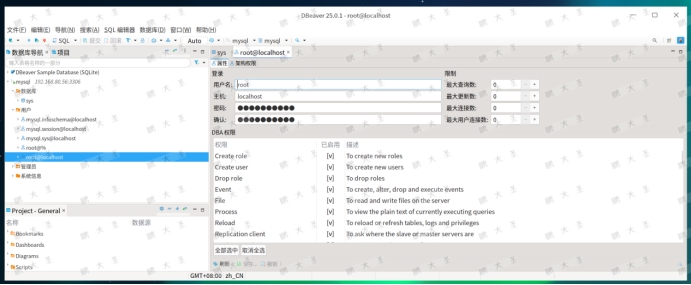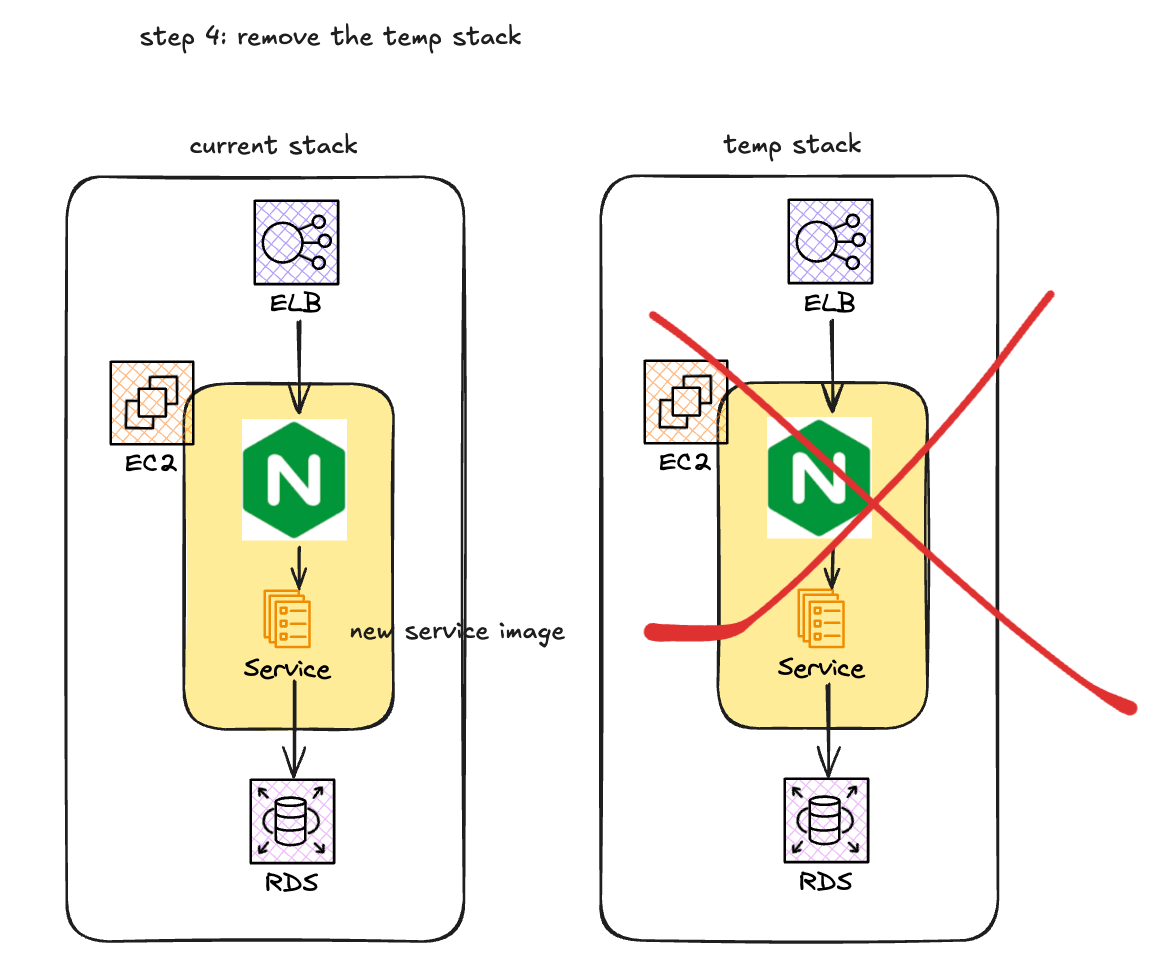在 React Native 中,createContext 是一个非常强大的工具,用于在组件树中共享状态,避免了逐层传递 props 的繁琐。以下是对 createContext 的详细解释以及一个完整的示例。
详细解释
createContext 是 React 提供的一个函数,用于创建一个上下文对象。这个上下文对象可以存储一些值,并且这个值可以在组件树中的任何位置被访问到。上下文对象通常与提供者(Provider)和消费者(Consumer)一起使用,或者通过 useContext 钩子来使用。
示例:登录信息管理
下面是一个使用 createContext 来管理登录信息的完整示例。
1. 创建上下文
首先,创建一个 AuthContext.tsx 文件,用于定义上下文和相关的钩子函数。
// AuthContext.tsx
import React, { createContext, useContext, useState, ReactNode } from 'react';
// 定义登录信息的类型
interface LoginInfo {
username: string;
token: string;
}
// 定义上下文类型
interface AuthContextType {
loginInfo: LoginInfo | null;
login: (username: string, password: string) => Promise<boolean>;
logout: () => void;
}
// 创建上下文
const AuthContext = createContext<AuthContextType | undefined>(undefined);
// 创建提供者组件
interface AuthProviderProps {
children: ReactNode;
}
export const AuthProvider: React.FC<AuthProviderProps> = ({ children }) => {
const [loginInfo, setLoginInfo] = useState<LoginInfo | null>(null);
// 模拟登录函数
const login = async (username: string, password: string): Promise<boolean> => {
try {
// 模拟 API 请求
await new Promise(resolve => setTimeout(resolve, 1000));
// 模拟登录成功
setLoginInfo({ username, token: 'your-generated-token' });
return true;
} catch (error) {
console.error('Login failed:', error);
return false;
}
};
// 登出函数
const logout = () => {
setLoginInfo(null);
};
return (
<AuthContext.Provider value={{ loginInfo, login, logout }}>
{children}
</AuthContext.Provider>
);
};
// 创建自定义钩子
export const useAuth = (): AuthContextType => {
const context = useContext(AuthContext);
if (!context) {
throw new Error('useAuth must be used within an AuthProvider');
}
return context;
};2. 在应用中使用 AuthProvider
在应用的根组件中包裹 AuthProvider,以使登录信息在应用范围内可用。
// App.tsx
import React from 'react';
import { SafeAreaView, View, Text, Button, TextInput, StyleSheet } from 'react-native';
import { AuthProvider } from './AuthContext';
const App = () => {
return (
<AuthProvider>
<SafeAreaView style={styles.container}>
<LoginScreen />
</SafeAreaView>
</AuthProvider>
);
};
const styles = StyleSheet.create({
container: {
flex: 1,
justifyContent: 'center',
padding: 16,
},
});
export default App;3. 使用上下文的组件
创建一个登录界面组件,使用 useAuth 钩子来访问登录功能和登录信息。
// LoginScreen.tsx
import React, { useState } from 'react';
import { View, Text, TextInput, Button, StyleSheet } from 'react-native';
import { useAuth } from './AuthContext';
const LoginScreen = () => {
const [username, setUsername] = useState('');
const [password, setPassword] = useState('');
const { loginInfo, login, logout } = useAuth();
const handleLogin = async () => {
const success = await login(username, password);
if (success) {
alert('Login successful!');
} else {
alert('Login failed!');
}
};
return (
<View style={styles.container}>
{loginInfo ? (
<View style={styles.loggedInContainer}>
<Text>Welcome, {loginInfo.username}!</Text>
<Button title="Logout" onPress={logout} />
</View>
) : (
<View style={styles.loginContainer}>
<TextInput
style={styles.input}
placeholder="Username"
value={username}
onChangeText={setUsername}
/>
<TextInput
style={styles.input}
placeholder="Password"
value={password}
onChangeText={setPassword}
secureTextEntry
/>
<Button title="Login" onPress={handleLogin} />
</View>
)}
</View>
);
};
const styles = StyleSheet.create({
container: {
flex: 1,
justifyContent: 'center',
padding: 16,
},
loginContainer: {
width: '100%',
},
loggedInContainer: {
width: '100%',
alignItems: 'center',
},
input: {
width: '100%',
height: 40,
borderColor: 'gray',
borderWidth: 1,
marginBottom: 12,
paddingHorizontal: 8,
},
});
export default LoginScreen;代码说明
-
创建上下文:
-
使用
createContext创建一个上下文对象AuthContext。 -
定义了上下文的类型
AuthContextType,包括登录信息、登录和登出函数。
-
-
提供者组件:
-
AuthProvider是一个提供者组件,它使用useState来管理登录状态。 -
提供了
login和logout方法来更新登录状态。
-
-
自定义钩子:
-
useAuth钩子用于在组件中访问上下文中的值,确保在AuthProvider内部使用。
-
-
使用上下文的组件:
-
LoginScreen组件使用useAuth钩子来获取登录状态和方法。 -
根据登录状态显示不同的界面(登录表单或欢迎信息和登出按钮)。
-
优化建议
-
持久化存储:
-
使用
AsyncStorage将登录信息存储到持久化存储中,这样即使应用重启,用户也不需要重新登录。
-
-
错误处理:
-
在登录函数中添加错误处理逻辑,显示友好的错误信息。
-
-
加载状态:
-
添加加载状态,在登录请求进行中禁用按钮并显示加载提示。
-
// useLogin.ts
import { useState } from 'react';
interface LoginParams {
username: string;
password: string;
}
export const useLogin = () => {
const [loading, setLoading] = useState(false);
const [error, setError] = useState<string | null>(null);
const login = async ({ username, password }: LoginParams): Promise<boolean> => {
setLoading(true);
setError(null);
try {
// 模拟 API 请求
await new Promise(resolve => setTimeout(resolve, 1000));
// 模拟登录成功
return true;
} catch (error) {
setError('Login failed. Please try again.');
return false;
} finally {
setLoading(false);
}
};
return { login, loading, error };
};更新后的登录界面组件
// LoginScreen.tsx
import React, { useState } from 'react';
import { View, Text, TextInput, Button, StyleSheet } from 'react-native';
import { useAuth } from './AuthContext';
import { useLogin } from './useLogin';
const LoginScreen = () => {
const [username, setUsername] = useState('');
const [password, setPassword] = useState('');
const { loginInfo, logout } = useAuth();
const { login, loading, error } = useLogin();
const handleLogin = async () => {
const success = await login({ username, password });
if (success) {
setUsername('');
setPassword('');
}
};
return (
<View style={styles.container}>
{loginInfo ? (
<View style={styles.loggedInContainer}>
<Text>Welcome, {loginInfo.username}!</Text>
<Button title="Logout" onPress={logout} />
</View>
) : (
<View style={styles.loginContainer}>
<TextInput
style={styles.input}
placeholder="Username"
value={username}
onChangeText={setUsername}
/>
<TextInput
style={styles.input}
placeholder="Password"
value={password}
onChangeText={setPassword}
secureTextEntry
/>
<Button title="Login" onPress={handleLogin} disabled={loading} />
{error && <Text style={styles.errorText}>{error}</Text>}
</View>
)}
</View>
);
};
const styles = StyleSheet.create({
container: {
flex: 1,
justifyContent: 'center',
padding: 16,
},
loginContainer: {
width: '100%',
},
loggedInContainer: {
width: '100%',
alignItems: 'center',
},
input: {
width: '100%',
height: 40,
borderColor: 'gray',
borderWidth: 1,
marginBottom: 12,
paddingHorizontal: 8,
},
errorText: {
color: 'red',
marginTop: 8,
},
});
export default LoginScreen;总结
通过 createContext,你可以在 React Native 应用中轻松地共享和管理状态。这个示例展示了如何使用 createContext 来管理登录信息,包括登录、登出和在组件中访问登录状态。通过添加持久化存储、错误处理和加载状态,你可以进一步优化这个实现,提高用户体验。