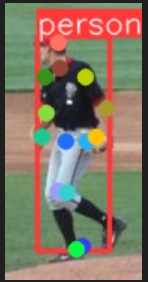目录
- 1. Leeds Sports Pose数据集下载
- 2. 数据集处理
- 2.1 获取标签
- 2.2 将图像文件和标签文件处理成YOLO能使用的格式
- 3. 用YOLOv8进行训练
- 3.1 训练
- 3.2 预测
1. Leeds Sports Pose数据集下载
从kaggle官网下载这个数据集,地址为link,下载好的数据集文件如下:
| |——archive
|——images 这个文件夹中放了2000张运动图像
|——visualized 这个文件夹放的是带关键点的图像
|——joints.mat 存放的是关键点标签
|——README.txt 存放对数据集的介绍
2. 数据集处理
2.1 获取标签
原图像的关键点标签以joints.mat格式存放,用python脚本对其进行解析,这里注意每张图像的大小不同,因此不同图像的宽高不同要注意。 解析代码如下,注意更换里面的图像路径。
import os
import cv2
import numpy as np
import scipy.io as sio
# 加载 joints.mat 文件
mat_path = "joints.mat"
data = sio.loadmat(mat_path)
# 查看所有键
print(data.keys())
# 获取 joints 数据 (假设其结构为 (3, num_keypoints, num_samples))
joints = data['joints']
# 路径配置
output_dir = r"LSP\labels"
image_dir = r"LSP\images" # 图像目录路径
os.makedirs(output_dir, exist_ok=True)
# 解析 joints 数据
num_samples = joints.shape[2]
for idx in range(num_samples):
# 构建图像路径
image_path = os.path.join(image_dir, f"im{idx + 1:04d}.jpg")
# 检查图像是否存在
if not os.path.exists(image_path):
print(f"图像 {image_path} 不存在,跳过该样本。")
continue
# 获取当前样本的关键点数据
keypoints = joints[:, :, idx]
x_coords = keypoints[0, :]
y_coords = keypoints[1, :]
visibility = keypoints[2, :]
# 读取图像获取实际尺寸
img = cv2.imread(image_path)
if img is None:
print(f"无法读取图像 {image_path},跳过该样本。")
continue
img_height, img_width = img.shape[:2]
# 归一化关键点坐标
x_coords /= img_width
y_coords /= img_height
# 计算边界框
x_min, x_max = np.min(x_coords), np.max(x_coords)
y_min, y_max = np.min(y_coords), np.max(y_coords)
bbox_width = x_max - x_min
bbox_height = y_max - y_min
x_center = x_min + bbox_width / 2
y_center = y_min + bbox_height / 2
# 构建标签行:class_id x_center y_center width height x1 y1 x2 y2 ...
label = f"0 {x_center:.6f} {y_center:.6f} {bbox_width:.6f} {bbox_height:.6f} "
label += " ".join([f"{x:.6f} {y:.6f}" for x, y in zip(x_coords, y_coords)])
label += "\n"
# 保存标签文件
label_path = os.path.join(output_dir, f"im{idx + 1:04d}.txt")
with open(label_path, "w") as f:
f.write(label)
print(f"所有关键点数据已转换为 YOLOv8 格式,保存至 {output_dir}")
获取的关键点标签如下图:

对应的图像如下图:

2.2 将图像文件和标签文件处理成YOLO能使用的格式
我是按照8比2将数据集分成训练集和测试集,划分代码如下:
import os
import random
import shutil
# 数据集路径
images_path = r"LSP\images"
labels_path = r"LSP\labels"
# 输出路径
train_img_dir = os.path.join(images_path, "train")
val_img_dir = os.path.join(images_path, "val")
train_lbl_dir = os.path.join(labels_path, "train")
val_lbl_dir = os.path.join(labels_path, "val")
# 创建输出文件夹
os.makedirs(train_img_dir, exist_ok=True)
os.makedirs(val_img_dir, exist_ok=True)
os.makedirs(train_lbl_dir, exist_ok=True)
os.makedirs(val_lbl_dir, exist_ok=True)
# 获取所有图像文件名(不带扩展名)
image_files = sorted([f.split('.')[0] for f in os.listdir(images_path) if f.endswith('.jpg')])
# 设置划分比例
train_ratio = 0.8
val_ratio = 0.2
# 随机打乱文件列表
random.shuffle(image_files)
# 划分数据集
train_count = int(len(image_files) * train_ratio)
train_files = image_files[:train_count]
val_files = image_files[train_count:]
def move_files(file_list, img_dir, lbl_dir):
for filename in file_list:
img_src = os.path.join(images_path, f"{filename}.jpg")
lbl_src = os.path.join(labels_path, f"{filename}.txt")
img_dst = os.path.join(img_dir, f"{filename}.jpg")
lbl_dst = os.path.join(lbl_dir, f"{filename}.txt")
if os.path.exists(img_src) and os.path.exists(lbl_src):
shutil.move(img_src, img_dst)
shutil.move(lbl_src, lbl_dst)
# 移动文件
move_files(train_files, train_img_dir, train_lbl_dir)
move_files(val_files, val_img_dir, val_lbl_dir)
print(f"数据集划分完成:\n 训练集:{len(train_files)} 张\n 验证集:{len(val_files)} 张")
划分后的文件格式图:
| | |——LSP 文件名
| |——images
|——train 训练数据
|——val 测试数据
| |——val
|——train 训练标签
|——val 测试标签

数据集的yaml格式如下:

3. 用YOLOv8进行训练
3.1 训练
下面是我进行训练的代码
# Ultralytics YOLO 🚀, AGPL-3.0 license
from copy import copy
from ultralytics.models import yolo
from ultralytics.nn.tasks import PoseModel
from ultralytics.utils import DEFAULT_CFG, LOGGER
from ultralytics.utils.plotting import plot_images, plot_results
class PoseTrainer(yolo.detect.DetectionTrainer):
"""
A class extending the DetectionTrainer class for training based on a pose model.
Example:
```python
from ultralytics.models.yolo.pose import PoseTrainer
args = dict(model='yolov8n-pose.pt', data='coco8-pose.yaml', epochs=3)
trainer = PoseTrainer(overrides=args)
trainer.train()
```
"""
def __init__(self, cfg=DEFAULT_CFG, overrides=None, _callbacks=None):
"""Initialize a PoseTrainer object with specified configurations and overrides."""
if overrides is None:
overrides = {}
overrides["task"] = "pose"
super().__init__(cfg, overrides, _callbacks)
if isinstance(self.args.device, str) and self.args.device.lower() == "mps":
LOGGER.warning(
"WARNING ⚠️ Apple MPS known Pose bug. Recommend 'device=cpu' for Pose models. "
"See https://github.com/ultralytics/ultralytics/issues/4031."
)
def get_model(self, cfg=None, weights=None, verbose=True):
"""Get pose estimation model with specified configuration and weights."""
model = PoseModel(cfg, ch=3, nc=self.data["nc"], data_kpt_shape=self.data["kpt_shape"], verbose=verbose)
if weights:
model.load(weights)
return model
def set_model_attributes(self):
"""Sets keypoints shape attribute of PoseModel."""
super().set_model_attributes()
self.model.kpt_shape = self.data["kpt_shape"]
def get_validator(self):
"""Returns an instance of the PoseValidator class for validation."""
self.loss_names = "box_loss", "pose_loss", "kobj_loss", "cls_loss", "dfl_loss"
return yolo.pose.PoseValidator(
self.test_loader, save_dir=self.save_dir, args=copy(self.args), _callbacks=self.callbacks
)
def plot_training_samples(self, batch, ni):
"""Plot a batch of training samples with annotated class labels, bounding boxes, and keypoints."""
images = batch["img"]
kpts = batch["keypoints"]
cls = batch["cls"].squeeze(-1)
bboxes = batch["bboxes"]
paths = batch["im_file"]
batch_idx = batch["batch_idx"]
plot_images(
images,
batch_idx,
cls,
bboxes,
kpts=kpts,
paths=paths,
fname=self.save_dir / f"train_batch{ni}.jpg",
on_plot=self.on_plot,
)
def plot_metrics(self):
"""Plots training/val metrics."""
plot_results(file=self.csv, pose=True, on_plot=self.on_plot) # save results.png
if __name__ == "__main__":
args = dict(model=r'E:\postgraduate\bolt_lossen_project\ultralytics-8.1.0\yolov8n-pose.pt', epochs= 100, mode='train')
trains = PoseTrainer(overrides=args)
trains.train()
#predictor.predict_cli()
3.2 预测
预测代码:
# Ultralytics YOLO 🚀, AGPL-3.0 license
from ultralytics.engine.results import Results
from ultralytics.models.yolo.detect.predict import DetectionPredictor
from ultralytics.utils import DEFAULT_CFG, LOGGER, ops
import cv2
class PosePredictor(DetectionPredictor):
"""
A class extending the DetectionPredictor class for prediction based on a pose model.
Example:
```python
from ultralytics.utils import ASSETS
from ultralytics.models.yolo.pose import PosePredictor
args = dict(model='yolov8n-pose.pt', source=ASSETS)
predictor = PosePredictor(overrides=args)
predictor.predict_cli()
```
"""
def __init__(self, cfg=DEFAULT_CFG, overrides=None, _callbacks=None):
"""Initializes PosePredictor, sets task to 'pose' and logs a warning for using 'mps' as device."""
super().__init__(cfg, overrides, _callbacks)
self.args.task = "pose"
if isinstance(self.args.device, str) and self.args.device.lower() == "mps":
LOGGER.warning(
"WARNING ⚠️ Apple MPS known Pose bug. Recommend 'device=cpu' for Pose models. "
"See https://github.com/ultralytics/ultralytics/issues/4031."
)
def postprocess(self, preds, img, orig_imgs):
"""Return detection results for a given input image or list of images."""
preds = ops.non_max_suppression(
preds,
self.args.conf,
self.args.iou,
agnostic=self.args.agnostic_nms,
max_det=self.args.max_det,
classes=self.args.classes,
nc=len(self.model.names),
)
if not isinstance(orig_imgs, list): # input images are a torch.Tensor, not a list
orig_imgs = ops.convert_torch2numpy_batch(orig_imgs)
results = []
for i, pred in enumerate(preds):
orig_img = orig_imgs[i]
pred[:, :4] = ops.scale_boxes(img.shape[2:], pred[:, :4], orig_img.shape).round()
pred_kpts = pred[:, 6:].view(len(pred), *self.model.kpt_shape) if len(pred) else pred[:, 6:]
pred_kpts = ops.scale_coords(img.shape[2:], pred_kpts, orig_img.shape)
img_path = self.batch[0][i]
results.append(
Results(orig_img, path=img_path, names=self.model.names, boxes=pred[:, :6], keypoints=pred_kpts)
)
return results
if __name__ == "__main__":
img = r'E:\postgraduate\bolt_lossen_project\ultralytics-8.1.0\archive\LSP\images\train\im0089.jpg'
args = dict(model=r'E:\postgraduate\bolt_lossen_project\ultralytics-8.1.0\runs\pose\train\weights\best.pt', source=img, task = 'pose')
predictor = PosePredictor(overrides=args)
predictor.predict_cli()
预测结果图: