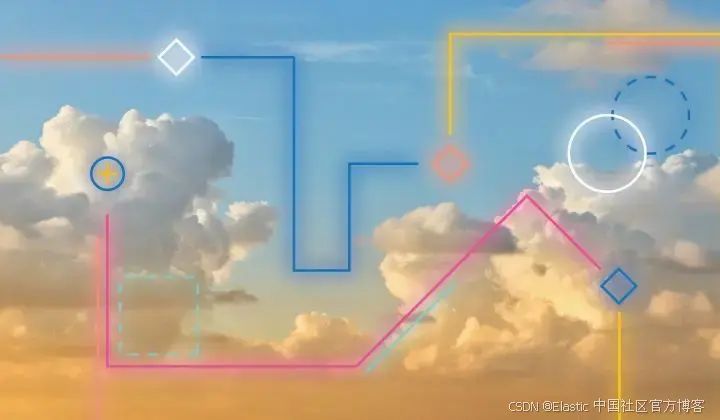一、问题
将vue使用打包后
npm run build
将dist文件的内容,放入nginx的html中,并在nginx.conf中,设置端口
启动nginx,打开发现网页内容为空白
二、解决问题
1.配置vue-route
const router = createRouter({
history: createWebHistory('/'),
});2.配置vite.config.js或vue.config.js
在vite.config.js中加入以下代码
export default defineConfig(({ mode }) => {
const isProduction = mode === 'production'
return {
// ...
base: isProduction ? '/' : '/'
}
})如果配置了vite.config.js就不用配置vue.config.js,在vue.config.js加入以下代码
module.exports = {
publicPath: process.env.NODE_ENV === 'production' ? './' : '/',
};
3.配置nginx
在conf目录下,配置nginx.conf
server {
listen 8080;
server_name localhost;
location / {
root html;
index index.html;
# 需要指向下面的 @router 否则会出现 Vue 的路由在 Nginx 中刷新出现 40
try_files $uri $uri/ @router;
}
# 对应上面的 @router,主要原因是路由的路径资源并不是一个真实的路径,所以无法找到具体的文件
# 因此需要 rewrite 到 index.html 中,然后交给路由在处理请求资源
location @router {
rewrite ^.&$ /index.html last;
}
}关闭nginx
taskkill /F /IM nginx.exe再次启动就会成功!!!








![[STM32] 4-2 USART与串口通信(2)](https://i-blog.csdnimg.cn/direct/21e390c1094740d2adba1d7fc3ed2713.png)