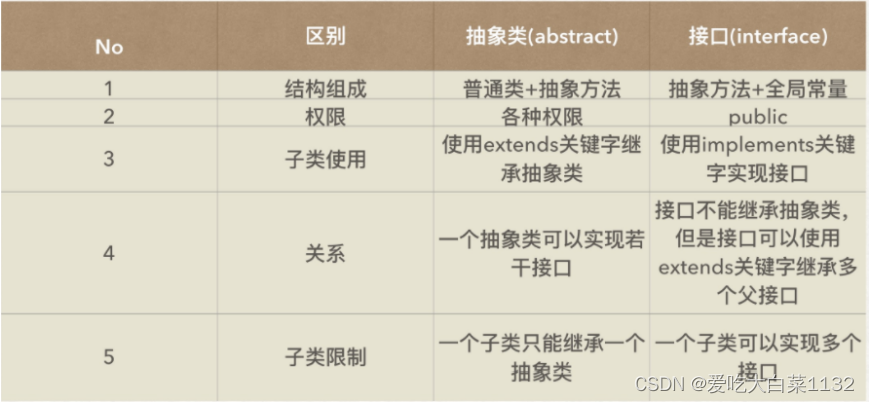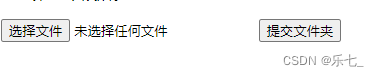背景
- 本文仅探讨java层的未捕获异常的监控
- 为什么我们自己的异常捕获总是比 Bugly 收到的信息少?
Android未捕获异常的监控与收集
Java层未捕获异常监控的基本实现
先看看Java层未捕获异常监控的运行过程:
public class MyUncaughtExceptionHandler implements UncaughtExceptionHandler {
private static UncaughtExceptionHandler oriHandler;
private static volatile boolean disable = false;
public static void disable() {
disable = true;
}
public static void register() {
if (!disable) {
// 1.保存原有的UncaughtExceptionHandler实例
oriHandler = Thread.getDefaultUncaughtExceptionHandler();
// 2.设置自定义的UncaughtExceptionHandler实例,替代原有的
Thread.setDefaultUncaughtExceptionHandler(new MyUncaughtExceptionHandler());
}
}
private MyUncaughtExceptionHandler() {}
public void uncaughtException(Thread thread, Throwable ex) {
// 3.收到未捕获异常时,进行相应的业务处理
handleCrash(ex);
// 4.将异常信息继续丢回给原有的UncaughtExceptionHandler
if (oriHandler != null) {
oriHandler.uncaughtException(thread, ex);
}
}
}
提问:有没有可能某些第三方SDK甚至应用自己私吞异常,不向下传递?
对于这个猜测的证伪,需要从源码层面分析,下面来看看。
Framework 对未捕获异常的处理流程分析
应用启动流程中会执行到 RumtimeInit.commonInit() 中:
// RuntimeInit.java
protected static final void commonInit() {
if (DEBUG) Slog.d(TAG, "Entered RuntimeInit!");
/*
* set handlers; these apply to all threads in the VM. Apps can replace
* the default handler, but not the pre handler.
*/
// LoggingHandler 与 KillApplicationHandler 都是 UncaughtExceptionHandler 的实现类
// UncaughtExceptionPreHandler 无法被应用替换,只有系统能用
LoggingHandler loggingHandler = new LoggingHandler();
RuntimeHooks.setUncaughtExceptionPreHandler(loggingHandler);
// defaultUncaughtExceptionHandler 是可以被应用替换掉的
Thread.setDefaultUncaughtExceptionHandler(new KillApplicationHandler(loggingHandler));
...
}
可见,系统在应用启动时,同时注册了 LoggingHandler 与 KillApplicationHandler 两个 UncaughtExceptionHandler 的实现类,用于监听未捕获异常。为什么这么做呢,我们分别分析两个实现类的流程:
先分析 RuntimeHooks.setUncaughtExceptionPreHandler(loggingHandler) :
// RuntimeHooks.java
public static void setUncaughtExceptionPreHandler(
Thread.UncaughtExceptionHandler uncaughtExceptionHandler) {
// 直接调用Thread.setUncaughtExceptionPreHandler()
Thread.setUncaughtExceptionPreHandler(uncaughtExceptionHandler);
}
// Thread.java
// Thread 同时提供了UncaughtExceptionPreHandler的set/get方法
public static void setUncaughtExceptionPreHandler(UncaughtExceptionHandler eh) {
uncaughtExceptionPreHandler = eh;
}
// getUncaughtExceptionPreHandler() 方法会被 Thread.dispatchUncaughtException(Throwable e) 调用
public static UncaughtExceptionHandler getUncaughtExceptionPreHandler() {
return uncaughtExceptionPreHandler;
}
// 分发异常
public final void dispatchUncaughtException(Throwable e) {
// BEGIN Android-added: uncaughtExceptionPreHandler for use by platform.
// 分发给 UncaughtExceptionPreHandler
Thread.UncaughtExceptionHandler initialUeh =
Thread.getUncaughtExceptionPreHandler();
if (initialUeh != null) {
try {
initialUeh.uncaughtException(this, e);
} catch (RuntimeException | Error ignored) {
// Throwables thrown by the initial handler are ignored
}
}
// END Android-added: uncaughtExceptionPreHandler for use by platform.
// 分发给 UncaughtExceptionHandler(就是应用可以自行注册的UEH)
getUncaughtExceptionHandler().uncaughtException(this, e);
}
可见,系统会将未捕获异常同时分发给 uncaughtExceptionPreHandler 和 UncaughtExceptionHandler。所以,接下来就要弄明白这两个 UEH 各自做了什么,先看 LoggingHandler :
// RuntimeInit.java
// LoggingHandler 是 RuntimeInit 的内部类
private static class LoggingHandler implements Thread.UncaughtExceptionHandler {
public volatile boolean mTriggered = false;
@Override
public void uncaughtException(Thread t, Throwable e) {
mTriggered = true;
// Don't re-enter if KillApplicationHandler has already run
if (mCrashing) return;
// mApplicationObject is null for non-zygote java programs (e.g. "am")
// There are also apps running with the system UID. We don't want the
// first clause in either of these two cases, only for system_server.
if (mApplicationObject == null && (Process.SYSTEM_UID == Process.myUid())) {
Clog_e(TAG, "*** FATAL EXCEPTION IN SYSTEM PROCESS: " + t.getName(), e);
} else {
// 大部分情况都会走到这里
logUncaught(t.getName(), ActivityThread.currentProcessName(), Process.myPid(), e);
}
}
}
public static void logUncaught(String threadName, String processName, int pid, Throwable e) {
// 生成一段msg
StringBuilder message = new StringBuilder();
// The "FATAL EXCEPTION" string is still used on Android even though
// apps can set a custom UncaughtExceptionHandler that renders uncaught
// exceptions non-fatal.
message.append("FATAL EXCEPTION: ").append(threadName).append("\n");
if (processName != null) {
message.append("Process: ").append(processName).append(", ");
}
message.append("PID: ").append(pid);
// 打印
Clog_e(TAG, message.toString(), e);
}
private static int Clog_e(String tag, String msg, Throwable tr) {
return Log.printlns(Log.LOG_ID_CRASH, Log.ERROR, tag, msg, tr);
}
可见,LoggingHandler 在收到异常回调时,仅仅做了一些系统打印操作。那么,KillApplicationHandler 呢?
// RuntimeInit.java
// KillApplicationHandler 是 RuntimeInit 的内部类
/**
* Handle application death from an uncaught exception. The framework
* catches these for the main threads, so this should only matter for
* threads created by applications. Before this method runs, the given
* instance of {@link LoggingHandler} should already have logged details
* (and if not it is run first).
*/
private static class KillApplicationHandler implements Thread.UncaughtExceptionHandler {
// 持有 pre-handler(LoggingHandler)的引用,作用是确保 LoggingHandler.uncaughtException() 被触发
private final LoggingHandler mLoggingHandler;
public KillApplicationHandler(LoggingHandler loggingHandler) {
this.mLoggingHandler = Objects.requireNonNull(loggingHandler);
}
@Override
public void uncaughtException(Thread t, Throwable e) {
try {
// 确保 LoggingHandler.uncaughtException() 被触发
ensureLogging(t, e);
// Don't re-enter -- avoid infinite loops if crash-reporting crashes.
if (mCrashing) return;
mCrashing = true;
/*
* 如果正在使用 profiler 跟踪代码,就应该停止 profiling,否则杀死应用进程时会导致
* profiler 的内存数据丢失,而正确的 stopProfiling,可以保证用户能通过 profiler 跟踪crash
*/
// Try to end profiling. If a profiler is running at this point, and we kill the
// process (below), the in-memory buffer will be lost. So try to stop, which will
// flush the buffer. (This makes method trace profiling useful to debug crashes.)
if (ActivityThread.currentActivityThread() != null) {
// 如果应用的UEH拦截了异常,不传回给系统,主要有影响的其实就是这里
ActivityThread.currentActivityThread().stopProfiling();
}
// 弹出崩溃提示框
// Bring up crash dialog, wait for it to be dismissed
ActivityManager.getService().handleApplicationCrash(
mApplicationObject, new ApplicationErrorReport.ParcelableCrashInfo(e));
} catch (Throwable t2) {
if (t2 instanceof DeadObjectException) {
// System process is dead; ignore
} else {
try {
Clog_e(TAG, "Error reporting crash", t2);
} catch (Throwable t3) {
// Even Clog_e() fails! Oh well.
}
}
} finally {
// 最终结束进程
// Try everything to make sure this process goes away.
Process.killProcess(Process.myPid());
System.exit(10);
}
}
/**
* Ensures that the logging handler has been triggered.
*
* See b/73380984. This reinstates the pre-O behavior of
*
* {@code thread.getUncaughtExceptionHandler().uncaughtException(thread, e);}
*
* logging the exception (in addition to killing the app). This behavior
* was never documented / guaranteed but helps in diagnostics of apps
* using the pattern.
*
* If this KillApplicationHandler is invoked the "regular" way (by
* {@link Thread#dispatchUncaughtException(Throwable)
* Thread.dispatchUncaughtException} in case of an uncaught exception)
* then the pre-handler (expected to be {@link #mLoggingHandler}) will already
* have run. Otherwise, we manually invoke it here.
*/
private void ensureLogging(Thread t, Throwable e) {
if (!mLoggingHandler.mTriggered) {
try {
mLoggingHandler.uncaughtException(t, e);
} catch (Throwable loggingThrowable) {
// Ignored.
}
}
}
}
最后,让我们再多看一眼 ActivityThread.currentActivityThread().stopProfiling() ,确认一下它到底是不是如推测的那样,是控制 Profiler 的:
// ActivityThread.java
/**
* Public entrypoint to stop profiling. This is required to end profiling when the app crashes,
* so that profiler data won't be lost.
*
* @hide
*/
public void stopProfiling() {
if (mProfiler != null) {
mProfiler.stopProfiling();
}
}
// Profiler 是 ActivityThread 的内部类
static final class Profiler {
...
public void stopProfiling() {
if (profiling) {
profiling = false;
// traceview 等工具做代码跟踪时,都会用到的方法
Debug.stopMethodTracing();
if (profileFd != null) {
try {
profileFd.close();
} catch (IOException e) {
}
}
profileFd = null;
profileFile = null;
}
}
}
至此,Framework 处理未捕获异常的完整流程就分析完了。
最后做个总结
- 系统会同时注册两个 UncaughtExceptionHandler 实例:LoggingHandler 和 KillApplicationHandler
| LoggingHandler | KillApplicationHandler | |
|---|---|---|
| 注册为 | pre-handler | handler |
| 可替换 | 仅可被系统使用,不能被替换 | 可被应用替换 |
| 作用 | 在 Logcat 中输出崩溃日志 | 1.确保 LoggingHandler 被触发 2.停止 Profiler(如果正在 profiling 的话) 3.弹出崩溃提示框 4.结束进程 |
完整的未捕获异常处理流程
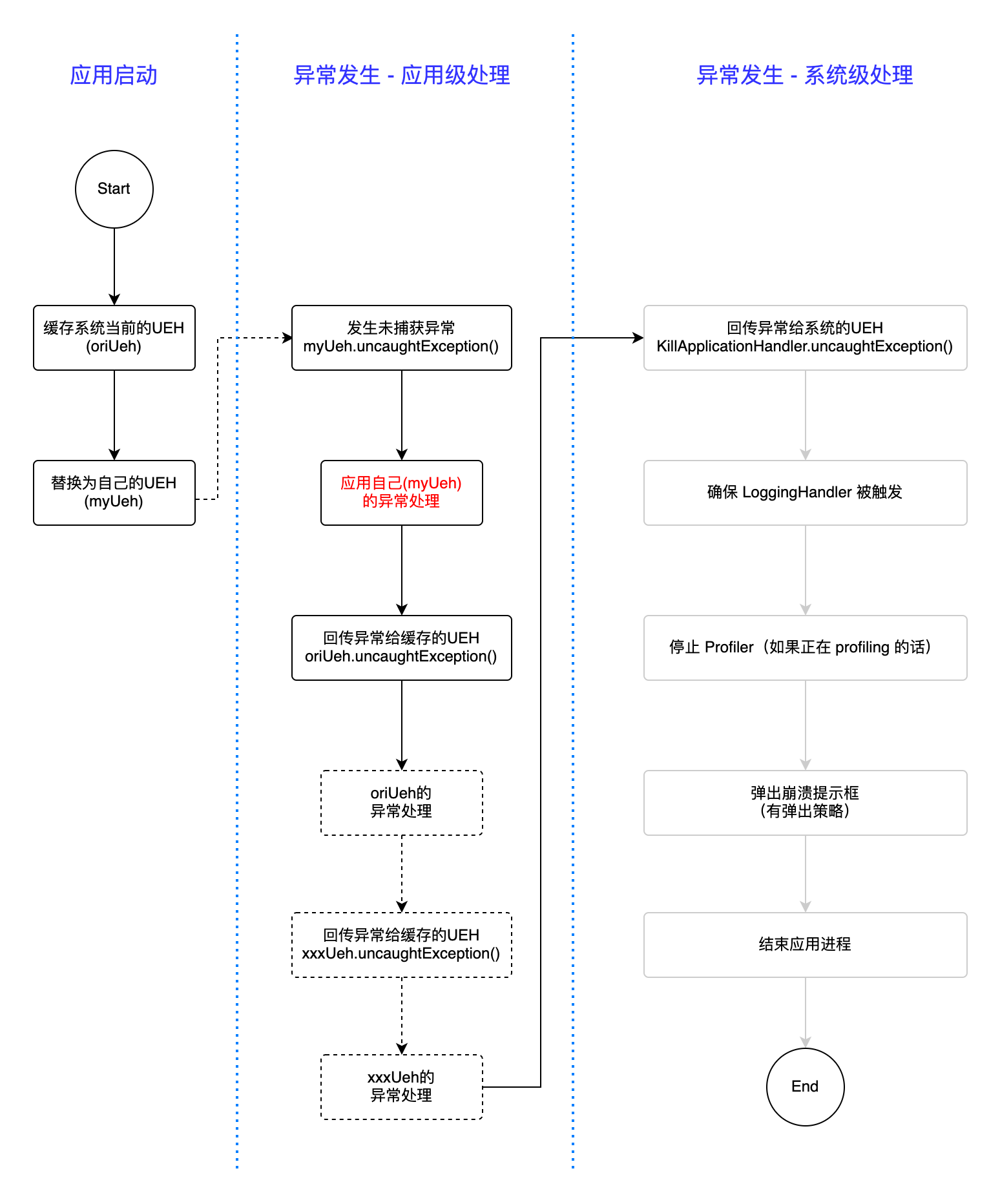
回到最初的“猜测”
基于以上分析,文初的“猜测”基本上不存在可能性,原因如下:
- 异常的传递是必须的,最终要传回给系统进行处理,如果私吞,应用会停留在前台,但无法响应任何操作,这不符合大部分产品的设计理念
当然,你可以私吞异常,并且自行杀死进程,以避免应用停留前台,如下操作:
public void uncaughtException(Thread thread, Throwable ex) {
handleCrash(ex);
System.exit(10);
// 不往下传递异常信息
// if (oriHandler != null) {
// oriHandler.uncaughtException(thread, ex);
// }
}
但作为sdk,私吞异常还会导致应用自己的UEH也捕获不到异常,会被应用投诉,得不偿失!而作为应用,如此操作会导致无法使用第三方异常监控工具,也会导致 profiler 失效,影响自己内部调试。
所以说,私吞异常是一个损人不利己的行为,甚至是害人害己。
更可靠的推测
崩溃处理流程中的一切异步操作,均有失败的风险
新的优化方向:异步 → 同步
- 上传失败:数据安全,下次启动时会上传
- 缓存DB失败:数据丢失,本次/下次均不会上传
因此,至少要将“缓存DB”改为同步操作,才能保证缓存成功。
问题:uncaughtException()是在主线程触发的,而我们禁止主线程I/O?
Bugly 源码分析
- crashreport:4.1.9
反编译bugly,验证其异常系统的核心实现:
// com.tencent.bugly.proguard.av.java
/**
* 注册监控
*/
public final synchronized void registerUeh() {
if (this.j >= 10) {
BuglyLog.a("java crash handler over %d, no need set.", new Object[]{Integer.valueOf(10)});
return;
}
this.enable = true;
Thread.UncaughtExceptionHandler uncaughtExceptionHandler;
if ((uncaughtExceptionHandler = Thread.getDefaultUncaughtExceptionHandler()) != null) {
String str1 = getClass().getName();
String str2 = uncaughtExceptionHandler.getClass().getName();
// 注册过的Bugly监控不再注册,避免重复注册
if (str1.equals(str2)) {
return;
}
// 当前的UEH是系统默认的,缓存起来(系统默认的在高版本中是RuntimeInit$KillApplicationHandler,bugly未做适配)
if ("com.android.internal.os.RuntimeInit$UncaughtHandler".equals(uncaughtExceptionHandler.getClass().getName())) {
BuglyLog.a("backup system java handler: %s", new Object[]{uncaughtExceptionHandler.toString()});
this.sysDefUeh = uncaughtExceptionHandler;
this.custUeh = uncaughtExceptionHandler;
} else {
// 当前的UEH是应用自定义的
BuglyLog.a("backup java handler: %s", new Object[]{uncaughtExceptionHandler.toString()});
this.custUeh = uncaughtExceptionHandler;
}
}
// 设置Bugly的UEH实例,替代原有的
Thread.setDefaultUncaughtExceptionHandler(this);
this.j++;
BuglyLog.a("registered java monitor: %s", new Object[]{toString()});
}
// com.tencent.bugly.proguard.av.java
public final void uncaughtException(Thread paramThread, Throwable paramThrowable) {
synchronized (i) {
handleException(paramThread, paramThrowable, true, null, null, this.d.Q);
return;
}
}
/**
* 异常处理
*
* @param paramThread
* @param paramThrowable
* @param uncaughtException
* @param paramString
* @param paramArrayOfbyte
* @param paramBoolean2
*/
public final void handleException(Thread paramThread, Throwable paramThrowable, boolean uncaughtException, String paramString, byte[] paramArrayOfbyte, boolean paramBoolean2) {
// uncaughtException = true
if (uncaughtException) {
BuglyLog.e("Java Crash Happen cause by %s(%d)", new Object[]{paramThread.getName(), Long.valueOf(paramThread.getId())});
// 已处理过
if (isHandled(paramThread)) {
BuglyLog.a("this class has handled this exception", new Object[0]);
// 有系统默认的UEH,交给系统处理
if (this.sysDefUeh != null) {
BuglyLog.a("call system handler", new Object[0]);
this.sysDefUeh.uncaughtException(paramThread, paramThrowable);
} else {
// 自行结束进程
exit();
}
}
} else {
BuglyLog.e("Java Catch Happen", new Object[0]);
}
// 核心处理
try {
// 监控被禁用,结束
if (!this.enable) {
BuglyLog.c("Java crash handler is disable. Just return.", new Object[0]);
return;
}
// 没有设置StrategyBean
if (!this.c.b()) {
BuglyLog.d("no remote but still store!", new Object[0]);
}
// crash report被禁用,且设置了StrategyBean,则本地打印crash日志,结束
if (!this.c.getStrategy().enableCrashReport && this.c.b()) {
BuglyLog.e("crash report was closed by remote , will not upload to Bugly , print local for helpful!", new Object[0]);
as.printLocal(uncaughtException ? "JAVA_CRASH" : "JAVA_CATCH", ap.a(), this.d.d, paramThread.getName(), ap.a(paramThrowable), null);
return;
}
CrashDetailBean crashDetailBean;
// 打包crash数据,生成CrashDetailBean,如果失败就退出
if ((crashDetailBean = makeCrashDetailBean(paramThread, paramThrowable, uncaughtException, paramString, paramArrayOfbyte, paramBoolean2)) == null) {
BuglyLog.e("pkg crash datas fail!", new Object[0]);
return;
}
as.printLocal(uncaughtException ? "JAVA_CRASH" : "JAVA_CATCH", ap.a(), this.d.d, paramThread.getName(), ap.a(paramThrowable), crashDetailBean);
// 保存到本地数据库,并返回操作结果(推断如果失败,不再执行上传)
if (!this.b.saveDb(crashDetailBean, uncaughtException)) {
// 根据BuglyStrategy的设置,决定是否要立即上传
this.b.uploadOnNecessary(crashDetailBean, uncaughtException);
}
if (uncaughtException) {
// 内部只是一个日志打印的逻辑
this.b.a(crashDetailBean);
}
} catch (Throwable throwable) {
if (!BuglyLog.a((Throwable) (paramString = null))) {
paramString.printStackTrace();
}
} finally {
// uncaughtException = true
if (uncaughtException) {
// 有应用自定义的UEH,且 它没有在处理当前异常,就传给它处理
if (this.custUeh != null && targetUehNotHandling(this.custUeh)) {
BuglyLog.e("sys default last handle start!", new Object[0]);
this.custUeh.uncaughtException(paramThread, paramThrowable);
BuglyLog.e("sys default last handle end!", new Object[0]);
// 没有自定义的,但有系统默认的UEH,就传给系统处理
} else if (this.sysDefUeh != null) {
BuglyLog.e("system handle start!", new Object[0]);
this.sysDefUeh.uncaughtException(paramThread, paramThrowable);
BuglyLog.e("system handle end!", new Object[0]);
// 都没有,就自行结束进程
} else {
BuglyLog.e("crashreport last handle start!", new Object[0]);
exit();
BuglyLog.e("crashreport last handle end!", new Object[0]);
}
}
}
}
bugly的实现完全符合标准流程,同时通过测试其执行日志,与上述代码中的日志输出也完全一致,Bugly 确实不会私吞异常。
Bugly未捕获异常处理流程
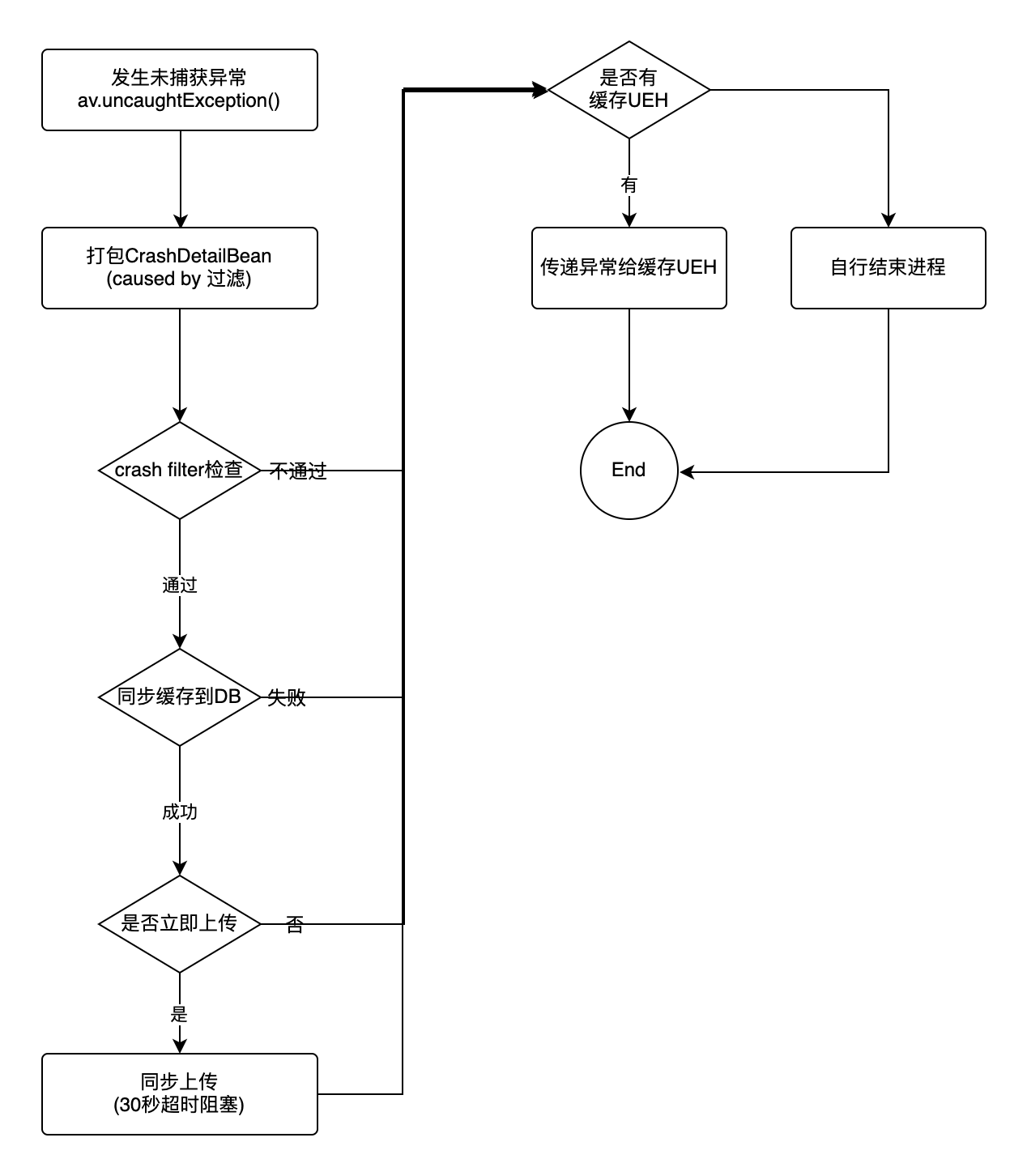

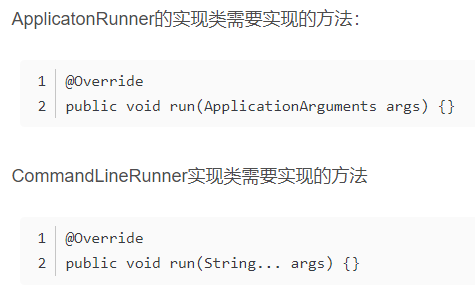
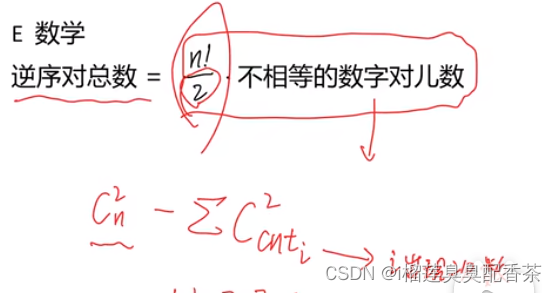
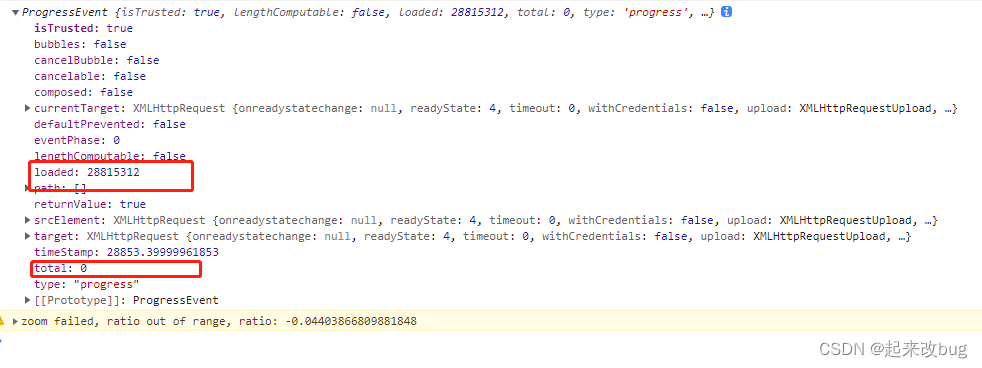
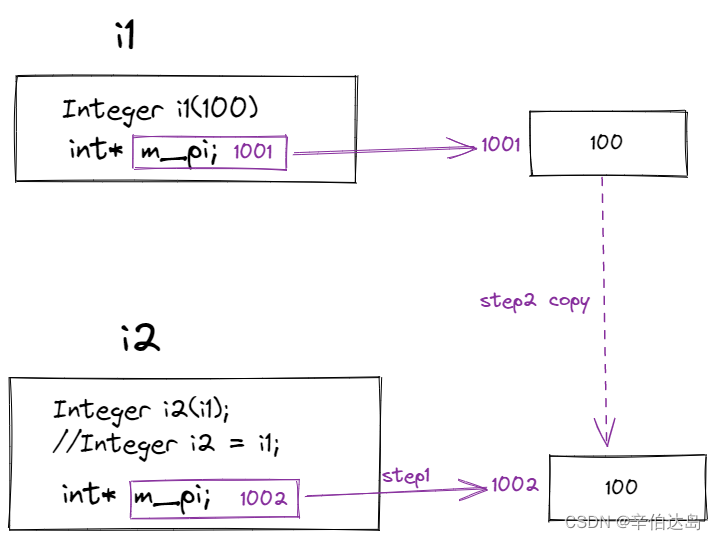
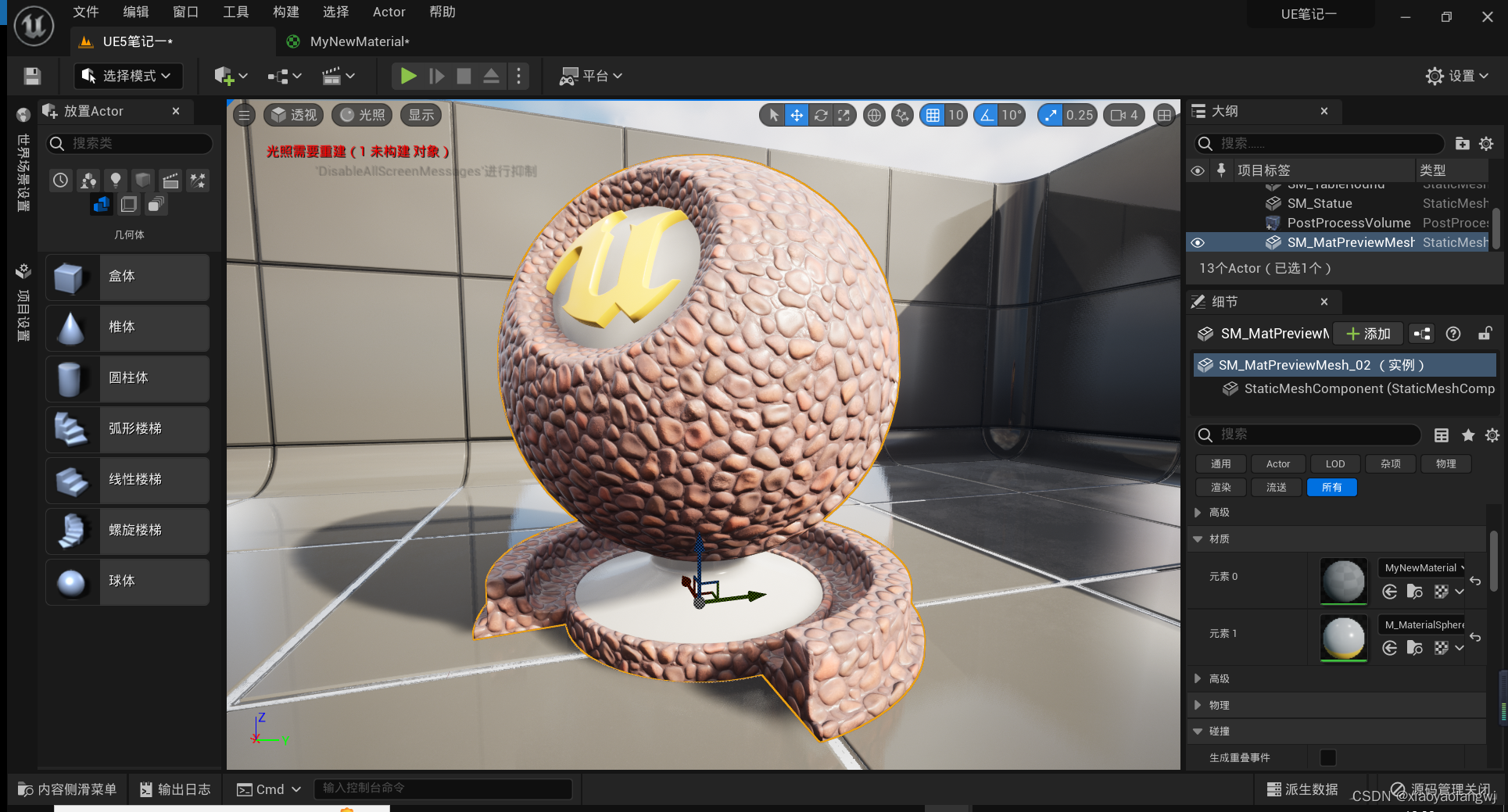

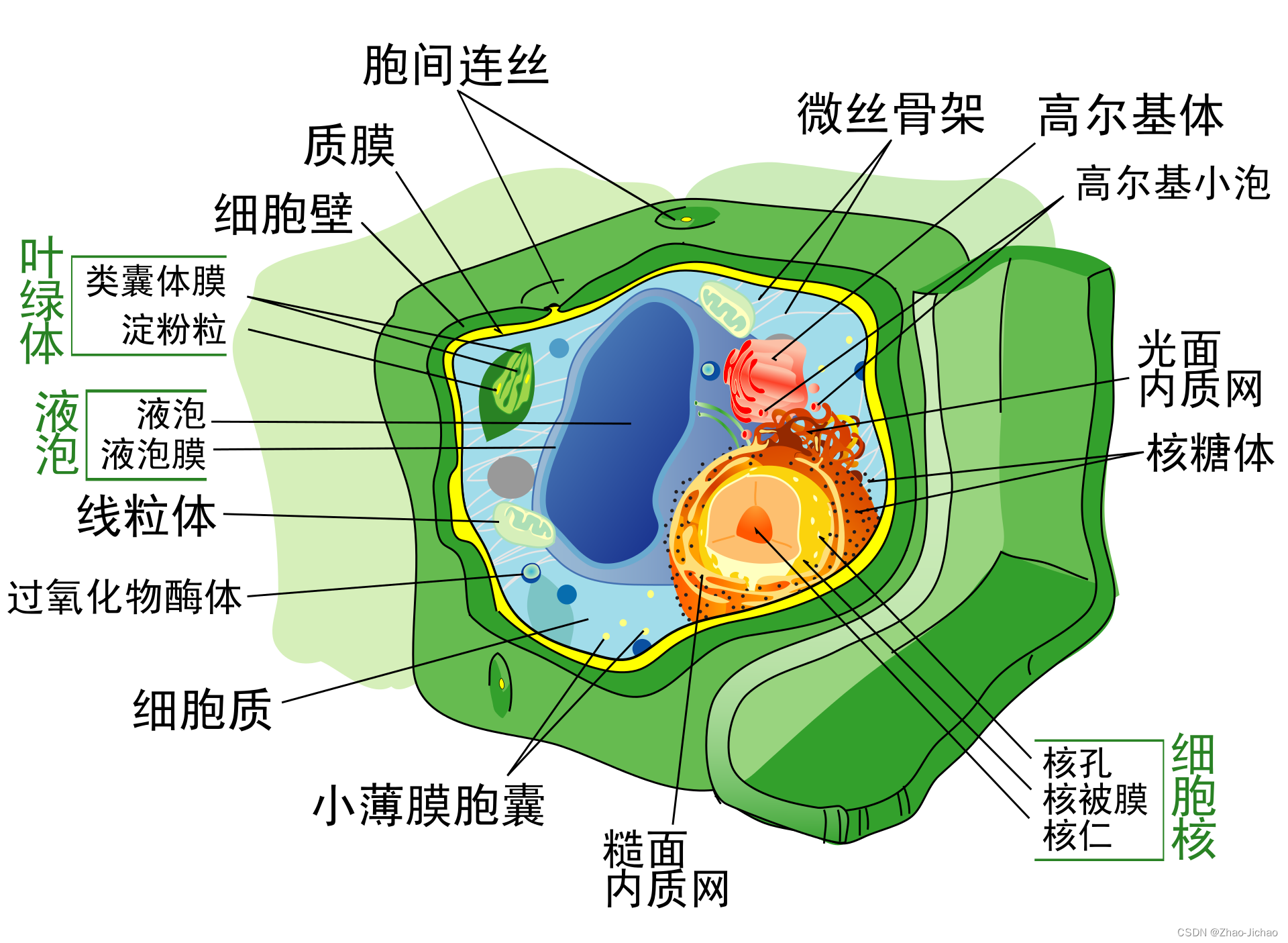

![[附源码]java毕业设计全国人口普查管理系统论文](https://img-blog.csdnimg.cn/8f9fa5ecde164b7d9af2fd0eeb7b801b.png)
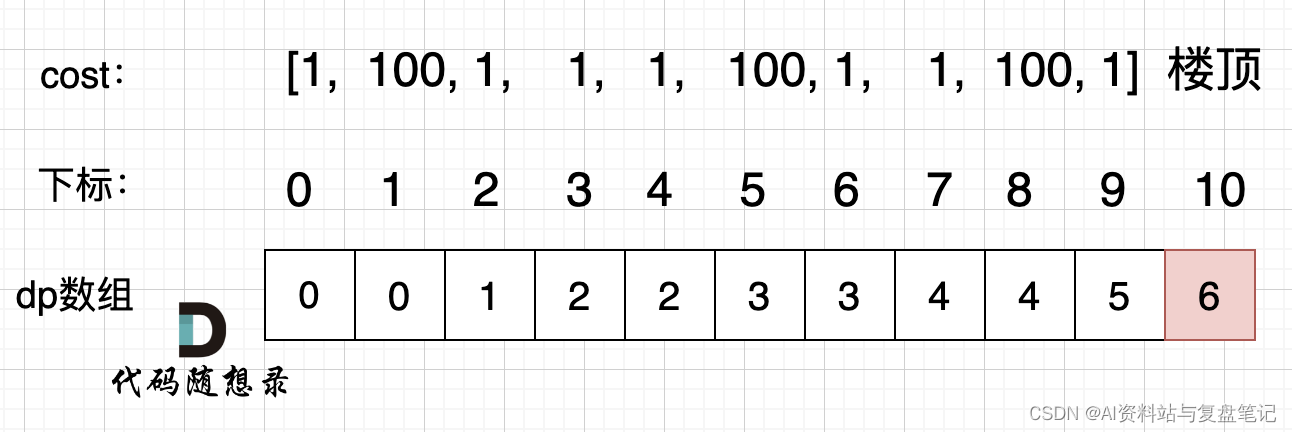
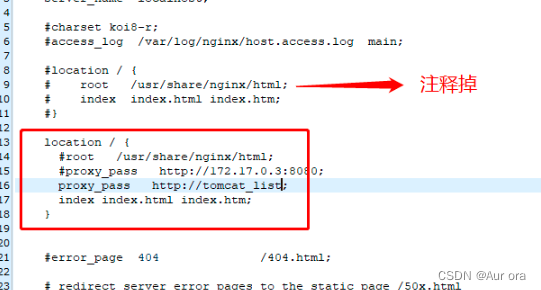

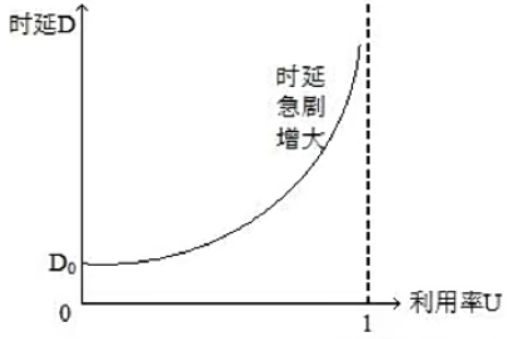
![[附源码]java毕业设计汽车租赁系统](https://img-blog.csdnimg.cn/39f586b0e2f545dd881690c6cdbb847c.png)