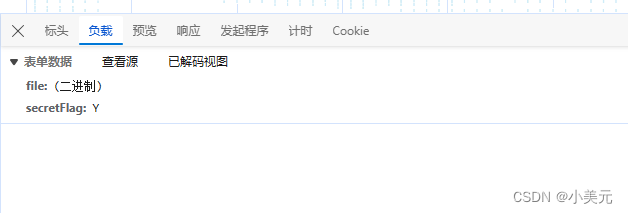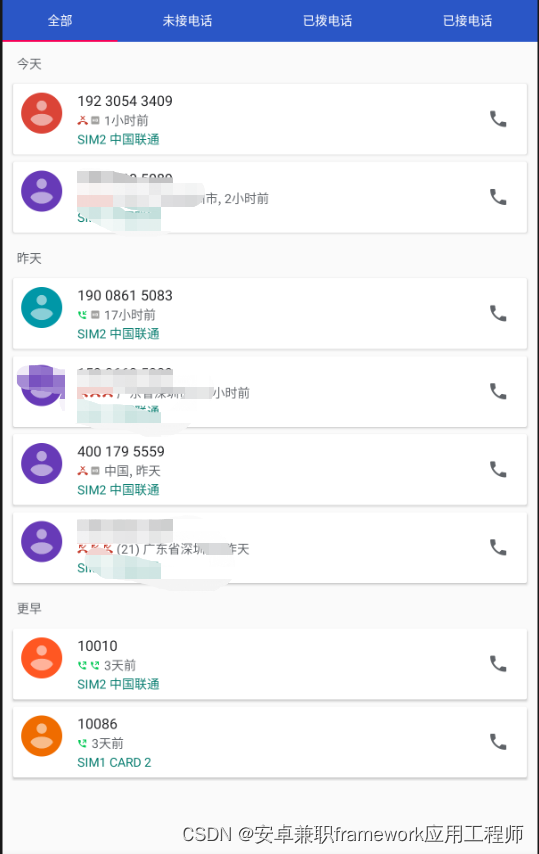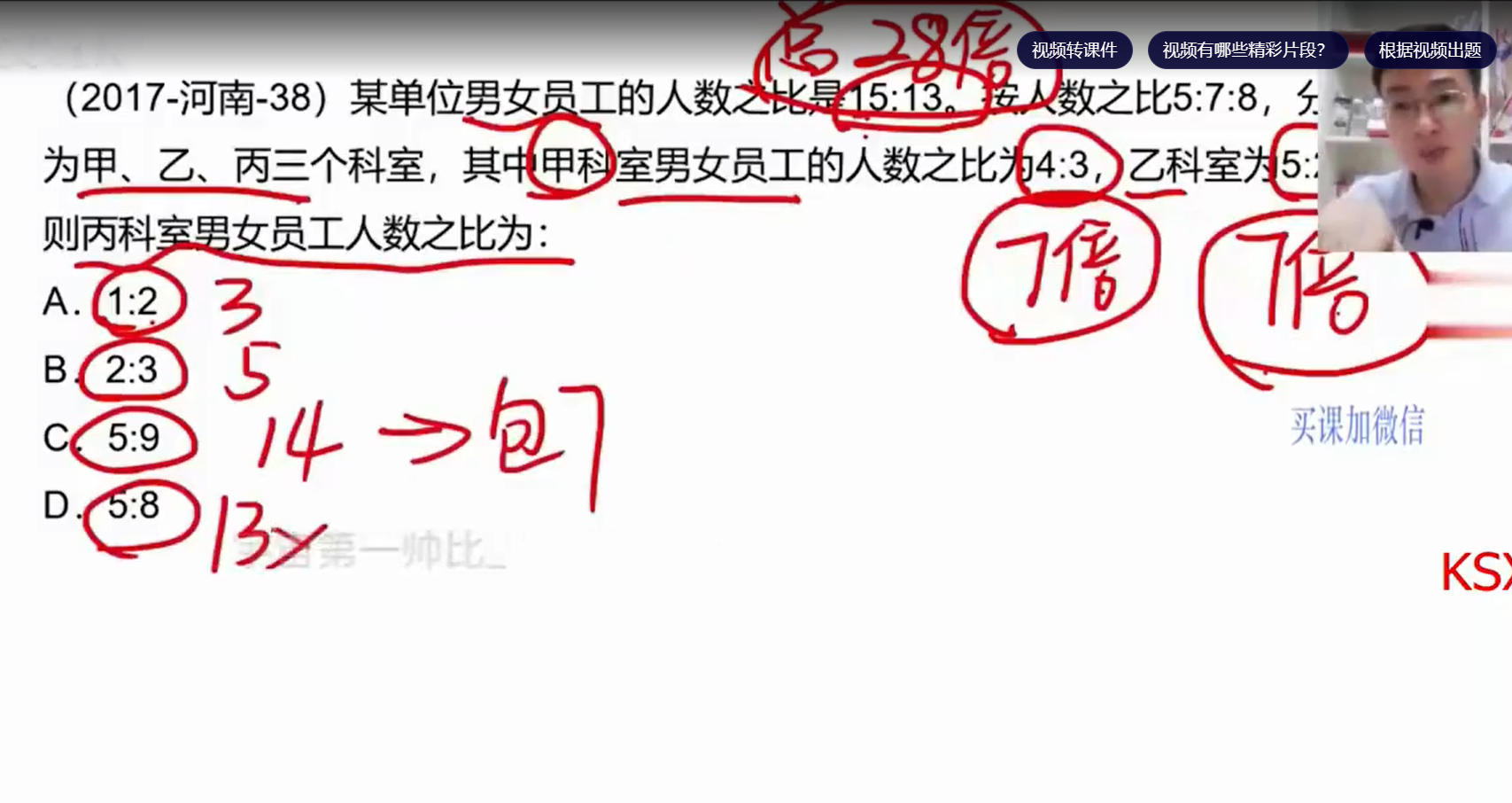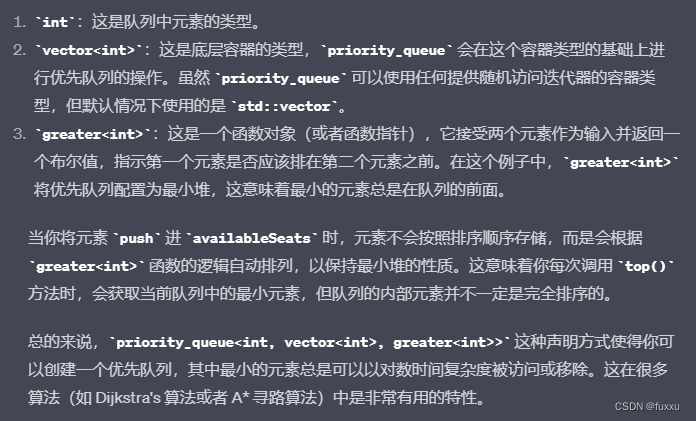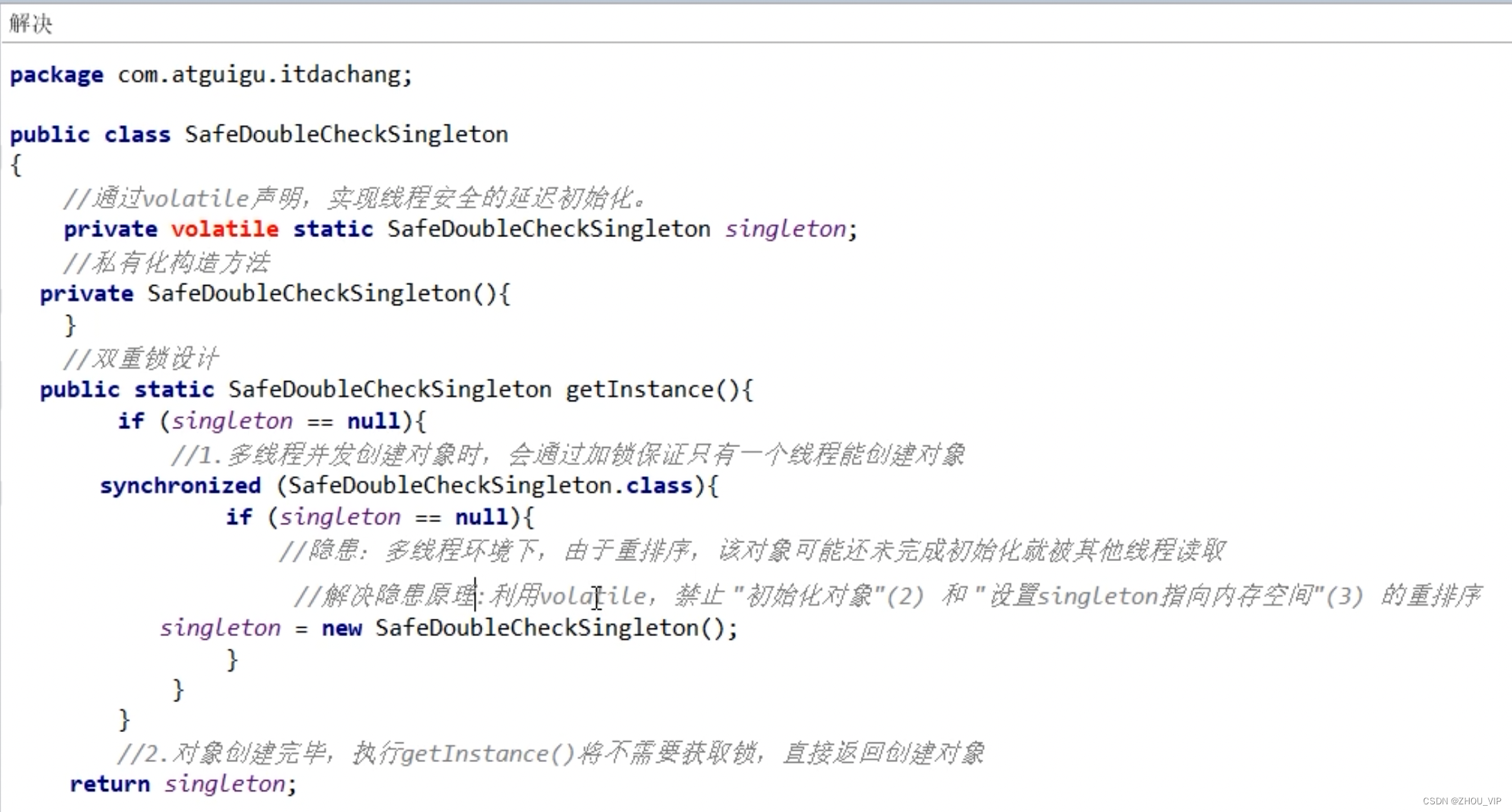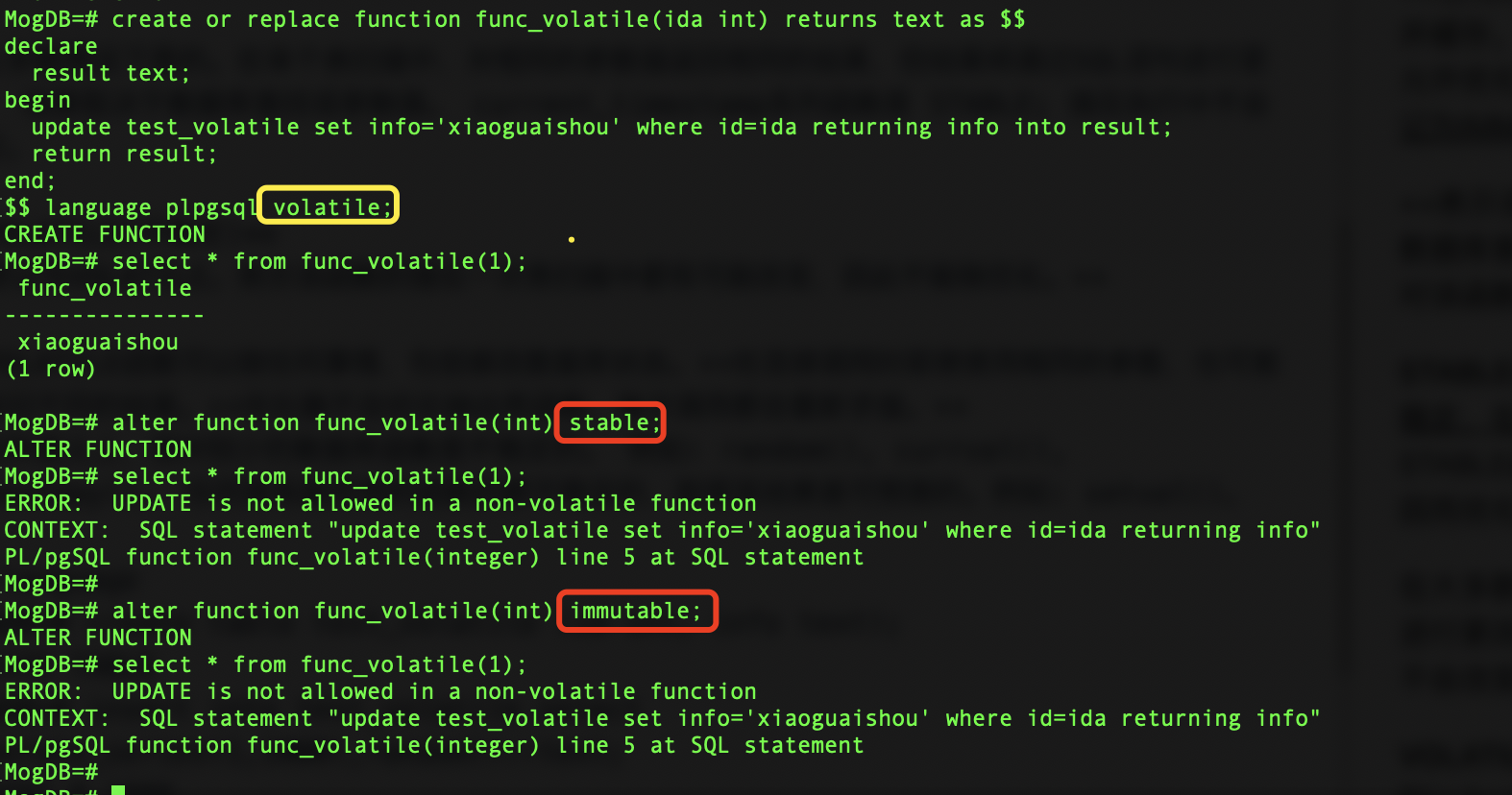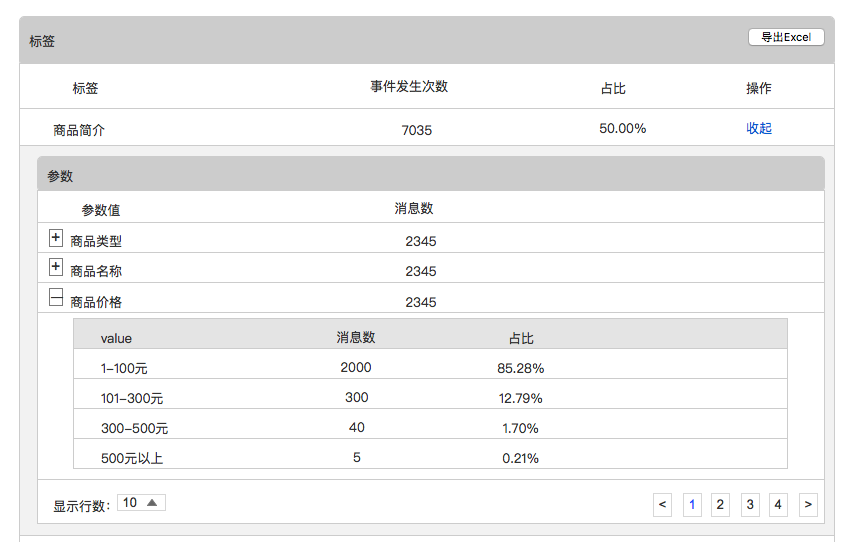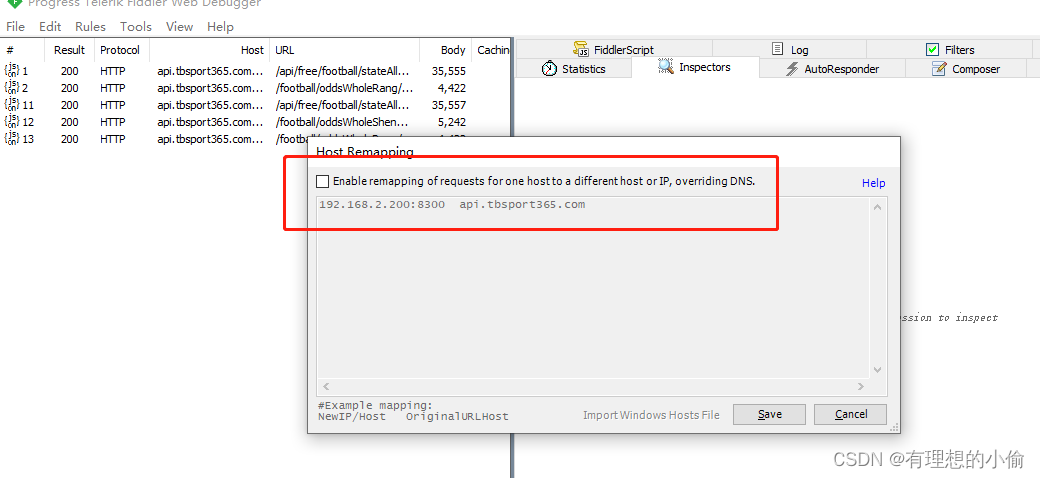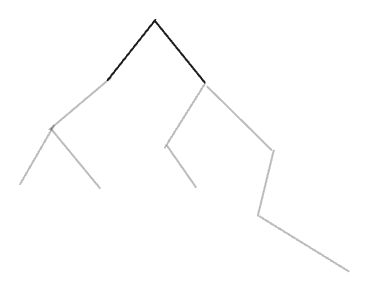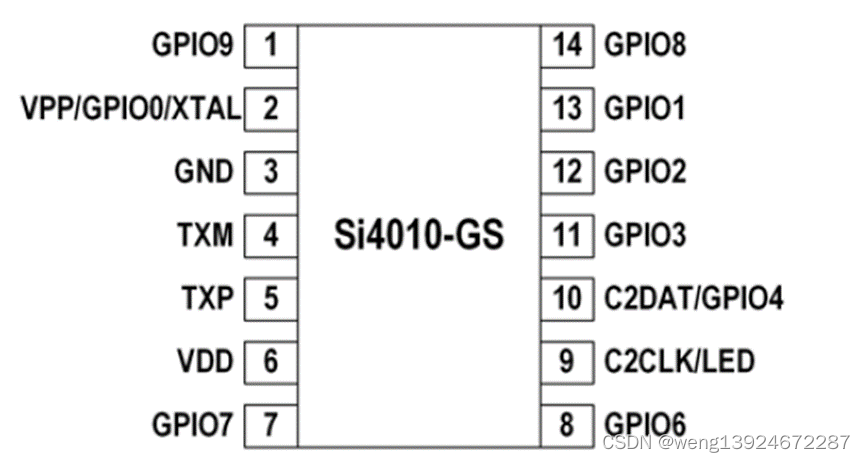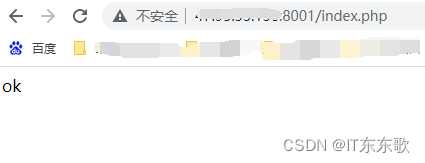【 声明:版权所有,欢迎转载,请勿用于商业用途。 联系信箱:feixiaoxing @163.com】
对于slam而言,大家一般想到的就是去通过传感器找特征点,进而借助于特征点去定位机器人的位置。但是对于用户或者厂家来说,他们很多时候对机器人在道路上的精度不做要求,但对工位上的对接要求很高。所以,对于供应商来说,是不是整个定位和导航都需要借助于传感器或者反光柱,这就两说了。
此外,相比较室外而言,工厂内部的光源一般会好一点。就算条件不是很好,我们自己也可以通过补充光源的形式加以修正。所以,对于机器人来说,一种不错的导航方法就是借助于路面来机器人的自我定位,相信也是可以考虑的一个选择。
网上关于车道线检测的代码不少,我们不妨找一个来学习和参考下,之前文章的地址如下,
https://www.cnblogs.com/wojianxin/p/12624096.html
1、图像灰化,提取边缘信息
# 1. 灰度化、滤波和Canny
gray = cv.cvtColor(img, cv.COLOR_RGB2GRAY)
blur_gray = cv.GaussianBlur(gray, (blur_ksize, blur_ksize), 1)
edges = cv.Canny(blur_gray, canny_lth, canny_hth)2、兴趣区域截取
# 2. 标记四个坐标点用于ROI截取
rows, cols = edges.shape
points = np.array([[(0, rows), (460, 325), (520, 325), (cols, rows)]])
# [[[0 540], [460 325], [520 325], [960 540]]]
roi_edges = roi_mask(edges, points)3、利用HoughLinesP函数提取直线
# 3. 霍夫直线提取
drawing, lines = hough_lines(roi_edges, rho, theta,
threshold, min_line_len, max_line_gap)4、车道线拟合
生成的车道线很多,这个步骤主要是将多个车道线拟合成左右各两条直线。其中左边直线的斜率大于等于0,右边直线的斜率小于等于0。整个拟合的过程中使用到了最小二乘法。
# 4. 车道拟合计算
draw_lanes(drawing, lines)5、绘制车道线
拟合出来的车道线,最终需要放到原来的图片上,验证一下实现的效果。
# 5. 最终将结果合在原图上
result = cv.addWeighted(img, 0.9, drawing, 0.2, 0)6、完整的代码
import cv2 as cv
import numpy as np
# 高斯滤波核大小
blur_ksize = 5
# Canny边缘检测高低阈值
canny_lth = 50
canny_hth = 150
# 霍夫变换参数
rho = 1
theta = np.pi / 180
threshold = 15
min_line_len = 40
max_line_gap = 20
def process_an_image(img):
# 1. 灰度化、滤波和Canny
gray = cv.cvtColor(img, cv.COLOR_RGB2GRAY)
blur_gray = cv.GaussianBlur(gray, (blur_ksize, blur_ksize), 1)
edges = cv.Canny(blur_gray, canny_lth, canny_hth)
# 2. 标记四个坐标点用于ROI截取
rows, cols = edges.shape
points = np.array([[(0, rows), (460, 325), (520, 325), (cols, rows)]])
# [[[0 540], [460 325], [520 325], [960 540]]]
roi_edges = roi_mask(edges, points)
# 3. 霍夫直线提取
drawing, lines = hough_lines(roi_edges, rho, theta,
threshold, min_line_len, max_line_gap)
# 4. 车道拟合计算
draw_lanes(drawing, lines)
# 5. 最终将结果合在原图上
result = cv.addWeighted(img, 0.9, drawing, 0.2, 0)
return result
def roi_mask(img, corner_points):
# 创建掩膜
mask = np.zeros_like(img)
cv.fillPoly(mask, corner_points, 255)
masked_img = cv.bitwise_and(img, mask)
return masked_img
def hough_lines(img, rho, theta, threshold, min_line_len, max_line_gap):
# 统计概率霍夫直线变换
lines = cv.HoughLinesP(img, rho, theta, threshold,
minLineLength=min_line_len, maxLineGap=max_line_gap)
# 新建一副空白画布
drawing = np.zeros((img.shape[0], img.shape[1], 3), dtype=np.uint8)
# 画出直线检测结果
# draw_lines(drawing, lines)
# print(len(lines))
return drawing, lines
def draw_lines(img, lines, color=[0, 0, 255], thickness=1):
for line in lines:
for x1, y1, x2, y2 in line:
cv.line(img, (x1, y1), (x2, y2), color, thickness)
def draw_lanes(img, lines, color=[255, 0, 0], thickness=8):
# a. 划分左右车道
left_lines, right_lines = [], []
for line in lines:
for x1, y1, x2, y2 in line:
k = (y2 - y1) / (x2 - x1)
if k < 0:
left_lines.append(line)
else:
right_lines.append(line)
if (len(left_lines) <= 0 or len(right_lines) <= 0):
return
# b. 清理异常数据
clean_lines(left_lines, 0.1)
clean_lines(right_lines, 0.1)
# c. 得到左右车道线点的集合,拟合直线
left_points = [(x1, y1) for line in left_lines for x1, y1, x2, y2 in line]
left_points = left_points + [(x2, y2)
for line in left_lines for x1, y1, x2, y2 in line]
right_points = [(x1, y1)
for line in right_lines for x1, y1, x2, y2 in line]
right_points = right_points + \
[(x2, y2) for line in right_lines for x1, y1, x2, y2 in line]
left_results = least_squares_fit(left_points, 325, img.shape[0])
right_results = least_squares_fit(right_points, 325, img.shape[0])
# 注意这里点的顺序
vtxs = np.array(
[[left_results[1], left_results[0], right_results[0], right_results[1]]])
# d.填充车道区域
cv.fillPoly(img, vtxs, (0, 255, 0))
# 或者只画车道线
# cv.line(img, left_results[0], left_results[1], (0, 255, 0), thickness)
# cv.line(img, right_results[0], right_results[1], (0, 255, 0), thickness)
def clean_lines(lines, threshold):
# 迭代计算斜率均值,排除掉与差值差异较大的数据
slope = [(y2 - y1) / (x2 - x1)
for line in lines for x1, y1, x2, y2 in line]
while len(lines) > 0:
mean = np.mean(slope)
diff = [abs(s - mean) for s in slope]
idx = np.argmax(diff)
if diff[idx] > threshold:
slope.pop(idx)
lines.pop(idx)
else:
break
def least_squares_fit(point_list, ymin, ymax):
# 最小二乘法拟合
x = [p[0] for p in point_list]
y = [p[1] for p in point_list]
# polyfit第三个参数为拟合多项式的阶数,所以1代表线性
fit = np.polyfit(y, x, 1)
fit_fn = np.poly1d(fit) # 获取拟合的结果
xmin = int(fit_fn(ymin))
xmax = int(fit_fn(ymax))
return [(xmin, ymin), (xmax, ymax)]
if __name__ == "__main__":
img = cv.imread('img02.jpg')
result = process_an_image(img)
cv.imshow("lane", np.hstack((img, result)))
cv.waitKey(0)
执行方法也非常简单,直接输入python3 checkplane.py即可。注意,这里测试的图片是img02.jpg,大家可以换成自己的测试图片。最后,非常感谢原作者给出的参考代码。