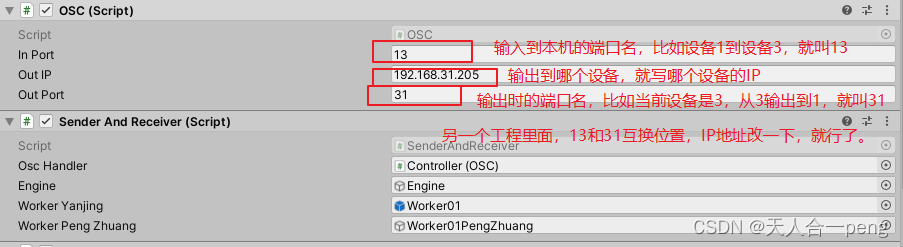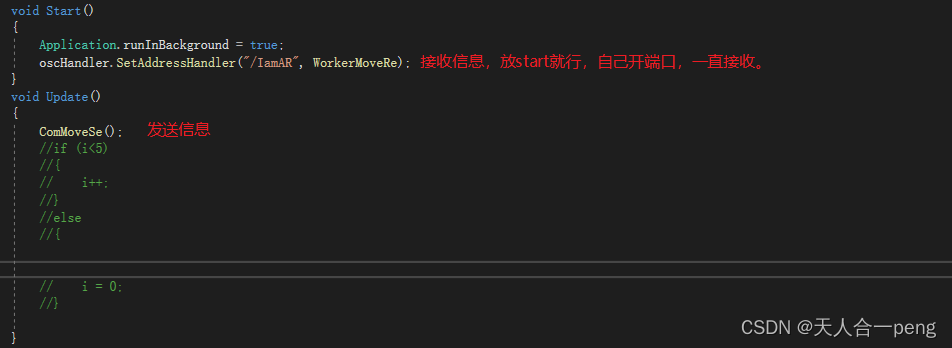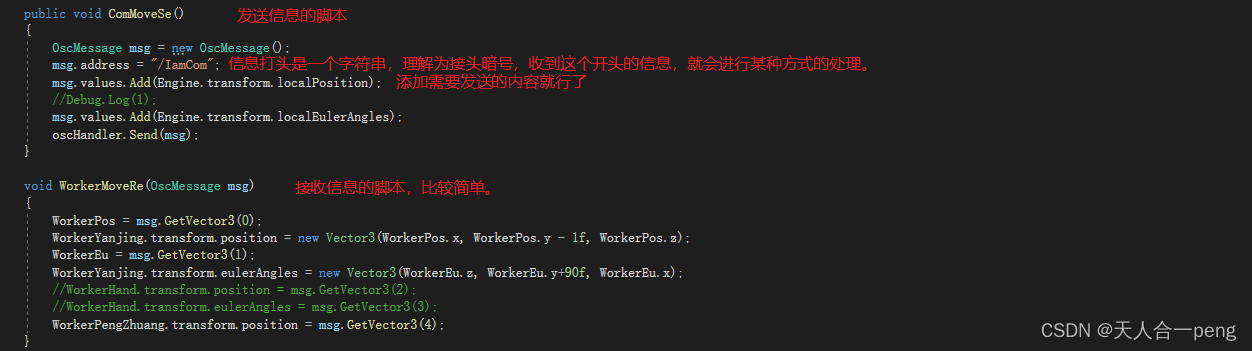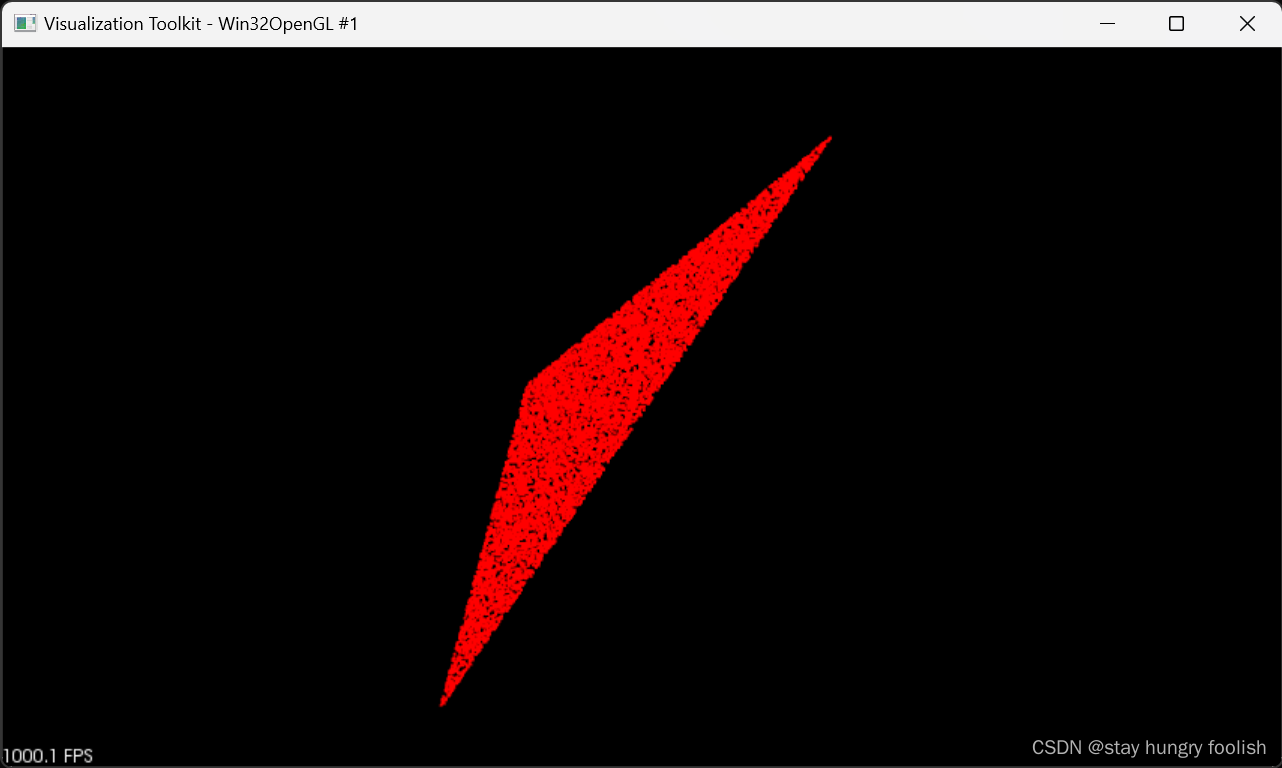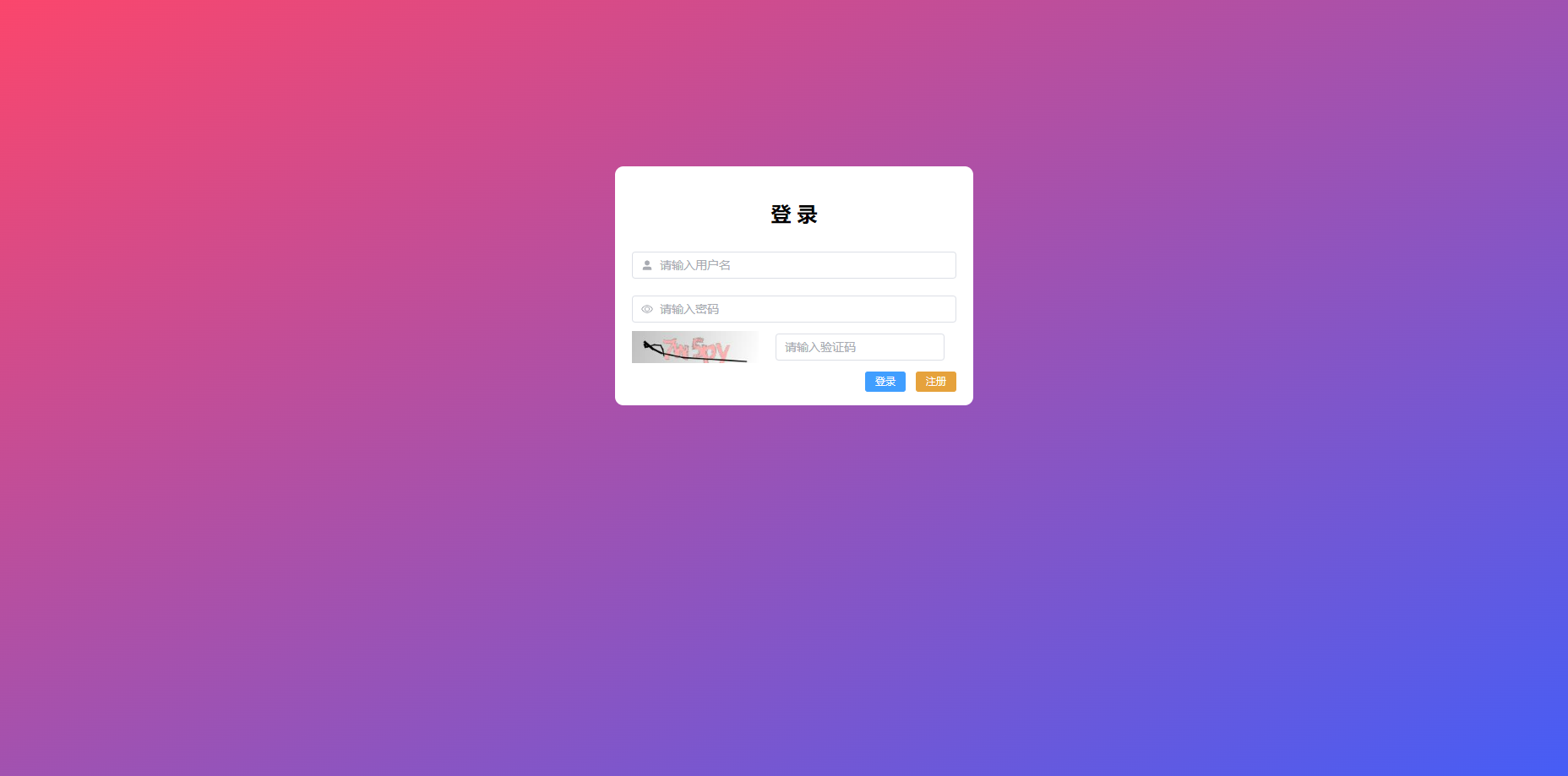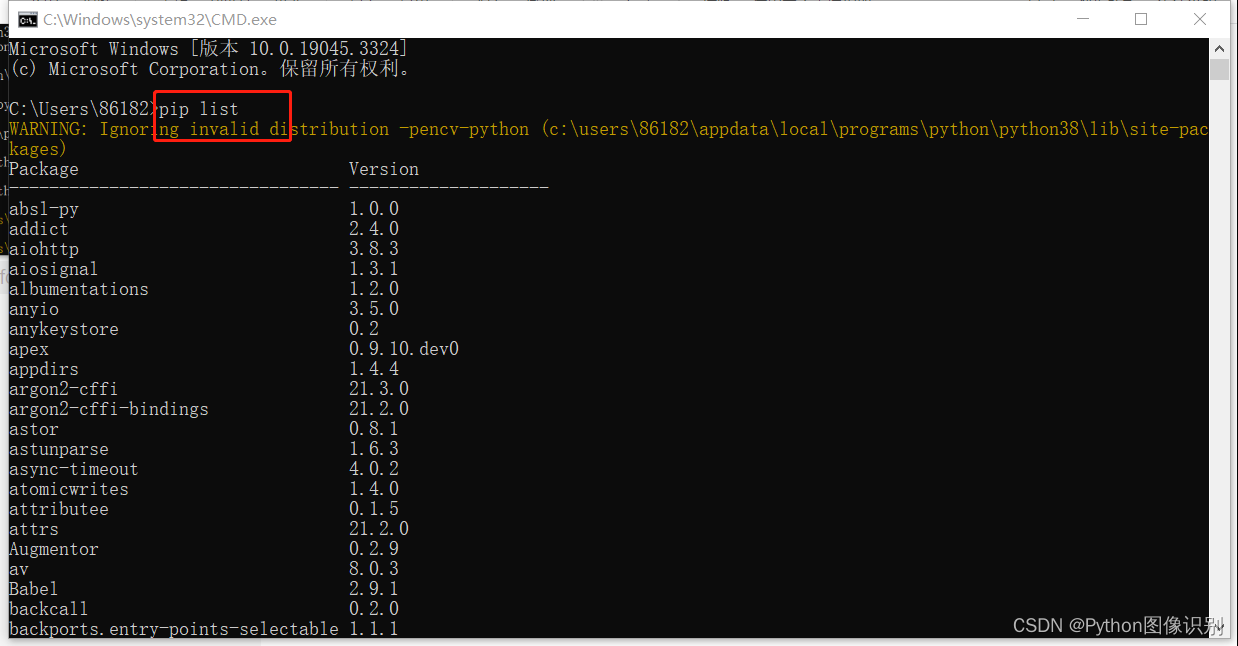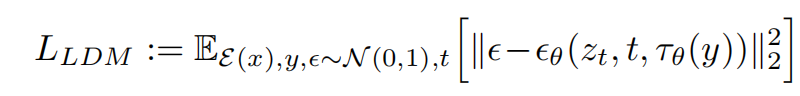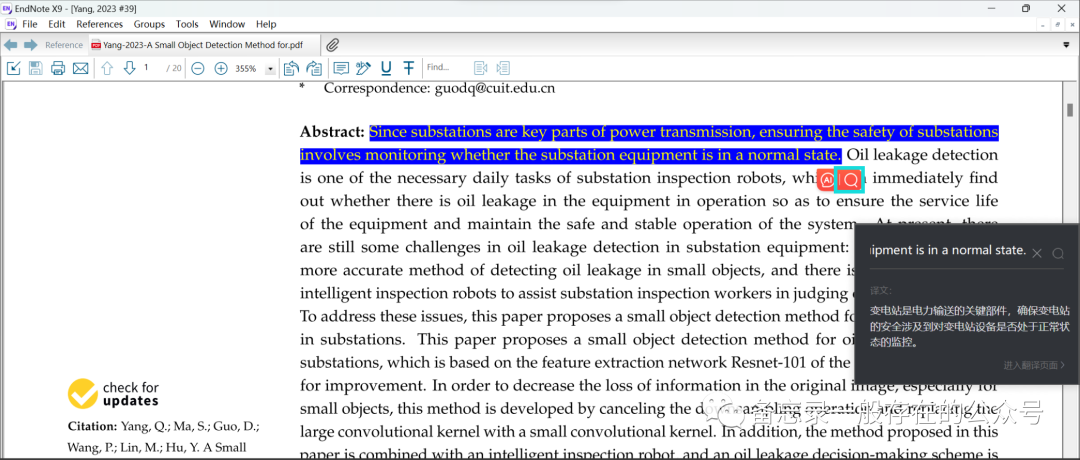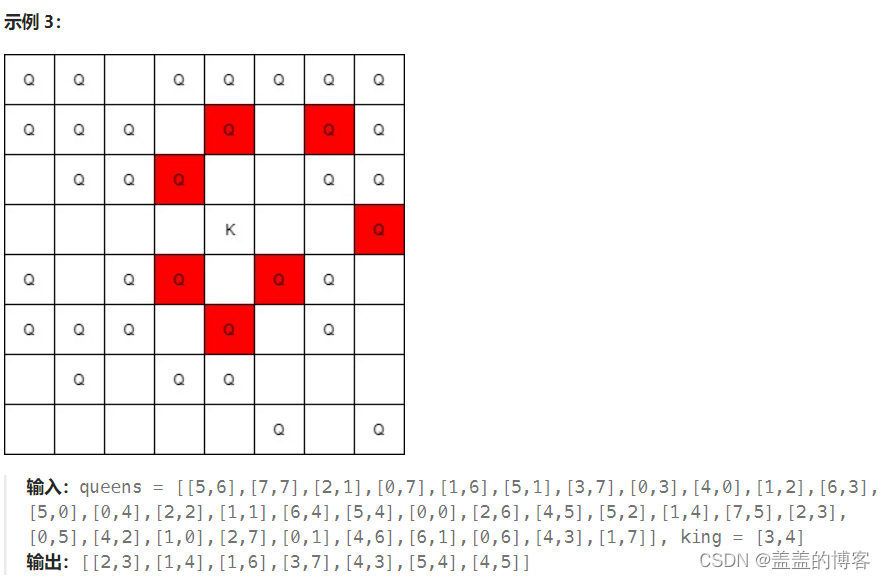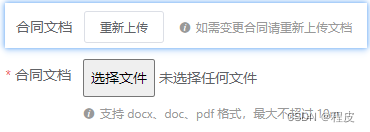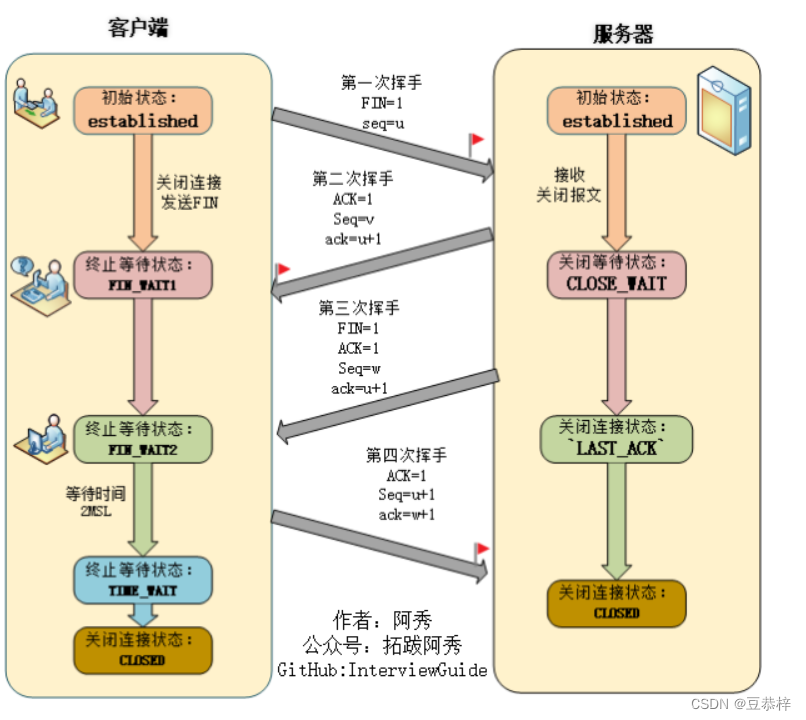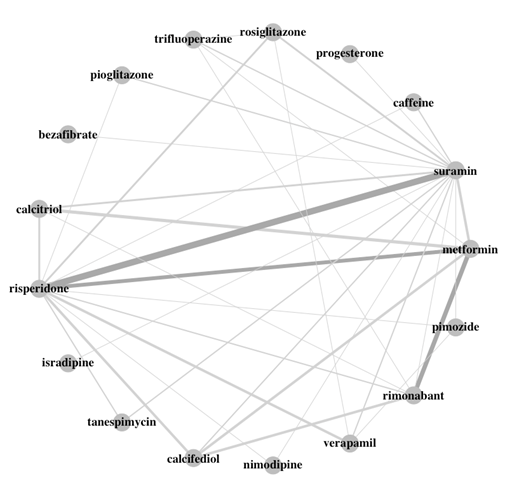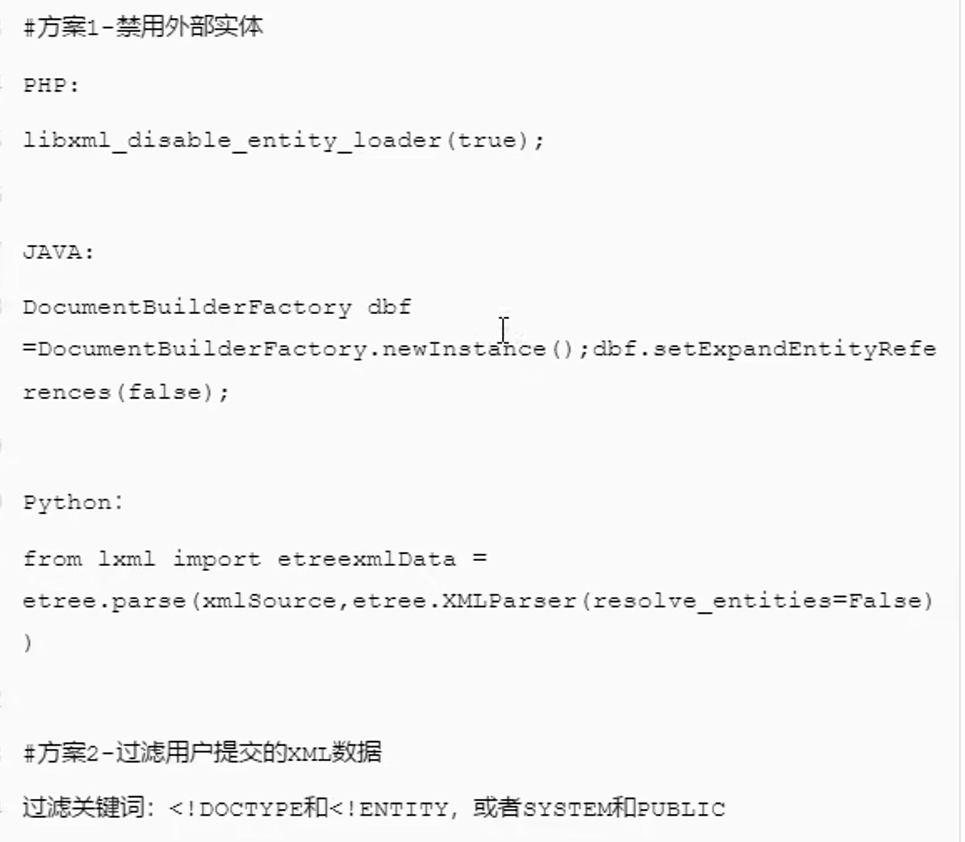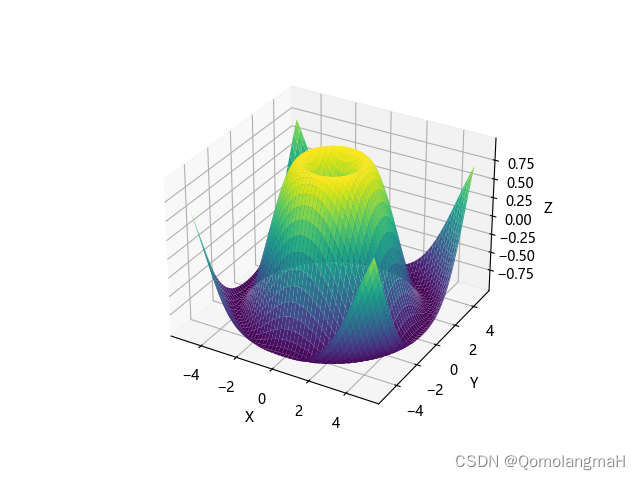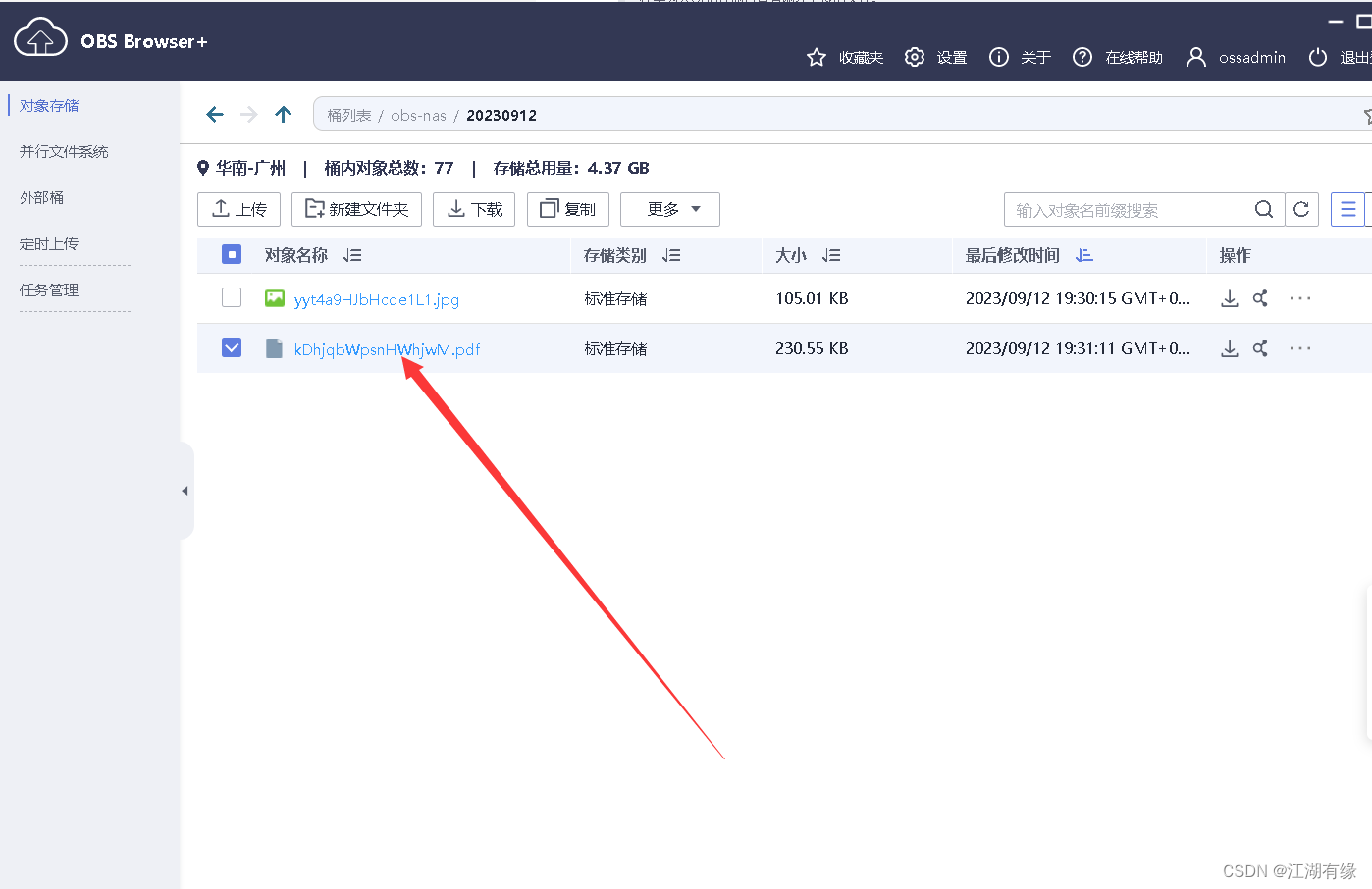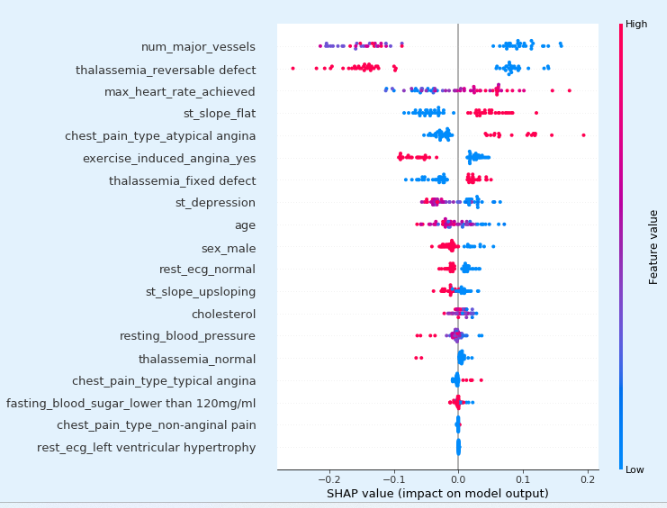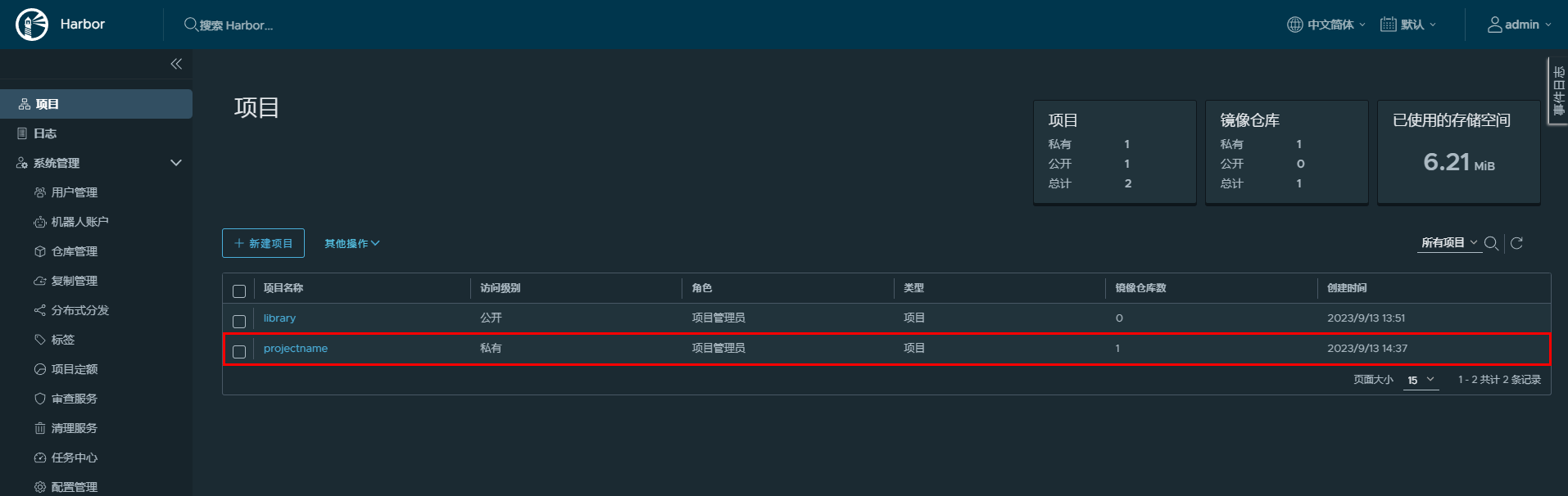客户端和服务器公共的脚本
OSC.cs
// This is version 1.01(2015.05.27)
// Tested in Unity 4
// Most of the code is based on a library for the Make Controller Kit1
/*
using UnityEngine;
using System;
using System.Collections;
using System.Threading;
using System.Text;
using System.IO;
*/
using System;
using System.IO;
using System.Collections;
using System.Net;
using System.Net.Sockets;
using System.Threading;
using System.Text;
using UnityEngine;
/// \mainpage
/// \section Overview
/// The .NET Visual C# library for the Make Controller Kit is designed
/// to make it as simple as possible for developers to integrate the
/// Make Controller Kit into their desktop applications, offering the
/// transparency that makes open source software so rewarding to work with.
/// You can communicate with the Make Controller Kit from your applications
/// over either an Ethernet or USB connection, or both. This library is
/// supplied both in source form and built, as MakeControllerOsc.dll
/// This document is a reference for MakeControllerOsc.
///
/// \section Communication
/// Messages to and from the board conform to the OSC (Open Sound Control) protocol.
/// OSC is an open, transport-independent standard supported by an increasing
/// number of environments and devices.
///
/// \subsection OSCmessages OSC Messages
/// OSC messages are represented by the class OscMessage, and consist of two elements:
/// - An address string for the device on the board you韗e dealing with.
/// - A list of value(s) being sent to or from that device. The list of values is optional.
///
/// From the perspective of OSC addresses, the Make Controller Kit is organized into a hierarchy of two or three layers:
/// - subsystems ?classes of device, such as analog inputs, servo controllers, and digital outputs.
/// - devices ?the index of a specific device within a subsystem.
/// If there is only one device in a subsystem, the device is not included in the OSC address.
/// - properties ?different devices have different properties, such as the value of an analog input,
/// the position of a servo motor, or the state of an LED.
///
/// OSC messages always begin with a slash, and use a slash to delimit each element in the address,
/// so an example OSC address string would look like:
/// \code /subsystem/device/property \endcode
///
/// The second part of an OscMessage is a list of values to be sent to the specified address.
/// The OSC types that are used by the Make Controller Kit for these values are integers,
/// floats, and strings. The values in this list are simply separated by spaces, and the
/// list can be arbitrarily long. Most devices on the Make Controller Kit expect only one value.
/// For example, to set the position of servo 1, you might send a message which
/// in string form might look like:
/// \code /servo/1/position 512 \endcode
///
/// This addressing scheme allows interactions with the board's various subsystems
/// and properties, and most importantly, accommodates the possibility of future or
/// custom devices on the board that have not yet been implemented or imagined.
/// If somebody creates, for example, a GPS extension to the board, communicating
/// with that device from this library is the same as for any other. More details
/// about OSC can be found at http://www.opensoundcontrol.org.
///
/// \section sendingdata Sending Data
/// As previously mentioned, the Make Controller Kit can communicate over both
/// Ethernet and USB. Messages are sent as packets, both over USB and UDP, and
/// corresponding structures are used ?UsbPacket and UdpPacket. Once you韛e created
/// a packet, you can simply call its Send() method, with the OscMessage you韉 like to send.
/// There are helper methods to create an OscMessage from a string, or you can pass in the OscMessage itself.
///
/// For example, you might set up your UsbSend() routine to look something like:
/// \code public void usbSend(string text)
/// {
/// OscMessage oscM = OSC.StringToOscMessage(text);
/// oscUsb is an Osc object, connected to a UsbPacket object
/// oscUsb.Send(oscM);
/// } \endcode
/// If your data is already in the form of an OscMessage, you can call oscUsb.Send() directly.
///
/// \section readingdata Reading Data
/// The Make Controller Kit must be polled in order to read data from it. To do this,
/// send an OscMessage with the address of the device you韉 like to read, but omit
/// the list of values. When the board receives an OscMessage with no value,
/// it interprets that as a read request, and sends back an OscMessage with the
/// current value at the appropriate address.
///
/// The .NET Make Controller Kit library conveniently provides handlers that will
/// call back a given function when an OscMessage with a given address string is received.
/// Your implementation could look something like:
/// \code// Set the handler in the constructor for a particular address
/// MyConstructor()
/// {
/// udpPacket = new UdpPacket();
/// oscUdp = new Osc(udpPacket);
/// // A thread is started when the Osc object is created to read
/// // incoming messages.
/// oscUdp.SetAddressHandler("/analogin/0/value", Ain0Message);
/// }
///
/// // The method you specified as the handler will be called back when a
/// // message with a matching address string comes back from the board.
/// public void AIn0Message(OscMessage oscMessage)
/// {
/// // write the message to a console, for example
/// mct.WriteLine("AIn0 > " + oscMessage.ToString() );
/// } \endcode
/// You could alternatively set a handler for all incoming messages by calling
/// the SetAllMessageHandler() method in your setup, instead of SetAddressHandler().
///
///
/// <summary>
/// UdpPacket provides packetIO over UDP
/// </summary>
public class UDPPacketIO
{
private UdpClient Sender;
private UdpClient Receiver;
private bool socketsOpen;
private string remoteHostName;
private int remotePort;
private int localPort;
public UDPPacketIO(string hostIP, int remotePort, int localPort){
RemoteHostName = hostIP;
RemotePort = remotePort;
LocalPort = localPort;
socketsOpen = false;
}
~UDPPacketIO()
{
// latest time for this socket to be closed
if (IsOpen()) {
Debug.Log("closing udpclient listener on port " + localPort);
Close();
}
}
/// <summary>
/// Open a UDP socket and create a UDP sender.
///
/// </summary>
/// <returns>True on success, false on failure.</returns>
public bool Open()
{
try
{
Sender = new UdpClient();
Debug.Log("Opening OSC listener on port " + localPort);
IPEndPoint listenerIp = new IPEndPoint(IPAddress.Any, localPort);
Receiver = new UdpClient(listenerIp);
socketsOpen = true;
return true;
}
catch (Exception e)
{
Debug.LogWarning("cannot open udp client interface at port "+localPort);
Debug.LogWarning(e);
}
return false;
}
/// <summary>
/// Close the socket currently listening, and destroy the UDP sender device.
/// </summary>
public void Close()
{
if(Sender != null)
Sender.Close();
if (Receiver != null)
{
Receiver.Close();
// Debug.Log("UDP receiver closed");
}
Receiver = null;
socketsOpen = false;
}
public void OnDisable()
{
Close();
}
/// <summary>
/// Query the open state of the UDP socket.
/// </summary>
/// <returns>True if open, false if closed.</returns>
public bool IsOpen()
{
return socketsOpen;
}
/// <summary>
/// Send a packet of bytes out via UDP.
/// </summary>
/// <param name="packet">The packet of bytes to be sent.</param>
/// <param name="length">The length of the packet of bytes to be sent.</param>
public void SendPacket(byte[] packet, int length)
{
if (!IsOpen())
Open();
if (!IsOpen())
return;
Sender.Send(packet, length, remoteHostName, remotePort);
//Debug.Log("osc message sent to "+remoteHostName+" port "+remotePort+" len="+length);
}
/// <summary>
/// Receive a packet of bytes over UDP.
/// </summary>
/// <param name="buffer">The buffer to be read into.</param>
/// <returns>The number of bytes read, or 0 on failure.</returns>
public int ReceivePacket(byte[] buffer)
{
if (!IsOpen())
Open();
if (!IsOpen())
return 0;
IPEndPoint iep = new IPEndPoint(IPAddress.Any, localPort);
byte[] incoming = Receiver.Receive( ref iep );
int count = Math.Min(buffer.Length, incoming.Length);
System.Array.Copy(incoming, buffer, count);
return count;
}
/// <summary>
/// The address of the board that you're sending to.
/// </summary>
public string RemoteHostName
{
get
{
return remoteHostName;
}
set
{
remoteHostName = value;
}
}
/// <summary>
/// The remote port that you're sending to.
/// </summary>
public int RemotePort
{
get
{
return remotePort;
}
set
{
remotePort = value;
}
}
/// <summary>
/// The local port you're listening on.
/// </summary>
public int LocalPort
{
get
{
return localPort;
}
set
{
localPort = value;
}
}
}
//namespace MakingThings
//{
/// <summary>
/// The OscMessage class is a data structure that represents
/// an OSC address and an arbitrary number of values to be sent to that address.
/// </summary>
public class OscMessage
{
/// <summary>
/// The OSC address of the message as a string.
/// </summary>
public string address;
/// <summary>
/// The list of values to be delivered to the Address.
/// </summary>
public ArrayList values;
public OscMessage()
{
values = new ArrayList();
}
public override string ToString() {
StringBuilder s = new StringBuilder();
s.Append(address);
foreach( object o in values )
{
s.Append(" ");
s.Append(o.ToString());
}
return s.ToString();
}
public int GetInt(int index) {
if (values [index].GetType() == typeof(int) ) {
int data = (int)values[index];
if (Double.IsNaN(data)) return 0;
return data;
}
else if (values[index].GetType() == typeof(float)) {
int data = (int)((float)values[index]);
if (Double.IsNaN(data)) return 0;
return data;
} else {
Debug.Log("Wrong type");
return 0;
}
}
public float GetFloat(int index) {
if (values [index].GetType() == typeof(int)) {
float data = (int)values [index];
if (Double.IsNaN(data)) return 0f;
return data;
} else if (values [index].GetType() == typeof(float)) {
float data = (float)values[index];
if (Double.IsNaN(data)) return 0f;
return data;
} else {
Debug.Log("Wrong type");
return 0f;
}
}
public Vector3 GetVector3(int index)
{
if (values[index].GetType() == typeof(Vector3))
{
Vector3 data = (Vector3)values[index];
return data;
}
else
{
Debug.Log("Wrong type:" + values[index].GetType());
Debug.Log(values[index]);
return Vector3.zero;
}
}
public string GetString(int index)
{
if (values[index].GetType() == typeof(string))
{
string data = (string)values[index];
return data;
}
else
{
Debug.Log("Wrong type");
return null;
}
}
}
public delegate void OscMessageHandler( OscMessage oscM );
/// <summary>
/// The Osc class provides the methods required to send, receive, and manipulate OSC messages.
/// Several of the helper methods are static since a running Osc instance is not required for
/// their use.
///
/// When instanciated, the Osc class opens the PacketIO instance that's handed to it and
/// begins to run a reader thread. The instance is then ready to service Send OscMessage requests
/// and to start supplying OscMessages as received back.
///
/// The Osc class can be called to Send either individual messages or collections of messages
/// in an Osc Bundle. Receiving is done by delegate. There are two ways: either submit a method
/// to receive all incoming messages or submit a method to handle only one particular address.
///
/// Messages can be encoded and decoded from Strings via the static methods on this class, or
/// can be hand assembled / disassembled since they're just a string (the address) and a list
/// of other parameters in Object form.
///
/// </summary>
public class OSC : MonoBehaviour
{
public int inPort = 6969;
public string outIP = "127.0.0.1";
public int outPort = 6161;
private UDPPacketIO OscPacketIO;
Thread ReadThread;
private bool ReaderRunning;
private OscMessageHandler AllMessageHandler;
Hashtable AddressTable;
ArrayList messagesReceived;
private object ReadThreadLock = new object();
byte[] buffer;
bool paused = false;
#if UNITY_EDITOR
private void HandleOnPlayModeChanged(UnityEditor.PlayModeStateChange state) //FIX FOR UNITY POST 2017
{
// This method is run whenever the playmode state is changed.
paused = UnityEditor.EditorApplication.isPaused;
//print ("editor paused "+paused);
// do stuff when the editor is paused.
}
#endif
void Awake() {
//print("Opening OSC listener on port " + inPort);
OscPacketIO = new UDPPacketIO(outIP, outPort, inPort);
AddressTable = new Hashtable();
messagesReceived = new ArrayList();
buffer = new byte[1000];
ReadThread = new Thread(Read);
ReaderRunning = true;
ReadThread.IsBackground = true;
ReadThread.Start();
#if UNITY_EDITOR
//UnityEditor.EditorApplication.playmodeStateChanged = HandleOnPlayModeChanged;
UnityEditor.EditorApplication.playModeStateChanged += HandleOnPlayModeChanged; //FIX FOR UNITY POST 2017
#endif
}
void OnDestroy() {
Close();
}
/// <summary>
/// Set the method to call back on when a message with the specified
/// address is received. The method needs to have the OscMessageHandler signature - i.e.
/// void amh( OscMessage oscM )
/// </summary>
/// <param name="key">Address string to be matched</param>
/// <param name="ah">The method to call back on.</param>
public void SetAddressHandler(string key, OscMessageHandler ah)
{
ArrayList al = (ArrayList)Hashtable.Synchronized(AddressTable)[key];
if ( al == null) {
al = new ArrayList();
al.Add(ah);
Hashtable.Synchronized(AddressTable).Add(key, al);
} else {
al.Add(ah);
}
/*
OscMessageHandler h = (OscMessageHandler)Hashtable.Synchronized(AddressTable)[key];
if (h == null) Hashtable.Synchronized(AddressTable).Add(key, ah);
else print ("there");
*/
}
void OnApplicationPause(bool pauseStatus) {
#if !UNITY_EDITOR
paused = pauseStatus;
print ("Application paused : " + pauseStatus);
#endif
}
void Update() {
if ( messagesReceived.Count > 0 ) {
//Debug.Log("received " + messagesReceived.Count + " messages");
lock(ReadThreadLock) {
foreach (OscMessage om in messagesReceived)
{
if (AllMessageHandler != null)
AllMessageHandler(om);
ArrayList al = (ArrayList)Hashtable.Synchronized(AddressTable)[om.address];
if ( al != null) {
foreach (OscMessageHandler h in al) {
h(om);
}
}
}
messagesReceived.Clear();
}
}
}
/// <summary>
/// Make sure the PacketExchange is closed.
/// </summary>
///
/*
~OSC()
{
Cancel();
//Debug.LogError("~Osc");
}
*/
public void Close()
{
//Debug.Log("Osc Cancel start");
if (ReaderRunning)
{
ReaderRunning = false;
ReadThread.Abort();
}
if (OscPacketIO != null && OscPacketIO.IsOpen())
{
OscPacketIO.Close();
OscPacketIO = null;
print("Closed OSC listener");
}
}
/// <summary>
/// Read Thread. Loops waiting for packets. When a packet is received, it is
/// dispatched to any waiting All Message Handler. Also, the address is looked up and
/// any matching handler is called.
/// </summary>
private void Read()
{
try
{
while (ReaderRunning)
{
int length = OscPacketIO.ReceivePacket(buffer);
if (length > 0)
{
lock(ReadThreadLock) {
if ( paused == false ) {
ArrayList newMessages = OSC.PacketToOscMessages(buffer, length);
messagesReceived.AddRange(newMessages);
}
}
}
else
Thread.Sleep(5);
}
}
catch (Exception e)
{
Debug.Log("ThreadAbortException"+e);
}
finally
{
}
}
/// <summary>
/// Send an individual OSC message. Internally takes the OscMessage object and
/// serializes it into a byte[] suitable for sending to the PacketIO.
/// </summary>
/// <param name="oscMessage">The OSC Message to send.</param>
public void Send( OscMessage oscMessage )
{
byte[] packet = new byte[1024];
int length = OSC.OscMessageToPacket( oscMessage, packet, 1000 );
OscPacketIO.SendPacket( packet, length);
}
/// <summary>
/// Sends a list of OSC Messages. Internally takes the OscMessage objects and
/// serializes them into a byte[] suitable for sending to the PacketExchange.
/// </summary>
/// <param name="oms">The OSC Message to send.</param>
public void Send(ArrayList oms)
{
byte[] packet = new byte[1000];
int length = OSC.OscMessagesToPacket(oms, packet, 1000);
OscPacketIO.SendPacket(packet, length);
}
/// <summary>
/// Set the method to call back on when any message is received.
/// The method needs to have the OscMessageHandler signature - i.e. void amh( OscMessage oscM )
/// </summary>
/// <param name="amh">The method to call back on.</param>
public void SetAllMessageHandler(OscMessageHandler amh)
{
AllMessageHandler = amh;
}
/// <summary>
/// Creates an OscMessage from a string - extracts the address and determines each of the values.
/// </summary>
/// <param name="message">The string to be turned into an OscMessage</param>
/// <returns>The OscMessage.</returns>
public static OscMessage StringToOscMessage(string message)
{
OscMessage oM = new OscMessage();
Console.WriteLine("Splitting " + message);
string[] ss = message.Split(new char[] { ' ' });
IEnumerator sE = ss.GetEnumerator();
if (sE.MoveNext())
oM.address = (string)sE.Current;
while ( sE.MoveNext() )
{
string s = (string)sE.Current;
// Console.WriteLine(" <" + s + ">");
if (s.StartsWith("\""))
{
StringBuilder quoted = new StringBuilder();
bool looped = false;
if (s.Length > 1)
quoted.Append(s.Substring(1));
else
looped = true;
while (sE.MoveNext())
{
string a = (string)sE.Current;
// Console.WriteLine(" q:<" + a + ">");
if (looped)
quoted.Append(" ");
if (a.EndsWith("\""))
{
quoted.Append(a.Substring(0, a.Length - 1));
break;
}
else
{
if (a.Length == 0)
quoted.Append(" ");
else
quoted.Append(a);
}
looped = true;
}
oM.values.Add(quoted.ToString());
}
else
{
if (s.Length > 0)
{
try
{
int i = int.Parse(s);
// Console.WriteLine(" i:" + i);
oM.values.Add(i);
}
catch
{
try
{
float f = float.Parse(s);
// Console.WriteLine(" f:" + f);
oM.values.Add(f);
}
catch
{
// Console.WriteLine(" s:" + s);
oM.values.Add(s);
}
}
}
}
}
return oM;
}
/// <summary>
/// Takes a packet (byte[]) and turns it into a list of OscMessages.
/// </summary>
/// <param name="packet">The packet to be parsed.</param>
/// <param name="length">The length of the packet.</param>
/// <returns>An ArrayList of OscMessages.</returns>
public static ArrayList PacketToOscMessages(byte[] packet, int length)
{
ArrayList messages = new ArrayList();
ExtractMessages(messages, packet, 0, length);
return messages;
}
/// <summary>
/// Puts an array of OscMessages into a packet (byte[]).
/// </summary>
/// <param name="messages">An ArrayList of OscMessages.</param>
/// <param name="packet">An array of bytes to be populated with the OscMessages.</param>
/// <param name="length">The size of the array of bytes.</param>
/// <returns>The length of the packet</returns>
public static int OscMessagesToPacket(ArrayList messages, byte[] packet, int length)
{
int index = 0;
if (messages.Count == 1)
index = OscMessageToPacket((OscMessage)messages[0], packet, 0, length);
else
{
// Write the first bundle bit
index = InsertString("#bundle", packet, index, length);
// Write a null timestamp (another 8bytes)
int c = 8;
while (( c-- )>0)
packet[index++]++;
// Now, put each message preceded by it's length
foreach (OscMessage oscM in messages)
{
int lengthIndex = index;
index += 4;
int packetStart = index;
index = OscMessageToPacket(oscM, packet, index, length);
int packetSize = index - packetStart;
packet[lengthIndex++] = (byte)((packetSize >> 24) & 0xFF);
packet[lengthIndex++] = (byte)((packetSize >> 16) & 0xFF);
packet[lengthIndex++] = (byte)((packetSize >> 8) & 0xFF);
packet[lengthIndex++] = (byte)((packetSize) & 0xFF);
}
}
return index;
}
/// <summary>
/// Creates a packet (an array of bytes) from a single OscMessage.
/// </summary>
/// <remarks>A convenience method, not requiring a start index.</remarks>
/// <param name="oscM">The OscMessage to be returned as a packet.</param>
/// <param name="packet">The packet to be populated with the OscMessage.</param>
/// <param name="length">The usable size of the array of bytes.</param>
/// <returns>The length of the packet</returns>
public static int OscMessageToPacket(OscMessage oscM, byte[] packet, int length)
{
return OscMessageToPacket(oscM, packet, 0, length);
}
/// <summary>
/// Creates an array of bytes from a single OscMessage. Used internally.
/// </summary>
/// <remarks>Can specify where in the array of bytes the OscMessage should be put.</remarks>
/// <param name="oscM">The OscMessage to be turned into an array of bytes.</param>
/// <param name="packet">The array of bytes to be populated with the OscMessage.</param>
/// <param name="start">The start index in the packet where the OscMessage should be put.</param>
/// <param name="length">The length of the array of bytes.</param>
/// <returns>The index into the packet after the last OscMessage.</returns>
private static int OscMessageToPacket(OscMessage oscM, byte[] packet, int start, int length)
{
int index = start;
index = InsertString(oscM.address, packet, index, length);
//if (oscM.values.Count > 0)
{
StringBuilder tag = new StringBuilder();
tag.Append(",");
int tagIndex = index;
index += PadSize(2 + oscM.values.Count);
foreach (object o in oscM.values)
{
if (o is int)
{
int i = (int)o;
tag.Append("i");
packet[index++] = (byte)((i >> 24) & 0xFF);
packet[index++] = (byte)((i >> 16) & 0xFF);
packet[index++] = (byte)((i >> 8) & 0xFF);
packet[index++] = (byte)((i) & 0xFF);
}
else
{
if (o is float)
{
float f = (float)o;
tag.Append("f");
byte[] buffer = new byte[4];
MemoryStream ms = new MemoryStream(buffer);
BinaryWriter bw = new BinaryWriter(ms);
bw.Write(f);
packet[index++] = buffer[3];
packet[index++] = buffer[2];
packet[index++] = buffer[1];
packet[index++] = buffer[0];
}
else
{
if (o is string)
{
tag.Append("s");
index = InsertString(o.ToString(), packet, index, length);
}
else
{
if (o is Vector3)
{
Vector3 v = (Vector3)o;
tag.Append("v");
byte[] buff = new byte[sizeof(float) * 3];
Buffer.BlockCopy(BitConverter.GetBytes(v.x), 0, buff, 0 * sizeof(float), sizeof(float));
Buffer.BlockCopy(BitConverter.GetBytes(v.y), 0, buff, 1 * sizeof(float), sizeof(float));
Buffer.BlockCopy(BitConverter.GetBytes(v.z), 0, buff, 2 * sizeof(float), sizeof(float));
packet[index++] = buff[0];
packet[index++] = buff[1];
packet[index++] = buff[2];
packet[index++] = buff[3];
packet[index++] = buff[4];
packet[index++] = buff[5];
packet[index++] = buff[6];
packet[index++] = buff[7];
packet[index++] = buff[8];
packet[index++] = buff[9];
packet[index++] = buff[10];
packet[index++] = buff[11];
}
else
{
tag.Append("?");
}
}
}
}
}
InsertString(tag.ToString(), packet, tagIndex, length);
}
return index;
}
/// <summary>
/// Receive a raw packet of bytes and extract OscMessages from it. Used internally.
/// </summary>
/// <remarks>The packet may contain a OSC message or a bundle of messages.</remarks>
/// <param name="messages">An ArrayList to be populated with the OscMessages.</param>
/// <param name="packet">The packet of bytes to be parsed.</param>
/// <param name="start">The index of where to start looking in the packet.</param>
/// <param name="length">The length of the packet.</param>
/// <returns>The index after the last OscMessage read.</returns>
private static int ExtractMessages(ArrayList messages, byte[] packet, int start, int length)
{
int index = start;
switch ( (char)packet[ start ] )
{
case '/':
index = ExtractMessage( messages, packet, index, length );
break;
case '#':
string bundleString = ExtractString(packet, start, length);
if ( bundleString == "#bundle" )
{
// skip the "bundle" and the timestamp
index+=16;
while ( index < length )
{
int messageSize = ( packet[index++] << 24 ) + ( packet[index++] << 16 ) + ( packet[index++] << 8 ) + packet[index++];
/*int newIndex = */ExtractMessages( messages, packet, index, length );
index += messageSize;
}
}
break;
}
return index;
}
/// <summary>
/// Extracts a messages from a packet.
/// </summary>
/// <param name="messages">An ArrayList to be populated with the OscMessage.</param>
/// <param name="packet">The packet of bytes to be parsed.</param>
/// <param name="start">The index of where to start looking in the packet.</param>
/// <param name="length">The length of the packet.</param>
/// <returns>The index after the OscMessage is read.</returns>
private static int ExtractMessage(ArrayList messages, byte[] packet, int start, int length)
{
OscMessage oscM = new OscMessage();
oscM.address = ExtractString(packet, start, length);
int index = start + PadSize(oscM.address.Length+1);
string typeTag = ExtractString(packet, index, length);
index += PadSize(typeTag.Length + 1);
//oscM.values.Add(typeTag);
foreach (char c in typeTag)
{
switch (c)
{
case ',':
break;
case 's':
{
string s = ExtractString(packet, index, length);
index += PadSize(s.Length + 1);
oscM.values.Add(s);
break;
}
case 'i':
{
int i = ( packet[index++] << 24 ) + ( packet[index++] << 16 ) + ( packet[index++] << 8 ) + packet[index++];
oscM.values.Add(i);
break;
}
case 'f':
{
byte[] buffer = new byte[4];
buffer[3] = packet[index++];
buffer[2] = packet[index++];
buffer[1] = packet[index++];
buffer[0] = packet[index++];
MemoryStream ms = new MemoryStream(buffer);
BinaryReader br = new BinaryReader(ms);
float f = br.ReadSingle();
oscM.values.Add(f);
break;
}
case 'v':
{
byte[] buffer = new byte[sizeof(float) * 3];
buffer[0] = packet[index++];
buffer[1] = packet[index++];
buffer[2] = packet[index++];
buffer[3] = packet[index++];
buffer[4] = packet[index++];
buffer[5] = packet[index++];
buffer[6] = packet[index++];
buffer[7] = packet[index++];
buffer[8] = packet[index++];
buffer[9] = packet[index++];
buffer[10] = packet[index++];
buffer[11] = packet[index++];
Vector3 vect = Vector3.zero;
vect.x = BitConverter.ToSingle(buffer, 0 * sizeof(float));
vect.y = BitConverter.ToSingle(buffer, 1 * sizeof(float));
vect.z = BitConverter.ToSingle(buffer, 2 * sizeof(float));
oscM.values.Add(vect);
break;
}
}
}
messages.Add( oscM );
return index;
}
/// <summary>
/// Removes a string from a packet. Used internally.
/// </summary>
/// <param name="packet">The packet of bytes to be parsed.</param>
/// <param name="start">The index of where to start looking in the packet.</param>
/// <param name="length">The length of the packet.</param>
/// <returns>The string</returns>
private static string ExtractString(byte[] packet, int start, int length)
{
StringBuilder sb = new StringBuilder();
int index = start;
while (packet[index] != 0 && index < length)
sb.Append((char)packet[index++]);
return sb.ToString();
}
private static string Dump(byte[] packet, int start, int length)
{
StringBuilder sb = new StringBuilder();
int index = start;
while (index < length)
sb.Append(packet[index++]+"|");
return sb.ToString();
}
/// <summary>
/// Inserts a string, correctly padded into a packet. Used internally.
/// </summary>
/// <param name="string">The string to be inserted</param>
/// <param name="packet">The packet of bytes to be parsed.</param>
/// <param name="start">The index of where to start looking in the packet.</param>
/// <param name="length">The length of the packet.</param>
/// <returns>An index to the next byte in the packet after the padded string.</returns>
private static int InsertString(string s, byte[] packet, int start, int length)
{
int index = start;
foreach (char c in s)
{
packet[index++] = (byte)c;
if (index == length)
return index;
}
packet[index++] = 0;
int pad = (s.Length+1) % 4;
if (pad != 0)
{
pad = 4 - pad;
while (pad-- > 0)
packet[index++] = 0;
}
return index;
}
/// <summary>
/// Takes a length and returns what it would be if padded to the nearest 4 bytes.
/// </summary>
/// <param name="rawSize">Original size</param>
/// <returns>padded size</returns>
private static int PadSize(int rawSize)
{
int pad = rawSize % 4;
if (pad == 0)
return rawSize;
else
return rawSize + (4 - pad);
}
}
//}客户端或服务器1设置

Sender.cs
using System.Collections;
using System.Collections.Generic;
using UnityEngine;
using UnityEngine.UI;
public class Sender : MonoBehaviour
{
public OSC oscHandler;
public GameObject cube;
void Start()
{
Application.runInBackground = true;
}
void Update()
{
Hello();
}
public void Hello()
{
OscMessage msg = new OscMessage();
msg.address = "/sayhello";
msg.values.Add(1);
msg.values.Add(2.0f);
msg.values.Add(new Vector3(0.1f, 0.2f, 0.3f));
msg.values.Add("hello");
//将物体的位姿发送过去
msg.values.Add(cube.transform.position);
msg.values.Add(cube.transform.rotation.x);
msg.values.Add(cube.transform.rotation.y);
msg.values.Add(cube.transform.rotation.z);
msg.values.Add(cube.transform.rotation.w);
oscHandler.Send(msg);
}
}客户端或服务器2设置

Receiver.cs
using System.Collections;
using System.Collections.Generic;
using UnityEngine;
public class Receiver : MonoBehaviour
{
public OSC oscHandler;
public GameObject moveCube;
void Start()
{
Application.runInBackground = true;
oscHandler.SetAddressHandler("/sayhello", Hello);
}
void Update()
{
//oscHandler.SetAddressHandler("/sayhello", Hello);
}
void Hello(OscMessage msg)
{
int x = msg.GetInt(0);
float y = msg.GetFloat(1);
Vector3 z = msg.GetVector3(2);
string w = msg.GetString(3);
//接收物体的位姿
moveCube.transform.position = msg.GetVector3(4);
moveCube.transform.rotation = new Quaternion(msg.GetFloat(5), msg.GetFloat(6), msg.GetFloat(7), msg.GetFloat(8));
Debug.Log(x);
Debug.Log(y);
Debug.Log(z);
Debug.Log(w);
//Debug.Log(moveCube.transform.rotation);
}
}