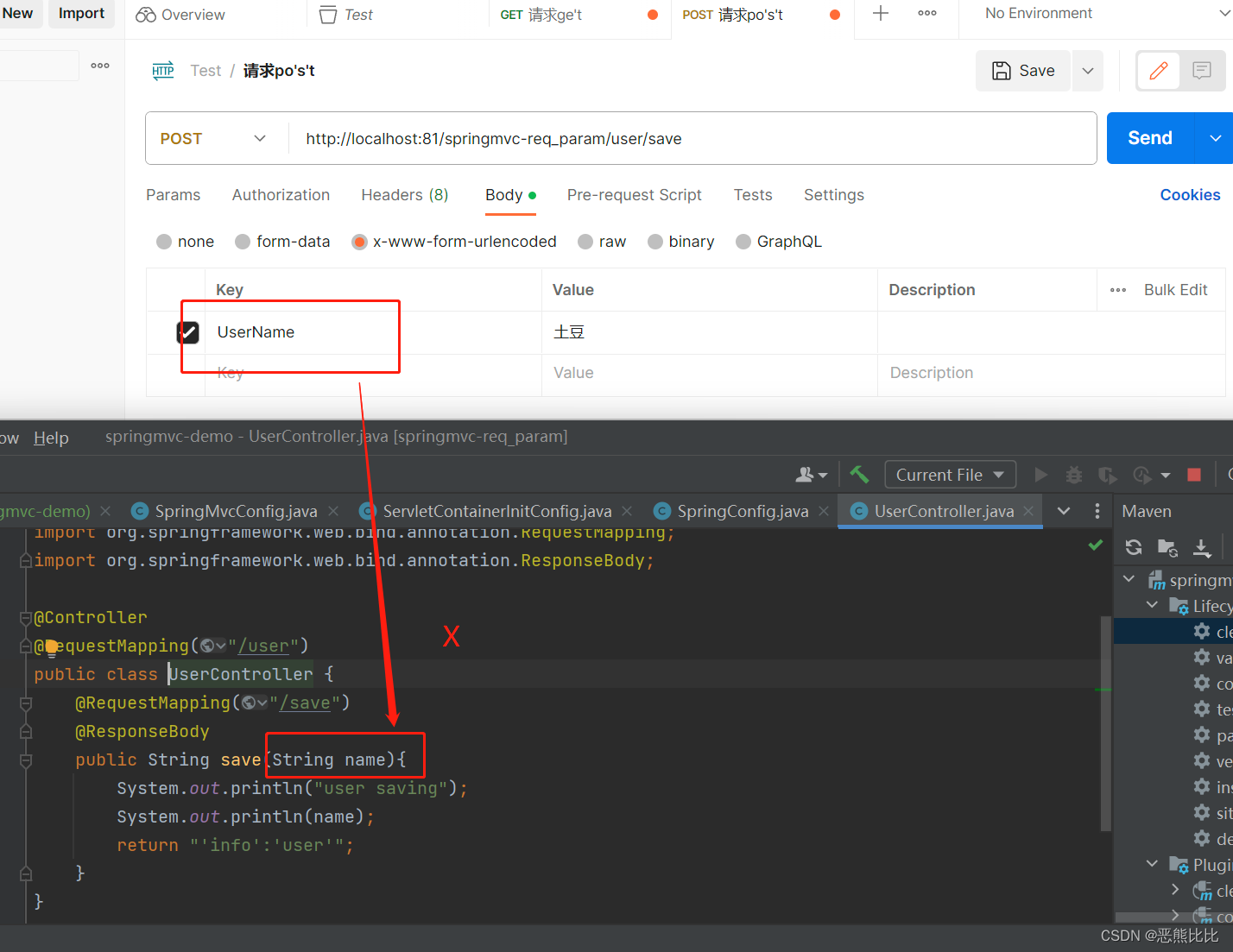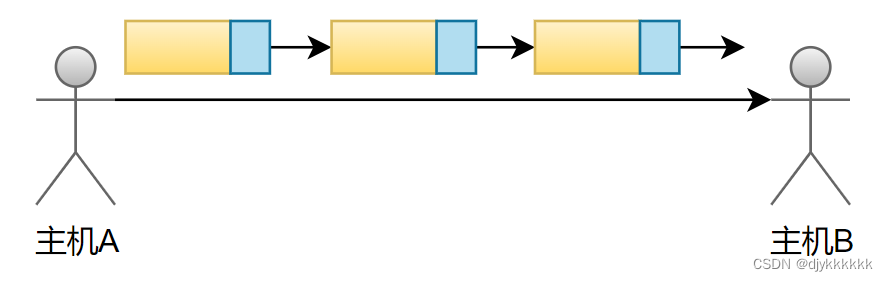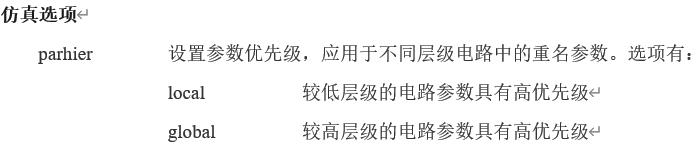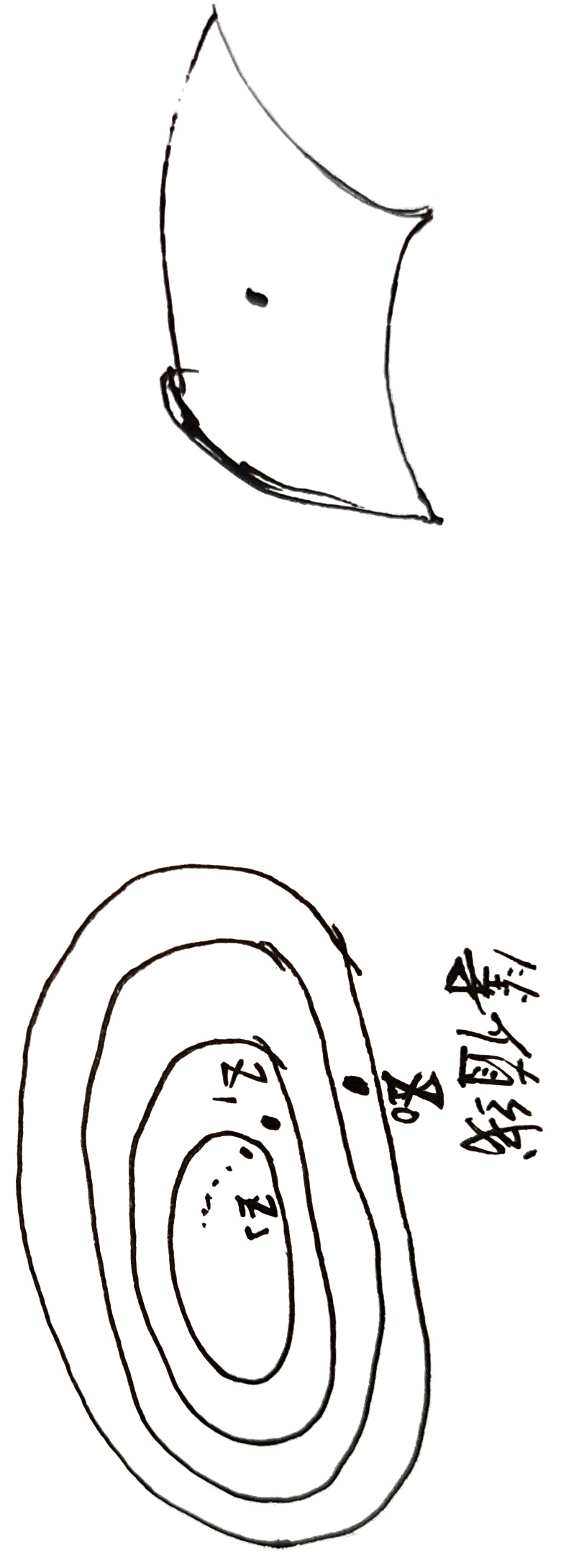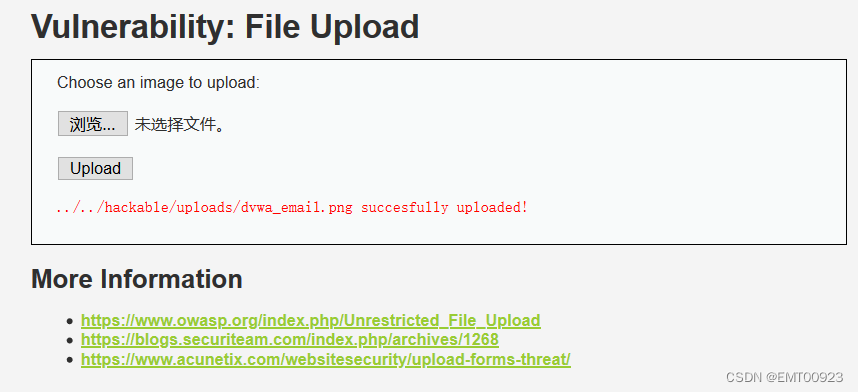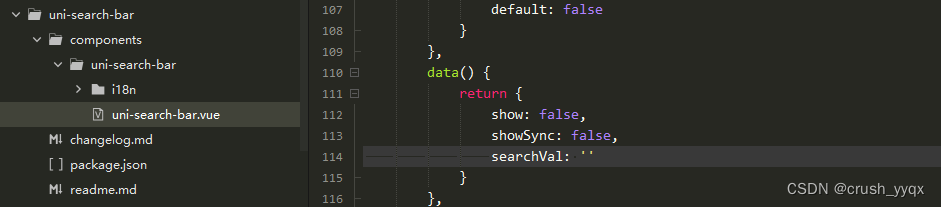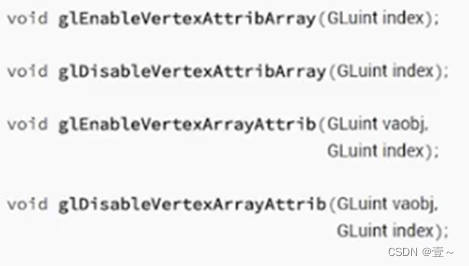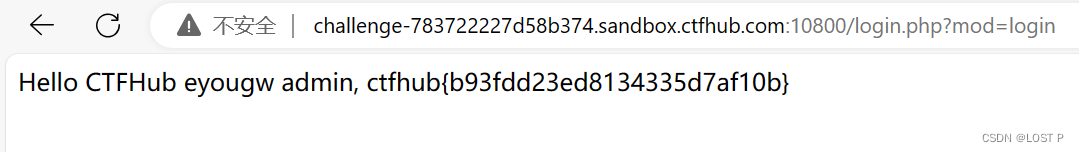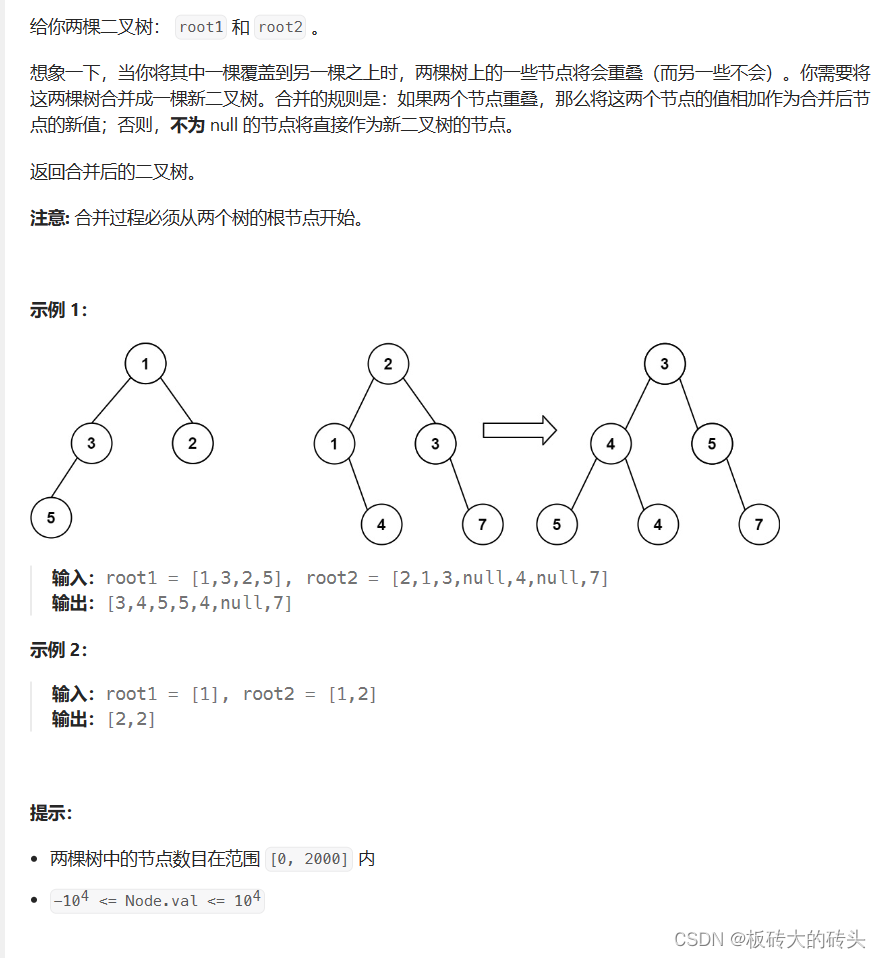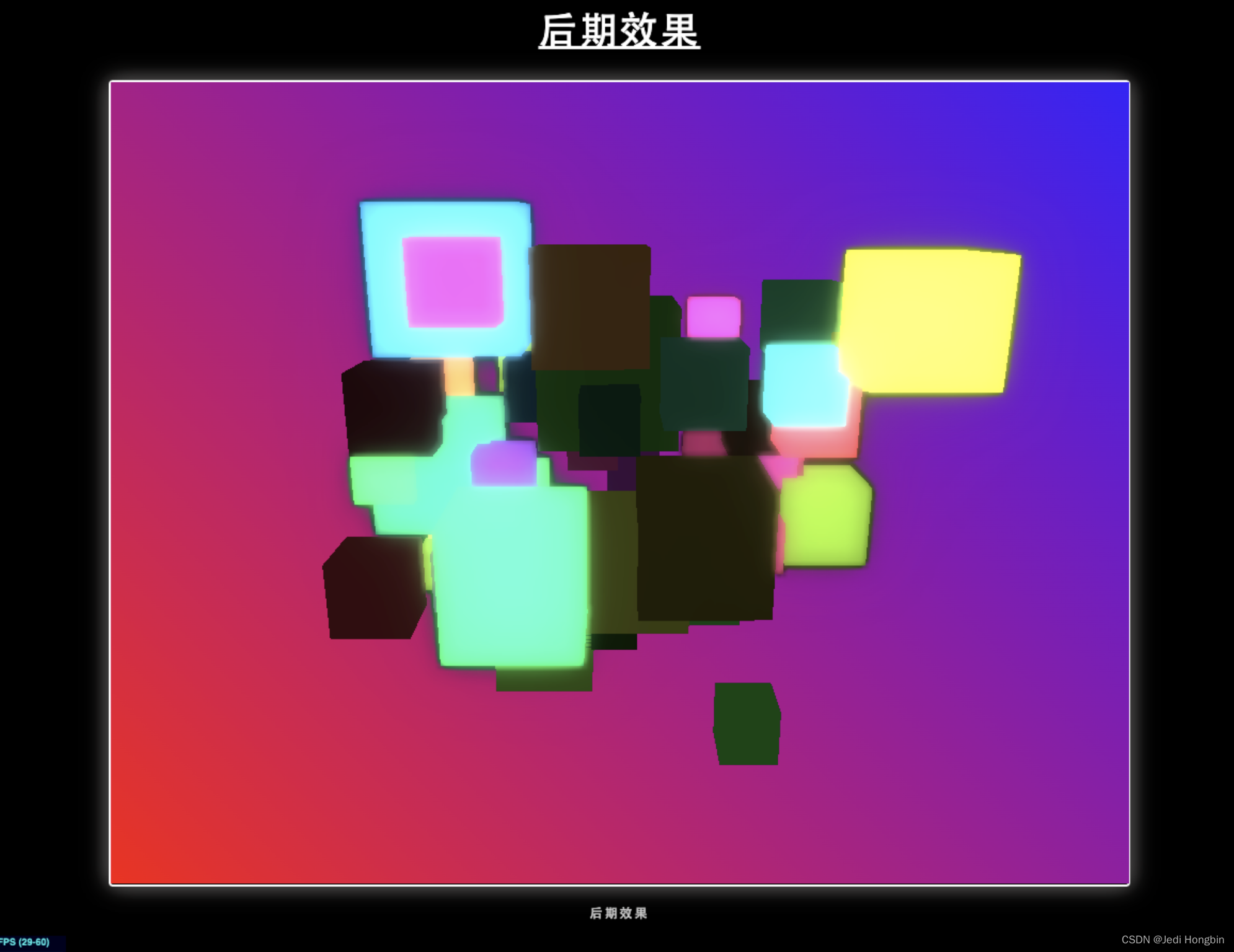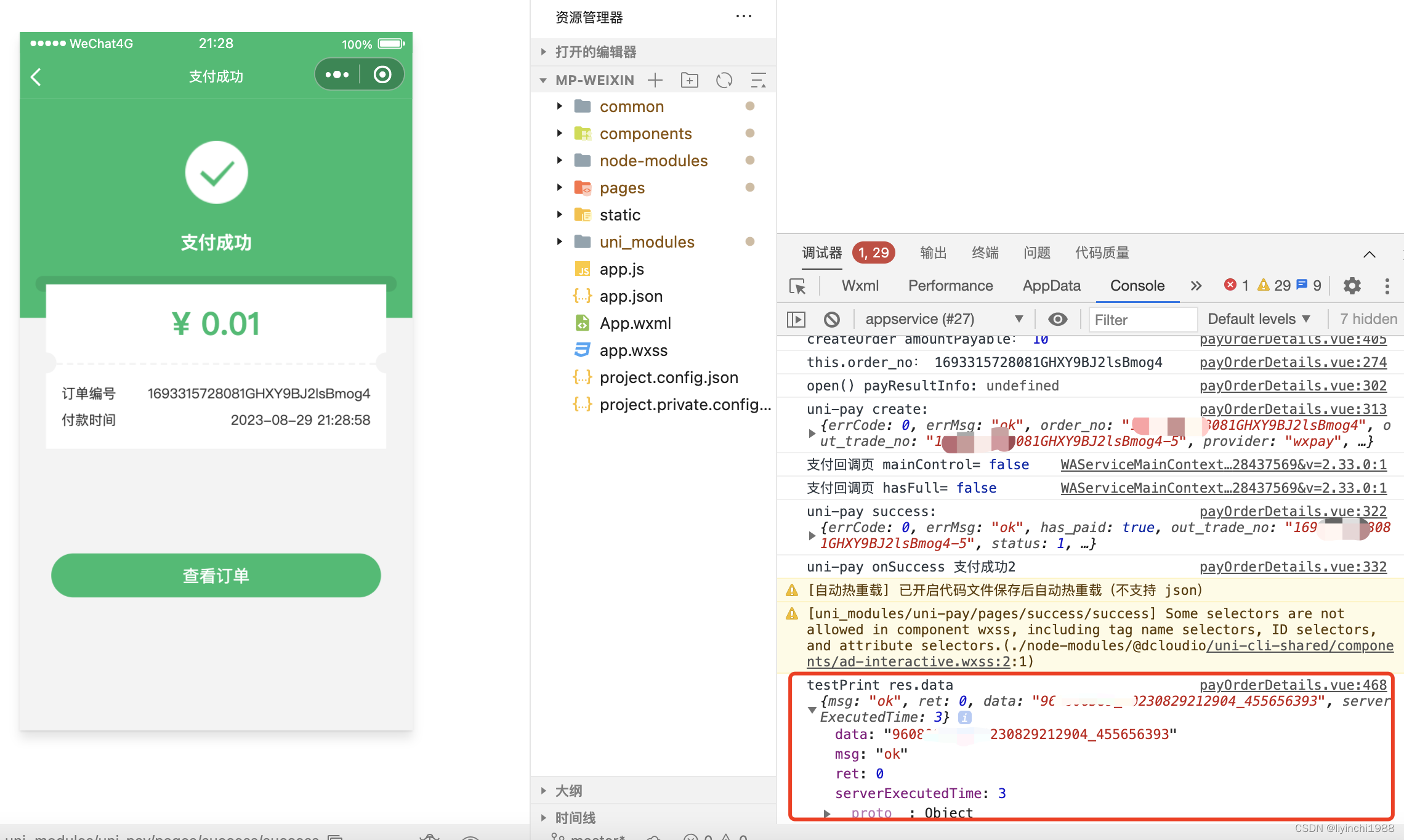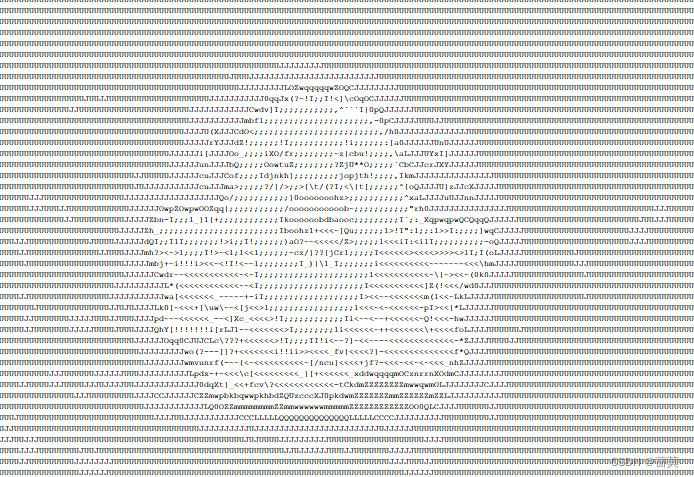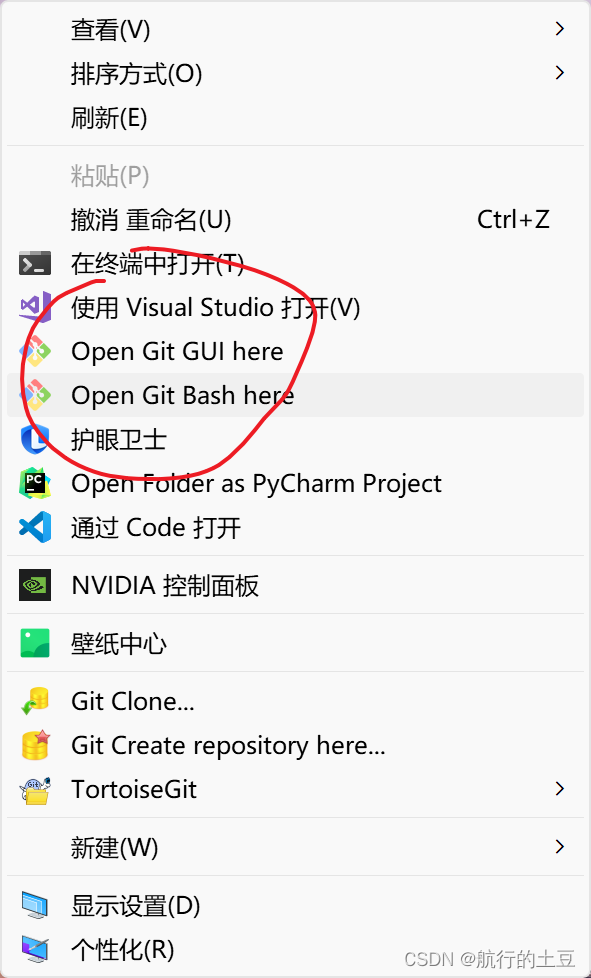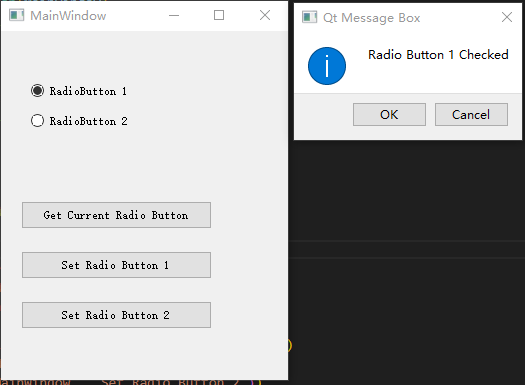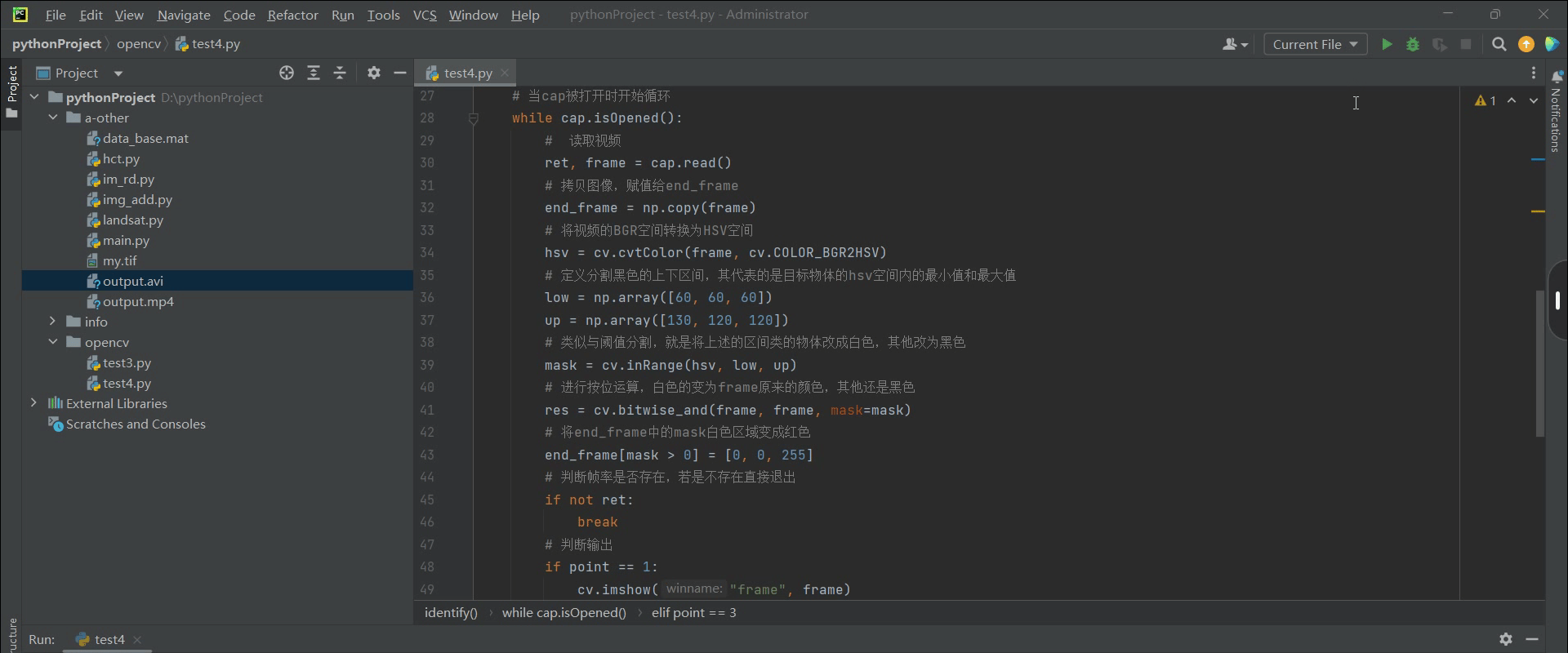文章目录
- 1.概述
- 1.1 SpringMVC快速入门
- 2. 请求
- 2.1 加载控制
- 2.2 请求的映射路径
- 2.3 get和post请求发送
- 2.4 五种请求参数种类
- 2.5 传递JSON数据
- 2.6 日期类型参数传递
- 3.响应
- 3.1 响应格式
- 4.REST风格
- 4.1 介绍
- 4.2 RESTful快速入门
- 4.3 简化操作
1.概述
SpringMVC是一个基于Java的Web应用程序框架,用于构建灵活和可扩展的MVC(Model-View-Controller)架构的Web应用程序。
- 它是
Spring框架的一部分,旨在简化Web应用程序的开发过程。- SpringMVC技术与Servlet技术功能等同,属于
WEB层开发技术。SpringMVC优点:
- 简化WEB层开发;
- 与Spring、SpringBoot等框架集成;
- 提供强大的约定大于配置的契约式编程支持;
- 支持REST风格;
1.1 SpringMVC快速入门
步骤:
- 创建maven-web工程
- 添加spring-webmvc依赖
- 准备controller类(处理浏览器请求的接口)
- 创建配置文件
- 定义一个用于配置Servlet容器的初始化类,加载spring配置
- 启用测试
<project xmlns="http://maven.apache.org/POM/4.0.0" xmlns:xsi="http://www.w3.org/2001/XMLSchema-instance"
xsi:schemaLocation="http://maven.apache.org/POM/4.0.0 http://maven.apache.org/maven-v4_0_0.xsd">
<modelVersion>4.0.0</modelVersion>
<groupId>com.imooc</groupId>
<artifactId>springmvc-demo</artifactId>
<packaging>war</packaging>
<version>1.0-SNAPSHOT</version>
<url>http://maven.apache.org</url>
<dependencies>
<dependency>
<groupId>junit</groupId>
<artifactId>junit</artifactId>
<version>3.8.1</version>
<scope>test</scope>
</dependency>
<dependency>
<groupId>org.springframework</groupId>
<artifactId>spring-webmvc</artifactId>
<version>5.2.9.RELEASE</version>
</dependency>
<dependency>
<groupId>javax.servlet</groupId>
<artifactId>javax.servlet-api</artifactId>
<version>3.1.0</version>
<scope>provided</scope>
</dependency>
</dependencies>
<build>
<plugins>
<plugin>
<groupId>org.apache.tomcat.maven</groupId>
<artifactId>tomcat7-maven-plugin</artifactId>
<version>2.2</version>
<configuration>
<port>81</port>
<path></path>
</configuration>
</plugin>
</plugins>
</build>
</project>
package it.controller;
import org.springframework.stereotype.Controller;
import org.springframework.web.bind.annotation.RequestMapping;
import org.springframework.web.bind.annotation.ResponseBody;
import org.springframework.web.servlet.ModelAndView;
//3.创建控制器(等同于servlet)
@Controller
public class MyController {
//设置当前操作的请求路径
@RequestMapping("/save")
//设置当前操作的返回类型
@ResponseBody
public String save(){
System.out.println("user saving...");
return "{'info':'springmvc'}";
}
}
-------------------------------------------------------------------------------------
package it.conf;
import org.springframework.context.annotation.ComponentScan;
import org.springframework.context.annotation.Configuration;
//4.创建springmvc的配置文件,加载controller对应的bean
@Configuration
@ComponentScan("it.controller")
public class SpringMvcConfig {
}
------------------------------------------------------------------------------------------------
package it.conf;
import org.springframework.web.context.WebApplicationContext;
import org.springframework.web.context.support.AnnotationConfigWebApplicationContext;
import org.springframework.web.servlet.support.AbstractDispatcherServletInitializer;
//
//5.定义一个用于配置Servlet容器的初始化类,加载spring配置
public class ServletContainersInitConfig extends AbstractDispatcherServletInitializer {
//创建Servlet应用程序上下文,加载springmvc容器配置
@Override
protected WebApplicationContext createServletApplicationContext() {
AnnotationConfigWebApplicationContext context = new AnnotationConfigWebApplicationContext();
context.register(SpringMvcConfig.class);
return context;
}
//配置DispatcherServlet映射的URL路径,设置哪些请求归属springmvc处理
//{"/"}表示所有请求
@Override
protected String[] getServletMappings() {
return new String[]{"/"};
}
//创建根应用程序上下文,加载spring容器配置
@Override
protected WebApplicationContext createRootApplicationContext() {
return null;
}
}

2. 请求
2.1 加载控制
Spring相关bean
- 业务bean(Service)
- 功能bean(DataSource)
SpringMVC相关bean
- 表现bean
不同的bean都是通过@controller 定义如何避免扫描混乱?
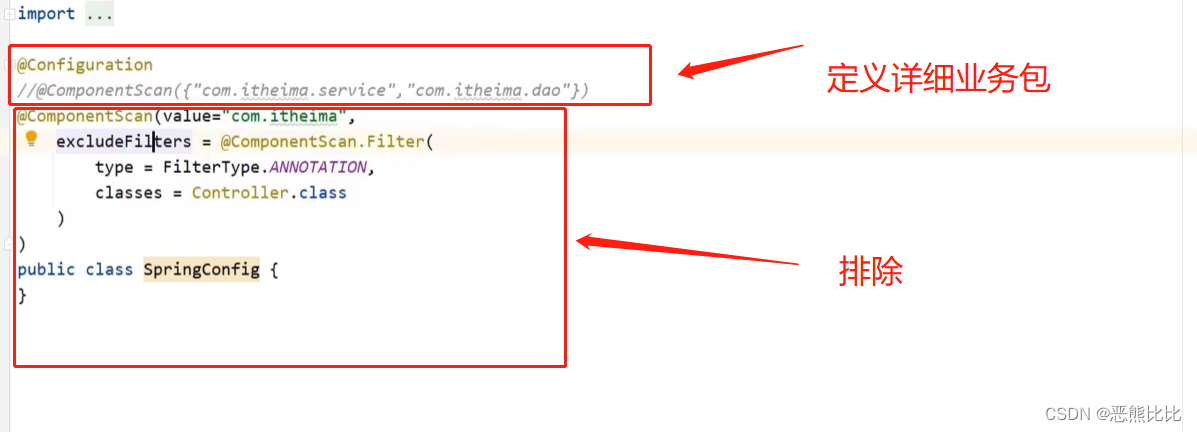
配置Servlet容器的初始化,并加载Spring和Spring MVC的配置的两种方式:
方法1:继承自AbstractDispatcherServletInitializer
package it.conf;
import org.springframework.web.context.WebApplicationContext;
import org.springframework.web.context.support.AnnotationConfigWebApplicationContext;
import org.springframework.web.servlet.support.AbstractDispatcherServletInitializer;
//
//定义一个用于配置Servlet容器的初始化类,加载spring配置
public class ServletContainersInitConfig extends AbstractDispatcherServletInitializer {
//创建Servlet应用程序上下文,加载springmvc容器配置
@Override
protected WebApplicationContext createServletApplicationContext() {
AnnotationConfigWebApplicationContext context = new AnnotationConfigWebApplicationContext();
context.register(SpringMvcConfig.class);
return context;
}
//配置DispatcherServlet映射的URL路径,设置哪些请求归属springmvc处理
//{"/"}表示所有请求
@Override
protected String[] getServletMappings() {
return new String[]{"/"};
}
//创建根应用程序上下文,加载spring容器配置
@Override
protected WebApplicationContext createRootApplicationContext() {
AnnotationConfigWebApplicationContext context = new AnnotationConfigWebApplicationContext();
context.register(SpringConfig.class);
return context;
}
}
方法2:继承自AbstractAnnotationConfigDispatcherServletInitializer类
package it.conf;
import org.springframework.web.context.WebApplicationContext;
import org.springframework.web.context.support.AnnotationConfigWebApplicationContext;
import org.springframework.web.servlet.support.AbstractAnnotationConfigDispatcherServletInitializer;
import org.springframework.web.servlet.support.AbstractDispatcherServletInitializer;
//
//定义一个用于配置Servlet容器的初始化类,加载spring配置
public class ServletContainersInitConfigg extends AbstractAnnotationConfigDispatcherServletInitializer {
@Override
protected Class<?>[] getRootConfigClasses() {
return new Class[]{SpringConfig.class};
}
@Override
protected Class<?>[] getServletConfigClasses() {
return new Class[]{SpringMvcConfig.class};
}
@Override
protected String[] getServletMappings() {
return new String[]{"/"};
}
}
2.2 请求的映射路径
避免不同控制器中有相同的请求映射,每个控制器类中要加应该请求路径前缀,用于区分不同的请求
@Controller
@RequestMapping("/book") //请求路径的前缀
public class BookController {
@RequestMapping("/save") //请求映射
@ResponseBody
public String save(){
System.out.println("book save");
return "{'module':'book save'}";
}
@RequestMapping("/delete")
@ResponseBody
public String delete(){
System.out.println("book delete");
return "{'module':'book save'}";
}
}

2.3 get和post请求发送
get请求
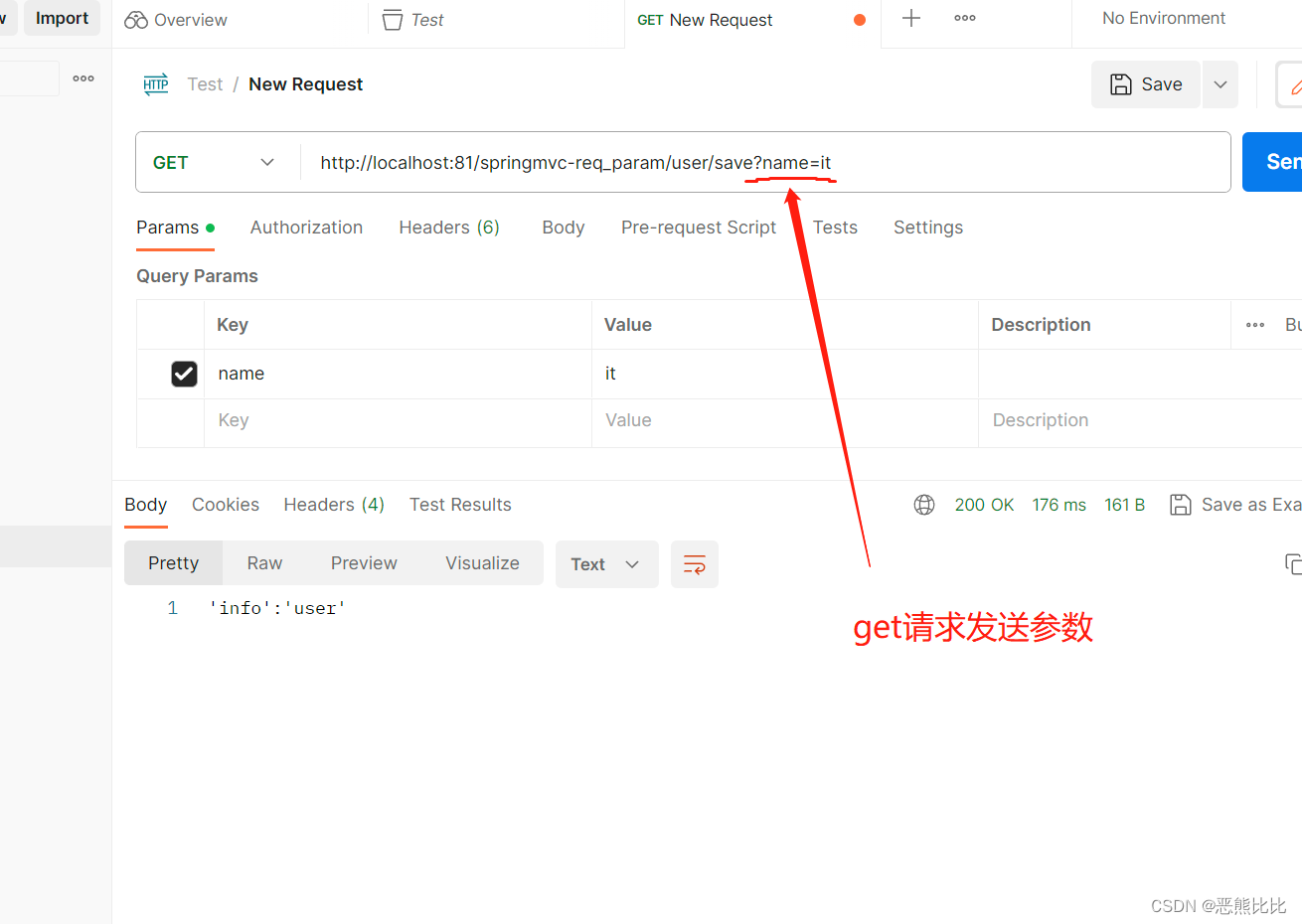
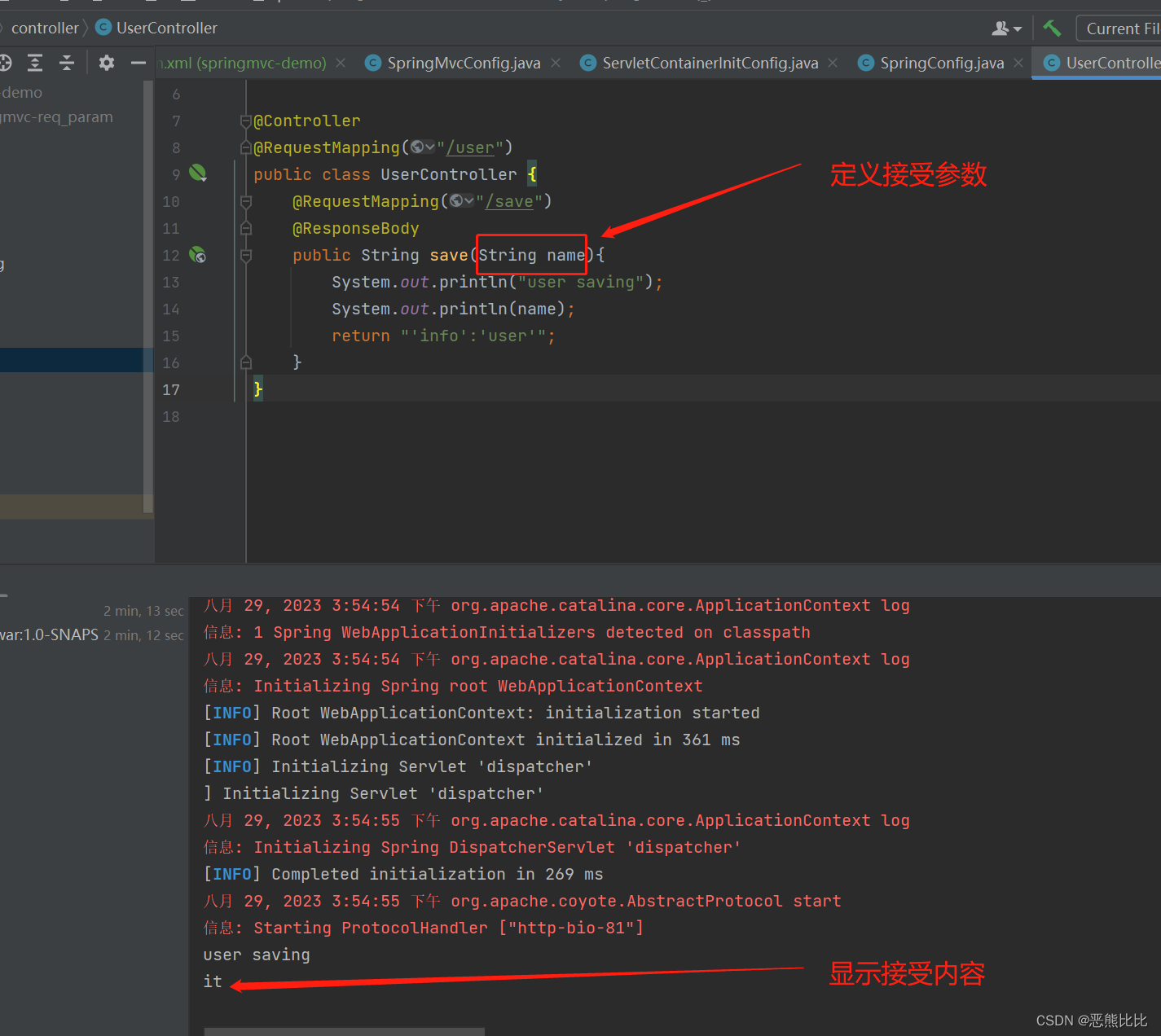
post请求
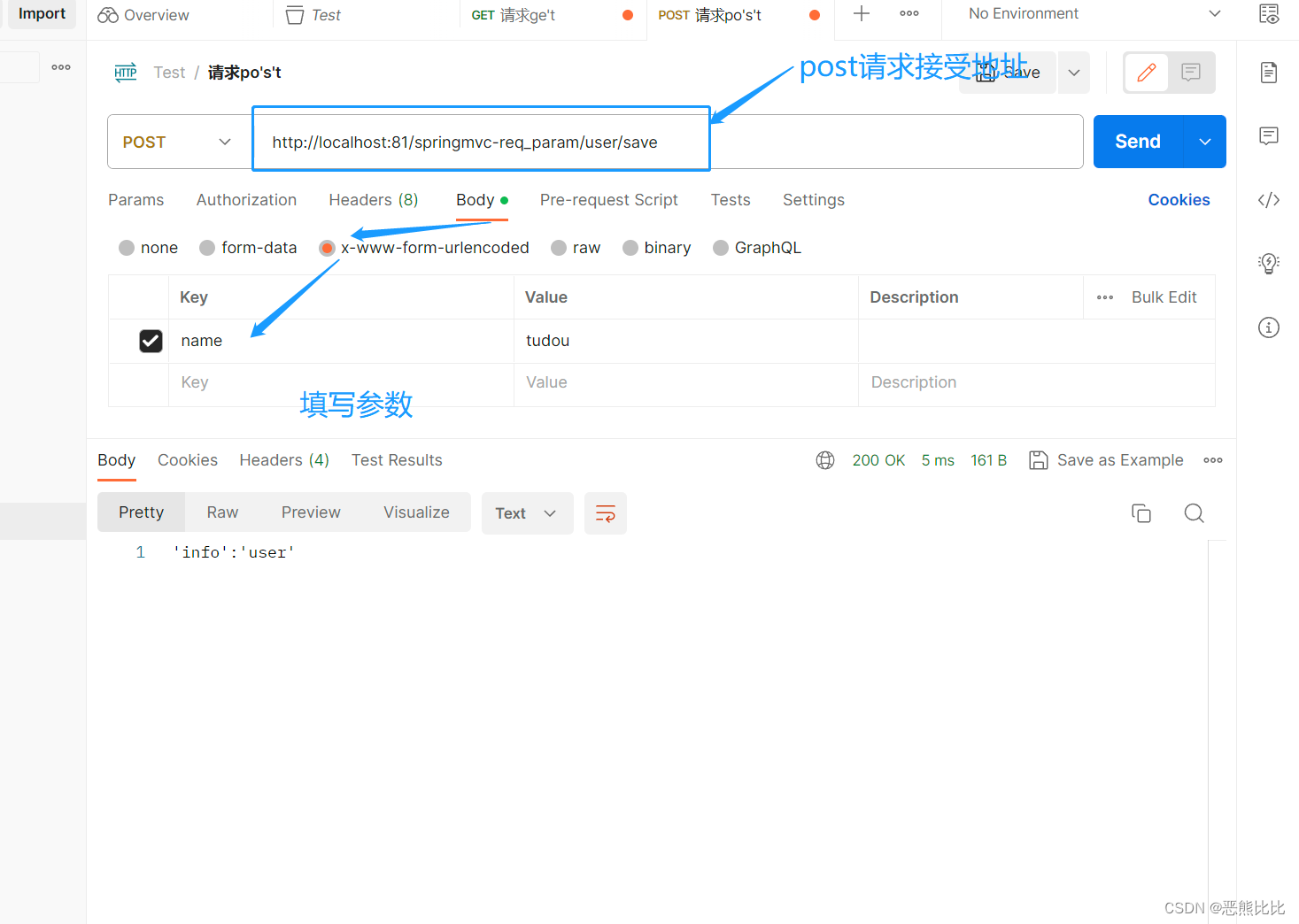
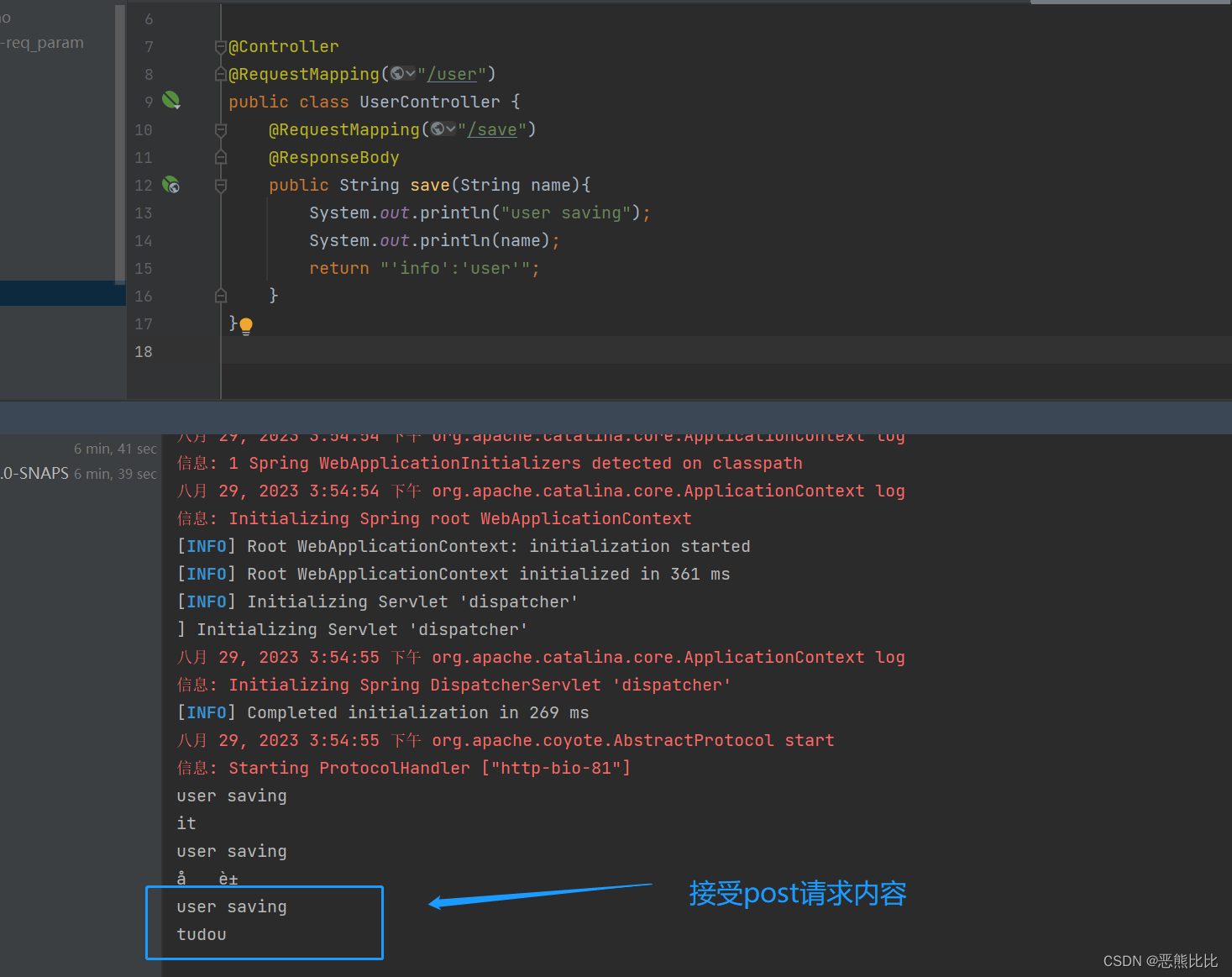
解决中文乱码问题
- 在Springmvc的Servlet容器配置中添加过滤器
@Override
protected Filter[] getServletFilters() {
CharacterEncodingFilter characterEncodingFilter = new CharacterEncodingFilter();
characterEncodingFilter.setEncoding("utf-8");
return new Filter[]{characterEncodingFilter};
}
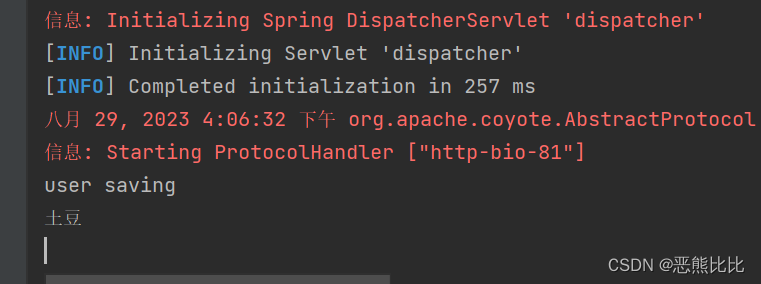
2.4 五种请求参数种类
参数类型:
- 普通参数
- POJO类型参数
- 嵌套POJO
- 数组类型
- 集合类型
@ResponseBody的作用
- 设置当前控制器方法响应内容为当前返回值,无需解析。
参数映射规则
- 客户端传递的参数名称需要和服务器端的参数名称对应,名称不对应无法接受。
- 解决:注解@RequestParam
2.实体类参数传递
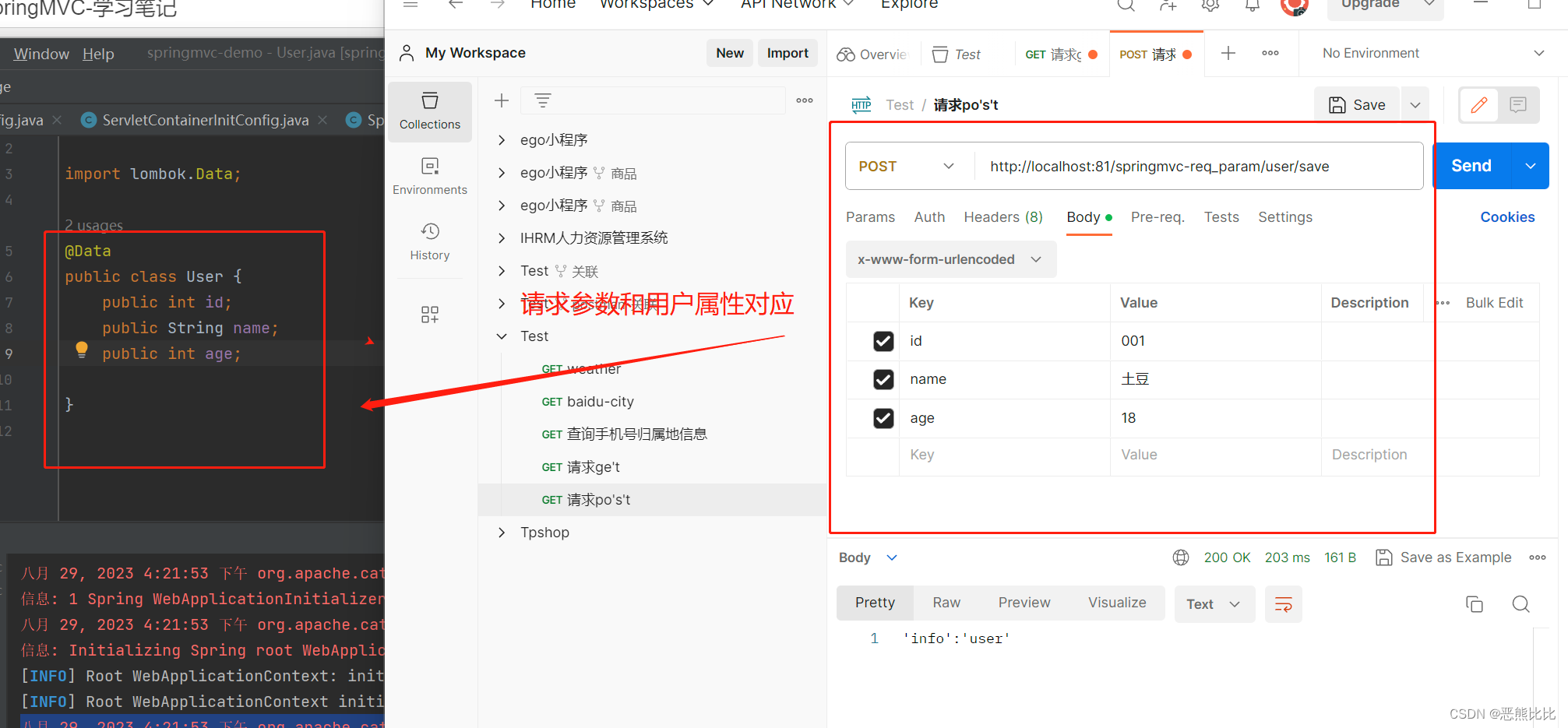
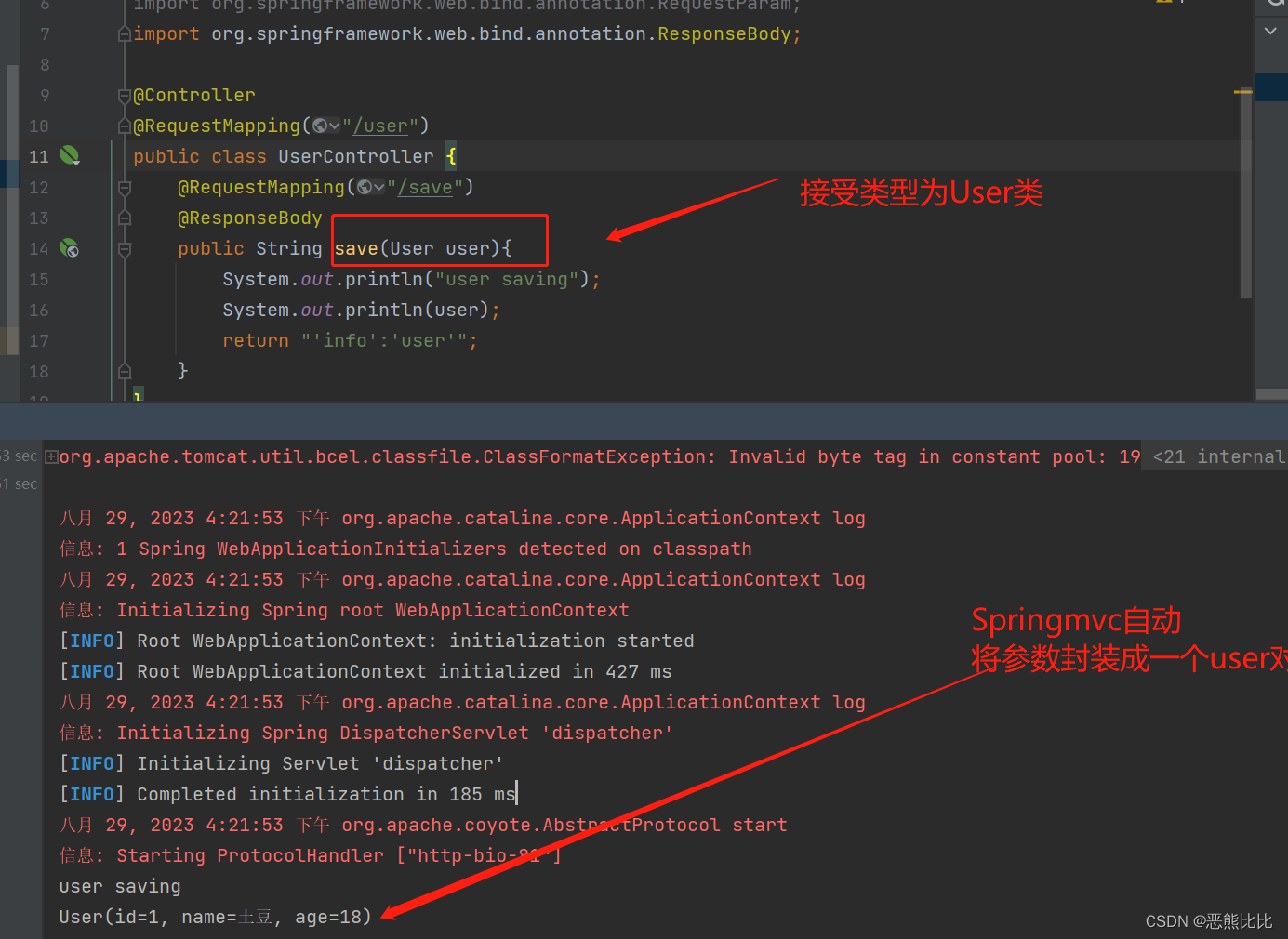
3.嵌套POJO
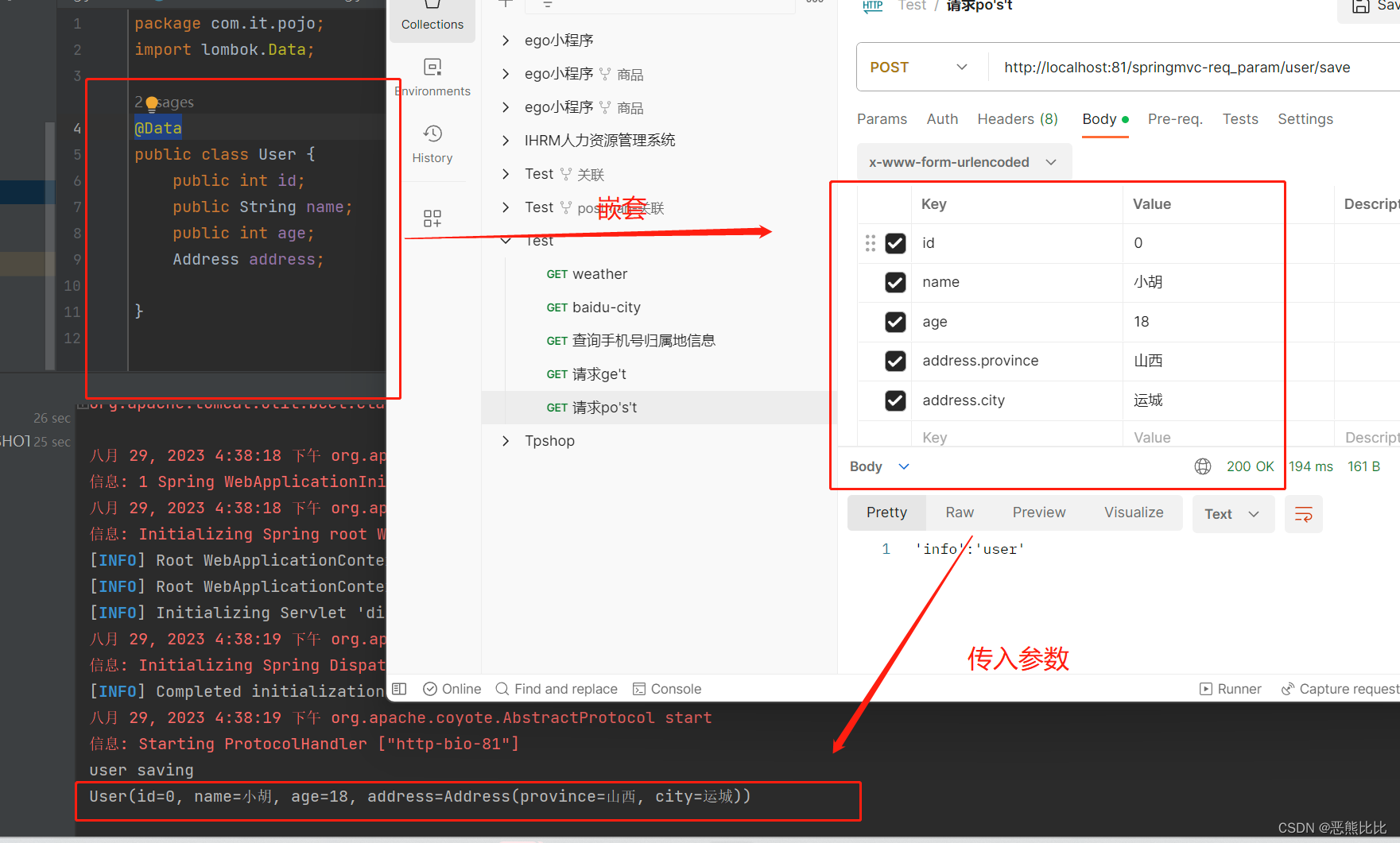
4. 数组类型
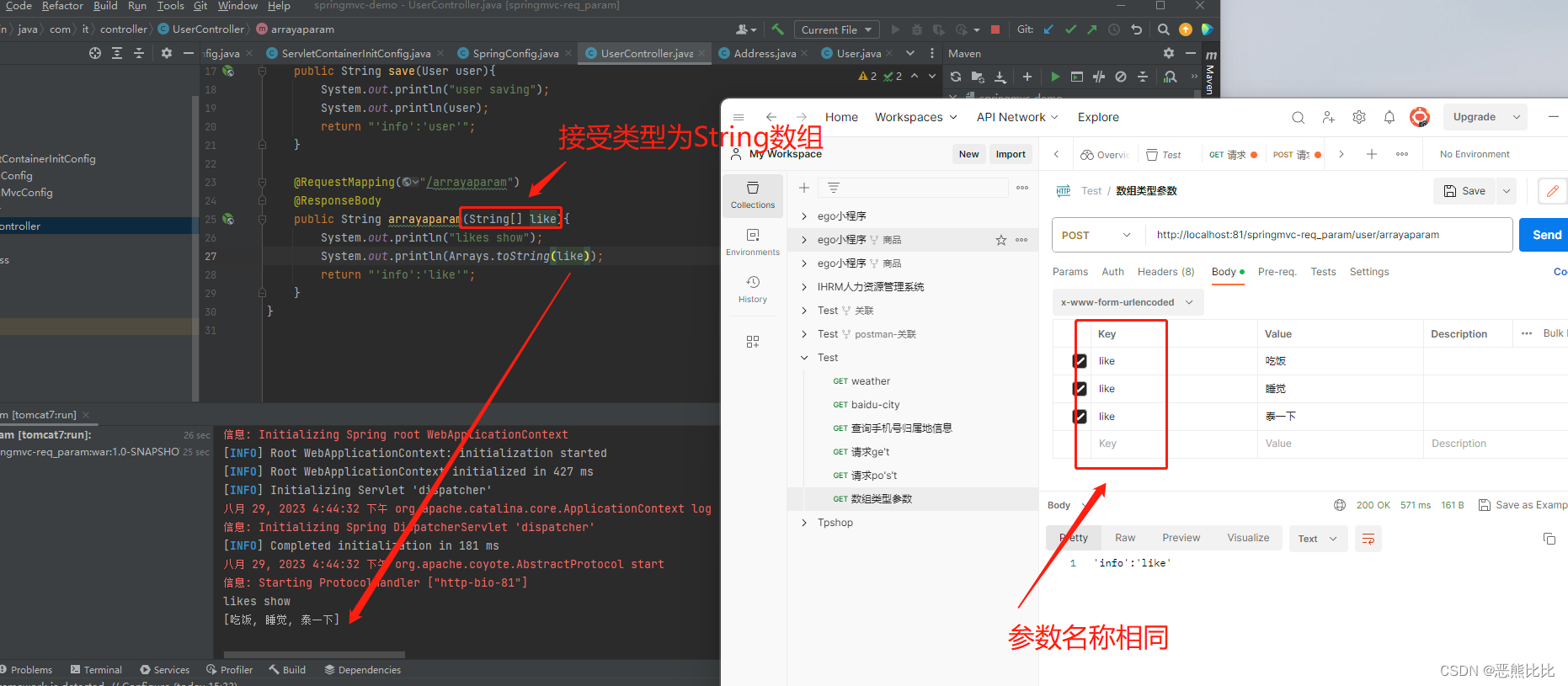
5. 集合类型
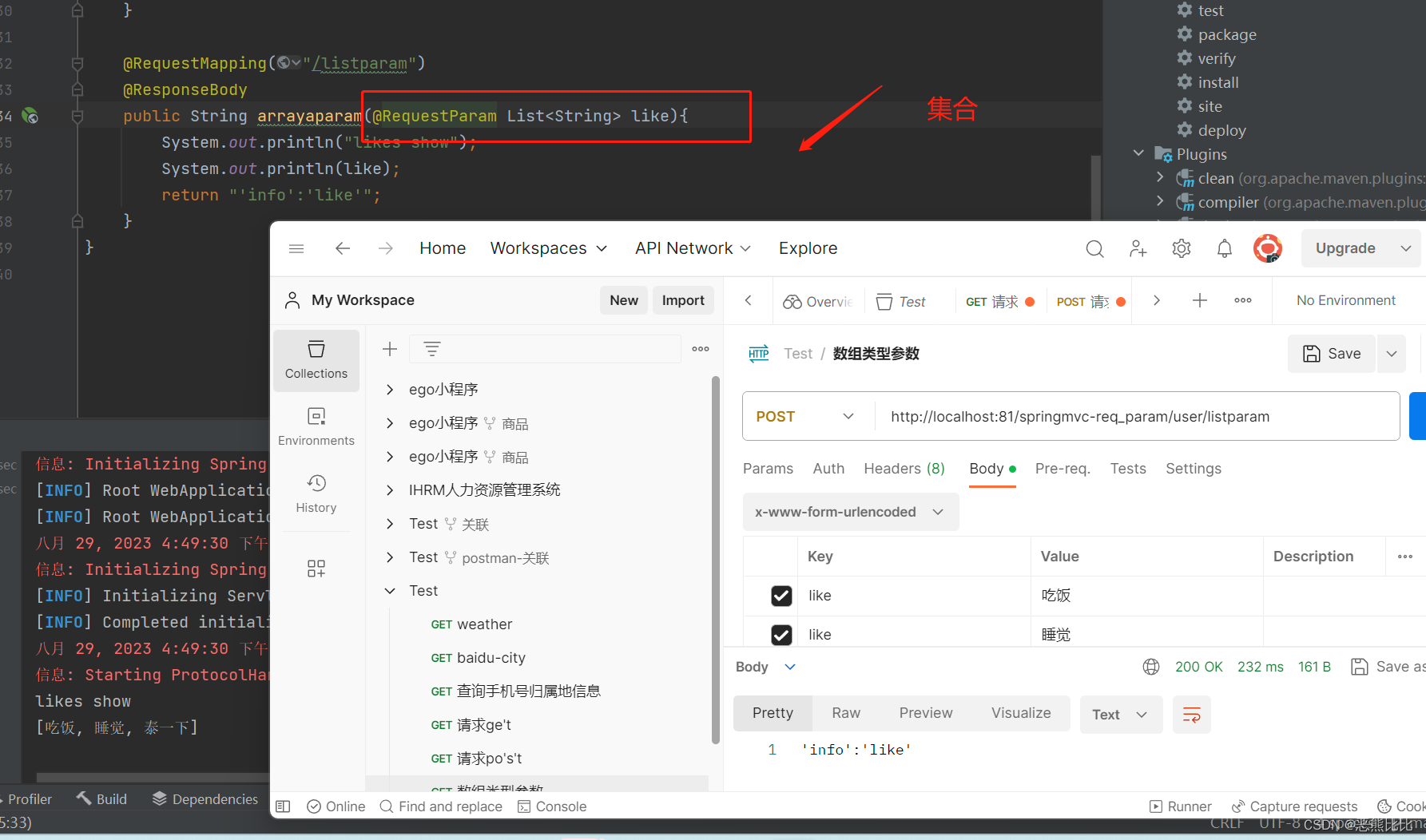
2.5 传递JSON数据
添加json坐标
<dependency>
<groupId>com.fasterxml.jackson.core</groupId>
<artifactId>jackson-databind</artifactId>
<version>2.9.0</version>
</dependency>
在SpringMvcConfig配置文件中添加@EnableWebMvc开启Json转换功能
package com.it.config;
@Configuration
@ComponentScan("com.it.controller")
@EnableWebMvc
public class SpringMvcConfig{
}

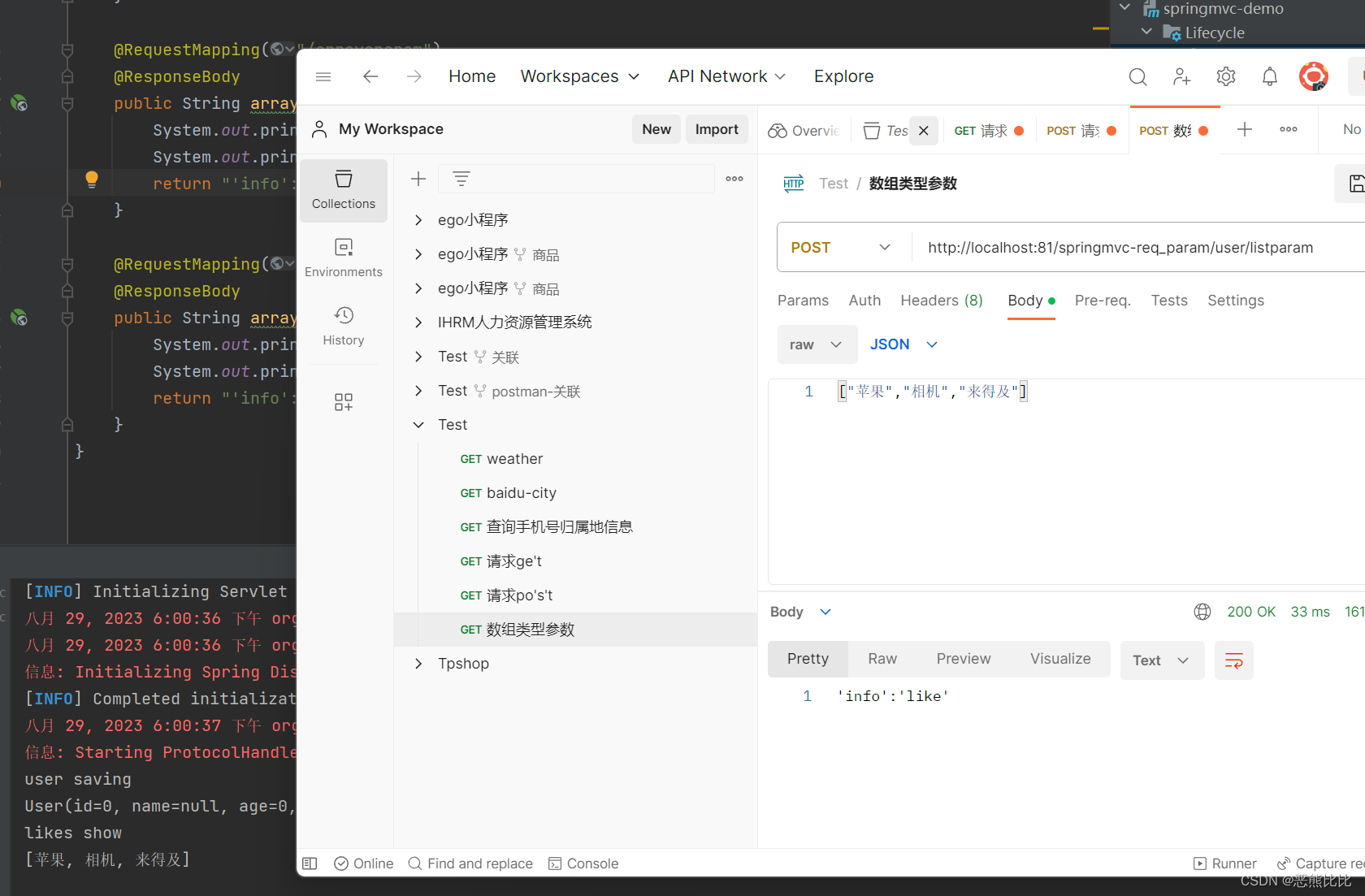
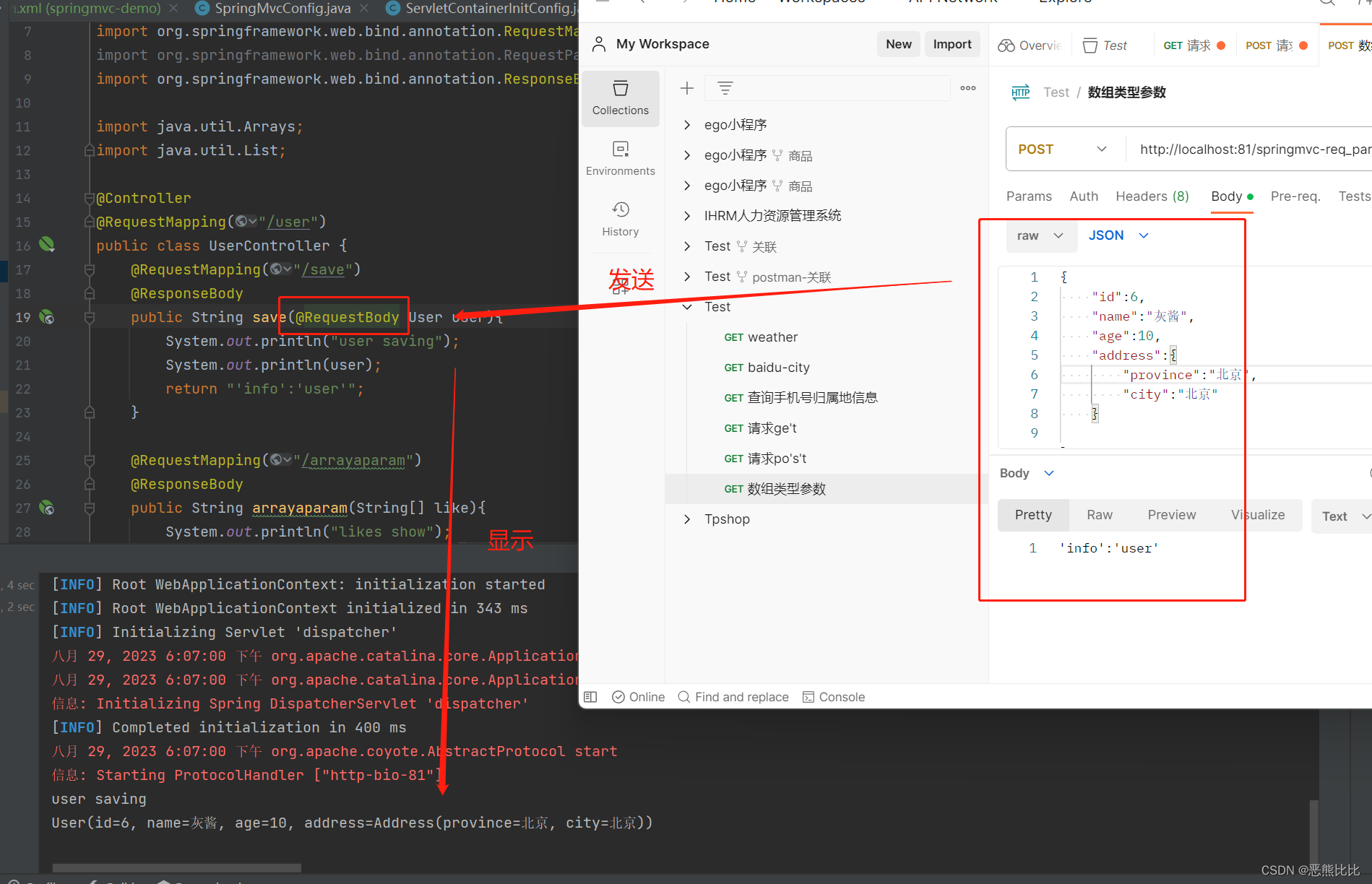
2.6 日期类型参数传递
日期格式:
- 2023-08-29
- 2023/08/29
- 08/23/2023
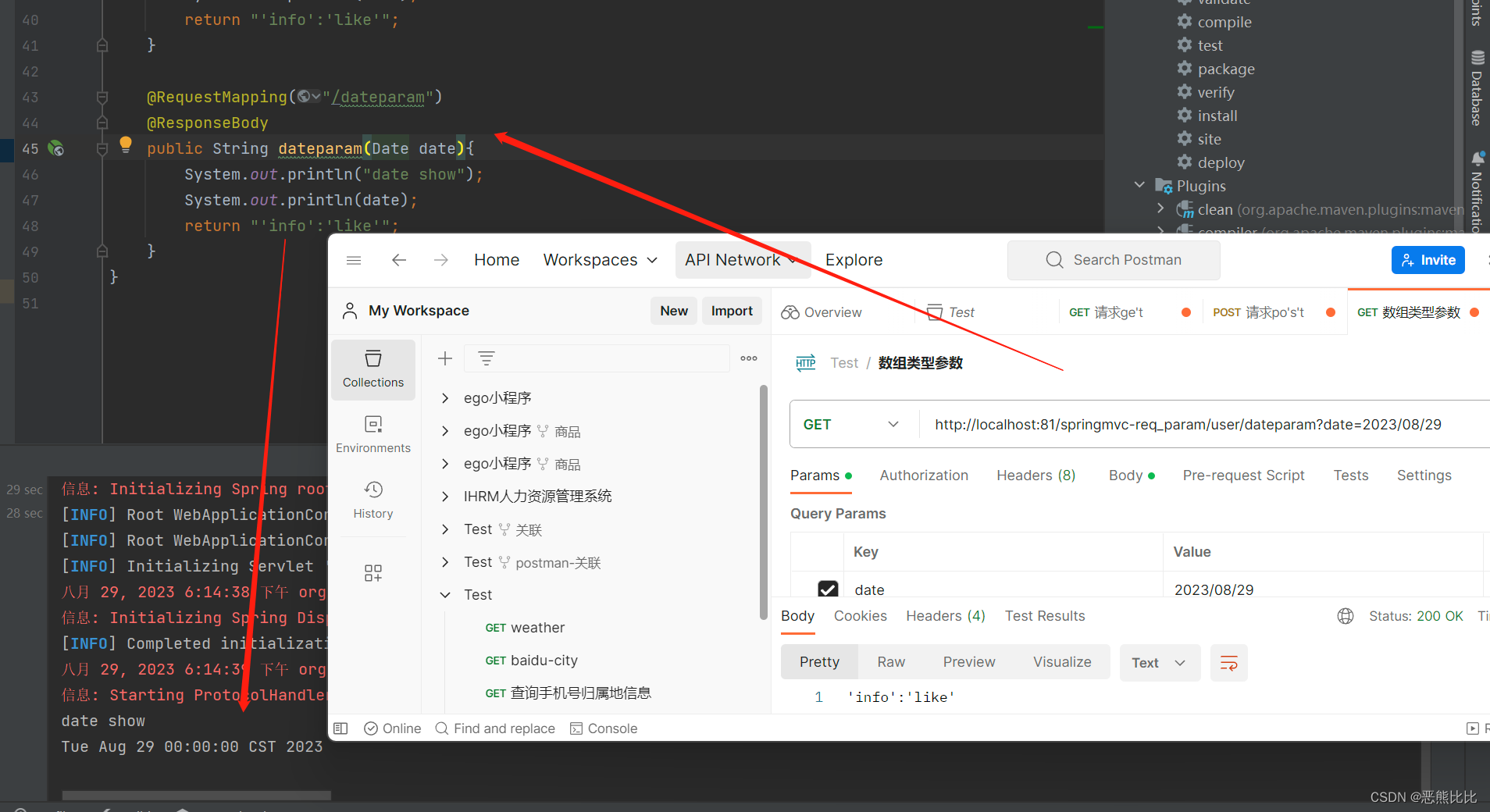
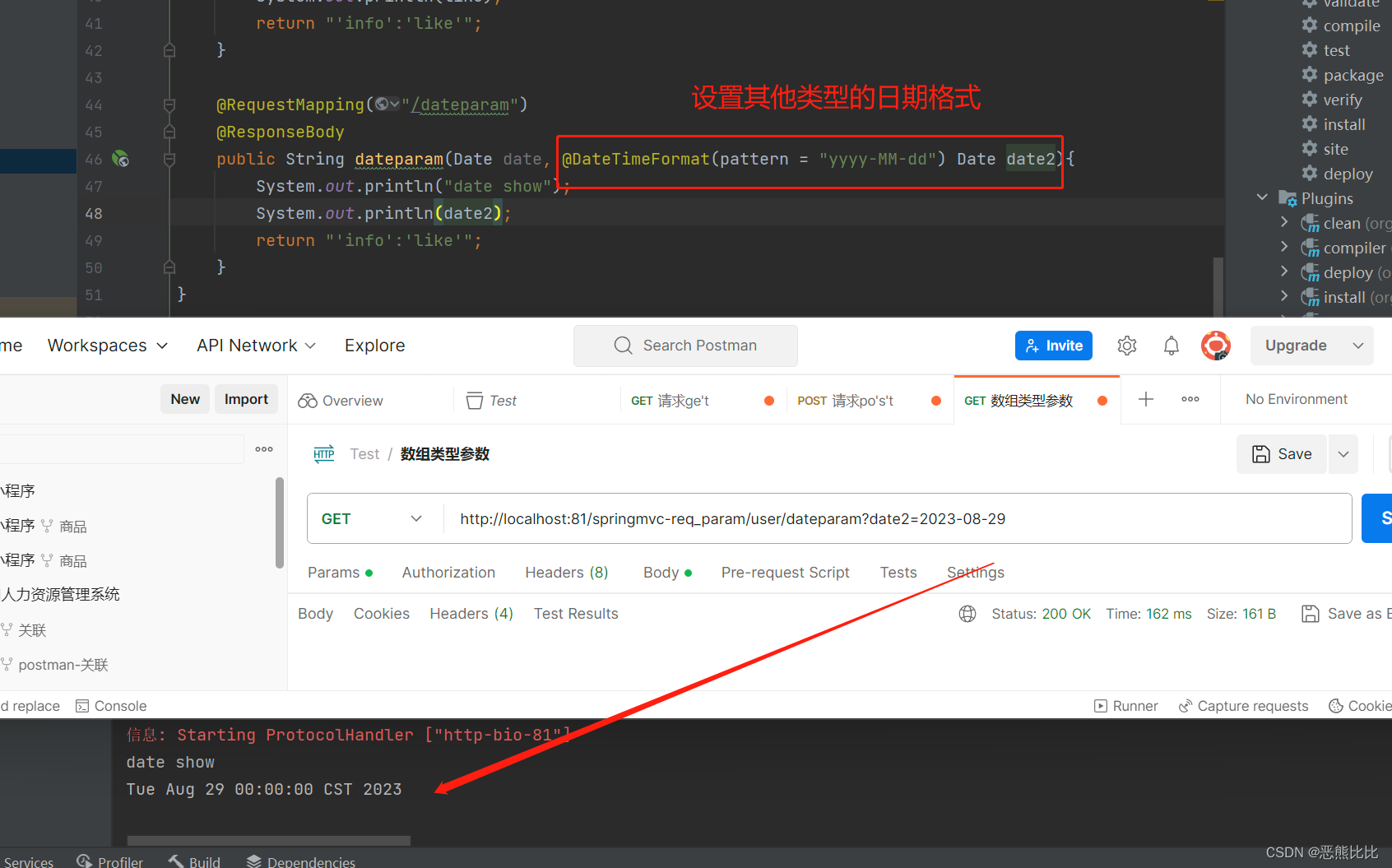
3.响应
3.1 响应格式
响应:将处理完的结果反馈给客户端(浏览器)
响应页面
响应数据
- 文本数据
- json数据
@ResponseBody的作用
- 设置当前控制器返回值作为响应体
- 对象->json 、list->json
1.响应页面
package com.it.controller;
import org.springframework.stereotype.Controller;
import org.springframework.web.bind.annotation.RequestMapping;
@Controller
public class UserRespController {
//响应页面
@RequestMapping("/toJumpPage")
public String toJumpPage(){
System.out.println("跳转页面中");
return "page.jsp";
}
}
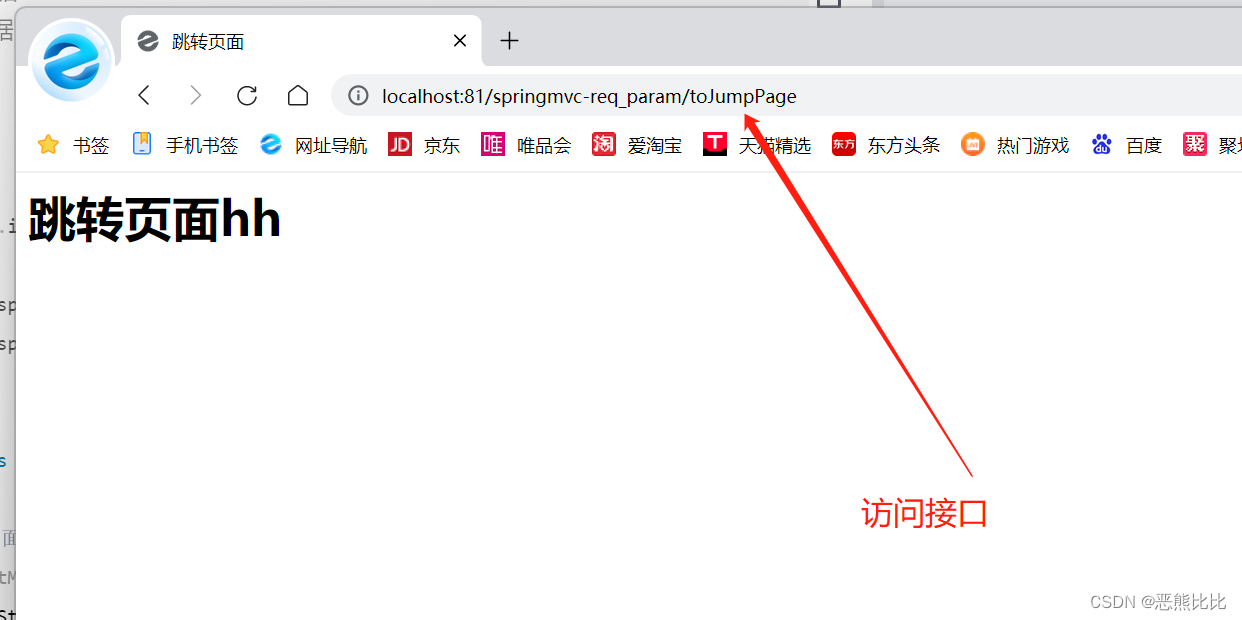
<%--
Created by IntelliJ IDEA.
User: 11445
Date: 2023/8/29
Time: 18:22
To change this template use File | Settings | File Templates.
--%>
<%@ page contentType="text/html;charset=UTF-8" language="java" %>
<html>
<head>
<title>跳转页面</title>
</head>
<body>
<h1>跳转页面hh</h1>
</body>
</html>
跳转到其他网站页面
将返回值改为 “redirect:https://www.baidu.com/”
//响应页面2
@RequestMapping("/tobaidu")
public String tobaidu(){
System.out.println("跳转页面中");
return "redirect:https://www.baidu.com/";
}
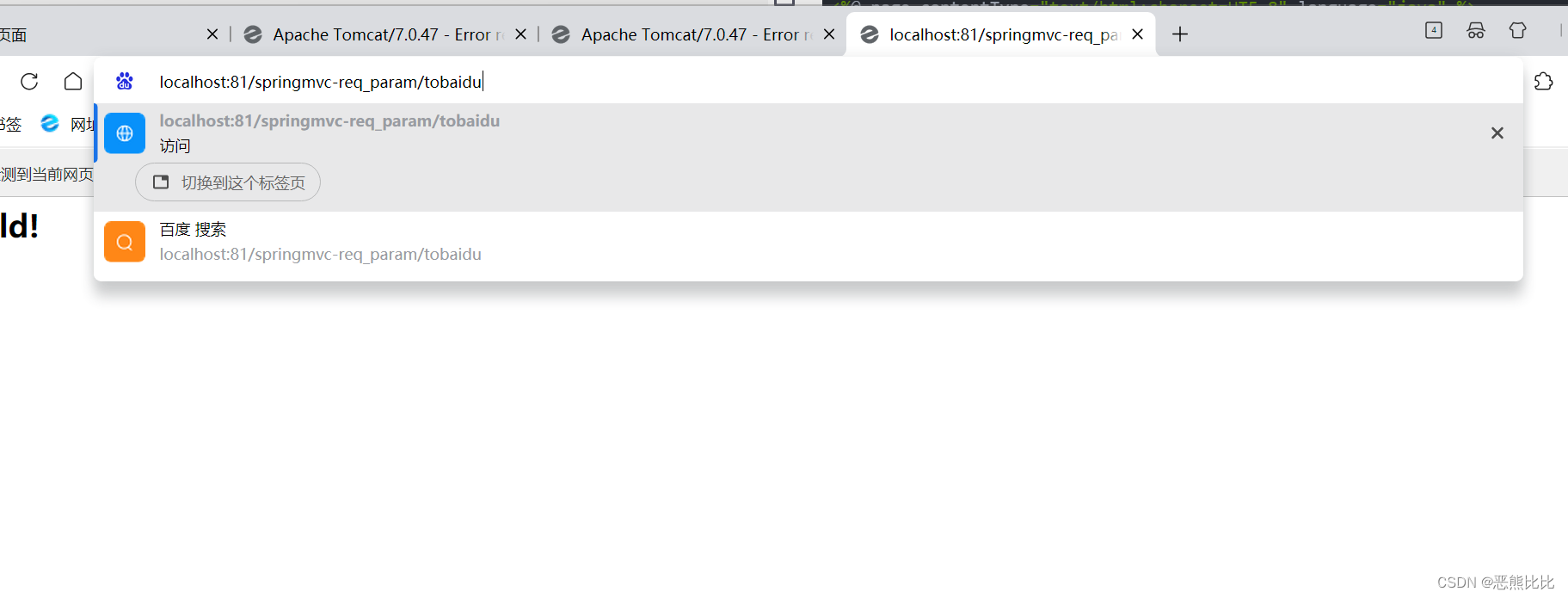
2.响应文本数据
//响应文本
@RequestMapping("/toText")
@ResponseBody
public String toText(){
System.out.println("响应文本");
return "response text";
}
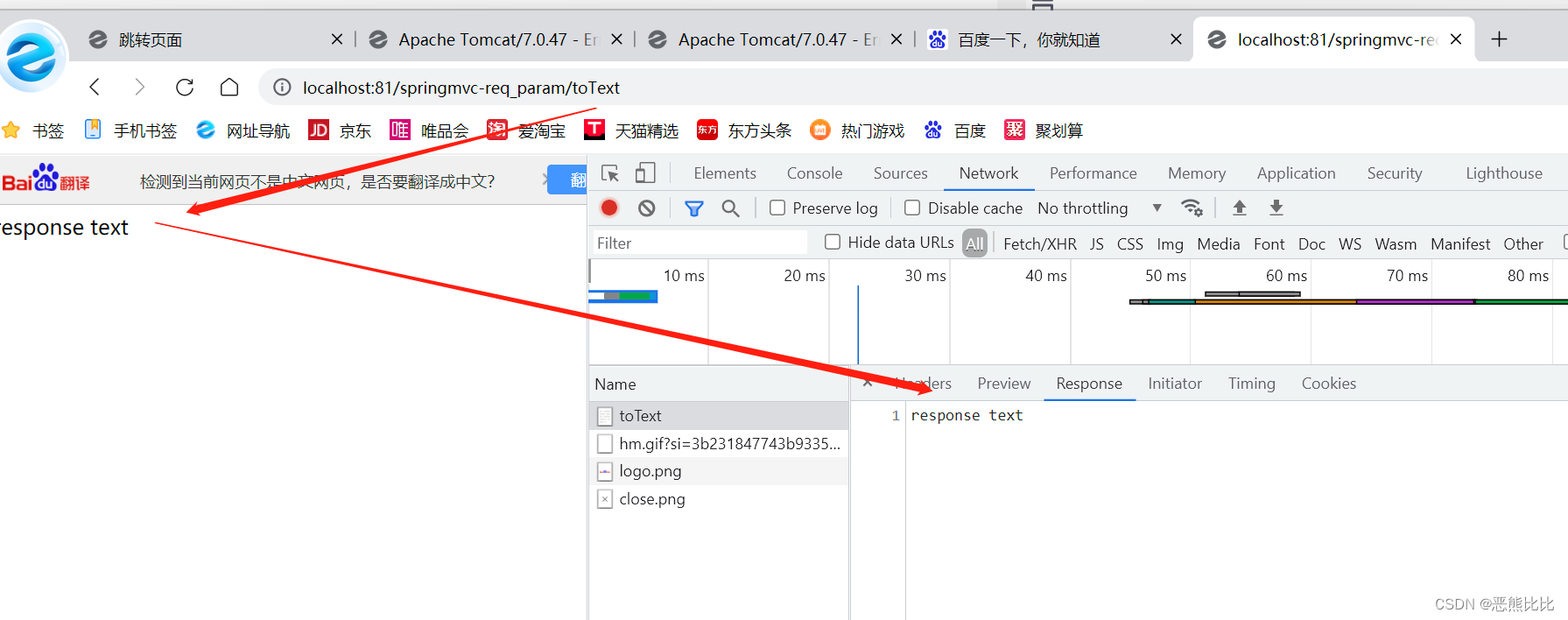
3.响应JSON数据
//响应JSON
@RequestMapping("/toJSON")
@ResponseBody
public User toJSON(){
System.out.println("响应JSON");
User user = new User();
user.setId(1);
user.setAge(56);
user.setName("nimi");
return user;
}
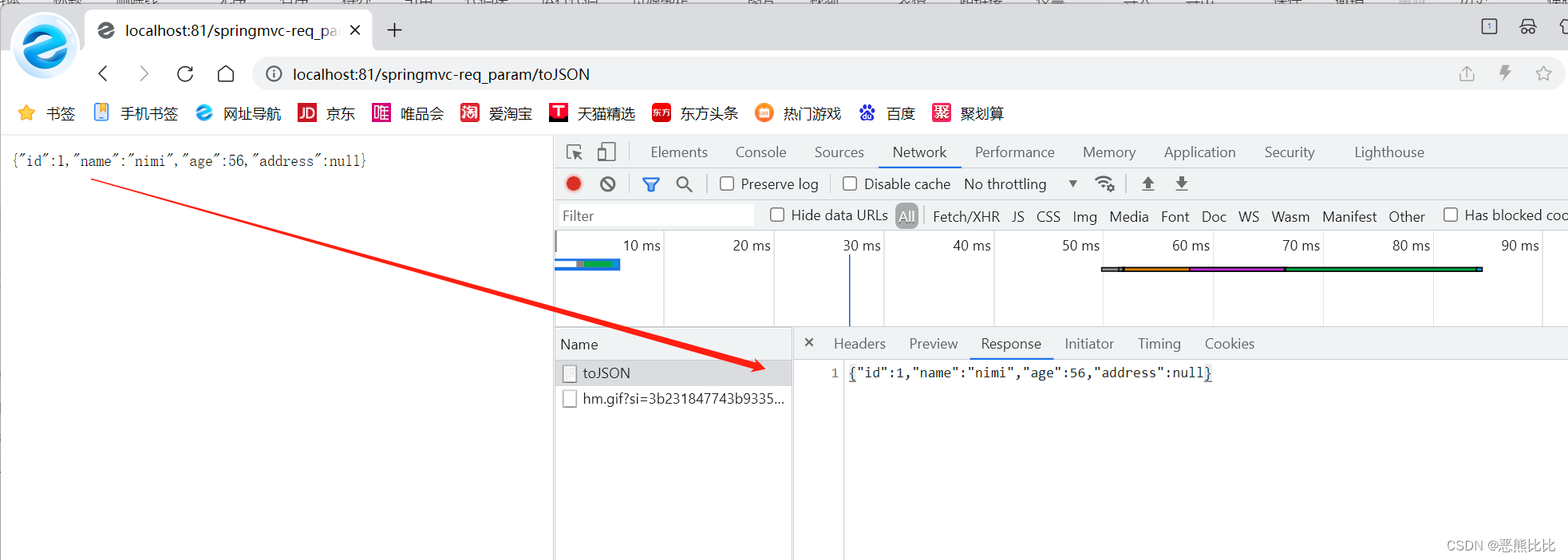
4.REST风格
4.1 介绍
REST(Representational State Transfer)表现形式转换
- 是一种
软件架构风格,用于设计网络应用程序的分布式系统。- 使用
统一的接口和基于资源的通信方式,通过HTTP协议进行通信。
REST风格的设计原则
- 基于资源:将应用程序的功能抽象为资源,每个资源通过唯一的URL进行标识。
- 使用HTTP方法:通过HTTP的不同方法(GET、POST、PUT、DELETE等)对资源进行操作。
- 无状态:服务器不保存客户端的状态信息,每个请求都包含足够的信息来完成请求。
- 统一接口:使用统一的接口定义资源的操作方式,包括资源的标识、操作方法和表示形式等。
- 可缓存性:对于不经常变化的资源,可以使用缓存机制提高性能。
- 分层系统:不同的组件可以通过中间层进行通信,提高系统的可伸缩性和灵活性。
与传统资源描述形式的区别
传统风格
http://localhost/user/getById?id=1
http://localhost/user/saveUser
REST
http://localhost/user/1
http://localhost/user
---------------------------------------------------------------------------
按照REST风格访问资源使用 -行为动作- 区分对资源进行何种操作
查全部用户 GET:http://localhost/user
查指定用户 GET:http://localhost/user/1
添加用户 POST:http://localhost/user
修改用户 PUT :http://localhost/user
删除用户 DELETE:http://localhost/user/1
优点
- 隐藏了资源的访问行为,无法通过地址得知对资源是何种操作
- 书写简化
4.2 RESTful快速入门
package com.it.controller;
import com.it.pojo.User;
import org.springframework.stereotype.Controller;
import org.springframework.web.bind.annotation.*;
@Controller
public class UserRestController {
//1通过id查
@RequestMapping(value = "/user/{id}",method = RequestMethod.GET)
@ResponseBody
public String getById(@PathVariable Integer id){
System.out.println("通过id查询"+id);
return "...";
}
//查全部
@RequestMapping(value = "/user",method = RequestMethod.GET)
@ResponseBody
public String getAll(){
System.out.println("查全部");
return "...";
}
//修改
//@ResponseBody注解表示该方法的返回值将直接作为HTTP响应的body部分返回给客户端。
// insert方法返回的字符串将作为响应的body返回给客户端。
//@RequestBody注解表示该方法需要从请求的body部分获取数据,通常用于处理POST、PUT请求中的数据。
// @RequestBody User user表示将请求的body中的数据转换为User对象,并作为参数传入insert方法中。
@RequestMapping(value = "/user",method = RequestMethod.PUT)
@ResponseBody
public String update(@RequestBody User user){
System.out.println("修改"+user);
return "...";
}
//新增
@RequestMapping(value = "/user",method = RequestMethod.POST)
@ResponseBody
public String insert(@RequestBody User user){
System.out.println("新增"+user);
return "...";
}
//删除
//@PathVariable是Spring MVC中的注解,它的作用是将路径中的变量与方法参数进行绑定。
// @PathVariable注解用于绑定路径中的{id}变量到方法参数id上,即通过{id}来获取请求路径中的id值。
@RequestMapping(value = "/user/{id}",method = RequestMethod.DELETE)
@ResponseBody
public String delete(@PathVariable Integer id){
System.out.println("通过id删除"+id);
return "...";
}
}
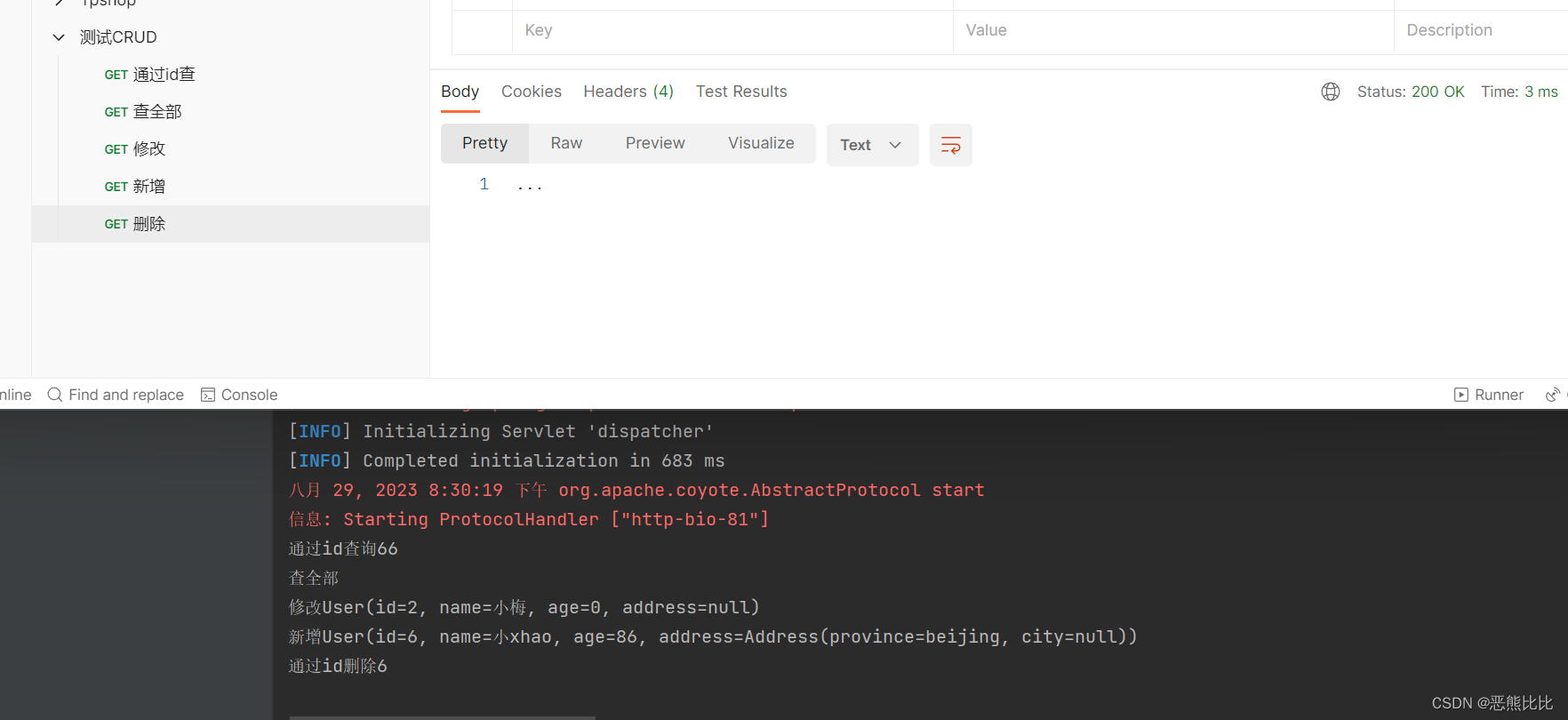
4.3 简化操作
package com.it.controller;
import com.it.pojo.User;
import org.springframework.web.bind.annotation.*;
@RestController //@Controller和@ResponseBody的合体
@RequestMapping("/user")
public class UserRestEasyController {
//1通过id查
@GetMapping("/{id}")
public String getById(@PathVariable Integer id){
System.out.println("通过id查询1"+id);
return "...";
}
//查全部
@GetMapping
public String getAll(){
System.out.println("查全部");
return "...";
}
//修改
@PutMapping
public String update(@RequestBody User user){
System.out.println("修改"+user);
return "...";
}
//新增
@PostMapping
public String insert(@RequestBody User user){
System.out.println("新增"+user);
return "...";
}
//删除
@DeleteMapping("/{id}")
public String delete(@PathVariable Integer id){
System.out.println("通过id删除"+id);
return "...";
}
}