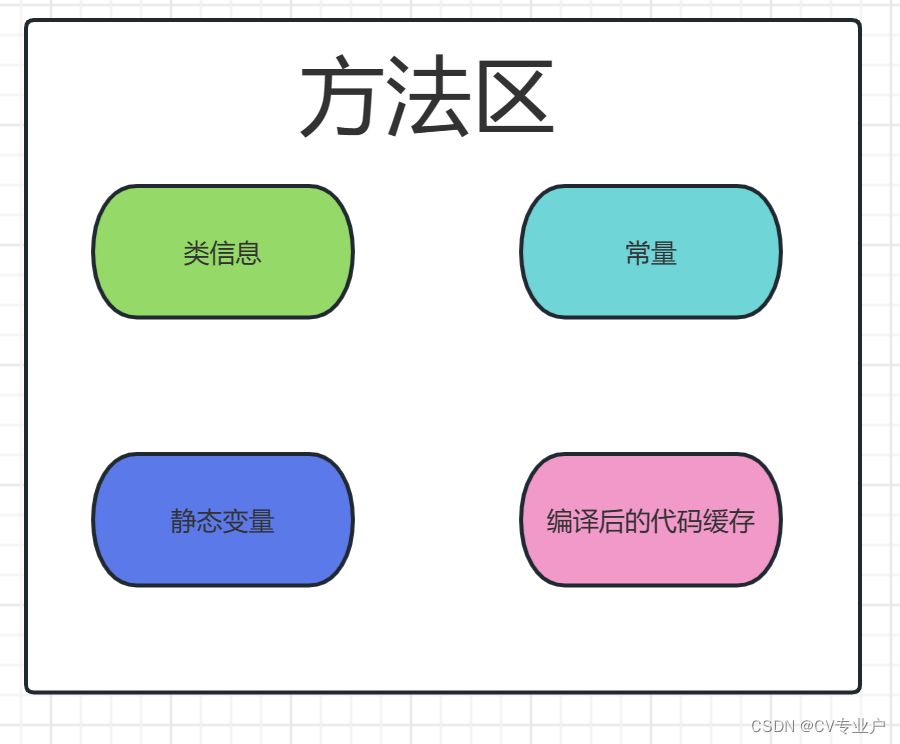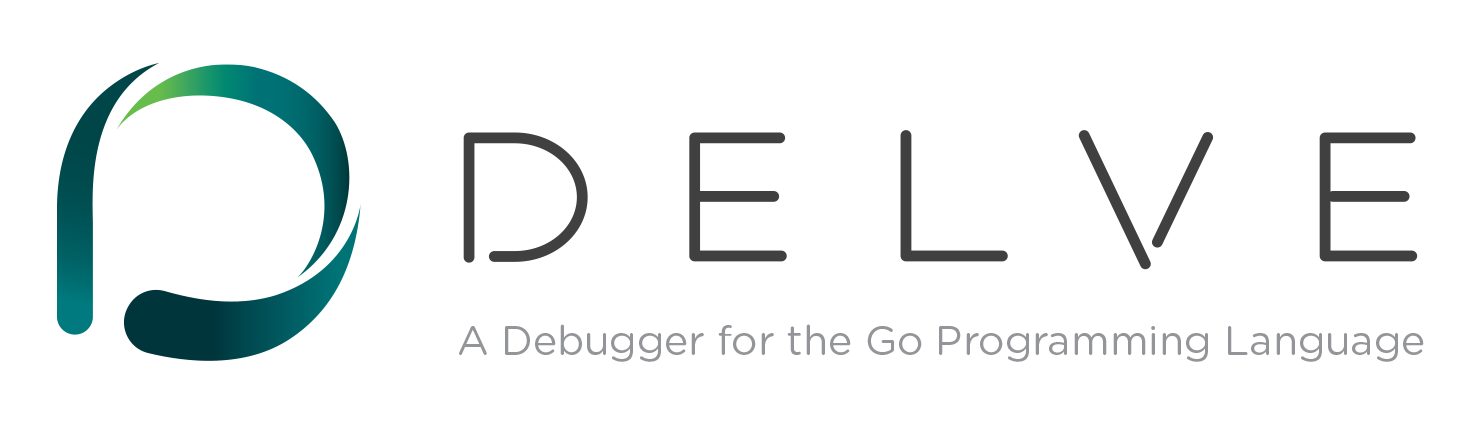
前言
Go 目前的调试器有如下几种:
GDB最早期的调试工具,现在用的很少。LLDBmacOS 系统推荐的标准调试工具,单 Go 的一些专有特性支持的比较少。Delve专门为 Go 语言打造的调试工具,使用最为广泛。
本篇简单说明如何使用 Delve 工具来调试 Go 程序,使用的 delve 版本为 1.20.1。
delve 的汉语意思是:钻研、探索;用这个来命名一个debug工具还是非常的形象。
安装
已知以下说明适用于 Linux、macOS、Windows 和 FreeBSD。
克隆 git 存储库并构建:
$ git clone https://github.com/go-delve/delve
$ cd delve
$ go install github.com/go-delve/delve/cmd/dlv
或者,在 Go 版本 1.16 或更高版本上:
Install the latest release:
$ go install github.com/go-delve/delve/cmd/dlv@latest
Install at tree head:
$ go install github.com/go-delve/delve/cmd/dlv@master
安装在一个特定的版本或:
$ go install github.com/go-delve/delve/cmd/dlv@v1.7.3
$ go install github.com/go-delve/delve/cmd/dlv@v1.7.4-0.20211208103735-2f13672765fe
命令
Usage:
dlv [command]
Available Commands:
attach 附加到正在运行的进程并开始调试.
connect 使用终端客户端连接到无头调试服务器.
core 检查核心转储.
dap 启动一个通过调试适配器协议(DAP)通信的无头TCP服务器.
debug 编译并开始调试当前目录中的主包或指定的包.
exec 执行预编译的二进制文件,并开始调试会话.
help Help about any command
run 弃用的命令。使用'debug'代替.
test 编译测试二进制文件并开始调试程序.
trace 编译并开始跟踪程序.
version Prints version.
[操作] 示例代码
下面是检查操作的代码
.test/
├── go.mod
├── main.go
└── main_test.go
module debug_sample
go 1.18
main.go 执行以下处理:
package main
import (
"fmt"
)
var abc string
func init() {
abc = "wakuwaku bank"
}
func add(a, b int) int {
fmt.Printf("func add %v\n", abc)
return a + b
}
func sub(a, b int) int {
fmt.Printf("func sub %v\n", abc)
return a - b
}
func calculate(a, b int) (addValue, subValue int) {
addValue = add(a, b)
subValue = sub(a, b)
return addValue, subValue
}
func sampleFunc1() {
for i := 0; i < 10; i++ {
a := i + 10
b := i
addValue, subValue := calculate(a, b)
fmt.Printf("addValue: %v subValue: %v\n", addValue, subValue)
}
}
func main() {
sampleFunc1()
}
main_test.go 执行以下处理:
package main
import "testing"
func Test_add(t *testing.T) {
type args struct {
a int
b int
}
tests := []struct {
name string
args args
want int
}{{name: "Both positive values", args: args{10, 3}, want: 13}}
for _, tt := range tests {
t.Run(tt.name, func(t *testing.T) {
if got := add(tt.args.a, tt.args.b); got != tt.want {
t.Errorf("add() = %v, want %v", got, tt.want)
}
})
}
}
func Test_sub(t *testing.T) {
type args struct {
a int
b int
}
tests := []struct {
name string
args args
want int
}{{name: "Both positive values", args: args{10, 3}, want: 7}}
for _, tt := range tests {
t.Run(tt.name, func(t *testing.T) {
if got := sub(tt.args.a, tt.args.b); got != tt.want {
t.Errorf("sub() = %v, want %v", got, tt.want)
}
})
}
}
[调试] dlv 调试
开始调试
$ dlv debug main.go
Type 'help' for list of commands.
(dlv)
检查功能/代码( funcs list )
funcs main\..* 查看 main 文件 所有定义的方法
(dlv) funcs main\..*
main.add
main.calculate
main.init.0
main.main
main.sampleFunc1
main.sub
runtime.main.func1
runtime.main.func2
list 您可以在以下位置查看某个方法源代码
(dlv) list main.main
Showing /debug_sample/main.go:38 (PC: 0x1029dda10)
33: addValue, subValue := calculate(a, b)
34: fmt.Printf("addValue: %v subValue: %v\n", addValue, subValue)
35: }
36: }
37:
38: func main() {
39: sampleFunc1()
40: }
(dlv) list main.sampleFunc1:3
Showing /debug_sample/main.go:32 (PC: 0x1029dd8c0)
27: }
28:
29: func sampleFunc1() {
30: for i := 0; i < 10; i++ {
31: a := i + 10
32: b := i
33: addValue, subValue := calculate(a, b)
34: fmt.Printf("addValue: %v subValue: %v\n", addValue, subValue)
35: }
36: }
37:
设置/删除断点 ( break clear )
break 您可以使用以下命令设置断点
(dlv) break main.main
Breakpoint 1 set at 0x1029dda10 for main.main() ./main.go:38
(dlv) break main.sampleFunc1:3
Breakpoint 2 set at 0x1029dd8c0 for main.sampleFunc1() ./main.go:32
breakpoints 您可以检查中设置的断点。
(dlv) breakpoints
Breakpoint runtime-fatal-throw (enabled) at 0x10296c880 for runtime.throw() /Users/w/.gvm/gos/go1.18/src/runtime/panic.go:982 (0)
Breakpoint unrecovered-panic (enabled) at 0x10296cb90 for runtime.fatalpanic() /Users/w/.gvm/gos/go1.18/src/runtime/panic.go:1065 (0)
print runtime.curg._panic.arg
Breakpoint 1 (enabled) at 0x1029dda10 for main.main() ./main.go:38 (0)
Breakpoint 2 (enabled) at 0x1029dd8c0 for main.sampleFunc1() ./main.go:32 (0)
clear 您可以使用 删除指定的断点。
(dlv) clear 1
Breakpoint 1 cleared at 0x1029dda10 for main.main() ./main.go:38
(dlv) breakpoints
Breakpoint runtime-fatal-throw (enabled) at 0x10296c880 for runtime.throw() /Users/w/.gvm/gos/go1.18/src/runtime/panic.go:982 (0)
Breakpoint unrecovered-panic (enabled) at 0x10296cb90 for runtime.fatalpanic() /Users/w/.gvm/gos/go1.18/src/runtime/panic.go:1065 (0)
print runtime.curg._panic.arg
Breakpoint 2 (enabled) at 0x1029dd8c0 for main.sampleFunc1() ./main.go:32 (0)
clearall 删除所有断点。
(dlv) clearall
Breakpoint 1 cleared at 0x4986e6 for main.main() ./main.go:38
Breakpoint 5 cleared at 0x49858c for main.sampleFunc1() ./main.go:32
提前处理到断点( continue )
continue 让我们继续执行中设置的断点。
(dlv) continue
> main.sampleFunc1() ./main.go:32 (hits goroutine(1):1 total:1) (PC: 0x1029dd8c0)
27: }
28:
29: func sampleFunc1() {
30: for i := 0; i < 10; i++ {
31: a := i + 10
=> 32: b := i
33: addValue, subValue := calculate(a, b)
34: fmt.Printf("addValue: %v subValue: %v\n", addValue, subValue)
35: }
36: }
37:
continue 或者,您可以继续执行以下命令。
next
向前迈出一行(跨过)。
step
前进一行。
stepout
退出当前功能。
检查并覆盖变量 ( locals set )
[root@cdh2 test]# dlv debug main.go // 调试
Type 'help' for list of commands.
(dlv) break main.sampleFunc1:3 // 设置断点
Breakpoint 1 set at 0x49858c for main.sampleFunc1() ./main.go:32
(dlv) c // 跳到断点
> main.sampleFunc1() ./main.go:32 (hits goroutine(1):1 total:1) (PC: 0x49858c)
27: }
28:
29: func sampleFunc1() {
30: for i := 0; i < 10; i++ {
31: a := i + 10
=> 32: b := i
33: addValue, subValue := calculate(a, b)
34: fmt.Printf("addValue: %v subValue: %v\n", addValue, subValue)
35: }
36: }
37:
(dlv) locals // 打印局部变量
i = 0
a = 10
(dlv) vars main.abc
main.abc = "wakuwaku bank"
(dlv) print i
0
(dlv) print a
10
(dlv) set i = 2 // 重新给变量赋值
(dlv) print i
2
堆栈跟踪显示( stack frame )
首先,要检查操作,请继续添加功能。
(dlv) break main.add
Breakpoint 3 set at 0x1029dd610 for main.add() ./main.go:13
(dlv) c
> main.add() ./main.go:13 (hits goroutine(1):1 total:1) (PC: 0x1029dd610)
8:
9: func init() {
10: abc = "wakuwaku bank"
11: }
12:
=> 13: func add(a, b int) int {
14: fmt.Printf("func add %v\n", abc)
15: return a + b
16: }
17:
18: func sub(a, b int) int {
显示堆栈跟踪
(dlv) stack
0 0x00000000004982aa in main.add
at ./main.go:13
1 0x00000000004984df in main.calculate
at ./main.go:24
2 0x00000000004985a5 in main.sampleFunc1
at ./main.go:33
3 0x00000000004986f7 in main.main
at ./main.go:39
4 0x00000000004372d8 in runtime.main
at /root/.go/src/runtime/proc.go:250
5 0x0000000000461661 in runtime.goexit
at /root/.go/src/runtime/asm_amd64.s:1571
frame 您可以通过指定堆栈跟踪编号来检查代码和变量
(dlv) frame 2 ls
Goroutine 1 frame 2 at /debug_sample/main.go:33 (PC: 0x1029dd8d0)
28:
29: func sampleFunc1() {
30: for i := 0; i < 10; i++ {
31: a := i + 10
32: b := i
=> 33: addValue, subValue := calculate(a, b)
34: fmt.Printf("addValue: %v subValue: %v\n", addValue, subValue)
35: }
36: }
37:
38: func main() {
(dlv) frame 2 locals
i = 2
a = 10
b = 2
指定条件 ( condition )
首先,进行for语句的处理
$ dlv debug main.go
Type 'help' for list of commands.
(dlv) b main.sampleFunc1:3
Breakpoint 1 set at 0x1050958c0 for main.sampleFunc1() ./main.go:32
(dlv) c
> main.sampleFunc1() ./main.go:32 (hits goroutine(1):1 total:1) (PC: 0x1050958c0)
27: }
28:
29: func sampleFunc1() {
30: for i := 0; i < 10; i++ {
31: a := i + 10
=> 32: b := i
33: addValue, subValue := calculate(a, b)
34: fmt.Printf("addValue: %v subValue: %v\n", addValue, subValue)
35: }
36: }
37:
(dlv) locals
i = 0
a = 10
condition 您可以使用 设置断点条件。
i==5 让我们将其设置为停止时
(dlv) condition 1 i==5
(dlv) c
func add wakuwaku bank
func sub wakuwaku bank
addValue: 10 subValue: 10
func add wakuwaku bank
func sub wakuwaku bank
addValue: 12 subValue: 10
func add wakuwaku bank
func sub wakuwaku bank
addValue: 14 subValue: 10
func add wakuwaku bank
func sub wakuwaku bank
addValue: 16 subValue: 10
func add wakuwaku bank
func sub wakuwaku bank
addValue: 18 subValue: 10
> main.sampleFunc1() ./main.go:32 (hits goroutine(1):2 total:2) (PC: 0x1050958c0)
27: }
28:
29: func sampleFunc1() {
30: for i := 0; i < 10; i++ {
31: a := i + 10
=> 32: b := i
33: addValue, subValue := calculate(a, b)
34: fmt.Printf("addValue: %v subValue: %v\n", addValue, subValue)
35: }
36: }
37:
(dlv) locals
i = 5
a = 15
调试结束( exit )
exit 您可以使用 完成调试。
(dlv) exit
[debug] dlv测试(调试测试)
dlv test 您可以使用以下命令调试您的测试代码
$ dlv test
Type 'help' for list of commands.
(dlv) funcs test.Test* // test.Test* test 包含 Xxx_test.go 文件夹
debug_sample.Test_add
debug_sample.Test_add.func1
debug_sample.Test_sub
debug_sample.Test_sub.func1
(dlv) b test.Test_add
Breakpoint 1 set at 0x104891e90 for debug_sample.Test_add() ./main_test.go:5
(dlv) c
> debug_sample.Test_add() ./main_test.go:5 (hits goroutine(4):1 total:1) (PC: 0x104891e90)
1: package main
2:
3: import "testing"
4:
=> 5: func Test_add(t *testing.T) {
6: type args struct {
7: a int
8: b int
9: }
10: tests := []struct {
[debug] dlv Attach(调试运行进程)
更正操作检查代码
对其进行修改以保持作为 Web 服务器运行,如下所示。
package main
import (
"fmt"
"net/http"
)
var abc string
func init() {
abc = "wakuwaku bank"
}
func add(a, b int) int {
fmt.Printf("func add %v\n", abc)
return a + b
}
func sub(a, b int) int {
fmt.Printf("func sub %v\n", abc)
return a - b
}
func calculate(a, b int) (addValue, subValue int) {
addValue = add(a, b)
subValue = sub(a, b)
return addValue, subValue
}
func sampleFunc1(w http.ResponseWriter, r *http.Request) {
for i := 0; i < 10; i++ {
a := i * 2
b := i
addValue, subValue := calculate(a, b)
fmt.Fprintf(w, "addValue: %v subValue: %v\n", addValue, subValue)
}
}
func main() {
http.HandleFunc("/sample_func_1", sampleFunc1)
http.ListenAndServe(":80", nil)
}
启动。
$ go build
$ ./test
调试运行进程
检查进程 ID。
$ ps -ef | grep "test"
root 254882 56889 0 15:24 pts/2 00:00:00 ./test
root 257090 18100 0 15:25 pts/0 00:00:00 grep --color=auto test
调试
# dlv attach 254882
Type 'help' for list of commands.
(dlv)
设置断点并等待进程被调用。
(dlv) b main.sampleFunc1
Breakpoint 1 set at 0x1010e8470 for main.sampleFunc1() ./main.go:30
(dlv) c
尝试在另一个控制台中向端点发出请求。
$ curl http://localhost/sample_func_1
处理在设置的断点处停止,如下所示。
(dlv) c
> main.sampleFunc1() ./main.go:30 (hits goroutine(21):1 total:1) (PC: 0x1010e8470)
Warning: debugging optimized function
25: addValue = add(a, b)
26: subValue = sub(a, b)
27: return addValue, subValue
28: }
29:
=> 30: func sampleFunc1(w http.ResponseWriter, r *http.Request) {
31: for i := 0; i < 10; i++ {
32: a := i * 2
33: b := i
34: addValue, subValue := calculate(a, b)
35: fmt.Fprintf(w, "addValue: %v subValue: %v\n", addValue, subValue)
命令说明
以下是一些最常用的命令。
断点相关
| 命令 | 别名 | 解释 |
|---|---|---|
| break | b | 设置断点 |
| breakpoints | bp | 显示活动断点 |
| clear | 删除断点 | |
| clearall | 删除所有断点 | |
| condition | cond | 设置断点条件 |
继续
| 命令 | 别名 | 解释 |
|---|---|---|
| continue | c | 继续到“下一个断点”或“程序结束”或“指定点”。(例如 c main.add:1 ) |
| next | n | 向前迈出一行(跨过)。 |
| step | s | 前进一行。 |
| stepout | so | 退出当前功能。 |
| restart | 恢复该过程。 | |
| exit | q | 退出调试器。 |
其他的
| 命令 | 别名 | 解释 |
|---|---|---|
| funcs | 检查功能列表。(例如 funcs main…* ) | |
| list | l | 显示代码。(例如 l 10 l main.main:3 ) |
| locals | 检查局部变量。 | |
| vars | 检查包变量。 | |
| p | 评估一个表达式。 | |
| set | 覆盖变量。 | |
| stack | bt | 显示堆栈跟踪。 |
您还可以通过在调试过程中执行来查看如何使用其他命令 help
(dlv) help
The following commands are available:
Running the program:
call ------------------------ Resumes process, injecting a function call (EXPERIMENTAL!!!)
continue (alias: c) --------- Run until breakpoint or program termination.
next (alias: n) ------------- Step over to next source line.
rebuild --------------------- Rebuild the target executable and restarts it. It does not work if the executable was not built by delve.
restart (alias: r) ---------- Restart process.
step (alias: s) ------------- Single step through program.
step-instruction (alias: si) Single step a single cpu instruction.
stepout (alias: so) --------- Step out of the current function.
Manipulating breakpoints:
break (alias: b) ------- Sets a breakpoint.
breakpoints (alias: bp) Print out info for active breakpoints.
clear ------------------ Deletes breakpoint.
clearall --------------- Deletes multiple breakpoints.
condition (alias: cond) Set breakpoint condition.
on --------------------- Executes a command when a breakpoint is hit.
toggle ----------------- Toggles on or off a breakpoint.
trace (alias: t) ------- Set tracepoint.
watch ------------------ Set watchpoint.
Viewing program variables and memory:
args ----------------- Print function arguments.
display -------------- Print value of an expression every time the program stops.
examinemem (alias: x) Examine raw memory at the given address.
locals --------------- Print local variables.
print (alias: p) ----- Evaluate an expression.
regs ----------------- Print contents of CPU registers.
set ------------------ Changes the value of a variable.
vars ----------------- Print package variables.
whatis --------------- Prints type of an expression.
Listing and switching between threads and goroutines:
goroutine (alias: gr) -- Shows or changes current goroutine
goroutines (alias: grs) List program goroutines.
thread (alias: tr) ----- Switch to the specified thread.
threads ---------------- Print out info for every traced thread.
Viewing the call stack and selecting frames:
deferred --------- Executes command in the context of a deferred call.
down ------------- Move the current frame down.
frame ------------ Set the current frame, or execute command on a different frame.
stack (alias: bt) Print stack trace.
up --------------- Move the current frame up.
Other commands:
config --------------------- Changes configuration parameters.
disassemble (alias: disass) Disassembler.
dump ----------------------- Creates a core dump from the current process state
edit (alias: ed) ----------- Open where you are in $DELVE_EDITOR or $EDITOR
exit (alias: quit | q) ----- Exit the debugger.
funcs ---------------------- Print list of functions.
help (alias: h) ------------ Prints the help message.
libraries ------------------ List loaded dynamic libraries
list (alias: ls | l) ------- Show source code.
source --------------------- Executes a file containing a list of delve commands
sources -------------------- Print list of source files.
transcript ----------------- Appends command output to a file.
types ---------------------- Print list of types
Type help followed by a command for full documentation.
参考
go-delve/delve:Delve 是 Go 编程语言的调试器
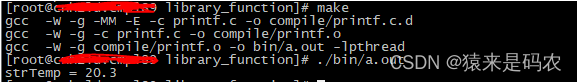



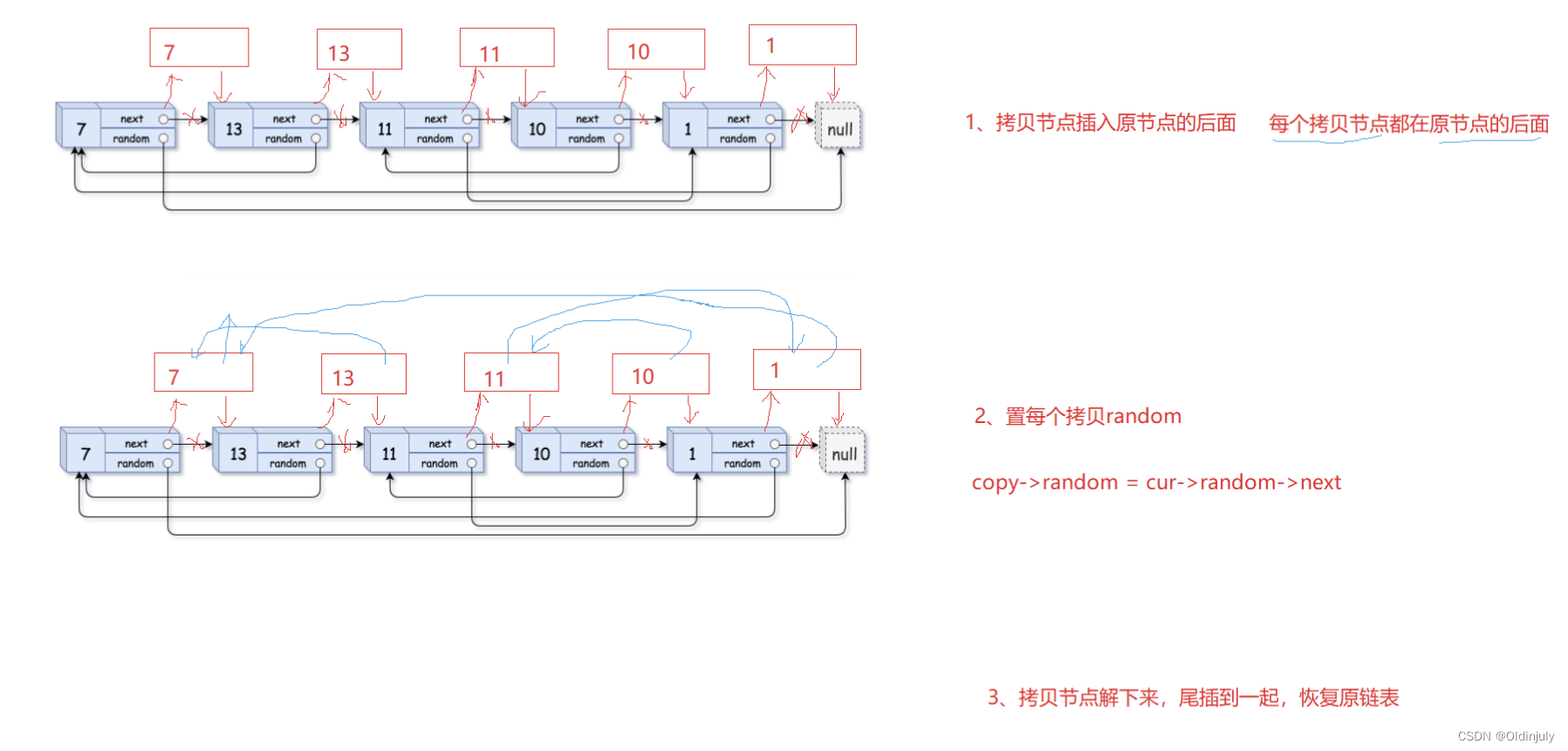


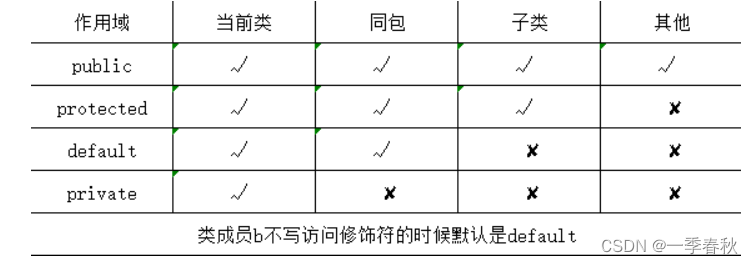

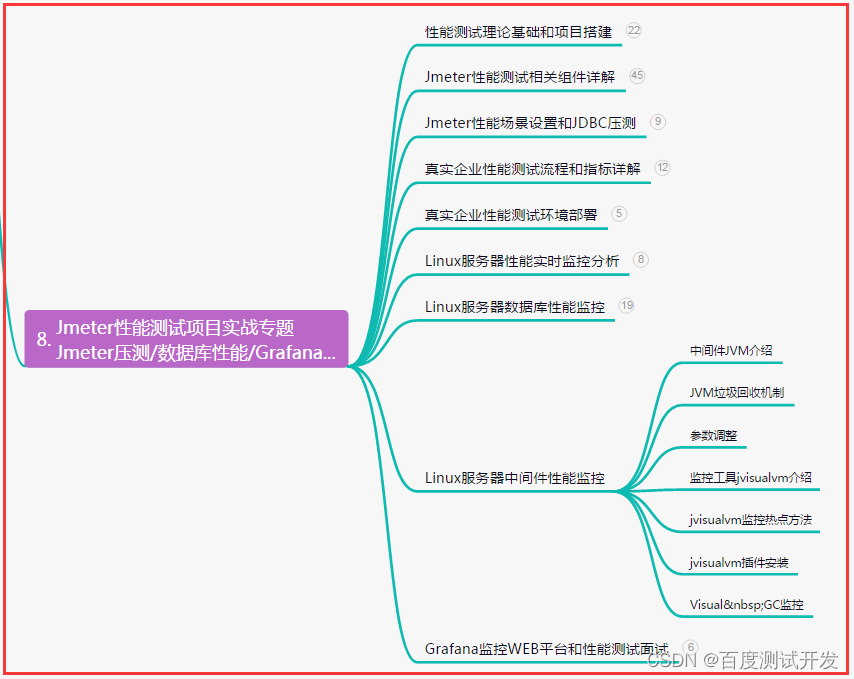



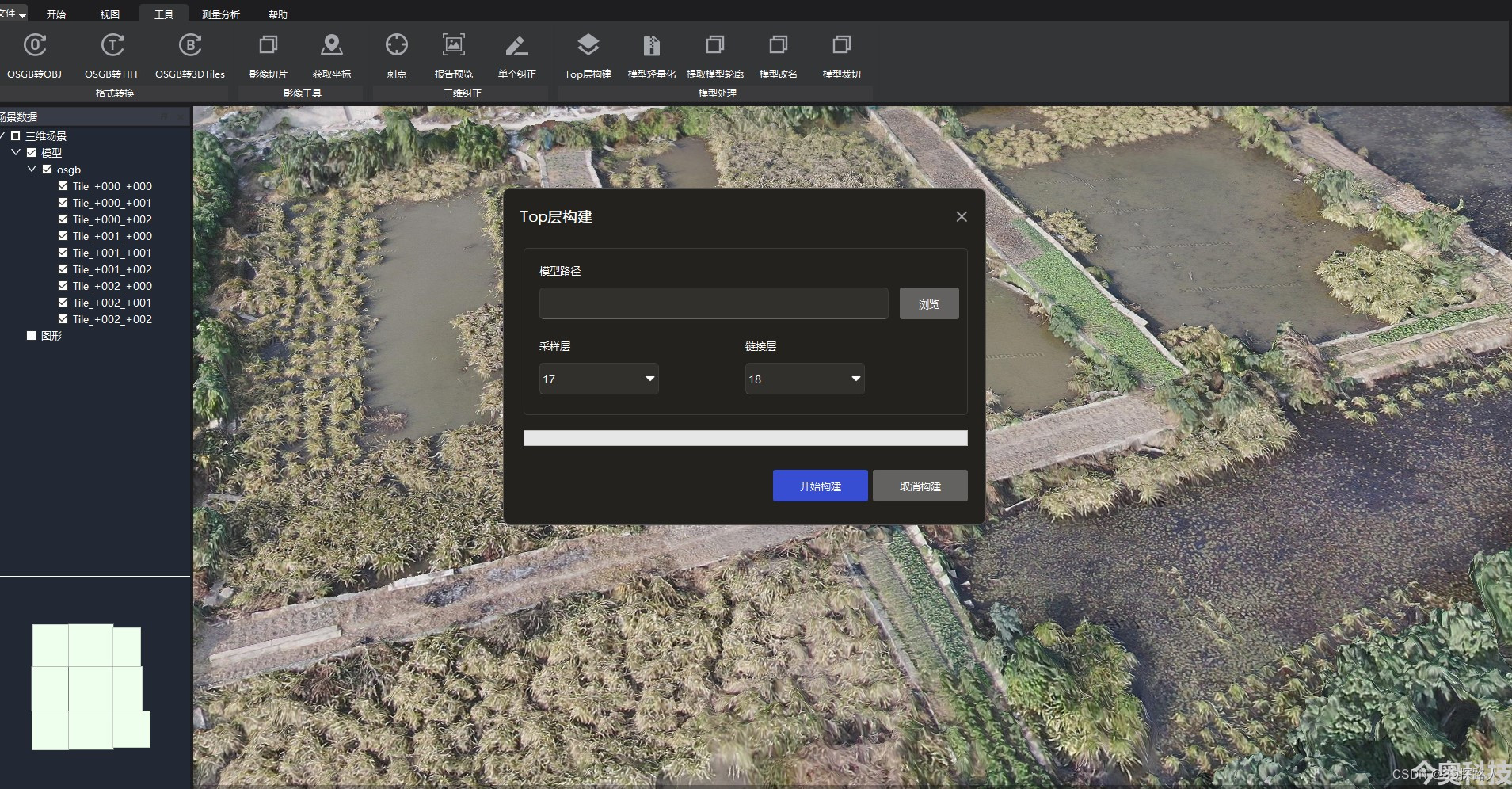
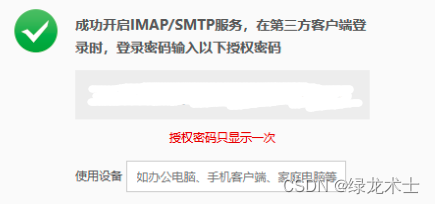
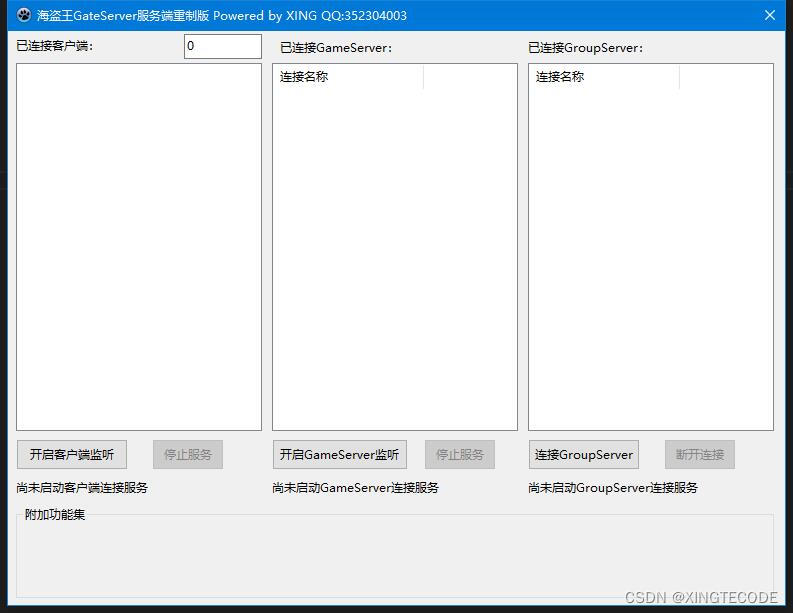
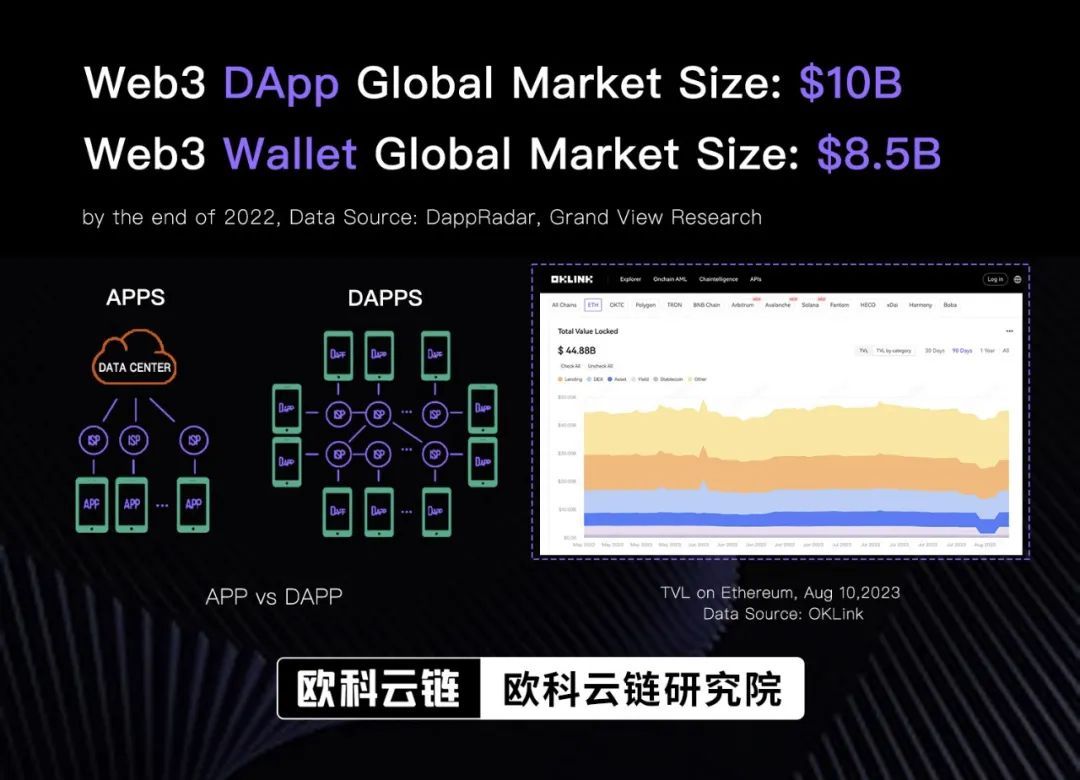
![[小尘送书-第二期]《Power BI数据分析与可视化实战》数据清洗、数据建模、数据可视化设计与高级技法](https://img-blog.csdnimg.cn/8db00f7e59664a5fa80e4db1934c5666.png#pic_center)