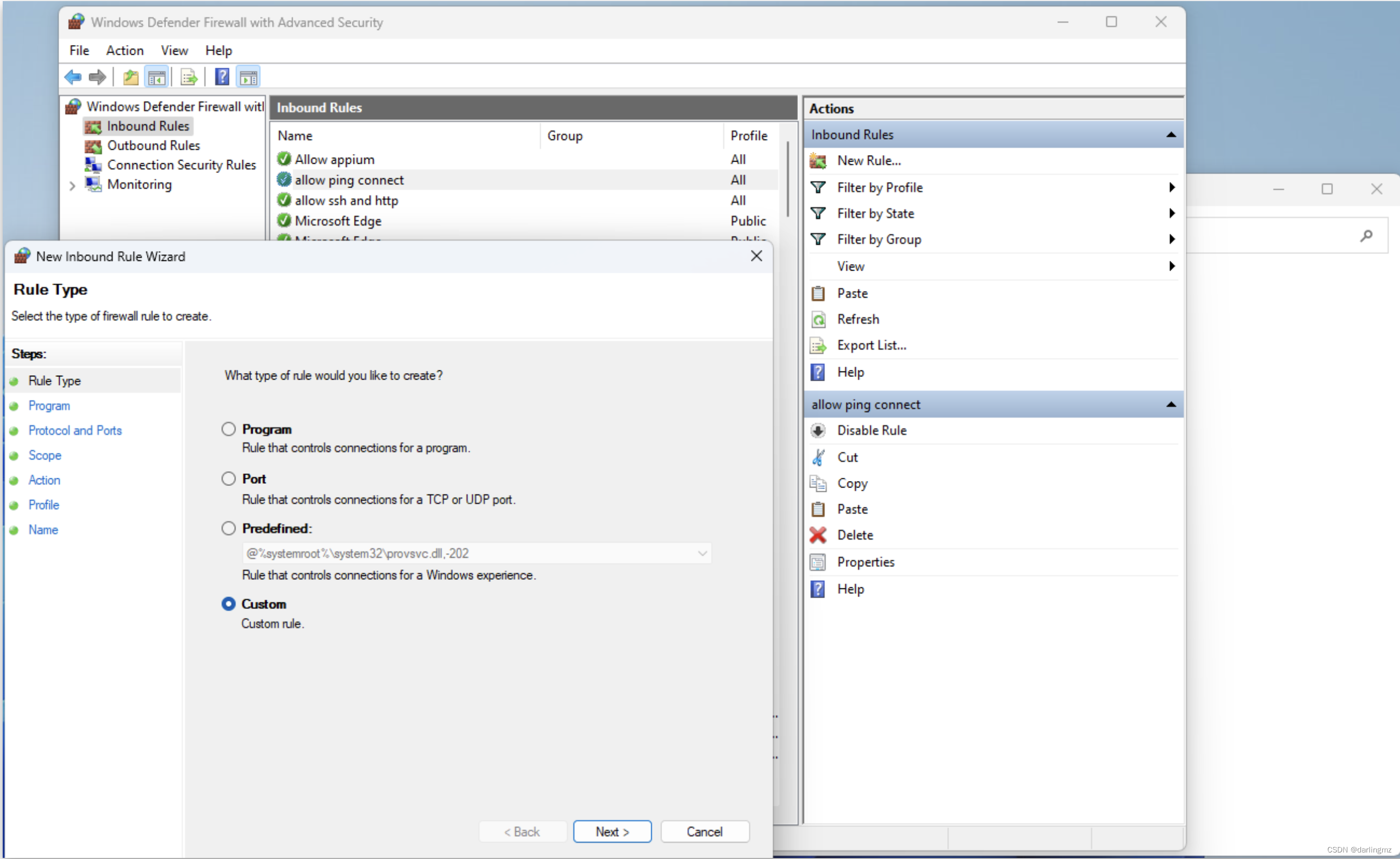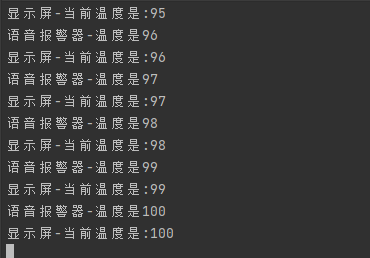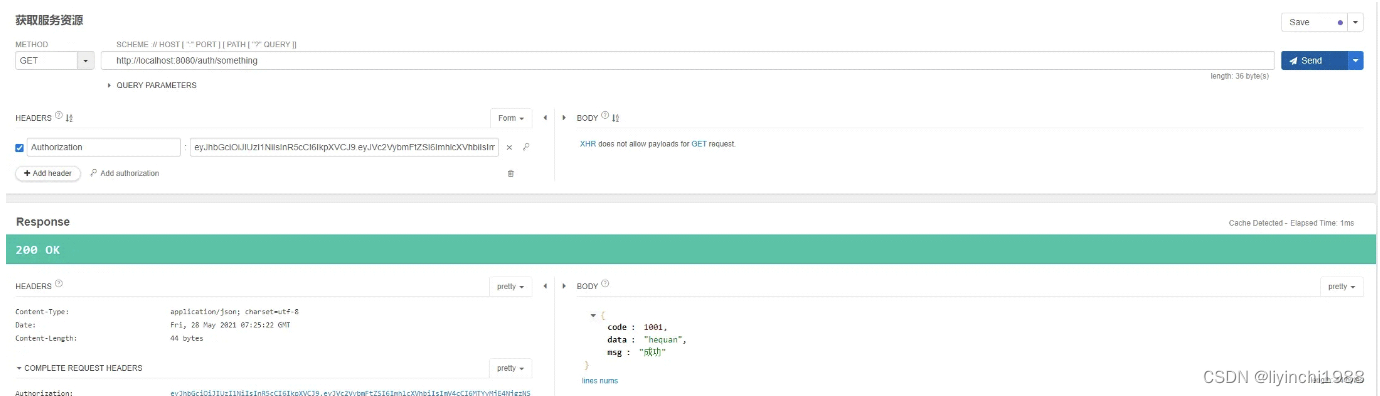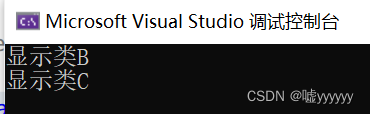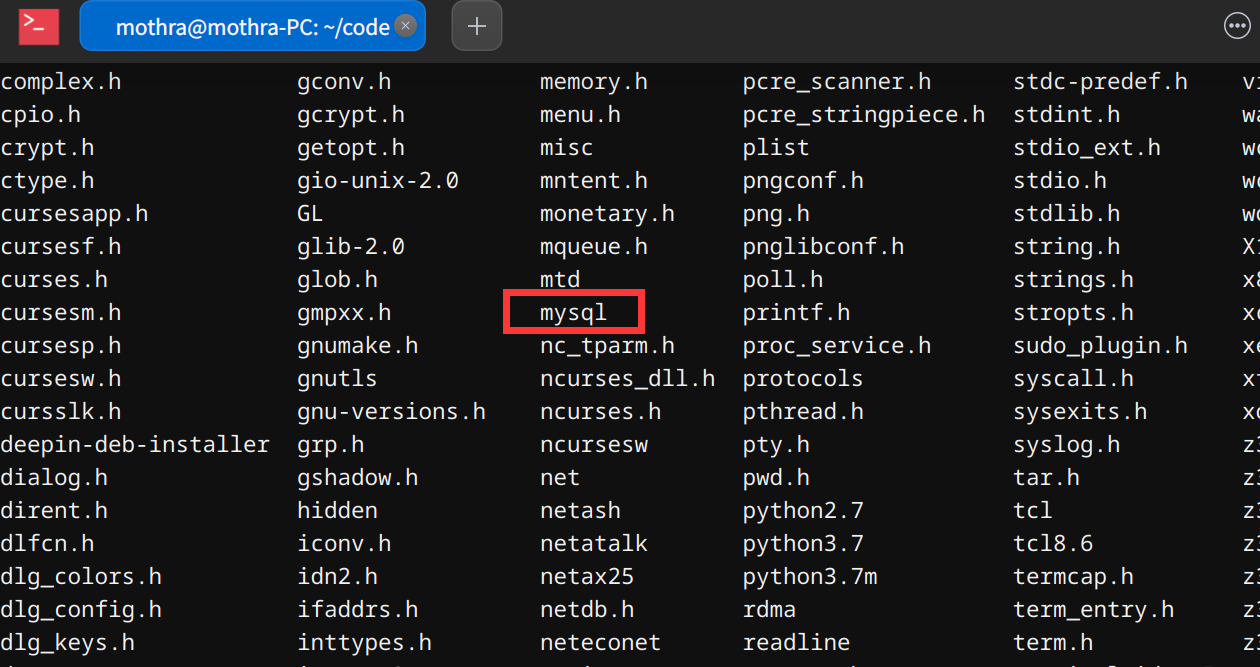我的icepro参考地址,内有参考代码,有条件的割割点点star
实现要求:
- 基于vue3
- 支持通过colors(更改颜色)
- 支持点击事件
- …支持其他的自定义样式(例如圆角,size等等)
最基础的第一步:
父组件引入并使用:
<template>
<div class="buttonLim">
我的按钮:
<ice-button>
primary
</ice-button>
</div>
</template>
<script setup>
import IceButton from '../../components/other/ice-button.vue'
</script>
<style scoped lang="less">
</style>
子组件中使用slot去展示:
<template>
<div class="ice-button">
<slot></slot>
</div>
</template>
<script setup>
</script>
<style scoped lang="less">
</style>
run:
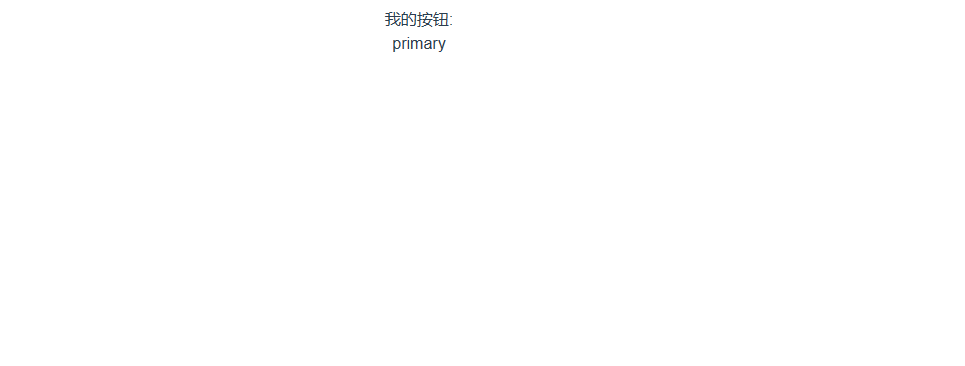
那么,把它的样式改的好看一些:
父组件:
<template>
<div class="buttonLim">
我的按钮:
<ice-button>
primary
</ice-button>
</div>
</template>
<script setup>
import IceButton from '../../components/other/ice-button.vue'</script>
<style scoped lang="less">
.buttonLim {
display: flex;
justify-content: center;
flex-direction: column;
align-items: center;
}
</style>
子组件:
<template>
<div class="ice-button">
<slot></slot>
</div>
</template>
<script setup>
</script>
<style scoped lang="less">
.ice-button {
border-radius: .3rem;
border: rgba(0, 0, 0, .7) 1px solid;
background: rgba(0, 0, 0, .2);
width: fit-content;
padding: .2rem .4rem;
margin: .1rem .2rem;
user-select: none;
}
</style>
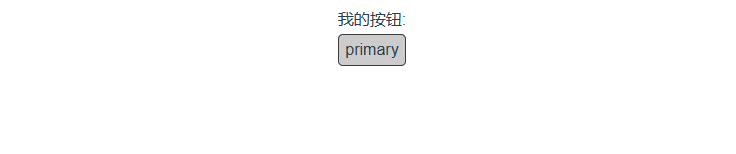
当然,此时他的颜色并不够好看,那么如果想通过props向子组件自定义颜色:
子组件:
<template>
<div class="ice-button">
<slot></slot>
</div>
</template>
<script setup>
const props = defineProps({
color: {
type: String,
default: ''
}
})
</script>
这样你传过来了,但是想怎么用呢,
这里要求颜色有未hover时的颜色和hover时的颜色,hover时的颜色自动计算出来
而此时可以考虑使用到css的变量了,像是:
子组件:
<template>
<div class="ice-button"
:class="[
color?'hoverColor':'defaultColor'
]"
:style="{ '--color': color,'--hover-color': hoverColor(color) }"
>
<slot></slot>
</div>
</template>
<script setup>
const props = defineProps({
color: {
type: String,
default: ''
}
})
const hoverColor = (rgb) => {
return rgb.replaceAll(')', ',.5)')
}
</script>
<style scoped lang="less">
.ice-button {
border-radius: .3rem;
width: fit-content;
padding: .2rem .4rem;
margin: .1rem .2rem;
user-select: none;
transition-duration: .3s;
}
.defaultColor {
border: rgba(0, 0, 0, .7) 1px solid;
background: rgba(0, 0, 0, .2);
}
.hoverColor {
color: var(--color);
border: var(--color) 1px solid;
&:hover {
color: var(--hover-color);
border: var(--hover-color) 1px solid;
}
}
</style>
父组件的调用:
<template>
<div class="buttonLim">
我的按钮:
<ice-button color="rgb(251, 139, 5)">
primary
</ice-button>
<ice-button color="rgb(234, 137, 88)">
primary
</ice-button>
</div>
</template>
<script setup>
import IceButton from '../../components/other/ice-button.vue'</script>
<style scoped lang="less">
.buttonLim {
display: flex;
justify-content: center;
flex-direction: column;
align-items: center;
}
</style>
run:
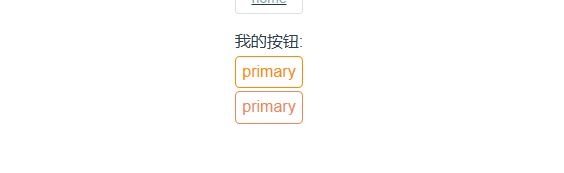
解释一下:
子组件中,如果传入了color的值,那么子组件的类名hoverColor生效,反之defaultColor生效,这里是给class传入了一个数组,如果你查看elementui的源码,会发现他们也是这样实现组件的type的切换,用过了才知道这个技巧是如此好用
还有,这里只是传入了一个rgb的值,然后在子组件中自动计算出来另一个颜色值(直接改为rgba,opacity为0.5)
支持点击事件
如果你直接使用下面的方式来绑定:
父组件:
<template>
<div class="buttonLim">
我的按钮:
<ice-button color="rgb(251, 139, 5)">
primary
</ice-button>
<ice-button color="rgb(234, 137, 88)">
primary
</ice-button>
<ice-button @click="clickTrigger" color="rgb(242, 72, 27)" ref="btn">
click
</ice-button>
</div>
</template>
<script setup>
import IceButton from '../../components/other/ice-button.vue'
import { ref } from 'vue'
const btn = ref()
const clickTrigger = async () => {
console.log('clickTrigger--->')
const str = '我即将要赋值的文字'
if (await copyText(str)) {
console.log('success')
} else {
console.log('error')
}
}
const copyText = function (str) {
return navigator.clipboard.writeText(str)
.then(() => {
return true
})
.catch(() => {
return false
})
}
</script>
<style scoped lang="less">
.buttonLim {
display: flex;
justify-content: center;
flex-direction: column;
align-items: center;
}
</style>
子组件:
<template>
<div class="ice-button"
:class="[
color?'hoverColor':'defaultColor'
]"
:style="{ '--color': color,'--hover-color': hoverColor(color) }"
>
<slot></slot>
</div>
</template>
<script setup>
const props = defineProps({
color: {
type: String,
default: ''
}
})
const hoverColor = (rgb) => {
return rgb.replaceAll(')', ',.5)')
}
</script>
<style scoped lang="less">
.ice-button {
border-radius: .3rem;
width: fit-content;
padding: .2rem .4rem;
margin: .1rem .2rem;
user-select: none;
transition-duration: .3s;
}
.defaultColor {
border: rgba(0, 0, 0, .7) 1px solid;
background: rgba(0, 0, 0, .2);
}
.hoverColor {
color: var(--color);
border: var(--color) 1px solid;
&:hover {
color: var(--hover-color);
border: var(--hover-color) 1px solid;
}
}
</style>
这样没问题可以,但是有时会报错,click不是原生事件,这里我没有复现,淡然,你也可以在复习bug的时候想起这篇文章
这里的逻辑是点击左侧的item,赋值文字,但是这里的子组件没有定义click的处理事件,上面的button也是,可能会报这种错,
- 如何解决:
在子组件中定义click事件:
子组件:
<template>
<div class="ice-button"
@click="clickCallBack"
:class="[
color?'hoverColor':'defaultColor'
]"
:style="{ '--color': color,'--hover-color': hoverColor(color) }"
>
<slot></slot>
</div>
</template>
<script setup>
const props = defineProps({
color: {
type: String,
default: ''
}
})
const hoverColor = (rgb) => {
return rgb.replaceAll(')', ',.5)')
}
const emit = defineEmits(['click'])
const clickCallBack = (evt) => {
emit('click', evt)
}
</script>
<style scoped lang="less">
.ice-button {
border-radius: .3rem;
width: fit-content;
padding: .2rem .4rem;
margin: .1rem .2rem;
user-select: none;
transition-duration: .3s;
}
.defaultColor {
border: rgba(0, 0, 0, .7) 1px solid;
background: rgba(0, 0, 0, .2);
}
.hoverColor {
color: var(--color);
border: var(--color) 1px solid;
&:hover {
color: var(--hover-color);
border: var(--hover-color) 1px solid;
}
}
</style>
这里的clickCallBack接收并emit一下click事件
emit函数会触发父组件绑定的click事件。当用户点击按钮时,父组件会接收到这个事件,并执行相应的操作。
自定义圆角
这里其实还是使用props来自定义圆角,例如我实现下面几个(round和block)按钮:

父组件的调用:
自定义圆角:
<ice-button round>round</ice-button>
<ice-button block>block</ice-button>
子组件:
<template>
<div class="ice-button"
@click="clickCallBack"
:class="[
color?'hoverColor':'defaultColor',
round?'round':'',
block?'block':''
]"
:style="{ '--color': color,'--hover-color': hoverColor(color) }"
>
<slot></slot>
</div>
</template>
<script setup>
const props = defineProps({
color: {
type: String,
default: ''
},
round: {
type: Boolean,
default: false
},
block: {
type: Boolean,
default: false
}
})
const hoverColor = (rgb) => {
return rgb.replaceAll(')', ',.5)')
}
const emit = defineEmits(['click'])
const clickCallBack = (evt) => {
emit('click', evt)
}
</script>
<style scoped lang="less">
.ice-button {
border-radius: .3rem;
width: fit-content;
padding: .2rem .4rem;
margin: .1rem .2rem;
user-select: none;
transition-duration: .3s;
}
.defaultColor {
border: rgba(0, 0, 0, .7) 1px solid;
color: rgba(0, 0, 0, .7);
transition-duration: .3s;
&:hover {
color: rgba(0, 0, 0, .4);
border: rgba(0, 0, 0, .4) 1px solid;
}
}
.hoverColor {
color: var(--color);
border: var(--color) 1px solid;
&:hover {
color: var(--hover-color);
border: var(--hover-color) 1px solid;
}
}
.round {
border-radius: 2rem;
}
.block {
border-radius: 0;
}
</style>
当然,也可以混合使用:

<ice-button block color="rgb(242, 72, 27)">混合</ice-button>
以上说的功能能都实现了
注意这里的代码还有很多没有优化,颜色获取,其他自定义type之类的都没有处理,关于更多的细节优化,详见icepro


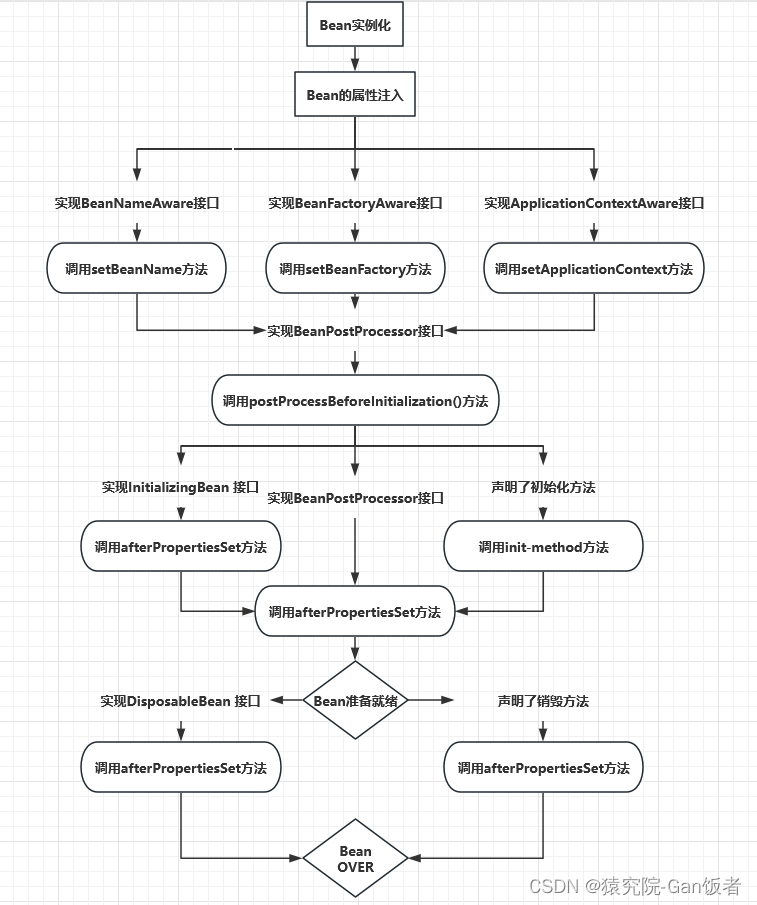
![[RCTF2019]DontEatMe](https://img-blog.csdnimg.cn/ad824089a0274604b827d78a2f0b8aa3.png)

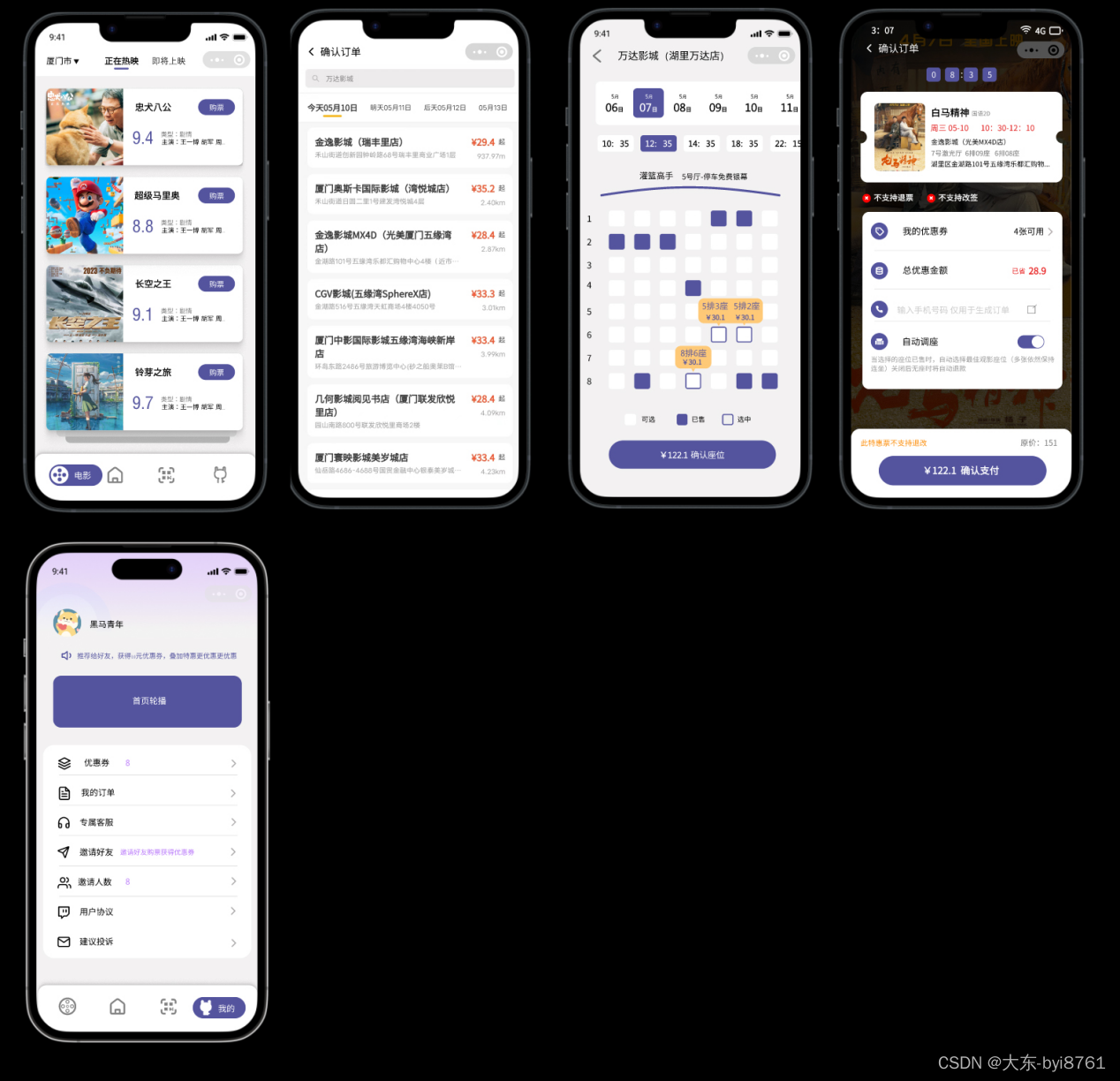

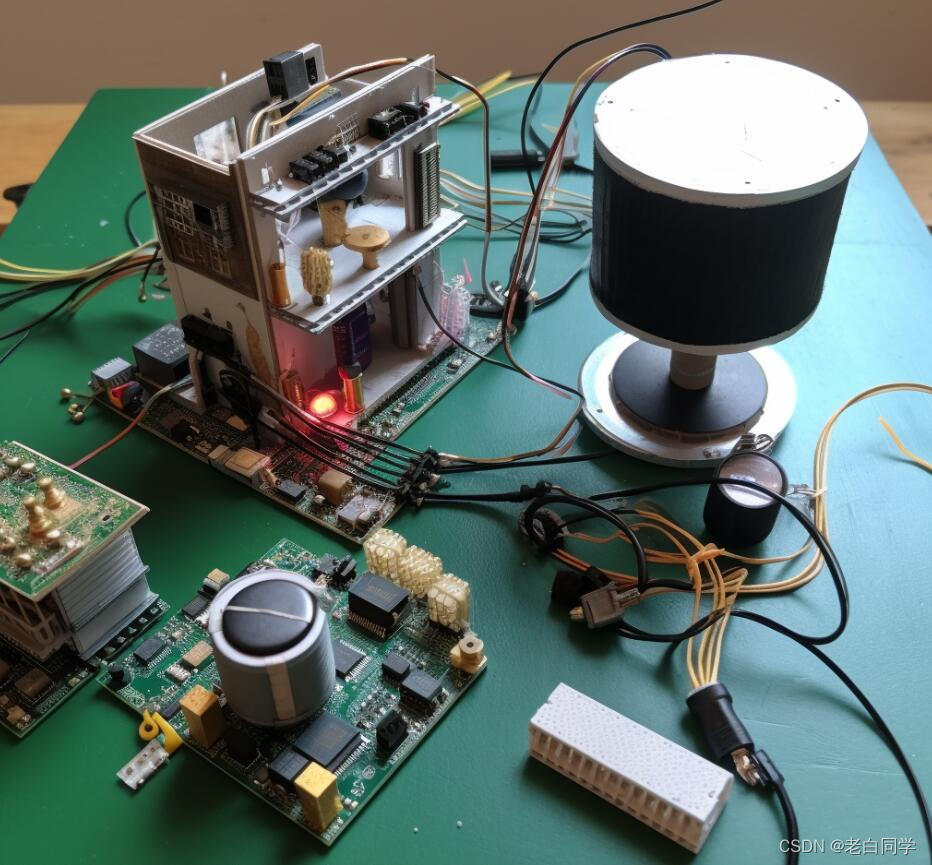
![[HDLBits] Exams/m2014 q4e](https://img-blog.csdnimg.cn/img_convert/34a633bf405f39e478fc831dee014681.png)